A practical guide to Zendesk automated resolutions in 2026

Kenneth Pangan

Stanley Nicholas
Last edited January 12, 2026
Expert Verified

If you're in customer support, you've probably heard the buzz about AI automation. The big pitch is often "outcome-based pricing," where the value is tied to the AI actually solving a problem. Zendesk’s model, built around "automated resolutions," is their sophisticated version of this. It's designed to align your costs directly with the results the platform delivers.
As support leaders explore this, it’s helpful to understand the nuances of how these resolutions are tracked. This model introduces a new way of thinking about ROI, moving from per-seat costs to a system that rewards efficiency and successful customer outcomes.
Let's look at the details. We're going to break down how the Zendesk automated resolutions model works, how it supports your growth, and how you can use it alongside other tools to scale your support operations with confidence.
What are Zendesk automated resolutions?
In a nutshell, Zendesk automated resolutions are how Zendesk measures the success of their AI agents. The model is designed to be performance-driven: the focus is on when the AI handles a customer's issue from start to finish, allowing your human agents to focus on more complex tasks.

Zendesk has established clear criteria for what counts as "resolved" to ensure the system is reliable. Depending on the channel, a resolution might be confirmed when a customer acknowledges the help. On messaging or email, it’s also considered a success if the AI provides a helpful article and the customer finds what they need without needing further assistance.
To ensure accuracy, Zendesk leverages a sophisticated large language model (LLM) to verify that resolutions are relevant and helpful. This ensures that the system is always working toward high-quality customer service.
If you want to dive into the details, you can read Zendesk’s official article on the topic.
How Zendesk automated resolutions pricing works
Zendesk's pricing for automated resolutions is built to accommodate different team sizes, offering a base level of usage within standard plans and options to scale as your needs grow.
Included Zendesk automated resolutions in your plan
Most Zendesk Suite plans include a monthly allowance of automated resolutions, providing great value right out of the box. Here's a look at the standard plans for 2026:
| Plan | Price (per agent/month, billed annually) | Included Automated Resolutions (ARs) |
|---|---|---|
| Suite Team | $55 | 5 ARs per agent/month |
| Suite Professional | $115 | 10 ARs per agent/month |
| Suite Enterprise | $169 | 15 ARs per agent/month |
These plans provide a solid foundation for teams starting their AI journey. For larger organizations, Zendesk offers the scalability to handle up to 10,000 allocated resolutions per year within these structures.
Scaling beyond the Zendesk automated resolutions limit
As your support volume grows, Zendesk makes it easy to scale your AI capabilities.
-
Usage-based scaling: If you exceed your included limit, you can continue providing seamless AI support for $2.00 for each additional automated resolution.
-
Committed Usage: For teams with predictable high volumes, you can opt for bulk pricing at $1.50 each, allowing for better long-term financial planning.
When you approach your limit, Zendesk gives you the flexibility to manage your strategy:
-
Maintain AI availability: You can choose to keep your AI agents active to ensure customers always have 24/7 support, even during peak times.
-
Balance with human support: You have the option to shift volume back to your skilled human agents, ensuring you have full control over your support delivery and budget.
You can find current details on the Zendesk pricing page and in their guide on managing your resolutions.
Considerations for managing Zendesk automated resolutions
While the model is designed to be results-oriented, being proactive about your setup will help you get the most out of the platform.
Understanding the resolution criteria
Because Zendesk is a mature platform, it uses comprehensive logic to determine when a ticket is resolved. This include instances where customers find their own answers through suggested resources. By monitoring your "automated resolution" reports, you can gain insights into how your customers prefer to interact with your help center.
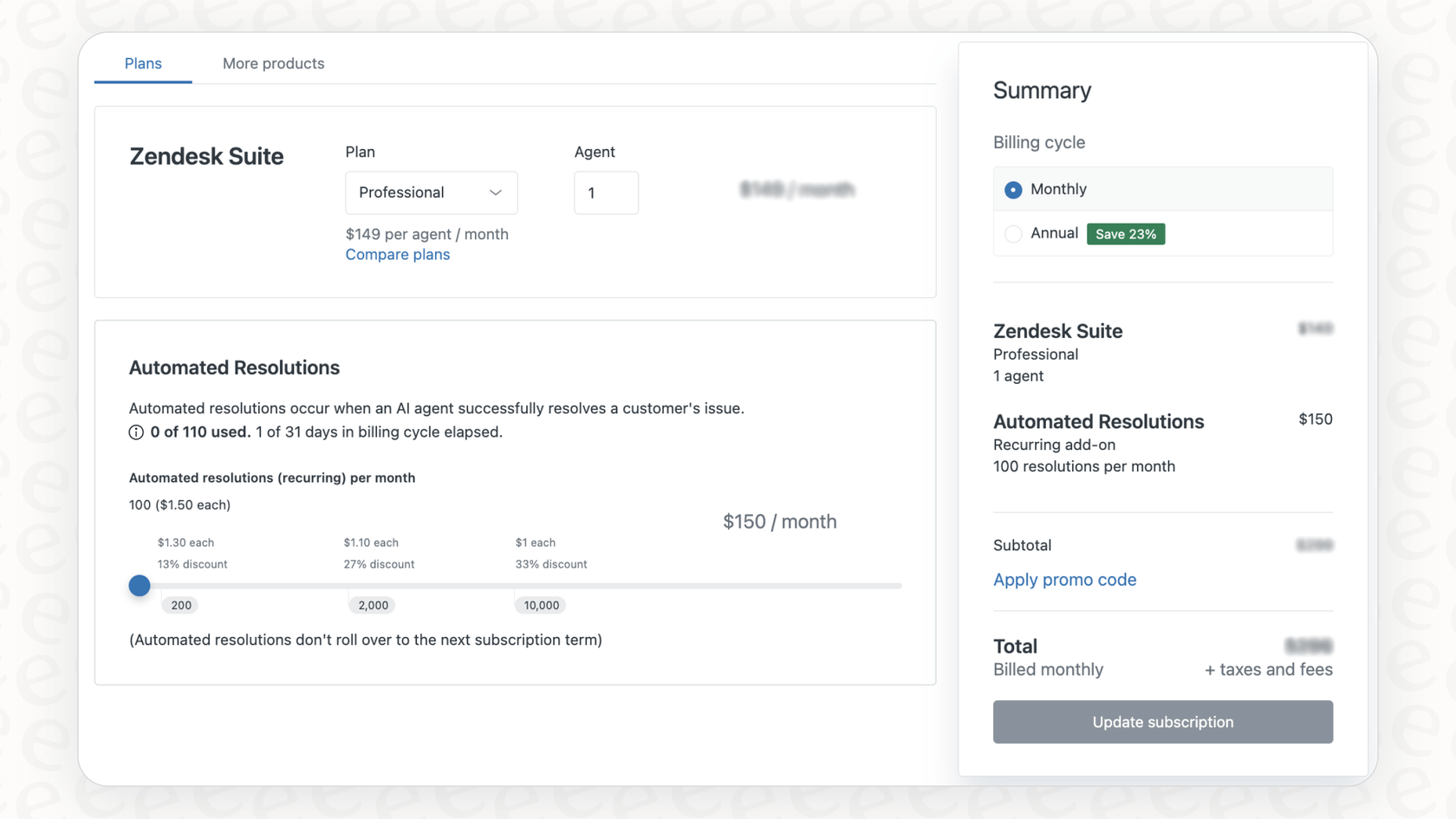
Planning for fluctuating support volumes
Like any usage-based model, your monthly investment can vary based on customer demand. While a sudden spike in tickets-such as during a product launch-might increase your resolution count, it also means your AI is doing more work to protect your human agents from burnout. Planning for these peaks ensures your budget remains aligned with the value delivered.
Integrated AI and human workflows
Zendesk is built to provide a seamless handoff. When an AI agent assists a customer before passing them to a human, it ensures the agent has the context they need to finish the job. While this involves both the AI usage and the human agent's time, the result is a faster, more informed resolution for the customer.
Expanding capabilities with add-ons
Zendesk offers an impressive marketplace and advanced features like "Advanced AI" and "Copilot" to enhance your setup. These specialized add-ons provide powerful tools for teams that need high-level automation and agent assistance, allowing you to customize your Zendesk experience to your exact needs.
A complementary approach for predictable budgeting
For teams looking to add even more predictability to their AI strategy, there are complementary tools that work right inside the Zendesk ecosystem. Platforms like eesel AI are designed to work with Zendesk, providing an additional layer of automation with a different pricing approach.
Flat-rate options for specific needs
eesel AI offers a simple, flat monthly subscription based on expected interactions. This can be a great way to manage a portion of your support volume with no per-resolution fees, helping you maintain a consistent budget while still enjoying the power of the Zendesk platform.

Risk-free ROI forecasting
If you're looking to prove the value of AI before fully scaling, eesel AI includes a simulation mode. This allows you to test AI performance on your past Zendesk tickets to see exactly how it would have performed. It’s a great way to build a business case and see your potential resolution rate before going live.

Tailored workflow control
Working alongside Zendesk's robust tools, eesel AI allows you to selectively automate specific workflows. This helps you start with the ticket types you’re most comfortable with and expand your automation strategy at your own pace.

Here’s how these approaches can work together:
| Feature | Zendesk Automated Resolutions | eesel AI (Complementary) |
|---|---|---|
| Pricing Model | Outcome-based usage | Flat monthly subscription |
| Budgeting | Dynamic (scales with success) | Fixed (predictable monthly) |
| ROI Analysis | Integrated reporting | Pre-launch simulation |
| Control | Enterprise-grade standardization | Granular workflow selection |
| Implementation | Comprehensive ecosystem | Quick, self-serve setup |
Scaling with confidence in the Zendesk ecosystem
Zendesk's automated resolution model represents a commitment to high-quality, successful customer outcomes. By understanding how resolutions are tracked and how to manage your usage, you can leverage one of the world's most powerful customer service platforms to its full potential.
By using Zendesk as your core foundation and considering complementary tools like eesel AI for specific budgeting needs, you can create a support automation strategy that is both powerful and predictable.
Ready to see how AI can enhance your support? Sign up for eesel AI and run a free simulation on your Zendesk tickets to explore how to maximize your resolution efficiency in 2026.
Frequently asked questions
Zendesk automated resolutions are a way to measure AI agent interactions where the AI successfully manages an issue end-to-end. A "resolution" is counted when a customer confirms satisfaction, finds the answer in a suggested help article, or is verified by Zendesk's robust internal LLM systems.
After using the monthly allowance included in your plan, you can continue to scale with a usage fee. This is typically $2.00 for each additional resolution, or $1.50 if you opt for "Committed Usage" to lock in a lower rate.
Budgeting involves understanding your support volume trends. Because Zendesk offers an outcome-based model, you can plan around your expected growth and adjust your committed usage as your team scales.
Zendesk ensures a smooth transition between AI and human support. While the AI agent works to resolve issues independently, any escalation to a human agent ensures the customer gets the high-touch care they need, utilizing both the AI capability and the agent's expertise.
Zendesk uses an outcome-oriented model that rewards actual results. Alternatives like eesel AI work alongside these systems, often offering flat monthly subscriptions that can help teams maintain a fixed budget for specific interaction types.
Zendesk provides a reliable, standard framework for automation that works for thousands of global brands. For teams looking for additional layers of control, they can selectively automate specific ticket types using a combination of Zendesk’s native tools and complementary integrations.
Key benefits include a focus on successful outcomes, a mature AI ecosystem that grows with your business, and the ability to leverage enterprise-grade AI to handle high volumes of customer inquiries.
Share this post

Article by
Kenneth Pangan
Writer and marketer for over ten years, Kenneth Pangan splits his time between history, politics, and art with plenty of interruptions from his dogs demanding attention.





