Zendesk AI Copilot add-on: A 2026 deep dive on features, pricing, and alternatives

Stevia Putri

Katelin Teen
Last edited January 12, 2026
Expert Verified
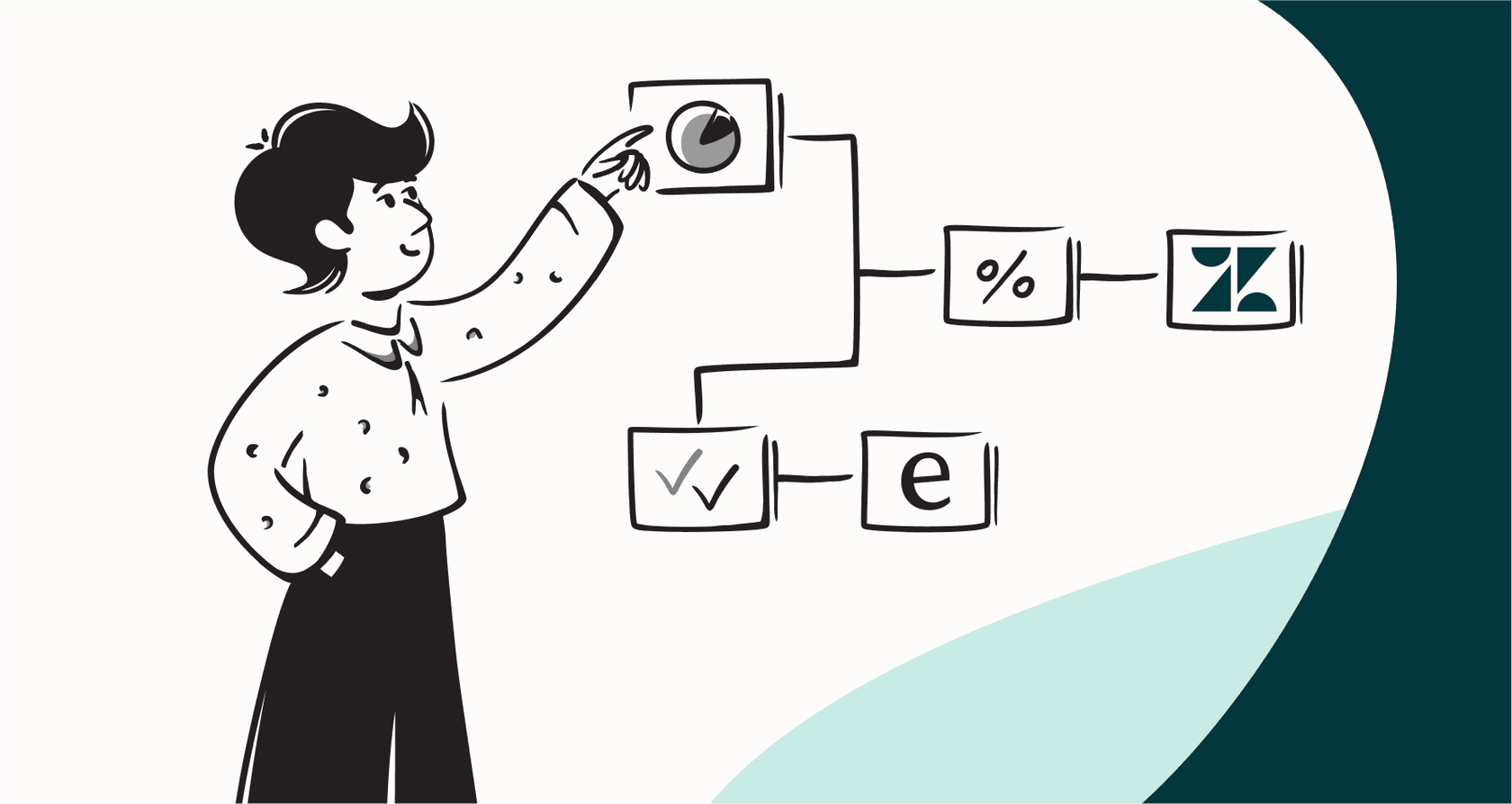
Everyone seems to be talking about how AI can help their support teams, and for good reason. The right tools promise to boost agent efficiency, cut down response times, and generally make customers happier. If you're running your support on Zendesk, you've almost certainly heard about the "Zendesk AI Copilot add-on", their in-house tool for helping agents.
But as with any new tech, the real questions pop up pretty quickly. How does it add value to your workflow? What does the setup process look like? And honestly, what other tools can complement it? This guide is here to give you a clear look at the add-on, from its features and pricing to how it compares to other AI tools on the market in 2026.
What is the Zendesk AI Copilot add-on?
At its heart, the "Zendesk AI Copilot add-on" is an assistant that works alongside your human agents inside the Zendesk workspace. Let's be clear: its main job isn't to replace your team, but to make them faster and more effective by taking on some of the repetitive grunt work. Think of it as a helpful sidekick, a mature tool that helps your team stay on top of their workload.
Its main functions boil down to a few key areas:
-
Drafting or suggesting replies to customer questions.
-
Summarizing those long, complicated ticket conversations.
-
Tweaking the tone of an agent's response to match your brand's voice.
-
Lending a hand with routine, multi-step tasks.
It’s important to remember that this is an add-on, which provides significant added value for an additional investment on top of your existing Zendesk plan. We'll get into the details of that in a bit.
Key features of the Zendesk AI Copilot add-on
So, what does the Copilot actually do for your agents day-to-day? Its features are built to chip away at the small, time-sucking tasks that can really slow a team down.
Agent productivity tools
We’ve all seen those tickets with a seemingly endless scroll of back-and-forth comments. Copilot’s ticket summarization can generate a quick summary of the whole thread. This is a huge help when a ticket gets escalated or handed off, saving the next agent from having to read a novel just to get up to speed.
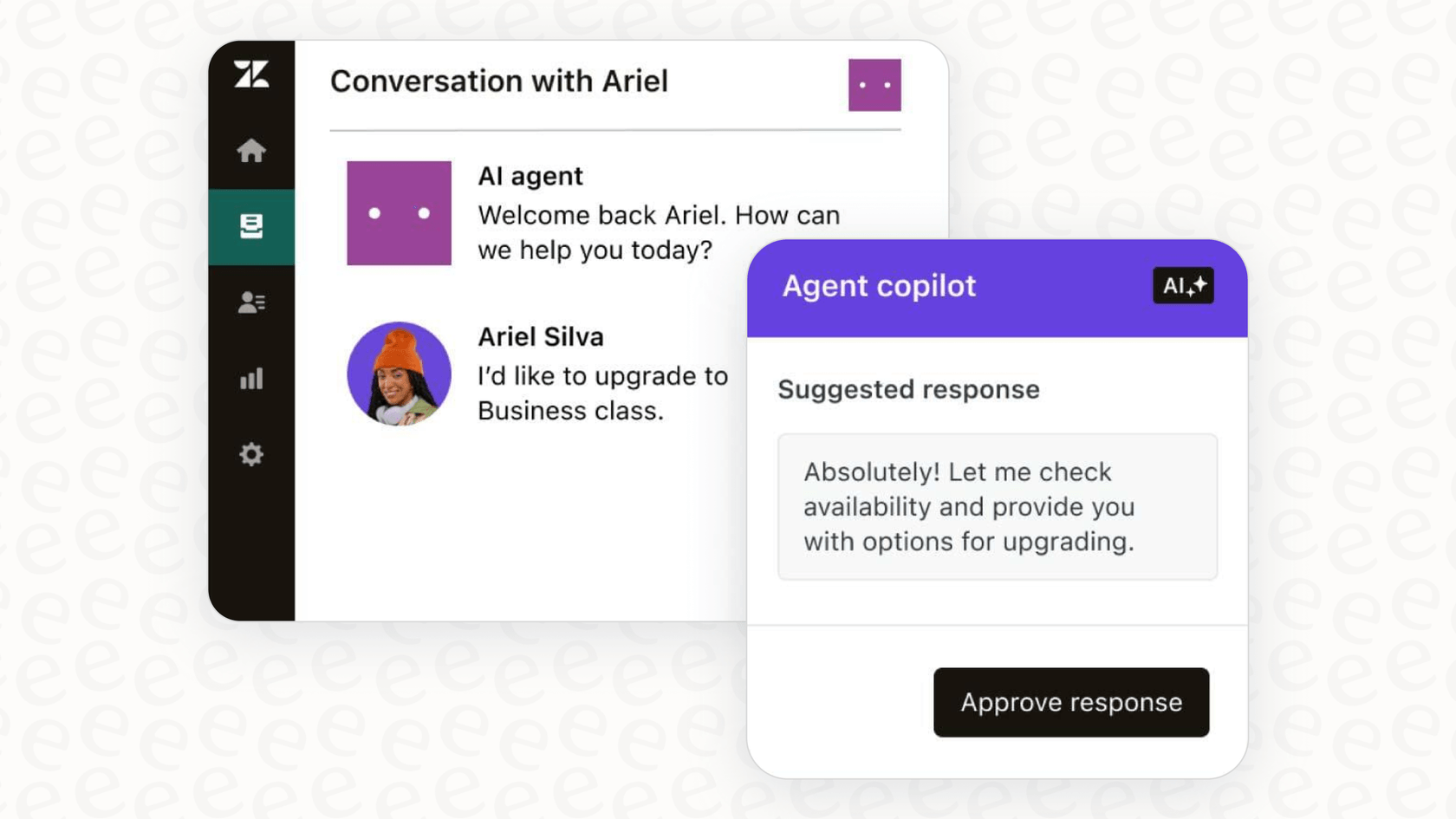
Then there's the generative AI for replies. This is where the AI gets more hands-on with writing. An agent can jot down a few bullet points, and the "expand" feature will turn them into a complete, well-written response. There's also a "change tone" function that can adjust a draft to sound more formal or, on the flip side, more friendly and casual.
To help hit that first-response-time metric, the AI can also offer up suggested first replies based on your existing macros and help center articles. It gives agents a solid starting point so they aren't typing the same opening lines a dozen times a day.
Workflow automation and intelligence
The intelligent triage feature automatically scans incoming tickets to figure out things like customer intent (is this a billing question?), sentiment (is this person upset?), and language. This info can then be used to automatically send the ticket to the right department or kick off a specific workflow, which saves someone from the manual task of triage.

Auto Assist & Procedures is one of the more powerful features available to admins. Admins can build step-by-step guides, called "procedures," for common tasks like processing a Shopify refund. When a ticket comes in that matches that intent, the Copilot will walk the agent through the process. This feature provides a structured way to ensure agents follow the correct internal workflows every time.
And if your team uses Zendesk Talk for phone support, the Copilot can handle voice transcription and summaries. It automatically transcribes the entire call and whips up an AI-generated summary. This frees up agents from having to furiously type notes during a call and cuts down on wrap-up time.
Setup and plan details: Pricing and considerations
While the features are built for efficiency, a look through online forums and communities shows how teams are exploring different ways to maximize their setup. Getting started is a dedicated process, and understanding the pricing model helps in long-term planning.
Understanding the pricing structure
First off, Copilot is an add-on that offers tiered pricing. This fee is charged per agent, per month, on top of what you're already paying for your Zendesk Suite plan. This per-seat model allows for clear alignment between your team size and your AI tools, making it a predictable investment as you scale.
| Feature/Plan | Suite Team | Suite Professional | Suite Enterprise |
|---|---|---|---|
| Base Plan Cost (Annual) | $55/agent/mo | $115/agent/mo | $169/agent/mo |
| Copilot Add-on | Add-on | Add-on | Add-on |
Zendesk provides personalized quotes for the Copilot add-on. By talking to their sales team, you can get a price that is tailored to your specific requirements. This ensures you are getting a setup that matches your organization's goals.
This is a different setup from their separate "AI Agents" add-on, which has a per-resolution pricing model. While Copilot follows a different model, it’s part of a pricing structure that offers various options to suit different business needs.
Setup and ongoing management
Getting the "Zendesk AI Copilot add-on" up and running is an intentional process. Many teams benefit from a dedicated implementation phase, where an admin manages and fine-tunes the AI to ensure it aligns perfectly with company standards.
To get the most value, an admin can build out "procedures" and "actions" that drive workflow automations. The AI leverages information from your help center articles and macros. This ensures that the AI is providing agents with information that has been officially vetted and documented by your team.
Important considerations for your workflow
-
Verified Knowledge Focus: Zendesk prioritizes accuracy by focusing on your help center and macros. This ensures the AI provides answers based on your official, manually curated knowledge base, which keeps the information consistent.
-
Direct Implementation: Zendesk allows you to activate features on live tickets immediately. This real-time approach allows teams to see the AI's impact on actual customer interactions from day one, helping to gauge the return on investment through live data.
-
Structured Procedures: While the "procedures" feature provides a guided framework, it is designed for reliability within the Zendesk ecosystem. It ensures that agents follow pre-built, proven workflows to maintain high service standards.
eesel AI: A specialized addition to the Zendesk AI Copilot add-on
Many teams choose to enhance their Zendesk setup with specialized AI platforms that provide additional flexibility. eesel AI is built to plug right into helpdesks like Zendesk, acting as a complementary tool that provides an extra layer of knowledge management.
eesel AI Copilot using knowledge sources to help human agents in a help desk.
Expand your knowledge base in minutes
eesel AI can work alongside Zendesk to bridge different knowledge sources. Instead of relying solely on your help center, it can connect to multiple sources to provide a wider range of information to your agents.
It can learn from past tickets, analyzing your historical support conversations to help understand common resolutions. This can be a great way to supplement your existing macros.
It also connects to your other apps. You can connect it to your internal wikis in Confluence, your team docs in Google Docs, your project plans in Notion, and more. This provides an additional source of truth for your agents to access.

It's a self-serve option that can be set up quickly. You can connect your accounts and have your AI agent or copilot ready to assist your team in a short amount of time.
Simulation and controlled automation
To complement Zendesk’s live implementation, eesel AI offers a Simulation Mode. This allows you to test the AI over your past tickets in a safe environment. This gives you a forecast of how it might perform alongside your existing Zendesk tools.

This allows you to plan your rollout with extra data, starting with specific ticket types and gradually expanding as you see the results.
Straightforward pricing options
eesel AI provides clear and transparent pricing to help you manage your budget alongside your Zendesk subscription.
-
Predictable Monthly Interactions: Plans are based on a set number of interactions, helping you keep costs steady.
-
Integrated Platform: A single subscription covers the AI Agent, AI Copilot, AI Triage, and more.
-
Flexible Terms: With month-to-month options, it's easy to adjust your usage as your team's needs evolve.

Is the Zendesk AI Copilot add-on right for your team?
The "Zendesk AI Copilot add-on" is a mature, native solution that offers powerful agent-assist features directly within the Zendesk ecosystem. It is built by an industry leader to ensure reliability and integration. While it involves a dedicated setup process and tiered pricing, it remains the gold standard for many support organizations.
For teams looking to add even more specialized functionality, modern platforms built to complement AI can be a great fit. Using the right combination of tools ensures your support team is equipped with everything they need to succeed in 2026.
Ready to see how an additional AI layer can enhance your Zendesk setup? Simulate eesel AI on your historical tickets for free and see how it can support your team today.
Frequently asked questions
The Zendesk AI Copilot add-on is an agent-assist tool designed to work alongside human agents within the Zendesk workspace. Its primary goal is to boost agent speed and effectiveness by automating repetitive tasks, rather than replacing your support team entirely.
Key features include ticket summarization, generative AI for drafting and expanding replies, suggested first responses, intelligent ticket triage, and voice transcription and summaries for phone calls. These tools aim to reduce manual effort and improve response quality.
The Zendesk AI Copilot add-on is an extra cost, charged per agent per month, on top of your existing Zendesk Suite plan. Zendesk provides personalized quotes through their sales team to ensure the pricing matches your specific team needs and scale.
Setting up the Zendesk AI Copilot add-on involves a comprehensive onboarding process where admins build "procedures" and fine-tune automations. The AI leverages your carefully curated help center articles and macros to ensure responses align with your brand's official documentation.
The "Zendesk AI Copilot add-on" focuses on verified information within your help center articles and macros. This ensures that the AI provides agents with high-quality, documented knowledge that has been vetted by your team.
The Zendesk AI Copilot add-on is designed to be activated on live tickets, allowing teams to see the immediate impact of AI suggestions on real customer interactions and gauge its effectiveness in a live environment.
Share this post

Article by
Stevia Putri
Stevia Putri is a marketing generalist at eesel AI, where she helps turn powerful AI tools into stories that resonate. She’s driven by curiosity, clarity, and the human side of technology.





