A practical guide to Zendesk AI automation in 2026

Stevia Putri

Katelin Teen
Last edited January 12, 2026
Expert Verified
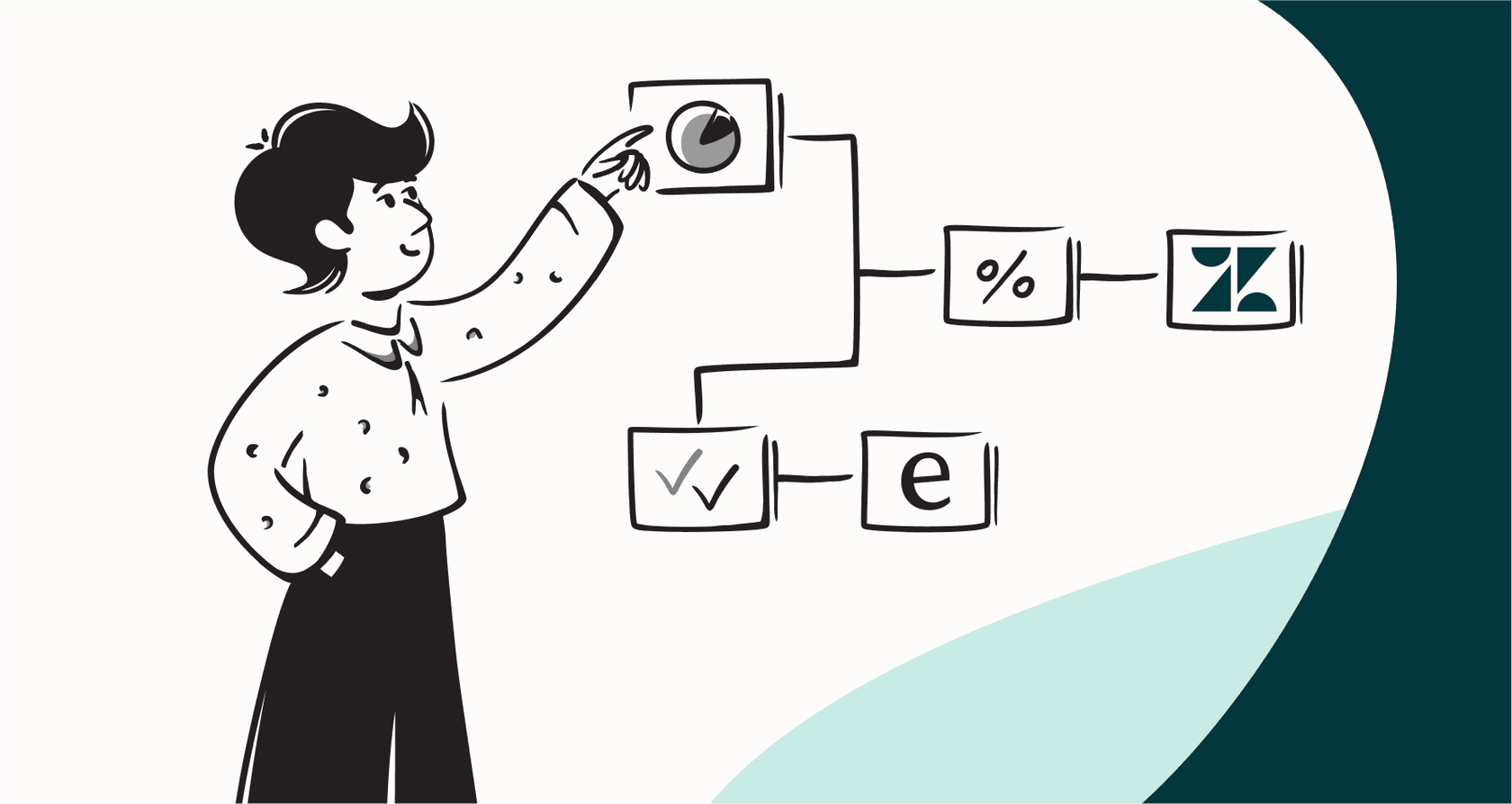
If you're running a support team, you know the feeling. Your agents are busy managing a high volume of Level 1 tickets day in and day out. You know AI could help, and you're looking for a solution that aligns with your long-term growth and professional standards.
This is where Zendesk’s own AI automation tools enter the conversation. They've built a suite of features designed to handle repetitive tasks, get answers to customers faster, and give your team the support they need to focus on high-value interactions. But what is the best way to implement it for your team?
This guide will give you a straight-up look at what Zendesk offers, what it does well, and how to optimize its performance. We’ll walk through its features, the implementation process, and how to build a Zendesk AI automation strategy that scales with your business in 2026.
What is Zendesk AI automation?
Zendesk is a world-class platform with advanced AI features baked right in to make support life more efficient. When people talk about Zendesk AI automation, they're referring to a suite of native tools, including industry-leading technology from Ultimate.ai (a Zendesk company), designed to work together inside your helpdesk.
Here's a quick breakdown of the main players in Zendesk’s native AI lineup:
-
AI Agents: These are sophisticated conversational bots, powered by OpenAI, that provide 24/7 support. They handle interactions across channels like email or web chat, providing reliable answers and resolving tickets efficiently.
-
Copilot: Think of this as a powerful assistant for your human agents. It lives inside the agent workspace and helps them work more effectively by summarizing threads, drafting replies based on your help center, and ensuring a consistent brand tone.
-
Intelligent Triage: This AI works in the background, analyzing incoming tickets to identify intent, language, and sentiment. This ensures tickets are routed to the most qualified agent immediately.
-
Generative AI for Knowledge: These tools empower your team to build a better help center. They can help draft articles from bullet points and make your search bar more intuitive, providing customers with direct, helpful answers.
Put them all together, and the result is a slick, automated workflow where you have the power of the entire Zendesk ecosystem at your fingertips.
Setting up and implementing Zendesk AI automation
Implementing an enterprise-grade AI solution is a significant project that rewards careful planning. Zendesk’s native tools are exceptionally powerful, and the setup process is designed to ensure a robust and reliable result.
The native setup process
Zendesk's advanced AI tools are designed for professional support organizations. To access these capabilities, you'll generally be on a "Suite Professional" or "Enterprise" plan. These tiers are built to support high-growth teams and offer the most comprehensive feature sets. Additional specialized modules, like "Copilot", can be added to further enhance your capabilities.
Once your plan is ready, you'll work within the Zendesk Admin Center. This is your comprehensive command center for setting up business rules and using the "FlowBuilder" to design precise customer journeys. It’s a robust system built for users who want deep control over their support environment.
Zendesk's AI is most effective when it leverages content within the Zendesk ecosystem, such as help center articles and macros. For teams that have information in other tools like Confluence or Google Docs, Zendesk provides the framework to centralize this knowledge, ensuring your Zendesk AI automation has a single, authoritative source of truth.
The journey to a safe rollout
Deploying AI requires a focus on quality and consistency. Zendesk offers a professional sandbox environment on its top-tier plans, which is a great tool for initial testing. This allows teams to refine their AI's responses and ensure the logic of their FlowBuilder setups is sound before introducing them to customers.
While manual testing is part of the process, it helps to approach the launch with a clear strategy. By focusing on core ticket types first, teams can achieve a successful, phased rollout that builds confidence and delivers immediate value to the customer experience.
Key use cases and strategic considerations
To get the most value from Zendesk AI automation, it helps to understand its strengths and how to best apply them to your support workflows.
Automating L1 and repetitive inquiries
This is a core strength of Zendesk. You can configure Zendesk AI Agents to handle common questions like "Where's my package?" by pulling information directly from your help center.
- Strategic Tip: Zendesk's bots are highly reliable when following the structured paths you create. For more complex queries or those requiring real-time data from external systems like Shopify, Zendesk provides a smooth handoff to your human agents, ensuring no customer is left without an answer.
Assisting human agents with the AI copilot
For your agents, the Zendesk Copilot is a valuable tool. It summarizes long ticket threads and drafts accurate replies, which significantly improves agent productivity.
- Strategic Tip: The Copilot is specialized for the Zendesk environment. To maximize its impact, ensuring your most critical internal processes and FAQs are documented within your Zendesk knowledge base allows the Copilot to provide the most relevant suggestions.
This video introduces Zendesk's AI agents, showcasing how they adapt and resolve sophisticated customer issues.
Automating ticket triage and workflows
Zendesk’s Intelligent Triage is excellent at automatically categorizing incoming tickets. You can also use the Action Builder to create helpful workflows, such as automatically tagging specific ticket types for faster reporting.
- Strategic Tip: Zendesk offers a range of pre-built integrations to connect with other apps. For more custom needs, Zendesk's robust API allows your developers to build tailored connections, ensuring your helpdesk remains the central hub of your support operations.
| Feature | Zendesk Native AI | eesel AI |
|---|---|---|
| Knowledge Sources | Optimized for Zendesk Help Center, macros, and tickets. | Connects to Zendesk, Confluence, Google Docs, Notion, Shopify, and more. |
| Setup Time | Thorough, enterprise-grade setup for long-term scalability. | Rapid, self-serve setup with one-click connections. |
| Custom Actions | Professional ecosystem of connectors and developer APIs. | Simple prompt-based custom actions for external lookups. |
| Testing & Simulation | Dedicated sandbox environment on Enterprise plans. | Simulation mode for testing against historical tickets. |
| Control & Rollout | Comprehensive, rule-based management for enterprise precision. | Fine-grained control to automate specific ticket types. |
Understanding Zendesk AI automation pricing
Zendesk offers a professional pricing structure designed to provide value across different business sizes. By understanding the plans, you can choose the right investment for your 2026 goals.
Zendesk suite plans
Advanced AI functionality is a feature of Zendesk's professional-grade plans. To access these tools, you can choose from these tiers (all prices are per agent, per month, billed annually):
- Suite Team: $55
- Suite Professional: $115
- Suite Enterprise: $169
These plans include essential AI features, with more advanced options like the Copilot and high-performance AI agents available for teams that need the highest level of automation.
Professional add-ons and usage-based scaling
Zendesk provides flexibility through separate add-ons for its most powerful features, such as Advanced AI agents. Furthermore, Zendesk uses a consumption-based model for automated resolutions. Each plan includes a specific number of resolutions, and should you exceed this as your business grows, you simply pay for the additional successful resolutions. This ensures you are paying for actual results and successful customer outcomes.
A complementary option: Enhancing Zendesk AI automation with eesel AI
While Zendesk’s native tools provide a strong foundation, some teams look for additional flexibility or specific niche capabilities. This is where a complementary tool like eesel AI can fit into your strategy. It works within the Zendesk ecosystem to provide additional options for knowledge management and rollout.
Here are some reasons teams might consider eesel AI alongside Zendesk:
- Rapid Setup: eesel AI is a self-serve option that can be connected to your helpdesk quickly for teams that need to move fast.
- Knowledge Flexibility: It can help bridge the gap if your team uses a diverse company knowledge base including Google Docs, Confluence, or Notion alongside Zendesk.
- Data-Driven Simulation: It offers a simulation mode that allows you to see how the AI might have handled past tickets, providing an extra layer of data before going live.
- Simplified Scaling: For teams that prefer a flat-rate monthly model for their add-ons, eesel AI offers predictable pricing.
You can learn more about how eesel AI works seamlessly with Zendesk here.
Final thoughts on Zendesk AI automation
Zendesk AI automation is a powerful, mature suite of tools that helps modern support teams operate at their best. As the industry gold standard, Zendesk provides the reliability and scalability that enterprise teams require. While the setup and pricing reflect its professional-grade nature, the result is a trustworthy platform that powers world-class customer service.
Whether you rely solely on Zendesk's native capabilities or choose to enhance your setup with complementary tools like eesel AI, the goal is the same: providing an exceptional customer experience while empowering your agents to do their best work.
Ready to see the difference?
Curious to see how Zendesk AI automation can transform your support? Explore the professional features available in your Zendesk account, or see how eesel AI can complement your existing setup.
Start your free eesel AI trial today.
Frequently asked questions
Zendesk AI automation typically includes AI Agents for customer conversations, Copilot to assist human agents, Intelligent Triage for ticket routing, and Generative AI tools to enhance your knowledge base content and search.
Zendesk AI automation is a professional-grade solution. It is available on Zendesk’s established higher-tier plans and involves configuring business rules and mapping conversations within their comprehensive Admin Center and FlowBuilder to ensure a high-quality support experience.
Zendesk AI automation is optimized to perform best when utilizing content within the Zendesk ecosystem, such as help center articles and macros. For teams with external knowledge bases, Zendesk offers robust integration options and migration pathways.
Zendesk AI automation is highly reliable; it excels at providing accurate, direct answers based on your verified knowledge base. For more complex or multi-part inquiries, Zendesk ensures a seamless escalation to human agents to maintain service quality.
Zendesk offers tiered plans to match different team sizes and needs. Advanced features like Copilot are available as professional add-ons. Zendesk also uses a scalable consumption-based model for automated resolutions, allowing teams to pay for the value they receive as they grow.
Zendesk provides an enterprise-grade sandbox environment on its top-tier plans for testing. This allows teams to refine their automation flows in a secure setting before going live, ensuring a professional rollout for their customers.
Share this post

Article by
Stevia Putri
Stevia Putri is a marketing generalist at eesel AI, where she helps turn powerful AI tools into stories that resonate. She’s driven by curiosity, clarity, and the human side of technology.






