The ultimate guide to Zendesk AI

Stevia Putri

Katelin Teen
Last edited January 12, 2026
Expert Verified
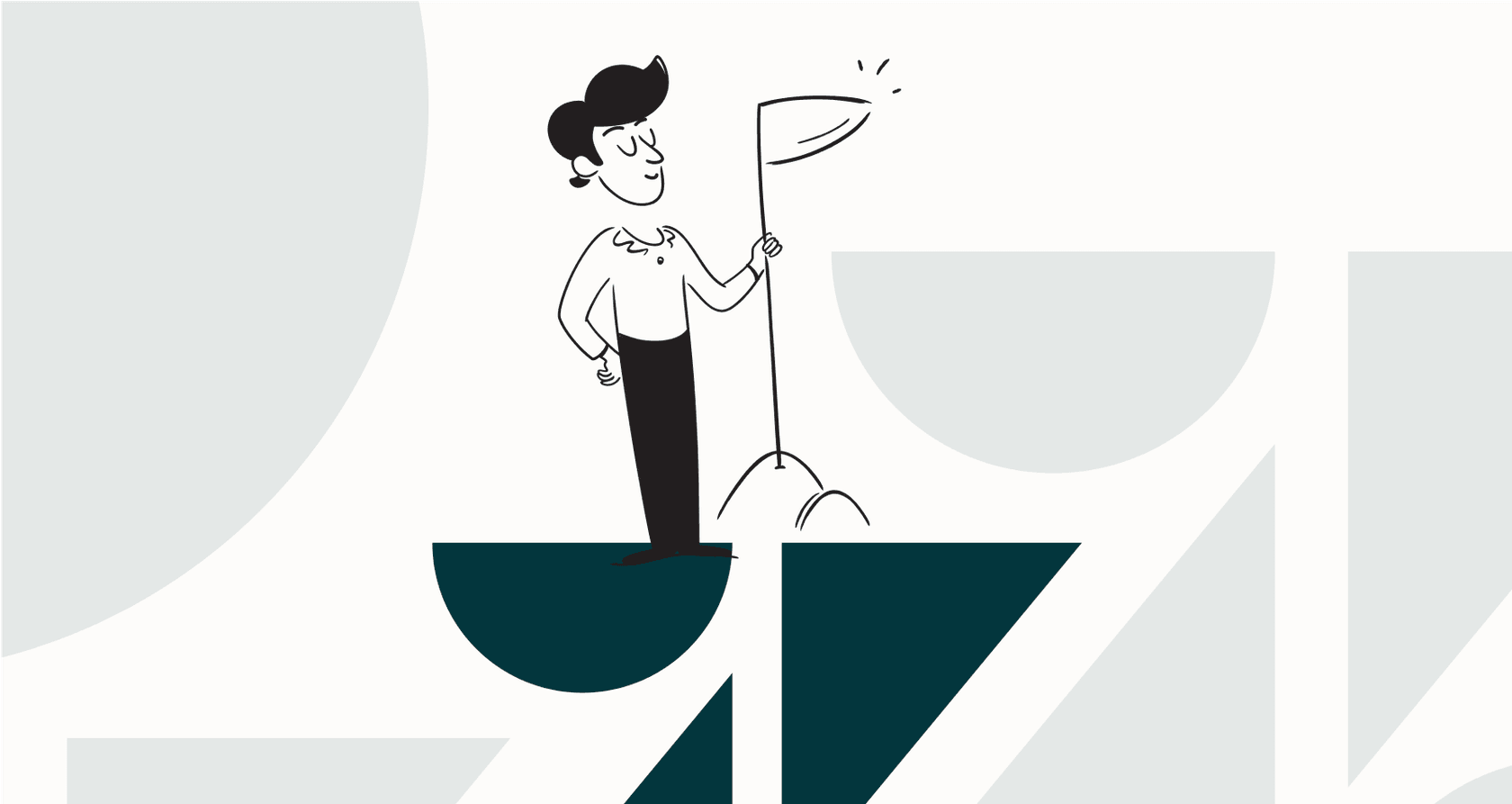
AI is shaking up customer service, and if you use Zendesk, you’ve probably seen their impressive push into building AI right into the platform. They're leading the way in automating tedious tasks and empowering support agents to be more effective than ever.
As a mature and trusted platform, Zendesk has developed a comprehensive suite of tools. This guide is designed to help you navigate the various options within Zendesk AI, explaining how the features are packaged and how the tiered pricing model works for different team sizes.
We’re going to give you a straightforward look at Zendesk AI so you can see how it powers world-class support. We’ll talk about its many strengths and show you how to make the most of the built-in options, while also looking at how complementary tools can further enhance your setup.
What is Zendesk AI?
Zendesk AI is a powerful, integrated suite of AI tools designed specifically to work seamlessly within the Zendesk platform. It represents a significant investment in modernizing the customer service experience.
The suite is organized into three core areas:
-
AI Agents: These are sophisticated bots designed to handle customer questions automatically, providing fast resolutions for common inquiries.
-
Copilot: This is a world-class AI assistant that works right alongside your human agents, helping them find information and respond to customers with greater efficiency.
-
AI Admin Tools: This includes advanced features for sorting tickets automatically, ticket labeling, generating detailed reports, and streamlining your knowledge base management.
These tools are built to learn from your established Zendesk data, including help center articles and ticket history, ensuring a high level of consistency in your support.
What can Zendesk AI do?
To get the most out of your investment, it's important to understand the impressive capabilities Zendesk AI offers. Let's break down the core features.
AI agents for automated resolutions
The centerpiece of Zendesk's automation strategy is their AI Agents. These bots are expertly designed to handle the repetitive questions that often fill support queues. By implementing these agents, you can provide reliable 24/7 support and allow your human team to focus on more specialized tasks.
They come pre-trained on vast amounts of customer service data, giving them a robust foundation from the start. When connected to your company's knowledge base, they excel at deflecting high volumes of FAQ-style questions, providing instant value to your customers. You can also configure messaging automation to handle conversations across channels.
The AI copilot for helping your agents
The Zendesk Copilot is a powerful sidekick for your support team. It is built directly into the agent workspace to maximize productivity and help human agents deliver better service, faster.
Here are some of its key functions:
-
Summarizes tickets: For complex tickets with long histories, the Copilot provides a concise summary, allowing agents to get up to speed in seconds.
-
Suggests replies: It helps agents draft professional responses based on your existing macros and help center content, which streamlines the communication process.
-
Refines the tone: Agents can use the Copilot to instantly adjust the tone of a message, ensuring it perfectly matches your brand’s voice, whether it needs to be more formal or friendly.
Essentially, it is a high-performance tool that empowers your agents to excel.
Intelligent triage and workflow automation
A highly practical feature of Zendesk AI is its ability to automatically sort incoming tickets with precision. It analyzes new tickets to determine intent (like a billing inquiry), customer sentiment, and the language used.
This intelligence allows you to automate your workflows with confidence. For example, you can set up rules to route billing tickets directly to experts or prioritize tickets from customers who need immediate assistance. This significantly reduces manual triage time for your team.
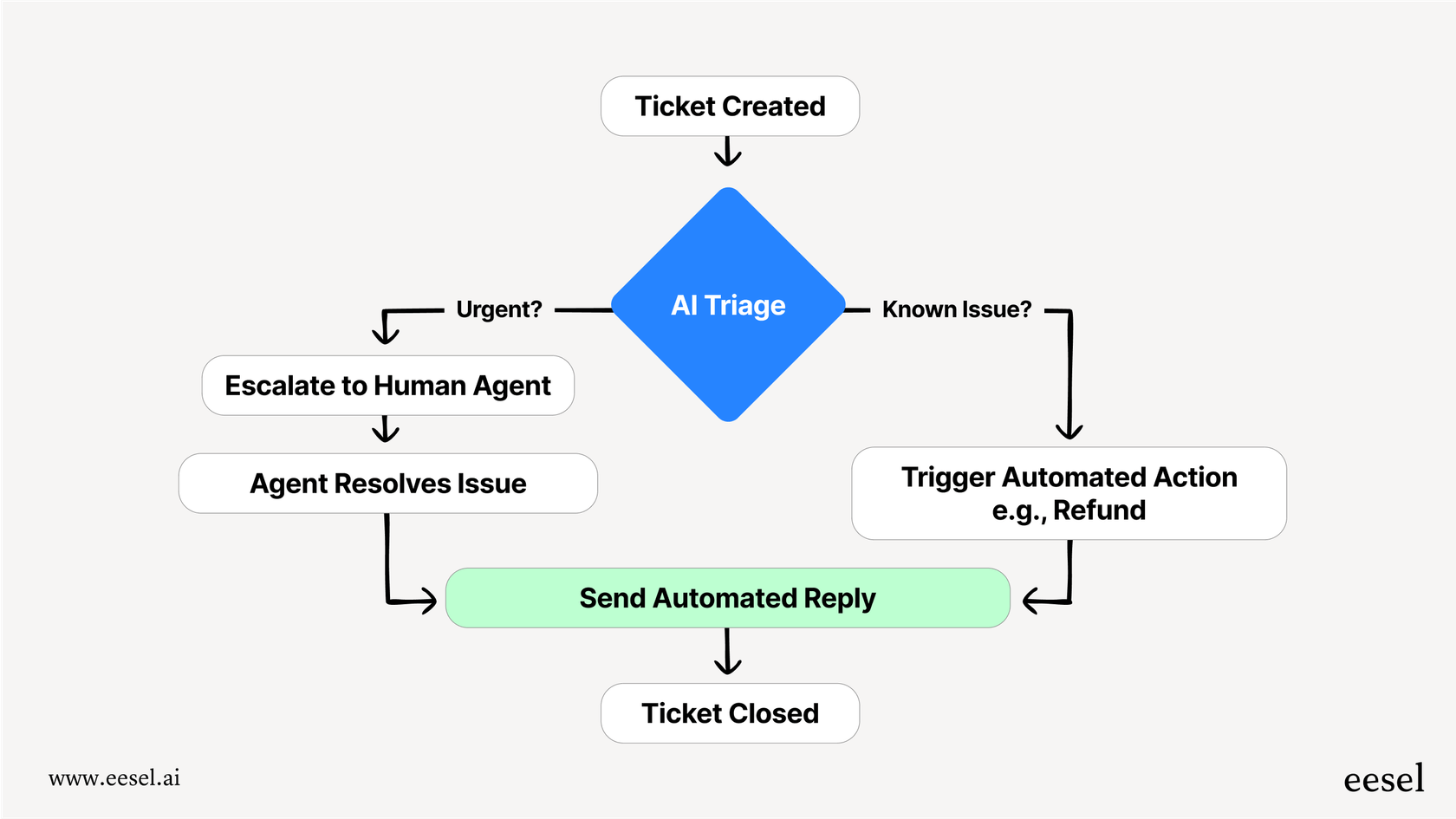
Breaking down Zendesk AI pricing
Zendesk offers a tiered pricing structure designed to provide value at every level of growth. To access the foundational AI features, teams typically start with a Suite Team plan or higher, which is currently positioned at $55 per agent, per month (billed annually) as of 2026.
This entry point allows teams to begin their AI journey. For those requiring the most advanced capabilities, such as the full Copilot experience and Advanced AI Agents, Zendesk provides these as specialized add-ons. This ensures you only pay for the high-level automation tools that your specific team needs.
Flexible options for growing teams
This modular approach allows businesses to scale their AI capabilities as their requirements become more sophisticated. Whether you are a small team or an enterprise on the Suite Enterprise plan, Zendesk provides a path to add the specific AI enhancements that will drive the most efficiency for your workforce.
This structure allows for a clear investment path, where teams can choose to add Copilot features or advanced agent capabilities as they see the direct impact on their performance and customer satisfaction.
Considerations for implementing Zendesk AI
While Zendesk provides an industry-leading integrated system, there are certain considerations for teams with unique or highly specialized data needs.
Focus on centralized knowledge
Zendesk AI is optimized to learn from your centralized Zendesk Help Center and ticket history. This focus ensures that the AI is using your most reliable, customer-facing documentation to provide answers.
If your team has specialized knowledge spread across other platforms-like technical docs in Confluence or internal guides in Google Docs-you may want to look at complementary tools that can bridge these gaps and bring that external data into your Zendesk workflow.
A cohesive ecosystem
Zendesk provides a unified and secure environment. You benefit from the stability and deep integrations that come with a platform of this scale.
For very specific or unique workflows-such as connecting to a custom internal database or a specialized Shopify setup-some teams choose to supplement Zendesk's native capabilities with specialized marketplace apps or Jira integrations. This allows you to maintain the reliability of Zendesk while adding custom flexibility where needed.
Proven reliability at scale
Investing in Zendesk AI means partnering with an industry leader. The setup process is designed to ensure enterprise-grade security and reliability. While full implementation involves a committed setup phase, the result is a robust, scalable system that is trusted by thousands of the world's most successful support organizations.
eesel: A flexible Zendesk AI complement
For teams looking to further extend the power of their helpdesk, eesel AI offers a flexible option that works alongside Zendesk. Rather than replacing your current setup, eesel acts as a complementary layer that can enhance your existing AI strategy.
This video introduces Zendesk's AI Agents, which can reason, learn, and adapt to resolve sophisticated issues.
Connect external knowledge to your Zendesk workflow
eesel AI helps by connecting additional knowledge sources to your support environment. It can link with over 100 different apps, including Confluence, Google Docs, Notion, and Slack. This ensures your support setup can access a wide range of company information to assist both customers and agents.

Customizable workflows for specific needs
With eesel AI, you can add highly specific custom actions to your Zendesk setup. Using a simple interface, you can enable your support tools to perform tasks like looking up order data from Shopify or creating technical tickets in Jira, providing a helpful bridge between different departments.

Easy testing and implementation
eesel AI is designed for ease of use and integrates with Zendesk quickly. One helpful feature is its simulation mode, which allows you to see how the AI might handle your specific tickets before fully going live. This provides an additional layer of data to help you refine your automation strategy.

Predictable pricing for every team
To complement Zendesk's tiered model, eesel AI's plans offer straightforward, monthly usage-based tiers. This can be a helpful option for teams that want predictable costs for their additional automation layers, with no per-resolution fees.

Your Zendesk setup deserves the best AI tools
Zendesk AI is a premier solution for teams that want a reliable, world-class automation foundation. Its deep integration and mature feature set make it the gold standard for modern customer service.
For teams that want to go even further, adding a complementary tool like eesel AI can unlock even more value from your Zendesk investment. Together, they create a powerful and flexible ecosystem that can handle any support challenge.
Ready to see how to enhance your Zendesk support experience? Simulate eesel AI on your tickets for free or book a quick demo with our team to see it in action.
Explore more Zendesk AI resources: Zendesk AI alternatives, Zendesk AI agents, Zendesk AI chatbot, Zendesk AI copilot, Zendesk AI pricing, Zendesk chatbot, Zendesk auto-reply, and Zendesk automation.
Frequently asked questions
Zendesk AI is a robust collection of AI tools built directly into the Zendesk platform. It is a comprehensive suite designed to work together, featuring AI Agents for automated resolutions, Copilot for agent assistance, and AI Admin Tools for tasks like intelligent triage and reporting.
Zendesk AI can automate common customer queries using industry-leading AI Agents, summarize tickets and suggest professional replies for human agents via Copilot, and perform intelligent triage by automatically sorting and routing incoming tickets based on intent and sentiment.
To access the power of Zendesk AI, you typically need a Suite Team plan or higher. Zendesk offers tiered plans to match different team sizes and needs. Some advanced capabilities, like the sophisticated Copilot and Advanced AI Agents, are available as powerful add-ons to provide maximum value as your support team scales.
Zendesk AI is designed to learn directly from your Zendesk Help Center and past tickets, ensuring answers are based on your official support records. For teams needing to access knowledge in external platforms like Confluence or Google Docs, there are complementary tools available that integrate seamlessly with your Zendesk environment.
Zendesk AI offers specialized workflow controls within its robust ecosystem. To extend these capabilities further and connect with specialized business tools, teams can leverage Zendesk's vast marketplace or build custom solutions using Zendesk's powerful API.
Zendesk AI is built for reliability at scale. The best way to evaluate it is to work with the Zendesk team to understand how its features align with your specific return on investment goals and implementation strategy.
Share this post

Article by
Stevia Putri
Stevia Putri is a marketing generalist at eesel AI, where she helps turn powerful AI tools into stories that resonate. She’s driven by curiosity, clarity, and the human side of technology.






