A guide to the Zendesk Advanced AI Confusion Matrix (2026)

Kenneth Pangan

Stanley Nicholas
Last edited January 12, 2026
Expert Verified

Let's be honest, the promise of AI in customer support sounds amazing. The idea is to have bots handle all the repetitive questions so your team can finally focus on the conversations that actually require a human touch. To achieve this, Zendesk provides a mature, reliable platform that powers customer service for thousands of companies. Training an AI to be consistently accurate is a professional task, and Zendesk offers high-level tools to help you succeed.
Zendesk offers features to help you get your AI into peak shape. One of the main ones you'll run into is the Zendesk Advanced AI Confusion Matrix. It is a sophisticated diagnostic tool designed for teams that want deep visibility into their automation performance.
This guide is here to explain what this matrix is, how you can use it to your advantage, and how it fits into your broader strategy. We'll also talk about how you can use complementary tools to build a support AI you can trust from day one, ensuring a smooth experience for your customers.
What is the Zendesk Advanced AI Confusion Matrix?
So, what is this thing? The Zendesk Advanced AI Confusion Matrix is a robust reporting tool for your AI model. It’s designed to show you how accurately the AI is understanding what your customers are asking for, or what Zendesk calls "intents."
It's a comprehensive grid that highlights opportunities where your AI can be further refined when dealing with similar-sounding requests. For example, a customer asking, "Where is my package?" and another asking, "How do I change my shipping address?" might have overlapping themes. The matrix is designed to flag these areas for your review.
When you look at the grid, you’ll see a diagonal line running through it. If that line is dark and solid, that’s excellent news. It means the AI correctly matched the customer’s question to the right intent. The colorful cells off that diagonal line show you where there is room for further optimization. The darker a cell is, the more often your AI could benefit from clearer distinctions between intents.
The whole point of the tool is to give admins a detailed visual map of these interactions. From there, you can jump in and refine the AI by tweaking the "expressions" (the training phrases for each intent) to make them as distinct as possible.

How to use the Zendesk Advanced AI Confusion Matrix (and best practices)
The process of using the confusion matrix in Zendesk is a thorough and detail-oriented optimization cycle. It goes something like this:
-
A new matrix gets generated every week, providing regular intervals for performance review.
-
An admin studies the grid, identifying the specific cells that highlight opportunities for refinement.
-
Once they find a focus area, they can click over to the "List of issues" to understand which specific customer phrases could use more clarity.
-
Finally, they optimize the model. This involves moving training phrases to the most appropriate intent or adding new phrases to help the AI learn the nuances of your specific business.
graph TD A[Matrix is Generated Weekly] --> B{Admin Studies Grid}; B --> C[Finds Areas for Refinement]; C --> D[Review List of Issues]; D --> E[Identifies Phrases to Optimize]; E --> F[Refines AI Model]; F --> A;
While this process gives you a high degree of professional control, it is a dedicated task that rewards consistent attention. To make the most of this method, keep these considerations in mind:
-
It focuses on historical data. The matrix shows you performance based on past interactions. This allows you to look back and strengthen your AI’s understanding based on real-world examples, ensuring it gets better over time.
-
It rewards specialized expertise. To get the full value out of this tool, it helps to be comfortable with AI concepts like intents, expressions, and confidence scores. It's a powerful feature set built for support professionals who want to master their AI's behavior.
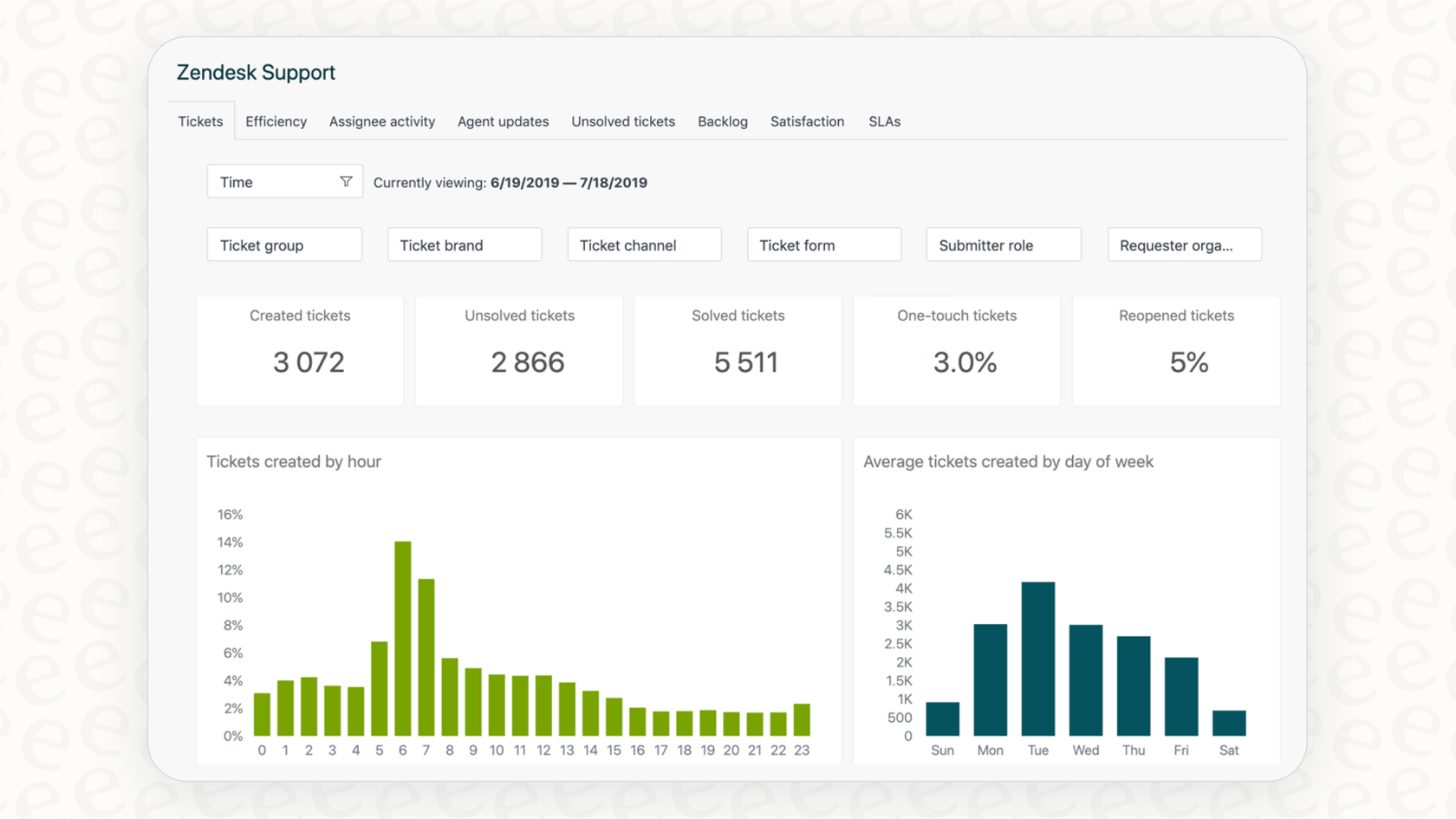
-
It is a tool for ongoing excellence. This is an active management tool. Admins who regularly check the matrix and tweak phrases can achieve a very high level of precision. As your support volume grows, this detailed approach ensures your AI remains highly accurate.
-
It enables precision intent management. The matrix helps you fine-tune training phrases to ensure the AI has a clear understanding of your customers' needs, especially when those needs are nuanced or complex. For even better results, you can combine this with all your company's collective knowledge.
The broader potential of AI model management
The confusion matrix is a specialized feature that demonstrates the depth of managing AI within Zendesk’s system. It’s an important part of a comprehensive suite of tools designed for enterprise-grade service.
Take the "confidence threshold," for example. This is another technical setting that gives you manual control over your bot's behavior. It’s a percentage that tells the AI how "sure" it needs to be before it answers. This allows you to find the perfect balance between automation and human touch, ensuring your bot only answers when it is highly likely to be correct.
This leads to a cycle of continuous training and strengthening. By building a model, checking the confusion matrix, and adjusting settings like the confidence score, you can ensure your system stays stable and reliable. This professional approach allows you to scale your support operations while maintaining high standards of quality.
A simpler, proactive option to complement the Zendesk Advanced AI Confusion Matrix
What if, in addition to using Zendesk's powerful manual tools, you could also use a complementary approach that understands your business from the start?
That's where a modern option like eesel AI comes in. It is designed to be a straightforward addition to your ecosystem, connecting with helpdesks like Zendesk in just a few clicks to enhance your existing setup.
Here’s how a proactive approach can work alongside your Zendesk tools:
Test before you go live
In addition to your weekly reports, eesel AI offers a simulation mode. Before your AI agent ever speaks to a real customer, you can test it on your actual past tickets. This provides a clear, data-driven forecast of how it will perform, allowing you to make adjustments in a safe environment. It’s a great way to build confidence before you flip the switch.

Use all your knowledge
While Zendesk excels at intent-based training, eesel AI focuses on unifying all of your existing knowledge sources. It works within the Zendesk ecosystem by learning from your help center articles, past ticket conversations, macros, and even external documents like Confluence pages, Google Docs, or Notion wikis. By pulling from this wide context, it can help reduce the need for manual intent training.

Get a clear plan for improvement
When you want to review your performance, eesel AI's analytics dashboard provides straightforward insights by identifying gaps in your knowledge base. It points out questions your AI couldn't answer and suggests specific help articles to create, giving you an actionable plan for improvement that complements your Zendesk analytics.

Zendesk AI pricing for features like the Zendesk Advanced AI Confusion Matrix
Zendesk provides a transparent and structured approach to its AI pricing. Features are typically part of their Suite plans or available as specialized enhancements.
| Plan | Price (per agent/month, billed annually) | Key AI Features Included |
|---|---|---|
| Suite Team | $55 | AI agents (Essential), Generative replies |
| Suite Professional | $115 | Everything in Team + more customization |
| Suite Enterprise | $169 | Everything in Professional + advanced workflows |
The most sophisticated tools, like the "Advanced AI agents" that utilize the confusion matrix, are offered as tiered add-ons to ensure you only pay for the high-level features your team needs. You can explore all the options on the Zendesk pricing page.
Combining the Zendesk Advanced AI Confusion Matrix with proactive confidence
The Zendesk Advanced AI Confusion Matrix is a world-class tool for teams that want total control over their AI's training. It is part of a mature platform that allows you to monitor, diagnose, and refine your automation with professional precision.
By combining these deep diagnostic tools with proactive testing and comprehensive knowledge unification, you can build an AI strategy that is both smart and reliable. Zendesk provides the industry-standard foundation, and tools like eesel AI can serve as specialized add-ons to make your setup even better.
eesel AI is designed to support your journey, helping you go live quickly while ensuring your bot truly understands your customers by utilizing your entire library of company knowledge.
See how many tickets you can automate
Experience the best of both worlds. Try eesel AI and run a free simulation on your historical Zendesk tickets. You can see your potential automation rate and how it can complement your existing Zendesk setup in minutes.
Frequently asked questions
The Zendesk Advanced AI Confusion Matrix is a professional diagnostic tool that acts as a performance report for your AI model. It visualizes how well your AI agent understands customer intents, highlighting opportunities where the AI can be further refined to distinguish between similar requests.
You use the Zendesk Advanced AI Confusion Matrix by identifying specific cells that indicate areas for improvement. Then, you review specific customer phrases and adjust the AI's training phrases ("expressions") to ensure each intent is as distinct and accurate as possible.
Key considerations include the thorough nature of the tool, which analyzes historical data to suggest improvements, and the dedicated attention it rewards from admins. It is an enterprise-grade tool that offers deep insights for those looking to fine-tune their AI performance.
Features like the Zendesk Advanced AI Confusion Matrix are part of Zendesk's powerful "Advanced AI agents" offering. These are offered as specialized add-ons to provide teams with scalable, tiered options that match their specific growth and automation needs.
It's a refinement-based approach because the Zendesk Advanced AI Confusion Matrix provides insights based on real-world interactions, allowing you to strengthen the AI's understanding over time. This helps admins enter a cycle of continuous improvement to ensure long-term accuracy.
Professional AI model management involves an ongoing cycle of optimization, including making precise adjustments to settings like the confidence threshold. This ensures the AI is consistently meeting your team's quality standards for customer interactions.
Share this post

Article by
Kenneth Pangan
Writer and marketer for over ten years, Kenneth Pangan splits his time between history, politics, and art with plenty of interruptions from his dogs demanding attention.




