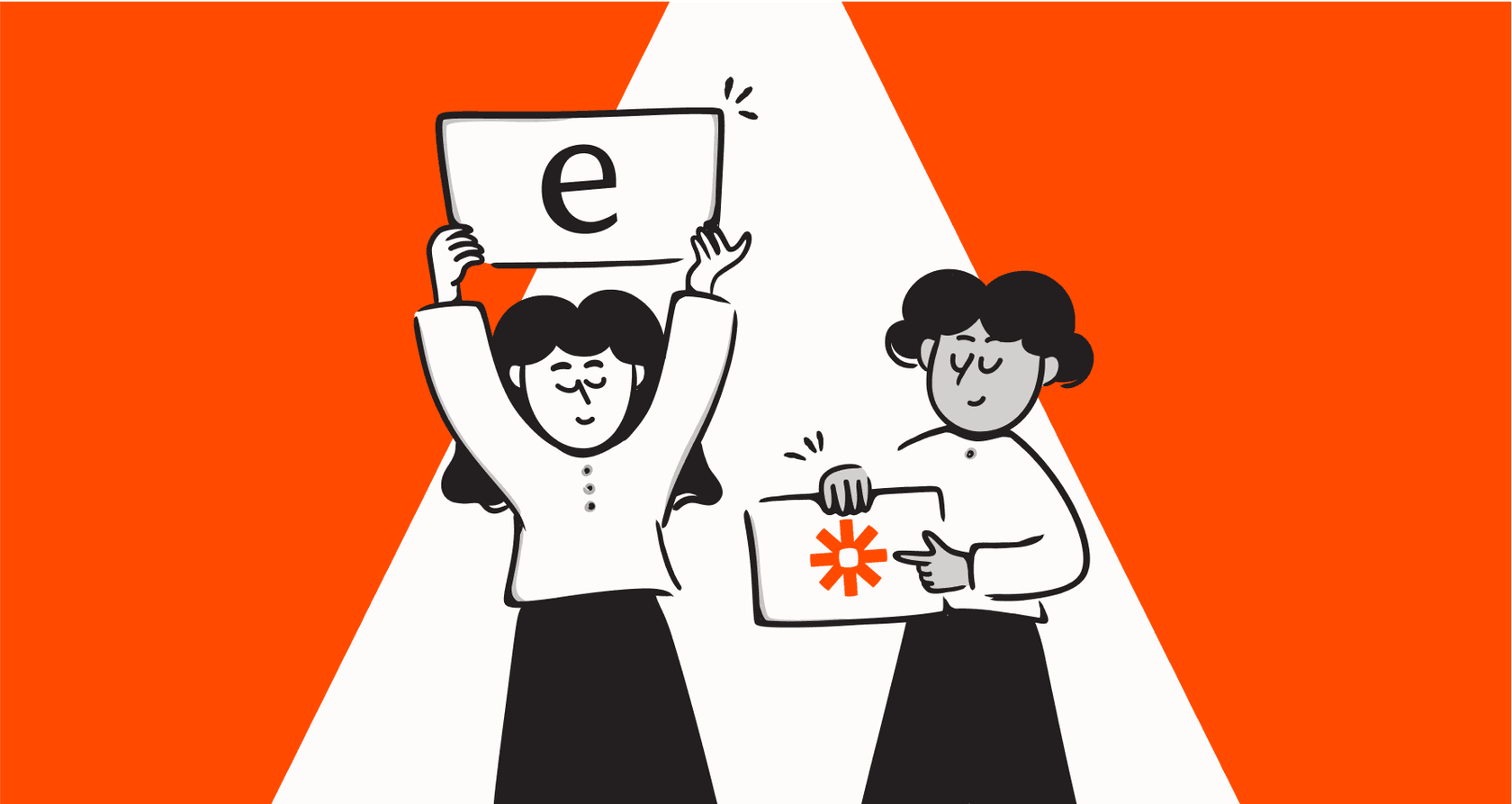
AI is everywhere, and it's getting pretty good at creative work that used to be strictly human territory. Image generation is a perfect example. You can think up a visual, type a few words, and watch an AI bring it to life in seconds. Tools like Zapier have made this even more accessible by acting as the glue between powerful AI models and the apps you use every day.
In this post, we’ll dig into how Zapier integrations with GPT-Image-1-Mini actually work. We'll look at what they're good for, walk through some practical examples, and be honest about where they fall short. We'll also explore a different kind of tool, one built specifically for the chaos of customer support.
Understanding the components of Zapier integrations with GPT-Image-1-Mini
To really get how this all fits together, it helps to understand the two main players: the automation platform and the AI doing the creative work.
The role of Zapier
Zapier is basically the universal middleman for your apps. It’s a no-code automation tool that connects thousands of different web applications, letting them pass information back and forth without you having to write any code. It all works with "Zaps," which are simple workflows you build. A Zap has a "trigger" (something that happens in one app to start the process) and one or more "actions" (the things that get done in other apps as a result).
With a directory of over 8,000 app integrations, its main draw is that it can connect almost anything in your tech stack, from a simple spreadsheet to your team’s chat app.
The role of GPT-Image-1-Mini
GPT-Image-1-Mini is a hypothetical name, but it represents a real class of AI models: the fast, efficient, and budget-friendly kind that create images from text prompts. Think of it as a nimble version of the giant, power-hungry models out there. It's built for workflows where you need a lot of images generated quickly without a massive bill at the end of the month.
You'd typically connect to a model like this using an API from a company like OpenAI. This is where Zapier comes in handy. It packages that technical API connection into a simple app, like its ChatGPT integration, so anyone can use it, no developer skills required.
How to generate images with Zapier and GPT-Image-1-Mini
So, how do you hook these two up to make images on autopilot? It’s simpler than you might think. The whole process follows a clear, logical sequence.
Here’s a quick look at a typical image generation Zap:
-
The Trigger: It all kicks off when something specific happens in one of your apps. This could be anything from a new row appearing in a Google Sheets spreadsheet to a certain keyword popping up in a Slack channel, or a customer filling out a Google Form.
-
The AI Action: As soon as the trigger happens, Zapier grabs the data from it (like the text from that spreadsheet row or the Slack message) and sends it over to the ChatGPT integration. It uses this text as a prompt for the "Generate an Image" action, telling the AI model what you want it to create.
-
The Output Action: Once the AI has created the image, Zapier takes the finished product and sends it on its way. You could have it upload the image to a Google Drive folder, post it back into the original Slack channel for your team, or even attach it to a task card in Trello.
This simple trigger-then-action process is great for putting repetitive visual tasks on cruise control. It's a straight line: an event happens, an image is created, and the image is saved.
graph TD A[Trigger: Event in an App e.g., New Google Sheet Row] --> B{Zapier Workflow}; B --> C[Action: Send Prompt to GPT-Image-1-Mini]; C --> D[AI Generates Image]; D --> B; B --> E[Output Action: Send Image to another App e.g., Google Drive];
Where Zapier with GPT-Image-1-Mini shines (and where it struggles)
This kind of automation is genuinely useful for a lot of different jobs. Many companies use it to make their daily work a little smoother, just as Zapier often highlights on its own blog. For example, you could set up a Zap to:
-
Boost your marketing: Automatically generate unique social media graphics for every new post you schedule in an Airtable base.
-
Help with content: Create custom header images for blog posts the moment a new title is added to a Trello board.
-
Spice up internal comms: Make company announcements in Slack a bit more fun by generating custom images on the fly.
But here’s the thing: while this is great for a lot of general business tasks, it hits a wall in more demanding situations, especially customer support. The straightforward, one-way nature of a Zap becomes a real handicap when you're trying to solve tricky customer problems.
Here are some of the biggest issues you'll run into:
-
It has no memory: Zapier workflows don't remember past events. An image generated for a support ticket about a billing issue will be completely generic. The AI has no clue about the customer's buying history, their previous tickets, or any of your internal help docs. It can't create a visual guide based on a fix that worked for someone else last week.
-
It gets complicated, fast: What if you need the workflow to make a decision? For instance, "If the ticket is about 'shipping damage' AND the customer is in the 'EU,' create an image of the EU return label." Trying to build this kind of logic in Zapier involves wrestling with "Paths," which can quickly turn into a brittle, Frankenstein's monster of a workflow that's a nightmare to manage and breaks easily.
-
You can't test it safely: With Zapier, there's no way to run your new image-generation workflow on last month's support tickets to see how it would have performed. You just have to build it, switch it on, and hope for the best. This "build and pray" approach is a huge risk when you're dealing with real customers who need real answers, fast.
-
The costs are unpredictable: Zapier’s pricing is all about "tasks." Each image you generate is a task. Uploading that image somewhere else is another task. If your support team gets a sudden flood of tickets, your automation bill could jump without any warning, basically punishing you for having a busy day.
Zapier pricing explained
To figure out if Zapier is the right fit, you have to get a handle on its pricing model. The cost is tied directly to how much you use it, which can be both a blessing and a curse.
Here’s a simplified look at Zapier's plans, based on their official pricing page:
| Plan | Starting Price (Billed Annually) | Key Features |
|---|---|---|
| Free | $0/month | 100 tasks/month, Two-step Zaps, Zapier Copilot. |
| Professional | $19.99/month | Multi-step Zaps, Unlimited Premium apps, Webhooks, Live chat support. |
| Team | $69/month | 25 users, Shared Zaps and folders, SAML SSO, Premier Support. |
| Enterprise | Custom | Unlimited users, Advanced admin permissions, Annual task limits, Technical Account Manager. |
The key thing to get your head around is the "task." A Zap uses up a task every time it successfully completes an action. So, a simple workflow that generates an image and then uploads it somewhere is a multi-step Zap that burns through at least two tasks every time it runs. For a support team that deals with hundreds or thousands of tickets a day, that math gets scary pretty quickly.
Why a specialized AI tool is a better alternative for support
This is where you need a tool that's built for the job, not a generalist. eesel AI isn't a do-everything automation platform; it's an AI system designed from the ground up to handle the specific headaches of customer service and internal support.
Instead of just connecting app A to app B, eesel AI takes a smarter approach.
-
It actually understands your business: eesel AI connects to all your sources of knowledge. It doesn't just see a single ticket in isolation; it learns from all your previous Zendesk resolutions, your Confluence pages, and your internal Google Docs. This means if it were to create a visual guide, it would pull from solutions that have already worked, delivering help that’s actually relevant.
-
You can test it before you trust it: One of the most powerful features of eesel AI is its simulation mode. Before you ever let it talk to a live customer, you can run it on thousands of your past tickets. This shows you exactly how it would have performed, what percentage of issues it could solve, and what your return on investment would look like. It gets rid of all the guesswork and risk that comes with the Zapier model.
-
You can set it up yourself, today: Getting started with eesel AI is refreshingly simple. You can connect your helpdesk and other tools in a few minutes, all on your own. There are no mandatory sales calls or complex setup projects to get in your way, which is a common hurdle with other AI tools meant for large teams.
-
Pricing that makes sense: eesel AI’s pricing is straightforward and isn't based on how many tickets it resolves. This means support teams can grow and handle busy periods without getting hit with a surprise bill at the end of the month, a huge relief compared to Zapier’s per-task model.
This video explains how you can connect ChatGPT with thousands of different applications using Zapier to automate your workflows.
What's the takeaway?
At the end of the day, Zapier integrations with GPT-Image-1-Mini are a great tool for simple, general-purpose image automation. If you work in marketing or content and need a quick way to automate visual tasks, it's a powerful and easy-to-use option.
But for the messy, context-heavy world of customer support, a generic automation platform just doesn't have what it takes. To provide the kind of fast, accurate, and truly helpful support that customers remember, you need a specialized platform that actually understands the ins and outs of your business.
While Zapier is great for building bridges between apps, a tool like eesel AI is designed to build an intelligent, complete support system.
Ready to see what a purpose-built AI can do for your support team?
Stop wrestling with generic workflows and unpredictable costs. eesel AI offers a powerful, self-serve platform that learns from your unique business context to automate support intelligently.
Simulate your ROI on past tickets and go live in minutes, not months. Start your free trial today.
Frequently asked questions
They are mostly used for automating simple, repetitive visual tasks across various business functions. This includes generating social media graphics, blog post headers, or internal communication images from text prompts in other apps.
They work through "Zaps" where a trigger in one app (e.g., new spreadsheet row) initiates an action. Zapier then sends text from that trigger to GPT-Image-1-Mini to generate an image, which is then sent to another app as an output.
Key limitations include a lack of memory or context for past interactions, difficulty in building complex decision-making logic, and the inability to safely test workflows on historical data. Costs can also become unpredictable with high usage.
Zapier's pricing is task-based, meaning each successful action (like generating an image or uploading it) consumes a task. This can lead to rapidly escalating and unpredictable costs, especially during periods of high demand.
Specialized AI tools, like eesel AI, learn from all your business knowledge, offer simulation modes for safe testing, and provide more predictable pricing. They are purpose-built to understand complex contexts and provide relevant, intelligent support.
No, Zapier is designed as a no-code automation tool, making it accessible for users without developer skills. It provides pre-built app integrations and a drag-and-drop interface for creating Zaps.
Certainly. A common use case is setting up a Zap to automatically generate unique social media graphics whenever a new post title is added to an Airtable base or a project management tool.
Share this post

Article by
Kenneth Pangan
Writer and marketer for over ten years, Kenneth Pangan splits his time between history, politics, and art with plenty of interruptions from his dogs demanding attention.







