Zapier integrations with AgentKit: The good, the bad, and the better alternative

Stevia Putri

Katelin Teen
Last edited October 29, 2025
Expert Verified
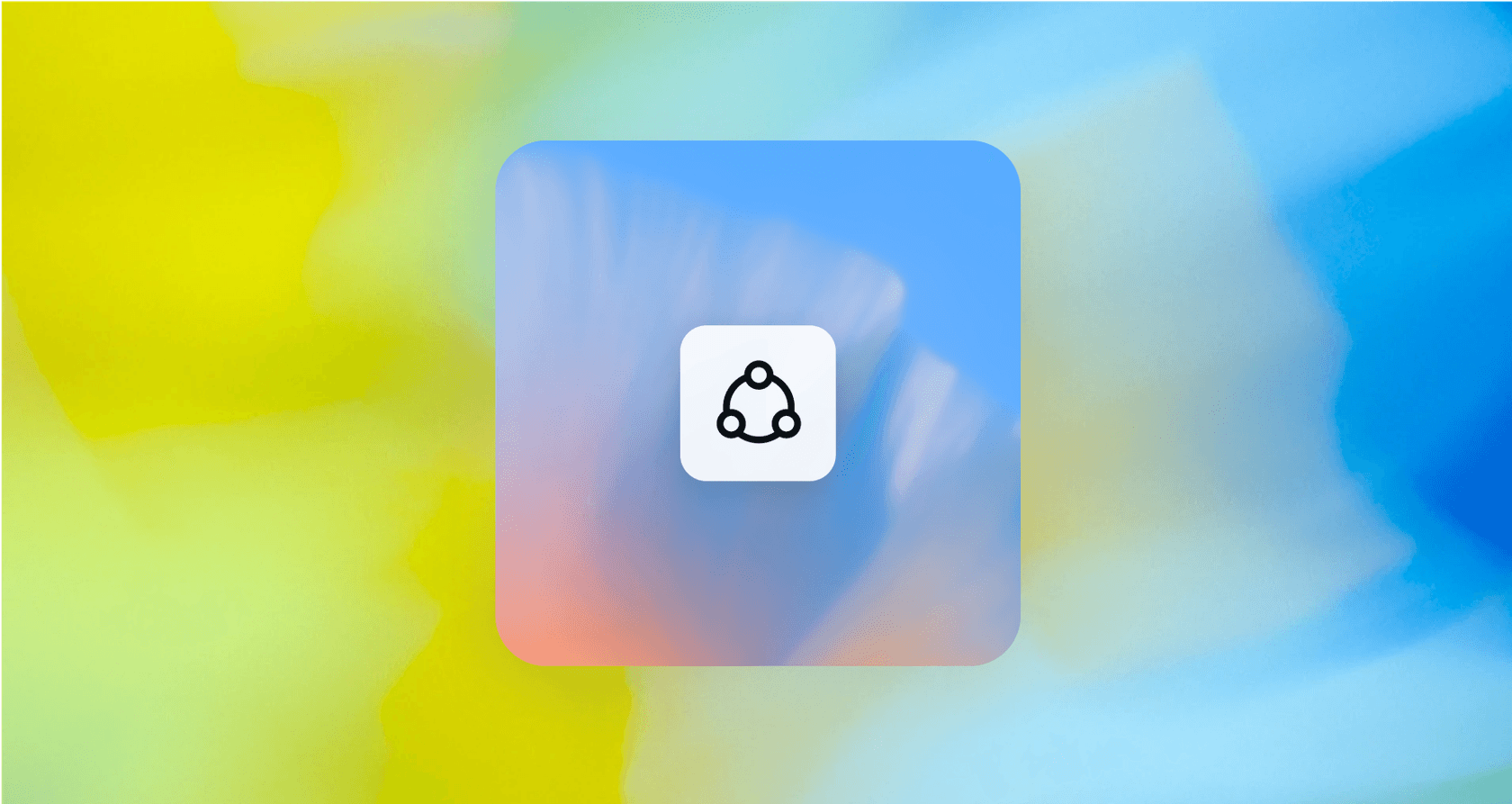
Ever since OpenAI dropped AgentKit, there's been a lot of chatter about building AI agents with visual, no-code tools. A big question that keeps popping up is how to get these smart reasoning engines to talk to the thousands of apps we all use every day. The usual answer? Zapier, the undisputed king of app integrations. On paper, mixing AgentKit’s AI brain with Zapier’s huge library of connections sounds like a perfect match.
But what does this setup actually look like when you put it to work? And more importantly, is it really sturdy enough for something as important as customer support?
Let's walk through how Zapier integrations with AgentKit work, uncover some of the practical headaches for real-world use, and introduce a more streamlined, reliable alternative.
What is OpenAI AgentKit?
OpenAI's AgentKit isn't just another API. It's a full toolkit designed to help developers build, launch, and fine-tune AI agents. The whole point is to make the orchestration of building these agents easier, moving you beyond simple API calls to creating systems that can follow multiple steps and actually reason through a problem.
It’s built around a few main parts:
-
Agent Builder: A visual, drag-and-drop canvas where you can map out your agent's workflows. You connect different nodes for logic, tools, and safety rails to design how your agent thinks and what it should do.
-
ChatKit: A set of UI components you can embed, built on React and JavaScript. They let you quickly add a chat interface for your agent to your website or inside your app.
-
Evaluation Tools: A framework for testing your agent's performance. You can grade its answers and tweak your prompts to make it smarter over time.
Basically, AgentKit gives you the Lego bricks to assemble an AI agent without having to code all the complex orchestration logic from the ground up.
What is Zapier?
You've probably heard of Zapier. It's the go-to platform for workflow automation, connecting over 8,000 web apps. Its main gig is creating automated workflows, which they call "Zaps," based on a simple "if this happens, then do that" logic. For instance, you could set up a Zap that says, "When I get a new email in Gmail, automatically save the attachment to Dropbox." It’s built for everyone, not just people who code.
Lately, Zapier has been getting into the AI game with things like Zapier Agents. This feature lets you use plain English to tell an AI what you want to do, and it will trigger actions across its massive app ecosystem. Zapier’s biggest strength has always been its ridiculously long list of integrations and its user-friendly way of connecting tools that don't naturally work together.
How Zapier integrations with AgentKit actually work
The link between AgentKit and Zapier isn't a direct, built-in feature. It’s made possible by a piece of tech called the Model Context Protocol (MCP). The easiest way to think about MCP is as a universal translator that lets different AI models and tools talk to each other.
Inside AgentKit's visual builder, there's an "MCP server" node. Since Zapier offers an MCP integration, AgentKit can "call" Zapier just like it would any other tool in its kit.
Here’s a quick look at how that plays out:
-
An agent you built in AgentKit gets a user request that needs an action in another app, like "Add this new lead to our CRM."
-
The agent's logic chews on the request and figures out it needs Zapier to get the job done.
-
It then calls the Zapier MCP connector and sends over the necessary details, like the lead's name and email.
-
This call kicks off a specific Zap you’ve already set up in your Zapier account.
-
The Zap runs and does its thing in the other app, like creating a new contact in Salesforce.
-
Zapier can then send a success or failure message back to AgentKit, which can then let the user know the task is complete.
In a nutshell, AgentKit is the "brain" deciding what to do, and Zapier acts as the "hands" that perform the action in another app. MCP is just the bridge that lets them communicate.
graph TD A[User Request in AgentKit] --> B{AgentKit Logic Analyzes Request}; B --> C[Identifies Need for Zapier]; C --> D[Calls Zapier MCP Connector with Details]; D --> E{Zap in Zapier is Triggered}; E --> F[Action Performed in Third-party App e.g., Salesforce]; F --> G[Success/Failure Message Sent Back to Zapier]; G --> H[Zapier Relays Status to AgentKit]; H --> I[AgentKit Notifies User];
This video demonstrates how you can connect OpenAI's Agent Builder to thousands of automations, illustrating the practical steps behind the integration.
The pros and cons of Zapier integrations with AgentKit
On the surface, this two-platform approach sounds amazing. But once you start thinking about running this in a real business setting, especially for customer-facing teams, some cracks begin to show.
The promise of Zapier integrations with AgentKit: A universe of instant integrations
The biggest win is obvious: you can give your OpenAI agent the ability to take action in any of the 8,000+ apps that Zapier supports. This is incredible for building quick proofs-of-concept and prototypes.
Want to test an agent that can update a Google Sheet, send a Slack message, or create a calendar event? You could probably whip that up in a few hours without writing a single line of custom API code. It’s a great way to explore what's possible and show your team the value of AI agents without a massive time investment.
The pitfalls of Zapier integrations with AgentKit: Why this isn't ready for primetime
While it's great for experiments, relying on this integration for your core business functions is a whole other ball game. Here’s where this approach tends to fall short in a live environment.
-
It's complex and brittle. You're now managing, debugging, and paying for two separate platforms. When something breaks (and it will), the blame game starts. Is the problem in AgentKit's logic? The MCP call? Or the Zapier workflow? Troubleshooting turns into a slow, painful hunt through logs in different places, with no single view of the whole interaction. It’s a fragile setup just waiting to fall apart.
-
It's not built for enterprise reliability.
Production systems need to handle failures gracefully with things like automatic retries, error boundaries, and rollback plans. This patched-together solution gives you none of that out of the box. It also lacks essential compliance features like audit logs or knowing where an answer came from, which is a dealbreaker for customer support or any regulated industry. -
The orchestration is limited. You're still stuck with the limitations of both platforms. AgentKit’s workflows can be pretty rigid, and Zapier's Zaps are fundamentally linear. Tying them together doesn't magically create a sophisticated system that can handle complex patterns like delegating tasks or dynamically routing issues. You’re just connecting two simple lines, not building a truly intelligent network.
-
There's no good way to roll it out confidently. How do you test this combined setup at scale before you unleash it on your customers? There’s no easy way to simulate how the integration would handle thousands of real-world scenarios. You can't easily see where it might fail or what its true automation rate would be. You're basically flying blind, which is a massive risk for any customer-facing team.
A better approach: The power of a single AI platform
Instead of duct-taping two different systems together, a unified platform designed for production-level AI support automation is a much more robust, manageable, and scalable option. This is where a solution like eesel AI comes into the picture. It’s built from the ground up to handle both the AI reasoning and deep integrations all in one place.
eesel AI directly solves the problems that come with the AgentKit and Zapier combo:
-
Simplicity over complexity. Forget trying to manage two platforms. eesel AI has one-click integrations with help desks like Zendesk and Intercom, plus knowledge sources like Confluence. You can often set it up yourself and go live in minutes, not months, without ever needing to talk to a salesperson.
-
Built for the real world. We designed eesel AI for production. With our simulation mode, you can test your AI agent on thousands of your own past support tickets. This gives you an accurate prediction of its performance and resolution rate, so you can build confidence and make decisions based on data before it ever talks to a single customer.
-
Total control and deep integrations. You don't need a separate tool to take action. With eesel AI's fully customizable workflow engine, you can build custom actions to look up order info in Shopify, triage tickets in Zendesk, or call any external API you need, all from within the platform. You get fine-grained control without the fragility of depending on an external bridge.

Pricing comparison for Zapier integrations with AgentKit
When you're thinking about the two-platform approach, you have to look at the combined costs.
OpenAI AgentKit Pricing: There's no monthly fee for AgentKit itself. Your cost is tied directly to your API and model usage. In other words, you pay for the number of tokens your agents use. This can be unpredictable and tough to forecast, especially as you start to scale up.

Zapier Pricing: Zapier’s pricing is based on plans that limit how many "tasks" you can run each month. A task is counted every time an action step runs in one of your Zaps.
| Plan | Price (Monthly, Billed Annually) | Tasks/Month | Key Features |
|---|---|---|---|
| Free | $0 | 100 | 5 Zaps, single-step Zaps only |
| Starter | $19.99 | 750 | Multi-step Zaps, Filters, Formatters |
| Professional | $49 | 2,000 | Paths, unlimited premium apps |
| Team | $69 | 5,000 | Unlimited users, advanced admin |
| Company | Contact Sales | 100,000+ | Advanced security, custom data retention |
Your total cost ends up being Zapier's predictable monthly subscription added to OpenAI's variable, usage-based fees. This means your billing can get complicated and hard to predict.
Zapier integrations with AgentKit: Move from prototype to production with confidence
Being able to connect OpenAI AgentKit with Zapier's huge ecosystem is a fantastic way to prototype and experiment. It’s a quick and easy method for showing what’s possible with AI agents and for testing out ideas without a ton of engineering work.
However, when it comes to building reliable, scalable, and secure AI automation for your customers, this two-platform approach brings too much complexity, fragility, and risk to the table. The gaps in reliability, testing, and control are just too big for most live business environments.
To really get the most out of AI agents, you need a single platform built for the entire lifecycle, from setup and testing to deployment and ongoing improvement. Instead of wrestling with a brittle integration, it's worth looking at a solution that handles it all in one place.
See how eesel AI delivers production-ready AI agents you can launch in minutes. Try it for free or book a demo to learn more.
Frequently asked questions
Zapier integrations with AgentKit function through OpenAI's Model Context Protocol (MCP), which acts as a universal translator. AgentKit uses an MCP server node to "call" Zapier, triggering a pre-configured Zap to execute actions in thousands of other applications. This allows AgentKit to orchestrate tasks that Zapier then performs.
The primary benefit is access to Zapier's extensive ecosystem of over 8,000 app integrations, enabling rapid prototyping and experimentation. It's excellent for quickly exploring what's possible with AI agents and demonstrating value without significant custom API coding.
The main challenges include increased complexity in managing and debugging two separate platforms, and a lack of enterprise-grade reliability features like robust error handling or audit logs. This makes the setup fragile and unsuitable for critical, customer-facing functions in a production environment.
While suitable for experiments, Zapier integrations with AgentKit are generally not recommended for critical enterprise functions. The combined solution lacks the robustness, built-in error handling, audit logs, and clear accountability required for reliable, production-level customer support or other regulated industries.
The cost involves two distinct components: variable usage-based fees for OpenAI's API and models, and a predictable monthly subscription for Zapier determined by the number of tasks run. This dual billing structure can make accurately forecasting and managing total expenses quite complicated.
Zapier integrations with AgentKit are most suitable for quick proofs-of-concept, internal experiments, and initial prototyping. For production-level AI automation demanding high reliability, scalability, and deep integrations in customer-facing operations, a unified, single-platform AI solution is a more robust alternative.
Share this post

Article by
Stevia Putri
Stevia Putri is a marketing generalist at eesel AI, where she helps turn powerful AI tools into stories that resonate. She’s driven by curiosity, clarity, and the human side of technology.




