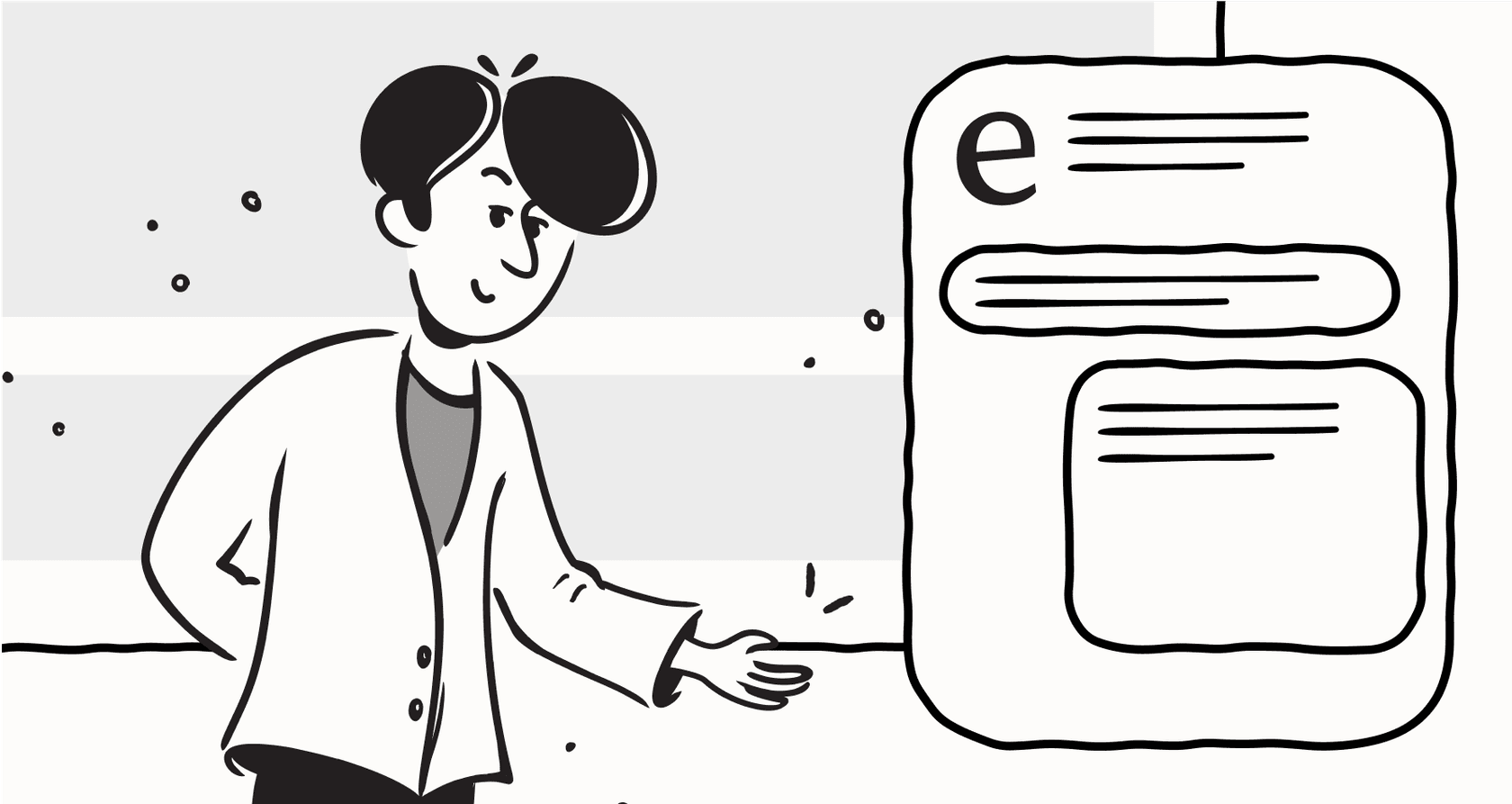
It seems like every tool we use has a little bit of AI baked in now, especially when it comes to writing. Your email suggests replies, and your word processor offers to draft entire documents. Artificial intelligence isn't some far-off concept anymore; it’s basically a daily coworker. But this brings up a huge question for any business trying to grow: how do we use this tech for more than just neat party tricks?
The pressure to create, manage, and act on information is relentless. Whether you're trying to scale up your marketing content, build out an internal knowledge base, or just answer customer questions faster, the mountain of work can feel overwhelming. This is where Word AI tools come into the picture. They’re a whole category of software built to tackle these exact problems.
This guide will walk you through the two main kinds of Word AI tools out there. We'll start with the AI writing assistants that help people get their individual work done faster. Then, we’ll get into the AI automation platforms that can run entire business workflows all on their own. By the end, you'll have a much clearer idea of what to look for to solve your team's specific needs.
What is Word AI?
At its heart, Word AI is any tool that uses artificial intelligence to understand, generate, summarize, or rewrite human language. They're powered by the same Large Language Models (LLMs) that run things like ChatGPT, and they’ve gotten incredibly good. These tools range from simple grammar checkers to complex systems that can manage business processes from start to finish without any human input.
For businesses, the benefits are pretty hard to ignore. Here’s a breakdown of why this stuff actually matters:
It gives your team a ton of time back Imagine cutting down the hours it takes to write first drafts, answer emails, or pull together reports. AI can do a lot of the initial grunt work, freeing up your team to think about bigger-picture strategy and creative ideas.
It helps with quality and consistency AI tools can catch those embarrassing spelling and grammar mistakes, but they can also help make sure every piece of communication, from a blog post to a support ticket, sounds like it came from your company.
It's a great cure for writer's block We’ve all been there, staring at a blinking cursor on a blank screen. Word AI can be a solid brainstorming partner, kicking out ideas, creating outlines, or suggesting different ways to phrase something just to get the words flowing.
It lets you scale without just hiring more people These tools help your teams get more done without you needing to constantly expand the headcount. It’s the classic "work smarter, not harder" idea in action.
The two main types of Word AI tools
The world of Word AI can seem a bit messy, but it really breaks down into two main camps. Figuring out the difference is the key to picking a tool that actually helps your business instead of just adding another subscription to the list.
AI writing assistants for individual productivity
This is the category most of us already know. These are tools built to be a creative sidekick or an advanced proofreader for one person at a time. Think of them as a super-smart assistant sitting next to you, ready to help you write better and faster. Common examples are tools like Microsoft Copilot in Word, WordAi, Wordtune, and the AI features in Grammarly.
Master AI in Microsoft Word to write, edit, and summarize effortlessly.
Their main jobs are pretty straightforward:
- Generate content: You give them a prompt, and they draft some text for you.
- Rewrite & paraphrase: They can rephrase sentences or paragraphs to make them clearer, change the tone, or just avoid sounding repetitive.
- Summarize: They can boil down long articles or documents into the key takeaways.
- Edit: They run advanced checks for grammar, spelling, style, and tone.
These assistants are fantastic for individual tasks, but they hit a wall when you try to apply them to bigger business workflows. They need a human driver. Someone has to manually feed them text, give them instructions, and then copy and paste the output somewhere else. They don’t do anything on their own.
Their knowledge is also stuck in a silo. They can't connect to your company's actual knowledge, like your history of resolved support tickets, your internal wikis on Confluence or Google Docs, or data from your other apps. And finally, they can't actually automate anything. They can play with words, but they can't perform actions like tagging a ticket in Zendesk, escalating a problem, or looking up an order in Shopify.
| Feature | Microsoft Copilot (in Word) | WordAi | Grammarly AI |
|---|---|---|---|
| Primary Use Case | In-document drafting & editing | High-volume content rewriting | Polishing & improving existing text |
| Key Strength | Deep integration with Microsoft 365 | Creates unique, human-like rewrites | Comprehensive grammar & style checking |
| Best For | Professionals working within the MS Office suite | SEO specialists & content marketers | Everyone from students to professionals |
| Limitation | Limited to the Microsoft ecosystem; privacy concerns | Focused primarily on rewriting | Less focused on generating new content from scratch |
AI workflow automation for business systems
This is where things go from being a helpful writing tool to a full-blown business system. This second, more powerful type of Word AI doesn't just help a person; it acts as an AI agent for the business. These platforms plug directly into the software you already use, like your help desk or chat tools, and automate entire processes from start to finish. The big shift is from an AI that suggests text to an AI that takes action.
This is exactly the space where eesel AI operates. It’s a great example of this newer approach. Here’s what makes it different:
- It connects to all your knowledge sources, learning from past help desk tickets, Confluence pages, Google Docs, and Slack conversations.
- It automatically picks up on your company's context, your brand's voice, and the solutions that have fixed problems in the past.
- It works on its own inside tools like Zendesk, Freshdesk, or Intercom to resolve customer issues, sort incoming tickets, and give human agents perfectly drafted, context-aware replies.
The difference is pretty stark:
- Autonomous Action: An eesel AI agent can read a customer's question, find the answer, send a reply, tag the ticket, and close it out, all without a person needing to step in.
- Deep Integration: There’s no copy-pasting involved. eesel AI works right inside the tools your team uses every single day.
- Unified Knowledge: It pulls together information from dozens of different places to give a single, accurate answer, which is something a standalone rewriting tool could never do.
Here’s a quick sketch of how that process looks in the real world:
Real-world applications in your business
Okay, enough with the theory. Let's look at how these different kinds of Word AI tools can actually be used in a business, and where the automation approach really pulls ahead.
For your marketing and content creation This is the most common use for AI writing assistants. You can use tools like WordAi or Microsoft Copilot to whip up first drafts of blog posts, brainstorm social media captions, or create a few versions of ad copy. This can seriously speed up your content pipeline and help a small team punch way above its weight.
For your internal documentation AI is also a huge help for internal work. You can use it to summarize the transcript from a long meeting, draft an initial version of a new company policy, or rewrite dense, technical guides into something that's easier for the whole company to understand.
But while manually summarizing docs is a decent start, you can take it much further. Platforms like eesel AI can connect directly to your knowledge sources like Confluence or Google Docs and turn them into an interactive assistant. With its AI Internal Chat feature, your employees can get instant, accurate answers in Slack or Microsoft Teams just by asking a question. No more digging through folders or bugging a coworker.
For your customer and IT support This is where the difference between an AI assistant and an AI agent becomes night and day.
-
The Old Way (with a Writing Assistant): A support agent gets a customer ticket. They read it, search the knowledge base, and then start typing a reply from scratch. They might run it through a tool like Grammarly to check for typos. The AI is just a small part of a slow, manual, and repetitive process.
-
The New Way (with AI Workflow Automation): An AI agent from eesel AI instantly reads the new ticket. It searches across all company knowledge, finds the right answer, and solves the customer's issue automatically in seconds. If the problem is too complex, it either routes the ticket to the right human or uses its AI Copilot feature to hand them a perfectly drafted, context-aware reply that's ready to send with one click.
The first approach saves an agent a few seconds of editing time. The second one saves hours of manual work, gets customers answers instantly, and lets your team focus on the tricky problems that actually need a human touch.
What to consider before choosing a Word AI solution
Ready to bring a Word AI tool into your business? Here are four key things you should be looking at when you evaluate your options.
1. Setup and integration How much technical work does it take to get this thing running? A lot of enterprise AI tools involve long sales calls, mandatory demos, and a complicated setup process that requires developers.
Some newer tools, like eesel AI, are built to be completely self-serve. You should be able to sign up, connect your help desk with a click, and have a working AI agent ready to test in a few minutes, not a few months. Look for something that fits into your current workflow without making you change everything.
2. Control and customization Can you actually control what the AI says and what knowledge it uses? A generic, out-of-the-box AI can easily spit out answers that are off-brand, irrelevant, or just plain wrong.
You want a platform that gives you a powerful workflow engine. For instance, eesel AI lets you set specific rules for which tickets the AI should handle and which ones it should pass to a human. You can also customize its personality and tone, and even teach it to do specific things like tag tickets correctly or make calls to other systems.
3. Data privacy and security This is a big one. How is your company's data being used? As people in discussions on Reddit have pointed out, there's a real concern that private documents and content are being used to train big, generalized AI models.
You need a provider that takes your data privacy seriously. At eesel AI, we make a simple promise: your data is never used to train models for other customers. It's used only for your own AI agents. We also offer EU data residency for businesses that need it, and our partners like OpenAI are SOC 2 certified, so you know your data is being handled securely.
4. Pricing model Is the pricing easy to understand and predictable? Some AI tools charge you per ticket or per resolution. That might sound good at first, but it can lead to some nasty surprises on your bill if you have a busy month. You end up paying more just for being successful.
A better model is something like eesel AI’s pricing, which is transparent and based on a set number of AI interactions per month. There are no fees per resolution. This way, the cost is stable and you’re never punished for growing your business.
Moving from AI-assisted text to Word AI-driven action
Word AI is a lot more than a fancy spell-checker. The technology has grown into a serious business tool, but it's important to know what you're looking at.
On one side, you have AI writing assistants, which are great for helping individuals be more productive. They help you write faster and better. On the other side, you have integrated AI automation platforms that can actually change how your business operates. They don't just help you write; they do the work for you.
While writing assistants are a nice place to start, the real, long-term advantage comes from using AI that can understand information, make decisions, and take action on its own, right inside the systems you already use. That’s where things are headed.
If you’re ready to move beyond just writing faster and want to start automating your support and internal knowledge workflows, it's time to see what a true AI agent can do. Try eesel AI for free or book a demo and see for yourself, you can get it up and running in minutes.
Frequently asked questions
That's a great clarifying question! Word AI is the general term for any AI that works with language. "WordAi" (with a capital 'A' and 'i') is the brand name of a specific AI rewriting tool, which falls under that broader category.
This is a critical point. Look for providers that explicitly state your data is never used to train their models for other customers and is kept completely private. Always check a tool's data privacy policy before committing to it.
They serve very different purposes. An AI writing assistant helps one person write faster, while an automation platform acts as an AI agent that works on its own inside your business tools to complete entire tasks, like resolving a support ticket from start to finish.
Basic assistants might sound generic, but more advanced automation platforms can be customized to match your brand's voice. They learn from your existing documentation and past conversations to ensure their responses are consistent and on-brand.
It varies, but modern platforms are often designed to be completely self-serve. For a tool like eesel AI, you typically don't need any technical skills; you can connect your apps with a few clicks and have a working agent ready to go in minutes.
For predictability, look for tools with a flat monthly fee based on usage tiers rather than a "per-resolution" or "per-ticket" model. This helps you avoid unexpected costs as your business grows, making it much easier to budget for.
Share this post

Article by
Stevia Putri
Stevia Putri is a marketing generalist at eesel AI, where she helps turn powerful AI tools into stories that resonate. She’s driven by curiosity, clarity, and the human side of technology.






