
Ah, WooCommerce. It's the go-to for millions of online stores built on WordPress, and it sells a powerful dream: total control, endless customization, and the freedom to build your shop exactly how you see it. But let's get real for a second. What's the catch?
That freedom often comes with a steep price, and I'm not just talking about money. It costs you in complexity, unexpected bills, and those late nights you spend trying to fix something that mysteriously broke. The big question for anyone wanting to sell online in 2024 is whether that open-source power is worth the headache. This guide is a no-fluff Woocommerce review, breaking down its features, what it really costs, and what it's like to use day-to-day. By the end, you'll know if it's the right move for your business.
What is WooCommerce?
At its heart, WooCommerce is a free, open-source e-commerce plugin made just for WordPress. It's not a standalone service like Shopify, where you sign up and get a ready-made store builder. Instead, you install it on your own WordPress site to add all the shopping essentials: product pages, a cart, and a secure checkout.
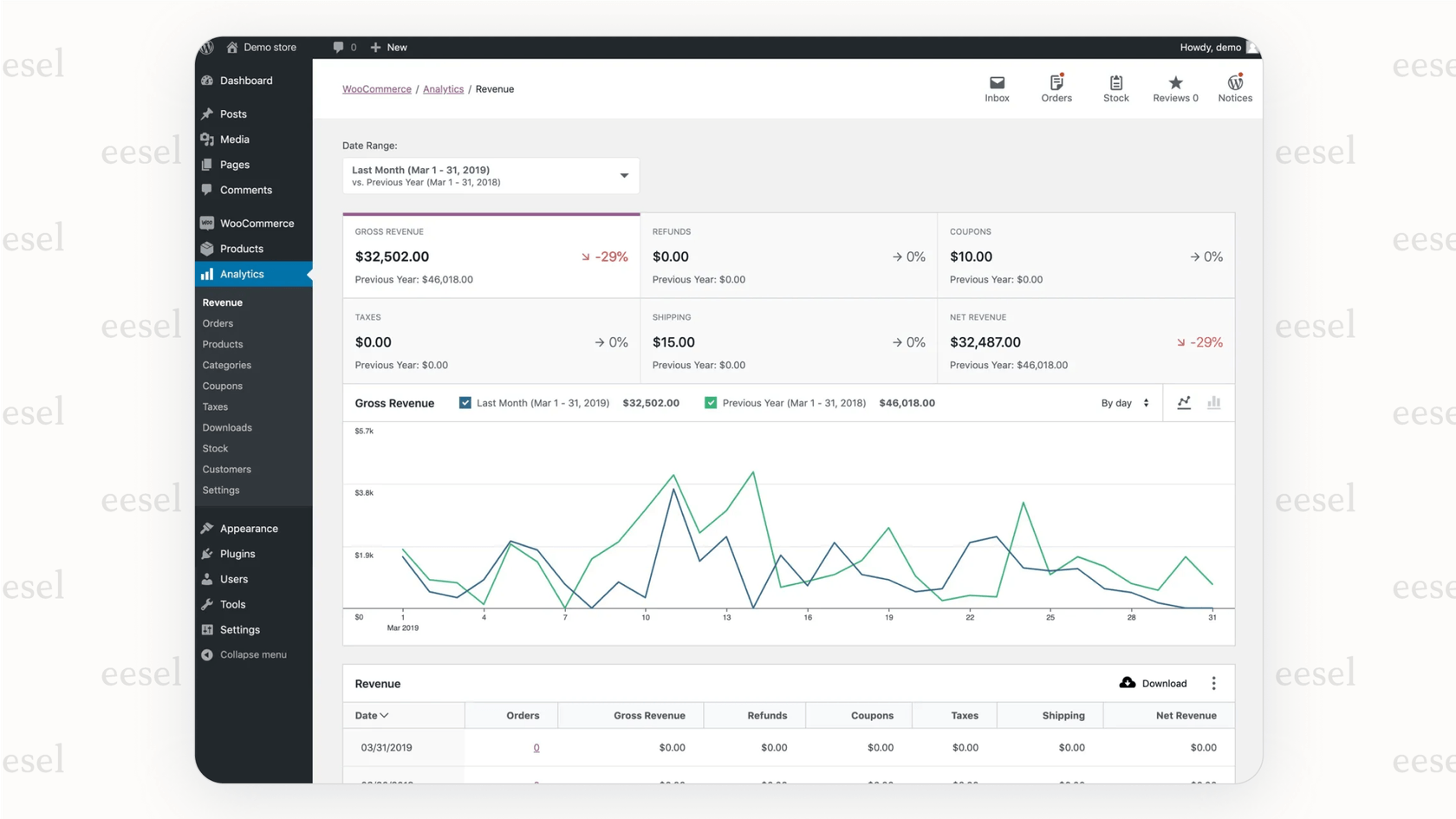
When Automattic, the company behind WordPress.com, bought WooCommerce, it pretty much cemented its spot as the default choice for selling on WordPress. This tight integration is its greatest strength and, as you'll soon see, its biggest weakness. It's insanely popular, with over 5.9 million live websites using it right now. It can turn a simple blog into a full-blown store, but it forces you to be the architect, the construction crew, and the janitor, all at once.
A WooCommerce review: Key features and limitations
Alright, let's get into the nitty-gritty. Any honest Woocommerce review needs to look past the shiny marketing and dig into what you get for free versus what you'll have to build, buy, or bolt on yourself.
Storefront customization and themes
-
The good: When it comes to design, you can make your store look like literally anything you want. You have access to thousands of themes from the official WordPress directory, giant marketplaces like ThemeForest, and tons of independent developers. This gives you amazing flexibility to create a unique brand, as long as you have the tech skills or the budget for a developer.
-
The bad: That flexibility has a catch: it's not simple. Customizing a theme often means you need to know some basic CSS or wrestle with confusing theme option panels. The free themes can be pretty bare-bones, pushing you toward premium ones that add to your costs. And switching themes later on? It's not just a click of a button. It can completely break your site's layout and requires a ton of work to fix.
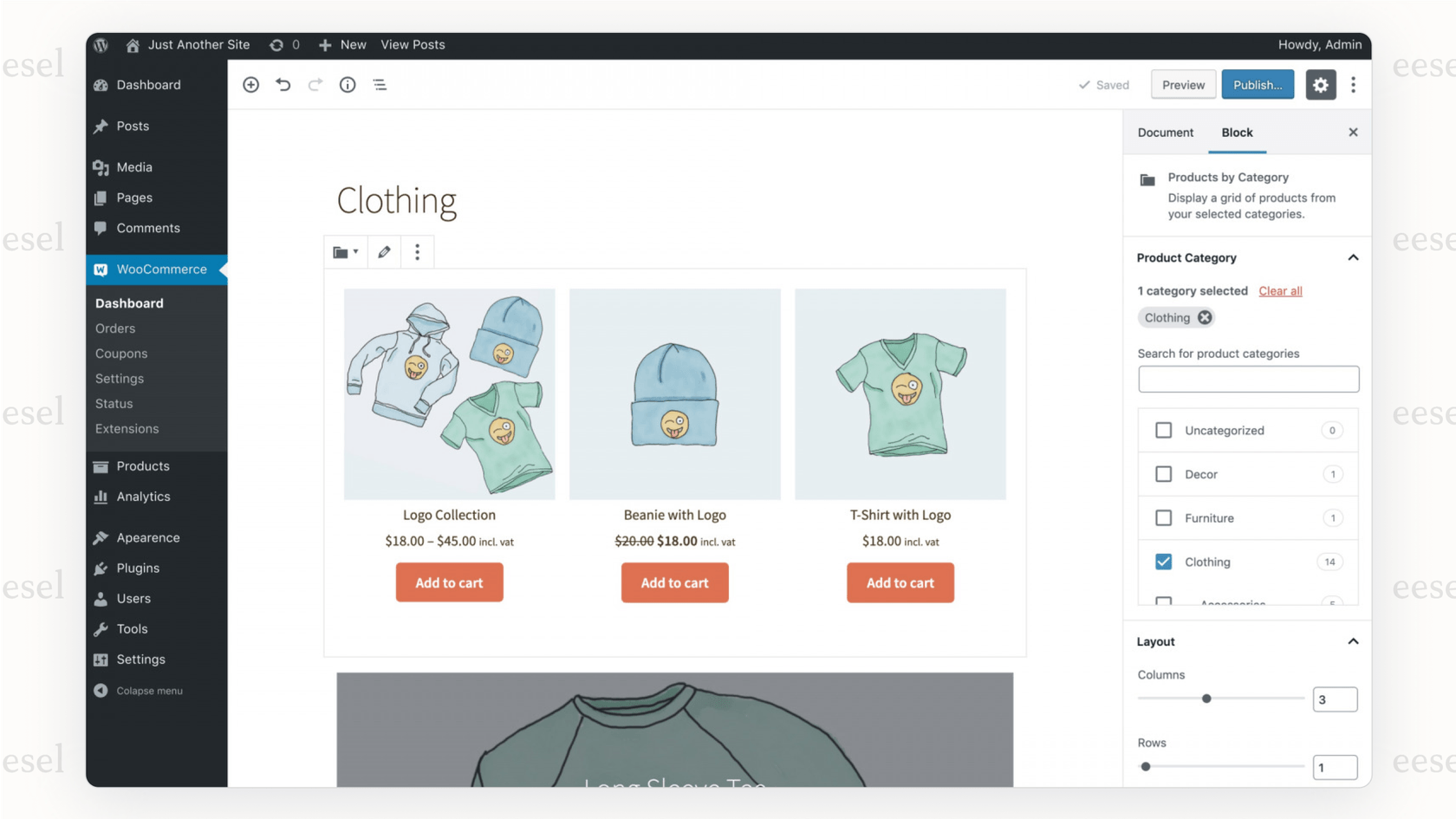
Product and inventory management
-
The good: You can sell pretty much anything. Physical products, digital downloads, complicated subscriptions, affiliate products, you name it. Best of all, WooCommerce doesn't cap how many products or variations you can have. For businesses with big catalogs, this is a huge plus.
-
The bad: The built-in inventory system is okay, but basic. If you have a lot of products, the way WooCommerce stores data can seriously slow down your website. And those advanced features you see on other platforms, like product bundles or smart filtering? You'll almost always need to buy a paid extension to get them.
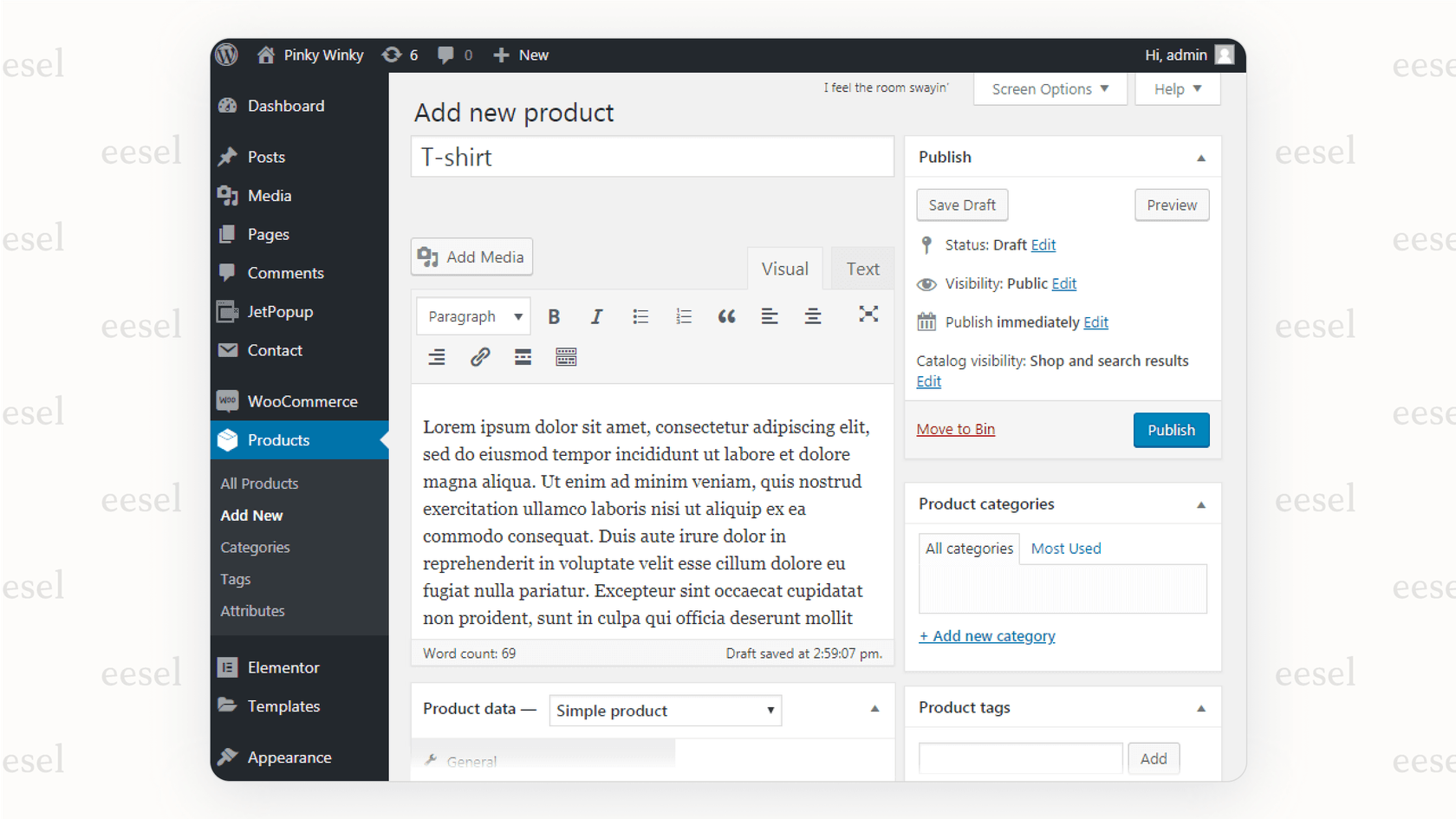
Plugins and extensions: The double-edged sword
-
The good: The massive ecosystem is WooCommerce's superpower. With over 59,000 plugins available for WordPress and over 700 official extensions for WooCommerce, you can add just about any feature imaginable. If you need something, there's probably a plugin for it.
-
The bad: This is also where the hidden costs and headaches pile up. Relying on dozens of plugins from different creators can lead to a bloated site that's slow, vulnerable to security risks, and a nightmare to update. Many features that businesses consider essential, like slick shipping options or marketing automation, are locked behind expensive, subscription-based plugins that can make your budget swell.
Payments and shipping
-
The good: WooCommerce has its own solid payment solution, WooCommerce Payments (powered by Stripe), which is free to install. It also works with pretty much every major payment gateway out there through various extensions, so you aren't stuck with just one option.
-
The bad: The out-of-the-box shipping options are incredibly basic: flat rates, free shipping, and local pickup. That's it. If you want to show real-time shipping rates from carriers like USPS or DHL, you have to buy a paid extension. And as some users on Trustpilot have pointed out, new stores using WooPayments sometimes have their funds held, which can be a massive cash flow problem when you're just starting out.
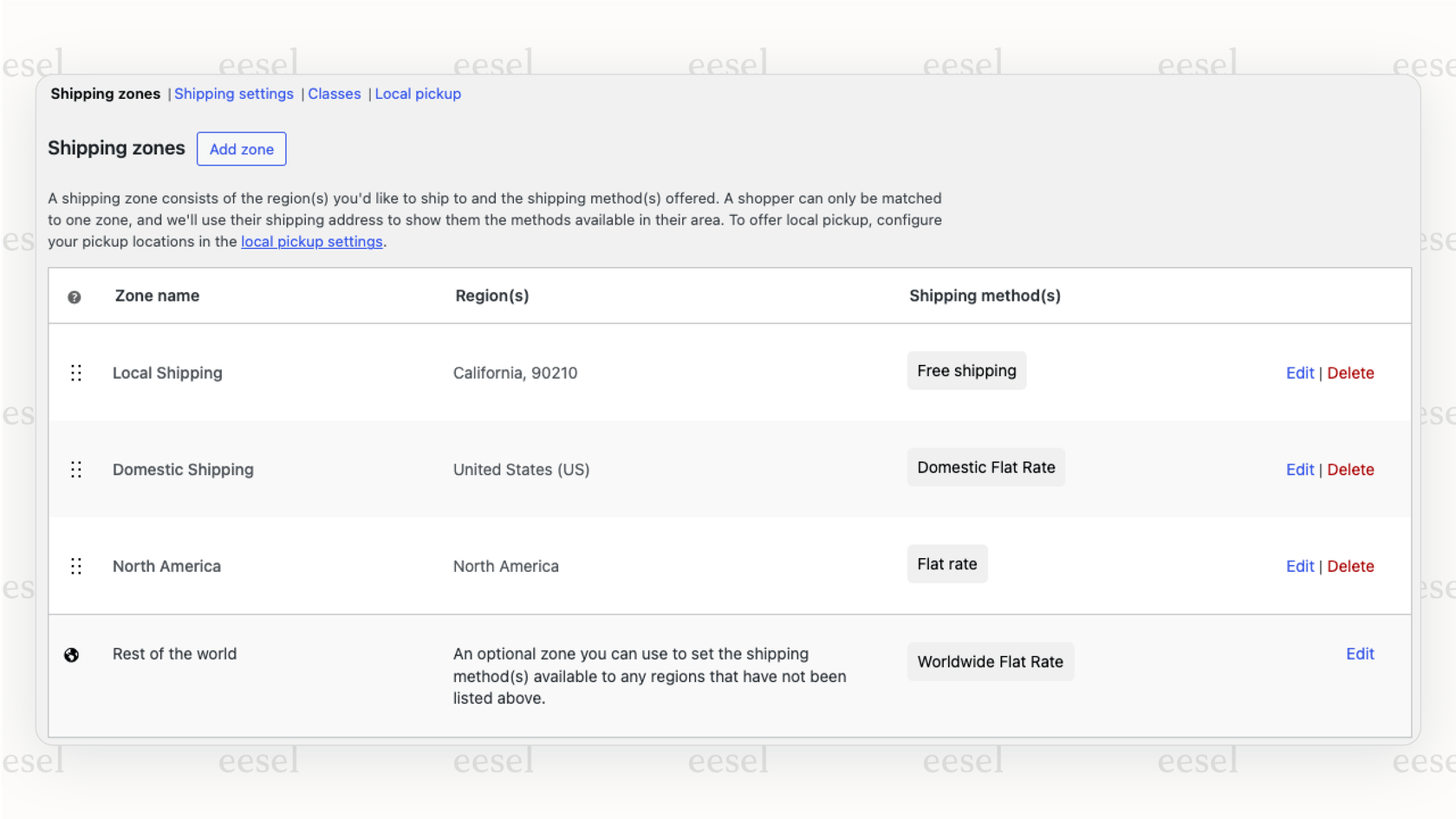
SEO and marketing features
-
The good: Because it's built on WordPress, WooCommerce benefits from one of the best content management systems around. The native blogging tools are a huge advantage for content marketing and SEO. Pair it with a great plugin like Yoast SEO, and you get a level of control over your on-page optimization that's tough to beat.
-
The bad: It leans heavily on other plugins for marketing tools that are often built into hosted platforms. Things like recovering abandoned carts, creating advanced coupon codes, and running email campaigns all mean adding yet another plugin to your site, which brings us back to the old problems of cost and complexity.
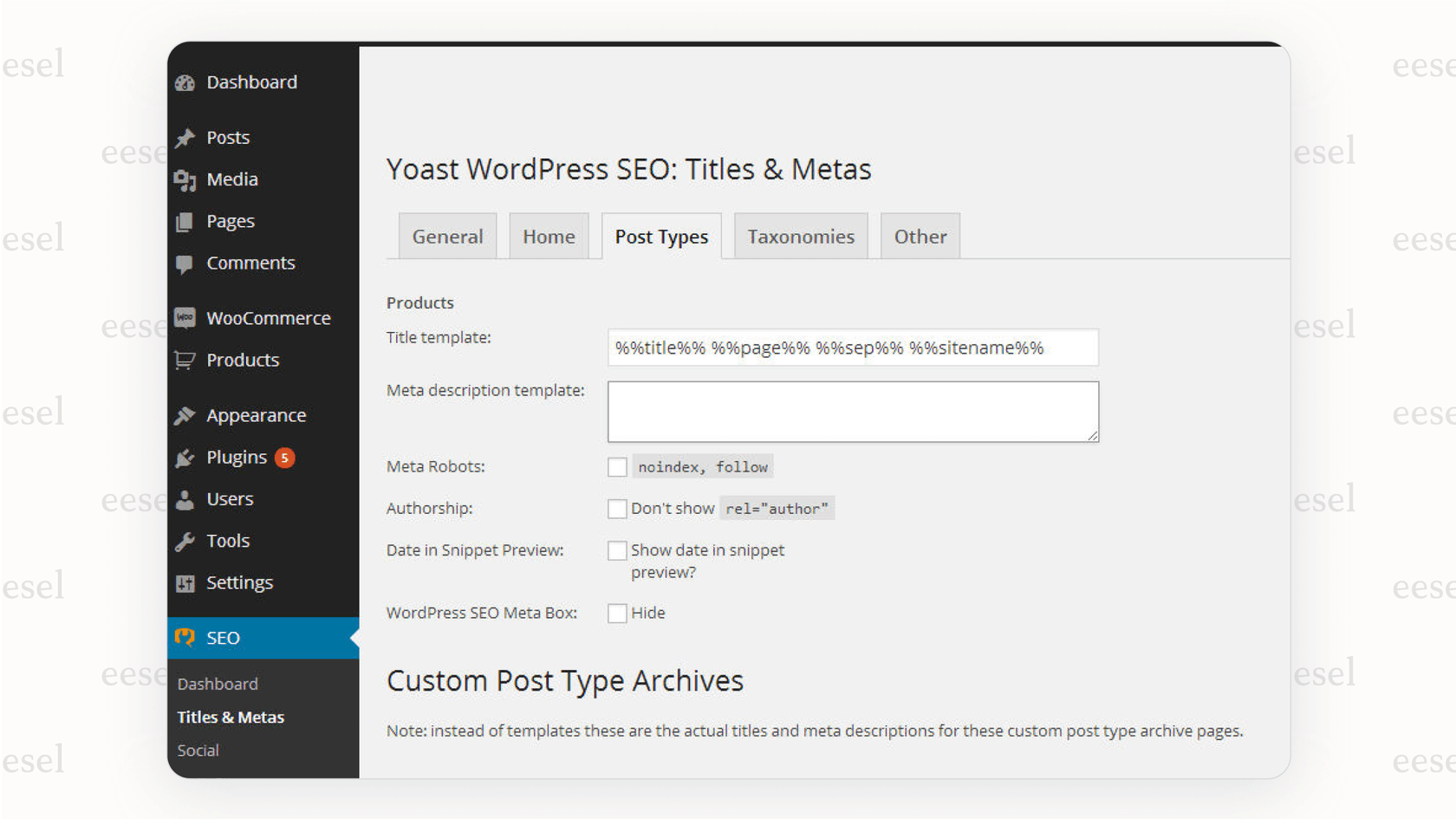
WooCommerce pricing: What does it really cost?
The core WooCommerce plugin is free, but let me be clear: running a professional WooCommerce store is not free. That "free" tag is misleading because it ignores all the necessary costs of running a secure and effective e-commerce site. Here's a more realistic look at the true costs.
The must-haves
These are the expenses you can't avoid just to get your store online and keep it safe.
- Domain Name: Your web address (e.g., yourstore.com).
- Secure Hosting: This isn't your cheap $5/month shared hosting. You need PCI-compliant hosting to process payments securely, and that costs more.
- SSL Certificate: This encrypts data between your customers and your store. It's a must-have for trust and security, though many good hosting plans include it for free these days.
The "you'll probably need these" costs
These are the expenses that almost every serious store ends up paying for to stay competitive.
- Premium Theme: To get a polished design, better features, and support you can count on.
- Key Plugins: For critical functions like real-time shipping, payment gateways, marketing tools, and subscriptions.
- Developer Fees: For those inevitable moments when you need a hand with setup, custom changes, or fixing something that broke during an update.
| Cost Category | Estimated Annual Cost | Notes |
|---|---|---|
| Mandatory Costs | ||
| Domain Name | $10 - $20 | A yearly fee for your website address. |
| Secure Hosting | $120 - $500+ | PCI-compliant hosting is vital and costs more than basic shared hosting. |
| SSL Certificate | $0 - $70 | Crucial for security; often included with good hosting plans. |
| Common Add-ons | ||
| Premium Theme | $60 - $200 (one-time) | For a professional look and better functionality. |
| Key Plugins | $100 - $800+ | For shipping, payments, marketing, and more. |
| Developer Fees | $50 - $150/hour | For setup, tweaks, or fixing issues that will definitely pop up. |
| Example Total | $300 - $1,500+ | The actual cost can vary wildly and grows as your store gets more complex. |
Ease of use and support: The day-to-day reality
Beyond the features and costs, the actual experience of managing a WooCommerce store is where many people get stuck. Here's what you need to know about what happens when things don't go as planned.
The setup and learning curve
WooCommerce has a setup wizard that gives you a nice starting point, but don't let it fool you. There's a steep learning curve if you're not a tech-savvy person. Unlike hosted platforms that handle all the technical stuff for you, with WooCommerce, you're in charge of everything. From setting up tax rules and shipping zones to making sure your site is fast and secure, it all falls on you.
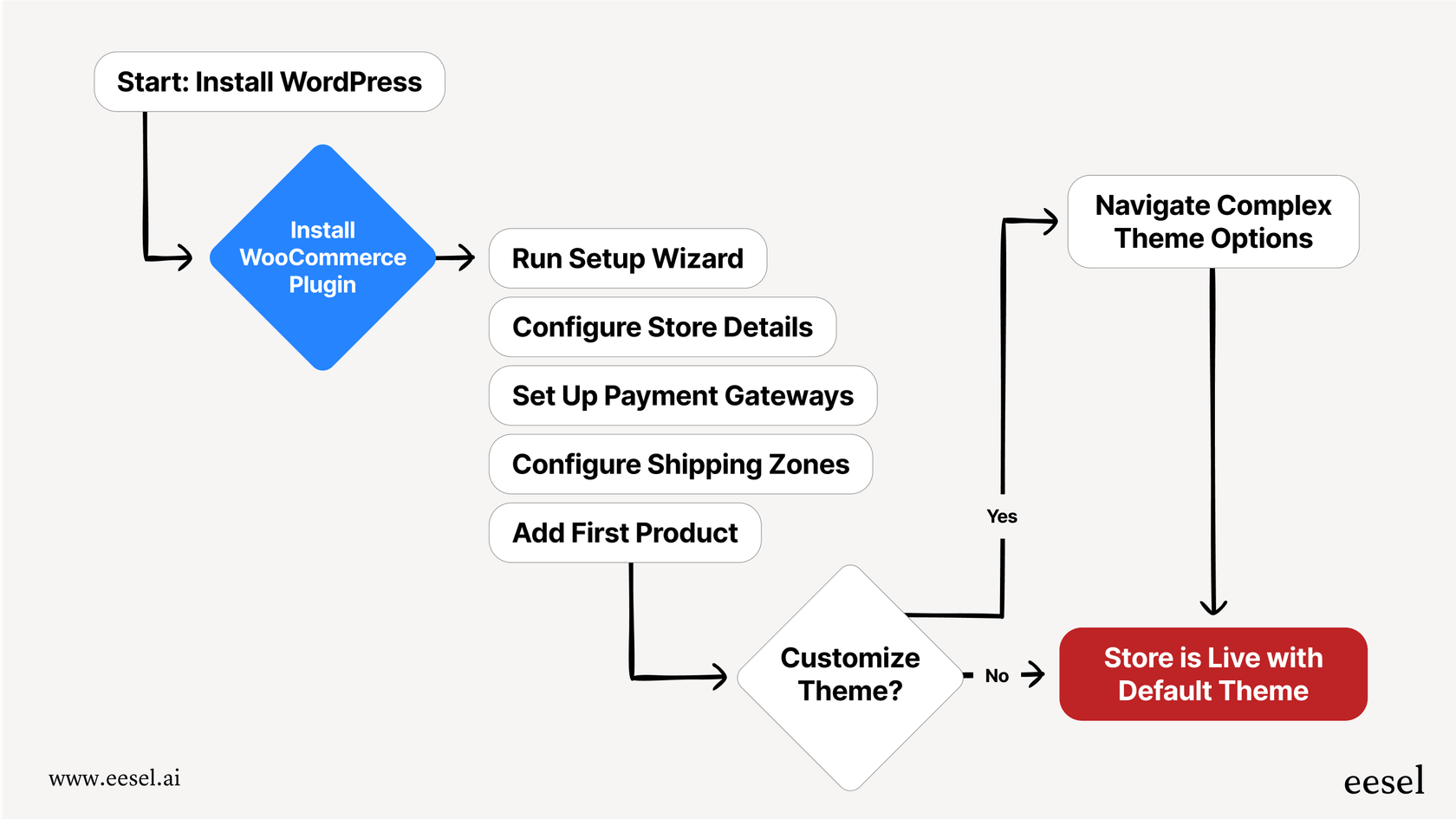
The headache of ongoing maintenance
This is one of the biggest downsides. You're not just a store owner; you're the IT department. You have to manage every single software update for WordPress, WooCommerce, your theme, and all of your plugins. And as plenty of user reviews will tell you, updates often conflict with each other and break parts of your site. This can lead to hours of troubleshooting, panicked calls to developers, and downtime that costs you sales and customer trust.
Who do you call for help?
The support system for WooCommerce is a huge point of frustration for many users. For the free plugin, your support options are basically public forums and documentation. There's no live chat, no phone number, and no direct email support. You're mostly left to figure things out on your own. If you can't find an answer in a forum, your only real option is to hire a developer, which is yet another unplanned cost.
Why great customer support matters more than your platform
It doesn't matter how cool your store is. If your customer support is slow or unhelpful, you're going to lose customers. The DIY nature of WooCommerce often means business owners are so bogged down with technical chores that they have no time left to actually help their customers.
This is where smart automation can be a lifesaver. Tools like eesel AI work with your e-commerce platform to take work off your plate. By connecting to your help desk (like Zendesk or Freshdesk) and your knowledge base, it can automatically answer common questions about shipping, returns, and products. It can even check on order statuses, freeing you up to focus on growing your business instead of getting buried in support tickets.
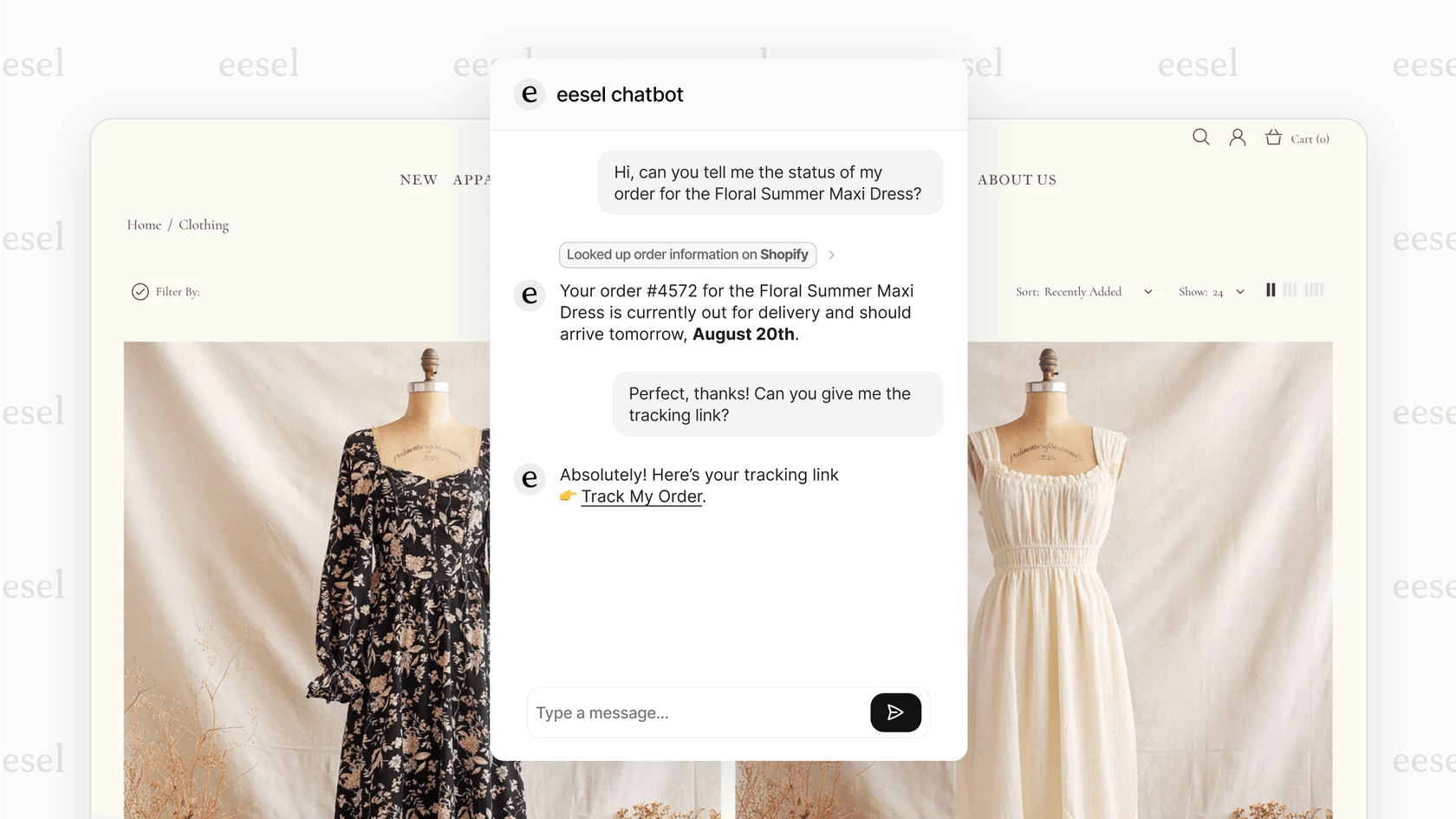
WooCommerce review verdict: Is it right for you?
So, after this Woocommerce review, who should actually use it?
-
Who it's good for: Developers, agencies, and businesses that have a tech person on the payroll. If you need complete control, want to own all your data, and have the resources to build very specific features, WooCommerce is an incredibly powerful tool. It's also a great choice if you're already all-in on WordPress.
-
Who should think twice: Beginners, small businesses without tech skills, and anyone who just wants a solution that works out of the box with predictable costs and real support. For these folks, the complexity and hidden duties of WooCommerce can be a huge drain on time and money, making a hosted platform a much safer bet.
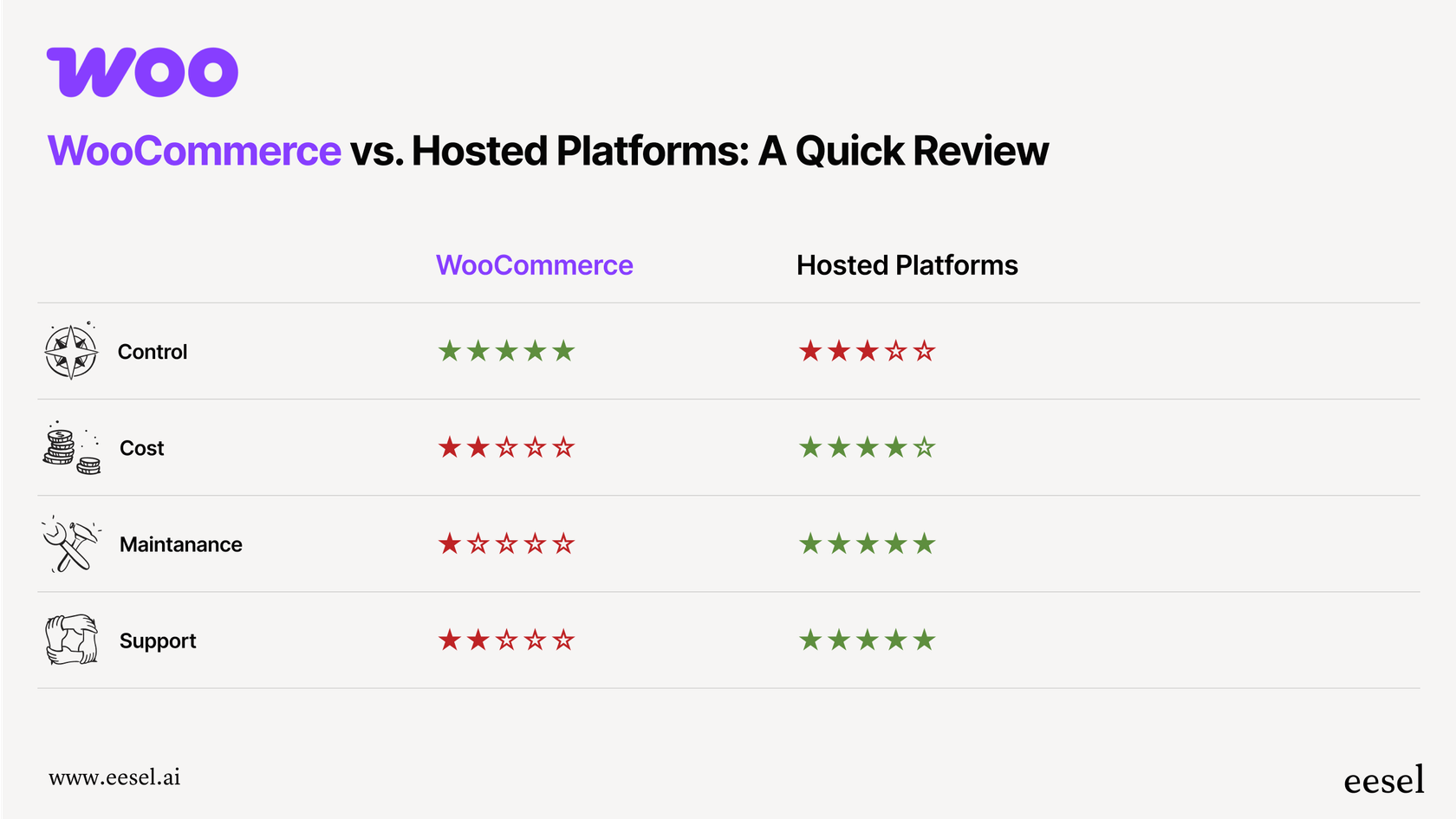
Build your store, but automate your support
WooCommerce is a beast of a platform that gives you the keys to the kingdom. You get total control over your e-commerce destiny. But that freedom comes with a price: complexity, constant maintenance, and a whole lot of hidden costs.
No matter which platform you choose, growing your business comes down to working smarter, not harder. Automating your customer support is one of the best ways to save time and keep your customers happy. Think of it as hiring an incredibly efficient assistant who handles all the repetitive questions, so you can get back to building your brand. eesel AI does just that, with an AI Agent that resolves tickets on its own and an AI Chatbot that helps visitors 24/7. See how you can transform your support today.
Ready to take your customer support to the next level? Start a free trial or book a demo to see how eesel AI can revolutionize your customer experience.
Frequently asked questions
For a beginner, the most honest review is that WooCommerce is powerful but challenging. While it offers incredible customization, it comes with a steep learning curve, hidden costs for hosting and plugins, and requires you to handle all technical maintenance and security yourself.
Yes, your concern is completely valid and one of the biggest downsides for non-technical owners. You will be responsible for updating WordPress, your theme, and all plugins, which can often conflict and break your site. This ongoing maintenance is a significant time commitment that many business owners underestimate.
The key difference is that with WooCommerce, you are the IT department. Daily management involves not just running your store but also managing hosting, security, and software updates. Hosted platforms handle all of that for you, so you can focus only on your products and customers.
The most critical point is that "free" is misleading. You must budget for essential costs like secure hosting, a domain, and an SSL certificate, plus common expenses for a premium theme and paid plugins for crucial features like advanced shipping or marketing. A realistic starting budget is essential.
If your site goes down, there is no official, immediate support line like a live chat or phone number from WooCommerce. You would have to rely on community forums for answers or, more likely, pay an independent developer for emergency help, which can be expensive and stressful.
The main SEO advantage is that it’s built on WordPress, which is one of the best platforms for content marketing. You get powerful built-in blogging tools and can use best-in-class SEO plugins like Yoast to have deep control over your on-page optimization, which is a major benefit.
Share this post

Article by
Kenneth Pangan
Writer and marketer for over ten years, Kenneth Pangan splits his time between history, politics, and art with plenty of interruptions from his dogs demanding attention.






