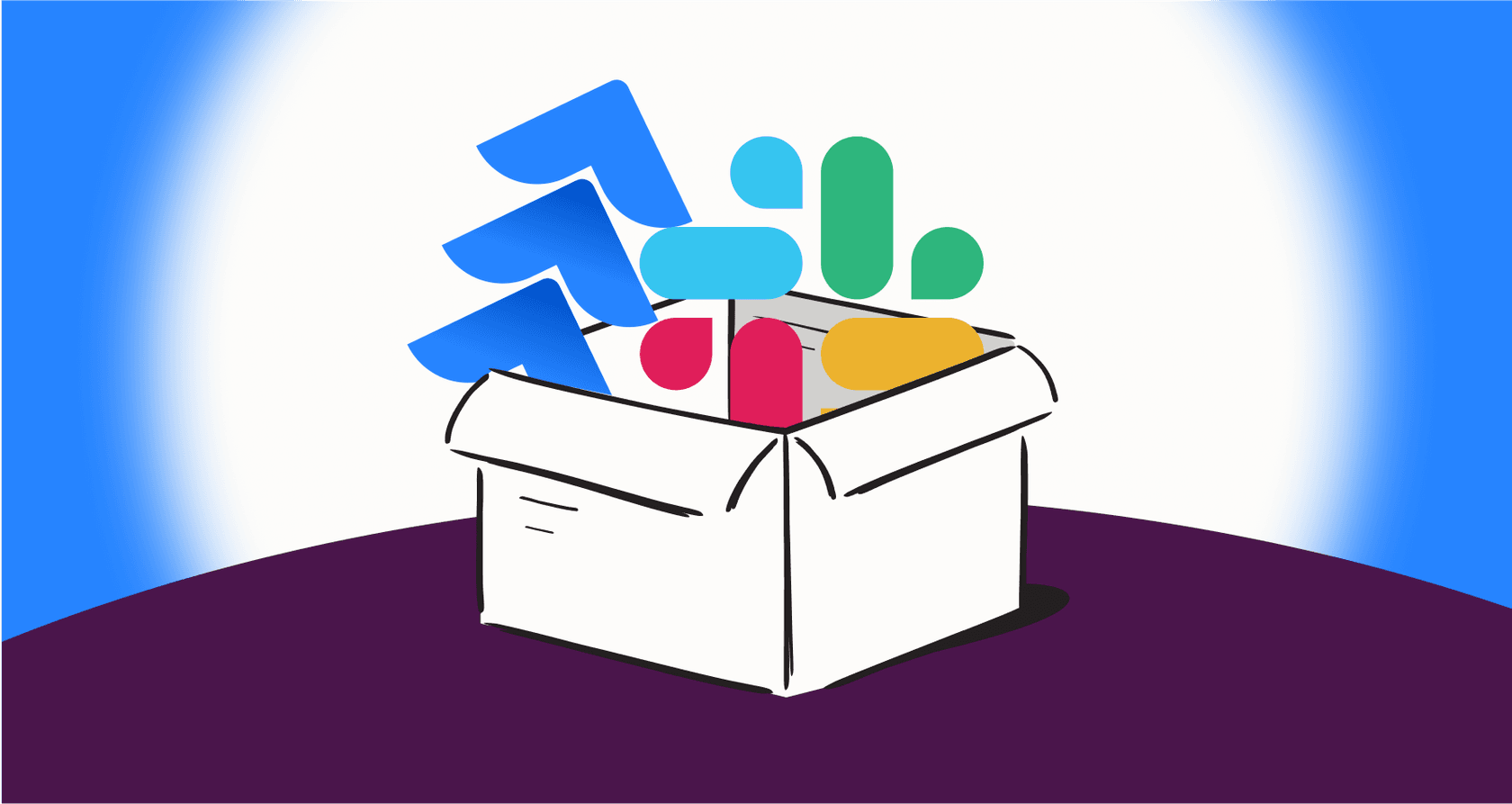
Jira automation feels like a bit of magic, doesn't it? It’s that handy tool that promises to take all the repetitive, manual tasks off your plate, so your team can focus on what actually matters. But as soon as you decide to dive in, you hit the first big question: who can actually build these things? It’s a surprisingly common point of confusion, and the answer is rooted in Jira's robust permission system.
This guide is here to clear all that up. We'll break down exactly who can create Jira automation rules, explain how the permission system works to protect your instance, and show you a complementary way to handle complex automations across your favorite tools.
What is Jira automation?
In a nutshell, Jira’s native automation engine is a no-code tool that lets you build rules to automate actions. Every rule you build is made up of three parts:
-
Triggers: This is the event that kicks everything off. For example, a rule could be triggered whenever a new issue is created.
-
Conditions: These are the specific criteria that need to be met for the rule to run. You could set a condition so the rule only applies if the issue’s priority is “High.”
-
Actions: This is the task you want the rule to perform, like sending a notification to a Slack channel or assigning the issue to a specific person.
Sounds easy enough, right? For most tasks, it is. Jira has built a very capable system that handles millions of automations every day. As you scale, it's helpful to understand the professional permissions and logic that keep these rules running smoothly.
Who can create Jira automation?
Let's cut to the chase. Based on Atlassian's official documentation, only a few specific roles can create rules. If you don't have the right permissions, you won't see the automation settings in your project, which is a design feature to keep the platform secure.
Global admins
If you have the "Administer Jira" global permission, you hold the keys to the entire automation ecosystem and can manage everything.
Specifically, you can:
-
Create and manage global rules that apply across your entire Jira instance.
-
Build multi-project rules that run across a specific selection of projects.
-
View, edit, and disable any automation rule, no matter who created it.
-
Decide whether Project Admins can create rules for their own projects.
Think of Global Admins as the ones who set the overall automation strategy and build the powerful, site-wide rules that keep everything running smoothly.
Project admins
Project Admins are the people you'll most often find creating automation rules. Their scope is focused on the specific projects they manage, which is a great benefit as it allows them to tailor workflows to their team's specific needs.
To create project-level rules, a user needs:
-
For company-managed projects: The "Administer Projects" and "Browse Projects" permissions.
-
For team-managed projects: The "Administrator" access level.
A common topic in community forums is how to delegate this power effectively. The good news is that you can make someone a Project Admin for a single project without giving them Global Admin rights. This is a safe and reliable way to let team leads build the automations they need while maintaining the integrity of shared configurations.
Regular users
For the most part, standard Jira users focus on their core tasks while administrative permissions are required to create or edit automation rules.
There is one exception: "recurring work automations." By default, a non-admin user can set up a rule to automatically clone an issue on a set schedule. However, a Global Admin can manage this feature to ensure rule creation remains aligned with the company's automation standards.
Here’s a quick summary of who can do what:
| Role | Permission Required | Scope of Rules | Can They Control Others' Permissions? |
|---|---|---|---|
| Global Admin | "Administer Jira" (Global) | All Projects (Global & Multi-Project) | Yes |
| Project Admin | "Administer Projects" (Project) | Single Project | No |
| Regular User | Varies (e.g., Edit permissions) | Recurring work items only | No |
Understanding Jira automation permissions
Now you know who can create rules. But it's also important to understand why this structure matters and how it helps maintain a healthy, reliable system.
The security and stability of Jira's permission model
There's a good reason Atlassian is thoughtful with these permissions. Restricting rule creation to admins ensures that every automation is vetted and safe, preventing things like infinite loops or unintended notifications that could disrupt workflows for entire departments. This oversight is part of why Jira is trusted by thousands of large enterprises.
While this means team leads typically coordinate with a Jira admin to implement their ideas, this structured approach ensures that every rule is built to follow best practices and doesn't conflict with other parts of the system.
Optimizing the rule actor
Here’s an important configuration detail to keep in mind. When an automation rule runs, it doesn't run as the user who triggered it. It runs as a special, built-in user called "Automation for Jira." This user has a specific project role called "atlassian-addons-project-access".
If your workflows have security conditions, simply ensure the "Automation for Jira" user has the necessary permissions. For example, if a workflow transition can only be performed by someone in the "Administrators" project role, you can add the "Automation for Jira" user to that role. This security-first approach keeps your instance safe while allowing your rules to function exactly as intended.
Advanced automation scenarios
Jira's automation engine is excellent for standard tasks, and it continues to evolve. Some teams have highly specific requirements, like the one from this
Building this with native Jira automation provides a solid foundation, and you can achieve it using strategies like:
-
Coordinating multiple rules: You can create a series of rules where the first one creates the Epic, a second rule triggers off the Epic creation to create the Stories, and a third rule manages the linking.
-
Using smart values and JQL: Jira offers advanced smart value syntax and JQL for users who want to build more specialized logic.
-
Managing execution limits: Jira tracks rule executions to help you manage system resources effectively.
Pricing and execution limits
While Jira Automation is a core part of the platform, it is designed with tiered plans to match different team sizes and activity levels. Atlassian manages how many times your rules run each month to ensure performance across their entire cloud infrastructure.
Here are the current execution limits per the official Atlassian pricing page:
| Plan | Monthly Automation Rule Runs |
|---|---|
| Free | 100 |
| Standard | 1,700 |
| Premium | 1,000 per user per month (pooled) |
| Enterprise | Unlimited |
This tiered structure allows teams to choose a plan that best fits their specific volume of activity. As your team scales and your automation needs become more sophisticated, Jira’s Premium and Enterprise plans offer increased limits and enhanced capabilities to support your growth.
A simpler approach to complex automation
If you're looking for additional flexibility alongside Jira’s built-in tools, you might consider a complementary solution like eesel AI.
Empowering teams with self-serve options
What if you could add a self-serve layer to your existing setup? With eesel AI, your support, IT, and ops leads can build and deploy powerful AI agents that work within the Jira ecosystem. Our platform is a great complementary option, allowing you to get started quickly. Connecting to tools like Jira Service Management, Zendesk, or Slack is a simple, intuitive process.
Visual workflows and intuitive design
To complement your Jira rules, eesel AI offers a user-friendly workflow engine. You can easily define custom actions for your AI agent, like looking up customer order data from an external API or automatically creating a new Jira issue with specific details. This allows you to extend the capabilities of your Jira setup even further.

Go beyond Jira with unified knowledge
While Jira automation is powerful within the platform, real support and IT issues often require context from multiple sources. Your answers might live in help articles, past tickets, internal wikis, and Google Docs.
eesel AI enhances your Jira setup by connecting to all of these. It can learn from your knowledge base in Confluence, find procedures in Google Docs, and analyze past support tickets. It pulls all your scattered knowledge together to provide accurate resolutions, making your Jira experience even better.

Automate smarter with Jira and eesel AI
So, who can create Jira automation? The answer is Global Admins and Project Admins. This professional system is designed for safety and reliability, ensuring your instance stays healthy as you grow.
Native Jira automation is a mature, reliable tool for building essential workflows. When you need to handle highly complex logic or empower your frontline teams with even more flexibility, a complementary tool like eesel AI can help you take your automation to the next level. Together, they offer a powerful and scalable way to manage your support and ITSM workflows.
Ready to build powerful, cross-platform automations? Try eesel AI free and see how it works within the Jira ecosystem to enhance your productivity in 2026.
Frequently asked questions
Generally, regular users focus on their core tasks while administrative permissions are required to create or edit most automation rules. The one exception is "recurring work automations," though a Global Admin can manage this feature to maintain site-wide standards.
A Global Admin can create rules across the entire Jira instance or multiple projects, requiring "Administer Jira" global permission. A Project Admin's scope is focused on specific projects, requiring "Administer Projects" or "Administrator" access depending on the project type.
Atlassian implements these permissions to ensure that automation rules are built correctly and safely. This professional oversight helps avoid unintended changes across departments and keeps the system running at peak performance.
The structured permissions in Jira ensure that automation rules are reviewed and aligned with organizational standards. This oversight helps maintain system health and ensures that automations are built to scale effectively within the platform.
Automation rules run as a special "Automation for Jira" user to maintain security. If your workflow includes security conditions requiring specific project roles, you simply need to ensure the "Automation for Jira" user is included in that role for the rule to perform its tasks successfully.
Tools like eesel AI serve as a complementary option, empowering non-admin users, such as support or ops leads, to build and deploy rules that integrate seamlessly with Jira. This provides a self-serve way to create complex, cross-platform automations.
Share this post

Article by
Kenneth Pangan
Writer and marketer for over ten years, Kenneth Pangan splits his time between history, politics, and art with plenty of interruptions from his dogs demanding attention.






