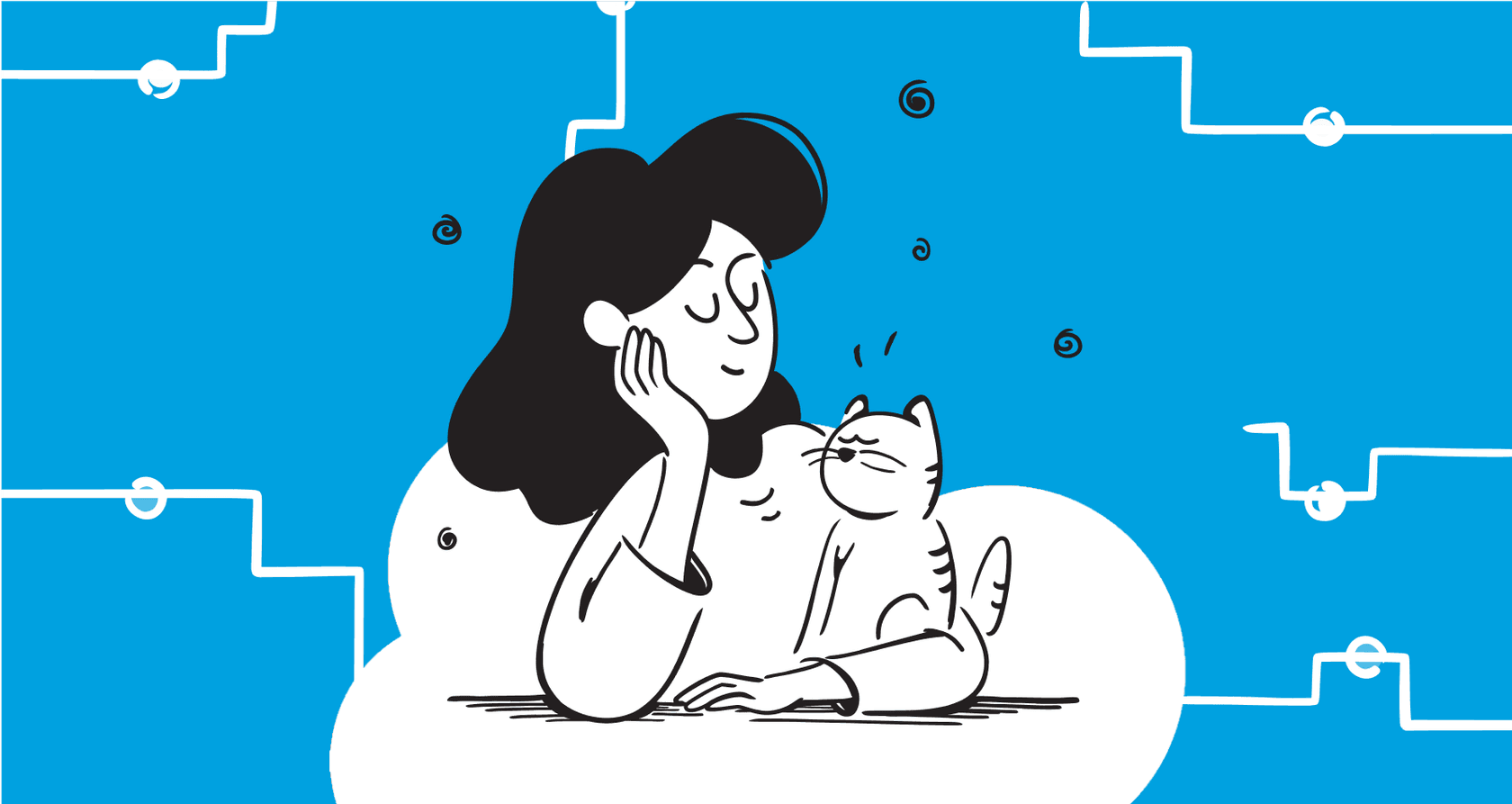
Let's be real, artificial intelligence isn't some far-off sci-fi concept anymore. It's right here, woven into the tools we use every day, especially when it comes to managing customer relationships (CRM). And if you're in the CRM world, you’ve definitely heard of Salesforce. So, it’s no surprise they have their own AI powerhouse: Salesforce Einstein AI.
So, what exactly is Salesforce Einstein? This guide will give you a straightforward, practical look at what it is, how it works, and, maybe most importantly, where it falls short. While it’s powerful, Einstein is an enterprise-grade platform built for companies that are already living and breathing Salesforce. For teams that need to move fast and stay flexible, there are definitely more agile options out there.
What is Salesforce Einstein AI?
First things first, you can’t just buy "Einstein" in a box. It's more like an umbrella of AI technologies, some that predict things and others that create content, all built directly into the Salesforce platform. The main goal is to make Salesforce's Customer 360 platform smarter, more automated, and better at guessing what's going to happen next.
Under the hood, Einstein has a few main parts:
-
Generative AI (Einstein GPT): This is the creative part. It's the engine behind features that can draft a sales email for you, whip up a reply for a support ticket, or even write a product description from scratch.
-
Conversational AI (Einstein Copilot / Agentforce): Think of this as your AI assistant right inside Salesforce. You can ask it questions in plain English, and it can help you with multi-step tasks.
-
Predictive AI: This is the fortune-teller. It powers features like lead scoring and sales forecasting by looking at past data to predict what might happen in the future.
All of this relies on one critical piece: the Salesforce Data Cloud. Einstein is only as smart as the data you feed it within Salesforce. It’s designed to work best when all of your customer data is in one place, which is a huge point to remember when we start talking about its blind spots with information stored elsewhere.
How Salesforce Einstein AI works across different clouds
Einstein's features aren't the same for everyone; they’re tailored to what different teams need inside each of Salesforce’s "clouds." Here’s a quick look at how it shows up in the wild.
Sales Cloud
In the sales world, Einstein tries to be your team's crystal ball. It offers features like Einstein Lead & Opportunity Scoring, which digs through historical data to flag the deals most likely to close. It can also auto-generate email drafts with Einstein Sales Emails, create Call Summaries, and provide sales predictions with Einstein Forecasting.
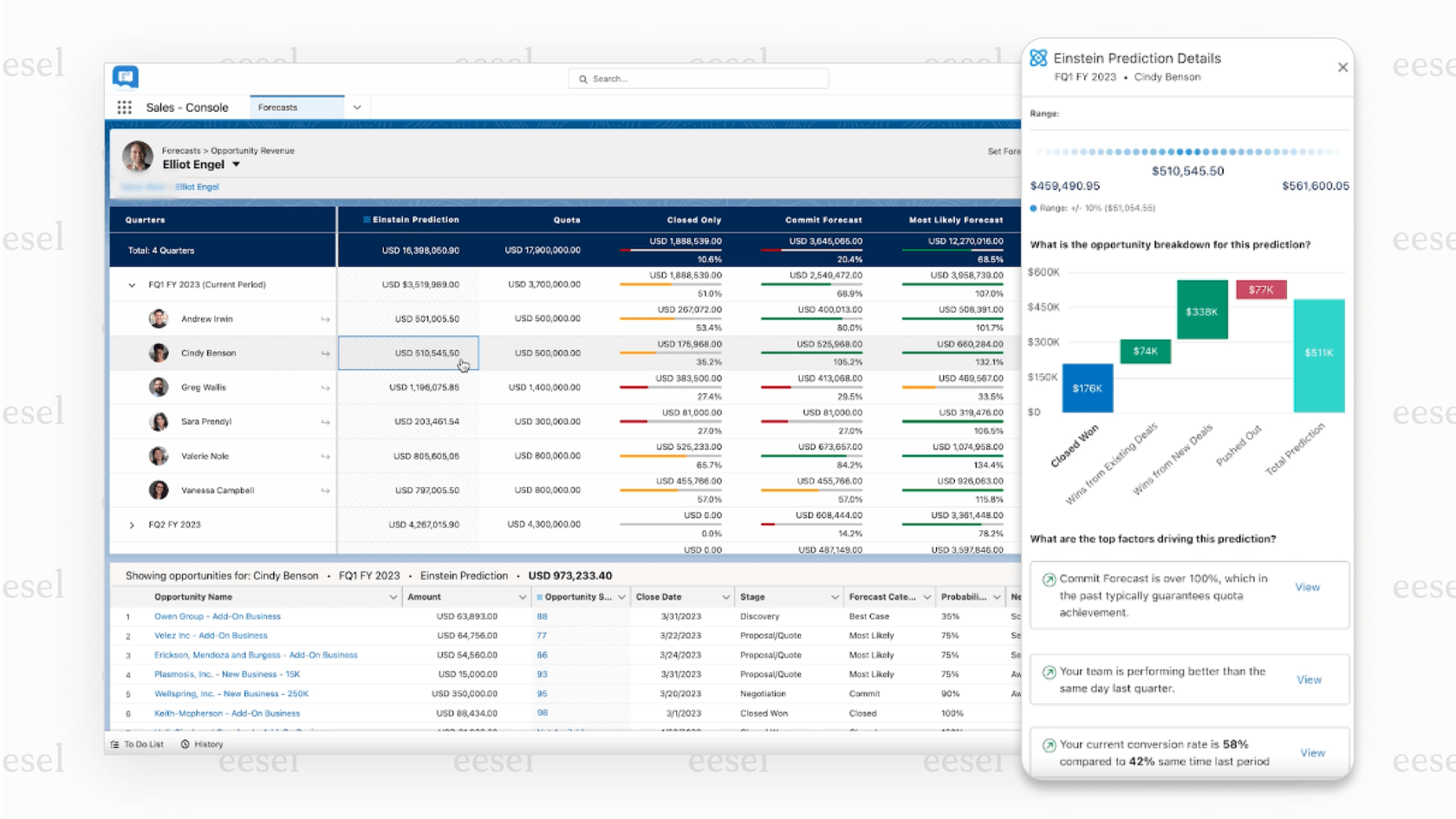
The catch? These features are completely dependent on your team entering every single detail perfectly and consistently into Salesforce. If your sales reps are jotting down notes in Google Docs, hashing out deal strategy in Slack, or updating their own spreadsheets, Einstein is completely in the dark. Its predictions are only as good as the data it can see, which creates a massive blind spot. This is where a tool that can pull knowledge from all your apps becomes essential for truly helpful AI.
Service Cloud
Over in customer service, Einstein's job is to help agents get answers to customers, fast. It can suggest Service Replies to draft responses, create Work Summaries to wrap up cases automatically, and even generate first drafts for your Knowledge Articles. It also comes with Einstein Bots to handle common customer questions automatically.
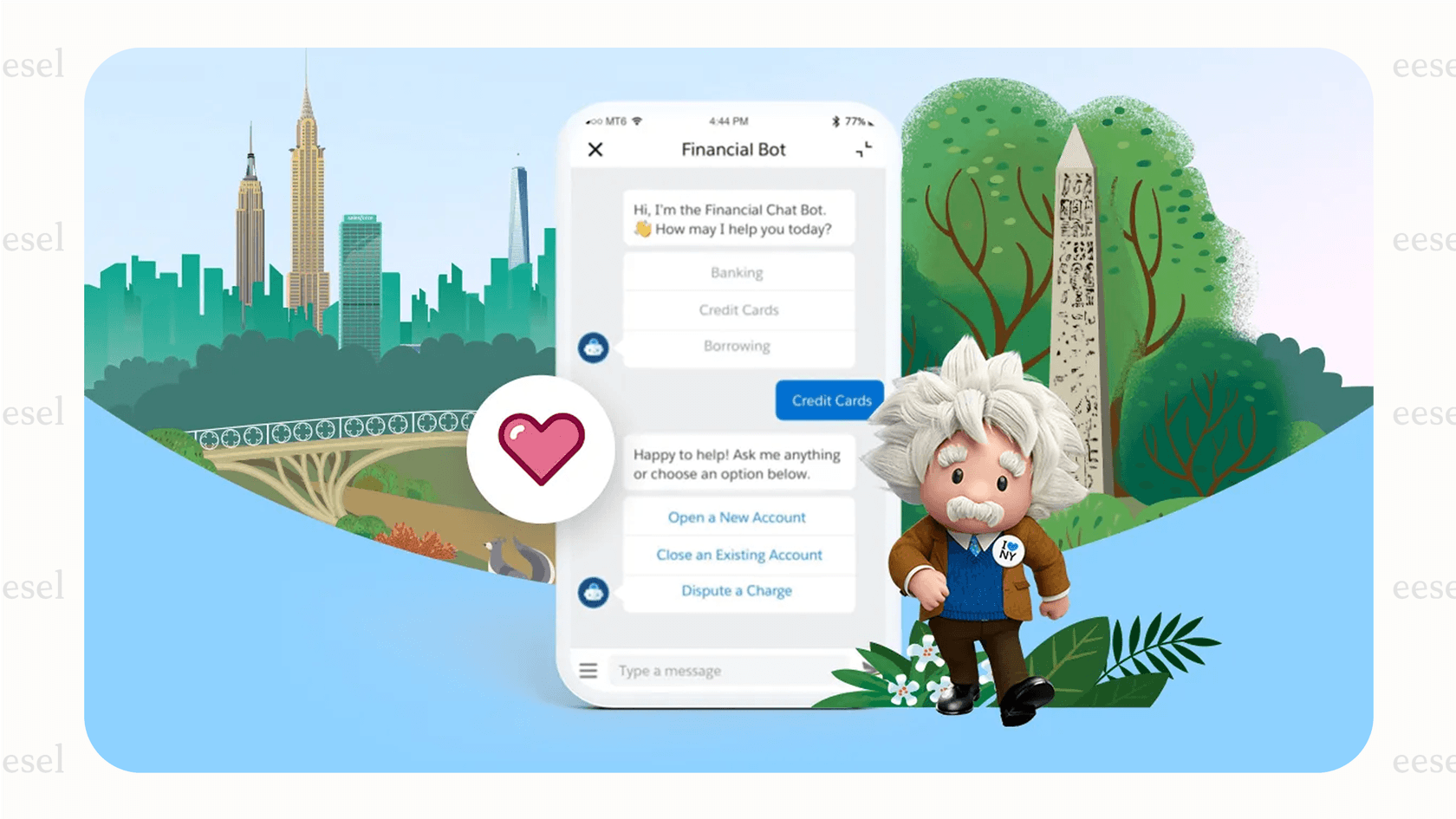
But here's the thing: building and training an Einstein Bot isn't a weekend project. It’s a serious undertaking that locks you even deeper into the Salesforce ecosystem. This is a whole different world from a platform like eesel AI, which offers a completely self-serve setup that goes live in minutes, not months. eesel AI can instantly learn from your past tickets in help desks like Zendesk or Freshdesk and connect to knowledge you already have in Confluence or Notion, giving you a faster, more complete solution from day one.
Marketing and Commerce Cloud
For marketers and anyone running an online store, Einstein is about personalization. It can help find new customer groups with Segment Creation, draft email content, and generate Dynamic Product Descriptions for your e-commerce site.
The limitation here is pretty clear: for personalization to actually work, all your customer data, product info, and user behavior needs to be in Salesforce. If you're running your store on Shopify and use a separate helpdesk like Gorgias, getting Einstein to work means you're in for a massive data-wrangling headache. You have to pump everything into Salesforce first before it can do its job.
A much simpler approach is eesel AI’s AI Chatbot, which connects to your Shopify catalog and your help desk knowledge at the same time. It gives shoppers a smart, unified experience without forcing you to finish a huge data project first.
| Cloud | Key AI Features | Primary Goal |
|---|---|---|
| Sales Cloud | Lead Scoring, Automated Emails, Forecasting | Close deals faster and predict revenue |
| Service Cloud | Automated Replies, Case Summaries, Chatbots | Resolve customer issues faster and reduce agent workload |
| Marketing Cloud | Audience Segmentation, Content Generation | Deliver personalized marketing campaigns at scale |
Key platform components and the Trust Layer
Beyond the features in each cloud, there are a couple of core pieces that shape how you use and manage Einstein AI.
Einstein Copilot and Copilot Studio
Einstein Copilot is the chat assistant you see and interact with. It's the little window where you can type questions and ask it to do things. Copilot Studio is the toolbox on the back end, with things like a Prompt Builder and Skills Builder, that lets you customize what the assistant can do.
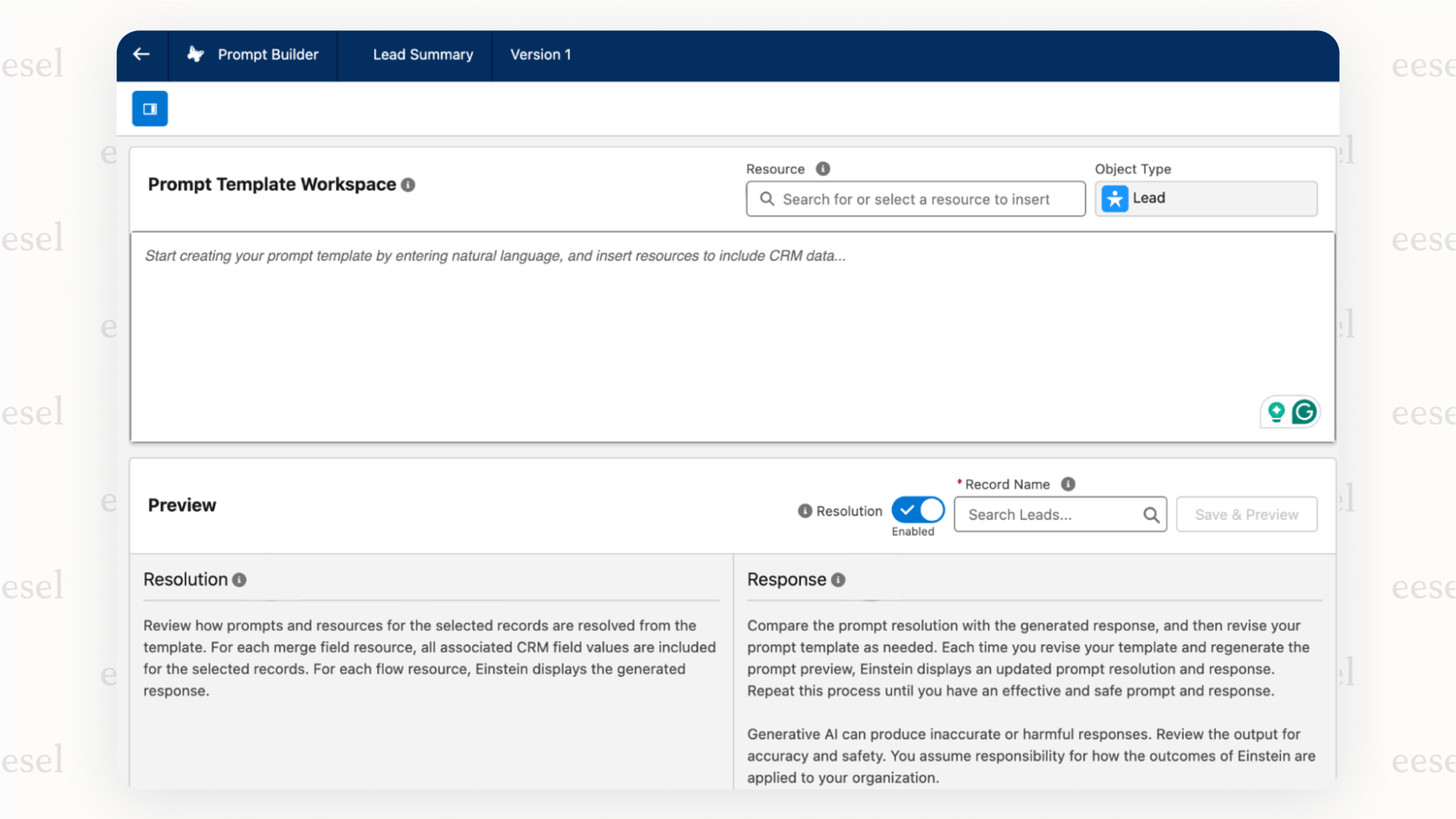
While that sounds great, here's the fine print: customizing "skills" in Copilot Studio usually means calling in a developer or a certified Salesforce admin. It's not really something your average team lead can jump into and tweak on a Tuesday afternoon.
You can contrast that with eesel AI’s fully customizable workflow engine, where you use a simple prompt editor to define the AI's personality, tone, and actions. It gives you fine-tuned control over which tickets the AI should handle and which it should leave alone, all without needing to write a single line of code.
The Einstein Trust Layer and data privacy
The Einstein Trust Layer is Salesforce's security setup for its generative AI. It's built to hide sensitive data (like customer names and emails) and stop the big language models it uses from holding onto your company's information. For any business using AI, this is non-negotiable, and Salesforce has rightly made it a priority.
The thing is, security shouldn't require a team of consultants to set up. The Trust Layer is a complex solution for a complex platform. Modern tools handle this a bit more gracefully. For example, eesel AI also makes sure your data is never used for training general models and works with SOC 2 Type II-certified partners, but it delivers that security in a simple package that just works.
Pricing and implementation complexity
Two of the biggest roadblocks with any enterprise software are how much it costs and how long it takes to set up. Einstein doesn't escape either of these.
The reality of its pricing
Trying to get a straight answer on what Einstein costs is... tricky. The features are often bundled into the most expensive licenses (like the "Unlimited Edition") or sold as add-ons that can run you about $50 per user per month. On top of that, the generative AI features often use a credit system, so if you use them a lot, you might have to buy extra "Enterprise Expansion Packs."
The bottom line is that the pricing is complicated, not very transparent, and almost always requires a long chat with a sales rep to get a real number. That makes it tough to budget and plan with any confidence.
| Aspect | Salesforce Einstein AI | eesel AI |
|---|---|---|
| Model | Complex add-ons, credit packs, enterprise bundles | Transparent, feature-based tiers |
| Transparency | Requires sales call for full pricing | Publicly listed on pricing page |
| Billing Shocks | Possible due to per-resolution/credit usage | Never, flat monthly/annual fee |
The challenge of implementation
Getting Salesforce Einstein up and running is not a "plug-and-play" deal. It’s a major project that can easily take months. It involves cleaning up your data, having certified experts do a ton of configuration, and then training your entire team on how to use it.
This is where the difference between an enterprise platform and a modern tool becomes crystal clear. eesel AI was built with a "go live in minutes, not months" mindset. You can get started with one-click integrations that connect to your existing tools instantly. Plus, its powerful simulation mode lets you safely test the AI on thousands of your past tickets, so you can see exactly how it will perform before it ever talks to a real customer.
A better alternative for agile support teams
So, what does this all boil down to? Salesforce Einstein is a deeply integrated AI layer for companies that are all-in on the Salesforce platform. But that power comes with a ton of complexity, high and unpredictable costs, long setup times, and a rigid need for all your data to be in one place.
For teams that just need to get things done, eesel AI offers a modern, powerful, and much lighter alternative. It’s designed for businesses that value speed and flexibility.
Here’s a quick recap of the main differences:
-
Get up and running in minutes with a setup so easy you can do it yourself.
-
Bring all your knowledge together by connecting to help desks, Confluence, Google Docs, Slack, and more.
-
Get total control over automation with an intuitive workflow builder.
-
Test without the risk by using a simulation mode to see how the AI will behave.
-
Enjoy simple, predictable pricing with no surprise fees.
Salesforce Einstein AI: Power vs. Agility
Look, there's no denying Salesforce Einstein is a powerhouse. If your entire company lives and breathes Salesforce, it offers some seriously deep AI tools that can automate tasks and find insights.
But all that power comes at the cost of complexity and being locked into one vendor, which is a tough pill to swallow for teams that need to stay nimble. If you want the benefits of a top-tier AI agent for your support team without the enterprise-level baggage, see how eesel AI can plug into your existing workflow and start helping you today.
Frequently asked questions
It's not a standalone product, but rather an umbrella of AI technologies integrated directly into the Salesforce platform. It enhances various Salesforce Clouds (Sales, Service, Marketing) with predictive, generative, and conversational AI capabilities.
Salesforce Einstein AI is critically dependent on data stored within the Salesforce Data Cloud. Its effectiveness is significantly reduced if key customer or operational data resides in external applications like Google Docs, Slack, or other help desks.
Salesforce Einstein AI primarily offers Generative AI (for content creation like emails), Conversational AI (for chat assistants and multi-step tasks), and Predictive AI (for forecasting and scoring based on historical data). These work together to automate and intelligently enhance workflows.
Implementing Salesforce Einstein AI is generally a significant project that can take months. It often requires substantial data cleanup, expert configuration by certified Salesforce admins, and extensive team training, making it a complex undertaking.
The pricing for Salesforce Einstein AI is often complex and lacks transparency, frequently bundled into higher-tier licenses or sold as add-ons with potential credit-based usage fees. It usually requires direct consultation with a sales representative to understand the full cost.
Salesforce addresses data privacy with its Einstein Trust Layer, designed to mask sensitive data and prevent the large language models from retaining company information. This layer aims to provide a secure environment for using generative AI within the platform.
Salesforce Einstein AI is best suited for enterprises that are fully invested and deeply integrated into the Salesforce ecosystem. If your entire company operations and data reside within Salesforce, its deep integration can offer significant benefits.
Share this post

Article by
Kenneth Pangan
Writer and marketer for over ten years, Kenneth Pangan splits his time between history, politics, and art with plenty of interruptions from his dogs demanding attention.







