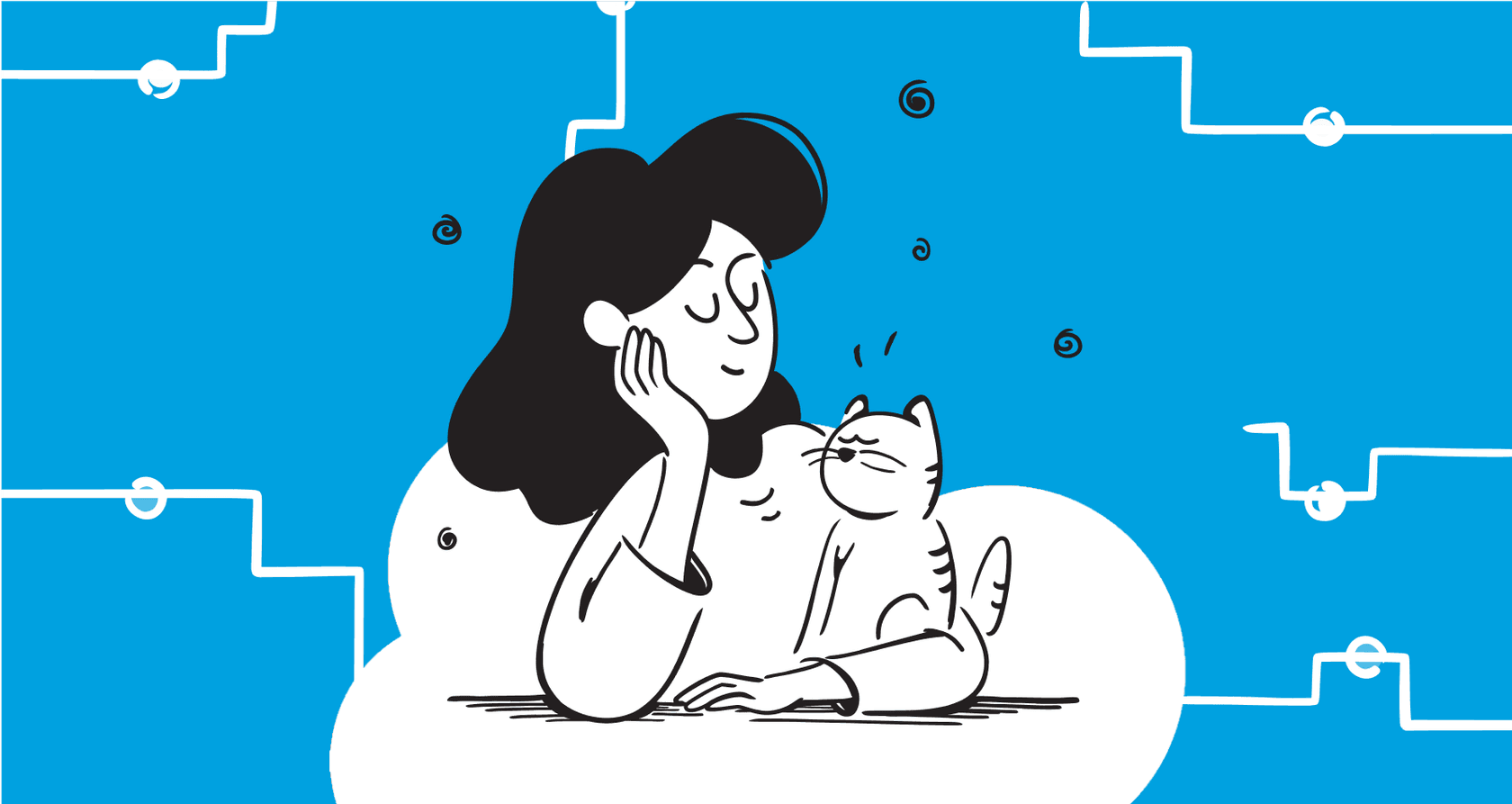
Trying to pin down what Salesforce's AI is called can feel like trying to hit a moving target. Is it Einstein? Einstein GPT? Agentforce? The names seem to change with every product announcement, and it’s enough to make your head spin. If you're just trying to get a straight answer on what Salesforce AI actually is, what it does, and whether it’s the right fit for your team, you’re in the right place.
This guide will cut through the marketing noise and give you a straightforward look at the Salesforce AI ecosystem. We’ll break down the names, explain how it all works, and, most importantly, talk about its limitations, especially for customer support and IT teams. While Salesforce packs some powerful AI tools into its CRM, it's worth understanding the trade-offs in complexity, cost, and flexibility before you go all in.
What is Salesforce AI called?
Let's cut to the chase. What is Salesforce AI called? The short answer is Salesforce Einstein. That's the big umbrella name for all their artificial intelligence tech.
But of course, with a company the size of Salesforce, the short answer is never the whole story. The confusion usually comes from the whirlwind of product updates and rebrands they’ve rolled out over the years. Here's how to make sense of it:
-
Einstein: This was the original brand for Salesforce’s predictive AI. Think of features that have been around for a while, like scoring sales leads or forecasting opportunities.
-
Einstein GPT: When generative AI became the talk of the town, Salesforce rolled out Einstein GPT. This was their brand for AI that could create new content, mixing their own technology with models from partners like OpenAI.
-
Agentforce: This is the latest and greatest branding for their autonomous AI agents. What used to be called Einstein Copilot is now part of the Agentforce family, which includes specific tools like Sales Agent and Service Agent.
In a nutshell, you can think of Einstein as the foundational AI engine that makes everything run, while Agentforce is the new generation of smart agents that can actually get things done for you. For the rest of this guide, we'll look at the whole system to give you the full picture.
Understanding the core components
To really understand Salesforce AI, you have to peek behind the curtain at how it's all put together. It's a seriously powerful system, but that power is built on a complex foundation that takes a lot of time and money to get right.
The foundation: Einstein 1 Platform and Data Cloud
Everything is built on the Einstein 1 Platform, which is what lets the AI work across all the different Salesforce apps. But for an AI to be smart, it needs good data. That’s the job of the Salesforce Data Cloud. It’s designed to pull in and organize all your customer data from different places to give the AI the context it needs to be helpful.
The catch is that this only really works if your entire business lives and breathes Salesforce. Pulling all your company's data into the Data Cloud isn't a small task; it's a huge project that can be slow, expensive, and require a team of technical experts.
graph TD A[External Data Sources] --> C{Salesforce Data Cloud}; B[Salesforce Apps] --> C; C --> D[Einstein 1 Platform]; D --> E[AI Features: Predictions, Content Generation, Actions];
The Einstein Trust Layer: A focus on security
Salesforce puts a big emphasis on security with its Einstein Trust Layer. This includes things like dynamic grounding (making sure AI answers are based on your company's data) and masking sensitive information. These are absolutely essential features for any AI used in a business.
And while a trust layer is non-negotiable, you don't always need a massive IT project to achieve great security. Sometimes, the most secure approach is the simplest one. For example, tools like eesel AI are built with a 'less is more' mindset. Your data is never used for model training, and you can get things like EU data residency right out of the box, no complex Data Cloud setup needed.
Copilot Studio: Customizing the AI
This is where your team can go to customize how the AI works. Copilot Studio is made up of three main tools:
-
Prompt Builder: Lets you create and save prompt templates so the AI generates content consistently.
-
Skills Builder: Lets you teach the AI how to perform specific actions, like updating a record in the CRM or creating a new task.
-
Model Builder: Gives you the option to use your own custom AI models within the Salesforce system.
This is a perfect example of a "high-floor, high-ceiling" setup. You can do almost anything with it, but you'll need dedicated Salesforce admins or developers to build and look after it all. For many teams, that's just not realistic.
It's a different world from a tool like eesel AI, which is designed to be completely self-serve. You can tweak prompts, set up custom actions, and adjust the AI's personality from a simple dashboard, getting you up and running in minutes, not months.
Salesforce AI across different departments
Salesforce AI isn’t one thing you buy off the shelf. It’s a set of features woven into their different products, or "Clouds." This tight integration is both its greatest strength and its biggest weakness.
Salesforce AI in service and sales
Inside the Service Cloud and Sales Cloud, you'll find AI features for things like generating replies for chats and emails (Service Replies), summarizing long case histories (Work Summaries), automatically sorting tickets (Case Classification), and helping salespeople draft emails (Sales Emails).
These tools are fantastic... if your entire team operates exclusively within Salesforce. But let's be realistic, how many teams actually do that? What if your support crew uses Zendesk or Intercom? What happens if your real source of truth is a messy-but-essential Confluence space? In those everyday situations, Salesforce AI is stuck. It can't see outside its own walls.
This is exactly the problem tools like eesel AI were built to solve. It doesn't care where your knowledge lives; it plugs into your existing helpdesk and connects the dots between all your scattered documents and platforms, without asking you to migrate a thing.
Salesforce AI in marketing and commerce
It's a similar story with the marketing and commerce tools, which offer AI-powered features for building customer segments or writing dynamic product descriptions for e-commerce stores.
Again, this comes back to the challenge of being locked into one ecosystem. If you're running an e-commerce store on a platform like Shopify, you need an AI tool that plays nice with your current setup, not one that demands you move everything over. The eesel AI Chatbot, for instance, connects directly with Shopify catalogs to have helpful sales and support conversations 24/7. It’s a solution that meets you where you already are.
| Feature | Salesforce Einstein for Service | eesel AI |
|---|---|---|
| Helpdesk Integration | Native to Salesforce Service Cloud only. | Works with Zendesk, Freshdesk, Gorgias, Jira & more. |
| Knowledge Sources | Uses Salesforce Knowledge & Data Cloud. | Pulls from Confluence, Google Docs, Notion, past tickets, etc. |
| Setup Time | Weeks to months, needs dedicated admins. | Up and running in minutes, no developers needed. |
| Flexibility | Locks you into the Salesforce ecosystem. | Works with your existing tools. No need to rip and replace. |
Pricing and implementation details
Alright, let's talk about the part that often gets hidden in the fine print: the price and the actual work involved in getting this thing running.
The cost of Salesforce AI: A pricing breakdown
Salesforce's pricing can be famously tricky to pin down, often bundled into different product editions and add-ons. According to reporting from Salesforce Ben, the add-on licenses for Sales Cloud Einstein and Service Cloud Einstein cost around $50 per user per month.
Many of these features, however, come standard in the higher-priced Unlimited Edition plans. On top of that, your usage might be limited by a credit system. If you use more than your allotted credits, you have to buy more.
This per-user model can get expensive fast, especially as you grow, and it can be hard to predict your costs. The alternative approach is to go with a more predictable model. For instance, eesel AI has simple pricing based on usage, not on how many people are on your team. You don't get penalized for a busy month, and flexible plans mean you aren't roped into a massive annual contract just to dip your toes in.
The reality of implementing Salesforce AI
Getting Salesforce AI up and running is definitely not like flipping a switch. It's a full-blown IT project that demands a solid data plan, some serious configuration in Copilot Studio, and a lot of training for your team. This all-in approach creates a strong vendor lock-in, which means if you ever want to switch your CRM or helpdesk down the road, it’s going to be a painful and expensive process.
This is a fundamentally different philosophy from the one behind eesel AI:
-
Connect your tools in minutes. You can plug in your helpdesk and knowledge bases with a few clicks. No waiting around for an implementation team.
-
Test it on your own data. eesel AI has a neat simulation mode that lets you see how it would have handled thousands of your past tickets. This gives you a real-world preview of your ROI before you ever show it to a single customer.
-
No vendor lock-in. Because eesel AI works with the tools you already have, you’re free to change your helpdesk or other software later without throwing away your AI investment and starting from scratch.
Salesforce AI: Power vs. flexibility
So what’s the final verdict? Salesforce's AI is called Einstein, with its newest autonomous agents living under the Agentforce brand. It’s an undeniably powerful system for any company that's all-in on the Salesforce platform and has the team to manage it.
But that deep integration is a double-edged sword. It demands a lot of setup, comes with a complicated price tag, and locks you into their world, making it hard to change things up later.
For teams who want to stay flexible and move fast, there's a much simpler way. You shouldn't have to rebuild your entire operation just to get help from AI.
If the idea of adding smart, helpful AI to the tools you already use sounds good, why not give eesel AI a try for free? You can connect your accounts in a few minutes and see what it’s all about for yourself.
Frequently asked questions
Salesforce Einstein is the overarching name for all their AI technology. Einstein GPT refers to their generative AI capabilities, while Agentforce is the latest branding for autonomous AI agents such as Sales Agent and Service Agent.
Salesforce AI is deeply integrated within the Salesforce ecosystem and primarily uses data from the Salesforce Data Cloud. Integrating with non-Salesforce systems typically requires a significant project to pull all external data into the Data Cloud.
Add-on licenses for features like Sales Cloud Einstein and Service Cloud Einstein can cost around $50 per user per month, or they may be bundled into higher-tier Unlimited Edition plans. It's also important to account for potential additional costs from a credit-based usage system.
Implementing Salesforce AI is generally a full-blown IT project, requiring a robust data strategy, extensive configuration in Copilot Studio, and comprehensive team training. For many SMBs, this level of complexity often necessitates dedicated Salesforce admins or developers.
In sales, it can assist with drafting emails for prospects and scoring leads for prioritization. For service teams, it helps generate chat replies, summarize long case histories, and automatically classify incoming tickets.
The Einstein Trust Layer emphasizes security through dynamic grounding, which ensures AI answers are based on your company's specific data, and by masking sensitive information. While robust, setting up the necessary data infrastructure for this can be a large undertaking.
Einstein serves as the foundational AI engine, offering predictive capabilities like lead scoring that have been part of Salesforce for some time. Agentforce, on the other hand, represents the next generation of autonomous AI agents built on the Einstein platform, designed to perform specific actions and automate complex tasks.
Share this post

Article by
Stevia Putri
Stevia Putri is a marketing generalist at eesel AI, where she helps turn powerful AI tools into stories that resonate. She’s driven by curiosity, clarity, and the human side of technology.







