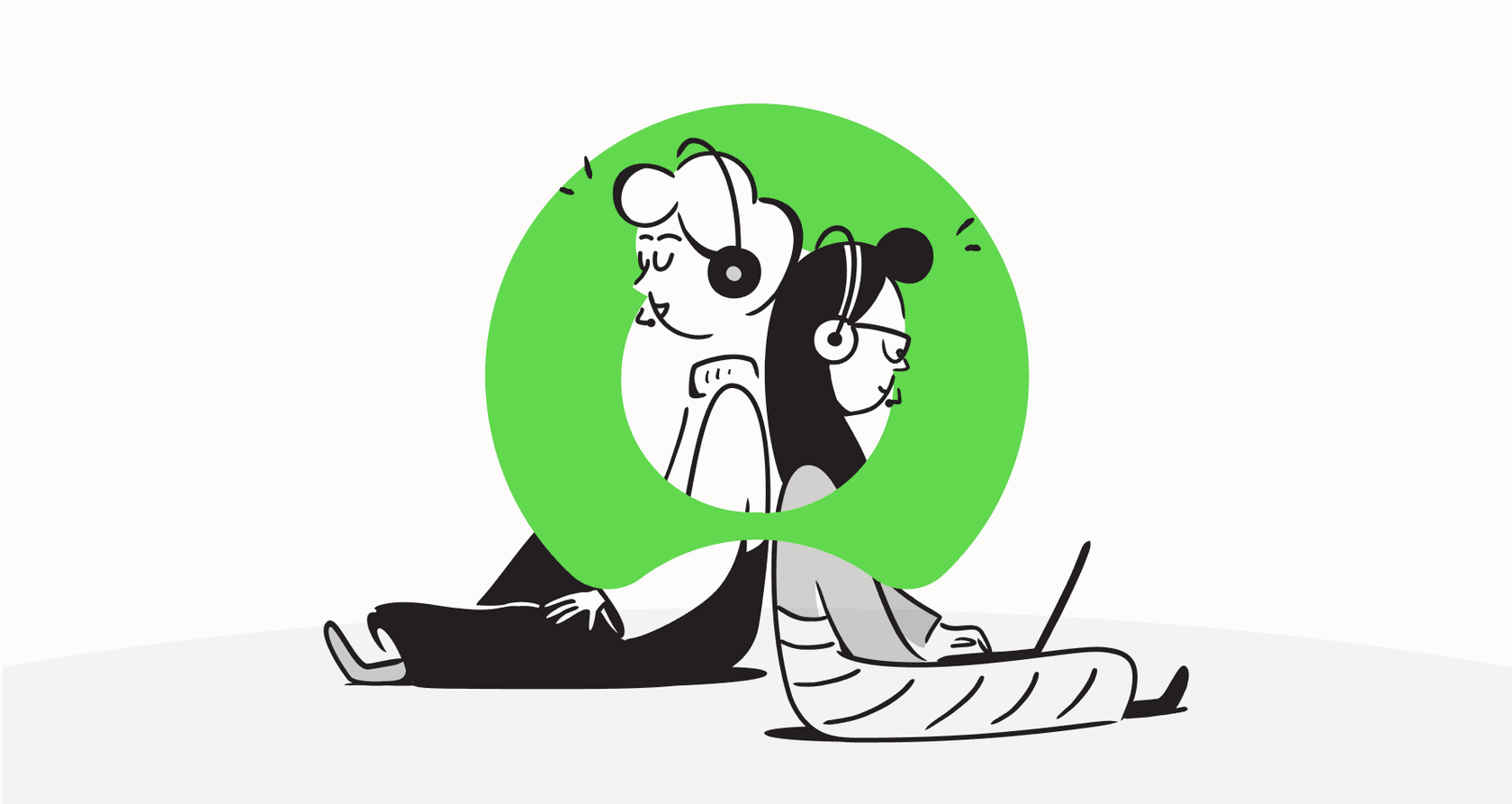
If your team uses ServiceNow, you’ve probably been hearing a lot about Now Assist. With all the buzz around generative AI, ServiceNow has rolled out its own set of AI features to weave into its platform. But what does it actually do, and is it the right move for your support teams?
It's easy to get lost in the marketing-speak, so this guide is here to give you a straight-up, practical overview. We'll break down what Now Assist is, what it can realistically do for IT and customer support teams, and what it takes to get it running. We’ll also get into the nitty-gritty of its pricing and limitations, so you have the full picture before deciding if it's the best tool for you.
What is Now Assist in ServiceNow? A deeper look
At its core, ServiceNow Now Assist is the brand name for a collection of generative AI features built directly into the ServiceNow platform. Think of it as ServiceNow’s way of bringing ChatGPT-like capabilities into its tools for IT Service Management (ITSM), Customer Service Management (CSM), and even HR and development. The main goal is to use AI to help teams work faster, automate routine tasks, and solve problems more quickly.
Now Assist isn't just one single tool. It's a suite of different functions, which ServiceNow calls "skills." Each skill is designed for a specific task, like summarizing a long ticket history, drafting resolution notes, creating knowledge base articles, or even writing bits of code. These skills are then bundled into packages for different departments, like "Now Assist for ITSM" or "Now Assist for Creator." The whole thing runs on ServiceNow's own large language models (LLMs), but you can also set it up to connect with outside models from providers like Azure OpenAI.
Key features and capabilities of Now Assist
Now Assist is meant to be used across different parts of a business, offering specific AI skills that plug into the workflows people are already using. Let's look at some of the most common ways IT and support teams use it.
Now Assist for IT and customer support teams
For agents on the front lines of IT and customer support, the daily grind is all about resolving issues quickly and cutting down on repetitive manual work. Now Assist tries to help by adding a few features directly into the agent's workspace.
-
Case and incident summarization: This one’s a real time-saver. It automatically creates short summaries of long ticket threads, chat logs, or case notes. This means an agent can get up to speed on an issue in seconds without having to read through every single update.
-
Resolution notes generation: After a problem is solved, Now Assist can write up the resolution notes based on the actions taken. It's a small thing, but it saves the agent from having to stop and document everything manually.
-
AI-powered search: When a user is looking for help in a portal, Now Assist can give them a direct, summarized answer from a knowledge base article instead of just a list of links to click through.
-
Agent response assistance: The AI can suggest replies for agents to use in live chats or emails, which helps maintain a consistent tone and speeds up response times.
These features are slick because they’re built right in, but that tight integration has a downside: you're completely tied to the ServiceNow ecosystem. If you're looking for a more flexible AI tool that can work with your existing help desk, a solution like eesel AI might be a better fit. It plugs directly into popular platforms like Zendesk, Freshdesk, and Intercom without forcing you to switch your entire service management platform.
Now Assist for developers and creators
Now Assist also has a toolkit for the more technical folks, aimed at speeding up development and automation inside ServiceNow.
-
Text-to-code generation: Developers can write a prompt in plain English, and the AI will generate a code snippet. This is handy for reducing manual coding and helps people who might not be experts in a specific syntax.
-
Flow generation: You can describe a workflow you want to build, and Now Assist will create a basic automation in ServiceNow's Flow Designer to get you started.
-
Playbook generation: Similar to the flow feature, it can create a rough outline for a playbook from a simple description, giving teams a template to build upon.
| Feature | Department | Description |
|---|---|---|
| Case & Incident Summarization | ITSM, CSM | Gives agents quick summaries of ticket histories, chats, and notes for instant context. |
| Resolution Note Generation | ITSM, CSM | Automatically drafts the notes that explain how an issue was fixed. |
| Generative AI for Search | ITSM, HRSD | Provides direct, summarized answers from knowledge bases to user questions. |
| Code & Flow Generation | Creator (Developers) | Creates code snippets and automation flows from simple text prompts. |
| Content Creation | HRSD, CSM | Helps draft knowledge base articles, emails, or other written materials. |
How Now Assist works: Architecture and setup
Now Assist isn't something you can just switch on with a single click. It's woven deeply into the ServiceNow platform and needs a proper administrative setup to get going. Understanding a bit about its architecture makes it clearer how it all fits together.
The core components
Under the hood, Now Assist is built on a few key pieces:
-
The Now Platform: Everything happens on ServiceNow’s main platform. This is a bit obvious, but it means you have to be a ServiceNow customer to even consider using Now Assist.
-
Generative AI Controller: This is the traffic cop for all AI requests. When someone asks Now Assist to summarize a ticket, the controller handles the request, sends the necessary data to the language model, and brings the response back. It's also the component that lets you connect to external AI models if you choose to.
-
Large Language Models (LLMs): ServiceNow has its own in-house models that are trained on business-specific data. If you prefer, you can also configure the controller to use third-party models from Azure OpenAI or Google Gemini, though that brings up its own set of security and management questions.
-
Now Assist Admin Console: This is where an administrator goes to turn on, configure, and keep an eye on all the Now Assist features. It's not a simple on/off switch, you have to install plugins and activate the specific "skills" you want to use.
The setup and implementation process
Getting started with Now Assist is a job for a system administrator, and it involves a few steps.
-
Licensing: First things first, you need to be on the right subscription plan. This usually means upgrading to a "Pro Plus" or "Enterprise Plus" license, which is a significant cost bump.
-
Plugin Activation: The admin has to go into the ServiceNow Store and install the right Now Assist application, like the one for ITSM.
-
Configuration: From there, the admin uses the console to decide which AI skills are turned on, who gets to use them, and how they behave. This is also where they can set up data privacy rules using a feature called "Now Assist Guardian."
-
Connecting an LLM: Finally, you have to choose whether to use ServiceNow's built-in LLM or set up a connection to an external one using API credentials.
This whole process is very enterprise-focused, which gives you a lot of control but makes it slow to get started. For teams that want to move fast, this can feel like a roadblock. In contrast, tools like eesel AI are built to be completely self-serve. You can connect your help desk and knowledge sources with a few clicks and get your AI assistant live in minutes, not months, without needing a dedicated admin to manage it.
Now Assist pricing: How much does it cost?
This is the big question, isn't it? Unfortunately, ServiceNow isn't very open about Now Assist's pricing. You won't find a pricing page on their website. To get a number, you have to get in touch with their sales team.
From what we can gather from their partners and official documents, getting Now Assist requires an upgrade to a premium subscription plan, like Pro Plus or Enterprise Plus. This is a major investment and means you're paying for a higher tier across all your ServiceNow seats, even if you only want to use a couple of AI features.
This sales-gated, non-transparent pricing model makes it hard for teams who just want to try out AI. You can't budget properly or figure out your potential ROI without going through a whole sales process first.
This is one of the main differences you'll see with more modern tools. For instance, eesel AI has clear, predictable pricing right on its website.
-
No per-resolution fees: The plans are based on a fixed number of AI interactions per month, so you don't get a surprise bill if you have a busy support month.
-
Flexible plans: You can start on a monthly plan and cancel whenever you want. This lets you test out the tool and prove its value without getting locked into a long-term contract.
-
Clear tiers: You know exactly what you're getting with each plan, from a simple Team plan to the Business plan, which includes advanced features like training on your past tickets.
This kind of transparency lets you get started with confidence and scale up as you grow.
Limitations and key considerations of Now Assist
While Now Assist can be a great addition for companies all-in on ServiceNow, its deep integration creates some real limitations you should think about, especially if you're comparing it to more flexible, standalone AI tools.
1. Vendor lock-in and lack of flexibility
Probably the biggest catch with Now Assist is that it only works inside ServiceNow. That's it. If your company uses different help desks for different teams (like Zendesk for customer support and Jira Service Management for internal IT), or if you ever think about moving away from ServiceNow, your entire AI investment goes down the drain. All the workflows and configurations you built are stuck there.
This is a huge contrast to platform-agnostic tools. A solution like eesel AI, for example, connects with dozens of different help desks and knowledge sources. You can hook it up to your current tech stack, and if you decide to switch from Zendesk to Freshdesk next year, you just reconnect eesel AI. You don't lose any of your AI models or workflows.
2. Complex setup and slow time-to-value
As we covered earlier, getting Now Assist up and running is a full-blown enterprise project. It requires an admin with specific expertise, installing plugins, and careful tweaking in a console. This can take weeks, if not months, which means you're waiting a long time to see any actual benefit from your investment. Modern AI tools are built for speed. eesel AI is designed to be truly self-serve, letting you connect your sources and launch a working AI agent in a few minutes.
3. Limited ability to test and simulate
Letting an AI agent talk to your customers is a big step, and you want to be sure it's going to perform well. While ServiceNow lets you configure things, it doesn't really have a strong, data-driven way to test your setup. You can't easily run it against thousands of your past tickets to see how it would have performed, which makes it hard to predict your automation rate or feel confident before launching. This is a huge advantage of eesel AI's simulation mode, which analyzes your past tickets and gives you detailed reports on potential resolution rates and cost savings before you ever turn it on for live customers.
4. Data handling and BYOM complexities
ServiceNow does offer security features like Now Assist Guardian. However, if you choose to "Bring Your Own Model" (BYOM) and use a third-party LLM, your data gets sent outside of the ServiceNow environment. Once another company's AI model processes your data, ServiceNow is no longer responsible for its security. This puts the burden back on your team to make sure that third-party provider is secure and compliant.
Is Now Assist the right choice for you?
For teams that are deeply committed to the ServiceNow ecosystem, Now Assist is a powerful set of AI tools. If your entire company runs on ServiceNow and you have the IT resources to handle the complex setup, it offers a pretty seamless way to add AI to your existing workflows.
However, the very thing that makes it strong, its deep integration, is also its biggest weakness. The fact that it's locked into one platform, combined with the complicated setup and opaque pricing, makes it a less flexible option for many modern support teams.
If your organization values speed, flexibility, and having control over your tools, a platform-agnostic solution like eesel AI is a really compelling alternative. With its self-serve setup, transparent pricing, and powerful simulation mode, you can deploy a customized AI agent that works with the tools you already use and see a clear return on your investment right away.
Ready to see what a truly flexible AI support platform can do? Start your free eesel AI trial today.
Frequently asked questions
Now Assist is ServiceNow's suite of generative AI features built directly into its platform. It aims to integrate ChatGPT-like capabilities into ITSM, CSM, HR, and development workflows to boost efficiency and automate tasks.
For support teams, Now Assist offers features like automated case and incident summarization, generation of resolution notes, AI-powered search for direct answers, and suggested responses for agents in chats or emails. These features streamline daily operations and improve response times.
Implementing Now Assist is an enterprise-level process. It typically requires upgrading to a premium ServiceNow license (like Pro Plus), activating specific plugins, configuring AI skills via an admin console, and choosing between ServiceNow's built-in LLM or connecting to a third-party model.
ServiceNow does not publicly disclose Now Assist pricing; it's sales-gated. To access these features, companies typically need to upgrade to a higher-tier subscription plan like "Pro Plus" or "Enterprise Plus," affecting all ServiceNow seats rather than just the AI features themselves.
Key limitations include vendor lock-in, meaning it only works within ServiceNow, which affects flexibility and future migration. It also has a complex setup process leading to slow time-to-value, and limited native tools for testing and simulating its performance against historical data.
Yes, platform-agnostic solutions like eesel AI offer more flexible alternatives. These tools can integrate with various help desks and knowledge sources, allowing for a quicker, self-serve setup and providing transparent pricing without tying you to a single vendor ecosystem.
Share this post

Article by
Kenneth Pangan
Writer and marketer for over ten years, Kenneth Pangan splits his time between history, politics, and art with plenty of interruptions from his dogs demanding attention.







