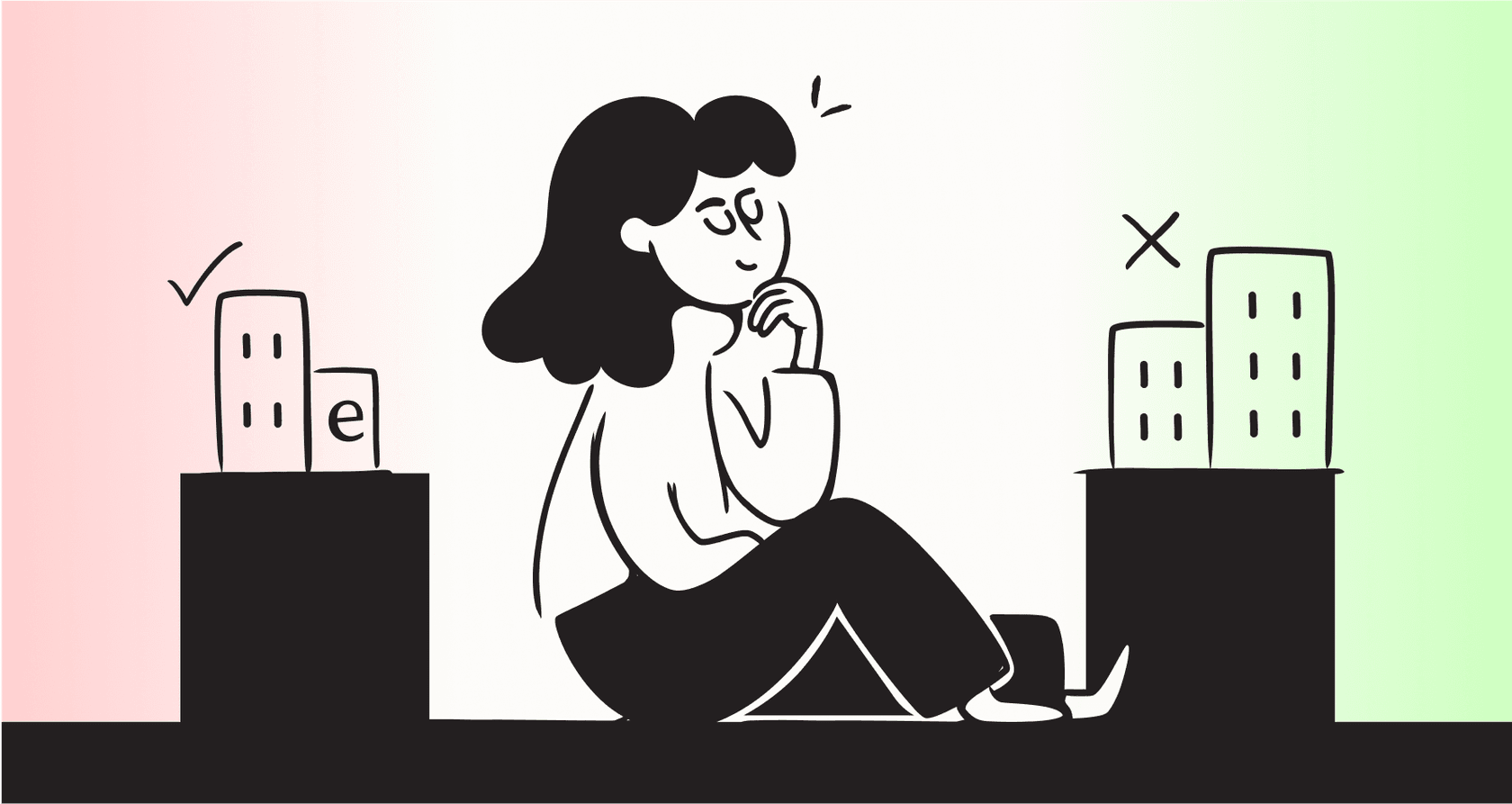
It feels like generative AI is everywhere, right? One minute it was a futuristic concept from a sci-fi movie, and the next, tools like ChatGPT were popping up, writing everything from emails to essays. All of a sudden, this tech isn't just a fun toy; it's a tool that businesses are actually using to get work done. But with all the buzz, it’s easy to get confused. What is generative AI, really? And how can you start using it without a massive budget and a complicated, months-long project?
This guide is here to clear things up. We'll break down what generative AI is in simple terms, look at how you can use it for things like customer service and internal questions, and show you how to avoid the common pitfalls.
What is generative AI (and how is it different from traditional AI)?
At its heart, generative AI is a type of artificial intelligence that creates new, original content based on the data it has learned from.
Here’s an analogy: think of a talented jazz musician. They’ve spent years listening to thousands of songs, absorbing the patterns, rhythms, and styles. When they get on stage to improvise, they don’t just replay a song they’ve heard. They create a brand-new piece of music that still sounds completely like jazz. Generative AI does the same thing, but with text, images, or code.
This is a huge step up from what most of us think of as "traditional" AI. For a long time, AI has been great at prediction and classification. For example, a traditional AI might scan an incoming email and decide if it's "spam" or "not spam." It’s perfect for sorting and analyzing information that already exists, but it has to work within set categories.
So, the difference is pretty simple: generative AI creates, while traditional AI analyzes and sorts. One can write a new email response from scratch, while the other just files an existing email into the right folder.
How does generative AI technology work?
So, how do you teach a machine to be creative? It all comes down to data, and a truly mind-boggling amount of it.
Generative AI models, which you might hear called Large Language Models (LLMs) or Foundation Models, are trained on gigantic datasets, including huge portions of the public internet. This process teaches the model all the patterns, context, and relationships between words and ideas. It essentially learns the "rules" of language, logic, and even writing style.
graph TD A[Start: Terabytes of Training Data] --> B{Neural Network Training}; B --> C[Model Learns Patterns & Language Rules]; C --> D(User Input: 'Prompt'); D --> E{AI Predicts Next Word}; E --> F[Generates Original Content]; F --> G(End: Human-like Response);
Here’s a simplified look at the process:
-
Training: The model sifts through terabytes of text and code, building a complex network of connections (a neural network). This is how it learns that "How are..." is usually followed by "...you?" or that a question about a "refund policy" needs to include details about timelines and conditions.
-
Prompting: A user gives the model a command or a question, called a "prompt." This can be anything from "Write a friendly email to a customer about a shipping delay" to "Explain quantum physics like I'm five."
-
Generation: The model uses its training to predict the most probable sequence of words to follow that prompt. It generates the response one word at a time, creating something that makes sense, fits the context, and sounds surprisingly human.
The big hurdle here has always been that building and training one of these models from scratch is incredibly expensive, often running into millions of dollars and needing a whole team of data scientists. For a long time, that put it out of reach for most companies.
But that's not the case anymore. Today, platforms like eesel AI make this technology available to anyone. Instead of trying to train a model on the entire internet, you can get up and running in minutes by training a specialized AI on your own trusted business information. It learns from your past support tickets, help center articles, and internal docs, turning it into an expert on your business, not just a generalist.
Top 4 business use cases for generative AI
While you could probably brainstorm a million uses for it, most businesses get immediate, real-world value in a few key areas. Here are four of the most common ways companies are using generative AI today, especially for customer support and internal operations.
1. Automate frontline customer support
This is all about setting up an AI agent that can handle common customer questions on its own, without needing to pass them to a person. Just think about how much time your team spends answering the same questions about order status, refund policies, or basic product features. An AI agent can handle those 24/7.
The problem with many tools is they're too generic. They haven't learned about your specific business, so they either give wrong answers or frustrate customers by immediately giving up on simple tickets. An AI agent from eesel AI avoids this because it learns directly from your company’s past tickets and knowledge base articles. This ensures every answer is accurate and sounds like it’s coming from you. You can even set it up to perform actions, like looking up order info in Shopify or updating a ticket in Zendesk.
2. Give your human agents an AI assistant
Instead of trying to replace your team, an AI copilot can work right alongside them. It can instantly draft replies to customer questions, summarize long, confusing ticket histories, and find relevant info from internal documents in just a few seconds.
The results are pretty clear: agents can reply faster, new hires can contribute confidently much sooner, and the quality of your support stays consistent. The eesel AI Copilot plugs directly into your helpdesk (like Freshdesk or Intercom) and suggests replies written in your company's unique voice, because it’s learned from your best agents' past conversations.

3. Build an internal expert for your team
How many times a day does someone on your team have to tap a coworker on the shoulder to ask, "Hey, what's our travel policy?" or "Where's the latest marketing deck?" An internal Q&A bot can put an end to all that.
The AI is trained only on your internal knowledge, like your Confluence pages, Google Docs, and PDFs. With eesel AI, you can launch an AI Internal Chat bot right inside Slack or Microsoft Teams. This gives everyone instant, self-serve access to the information they need to do their jobs.

4. Automate ticket triage and management
An organized support queue is an efficient one. Generative AI can automatically categorize, tag, and route incoming tickets to the right team or person, getting rid of the boring task of manual sorting. This makes sure urgent issues get seen first and tricky problems land with the right expert, which means faster answers for your customers. AI Triage from eesel AI lets you build simple workflows to manage your ticket queue automatically based on a ticket's content, who sent it, or any other rules you want to set.
| Use Case | Traditional Approach | How Generative AI Helps (with eesel AI) |
|---|---|---|
| Answering FAQs | Manual agent replies, macros | AI Agent gives instant, 24/7 answers trained on your real knowledge. |
| Agent Onboarding | Shadowing, long training docs | AI Copilot drafts expert-level replies from day one, acting as a coach. |
| Internal Questions | Tapping on a colleague's shoulder | AI Internal Chat in Slack/Teams gives instant answers from Confluence, Google Docs, etc. |
| Ticket Routing | Manual sorting by a team lead | AI Triage automatically tags, prioritizes, and routes tickets to the correct queue. |
Common generative AI risks and their solutions
As cool as this technology is, you can't just flip a switch and hope for the best. There are a few common tripwires, but they're pretty easy to avoid if you know what to look for.
The problem: Inaccuracy and "hallucinations"
This is the big one. An AI "hallucination" is when a model confidently states something that is completely made up. This happens because the model is just predicting the next likely word in a sentence; it doesn't actually "know" what's true or false. The solution: Use an AI that is grounded in your knowledge. eesel AI lets you "scope" your AI’s knowledge to specific, trusted sources like your help center or internal documents. This stops it from going off-topic or pulling in unverified information from the internet.

The problem: High cost and complexity
There's a common belief that you need a six-figure budget, a team of developers, and months of setup time to get started with AI. For many older, enterprise-level tools, that’s actually true. The solution: Choose a self-serve platform that’s built to be simple. With eesel AI, you can connect your helpdesk with a single click and build your first AI agent in minutes, no sales call or developer needed. This straightforward approach makes powerful AI available to any team, not just huge corporations.
The problem: Fear of losing control
Handing customer conversations over to a bot can be nerve-wracking. What if it gets a sensitive issue wrong and damages your brand's reputation? It's a totally valid concern. The solution: Look for tools that give you full control and a way to test everything. eesel AI has a powerful simulation mode that lets you test your AI on thousands of your past tickets. You can see exactly how it would have replied before it ever interacts with a live customer. You can also set specific rules that tell the AI when it's okay to answer and when it needs to immediately pass the conversation to a human.

The problem: Unpredictable pricing
Many AI companies use a "per-resolution" pricing model, which means your bill can unexpectedly jump during busy months. You basically get penalized for being successful. The solution: Find a tool with transparent, predictable pricing. eesel AI's pricing is based on a fixed monthly interaction volume, with no hidden fees for resolutions. You always know exactly what you're going to pay, so you can scale your support without worrying about a surprise invoice.

Making generative AI work for you
Generative AI is no longer some far-off, complicated technology for massive enterprises. It’s a real tool that businesses of any size can start using right now. The question isn't if you should use it, but how.
The trick is to find a platform that gives you control, transparency, and a quick way to see real results. By grounding your AI in your own company knowledge and using tools that let you test, customize, and deploy it safely, you can automate repetitive work, make your team more efficient, and create a better experience for both your customers and your employees. Generative AI isn't a tool for the future, it's something you can start using today.
Ready to see how easy it is to set up a smart AI agent for your team? Try eesel AI for free and build your first AI support agent in under 5 minutes.
Frequently asked questions
Generative AI creates new, original content like text, images, or code from scratch. This differs from traditional AI, which primarily analyzes existing data for predictions or classifications, such as identifying spam emails, but doesn't generate new material.
It learns by being trained on vast datasets, including much of the public internet, to identify patterns and relationships within information. When given a prompt, it uses this knowledge to predict and generate the most probable sequence of words, creating a coherent and contextually relevant response.
Besides automating customer support with AI agents, businesses can use it to empower human agents with AI copilots, create internal knowledge experts for employees via Q&A bots, and automate ticket triage and routing in support queues. These applications significantly improve efficiency and access to information.
A primary risk is "hallucinations," where the AI confidently generates incorrect or made-up information. This can be mitigated by grounding the AI in trusted, specific company knowledge sources rather than allowing it to pull from the broader, unverified internet.
Not anymore. While building models from scratch can be costly, user-friendly platforms now exist that allow businesses to train specialized AI on their own data in minutes, without needing massive budgets or extensive technical teams. This makes powerful AI accessible to businesses of any size.
Look for tools that offer simulation modes to test AI responses on thousands of past tickets before live deployment. You can also set specific rules for when the AI should answer independently and when it needs to immediately pass a conversation to a human agent, ensuring safety and brand consistency.
Share this post

Article by
Stevia Putri
Stevia Putri is a marketing generalist at eesel AI, where she helps turn powerful AI tools into stories that resonate. She’s driven by curiosity, clarity, and the human side of technology.







