
Let's be honest, running a customer support team can feel like you're trying to drink from a firehose. The tickets just don't stop piling up. While you're busy trying to keep your head above water, someone from another department is probably asking about improving customer satisfaction scores. It’s a classic catch-22.
AI-powered self-service has become the go-to answer for this problem. The idea is simple: let a smart bot handle all the repetitive, easy questions so your human agents can focus on the tricky stuff that actually requires a brain. It sounds great on paper.
But when you start digging into the different AI platforms out there, things get murky. You’re suddenly swimming in a sea of confusing jargon, complicated feature lists, and pricing pages that feel like they require a PhD to understand. What looks like a simple solution can quickly turn into a massive, long-term project that eats up your team's time.
This guide is here to clear things up. We’re going to take a straightforward, no-fluff look at Freshworks' Freddy Self-Service. We'll break down what it is, what it actually does, how much it's going to cost you, and some of the big limitations you should know about before you even think about signing a contract.
What is Freddy Self-Service?
At its core, Freddy Self-Service is Freshworks' AI tool that steps in to automate responses for common, repetitive customer questions. It’s a major component of their larger "Freddy AI" family, which aims to sprinkle artificial intelligence across the entire support workflow.
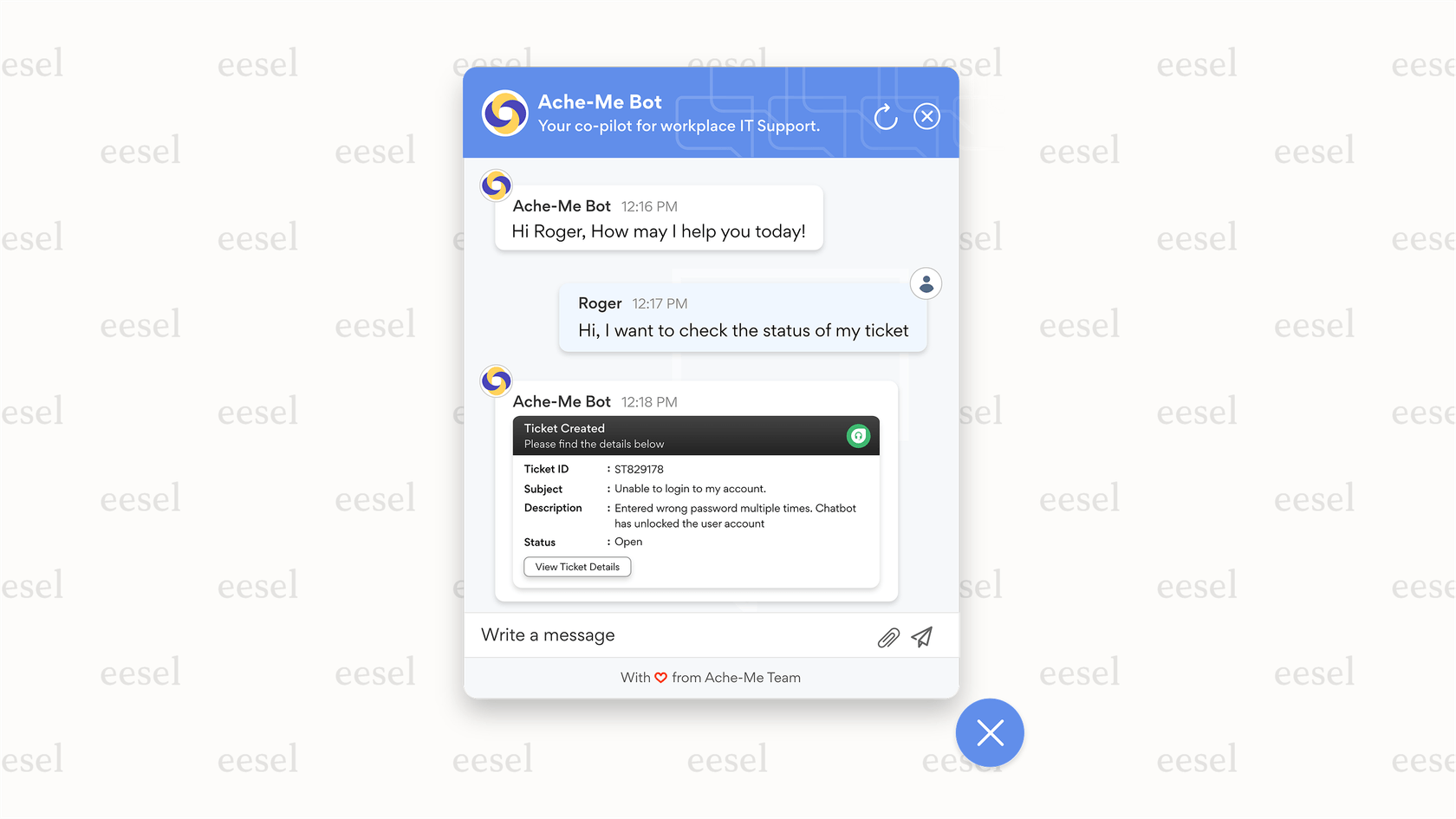
The main job of Freddy Self-Service is ticket deflection. When a customer query comes in, Freddy reads it, tries to figure out what the person is asking, and then automatically sends back an answer. Usually, this means pointing them to a help article in your knowledge base that hopefully solves their problem.
It's helpful to know that Freddy Self-Service doesn't work alone. It's part of a trio of products that are meant to function together:
-
Freddy Copilot: This is the AI sidekick for your human agents. It lives inside their helpdesk view, suggesting replies, summarizing long and winding ticket threads, and generally helping them get through their queue faster.
-
Freddy Insights: This is the data brain of the operation. It chews on all your support data to spot trends, pinpoint recurring issues, and show you where your support process might be breaking down.
You can think of Freddy Self-Service as your first line of defense against the flood of incoming tickets. It’s built directly into the Freshdesk and Freshservice platforms, which is convenient if your company is already all-in on Freshworks. But that tight integration is also a double-edged sword. It’s not a standalone tool you can just plug into whatever helpdesk you’re currently using. It’s very much designed to keep you inside the Freshworks world.
Core features and capabilities
Freddy brings a few key tools to the table, all focused on automating those initial customer interactions. Let's get into what you're actually paying for.
Automated ticket resolution with an email AI agent
The "Email AI Agent" is really the main event for Freddy Self-Service. When a customer emails your support address, this feature kicks in and scans the message to understand its intent. If it spots a question it recognizes, like "How do I reset my password?" or "What are your holiday hours?", it fires back an automated reply with links to the relevant articles from your help center.
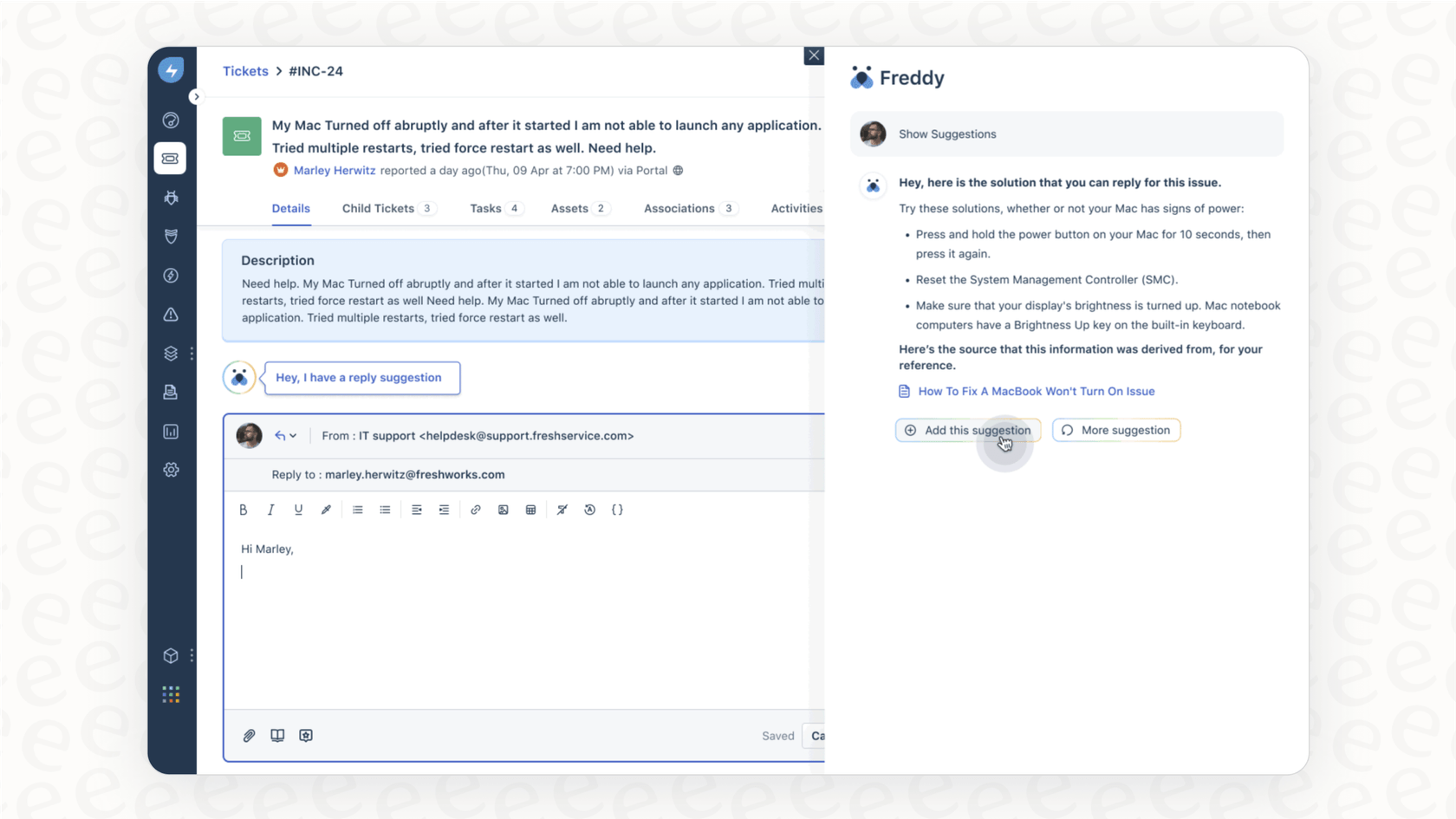
This is where the magic of ticket deflection is supposed to happen. It works best for those simple, informational questions that have a clear, documented answer. Anything more complex, and you'll find its limits pretty quickly.
Heavy reliance on your knowledge base
Here’s the thing about Freddy: it’s only as smart as the help articles you feed it. It can't answer a question if you haven't already written a detailed article explaining the solution. The AI is trained to find and suggest your existing content, which means your team needs to be prepared to spend a lot of time and effort building out and constantly maintaining a comprehensive knowledge base.
To make this a little easier, Freshworks includes a "Solution article generator." This tool uses AI to scan old ticket conversations and whip up a draft for a new help article. It’s a handy feature that can give you a head start, but let's be real, those drafts still need to be reviewed, edited, and published by a human on your team. It's not a fully automated process.
A no-code bot builder for custom workflows
Sometimes, just sending a link to an article isn't enough. For more interactive conversations, Freddy provides a visual, drag-and-drop bot builder. This tool lets you map out custom conversational flows without needing to be a programmer.

For instance, you could build a workflow to walk a customer through a few basic troubleshooting steps ("Have you tried turning it off and on again?") or ask some clarifying questions to figure out which team their issue needs to go to. While "no-code" makes it sound super simple, building and managing a bot that does anything more than ask two questions requires a surprising amount of planning and ongoing maintenance from your team.
Where you can use it
Freddy Self-Service was born as an email automation tool, and that's still its primary function. However, Freshworks has since expanded its reach by offering virtual agents for internal support channels like Slack and Microsoft Teams. This means you can use it not only for external customer service but also for internal employee support, like fielding questions for your IT or HR departments.
Understanding pricing and plans
Okay, this is where things get really confusing. Freddy's pricing is probably one of its most frustrating aspects because you can't just buy it as a single product. Its features are sold as expensive add-ons that you have to bolt onto specific, high-tier Freshdesk plans.
First things first, you can't get Freddy AI if you're on Freshdesk's cheaper plans. It’s only available if you're already paying for either the Pro plan ($49 per agent, per month) or the Enterprise plan ($79 per agent, per month).
Once you’re on one of those plans, you then have to pay even more for the AI features. There are two main add-ons you'll need to consider:
-
Freddy AI Agent: This is the engine that runs the self-service automation. The Pro and Enterprise plans give you a tiny free sample of 500 "sessions" per account. A "session" is any unique chat a user has with the bot in a 24-hour period. After you use up your freebies, you have to start buying more.
-
Freddy AI Copilot: This is the assistant for your human agents, but you also have to buy it if you want access to Freddy Insights.
Let's break that down in a table to make it a bit clearer:
| Feature / Plan | Pro Plan Cost | Enterprise Plan Cost |
|---|---|---|
| Base Plan Fee | $49 / agent / month | $79 / agent / month |
| Freddy AI Agent | First 500 sessions free, then $100 per 1,000 sessions | First 500 sessions free, then $100 per 1,000 sessions |
| Freddy AI Copilot | $29 / agent / month (add-on) | $29 / agent / month (add-on) |
| Freddy Insights | Included with Copilot purchase | Included with Copilot purchase |
The main thing to notice here is how variable and unpredictable the costs are. Imagine you have a busy month because of a new product launch or a minor service outage. The volume of support tickets shoots up, your Freddy bot has more conversations, and suddenly you're hit with a massive bill for all the extra session packs you had to buy. This kind of volatility is a nightmare for any team lead trying to manage a budget.
Limitations and things to consider
Freddy can certainly do the job, but it comes with some major trade-offs that are pretty common with older, first-generation AI platforms. Here's what you need to think about.
It takes a long time to get going
Despite the friendly "no-code" label, getting Freddy to a place where it’s reliably deflecting tickets and actually saving your team time is a marathon, not a sprint. You have to meticulously build out every conversational flow, configure all the little dialog boxes, and, most importantly, spend weeks or even months writing hundreds of solution articles to feed the AI. It is anything but a plug-and-play solution.
This is a stark contrast to modern platforms like eesel AI, which are built for speed. You can get set up and go live in a matter of minutes. With one-click integrations for your helpdesk, eesel AI automatically learns from your past tickets and existing knowledge to start providing accurate answers right away, without demanding a massive content-writing project upfront.
Your knowledge is trapped in the Freshworks ecosystem
Freddy almost exclusively relies on the articles and information you store inside Freshdesk's solution center. This is a huge blind spot for most companies. Think about where your team's most important information actually lives. Your engineers probably document new features in Confluence, your marketing team keeps campaign FAQs in Google Docs, and your product team might have roadmaps and specs in Notion. Freddy can't see or use any of that.
This is exactly the kind of problem eesel AI was built to fix. It instantly connects to over 100 different platforms, unifying all of your company's knowledge. This gives your AI a complete, accurate picture of your business without forcing you to migrate all of your critical documentation into a single, closed-off system.
You can't test it before you go live
With Freddy, there's no real way to test your AI setup before you unleash it on your actual customers. You just have to build your flows, flip the switch, and hope for the best. This is a pretty risky way to operate. You can't accurately predict how well it will perform, how many tickets it might deflect, or what kind of weird answers it might give to a customer with a serious issue.
This is where a feature like eesel AI's simulation mode makes a world of difference. You can safely test your AI on thousands of your past tickets in a secure sandbox environment. You get to see exactly how it would have responded to real customer questions, and you get precise forecasts on how many tickets it will resolve and how much it will save you, all before a single customer ever interacts with it.
The pricing model is confusing and unpredictable
We touched on this earlier, but it's such a big deal that it’s worth repeating. Freddy's pricing model is a real headache. The combination of per-agent fees, packs of "sessions," and multiple add-ons makes budgeting a guessing game. In a weird way, you're actually punished with higher costs for having a successful month with a lot of customer engagement.
eesel AI takes a much more direct route with clear, predictable pricing. The plans are based on a set number of AI interactions, and there are no hidden fees for each ticket it resolves. Your costs stay stable and predictable, so you'll never get an unpleasant surprise at the end of the month.
This video from Freshworks provides a comprehensive look at how Freddy AI can enhance both customer and employee experiences through self-service and agent assistance.
Freddy Self-Service: A decent tool with serious trade-offs
So, what's the final verdict? Freddy Self-Service can be a perfectly fine choice for teams that are already deeply embedded in the Freshworks ecosystem and have the time and people to dedicate to building out a massive knowledge base from scratch.
However, for most teams, the slow and complicated setup, the inability to use knowledge from other tools, the lack of a safe testing environment, and the wild, unpredictable pricing are major roadblocks. The world of AI has moved on, and modern tools now offer a much faster, more flexible, and more affordable way to get started with support automation.
Instead of locking yourself into a rigid and complex platform, you might want to consider a tool that adapts to the way your team already works. eesel AI was designed from the ground up to solve these exact problems. It connects to all your knowledge, wherever it lives, lets you test and launch with confidence, and gives you a predictable return on your investment, all while letting you get set up on your own in just a few minutes.
Frequently asked questions
Freddy Self-Service is Freshworks' AI tool designed to automate responses for common customer questions, primarily aiming for ticket deflection. It identifies customer queries and provides automated answers, often linking to relevant articles in your knowledge base.
Freddy Self-Service is not a standalone tool; it's deeply integrated into Freshdesk and Freshservice platforms. This means you must already be using Freshworks' helpdesk solutions to implement and utilize it.
A comprehensive and well-maintained knowledge base is crucial for Freddy Self-Service's effectiveness. The AI primarily functions by finding and suggesting answers from your existing help articles, so its intelligence directly depends on the quality and breadth of your content.
The pricing for Freddy Self-Service is an add-on to Freshdesk's Pro or Enterprise plans, not a standalone product. You pay a base fee per agent, plus additional costs for "Freddy AI Agent" sessions and "Freddy AI Copilot," which includes Insights, making costs variable and potentially unpredictable.
Getting Freddy Self-Service fully operational and effectively deflecting tickets can take a significant amount of time, often weeks or months. This includes meticulously building conversational flows and extensively developing your knowledge base content.
The blog indicates that there isn't a direct way to thoroughly test Freddy Self-Service in a sandbox environment before it goes live to customers. You typically build the flows, activate them, and then monitor performance.
A major limitation is that Freddy Self-Service heavily relies on knowledge stored within the Freshworks ecosystem, particularly your Freshdesk solution center. It generally cannot access or utilize information from external platforms like Confluence, Google Docs, or Notion.
Share this post

Article by
Stevia Putri
Stevia Putri is a marketing generalist at eesel AI, where she helps turn powerful AI tools into stories that resonate. She’s driven by curiosity, clarity, and the human side of technology.







