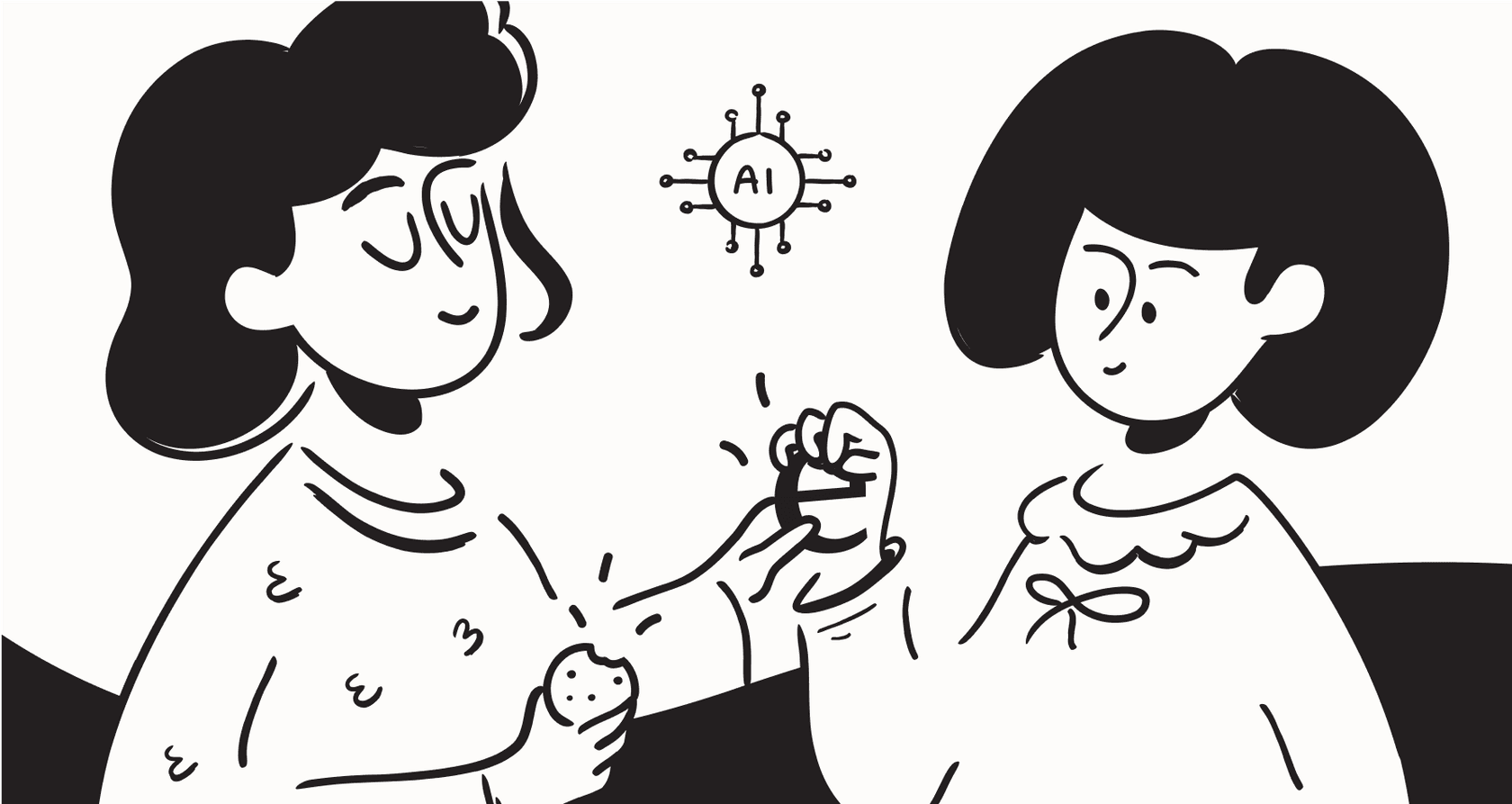
Let's be real for a second. Your IT support team is probably great at what they do, but they're drowning in a sea of repetitive tickets. Password resets, software access requests, and the classic "how do I connect to the VPN?" question. It’s a recipe for agent burnout, and it leaves employees waiting around for simple answers. You end up stuck in a reactive loop, unable to focus on the bigger problems that actually need your team's expertise.
If that sounds even remotely familiar, you're in the right place.
This guide is all about the practical steps for setting up service desk automation. We're going to skip the high-level fluff and show you exactly how to get it done. By the end, you'll have a clear picture of what impact does automation have on a service desk, not just in numbers, but in the day-to-day reality for your team and the people they help.
Understanding what impact does automation have on a service desk
Before we get into the "how," let's talk about the "why." Knowing what you stand to gain from automation is what will get your team on board and keep the project moving.
At its heart, service desk automation is about using smart tech to handle the predictable, everyday IT support tasks that take up so much of your team's time. It’s about letting employees find answers to their own simple questions instantly, which frees up your IT pros to work on the complex stuff they were actually hired for.
The change is pretty dramatic. Here’s a quick comparison of the old way versus an automated setup.
| Aspect | Manual Service Desk | Automated Service Desk |
|---|---|---|
| First Response Time | Hours or days | Instant, 24/7 |
| Ticket Handling | Agents handle every single ticket | AI handles Level 1, escalates tricky issues |
| Agent Focus | Repetitive, low-level tasks | Strategic, high-value problem-solving |
| User Experience | Long waits, inconsistent answers | Self-service, immediate solutions |
| Operational Cost | High labor costs, hard to scale | Reduced costs, scales with ease |
Modern tools like eesel AI are built to deliver these results without making you overhaul your entire system. They plug right into your existing helpdesk, so you don't have to deal with a painful migration just to get started with AI.
What you’ll need to get started
Think of this as your prep list. Before you kick off an automation project, you need a few things in place. The good news is, you likely have them already.
- An existing service desk: You need a home base for your tickets. Automation tools are designed to work with platforms like Zendesk, Jira Service Management, or Freshdesk, not replace them.
- Identified knowledge sources: Where do the answers to employee questions live right now? It could be an official help center, internal wikis in Confluence, a bunch of Google Docs, or even just the wisdom buried in past ticket conversations.
- Clear (or even messy) processes: Your workflows don't need to be perfect to get started. In fact, a good AI tool can help you see your current processes more clearly, showing you what’s working, what isn’t, and which parts are ready to be automated.
A step-by-step guide to service desk automation
Okay, let's get into the details. Here’s a practical roadmap to get service desk automation up and running.
Step 1: Find your biggest automation opportunities
Don't try to automate everything at once, that’s just asking for trouble. The best way to start is with the "low-hanging fruit", the tasks that are frequent but not very complex.
How do you find them? The answer is in your own data. Pull up your service desk tickets from the last month or two. What are the top 3-5 requests you see again and again? It’s probably things like:
- Password resets
- VPN connection problems
- Requests for software licenses
- "How-to" questions about company apps
Pro Tip: If your ticket data is a bit of a mess with inconsistent tags, don't worry. This is where a modern AI tool can help sort things out. For example, eesel AI can analyze your ticket history to spot trends automatically. It can tell you, "Hey, 20% of your tickets last month were about password resets," giving you a clear starting point for automation.
Step 2: Choose a tool that works with you, not against you
Your choice of tool can make or break this whole project. In the past, implementing this kind of tech was a long, drawn-out affair with multiple sales calls, a lengthy demo process, and months of setup just to get it working.
Let's compare that old way with a modern, self-serve approach. With a platform like eesel AI, you can just get started. You can sign up, connect your helpdesk in a click, and start building your AI agent in minutes, no mandatory demos or sales calls needed.
This is a huge difference. Many native AI solutions require you to rip out your existing workflows and replace them. A tool like eesel AI fits right into the service desk you already use, whether that's Zendesk, Freshdesk, Intercom, or another platform. That means a lot less disruption for your team and a much quicker path to seeing results.
Step 3: Unify your scattered knowledge sources
One of the biggest headaches in IT support is that answers are all over the place. You might have an official help center, but there's also vital info in internal wikis, project docs, and, maybe most importantly, in the resolutions from thousands of past tickets. That ticket history is a goldmine of context, tone, and solutions that are proven to work.
This step is all about connecting those different sources to your AI so it has the full story.
With eesel AI, this is pretty simple. You can instantly train it on your past tickets, letting it learn your team's specific context and communication style from day one. Then, you can connect your other knowledge hubs like Confluence, Notion, and Google Docs with just a few clicks. What you get is a single, unified brain for your AI agent that knows exactly where to look for the right answer.
Step 4: Define your AI's rules of engagement
You need to be in the driver's seat, deciding exactly what your AI does and when. This is how you build trust in the system and make sure it behaves the way you want it to.
Instead of being stuck with rigid, one-size-fits-all rules, a flexible tool gives you fine-grained control. In eesel AI, you can use a simple prompt editor and workflow builder to set the rules. You get to decide precisely which tickets the AI should handle and what it should do with them.
Here’s a quick sketch of what that could look like:
This kind of control is about more than just answering questions. You can define the AI’s specific tone of voice to match your company's vibe. Even better, you can set up custom actions it can take, like looking up employee info in another system, updating ticket fields, or sending a ticket to a specific team based on certain keywords.
Step 5: Test with confidence using simulation
So, how do you launch a new automation system without that nagging fear of it giving a bad answer to a real person? You test it in a safe environment first.
This is where a simulation mode is incredibly useful and a sign of a mature AI platform. Before your AI agent ever talks to a user, eesel AI lets you run it against thousands of your past tickets.
The benefits here are massive:
- See exactly how the AI would have responded to real issues your team has already solved.
- Get an accurate, data-backed forecast of your potential automation rate.
- Spot any gaps in your knowledge base before you go live, so you can fix them ahead of time.
This approach lets you tweak your setup and launch with confidence, knowing what to expect.
Step 6: Go live, monitor, and improve
Once you're happy with the simulation results, it's time to go live. But don't just flip the switch for everyone at once. A gradual rollout is the way to go. Start by enabling automation for just one category of tickets (like those password resets) or for a specific support channel.
After launch, keeping an eye on performance is key. A good analytics dashboard will be your command center.
This isn't just about looking at pretty charts. With eesel AI, the reporting is built to be actionable. It doesn't just show you how many tickets were automated; it points out new trends in user requests and even suggests new knowledge base articles to write based on the problems the AI is solving. This creates a natural cycle of improvement.
Common mistakes to avoid when automating your service desk
Starting your automation journey is exciting, but a few common slip-ups can derail your progress. Keep these in mind to keep things on track.
- Trying to boil the ocean: The single biggest mistake is trying to automate everything at the same time. Start small with one use case that will have a noticeable impact. Prove its value, build some momentum, and then expand from there.
- Ignoring the user experience: If your automated system is clunky or unhelpful, people will just find ways to get around it. Pick a tool that focuses on a natural, conversational interaction.
- Forgetting about your human agents: Automation should be there to help your team, not replace it. The goal is to get rid of the boring work so they can focus on more interesting challenges. Use the time you save to invest in training and upskilling your agents.
- Choosing a tool with hidden costs: Be careful with platforms that charge you for every resolution. That model can lead to unpredictable bills and basically penalizes you for being successful. Look for clear, predictable pricing, like eesel AI's plans, which are based on overall capacity, not individual tickets.
- Setting it and forgetting it: Your business changes, and your automation should too. It needs a bit of ongoing attention to make sure it stays effective as new issues and technologies pop up.
Automation doesn't have to be complicated
Bringing in automation has a huge positive impact on a service desk. It leads to lower costs, happier agents who stick around longer, and, most importantly, faster and more consistent support for the employees who depend on you.
The first step doesn't require a giant budget or a six-month project plan. It's just about seeing where you stand today.
Ready to find out how many of your tickets could be automated? Start a free trial of eesel AI and run a simulation on your past tickets in just a few minutes. There are no sales calls and no credit card needed to see what's possible.
Frequently asked questions
The biggest financial impact comes from reducing the cost per ticket and allowing your team to scale without hiring more agents for repetitive tasks. By handling common Tier 1 issues instantly, automation frees up your skilled agents to focus on high-value work, improving overall operational efficiency and ROI.
Automation primarily helps reduce agent burnout by taking over the most monotonous tasks like password resets and access requests. This allows your team members to focus on more complex, strategic, and engaging problems, which boosts job satisfaction and provides opportunities for upskilling.
For employees, the main impact is speed and convenience. Instead of waiting hours or days for a response, they get instant, 24/7 answers to their common questions through self-service, which means less downtime and frustration.
Modern AI tools can unify scattered knowledge sources, including past ticket conversations, wikis, and docs. They learn from your team's historical resolutions, meaning you can get started and see a positive impact even before your knowledge base is perfectly organized.
By handling the noise of simple, repetitive tickets, automation makes it easier to spot recurring or complex issues in your analytics. This provides clear data on systemic problems, allowing your team to move from a reactive support model to a proactive problem-solving one.
You can see an impact almost immediately if you start with a high-volume, low-complexity use case like VPN access or password resets. By rolling out automation for one specific issue first, you can demonstrate value within the first week and build from there.
Share this post

Article by
Kenneth Pangan
Writer and marketer for over ten years, Kenneth Pangan splits his time between history, politics, and art with plenty of interruptions from his dogs demanding attention.






