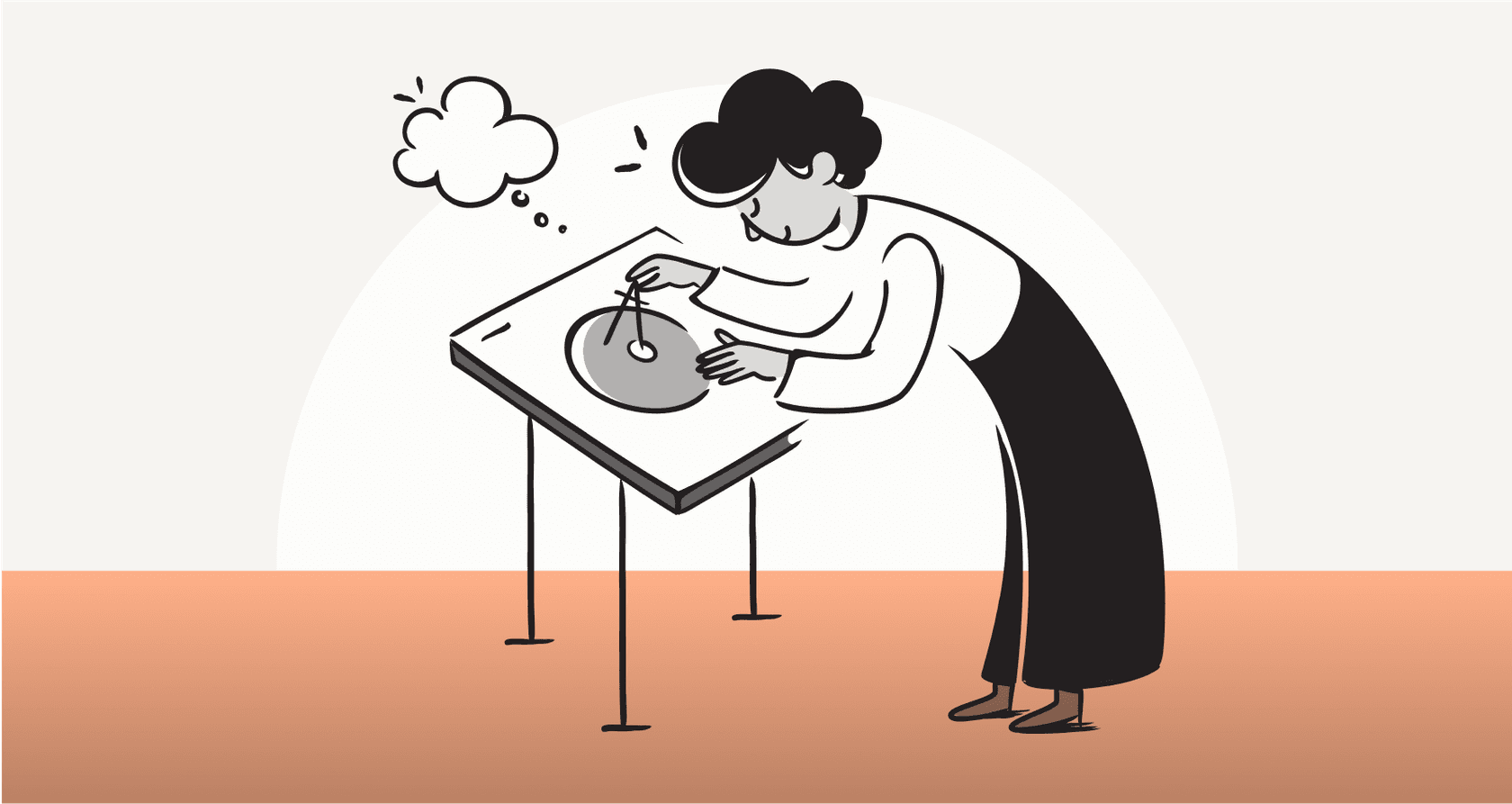
There’s a lot of buzz around using AI for customer support, but let’s be real, it can also be pretty confusing. I talk to a lot of support leaders who have a hunch they're sitting on a goldmine of data, but they aren’t exactly sure what to do with it.
If that sounds like you, you’ve come to the right place. This guide is here to cut through the noise. We'll walk through what data you actually need to get a powerful AI support agent up and running. The best part? Modern tools have made this way simpler than most people think. What used to take months of painful setup can now often be done in just a few minutes.
Understanding AI training data
When we talk about "AI training data" for support, we're not just talking about a bunch of files and spreadsheets. Think of it as the entire brain of your support team, built up over years of hard work. It’s every ticket you've answered, every help center article you've written, and every internal doc your team leans on to get the job done.
The goal isn't just to shovel raw data into a machine. It's about giving an AI the context it needs to solve problems correctly, quickly, and in your company's unique voice. A generic AI can't possibly know the specific quirks of your products, policies, or customers. That’s why your own data isn't just an ingredient; it's the whole secret sauce.
The core types of data for training support AI
A truly helpful AI support agent needs to understand your business from top to bottom, and that comes from pulling together different sources of knowledge. Let's break down the essential types of data that will give your AI the complete picture.
1. Historical tickets and conversations
All your past support tickets are a goldmine. They contain real questions from real customers, the excellent answers from your best agents, and the exact tone that makes your brand sound like your brand. It's the most authentic training material you could ask for.
This data helps the AI learn:
-
Common problems and their fixes: It starts to see patterns in what customers ask about and how your team solves those issues.
-
The right tone and style: It picks up on whether your team is more formal and professional or friendly and casual.
-
How to handle a real back-and-forth: It understands the flow of a conversation, not just a simple question and answer.
Getting this data used to be a massive project. But platforms like eesel AI can securely connect to help desks like Zendesk or Intercom and learn your business context automatically. You don't need to spend months manually cleaning up data; you just connect your help desk, and it gets to work.
2. Knowledge base and help center articles
Your official documentation, things like FAQs, help center articles, and public guides, is your "source of truth." This is where your company policies, product details, and standard operating procedures are written down.
Feeding this data to your AI gives it a solid foundation of approved answers for common questions. It helps keep things consistent and accurate, especially for straightforward queries about pricing, return policies, or product specs. The only catch is that you have to keep this information current, since the AI is only as up-to-date as your latest article.
3. Internal documentation and wikis
Let's be honest, a ton of critical knowledge never makes it into the public-facing help center. I'm talking about your internal documentation, troubleshooting guides, process documents, and technical notes stored in tools like Confluence, Notion, or Google Docs. Your agents use this stuff every single day to crack the tough cases.
The problem is, most AI tools can't get to these siloed sources, leaving your AI with a huge blind spot. This is a big reason why a platform like eesel AI is so effective. It connects to over 100 different apps, pulling together your public and private knowledge to give the AI the same complete picture your human agents have.

4. Structured data from other business systems
The best AI doesn't just answer questions; it actually solves issues. And to do that, it needs to be able to access real-time information from your other business systems.
A few examples of what this looks like in practice:
-
Checking order information from Shopify to give an instant answer to "Where's my order?"
-
Looking up a subscription status in your billing system to handle account questions.
-
Pulling a bug's status from Jira to give customers an update on a technical issue.
This is what elevates a simple Q&A bot to a genuine AI agent that can see a ticket through from start to finish. A modern AI platform needs to be able to perform these kinds of custom actions, and that's something eesel AI is built for. It lets your AI agent do things, not just spit out text.
How AI uses training data
You’ll hear the term "training an AI" thrown around a lot, but it’s helpful to know what that actually means these days. There are two main ways an AI learns from your data, and one is a whole lot more practical for support teams than the other.
The old way: Fine-tuning
Fine-tuning is the process of permanently altering a base AI model's behavior. Think of it like sending a new hire to a month-long, intensive boot camp to change their core habits. You feed the model a massive dataset of question-and-answer pairs to essentially rewire its internal logic.
For a fast-moving support team, this method has some serious drawbacks:
-
It's slow and expensive: Fine-tuning requires gigantic datasets and a ton of costly computing power. The whole process can take days, if not weeks.
-
It's a technical headache: You usually need data scientists and ML engineers to prepare all the data and run the training process.
-
It can make things up: If the training data isn't perfect, the model can "learn" the wrong information and state it with 100% confidence. This is often called "hallucination."
-
It's a pain to update: If a product feature or company policy changes, you can't just edit a document. You might have to go through the entire expensive fine-tuning process all over again.
The modern way: Retrieval-augmented generation (RAG)
Retrieval-Augmented Generation (or RAG, for short) is a much more flexible and sensible approach. Instead of permanently retraining the model, you give it access to a searchable library of your knowledge, all your tickets, help articles, and internal docs.
Think of it like giving an employee an open-book test where they have every company document right at their fingertips. When a customer asks a question, the AI first "retrieves" the most relevant info from your knowledge sources and then uses that context to "generate" an accurate answer.
| Feature | Fine-Tuning (The Old Way) | Retrieval-Augmented Generation (RAG) (The Modern Way) |
|---|---|---|
| Process | Permanently alters the AI model's core logic. | AI retrieves info from a knowledge library to generate answers. |
| Speed & Cost | Slow, expensive, requires massive datasets and computing power. | Fast, affordable, connects directly to existing knowledge sources. |
| Technical Needs | Requires data scientists and ML engineers. | Self-serve, can be set up in minutes. |
| Accuracy | Prone to "hallucination" if data is imperfect. | More accurate, answers are based directly on your documents. |
| Updating | Requires a full, expensive retraining process for any changes. | Updates instantly as soon as you edit a source document. |
The benefits are pretty clear:
-
It's fast and affordable: You don't have to deal with costly and time-consuming model retraining. You just connect your knowledge sources, and you're good to go.
-
It's always up-to-date: As soon as you update an article in Confluence or resolve a new ticket, the AI can access that new information instantly.
-
It's more accurate and transparent: Because the answers are based directly on your documents, the risk of the AI inventing facts drops dramatically.
eesel AI is built on a sophisticated RAG system. This is exactly why you can connect your knowledge sources and have a powerful, accurate AI agent ready in minutes, not months.
Which approach is right for support?
For pretty much every customer support scenario, RAG is the way to go. It’s faster, safer, and much more adaptable to the ever-changing world of a support team. While fine-tuning might have some niche uses for tweaking an AI's personality, RAG is what actually allows an AI to provide correct, current answers.
Common hurdles with AI training data
Even with the right data and the right tech, there are a few practical bumps in the road to look out for. Thinking about these ahead of time will save you a lot of trouble later.
Keeping your data clean and secure
You know the old saying: "garbage in, garbage out." Your AI is only as smart as the information it learns from. If your past tickets are full of wrong answers or your help docs are five years out of date, your AI is going to reflect that.
Just as important is data privacy. Customer conversations are filled with sensitive information, and you need to be sure it's handled correctly. A platform like eesel AI is built with security at its core, ensuring your data is never used to train models for other companies and offering options like EU data residency to comply with regulations like GDPR.
Avoiding the "rip and replace" trap
Many older AI platforms have a nasty catch: they force you to move your entire team to their help desk or adopt their rigid, one-size-fits-all workflows. This can throw your whole operation into chaos and lock you into a single vendor.
A modern solution should work with you, not against you. eesel AI is designed to plug right into the tools you already use. It works smoothly with help desks like Zendesk, Freshdesk, and Intercom, as well as chat tools like Slack. The idea is to enhance what you're already doing, not force you to start over.
Testing and launching with confidence
One of the biggest fears for any support leader is launching a bot that makes silly mistakes and annoys customers. How can you be sure your AI is ready for the real world before you unleash it?
This is where a feature like eesel AI's simulation mode is a lifesaver. It lets you test your AI on thousands of your past tickets in a totally safe environment. You can see exactly how the AI would have responded to real customer questions, compare its answers to your agents' replies, and get solid predictions on how many tickets it will be able to resolve. This lets you tweak its behavior and launch with confidence, knowing exactly what to expect.

The fastest way to get started with support AI
Okay, so what's the big takeaway here? The best AI for support is built on your own knowledge, your tickets, docs, and internal wikis all brought together. It uses a modern retrieval (RAG) approach to stay accurate and current, and it works with the tools your team already knows and loves.
The secret isn't just having the right data; it's having a platform that makes it dead simple to put that data to work.
eesel AI connects all these dots. It's built to be self-serve, so you don't have to sit through a dozen sales calls just to get started. It connects to all your knowledge sources in a few clicks and lets you simulate its performance so there are no surprises. It handles the technical complexity so you can focus on what actually matters: making your customer experience better.
Ready to see what your data can do? Start your free trial with eesel AI and build your first AI agent in minutes, or book a demo to see it in action with one of our specialists.
Frequently asked questions
No, it's much broader. Training data for support AI encompasses all your historical support tickets, public knowledge base articles, internal documentation, and structured data from other business systems. This holistic approach gives the AI a complete understanding of your operations.
The core types include historical tickets and conversations (for tone and common issues), knowledge base and help center articles (for official policies), internal documentation (for specific troubleshooting), and structured data from business systems like Shopify or Jira (for real-time actions).
Internal documentation is extremely crucial. It holds a vast amount of critical knowledge, like troubleshooting guides and process documents, that agents use daily. Connecting these private sources gives the AI a comprehensive view, similar to a human agent, to solve complex issues.
The "old way" is fine-tuning, which permanently rewires an AI model, being slow, expensive, and prone to "hallucinations." The "modern way" is Retrieval-Augmented Generation (RAG), where the AI accesses a searchable library of your knowledge in real-time to generate accurate, up-to-date answers quickly.
Key hurdles include ensuring data cleanliness ("garbage in, garbage out") and robust data privacy. It's vital that your historical data is accurate and up-to-date, and that the platform you choose handles sensitive customer information securely and in compliance with regulations like GDPR.
Modern platforms offer simulation modes, allowing you to test your AI on thousands of past tickets in a safe environment. This enables you to compare its responses to human agent replies, predict resolution rates, and fine-tune its behavior before a full public launch.
Share this post

Article by
Stevia Putri
Stevia Putri is a marketing generalist at eesel AI, where she helps turn powerful AI tools into stories that resonate. She’s driven by curiosity, clarity, and the human side of technology.







