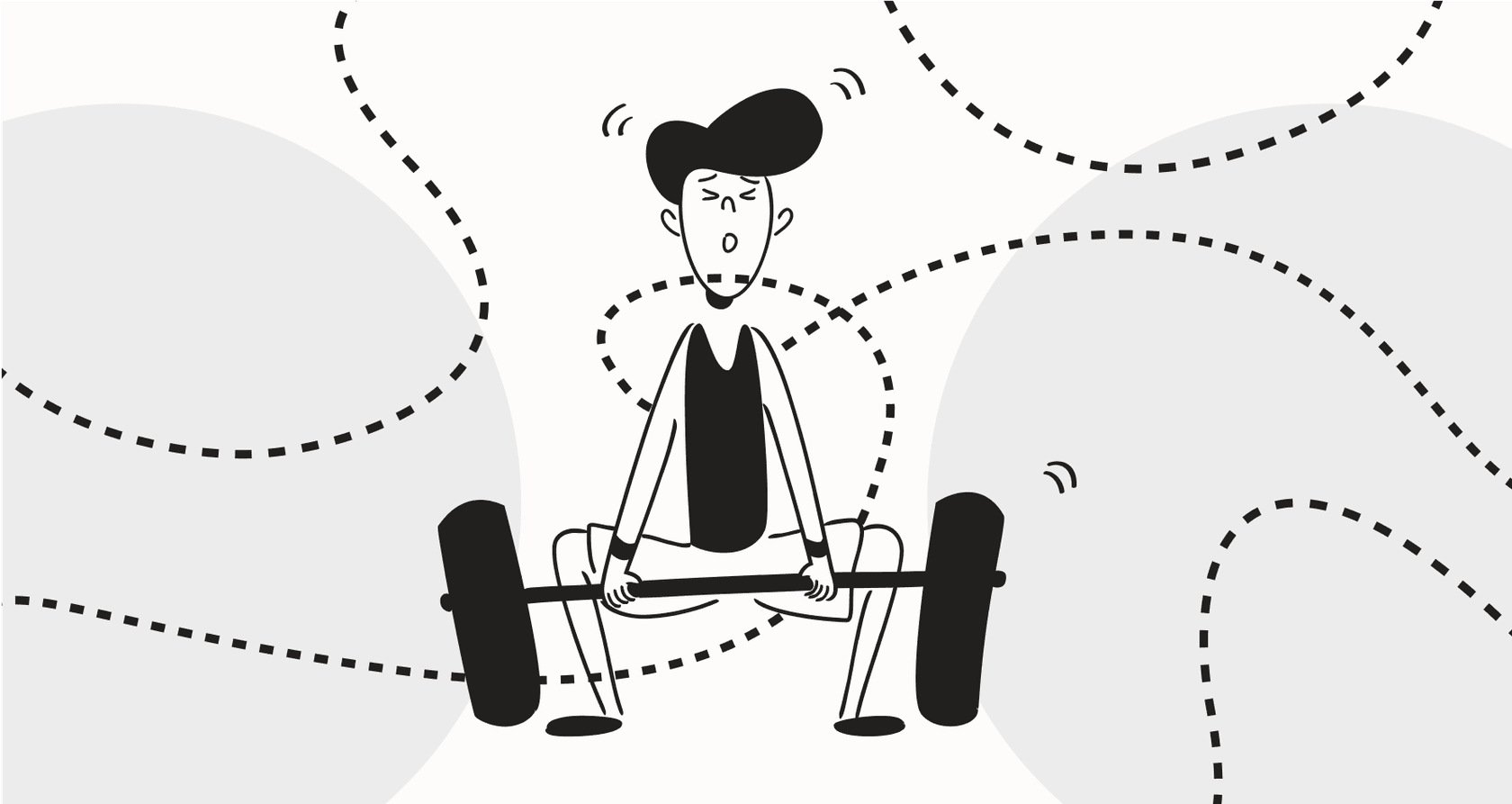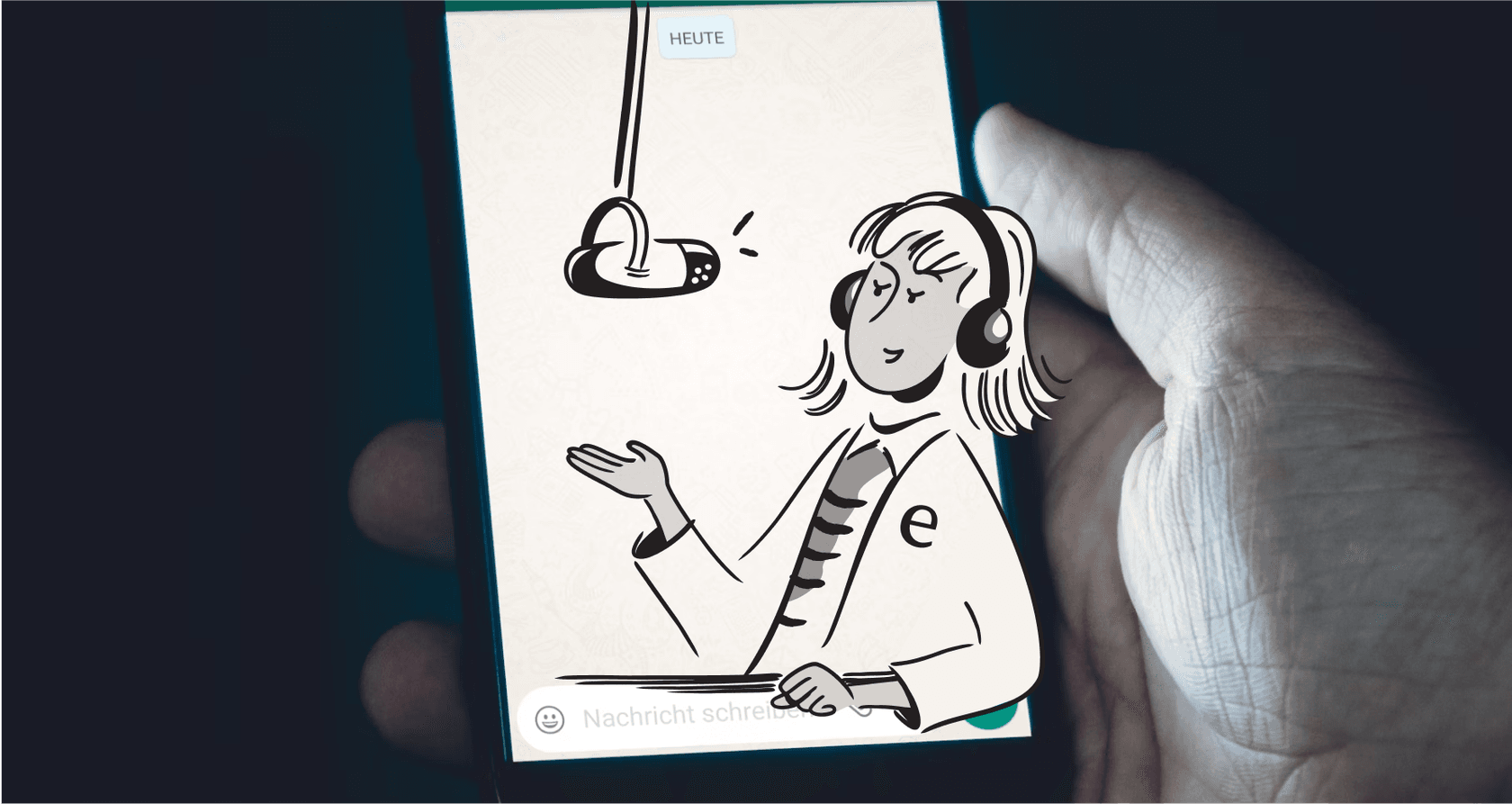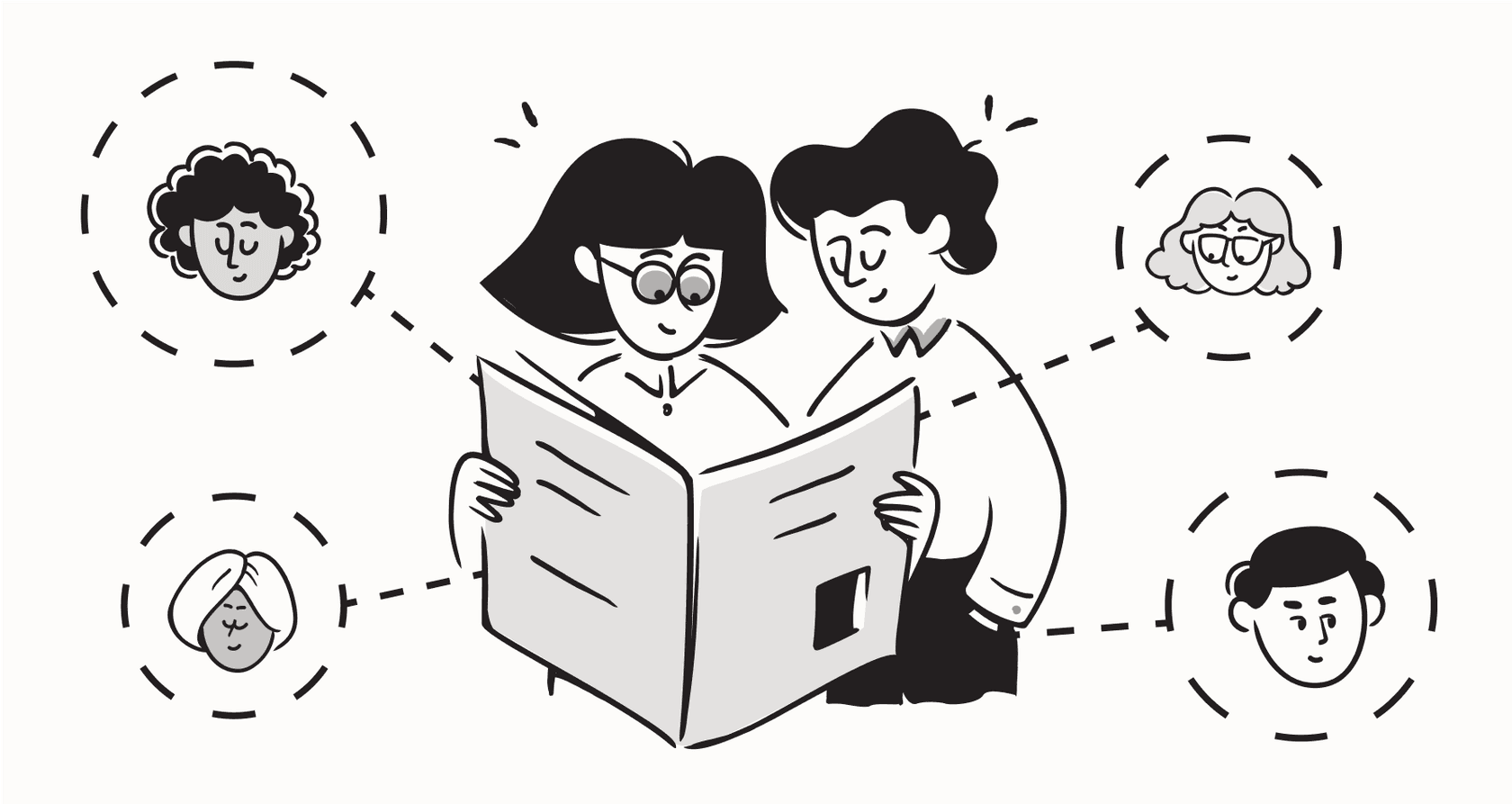
Trying to pick the right AI agent platform for your team is hard enough. You do your research, compare features, and finally think you've found the one... then you hit the pricing page. Suddenly, a dozen new questions pop up. It's a big decision, and if you get the cost wrong, you could blow your budget before you see any results.
Voiceflow is a big name in the conversational AI world, mostly known for its powerful design and prototyping tools. But what does it actually cost to get it up and running? The answer, it turns out, isn't so simple.
This guide will give you a clear, honest breakdown of Voiceflow pricing in 2025. We'll dig into their plans, point out the hidden costs that can sneak up on you, and help you figure out if it’s the right financial move for your team. We’ll also look at a powerful alternative built from the ground up to deliver results faster, with a much more predictable price tag.
What is Voiceflow?
So, what is Voiceflow, really? Think of it as a shared, visual canvas where your team, product people, designers, developers, can map out conversations for chat and voice bots using a drag-and-drop tool.
Its main strength is in the design stage. It’s a fantastic tool for brainstorming complex dialogue trees, testing how users will navigate a conversation, and getting everyone on the same page about the agent's logic before anyone has to write a single line of code. It connects with different Large Language Models (LLMs) and gives teams a central place to bring their AI agent ideas to life.
A detailed breakdown of Voiceflow pricing plans
When you look at Voiceflow pricing, you'll notice it’s not just a simple monthly fee. Your final bill is a mix of three things that all work together: Plans, Editor Seats, and Credits. How much you pay depends on the features you need, how many people are building the agent, and how much your customers actually use it.
- Plans: These are your subscription tiers. They unlock different features, like how many agents you can build, how far back your version history goes, and various security options.
- Editor Seats: This is a big one. You pay for every single person who needs to create or edit conversation flows. People can view for free, but if you want your team to actually build together, the cost per seat adds up quickly.
- Credits: Voiceflow uses credits to charge for usage. Every time the AI generates a response or makes an API call, it uses up some credits. This means your bill can go up or down depending on your support traffic.
Here’s a quick look at how the different plans compare.
Voiceflow pricing comparison table
| Plan | Price (per editor/month) | Key Features | Knowledge Base Sources | Best For |
|---|---|---|---|---|
| Starter (Free) | $0 | 2 agents, basic LLMs, 7-day version history, community support. | 50 per agent | Individuals and hobbyists exploring the platform. |
| Pro | $60 | Up to 20 agents, all LLM models, 30-day version history, password-protected prototypes. | Up to 3,000 per agent | Individual builders and small teams prototyping projects. |
| Business | $150 | Unlimited agents, priority support, unlimited version history, custom widget privacy. | Up to 10,000 per agent | Growing teams that need more collaboration and scale. |
| Enterprise | Custom | SSO, private cloud hosting, dedicated training, custom LLM support, custom SLAs. | Unlimited | Large organizations with strict security and support needs. |
What each Voiceflow pricing plan really offers your team
A feature list is one thing, but what do these plans actually mean for your team's day-to-day work? Let's break it down.
- The Starter Plan: Think of this as a free playground. It’s perfect for getting a feel for the visual builder on your own, but with tight limits on credits and only two agents, it's not meant for real business use. It's a great way to kick the tires, but that's about it.
- The Pro Plan: This is where you start for any real professional work. It’s a decent option for a solo builder or a tiny team just focused on prototyping. The catch is that the 20-agent limit and five concurrent voice calls can become a problem if you're serious about automating your support.
- The Business Plan: Now we're talking. This is the first plan that actually feels like it's for a team, with unlimited agents and priority support. But, and this is a big but, that $150 monthly price tag is for just one person. As you add more people who need to build or tweak flows, your costs will multiply.
- The Enterprise Plan: This is the "call us" plan for big companies with big needs. All the stuff that many businesses consider essential, like Single Sign-On (SSO), private cloud hosting, or a dedicated account manager, is locked away here. If you have any strict security or compliance requirements, you'll almost certainly be pushed into this expensive, custom-priced tier.
The hidden costs and limitations of the Voiceflow pricing model
The price you see on the website is almost never what you end up paying. When you're looking at Voiceflow pricing, you have to read between the lines to see the costs that can quietly inflate your bill.
Per-editor seat costs penalize teamwork This is the biggest catch. Voiceflow's per-editor model gets expensive, and it gets expensive fast. Imagine you have a five-person team that needs to work together on your AI agents. On the Business plan, you’re not paying $150 a month; you're paying $750. Ouch. This model basically puts a tax on teamwork, discouraging the very collaboration the platform is supposed to be good at.
Variable credit usage creates unpredictable budgets Because you're charged based on credit usage, your monthly costs are tied to your support volume. A sudden spike in customer questions, say, during a holiday sale or a product launch, could burn through your credits and trigger a pricey plan upgrade. It makes budgeting a real headache, and nobody likes those kinds of surprises in their inbox.
Pro Tip: Platforms with simple, interaction-based pricing and no per-seat fees, like eesel.ai, give you much more predictable costs. Your bill grows as the AI delivers more value (by handling more conversations), not by how many people you have on your team.
Developer and API dependencies are a hidden labor cost Voiceflow is a great design tool, but it’s not always a simple plug-and-play solution. To get your agent working on channels other than a basic web widget, you'll likely need a developer and their Dialog API. Want to connect to your internal systems to pull real-time data like order statuses? That’s more custom API work. These hidden labor costs aren't included in your monthly subscription.
Lack of native help desk integrations This one is a real head-scratcher for a tool aimed at support. There’s no built-in way to hand off a conversation to a live agent or easily integrate with help desks like Zendesk or Freshdesk. This often means you’re stuck trying to build clunky workarounds or paying for another tool to connect your AI agent to your human support team. It doesn't just slot into your existing workflow; it disrupts it.
Is Voiceflow pricing worth it for customer support automation?
So, after all that, is Voiceflow worth the money for a support team? The honest answer: it depends on your main goal.
When Voiceflow is a great fit Let's be clear: Voiceflow is an excellent tool for design and prototyping. If your main objective is to have product managers, UX designers, and developers visually map out super-complex, winding conversation flows, it’s one of the best options out there. It gives you an incredible amount of control over every little detail of the agent's logic.
When it might not be the right tool for support The very things that make Voiceflow a great design tool can make it a clunky solution for customer support automation.
- It takes a long time to get going: This isn't a tool a support manager can sign up for and have running by the end of the day. It requires a much more technical, project-based setup that involves designing, building, testing, and then deploying everything separately.
- The integration gaps are a problem: The lack of smooth, no-code integrations with help desks means it forces you to change your workflow instead of improving it. You end up working around the tool, not with it.
- It can be overkill: Most support teams don't need to manually design every single conversational turn. They need an AI that can understand customer problems, learn from existing knowledge (like help articles and past tickets), and start giving accurate answers right away.
This is where a different kind of tool comes in, one that’s built for immediate impact right inside the software you already use.
A better alternative: How eesel AI's approach compares
If you think of Voiceflow as a tool for designing conversations from scratch, then eesel AI is a platform for automating them, instantly. It was built specifically for support teams who need to see results quickly without a huge investment of time and money.
Here’s how eesel AI solves the problems we saw with the Voiceflow pricing and usability model:
Go live in minutes, not months You can forget about long design sprints and waiting for developers. eesel AI is genuinely self-serve. With one-click integrations for help desks like Zendesk, Intercom, and Gorgias, you can connect your tools and have a working AI agent in minutes. No need to rip out your old system; it slots right into your current setup.
Transparent and predictable pricing With eesel AI, you never pay per editor. Ever. Bring your whole team, no penalty. Our pricing is based on the number of AI interactions, so your costs are predictable and tied directly to the value the AI is delivering. No surprise bills after a busy month, just clear, scalable plans that make sense.
Train on your knowledge instantly Instead of building conversation flows by hand, eesel AI learns from the knowledge you already have. From day one, it analyzes your past tickets, help center articles, and other docs from sources like Confluence or Google Docs to provide accurate answers right away. It understands your business without you having to teach it everything from scratch.
Test with confidence One of the scariest parts of rolling out a new AI is the fear of what it might say to customers. eesel AI’s simulation mode takes that risk away. You can test your AI on thousands of your past tickets in a safe, sandboxed environment. This gives you a real forecast of your resolution rate and cost savings before you turn it on for a single customer.
Voiceflow pricing: Making the right choice for your team
At the end of the day, the right tool really depends on what your team is trying to do.
The Voiceflow pricing model and its features are built for teams focused on the collaborative design of complex conversational AI. It’s a powerful visual tool that can get expensive and complicated when used for support automation, mostly because of its per-editor pricing and need for developer help.
For teams looking for a fast, powerful, and cost-effective AI solution that works with the tools they already love, eesel AI offers a much more direct path to getting a return on your investment. It’s built to learn from your data, plug into your stack seamlessly, and start delivering value on day one.
Ready to see how a truly self-serve AI can transform your support? Try eesel AI for free or book a demo with our team today.
Frequently asked questions
To get your total cost, you need to combine three things: the monthly plan fee, the cost per editor seat multiplied by your team size, and an estimate for your monthly credit usage. The per-editor cost is often the most significant part of the final bill.
The main additional costs are variable usage credits, which can fluctuate with customer traffic and make budgeting unpredictable. You should also factor in potential developer costs for custom API work, especially if you need to connect to internal systems or integrate with unsupported help desks.
A spike in customer questions will increase your use of credits, which can lead to a higher bill for that month. If you consistently go over your credit limit, you may be prompted to upgrade to a more expensive plan, making costs difficult to forecast.
The free plan is best treated as a trial or a tool for individual hobbyists. With strict limits on agents and credits, it's not designed for real business use, and you'll quickly need to upgrade to a paid plan for any meaningful customer support automation.
Voiceflow's pricing is built around design collaboration, charging per person who edits the flows. Many alternatives built for support, like eesel.ai, don't charge per seat and instead use a more predictable model based on the number of automated conversations, which ties cost directly to value.
Share this post

Article by
Stevia Putri
Stevia Putri is a marketing generalist at eesel AI, where she helps turn powerful AI tools into stories that resonate. She’s driven by curiosity, clarity, and the human side of technology.