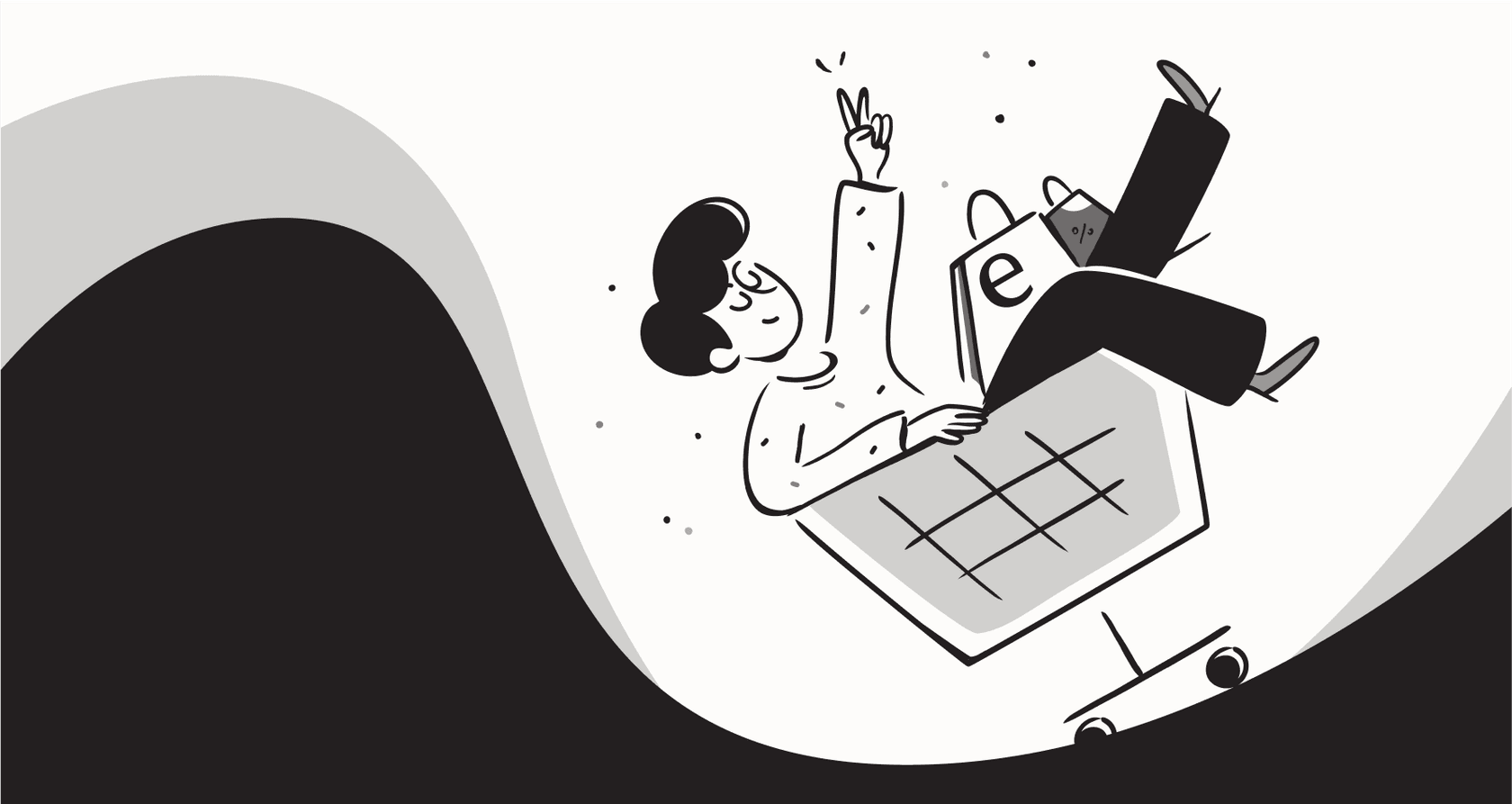
We're all talking to our devices more than ever. Asking your phone about the weather or telling a smart speaker to set a timer has become completely normal. But finding a smart, reliable, and actually free voice assistant that fits into your life can still feel like a bit of a maze. There are tons of options out there, and they all claim to be the best.
So, to cut through the noise, I spent some serious time testing the most popular voice assistant AI platforms you can use without pulling out your credit card. This is my honest breakdown of what each one is good at, where they fall short, and who I think they’re really for. By the end of this, you should have a much clearer idea of which one to pick.
What is a voice assistant AI free tool?
In simple terms, a voice assistant AI is a piece of software that understands what you say and gets things done for you. Think of it as a digital helper you can talk to.
They let you do things completely hands-free, whether that's setting an alarm, sending a text, controlling your smart lights, or settling a debate about who starred in that movie from the 90s. The cool part is that they generally get better the more you use them, learning your voice and preferences to feel a bit more like a real assistant.
How I picked the best voice assistant AI free tools
To put this list together, I kept my criteria simple and focused on what actually matters for day-to-day use.
First off, they had to be truly free. The main features needed to be usable without a sneaky subscription or having to buy a specific gadget. If they had a paid version, the free one still had to stand on its own. Next, I looked at accuracy and speed. Did it understand me, even with background noise or when I mumbled? And how fast did it come back with an answer?
Of course, I also checked out the core features. What can it actually do? I wanted assistants that could handle a good range of tasks like reminders, web searches, music, and connecting to other apps. Finally, I considered platform availability. Is it stuck in one company's world (like Apple's), or can you use it on different phones, speakers, and computers?
A quick comparison of the top voice assistant AI free tools in 2025
Here’s a bird's-eye view of how the top contenders measure up.
| Tool | Best For | Platforms | Key Free Features | Limitations |
|---|---|---|---|---|
| Google Assistant / Gemini | All-around performance & Android users | Android, iOS, Smart Speakers, TVs | Proactive information, deep search integration, conversational AI | Privacy concerns due to data collection |
| Apple's Siri | Apple ecosystem integration | iOS, macOS, watchOS, HomePod | Seamless device control, on-device processing for privacy | Less effective outside the Apple ecosystem |
| Amazon Alexa | Smart home control & routines | iOS, Android, Echo Devices, Fire TV | Extensive smart home "skills," shopping integration | Most powerful with Amazon hardware; Alexa+ is a paid upgrade |
| Samsung's Bixby | Samsung device automation | Samsung Galaxy devices, TVs, Appliances | Deep device-level control, custom "Quick commands" | Limited to the Samsung ecosystem |
| Pi, your personal AI | Natural conversation & brainstorming | iOS, Android, Web, Desktop | Highly conversational, empathetic tone, remembers context | Not designed for device control or smart home tasks |
| Luzia | Quick tasks in messaging apps | WhatsApp, Telegram, Mobile App | Image generation, audio transcription, multilingual | Less integrated with device-level functions; has in-app purchases |
The 6 best voice assistant AI free tools in 2025
After spending a good amount of time with each of these, here are my detailed thoughts on the best options you can get right now.
1. Google Assistant / Gemini
As Google keeps blending its classic Assistant with the smarter, more chatty Gemini AI, it holds its spot as the most capable and knowledgeable assistant available. It's the default on most Android phones and is hooked into everything Google, from Search and Maps to your Calendar.
-
What I liked: Its knowledge is practically endless because it's plugged directly into Google Search. It's also great at understanding the flow of a conversation, so you don't have to constantly repeat yourself. Plus, it connects with a huge number of other apps and services.
-
What I didn't like: Its greatest strength can also be a downside. All that power comes from its deep connection to your Google account, which might make you pause if you're worried about data collection.
-
Pricing: It’s completely free. It's built into Android and is available as a free app for iOS.
-
Verdict: For Android users or anyone who just wants fast, accurate information, Google Assistant is tough to beat. It’s smart, context-aware, and gets things done.
2. Apple's Siri
Siri was the one that started it all for many of us, and its biggest advantage is how beautifully it works across the entire Apple ecosystem. If you’re living the iPhone, Apple Watch, and Mac life, Siri is the glue that connects everything.
-
What I liked: For controlling your Apple gear and native apps, it’s flawless. Apple also puts a big emphasis on privacy, handling a lot of the processing on your device instead of sending it all to the cloud.
-
What I didn't like: When it comes to general knowledge questions, it can’t quite keep up with Google. Outside of its main job of controlling your device and handling basic requests, it can feel a little stiff.
-
Pricing: Free and baked into every Apple device.
-
Verdict: If you are all-in on Apple products, Siri is the easiest and most private option for managing your digital world with your voice.
3. Amazon Alexa
Most people know Alexa from Amazon's Echo speakers, but the app itself is free to download and use on any phone. Its real superpower is its massive library of third-party "skills," which makes it the go-to for controlling and automating your smart home.
-
What I liked: It works with an incredible number of smart home devices from what feels like every brand under the sun. Setting up routines (like "Alexa, good morning" to turn on lights, start the coffee, and read the news) is straightforward and surprisingly powerful.
-
What I didn't like: It's not the best conversationalist for general questions. Some of its features feel a bit clumsy if you don't have an Echo device to act as the central hub.
-
Pricing: The Alexa app is free. A new, more conversational "Alexa+" is in a free preview period, but will eventually be included with Amazon Prime or cost $19.99/month for everyone else.
-
Verdict: This is the one to get if your main project is building out, managing, and automating a smart home.
4. Samsung's Bixby
Bixby is Samsung's own assistant, built specifically to work deeply with Galaxy phones, watches, TVs, and even some smart appliances. It's at its best when controlling the device it's on, letting you change obscure settings or fire off complex actions with a single command.
-
What I liked: It can do some powerful, on-device automations that others can't touch. The "Quick commands" feature is really useful for bundling actions together (for example, saying "I'm driving" could silence notifications, open Maps, and start your playlist).
-
What I didn't like: It’s a Samsung-only club, which is a big drawback. It also trails behind the others when it comes to just having a normal conversation or answering random questions.
-
Pricing: Free and comes pre-installed on compatible Samsung devices.
-
Verdict: It's a great tool for Samsung power users who love to customize their devices, but it's probably not a big enough reason on its own to switch to Samsung.
5. Pi, your personal AI
Pi is a completely different kind of assistant. It’s not here to control your phone or your smart home; it's designed to be an empathetic and supportive conversational partner. It's perfect for brainstorming, talking through a problem, or just having a chat.
-
What I liked: The voice and conversational style are incredibly natural. It does a fantastic job of remembering what you've talked about, so you can easily pick up a conversation later. It's a genuinely useful tool for creative or personal thinking.
-
What I didn't like: It has absolutely no device control or smart home features. It’s a pure conversationalist, which is great, but might not be what you're looking for in an "assistant."
-
Pricing: Free to use on its mobile apps and on the web.
-
Verdict: If you're looking for an AI to talk with instead of just giving commands to, Pi is the perfect choice. It’s more of a companion than a servant.
6. Luzia
Luzia is a clever assistant that hangs out in the messaging apps you're already using, like WhatsApp and Telegram. It's made for quick, in-chat jobs like translating a sentence, transcribing a voice note, or creating an image from a text prompt.
-
What I liked: It’s super convenient if you spend a lot of time in messaging apps. The audio transcription is a real highlight, letting you "read" a voice message when you're in a place where you can't listen to it.
-
What I didn't like: It's not an "always-on" assistant you can call out to like Siri or Google. It doesn't have deep connections to your phone's operating system for things like setting alarms.
-
Pricing: The app is free, but the Google Play store mentions it "contains ads" and has "in-app purchases," which means there might be some limits or paid extras.
-
Verdict: A really handy little utility for anyone who lives in WhatsApp or Telegram and wants a quick AI helper without having to switch apps.
How to choose the right voice assistant AI free tool for you
Still not sure which way to go? Here are a few questions to ask yourself.
-
What devices do you already own? Honestly, the best assistant is often the one that’s already built into your stuff. If you have an iPhone and a Mac, Siri is the path of least resistance. If you have an Android phone and Google Nest speakers, Google Assistant is the no-brainer.
-
What do you actually want it to do? If your goal is to deck out your house with smart gadgets, Alexa is probably your best friend. If you need quick, accurate answers to tricky questions, go with Google. If you just want an AI to brainstorm with, give Pi a try. Your main goal should point you in the right direction.
-
How do you feel about privacy? These companies all handle your data differently. If you're cautious about how your information is used, an assistant that does more processing on the device itself, like Siri, might be a better fit. It's always a good idea to spend a minute looking over the privacy policy of whichever one you choose.
This tutorial shows you how to build your own AI Voice Assistant, a great way to understand how these free tools work.
What about when businesses need an AI assistant?
The free assistants on this list are fantastic for personal use. They can manage your calendar, play your favorite playlist, and turn off your lights. But they run into a brick wall in a professional environment.
Why? They simply can't access your company's private, secure knowledge. You can't ask Siri to check an order status in your company's Shopify database or help a customer with a ticket from Zendesk. They don't know your company's specific tone of voice, and they definitely can't handle the unique workflows that make your business run.
This is where a specialized AI platform comes into the picture. These tools are built to connect directly with your existing business software and knowledge bases. For instance, a platform like eesel AI can plug into your helpdesk, internal guides in Confluence or Google Docs, and even past support conversations to give accurate, on-brand answers for customer support, IT help, and internal questions.

Get started with an AI built for your business
While personal assistants are great for daily life, automating your business processes requires a tool that's actually designed for the job.
eesel AI is made to solve the problems that personal AIs can't.
-
Go live in minutes, not weeks: You can set up eesel AI yourself. Just connect your helpdesk and knowledge sources with a few clicks, and you can be ready to go on your own time. No mandatory demos or long sales calls needed.
-
You're in complete control: You decide exactly what kinds of questions the AI answers. You can start small and have it pass everything complex to a human, or you can build out more advanced rules. You can also customize its personality and what it's allowed to do, giving you a level of control that generic assistants just can't offer.
-
Test it out with confidence: A cool simulation mode lets you see exactly how the AI would have handled thousands of your past customer tickets before you even turn it on. This helps you see how it will perform and roll it out feeling confident.

Ready to see how an AI built for business can help your support team? Try eesel AI for free and build your first AI agent in just a few minutes.
Frequently asked questions
A voice assistant AI free tool offers core functionalities like setting alarms, sending messages, or providing information without requiring a subscription or specific hardware purchase. While paid versions or premium upgrades might offer deeper integration or advanced features, the free options listed provide significant utility on their own.
Consider the devices you already own, as seamless integration often comes with ecosystem-specific assistants like Siri for Apple or Google Assistant for Android. Also, think about your primary needs: do you want smart home control, general knowledge, or conversational support? Finally, review each tool's approach to data privacy.
While very capable, voice assistant AI free tools may have limitations. These can include less sophisticated conversational abilities, reliance on specific ecosystems, or a lack of advanced features that might be locked behind paid upgrades (like Amazon Alexa+). Their utility often shines brightest for specific use cases rather than as an all-encompassing solution.
Privacy practices vary significantly among voice assistant AI free tools. Some, like Apple's Siri, emphasize on-device processing to enhance privacy, while others, like Google Assistant, rely on deep cloud integration and data collection for their extensive knowledge. It's crucial to review the privacy policy of any tool you choose to understand how your data is managed.
The ability to integrate across devices varies by specific voice assistant AI free tool. Some, like Siri or Bixby, are deeply embedded within their respective ecosystems (Apple, Samsung). Others, such as Google Assistant and the Amazon Alexa app, offer broader cross-platform compatibility, allowing use on various mobile phones and smart devices.
General voice assistant AI free tools are not designed to access private company data, integrate with proprietary business software like CRM or helpdesks, or understand specific internal workflows and company tone of voice. They lack the necessary security, customization, and data access required to effectively support professional environments.
Share this post

Article by
Stevia Putri
Stevia Putri is a marketing generalist at eesel AI, where she helps turn powerful AI tools into stories that resonate. She’s driven by curiosity, clarity, and the human side of technology.







