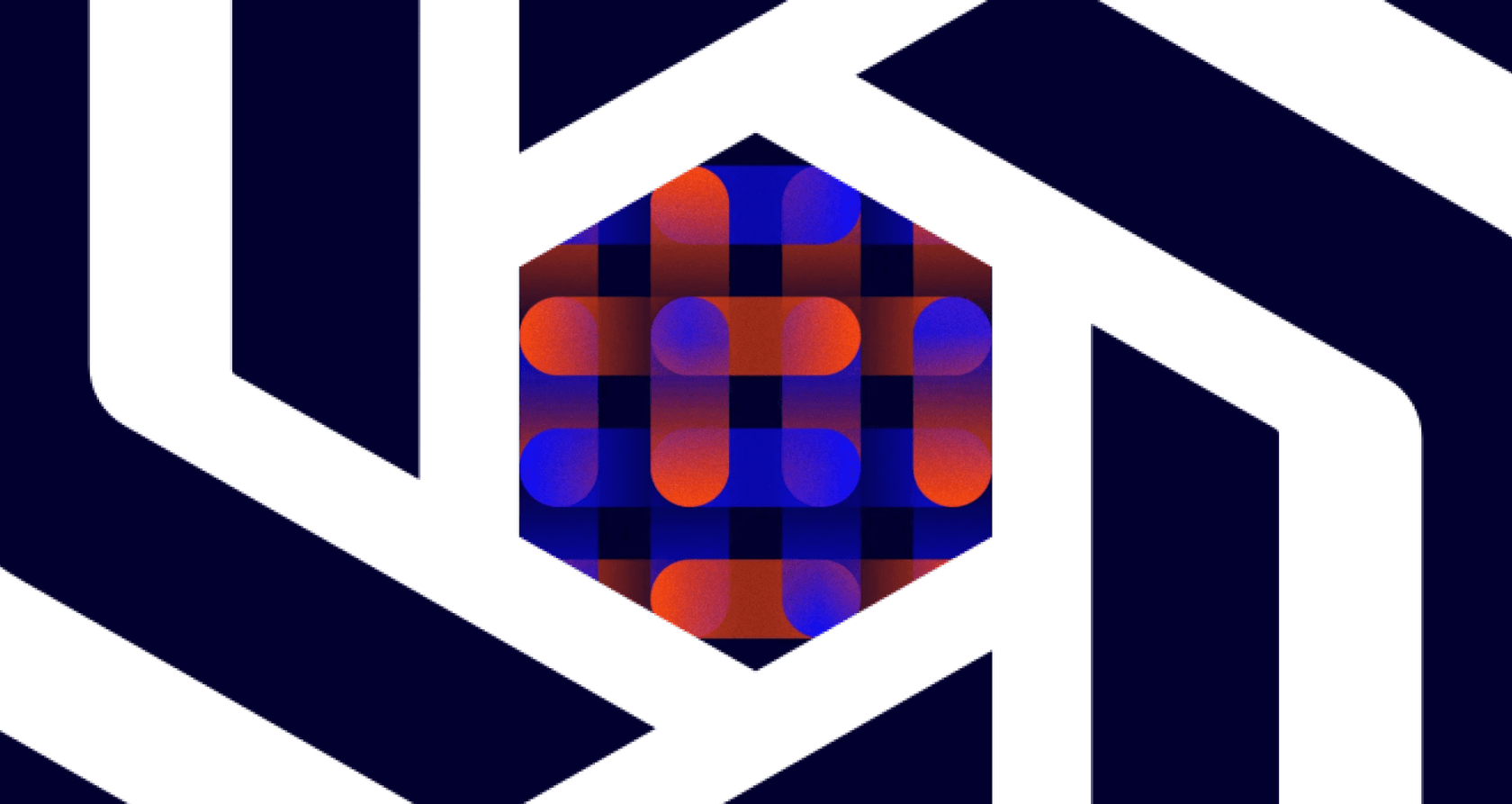
We’ve all been there. You pour hours into building a beautiful, comprehensive knowledge base, thinking it’s going to solve everyone’s problems. Fast forward a few months, and it’s a digital ghost town filled with outdated articles, broken links, and advice that just doesn’t apply anymore.
Keeping a help center fresh is a huge job. When it falls behind, you end up with confused customers and frustrated support agents answering the same questions over and over again. It’s a cycle that burns everyone out.
The good news is that generative AI can actually help break that cycle. It’s not just about spinning up new content from scratch; it’s about intelligently keeping your existing information current.
This guide will walk you through a straightforward, step-by-step process for using AI to generate and update support articles. We’ll show you how to turn your knowledge base from a static library that nobody trusts into a dynamic resource that people actually use.
What you'll need to get started
Before we jump into the how-to, let’s get our toolkit ready. You don’t need a data science degree for this, but having the right pieces in place will make all the difference.
Here’s a quick rundown of what you’ll need:
-
A knowledge base or help center: This is the home for your articles, whether it’s in Zendesk Guide or Freshdesk Solutions.
-
Your historical support data: This is your goldmine. The smartest AI systems learn from your team’s past conversations in help desks like Zendesk or Freshdesk. This data holds the real voice of your customers and the proven solutions your agents have already figured out.
-
Your existing knowledge sources: Gather up any documentation you already have. This could be internal wikis in Confluence, project plans in Google Docs, or official product guides tucked away somewhere.
-
An AI platform: You’ll need a tool that can connect to all these different sources and make sense of the chaos. The key is to find a platform that unifies your knowledge automatically, not one that makes you manually upload documents one by one. A self-serve tool like eesel AI is great for this because you can connect your sources in a few minutes without having to book a sales demo.
A step-by-step guide
Ready to go? Here’s how you can build a sustainable process for creating and maintaining your support content with AI.
Step 1: Bring all your knowledge sources together
An AI is only as smart as the information you give it. If your company’s knowledge is scattered everywhere, support tickets here, technical docs there, and random internal notes somewhere else, the AI can’t see the whole picture. It's like trying to cook a meal with only half the ingredients.

The first move is to connect your AI tool to all of these information hubs. Start with your help desk. This gives the AI instant access to years of past tickets and macros, which helps it understand your customers' common problems and your team's tone. Next, plug in your other sources like Confluence, Notion, or Google Docs, where all that valuable internal knowledge is stored.
This creates a single source of truth for the AI. Now, when it generates an article, it can pull from a successful ticket resolution, double-check it against the official tech docs, and match the brand voice from your existing articles. This is what helps it produce a specific, accurate answer instead of something generic and unhelpful.
Step 2: Automatically find what's missing
You can't write a helpful article if you don't know what people are asking. For years, the only way to figure this out was to have someone manually read through thousands of support tickets, hoping to spot a pattern. It’s slow, boring, and easy to get wrong.

Let an AI tool do the heavy lifting. A good AI can scan your entire support history and pinpoint common questions that don't have a matching knowledge base article. It looks for topics that pop up constantly but always seem to require a custom answer from an agent. Those are your biggest knowledge gaps, and that’s the content your customers are desperate for.
This hands you a to-do list of articles to create, based on what customers actually need, not just what you think they need. Some tools, like eesel AI, take it a step further. When the AI finds a ticket where an agent solved one of these common issues, it can use that conversation to automatically generate a draft for a new knowledge base article. It's a smart way to turn your team's daily work into content that helps everyone.
Step 3: Let AI write the first draft
Staring at a blank page is the worst. Your subject matter experts are already swamped, and asking them to write articles from scratch is a tall order. This is where AI can be a massive help.

Once you’ve found a knowledge gap, use the AI to create the first draft. All it needs is a clear prompt and some context, like the original support ticket or a quick outline. The AI then handles the tedious parts, structuring the article, writing the initial text, and turns what used to be an hours-long task into a few minutes of work.
Here are a few tips for writing good prompts:
-
Tell it what you want it to look like: Don't just say "write an article." Try something like, "Generate a help center article with a clear title, a short intro, a numbered list of steps, and a concluding sentence."
-
Define the tone of voice: You want the AI to sound like your team. Be specific: "Write in a friendly and professional tone. Avoid jargon and use simple, everyday language."
-
Give it some source material: Point the AI to the right information. For example: "Use the solution from ticket #12345 to explain how a user can reset their password."
Step 4: Use AI to keep existing articles fresh
Writing the articles is only half the battle. Products change, features get updated, and a solution that worked last month might be totally wrong today. An outdated knowledge base doesn't just fail to help; it actively misleads customers and creates more support tickets. This is a headache for teams of all sizes, and a hot topic in places like the ServiceNow Community.

This is where using AI to generate and update support articles becomes a continuous process. Your AI can constantly compare your existing articles with new, successful ticket resolutions. If it finds a mismatch, a better workaround, an updated UI, a clearer explanation, it can flag the article for review or even suggest the exact edit.
Imagine this: an agent discovers a clever new workaround for a common bug and uses it to solve a ticket. The AI sees that this new solution isn't in the official knowledge base article for that issue. It then automatically flags the old article and shows the new information to a knowledge manager as a suggested update.
This simple workflow turns content maintenance from a dreaded quarterly audit into a quiet, ongoing process that keeps your help center in sync with reality.
Step 5: Always have a human review and publish
AI is an amazing assistant, but it’s not perfect. Just letting AI-generated content go live without any human oversight is a bad idea. It's a surefire way to lose customer trust and create more problems than you solve.
Always treat AI-generated content, whether it's a new article or a suggested update, as a first draft. Your subject matter experts or support agents need to give it a final look for accuracy, clarity, and tone. This "human in the loop" approach is essential for quality control. It's a principle so important that even organizations like the World Association of Medical Editors have adopted it for their publications.
Here's a quick sanity check for the review step:
-
Is this information 100% correct and current?
-
Are the steps easy enough for a non-technical customer to follow?
-
Does this sound like us?
-
Are all the links, screenshots, and product names right?
This approach gives you the speed of AI combined with the critical thinking and empathy of your team. It's the key to using AI to generate and update support articles without sacrificing quality.
Tips and common mistakes to avoid
Getting this process right can really change how your support team works, but a few common tripwires can catch you off guard. Here's what to watch out for.
-
Mistake #1: Setting it and forgetting it. Don't assume the AI will be perfect on day one. It's a tool that learns over time. You need to monitor its suggestions and give it feedback to help it get more accurate.
-
Mistake #2: Ignoring "hallucinations." AI models can sometimes just make things up with surprising confidence. This is another big reason why that human review step is so important. Always double-check any technical steps or facts the AI generates before you hit publish.
-
Mistake #3: Using a generic, untrained model. A free tool like ChatGPT doesn't know anything about your company's specific products, policies, or tone of voice. To get genuinely helpful content, you need an AI platform that’s been trained on your business data.

The future of knowledge management
Using AI to generate and update support articles isn't some far-off idea anymore. It's a practical strategy that teams are using right now to work smarter and provide better service. By following these steps, you can shift from a reactive, manual process to a system where humans and AI collaborate to keep your knowledge base genuinely helpful.
The process is simple: bring your knowledge together, let AI find the gaps and write the drafts, and then empower your team to do what they do best, review, refine, and add that crucial human touch. This frees your experts from the drudgery of routine writing so they can focus on bigger problems, all while ensuring your knowledge base is never out of date again.
Ready to give it a try? eesel AI is a completely self-serve platform that lets you do everything discussed here. You can connect your sources in one click, analyze past tickets to find knowledge gaps, and use simulation tools to get started with confidence.
Try eesel AI for free today and see how quickly you can build a smarter knowledge base.
Frequently asked questions
This approach helps keep your knowledge base fresh and accurate, preventing outdated information. It also frees your subject matter experts from tedious writing tasks, allowing them to focus on more complex issues, and ultimately improves customer satisfaction by providing reliable answers.
While an AI is only as smart as the information you give it, the first crucial step is connecting your AI tool to all your existing information hubs. Look for platforms with one-click integrations to simplify bringing together your help desk, internal wikis, and other documentation.
Always incorporate a "human in the loop" review step. Treat AI-generated content as a first draft, and have your subject matter experts or support agents give it a final look for accuracy, clarity, and tone before publishing.
You will need your existing knowledge base or help center, historical support data from your help desk (like past conversations), and any other existing knowledge sources such as internal wikis, project plans, or official product guides.
You can definitely start small and scale up. The blog recommends picking one or two simple, high-volume topics for the AI to draft first, and then gradually expanding to more complex issues once you're comfortable with the quality.
Avoid a "set it and forget it" mentality; continuous monitoring and feedback are crucial. Be cautious of AI "hallucinations" by always double-checking facts, and ensure you use an AI platform trained on your specific business data, not a generic model.
Share this post

Article by
Stevia Putri
Stevia Putri is a marketing generalist at eesel AI, where she helps turn powerful AI tools into stories that resonate. She’s driven by curiosity, clarity, and the human side of technology.







