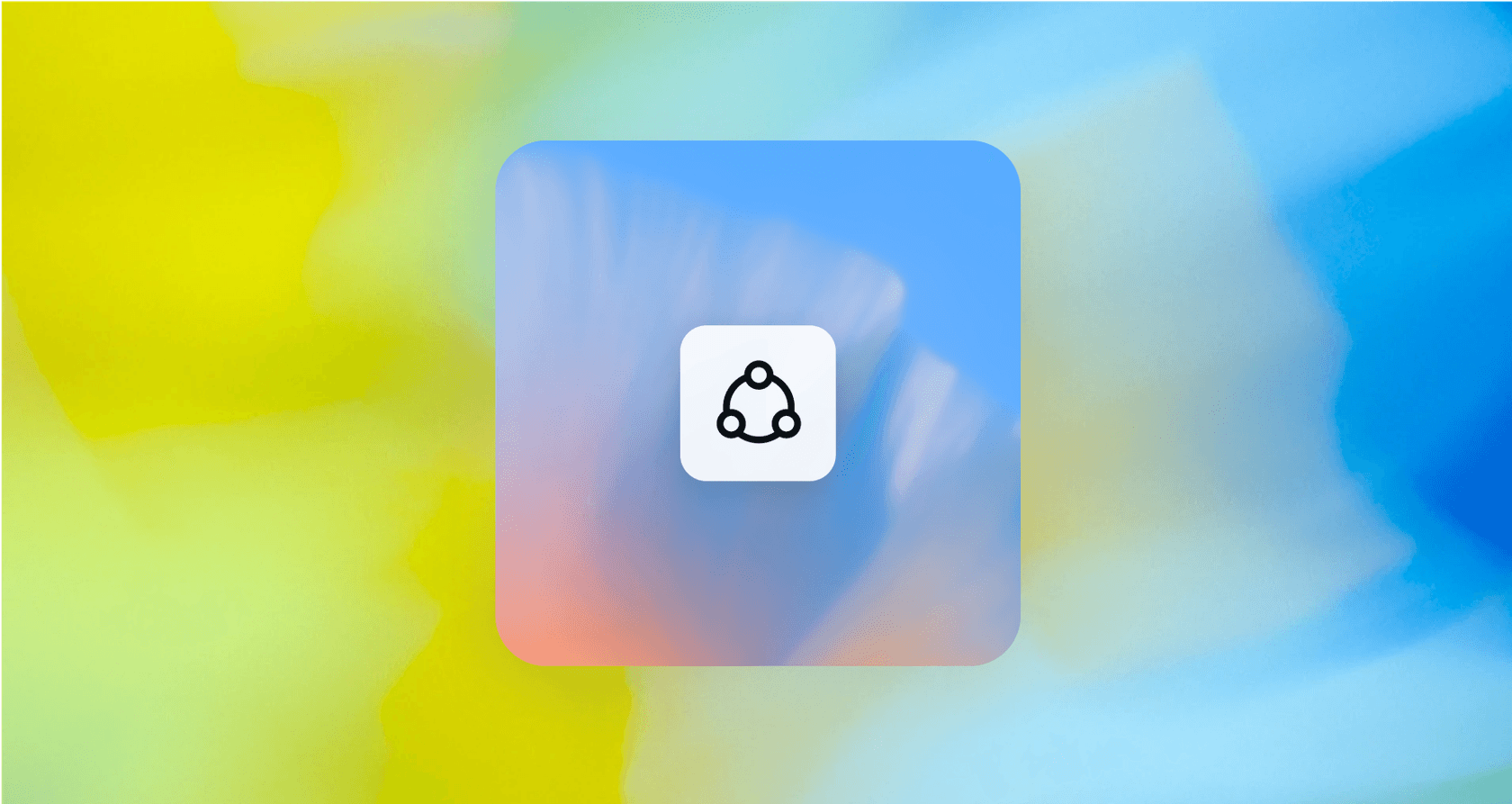
Let's be real, everyone's talking about building AI you can actually have a conversation with. We're not talking about those awful, robotic phone menus from a decade ago. We mean smart voice agents that get what you're saying and can actually help. For developers, mixing OpenAI's AgentKit with Twilio is a go-to for creating these custom voice bots.
But here's the thing: it's a great setup for a certain type of project, but it’s definitely not a one-size-fits-all solution. This guide is your no-fluff overview of what Twilio integrations with AgentKit are all about. We’ll cover how they work, what you can build, and the real-world costs and headaches you should know about before you dive in. We’ll also show you a different approach that gets you up and running in minutes, not months.
What is OpenAI's AgentKit?
First up, OpenAI's AgentKit is basically a toolkit for developers who want to build, launch, and manage their own AI agents. It’s for creating bots that can do things, use tools, and follow some pretty complex rules. It even has a visual drag-and-drop editor for mapping out how an agent should work, plus SDKs in TypeScript and Python for those who prefer to write code.

Essentially, AgentKit is made to play nicely inside the OpenAI world. It lets you tap into powerful models like GPT-4 to build anything from a simple chatbot to a more involved automated workflow. It’s designed for developers who like to get their hands dirty and build their agents from the ground up.
The role of Twilio
Twilio, on the other hand, is a platform that lets developers add things like phone calls, video, and text messages into their apps using APIs. Instead of messing with old-school telecom hardware, you can use Twilio’s cloud services to control communications with code.
When it comes to AI voice bots, a couple of their products are really important. Programmable Voice is what lets your app make and take phone calls. Media Streams gives you a live feed of the audio from those calls. Think of these as the essential plumbing needed to get the audio from a phone call over to your AI so it can figure out what to do next.
How Twilio and AgentKit work together
Connecting Twilio to AgentKit is a cool idea, but it's a very technical job. This isn't a simple plug-and-play setup. It's a solution for developers who are comfortable spinning up servers, juggling APIs, and writing the code that glues all these different services together. Here’s a quick look at how the pieces fit.
Connecting voice calls using Media Streams and WebSockets
It all kicks off when someone dials a phone number you bought from Twilio. Twilio’s Programmable Voice service picks up the call. Then, you tell it to use Media Streams.
This is where the magic happens. Media Streams grabs the raw audio from the call and shoots it over to a server you run, all in real time. This happens over something called a WebSocket, which keeps a constant, two-way connection open between Twilio and your app. Your server gets the caller's voice and can send audio right back down the same connection.
The role of the OpenAI Agents SDK
Once that audio stream arrives at your server, the OpenAI Agents SDK jumps in. This is where the AI brain of the operation comes to life. The code you wrote using the SDK handles a few quick steps:
-
Speech-to-Text: The SDK grabs the raw audio from Twilio and turns what the caller said into plain text.
-
Language Model Processing: That text gets sent to the AI agent you built with AgentKit (which is running on an OpenAI model like GPT-4o). The agent figures out what the text means, decides how to respond, and might even use some pre-built "tools" to find information.
-
Text-to-Speech: The agent’s text reply is then run through a text-to-speech model to turn it back into natural-sounding audio.
-
Streaming Back to the Caller: This new audio clip is sent back to Twilio through that WebSocket connection and played for the caller almost instantly.
This whole process repeats over and over, creating a pretty smooth back-and-forth conversation between the caller and your AI.
What can you build with Twilio integrations with AgentKit?
Because this is a developer-led approach, you can build some pretty specific voice experiences. You're in control of the code, so you can make the agent's logic fit your exact needs. Here are a couple of common things people build.
Building real-time AI voice assistants
You can create AI voice assistants that do more than just answer basic questions. Think of a virtual concierge for a hotel that knows all about the amenities and local spots, or an assistant for an online store that helps customers track their packages by voice. Since it's built with AgentKit, you can give the assistant a unique personality and very specific rules to follow.
This video shows you how to build a real-time AI voice assistant using the OpenAI API and Twilio for business automation.
Advanced interactive voice response (IVR) systems
Let's be honest, everyone hates phone trees. With Twilio and AgentKit, you can build IVRs that understand regular language. Instead of hearing "press 1 for sales," a caller can just be asked, "How can I help you today?" The AI can then figure out what they need and either route them to the right person or handle the request itself. It’s just a much better experience.
Appointment scheduling bots
A really popular use case is building bots that can manage calendars. For instance, a vet's office could set up an AI agent to handle appointment calls. Someone could call and say, "I need to book a check-up for my dog, Buttons, for next Friday afternoon." The agent, equipped with a "tool" that connects to the clinic's calendar, can find an open slot and confirm the booking right then and there, no human needed.
The hidden costs and limitations of Twilio integrations with AgentKit
While building a custom voice agent sounds great, doing it with Twilio integrations with AgentKit comes with some big trade-offs that aren't always clear from the start. These issues often make it a less-than-ideal choice for teams that need a complete, scalable, and easy-to-manage solution.
A developer-heavy, code-first approach
Let's get one thing straight: this is not a "drag-and-drop" kind of deal. Not even close. Building and keeping this integration running requires a dedicated engineering team. You'll be setting up servers, writing and fixing code, managing WebSocket connections, and protecting API keys. A support manager can't just set this up on their own. It’s a full-on development project, which costs time and money that could be going somewhere else.
A component, not a complete support platform
Twilio and AgentKit give you the building blocks for a voice agent, but that's it. The agent lives in its own little world, totally cut off from your other customer support tools. It can't see a customer's past chats in your help desk like Zendesk or Intercom, so it's missing a ton of context. It also can't do basic support tasks like tagging a ticket, handing it off to a human, or closing it out. You end up with a voice-enabled chatbot, not an integrated part of your support team.
Manual and disconnected knowledge management
An AI is only as good as the information it has. With this kind of setup, the agent only knows what you manually program into its instructions or give it access to with a custom tool. It can't automatically learn from your existing knowledge, like your help center articles, old support tickets, internal wikis in Confluence, or how-to guides in Google Docs. They're all invisible to it. Every time something changes, a developer has to go in and update the code.
Lack of built-in analytics and simulation tools
How can you tell if your voice agent is actually doing a good job? With a custom build, you can't, unless you also build your own reporting dashboard from scratch. There’s no ready-made way to see how many issues it's solving, what questions it's struggling with, or whether it's helping you hit your goals.
Even more importantly, there’s no safe way to test it. You can't run it against thousands of your past phone calls to see where it might stumble before it ever talks to a real customer. Every test is a live one, which is a pretty risky way to launch a new support channel.
An alternative to Twilio integrations with AgentKit: A unified AI platform that goes live in minutes
For teams who want the benefits of AI without the massive engineering lift, a unified platform is a much smarter way to go. Instead of building from scratch, you can use a tool that’s designed to plug right into the systems you already have.
That’s where something like eesel AI comes into the picture. It's an AI platform built to automate support by connecting directly to the tools you already use every day. It brings all your knowledge together and deploys AI agents that can handle tickets, answer questions, and help your team, all without needing you to write a single line of code.
Go live in minutes with one-click integrations
Forget about servers and WebSockets. eesel AI connects to dozens of help desks, including Zendesk, Freshdesk, and Jira Service Management, with a single click. You don't have to rip out your old systems and replace them. It just fits into your current workflow, so you can start automating things immediately without messing up your team's groove.
Unify knowledge from tickets, docs, and chats instantly
Unlike the manual work needed for AgentKit, eesel AI automatically learns from all of your company’s knowledge. It reads through your past support tickets to get your brand voice down and learn common solutions. It connects to your help center, Confluence, Notion, and Google Docs to give your AI the full story. This means your agent is ready with relevant, helpful answers from the moment you switch it on.

Test with confidence using powerful simulations
This is huge. eesel AI has a simulation mode that lets you test your AI agent on thousands of your past tickets in a safe, sandboxed environment. You can see exactly how it would have replied, get solid predictions on how many tickets it could resolve, and spot any knowledge gaps before the agent talks to a single customer. This takes all the guesswork and risk out of launching a new automation tool.

Comparing pricing: Twilio integrations with AgentKit vs. a unified platform
The cost of piecing together components versus buying a platform subscription is another big thing to consider. At first glance, the pay-as-you-go pricing for Twilio and AgentKit looks great. But those costs can sneak up on you.
Twilio integrations with AgentKit pricing breakdown
With this DIY approach, you're paying for several different services based on usage, which can make budgeting a nightmare.
-
Twilio: You'll pay a monthly fee for each phone number, plus per-minute charges for calls. These costs are hard to predict and will change depending on how many calls you get.
-
AgentKit: Pricing is based on OpenAI model usage, so you pay for every bit of text that gets processed. A busy month could lead to a surprisingly large bill.
On top of all that, you have to remember the "hidden" costs: the salaries for the developers who build and maintain the system, plus server hosting fees.
eesel AI's transparent pricing
eesel AI keeps things simple with predictable, straightforward pricing. You pay a flat monthly or annual fee based on how many AI interactions you need.
The best part? There are no per-resolution fees. Your bill doesn't shoot up just because your AI is doing its job well and handling more customer questions. This makes it easy to budget and ensures your costs don't get out of control as you grow. You can even start with a flexible monthly plan and cancel whenever you want.
| Aspect | Twilio + AgentKit | eesel AI |
|---|---|---|
| Pricing Model | Pay-as-you-go (usage-based) | Subscription (plan-based) |
| Cost Components | Phone number rental, per-minute fees, API tokens | Flat monthly/annual fee |
| Predictability | Low (Varies with call volume and conversation length) | High (Fixed cost per plan) |
| Hidden Costs | Developer time, server hosting, ongoing maintenance | None (All-inclusive plans) |
Twilio integrations with AgentKit: Build a component or deploy a platform?
Twilio integrations with AgentKit are a solid option for companies with a lot of engineering resources that need to build a very specific, voice-only AI tool from scratch. If you have a team of developers ready to handle servers, APIs, and code, it gives you total control over a small piece of the voice experience.
But for most teams, the real question is: are you trying to build a standalone voice gadget, or do you want to roll out a complete AI support platform that works with the tools you already use?
For businesses that want to be more efficient, scale their support, and give customers a great experience on every channel, a unified platform is the obvious choice. A solution like eesel AI offers a faster, more scalable, and more affordable way to get real results from automation, letting you go live in minutes, not months.
Ready to see what a unified AI platform can do for your support? Start your free eesel AI trial today and get your first AI agent running in minutes.
Frequently asked questions
Twilio integrations with AgentKit combine Twilio's communication APIs (like Programmable Voice and Media Streams) with OpenAI's AgentKit to create custom AI voice bots. Twilio handles the phone call and audio streaming, while AgentKit processes the audio through an AI model, generating a response that Twilio then plays back to the caller.
You can build real-time AI voice assistants for specific tasks, advanced interactive voice response (IVR) systems that understand natural language, and appointment scheduling bots. This approach offers deep customization for unique voice experiences.
Yes, implementing Twilio integrations with AgentKit is a developer-heavy, code-first approach. It requires a dedicated engineering team comfortable with setting up servers, managing APIs, handling WebSocket connections, and writing custom code.
Twilio integrations with AgentKit provide components, not a complete support platform. They lack built-in integrations with help desks, comprehensive knowledge management from existing documents, and essential analytics or simulation tools, making them disconnected from a full support ecosystem.
Beyond usage-based fees for Twilio (phone numbers, call minutes) and AgentKit (OpenAI model processing), you must account for significant "hidden" costs. These include the salaries of developers for building and ongoing maintenance, plus server hosting fees, making budgeting unpredictable.
Yes, unified AI platforms like eesel AI offer a quicker and more integrated alternative. These platforms connect to your existing tools, automate knowledge management, and provide built-in analytics and simulation, often without requiring any coding.
Share this post

Article by
Stevia Putri
Stevia Putri is a marketing generalist at eesel AI, where she helps turn powerful AI tools into stories that resonate. She’s driven by curiosity, clarity, and the human side of technology.







