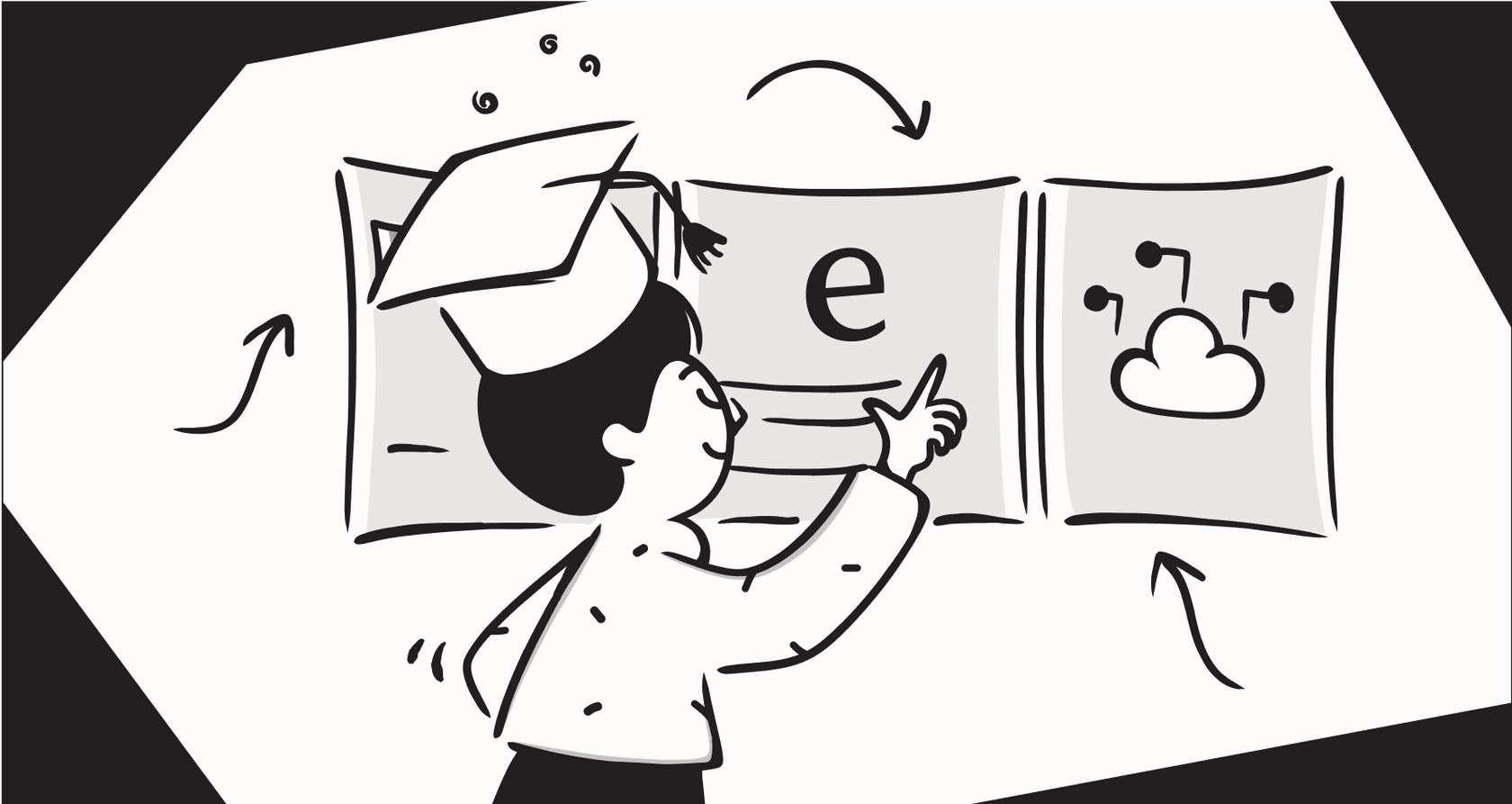
Picture this: it’s Monday morning, and the support queue is already a mess. You’ve got a chaotic mix of password resets, urgent bug reports, billing questions, and feature requests all jumbled together, and every single one seems important. Your team has to burn the first hour of the day just sorting through it all, trying to figure out what’s a five-alarm fire and what can simmer on the back burner.
Sound familiar? For a lot of support teams, this is just another Monday.
Trying to sort tickets by hand is slow, inconsistent, and just doesn’t work once you start growing. It’s a bottleneck that gums up your entire support operation, tanks team morale, and leaves customers waiting. But what if you could skip the sorting and get right to the solving?
This is where AI-powered triage flips the script. It’s the modern way to automate the grunt work, freeing your team to focus on what they do best: actually helping people. This guide will walk you through what ticket triage is, show you why the old way is broken, and give you a practical plan for setting up an intelligent, automated system that really works.
What is ticket triage?
So, what exactly is ticket triage? At its heart, it’s the process of sorting, prioritizing, and assigning incoming support requests so the most critical issues get handled first. Think of it like a hospital emergency room: a patient with a sprained ankle isn’t going to be seen before someone having a heart attack. Your support queue needs that same kind of logic to run smoothly.
Watch how intelligent triage predictions can reduce repetitive manual sorting and help prioritize support tickets more efficiently.
The whole process boils down to three main actions:
- Categorization: First, you have to figure out what a ticket is about. Is it a billing issue? A technical bug? A question about your return policy? Getting the category right is the first step to getting the ticket to the right person.
- Prioritization: Once you know what’s going on, you need to decide how urgent it is. A single user running into a minor glitch isn't as critical as a system-wide outage affecting all your customers. Prioritization makes sure your team is putting their energy where it matters most.
- Routing (or Assignment): The final step is getting the ticket to the right person, team, or even an automated workflow. A billing question should go to the finance team, a complex bug to a senior developer, and a simple password reset could be handled automatically without anyone lifting a finger.
When you nail these three things, the difference is huge. You'll see faster response times, happier customers, and a support team that isn't constantly putting out fires.
The manual ticket triage process (and why it's broken)
For many teams, triage is a painfully manual job, usually dumped on a dedicated agent or a team lead who spends hours just sifting through the inbox. The workflow probably looks a lot like this:
- An agent opens the main, unsorted support queue.
- They read each new ticket, one by one, to get the gist of the problem.
- They slap on a few category tags based on their best guess.
- They might glance at a priority chart (if they have one) to decide how urgent it is.
- They check to see who’s free or who knows how to handle this kind of thing.
- Finally, they assign the ticket to someone or bump it over to another team’s queue.
This might seem fine on the surface, but when you’re dealing with hundreds or even thousands of tickets a day, this manual approach falls apart fast. It also comes with hidden costs that quietly drain your resources.
Here are the biggest problems with doing things by hand:
- It's inconsistent: One agent might classify a request as "urgent," while another sees it as "medium." Everyone has a different idea of what’s important, which leads to unpredictable service and a rocky customer experience.
- It's slow: Every minute a ticket sits in the queue waiting for someone to read it is another minute your customer is left hanging. These delays are one of the biggest reasons customers get frustrated and leave.
- It's expensive: You're paying skilled support agents to do administrative work instead of solving complex problems. That’s not a great use of their time or your money.
- It leads to burnout: Let’s be real, triage is repetitive and thankless work. Making your best agents do it day in and day out is a fast track to burnout and high turnover.
These aren't just small headaches; they're signs of a system that's past its expiration date. Modern AI platforms are built to get rid of this manual step completely, so your team can focus on more meaningful work.
Automating ticket triage: From basic rules to smart AI
As teams grow, they hit a point where manual triage just isn’t an option anymore. The first move toward a better way is usually automation, which tends to come in two forms: basic rule-based systems and truly intelligent AI.
Level 1: Rule-based automation for ticket triage
The most common starting point for automation is using rules. Most help desks like Zendesk or Freshdesk have this feature built right in. It works on simple "if this, then that" logic. For example, you could set up a rule like: "If a ticket subject contains the word 'refund,' assign it to the 'Billing' team."
This is definitely a step up from doing everything manually, but it has some serious drawbacks:
- It's fragile: What if a customer asks for their "money back" instead of a "refund"? The rule won’t catch it. These systems need exact keyword matches and can't figure out synonyms, typos, or the real meaning behind the words.
- It's a pain to maintain: As your business adds new products or features, your list of rules will just keep growing. Before you know it, you have a tangled mess of hundreds of rules that nobody understands or dares to touch.
- It has no sense of nuance: Rule-based systems can't understand emotions. A sarcastic customer saying, "Great, my refund still hasn't arrived," might get ignored, while a happy comment that happens to mention a refund could get sent to the billing team by mistake.
Level 2: AI-powered ticket triage
This brings us to the next level: AI that understands language, intent, and sentiment, not just keywords. A real AI model reads the entire conversation to get the context, just like a person would, but does it instantly and for every single ticket.
This is where tools like eesel AI come into the picture. Unlike basic systems that only look at the ticket itself, eesel AI connects to all of your company's knowledge. It learns from your past support tickets, your internal guides in Confluence, and your documents in Google Docs to make incredibly accurate triage decisions from the get-go. This ability to pull knowledge from everywhere gives it a huge advantage over the native AI in help desks, which is often stuck just analyzing keywords.
| Feature | Rule-Based Automation | AI-Powered Triage (like eesel AI) |
|---|---|---|
| How it Works | Keyword matching (IF/THEN logic) | Natural Language Understanding (NLU) |
| Accuracy | Low to Medium (misses context) | High (gets intent and sentiment) |
| Maintenance | High (always needs manual updates) | Low (learns and improves on its own) |
| Knowledge | Limited to keywords in the ticket | Pulls from past tickets, docs, wikis, etc. |
| Setup | Simple at first, gets complicated fast | Surprisingly simple; live in minutes |
Best practices for a modern ticket triage strategy
Bringing in an AI-powered triage system isn't just about installing a new tool; it's about building a smarter overall strategy. Here are a few tips to get you started.
Know what you're aiming for with ticket triage
Before you automate a single thing, you need to define what a "win" looks like. Is your main goal to cut down your first response time? Reduce the number of tickets sent to the wrong team? Or maybe you want to fully automate common requests like password resets. Setting clear goals helps you set up your AI to have the biggest impact.
Once you have your goals, create your Service Level Agreements (SLAs). These are your promises for response times based on priority (e.g., Critical tickets get a response in 15 minutes, High in 1 hour, Normal in 8 hours). Your SLAs give your AI a clear set of rules to play by, making sure it prioritizes tickets correctly.
Create a simple, effective ticket triage priority matrix
It’s tempting to create a super-detailed priority system with a dozen different levels, but in reality, simple is almost always better. The standard approach is a matrix based on impact and urgency.
- Impact: How many people are affected by this? Is a critical part of your product broken? (e.g., "The whole team is locked out" is high impact).
- Urgency: How quickly does this need a fix? Is there a workaround? (e.g., "Our website launch is tomorrow" is high urgency).
| Low Urgency | High Urgency | |
|---|---|---|
| Low Impact | Low Priority | Medium Priority |
| High Impact | High Priority | Critical Priority |
Pro Tip: You don't have to spell this all out for a good AI. A smart system can learn to apply these principles automatically by looking for words and phrases related to impact and urgency in the ticket.
Test your ticket triage with confidence before you go live
One of the biggest fears people have about AI is losing control and letting a bot run wild on their customers. The old way of launching automation was to just "flip a switch and hope for the best," which is a pretty scary thought.
The modern way is to use a simulation. This is where a good tool lets you look before you leap. With a platform like eesel AI, you don't have to guess how your AI will behave. Its simulation mode runs the AI on thousands of your past tickets in a safe, offline environment. It shows you exactly how it would have categorized, prioritized, and routed each one. You get a clear picture of your automation potential and can adjust the AI’s settings in a risk-free sandbox before it ever touches a live customer ticket.
Modern ticket triage: Stop sorting, start solving
Ticket triage has come a long way, from messy manual sorting, to clunky rule-based systems, and now to smart, flexible AI. The direction is clear, and the benefits are hard to ignore.
The point of modern ticket triage isn't just to sort tickets a little faster; it's to make sorting a thing of the past. The right AI can handle the categorizing, prioritizing, and routing for you, so your team can spend 100% of their time on what they were hired to do: solving customer problems and delivering an amazing experience.
Ready to change how your support team works? An AI-powered triage system is the most effective way to grow your support operations without having to grow your team. With a self-serve platform like eesel AI, you can get started in minutes, not months. Check out our AI Triage solution to see how you can finally stop sorting and start solving.
See how eesel AI can how your team do their work, start a free trial or book a demo.
Frequently asked questions
It's much simpler than you might think. Modern AI platforms are designed for quick setup and can often connect to your help desk in minutes. They learn from your existing data, so you can see accurate results almost immediately without a long, manual configuration process.
Rule-based systems rely on exact keywords and break easily, requiring constant maintenance. An AI-powered tool understands the actual intent behind a customer's words, leading to far more accurate categorization and prioritization without the need for a complex web of fragile rules.
Absolutely. Most modern AI systems are designed to work with your team, not replace them. You can often run the AI in a "simulation mode" first to test its accuracy, and once live, you can set confidence thresholds so that any ambiguous tickets are flagged for human review.
Start by tracking metrics that are directly impacted by faster sorting, like First Response Time (FRT) and Time to Resolution (TTR). You should also monitor the rate of ticket reassignments; a decrease here is a great sign that tickets are getting to the right team on the first try.
Not at all. Automating triage early is one of the best ways for a small team to scale efficiently without hiring more people. It frees your agents from repetitive sorting tasks so they can focus on providing high-quality support, which is crucial for growth.
Share this post

Article by
Kenneth Pangan
Writer and marketer for over ten years, Kenneth Pangan splits his time between history, politics, and art with plenty of interruptions from his dogs demanding attention.






