
Since AI basically took over the world in 2022, it feels like a new tool pops up every hour. Trying to find the right one for your business can feel like digging through a bottomless digital bargain bin. It’s overwhelming, and let's be real, nobody has the time to sit through hundreds of product demos.
This is where AI directories can be a lifesaver. Sites like There’s An AI For That, which people are calling "the Google of AI apps," have cataloged thousands of tools to make the hunt a bit easier. But even with a directory, you need a game plan. This guide will walk you through how to use these sites to find, check out, and pick the perfect AI tools for your business, especially if you’re trying to improve things like customer service or IT support.
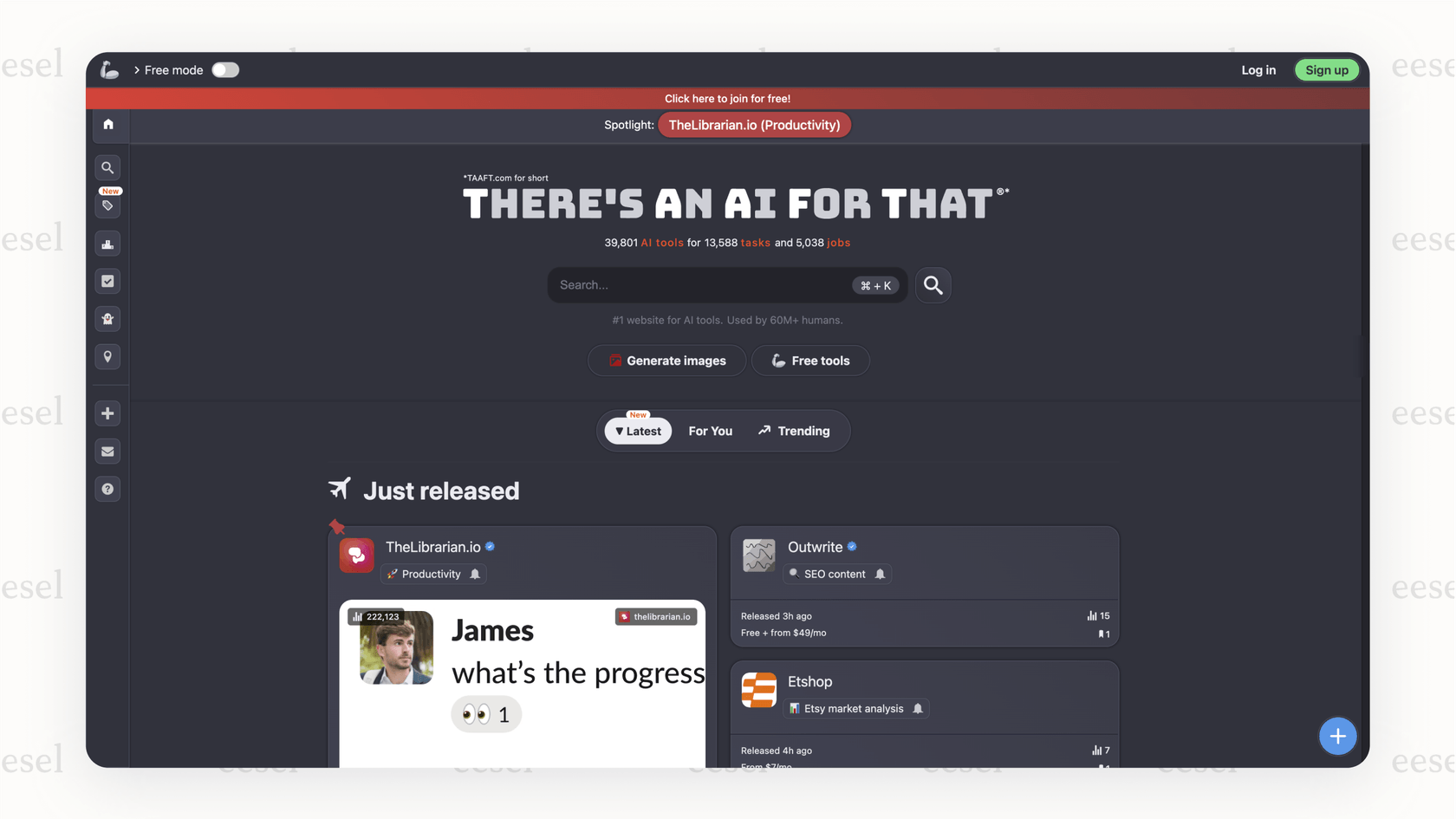
What you’ll need before you start your "There Is An AI For That" search
Jumping into a directory without a plan is a surefire way to get lost and waste a few hours. To make your search count, you need to do a little prep work. Think of it as making a grocery list before you go to the store.
Here’s what you should have handy:
- A clearly defined problem: You have to know exactly what you want to fix. A vague goal like "improve support" is too broad. Get specific. Is your goal to "automate responses for password reset tickets"? Or maybe to "provide instant answers from our Confluence pages"? The more precise your problem is, the easier it’ll be to find a tool that actually solves it.
- A list of your current tools: An AI tool is only useful if it gets along with the software you already use every day. Jot down your essential tech stack. Are you using Zendesk or Jira Service Management? Do your teams live in Slack or Microsoft Teams? Knowing this helps you immediately filter out tools that won’t connect to your workflow.
- An understanding of your key requirements: Make a list of your non-negotiables. This could include your budget, security needs like GDPR compliance, or specific features you absolutely can't live without.
| Checklist Item | Description | Example |
|---|---|---|
| Clearly Defined Problem | Know the exact task you want to automate or improve. | "Automate responses for password reset tickets." |
| Current Tool Stack | List the essential software your team uses daily. | "Zendesk, Slack, Confluence" |
| Key Requirements | List your non-negotiables like budget, security, and must-have features. | "Under $100/mo, GDPR compliant, must have a free trial." |
A step-by-step guide to finding the right AI tool when "There Is An AI For That"
With your prep work done, you're ready to dive in. Here’s how to get around an AI directory and find what you’re looking for without pulling your hair out.
Step 1: Define your specific use case and keywords for a "There Is An AI For That" search
Generic searches will give you generic, unhelpful results. The trick is to search with a clear purpose. Instead of thinking in broad categories, focus on the specific job you need the AI to handle.
For example, don't just search for "AI for customer service." You'll get thousands of results, from chatbots to analytics tools. Instead, try something more specific like, "AI to draft agent replies in Zendesk." This immediately shrinks the results to tools that are relevant to your exact need and software.
Here are a few more examples of how to get specific:
- Broad: "AI chatbot"
- Specific: "AI chatbot for Shopify with order lookup"
- Broad: "AI for documents"
- Specific: "AI to answer questions from internal Google Docs"
Using keywords that combine the task with the tools you already use is the fastest way to cut through the noise on a site like There’s An AI For That.
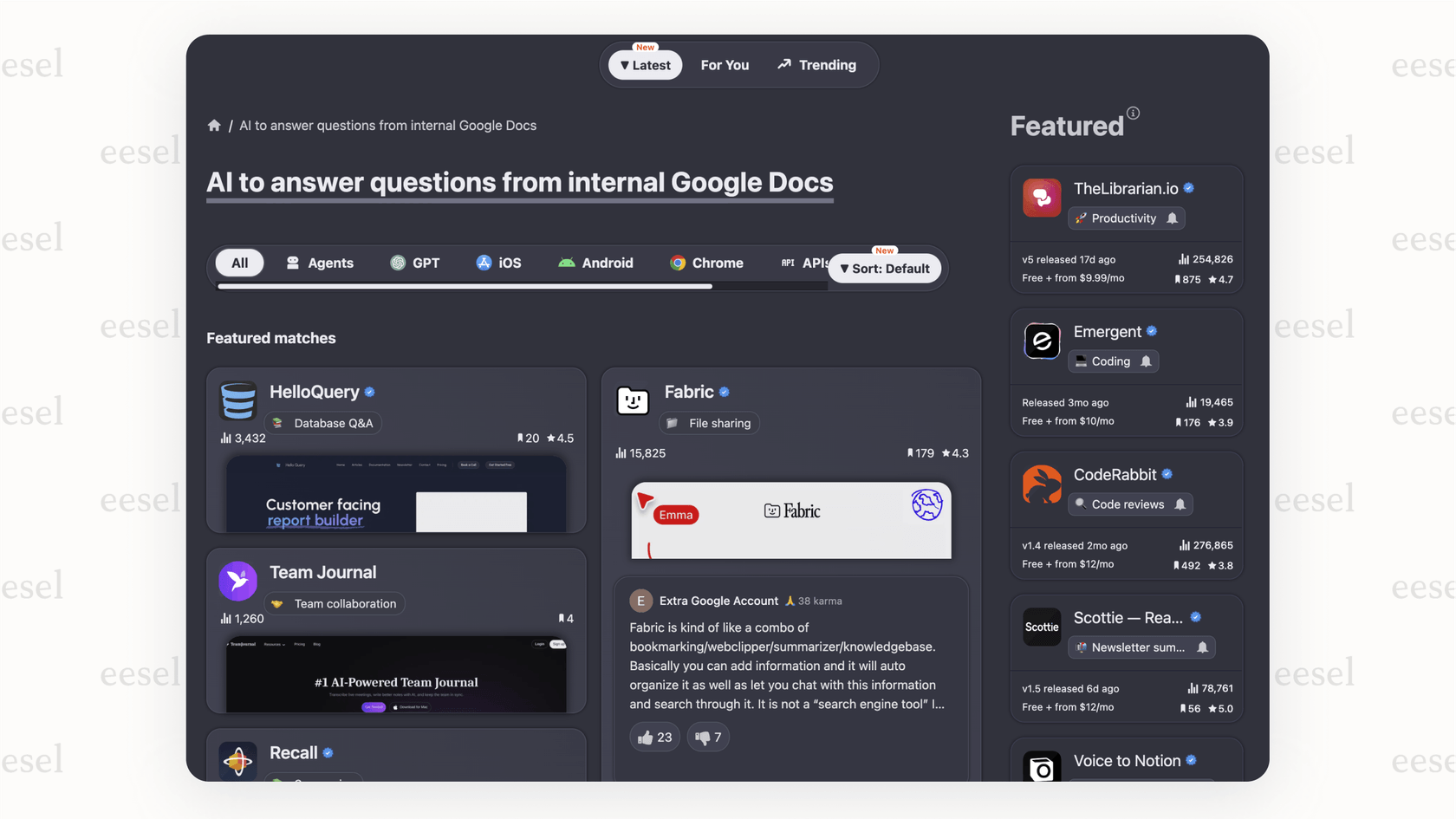
Step 2: Use the search and filter functions on "There Is An AI For That" site
Most AI directories have some great filtering options to help you zero in on the right tools. Don’t just rely on the search bar; put those filters to work. On theresanaiforthat.com, they are usually on the side or top of the page.
Here are the key filters to look for:
- By Task: Most directories have pre-made categories for common jobs. Look for terms like "PDF summaries," "Code reviews," or "Social media management." This is a good way to find tools built for a specific purpose.
- By Pricing Model: Every business has a budget. Use filters like "Freemium," "Free Trial," or "Free" to find tools that match what you're willing to spend. A free trial is almost always a good idea to see if a tool is a good fit before you commit.
- By Platform/Integration: This one is a big deal. If you need a tool that works with a specific platform, look for filters like "Chrome," "API," "Zendesk," or "Slack." This makes sure you only see tools that can plug into your existing setup.
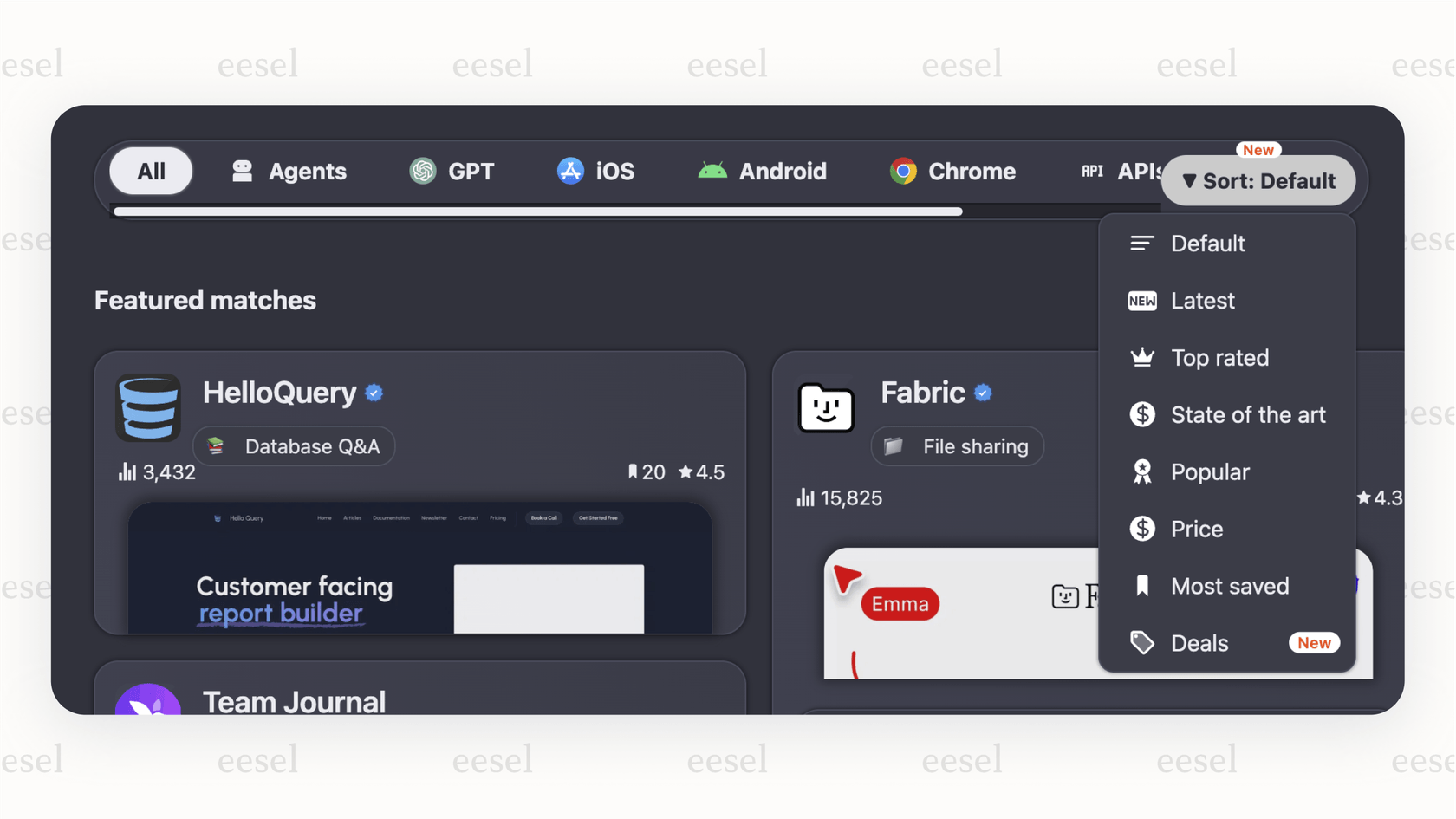
Step 3: Evaluate the top results and look beyond the name
Once you’ve filtered down to a shortlist of tools, it’s time to do some digging. A catchy name and a cool logo don't tell you much about how the tool actually works.
Here's what to check on each tool's listing page:
- User Reviews and Ratings: See what real users are saying. Don't just glance at the star rating, read the comments. Are people raving about how easy it is to use or complaining about bugs? It's also smart to check third-party sites like Trustpilot for more unfiltered opinions.
- Recency: When was the tool last updated? The AI world moves fast. A tool that hasn't been touched in six months is probably already falling behind. Frequent updates are a good sign that the developers are actively making the product better.
- Point Solution vs. Platform: This is a key difference to understand. Many tools you find are "point solutions," meaning they do one thing really well, like generating social media posts. While helpful, you can quickly end up with a dozen different tools for a dozen different tasks. This creates a headache of managing multiple subscriptions, vendors, and logins.
This is where an all-in-one platform can make more sense. While directories are great for finding individual tools, a platform like eesel AI brings multiple AI features together in one place. Instead of getting one tool for your chatbot, another for agent assistance, and a third for ticket sorting, eesel AI combines them. This can save you money and headaches by letting you manage all your support automation from a single dashboard.
| Feature | Point Solution | AI Platform (e.g., eesel AI) |
|---|---|---|
| Functionality | Solves one specific problem (e.g., generates text). | Offers a suite of connected tools (Chatbot, Triage, etc.). |
| Management | Multiple vendors, logins, and subscriptions. | Single vendor, login, and subscription. |
| Integration | May or may not connect with other tools. | Designed to integrate with your existing tech stack. |
| Scalability | Limited. You need a new tool for each new task. | High. Can scale across multiple use cases and teams. |
Step 4: Prioritize tools that integrate easily
Let’s be honest: a tool is only as good as how well it fits into your daily routine. An amazing AI tool that doesn’t connect with your help desk or knowledge base isn’t just useless, it actually creates more work for your team.
When you're checking out tools, look for obvious signs that they are built to connect with other software. Search for terms like "API access," "connectors," or the names of popular platforms like Zendesk, Slack, or Confluence. If a tool's website is cagey about its integration options, that's a red flag.
This is another spot where a platform built for integration really shines. eesel AI is designed to be a smart layer that sits on top of the tools you already use. There’s no guessing whether it will work with your setup. You can browse the eesel AI integration gallery and see the 100+ one-click connections that are ready to go.
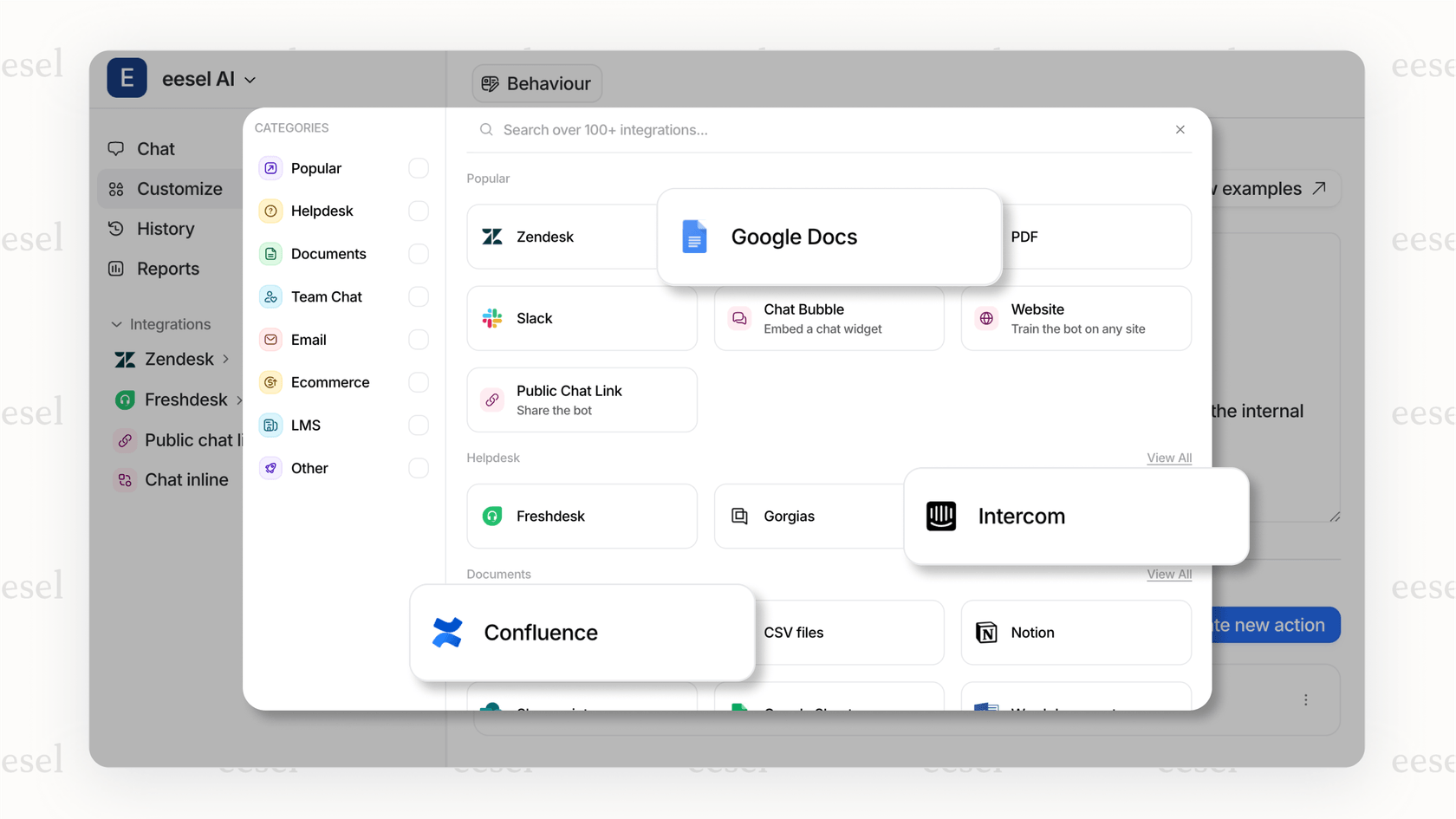
Step 5: Test safely before you buy a tool
You should never buy an AI tool without trying it first. Always take advantage of a free trial or demo. But this brings up a common fear for businesses: how do you test a new AI tool without setting it loose on your live customers or exposing sensitive company data? Testing in a live environment is risky and could hurt your brand's reputation if the AI messes up.
So, how can you see what an AI can do without disrupting your team or taking a huge gamble?
The best way is to test it in a "sandbox" environment, and any business-ready AI platform should offer this. For example, eesel AI has a unique simulation mode. You can connect your help desk, and eesel AI will run its AI agent over your past tickets. It then gives you a report showing exactly how it would have responded, which tickets it would have solved, and what the potential return on investment looks like. You get to see its performance on your real data, all before it ever talks to a single live customer. This takes all the risk out of the process and gives you the confidence to move forward.
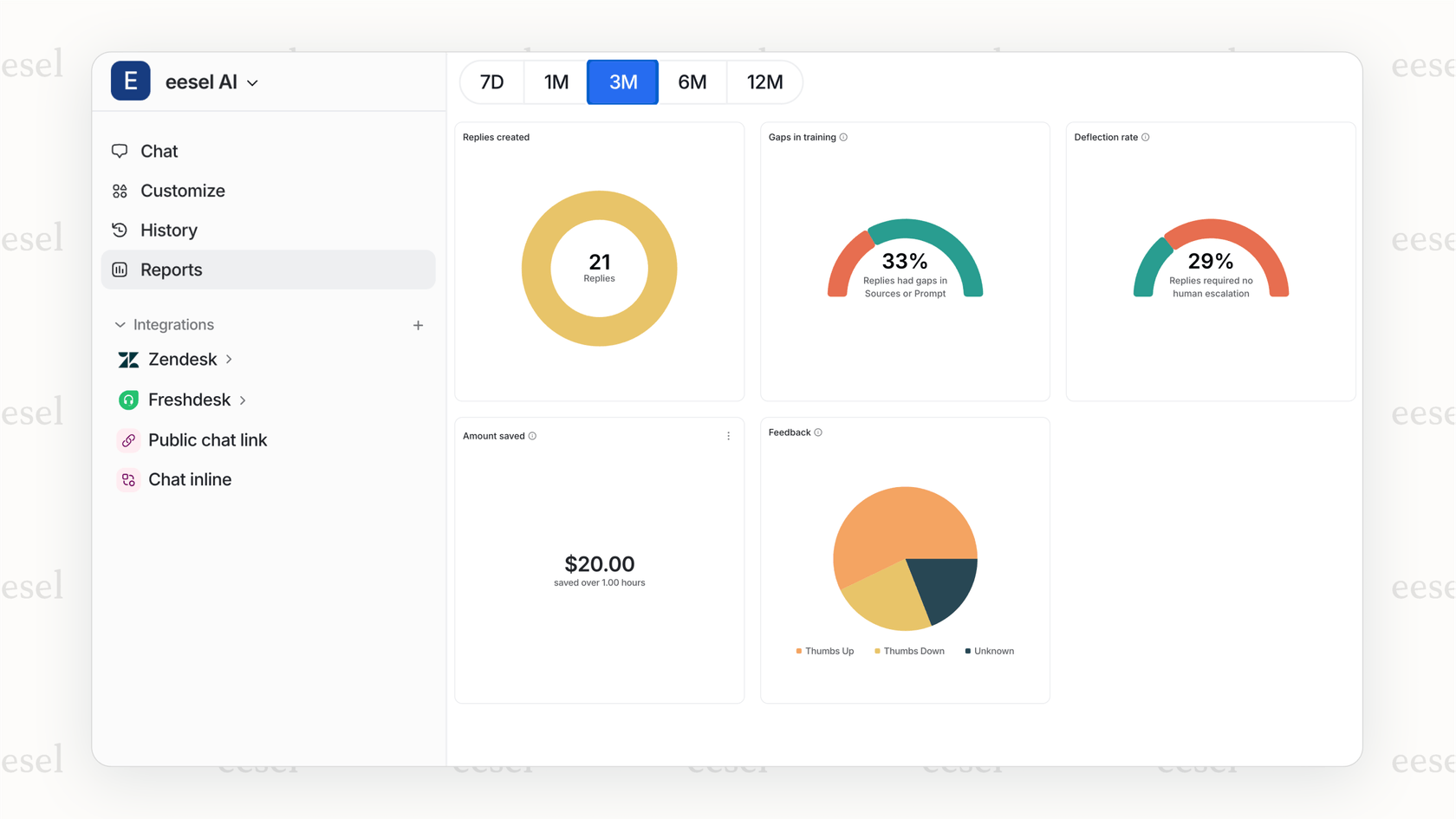
Pro tips and common mistakes to avoid when you know there is an AI for that
Navigating the world of AI tools can be tricky. Here are a few final tips and common traps to watch out for.
Avoiding the "rip-and-replace" trap when "There Is An AI For That"
Be wary of any AI solution that wants you to ditch your existing help desk or collaboration tools. The hidden costs of retraining your team, moving years of data, and dealing with the disruption are often huge. The best AI solutions are made to improve the tools you already have, not replace them. A platform like eesel AI is designed to be a smart layer that works with your current stack, giving you powerful new abilities without forcing you to abandon the systems you depend on.
Don't overlook security and data privacy when there is an AI for that
This is a big one. Before you sign up for any tool, you need to ask some direct questions: Where is my data going? Is it being used to train a global model that my competitors might benefit from? Is the company compliant with rules like GDPR or CCPA? For any business, security is a deal-breaker. eesel AI's privacy policy guarantees that your data is only used for your own models and is never shared or used to train general foundation models, so your business information stays your own.
When there is an AI for that, it's about building a solution, not just finding a tool
By having a plan, searching with specific keywords, checking integrations and security, and testing in a safe environment, you can turn the overwhelming job of finding an AI tool into a straightforward process. You can cut through the hype and find something that actually adds value.
But remember, the goal isn't just to find a single tool. It’s to build an integrated, secure, and scalable AI solution that works with the systems you already have. The best directory in the world can show you the options, but it can't build the solution for you.
Stop searching, start solving with eesel AI
While directories like "There Is An AI For That" are a great starting point to see what’s out there, eesel AI is the integrated platform that lets you actually do it without the fragmentation and risk.
eesel AI connects to all your company knowledge, plugs directly into your help desk, and provides a full suite of AI products including an AI Agent, Copilot, Triage, and Chatbot all in one place. You get the power of a dozen different tools without the headache of managing them.
Ready to build a real AI solution? Book a personalized demo or start your free trial to see eesel AI in action today.
Frequently asked questions
Start by identifying one specific, high-priority problem, like "automating password reset tickets." Focusing on a clear use case is the best way to cut through the noise and find a tool that delivers immediate value.
Before evaluating a tool, use the directory's filters to search specifically for integrations with your current tech stack. Also, check the tool's website for a dedicated "Integrations" page, which is a good sign of compatibility.
Look for platforms that offer a "sandbox" or "simulation" mode, like eesel AI. This allows you to test the AI on your past data to see how it would have performed, giving you performance metrics without any risk.
Prioritize tools with clear privacy policies that state your data is not used to train global models. Look for compliance with standards like GDPR and SOC 2, and choose platforms that offer robust data security guarantees.
While individual tools can solve small problems, they create management headaches. An integrated platform is often a better long-term choice as it consolidates features, simplifies billing, and ensures all your AI tools work together seamlessly.
Share this post

Article by
Stevia Putri
Stevia Putri is a marketing generalist at eesel AI, where she helps turn powerful AI tools into stories that resonate. She’s driven by curiosity, clarity, and the human side of technology.






