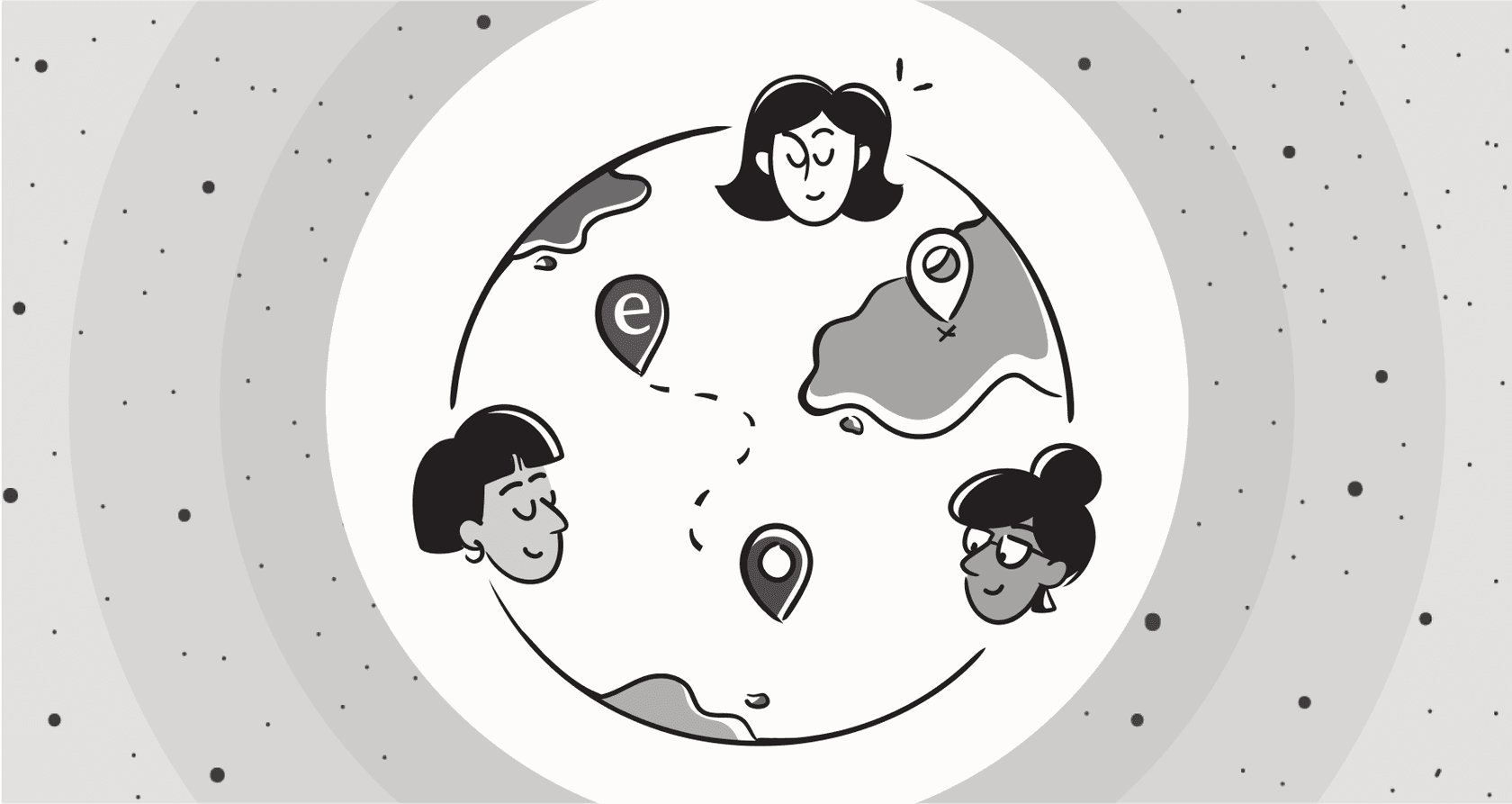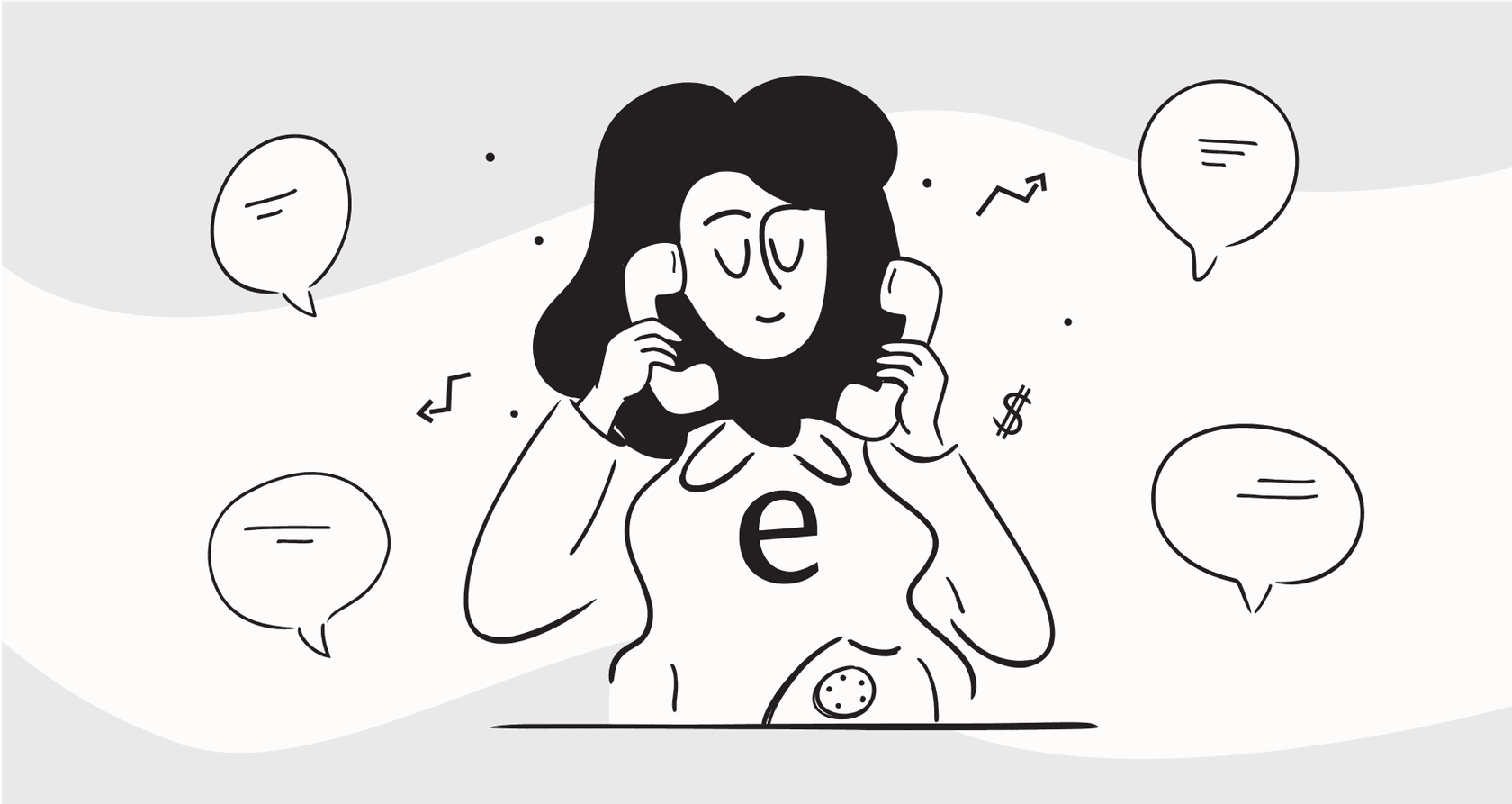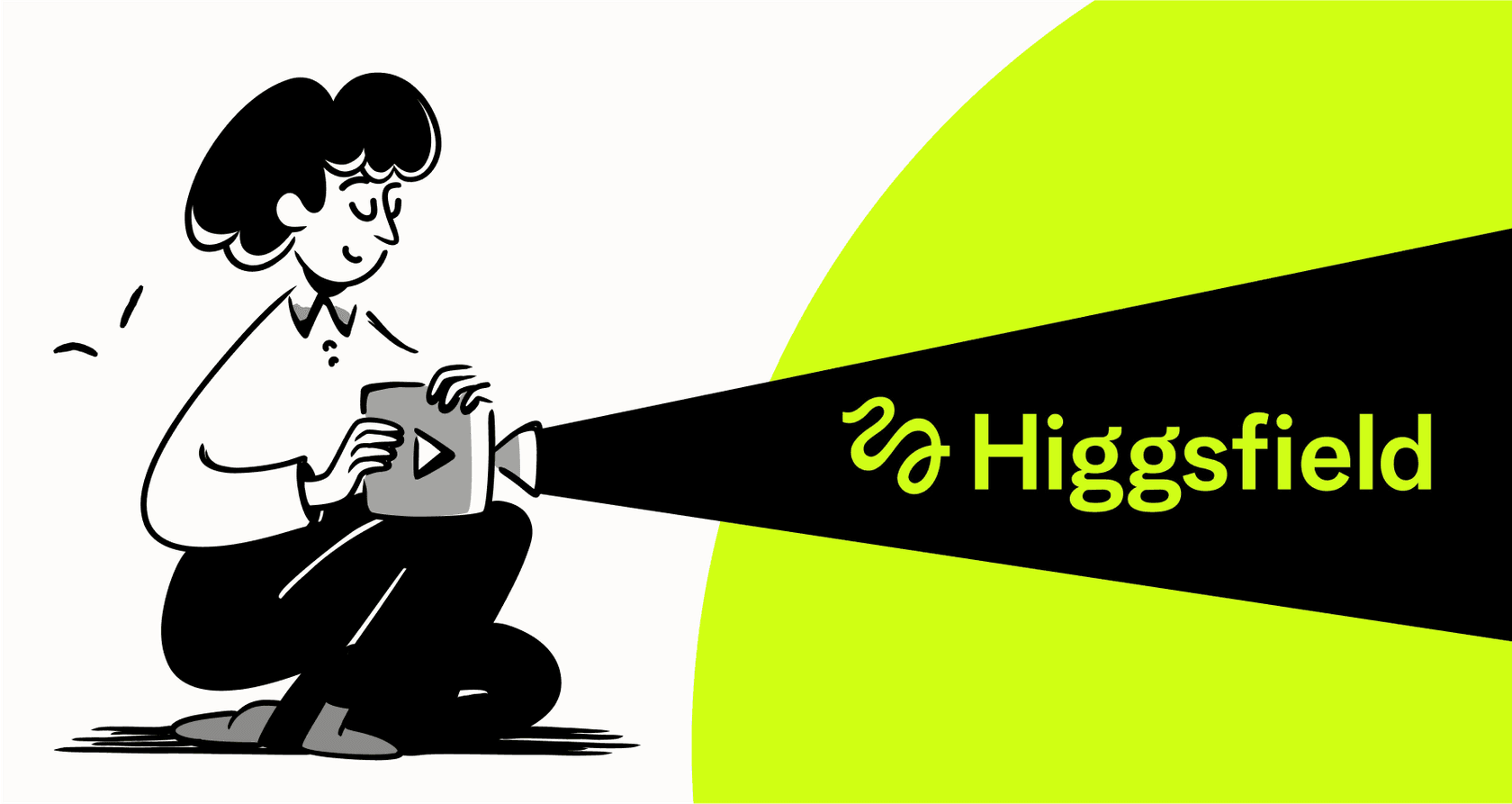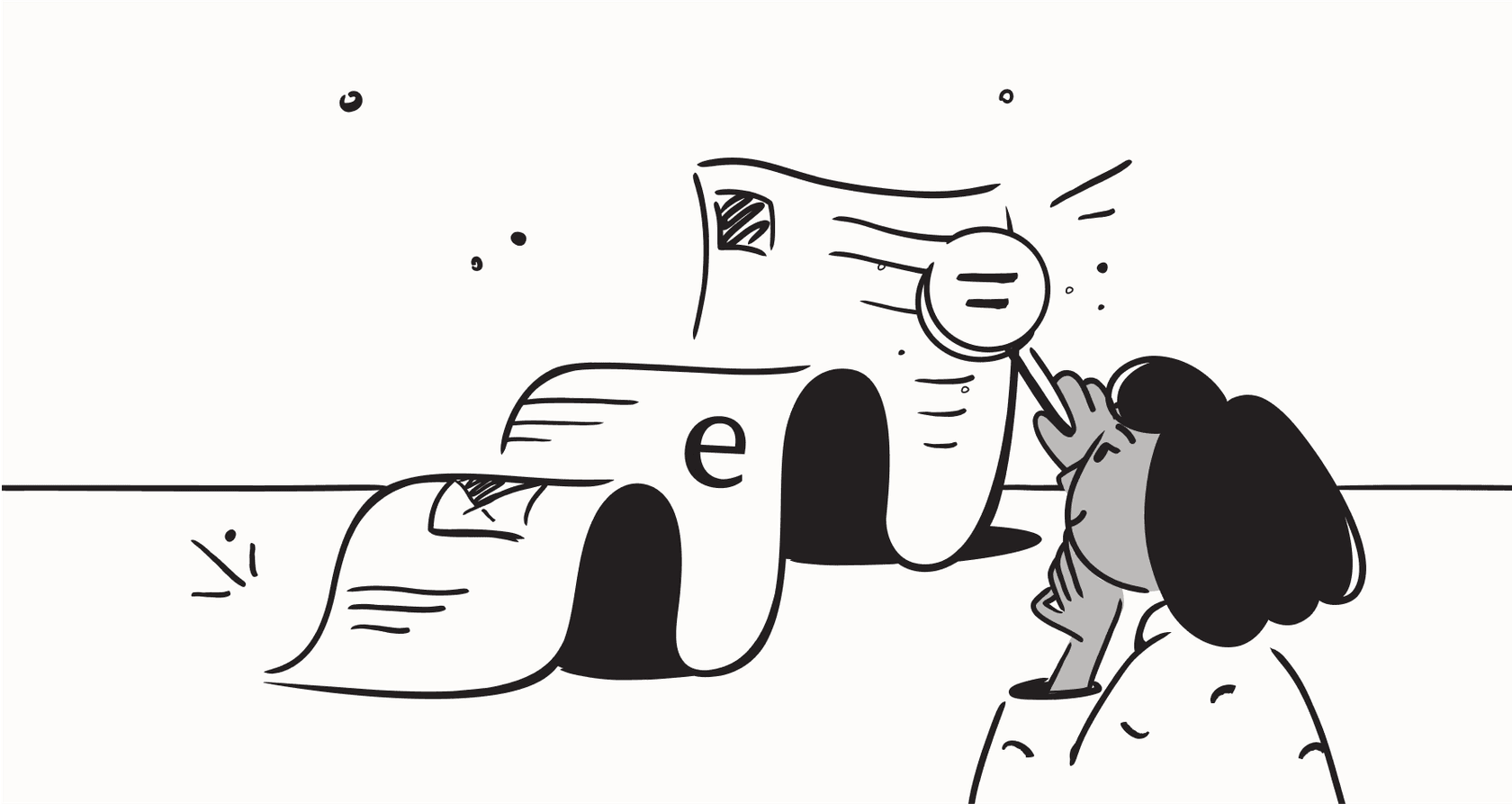
It’s Monday morning. The support queue is already a mess, your team is stretched, and you feel like you're just putting out one fire after another. You close one ticket, and three more pop up. Sound familiar?
Constantly reacting to problems is exhausting. But what if you could get ahead of them instead? That’s where support ticket analysis comes in. It’s how you find the goldmine of insights buried in your daily customer conversations. In this guide, we’ll break down what support ticket analysis is, why it matters for your business, and how modern AI tools can turn that mountain of data into your most valuable asset.
What is support ticket analysis?
Support ticket analysis is the process of digging into your customer support tickets to find patterns, recurring problems, and how customers are feeling. But let's be real: this isn't just about logging bugs and complaints.
The real goal is to turn that constant stream of unfiltered customer feedback into something you can actually use. Think of every support ticket not as a fire to put out, but as a clue. When you put all the clues together, you get a clear picture of your customer experience, what they like, what drives them crazy, and where they get stuck. It’s all about understanding the "why" behind each ticket, not just marking it as "closed."
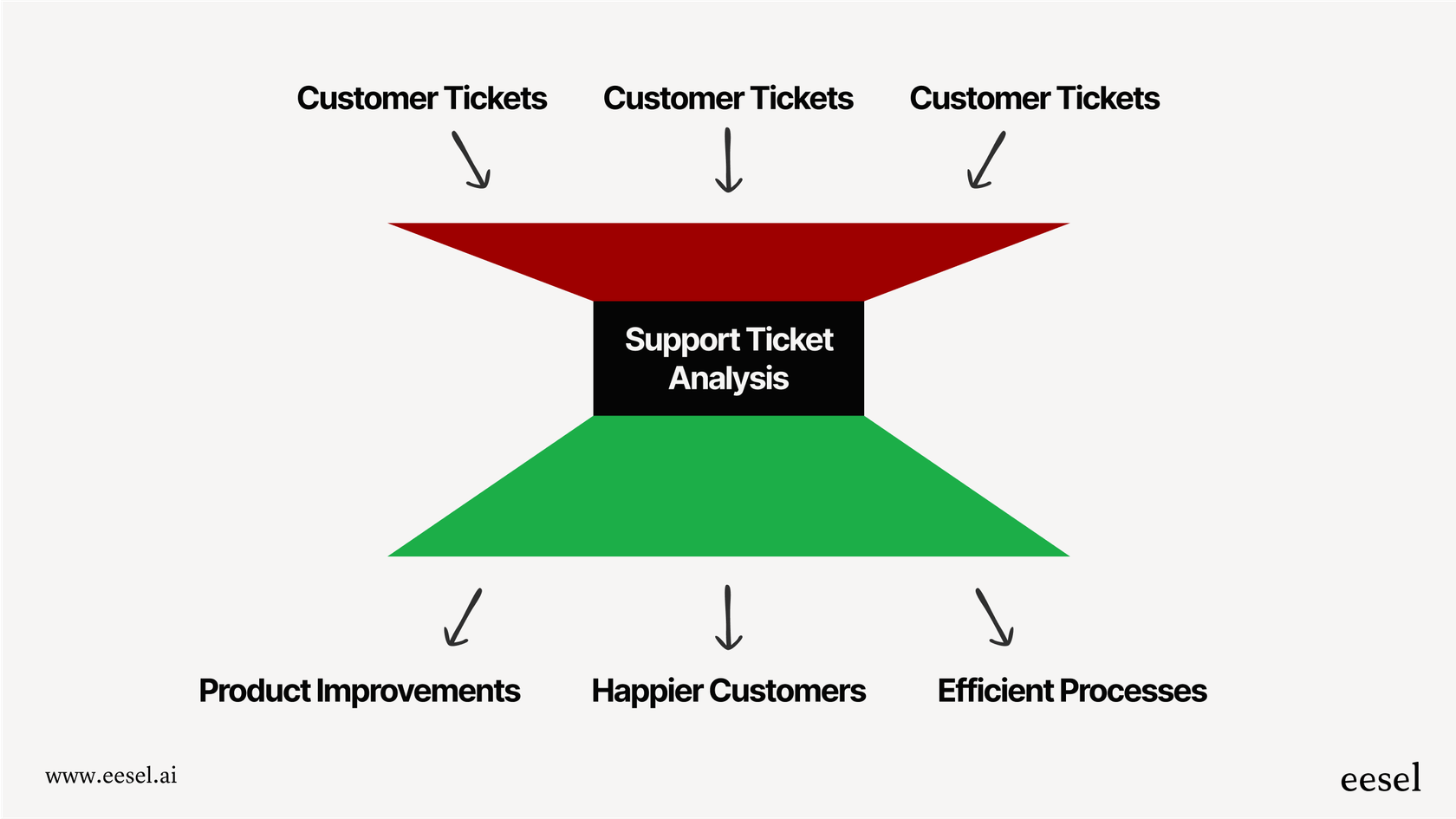
The business impact of effective support ticket analysis
When you treat support ticket analysis as a core part of your strategy, not just a reporting task, it can make a huge difference. We're not just talking about making the support team’s life easier; this is about driving real growth across the entire company.
Find and fix problems for good
Your ticket data is a direct line to your product’s biggest headaches. By looking at the trends, you can quickly spot recurring issues, like a confusing checkout flow, a bug in a new feature, or unclear shipping info. Instead of having your agents answer the same question a hundred times, you can fix the root of the problem.
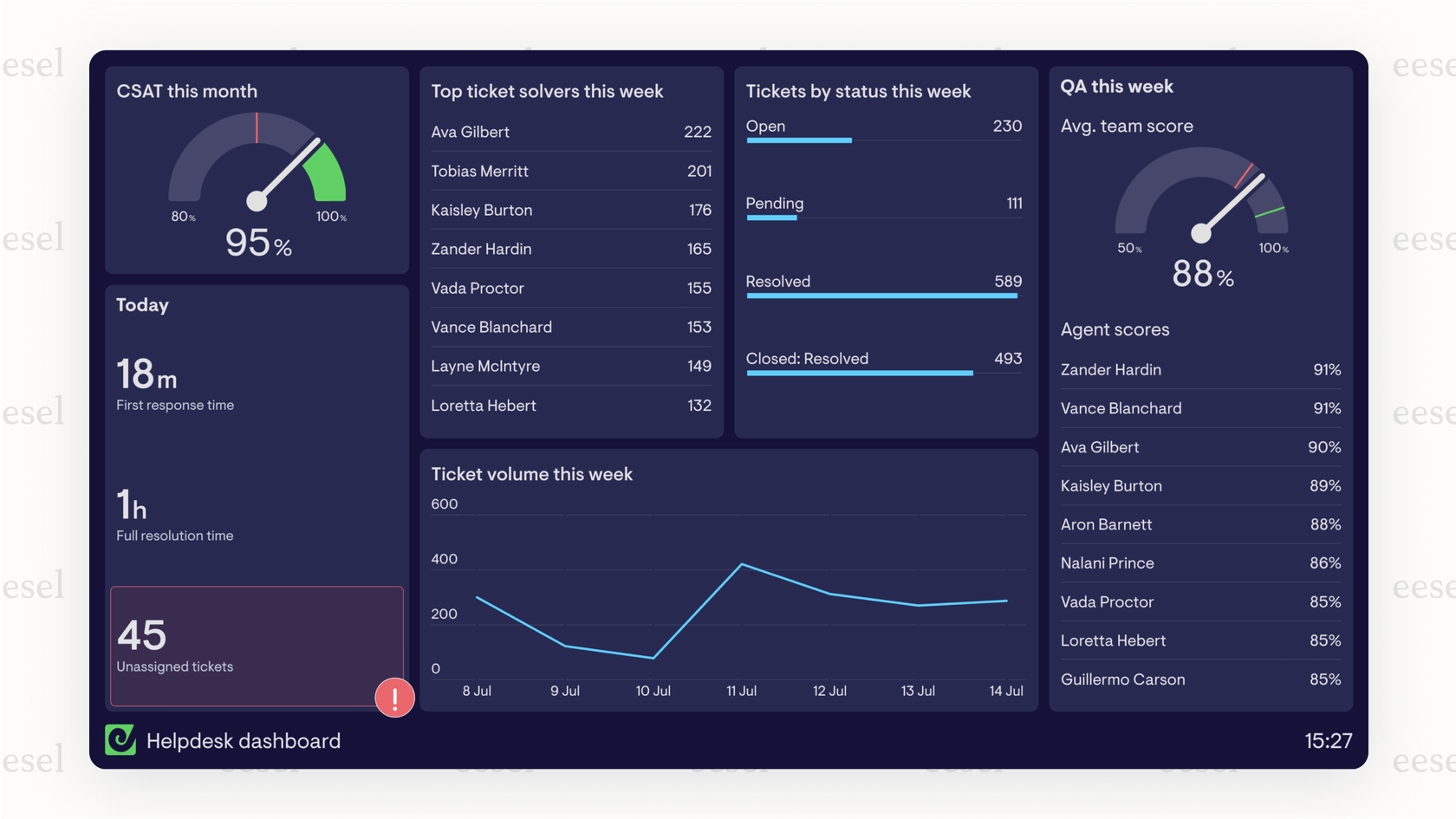
The result? A lot fewer tickets in the future, which frees up your team to handle the trickier, more valuable customer issues. Since customers are four times more likely to switch to a competitor over a service problem than a product one, getting ahead of these issues is a must.
Make your product and user experience better
Honestly, your support queue is the best focus group you could ask for. Support ticket analysis brings user feedback right to the surface, showing you friction points, feature requests, and usability problems your product team might otherwise miss. This data gives them a customer-driven roadmap to make improvements that matter, leading to a better product and happier users.
Improve agent performance and training
Are your agents always fumbling with questions about a certain feature? Is the resolution time for billing issues double everything else? Looking at tickets alongside performance data helps you find knowledge gaps on your team. With these insights, you can create targeted training, build out a better internal knowledge base, and give your agents the tools they need to solve problems faster and with more confidence.
Boost customer loyalty and keep people around
Let’s connect the dots here. When you fix problems at the source, your product gets easier to use. When your agents are well-trained, they solve issues faster. Put them together, and you get a much better customer experience. A great support experience is one of the best ways to keep customers coming back. In fact, 93% of customers say they're likely to buy again from a company that offers excellent customer service.
It all feeds into a loop that helps you grow:
How to approach support ticket analysis: Manual vs. AI
Okay, so you get the "why." But what about the "how"? For a long time, teams had to do this manually, but as businesses grow, that just doesn't cut it anymore. Let's compare the old way with the new way.
The traditional approach: Manual ticket tagging
The old-school method involves support agents reading every single ticket and slapping on a predefined tag, like "Billing," "Bug Report," or "Feature Request." It sounds logical, but in practice, it’s full of problems.
- It’s slow and doesn’t scale: If your team gets 5,000 tickets a month, how many hours will it take to read and tag them all accurately? It’s just not practical. Most teams end up looking at a small, random sample, which doesn't give you the full story.
- It’s inconsistent and subjective: One agent might tag a ticket as "Login Issue," while someone else tags a similar one as "Account Access Problem." This kind of inconsistency messes up your data, making it almost impossible to spot real trends.
- The insights are shallow: Manual tags are often too broad. A "Billing" tag doesn't tell you why customers are having trouble. Are they confused by the invoice, annoyed by an auto-renewal, or hitting a payment error? You get the general topic, but you miss the important details.
The modern solution: AI-powered support ticket analysis
This is where AI really changes things. Using Natural Language Processing (NLP), modern tools can automatically read, understand, and analyze every single ticket, in real-time, no matter how many you get.
- Speed and scale: AI analyzes 100% of your tickets as they come in, whether you get a hundred or a hundred thousand.
- Consistency and accuracy: An AI model uses the same logic every time, getting rid of the human error and bias that you get with manual tagging.
- Deep, detailed insights: This is where AI really pulls ahead. It doesn't just look for keywords; it understands what the customer means, how they're feeling, and how urgent the issue is. It can figure out that "Login Issue" and "Account Access Problem" are the same thing. It can detect frustration in a customer's tone and flag a ticket for immediate follow-up. It finds the kind of subtle, useful insights that manual methods just can't.
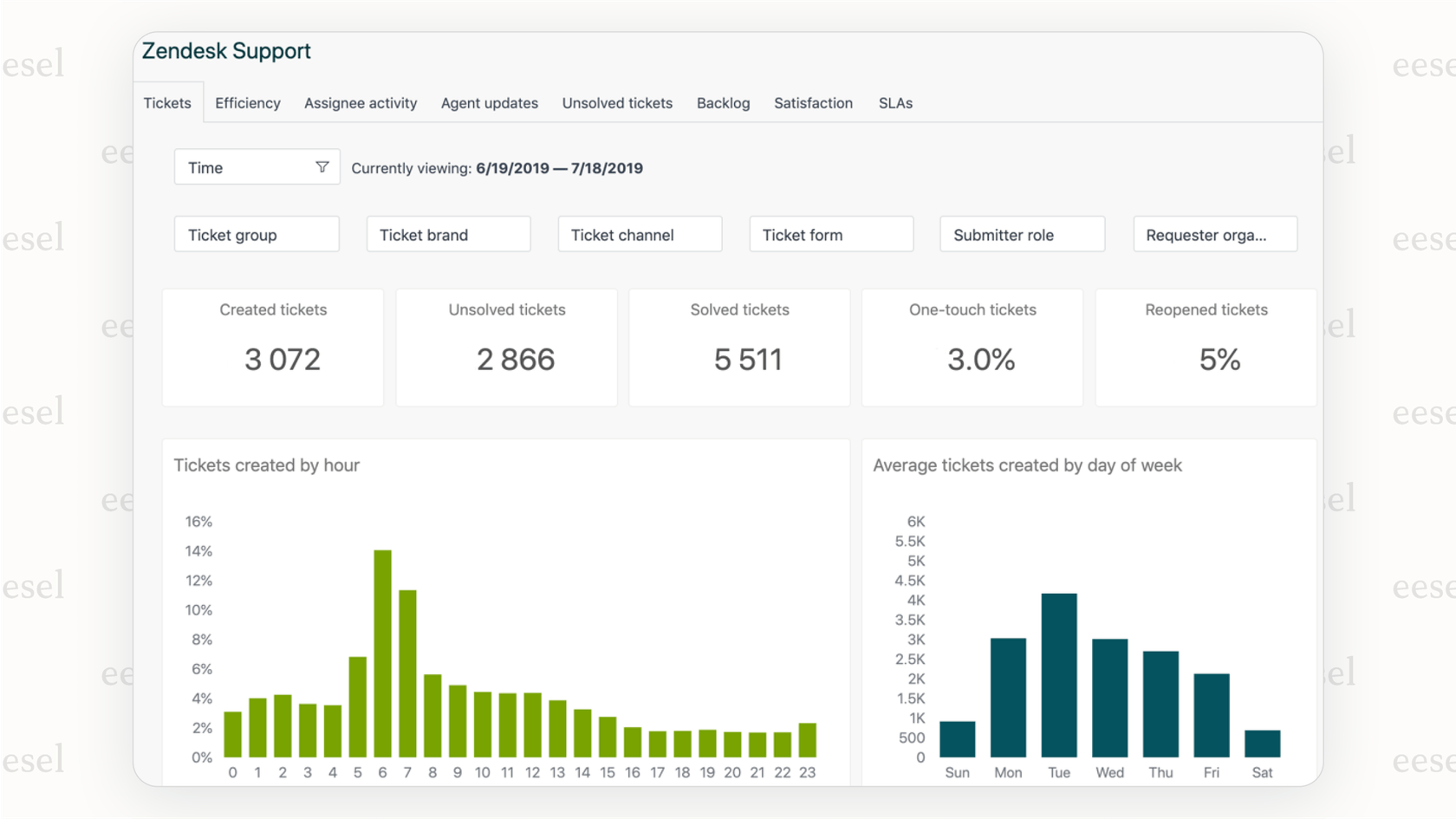
Here’s a quick comparison of the two approaches:
| Feature | Manual Analysis | AI-Powered Support Ticket Analysis |
|---|---|---|
| Speed | Slow, hours of work | Instant, real-time |
| Scalability | Poor, limited by headcount | Excellent, handles any volume |
| Accuracy | Inconsistent, prone to bias | Highly consistent and objective |
| Insight Depth | Superficial, broad categories | Granular, detects topics & sentiment |
| Coverage | Sample of tickets | 100% of tickets |
While many help desks like Zendesk or Freshdesk have some native AI features, they often just recognize basic keywords. More advanced platforms like eesel AI go much deeper. It learns from your team's past tickets, macros, and external knowledge bases to give you analysis that’s not just automated, but actually tailored to your business.
Key metrics to track in your support ticket analysis
To get real value from your analysis, you need to track the right metrics. These numbers help you see how your team is performing, measure the impact of your changes, and show the value of your support team to the rest of the company.
Ticket volume and trends
This is simply the total number of tickets you get over a certain period (daily, weekly, or monthly). Think of it as your baseline. A sudden spike in volume is often the first sign that something’s off, like a bug from a recent update, a service outage, or a confusing marketing campaign. On the other hand, a steady drop in tickets is a great sign that your efforts to fix root causes are working.
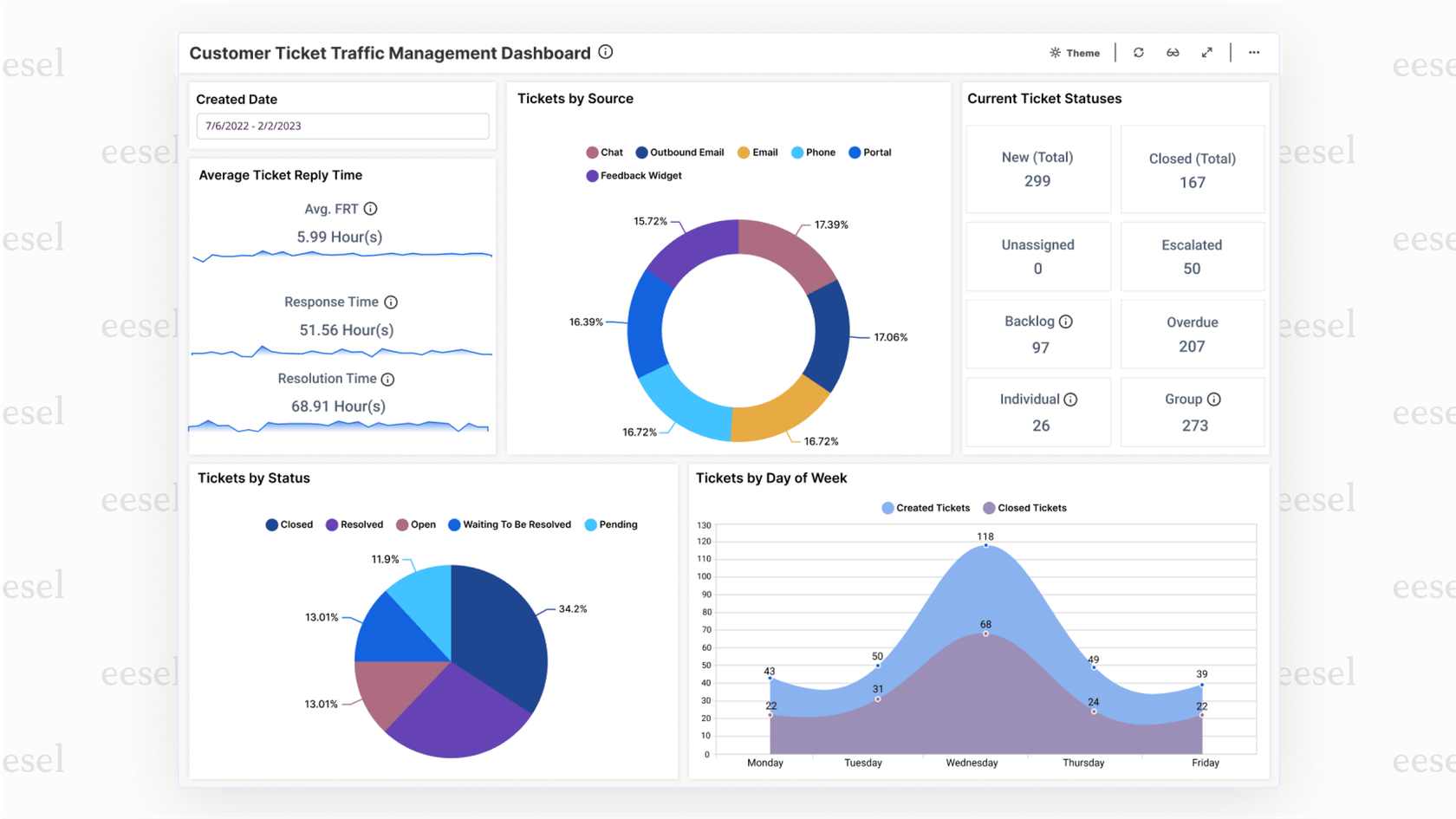
First response time (FRT) and average resolution time (ART)
First Response Time shows how long a customer waits for that first reply, while Average Resolution Time tracks how long it takes to completely solve their problem. These metrics directly reflect your team's efficiency and play a big role in how customers perceive your service. If ART is high for a specific ticket type, it could point to a bottleneck in your workflow or an area where your agents need more training.
Customer satisfaction (CSAT) score
CSAT is the most straightforward way to measure how customers feel about their support experience. It’s usually a quick survey after an interaction where customers rate their satisfaction. By looking at CSAT scores alongside ticket topics or resolution times, you can pinpoint what’s making customers happy and what’s not.
First contact resolution (FCR) rate
FCR is the percentage of tickets that get solved in a single interaction, no back-and-forth needed. A high FCR is a great sign of both agent skill and an efficient process. If you notice a low FCR for certain topics, it’s a red flag that your documentation might be lacking or your team needs better training on that subject.
From support ticket analysis to action: Turning insights into improvements with AI
Having insights is one thing, but they’re pretty useless if they just sit on a dashboard. For many support teams, the biggest hurdle is turning a problem they've identified into an actual fix. This is where a truly smart AI platform becomes more than just an analytics tool, it becomes an engine for action.
-
Closing knowledge gaps: When your analysis finds a recurring question, a basic tool might just flag it. An advanced one can do something about it. For example, eesel AI's AI Agent can automatically draft a new help center article based on past successful resolutions. It connects to your existing knowledge, whether it's in Confluence, Google Docs, or old tickets, making sure your AI is always up-to-date.
-
Automating workflows: Let's say your analysis shows that 20% of your tickets are from customers asking for their order status. Instead of just reporting that number, an AI agent can step in. With a tool like eesel AI's AI Actions, you can integrate with platforms like Shopify to look up order details and provide an instant, personalized answer, resolving the ticket before an agent even sees it.
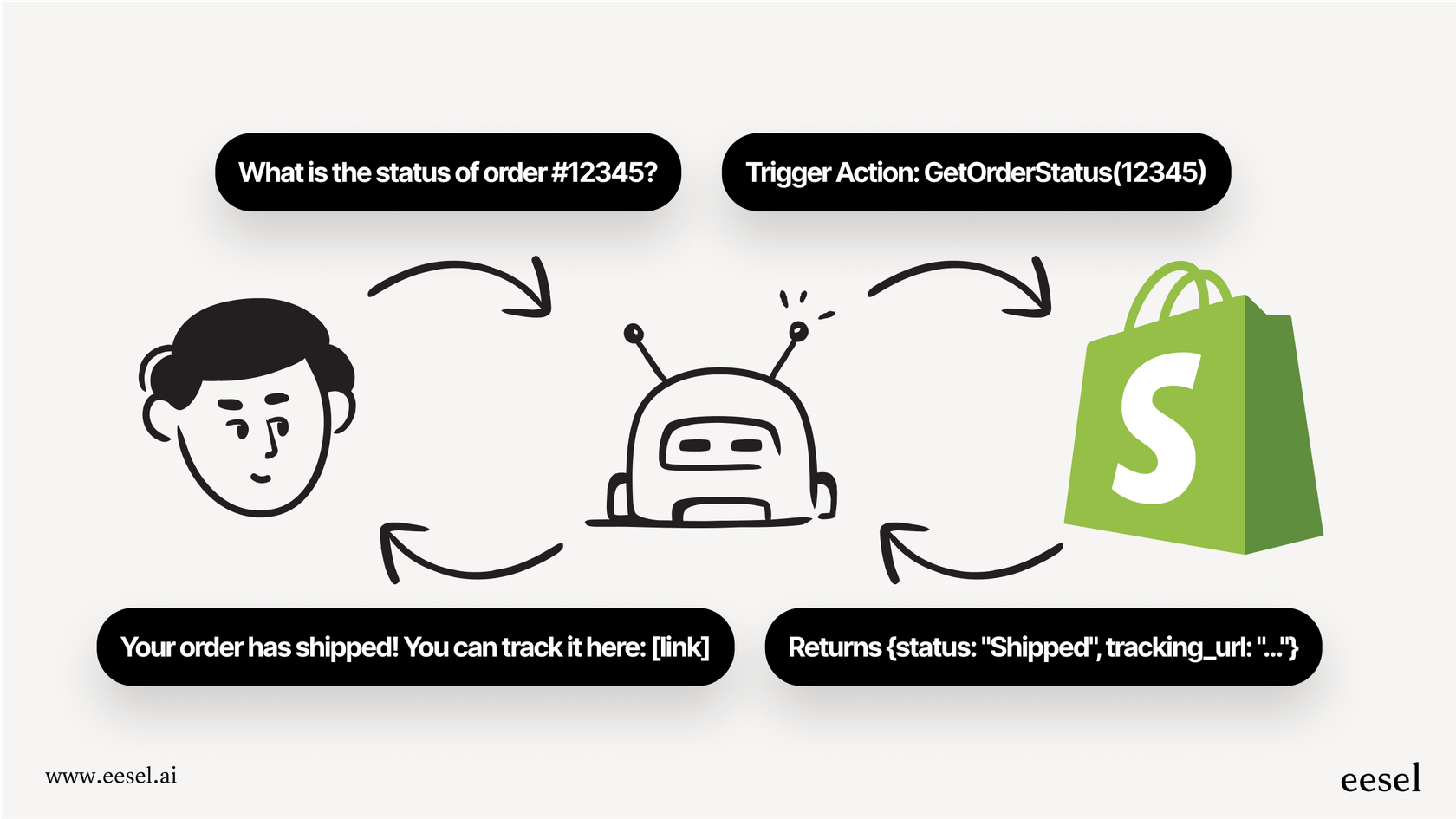
- Proactive triage: Good analysis should lead to smarter workflows. Why make an agent manually tag and route a ticket when AI already knows what it's about? A tool like eesel AI's AI Triage can automatically categorize, prioritize, and route incoming tickets based on their content and urgency. This makes sure that complex or VIP issues get to the right person right away, while simple, repetitive questions are handled automatically.
Stop firefighting and start strategizing
Support ticket analysis is your ticket to turning customer support from a reactive cost center into a proactive part of your growth strategy. By actually listening to what your customers are telling you every day, you can build better products, create smarter processes, and earn a level of loyalty that your competitors can't match.
It’s time to move beyond shallow, manual analysis and adopt a strategy that’s driven by deep, useful insights. With the help of AI, you can finally stop putting out fires and start focusing on what really matters: giving your customers an exceptional experience.
Ready to unlock the insights hidden in your support tickets? See how eesel AI can automate your analysis and streamline your entire support operation. Start your free trial or book a demo today.
Frequently asked questions
Absolutely. Even with a small ticket volume, analyzing your tickets helps you spot early trends and fix issues before they grow. It ensures your product development is guided by real customer feedback right from the start.
Not quite. While help desk reports are useful, they often rely on manual tags and basic keyword tracking. AI-powered analysis goes deeper by understanding customer sentiment and context across 100% of your tickets, revealing nuanced insights you'd otherwise miss.
For the biggest impact, it should be an ongoing, real-time process, which is where AI tools excel. However, if you're doing it manually, you should aim to review key trends at least weekly to stay on top of emerging issues.
By identifying recurring problems, you can create better help center articles and automated responses to resolve common issues instantly. Analysis also highlights knowledge gaps, allowing for targeted training that improves agent resolution times and confidence.
A great starting point is simply tracking your ticket volume by topic or theme. This immediately shows you where customers are struggling the most and gives you a clear target for making improvements that will reduce your overall ticket count.
Frame your findings in terms of customer impact and business goals, not just support metrics. Present clear data showing how many users are affected by a specific bug or friction point, which is far more compelling to product teams than just reporting high ticket volume.
Share this post

Article by
Stevia Putri
Stevia Putri is a marketing generalist at eesel AI, where she helps turn powerful AI tools into stories that resonate. She’s driven by curiosity, clarity, and the human side of technology.