I tested 7 Suno alternatives: Here’s the best AI music generator in 2025

Kenneth Pangan

Katelin Teen
Last edited October 5, 2025
Expert Verified
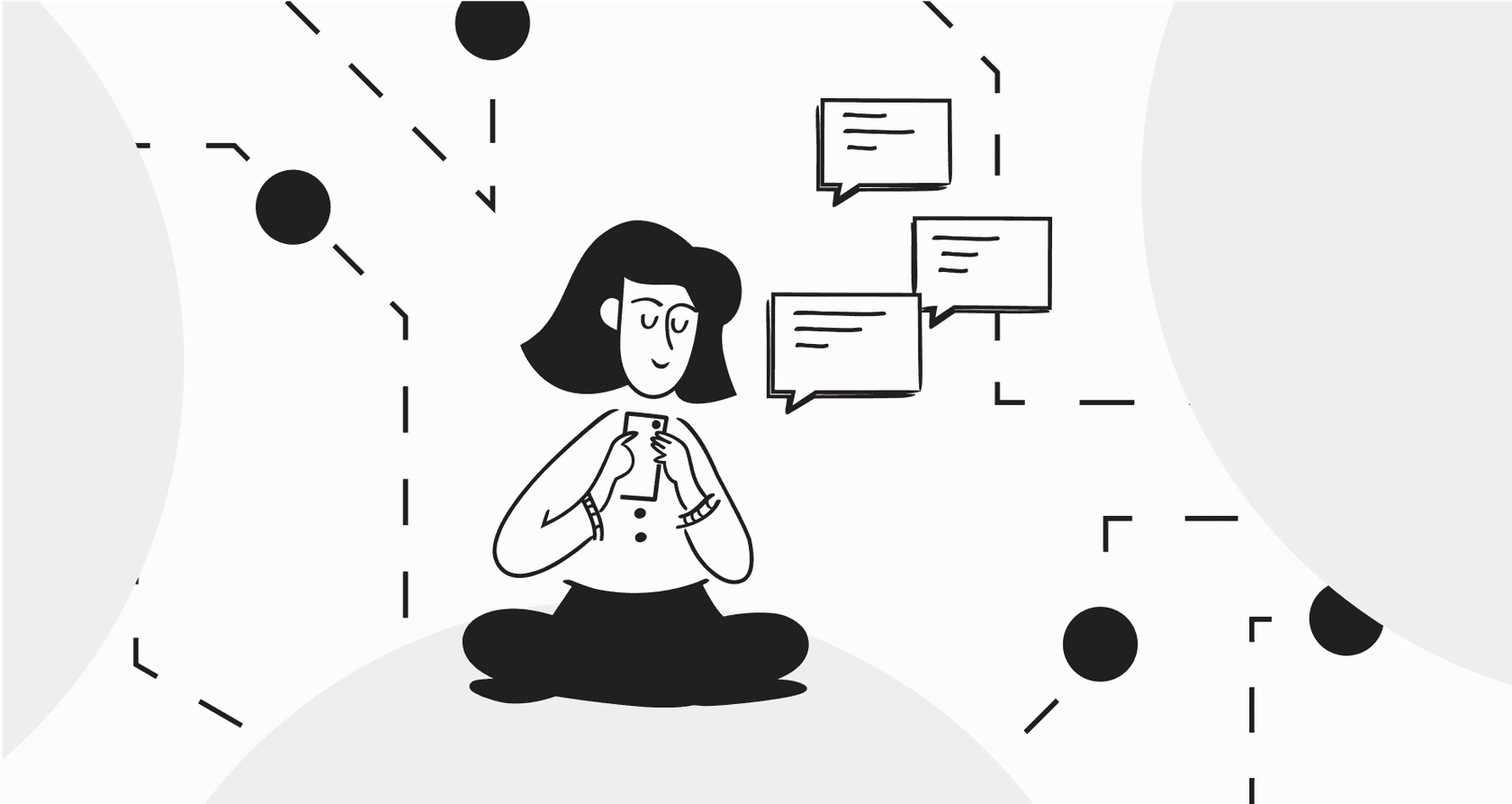
It feels a bit like magic, right? We can now create a whole song, vocals and all, just by typing a few words into a box. Tools like Suno AI have basically put a music studio in everyone’s pocket, and the results can be surprisingly good. But after that initial “wow” moment wears off, you might start noticing the little issues. The tracks can sound a bit samey, you can’t really tweak the final output, and the quality can be a real toss-up.
That’s what sent me down the rabbit hole of finding the best Suno alternatives.
If you're a creator, musician, or just someone who needs a unique track for a project, you need a tool that gives you both quality and control. So, I rolled up my sleeves and spent hours testing the most popular AI music generators out there. This is my hands-on review of the top 7 alternatives to Suno to help you find the right creative partner for whatever you're working on in 2025.
What are AI music generators?
Simply put, AI music generators are tools that use artificial intelligence to cook up original music. You give them some sort of input, like a text prompt ("a chill lo-fi beat for studying") or a style selection, and they compose a unique piece of music from scratch.
Think of them as composers who have listened to millions of songs. They’ve been trained on huge datasets of music, which lets them learn the patterns, melodies, harmonies, and structures that make up different genres. Their main purpose is to make music creation easier for everyone, especially content creators, small businesses, and artists who need royalty-free tracks for videos, podcasts, or ads without getting tangled up in music theory.
How we chose the best Suno alternatives
Not all AI music tools are created equal. One might be brilliant for epic cinematic scores, while another is perfect for knocking out a fun pop song in thirty seconds. To figure out which was which, I focused my testing on five practical things that actually matter when you’re trying to get a project done.
-
Output quality and realism: Does the music sound like a pro made it, or does it have that generic, robotic AI vibe? I listened closely to the clarity of the vocals and how rich the instruments sounded.
-
Customization and control: How much can you actually mess with the song? The best tools let you go beyond the first prompt to change the tempo, swap instruments, or edit specific sections.
-
Ease of use: How fast can you get from an idea in your head to a finished track? I looked for simple interfaces that didn't feel like I needed to read a manual to get started.
-
Licensing and commercial use: This one is a big deal. Can you use the music in your monetized YouTube videos or commercial projects without worrying about copyright strikes? Clear, simple licensing is a must.
-
Pricing transparency: Are the plans easy to understand? I was looking for straightforward pricing without hidden fees, confusing credit systems, or other surprises.
A quick comparison of the top Suno alternatives in 2025
Here’s a quick look at how the tools stack up against each other.
| Tool | Best For | Customization | Free Plan | Commercial Use | Starting Price |
|---|---|---|---|---|---|
| Udio | Realistic Vocals & Full Songs | Moderate | Yes (600 gens/month) | Paid plans only | $10/mo |
| Beatoven.ai | Custom Background Music | High | Yes (5 generations) | Paid plans only | $3/min (pay-as-you-go) |
| Soundraw | Granular Track Control | High | Yes (no downloads) | Paid plans only | $19.99/mo |
| Mubert | Generative Streaming & APIs | Moderate | Yes (with attribution) | Paid plans only | $14/mo |
| AIVA | Cinematic & Instrumental Scores | High | Yes (no monetization) | Paid plans only | €11/mo (annual) |
| Boomy | Instant Creation & Distribution | Low | Yes (no downloads) | Paid plans only | $9.99/mo |
| Musicfy | AI Voice Cloning & Text-to-Music | High | Yes (3 generations) | Paid plans only | $9/mo |
The 7 best Suno alternatives I tested
After spending a good chunk of time with each platform, here’s my detailed breakdown of the best Suno alternatives you can use right now. I’ve covered what makes each one different, where it shines, where it falls short, and who I think it’s best for.
1. Udio
Udio is probably Suno’s biggest rival, and it really stands out when it comes to making full songs with vocals that sound incredibly human. If your main complaint with other tools is robotic-sounding singers, Udio is going to be a breath of fresh air. It can handle a ton of genres, but it’s especially good with pop, electronic, and rap tracks.
-
Pros: The vocal quality is top-notch, it’s great at understanding genre prompts, and the interface is super simple and clean.
-
Cons: Once a track is generated, you have very little control over editing it. You also can't download individual stems, so you get the final mix and that's it.
-
Pricing: Udio has a generous free plan with 600 generations per month (capped at 10 a day). Paid plans with commercial use rights start at $10/month for 1,200 generations.
-
Best for: Creators who want to generate polished, vocal-driven songs that sound ready to use right out of the box.
2. Beatoven.ai
Beatoven.ai is made for creators who need that perfect background track. Instead of vocals, it gives you a ton of control over the mood and structure of instrumental music. It’s a fantastic tool for matching a soundtrack to the emotional journey of a video or podcast.
-
Pros: You can pick from 16 different moods and 9 genres. The "recompose" feature is awesome, letting you edit instruments and melodies in specific parts of the track. Plus, you get a perpetual license for any music you download.
-
Cons: It doesn't generate vocals at all. The pay-per-minute model can also get a bit expensive if you need a lot of music.
-
Pricing: You can try Beatoven.ai for free with 5 generations (no downloads). Their "Buy Minutes" option is $3 per minute. Subscription plans start at $6/month for 15 minutes of downloads.
-
Best for: YouTubers, podcasters, and filmmakers who need instrumental music they can tweak to fit their content perfectly.
3. Soundraw
Soundraw basically puts you in the producer's chair. It’s designed for people who want deep, detailed control over every piece of a track. You can dictate the song's length, structure, and instruments with a level of detail that most other tools just don't offer.
-
Pros: You can adjust the intensity of different sections (like making the chorus more powerful) and add or remove individual instruments with a click. The license is royalty-free and straightforward for commercial use.
-
Cons: The music can sometimes feel a bit formulaic, like it's built from a template. Many of the best features are locked behind the paid plans.
-
Pricing: Soundraw has a free plan to let you explore the tool, but you can't download anything. The Creator plan is $19.99/month for unlimited background music downloads. For artists wanting to distribute songs, the Artist plans start at $39.99/month.
-
Best for: Content creators and marketers who need to create background tracks that fit specific video timings and build the right mood.
4. Mubert
Mubert has a different goal. Instead of generating single tracks, it creates endless, real-time streams of music based on an activity, like focusing, working out, or relaxing. It also offers a powerful API for developers, which is a pretty big deal.
-
Pros: It’s perfect for live streamers who need a constant stream of copyright-safe background music. The API lets developers build generative music right into their apps and games.
-
Cons: You get less control over the specific composition compared to other tools. It's better for ambient, continuous music than for creating structured, standalone songs.
-
Pricing: Mubert is free for personal use as long as you give them credit. The Creator plan is $14/month, and the Pro plan for freelancers is $39/month.
-
Best for: Live streamers, app developers, and businesses that need a scalable, hands-off solution for background music.
5. AIVA
If you need music that sounds like it belongs in a movie, AIVA is the tool for you. It specializes in creating high-quality classical, orchestral, and cinematic scores that are full of emotion. It feels less like a beat-maker and more like a digital composing assistant.
-
Pros: The compositions are emotionally rich and sound professional. It offers over 250 different style models and lets you download MIDI files, so you can take the composition into a proper Digital Audio Workstation (DAW) for more editing.
-
Cons: The free plan is very limited, AIVA keeps the copyright, so you can't monetize the music. The interface is also a bit more complex, which might be tough for total beginners.
-
Pricing: The free plan gives you 3 non-commercial downloads a month. The Standard plan is €11/month (billed annually). The Pro plan, which gives you full copyright ownership, is €33/month (billed annually).
-
Best for: Filmmakers, game developers, and composers looking for professional-grade instrumental scores.
6. Boomy
Boomy is all about speed and fun. It's probably the fastest tool on this list for going from zero to a finished song. It also has a cool feature that lets you submit your creations directly to streaming platforms like Spotify and Apple Music.
-
Pros: You can generate a song in seconds with just a few clicks. The option to distribute your music and maybe even earn royalties is a neat feature for aspiring artists.
-
Cons: The trade-off for speed is a big lack of customization. The music can sound pretty generic, and the royalty payment system is a bit of a black box.
-
Pricing: The free plan lets you create and save songs but doesn't include downloads. Paid plans start at $9.99/month, which gives you 25 downloads a month and commercial rights to those songs.
-
Best for: Hobbyists and new artists who want a quick, easy, and fun way to make music and get it out into the world.
7. Musicfy
Musicfy is for anyone who's fascinated by AI vocals. Its key features are AI voice cloning and text-to-music generation, which let you create custom AI voices or use existing ones to produce unique song covers and original tracks.
-
Pros: The text-to-music and voice cloning features are powerful and really fun to play around with. The platform is designed to help you avoid copyright trouble by creating unique voice models that don't just copy existing artists.
-
Cons: Its main focus is on vocals, so the instrumental side of things might not be as advanced as a dedicated tool like AIVA or Soundraw.
-
Pricing: Musicfy offers a free plan with 3 generations. The Starter plan is $9/month and the Pro plan is $25/month, offering more generations and custom voices.
-
Best for: Musicians and creators who want to experiment with AI vocals, whether that’s making song covers with different AI voices or creating a totally unique vocal identity.
This video provides a great overview of even more Suno alternatives you can try out.
The secret to picking the best Suno alternatives & other AI tools
As I went through this list, a few things became clear. The best tools give you a solid mix of quality, control, and simplicity. They help your creativity flow instead of boxing it in. And honestly, these ideas apply to any AI tool you're looking at, whether it's for making a beat or for running your business.
This philosophy is exactly why we built eesel AI for customer support. Just like you need to control the instruments and tempo in your music, businesses need total control over their AI agent's tone of voice, knowledge, and what it can do. The best Suno alternatives are self-serve and easy to try, which is why we made it possible to set up an AI support agent with eesel AI in minutes, not months. You shouldn't have to schedule a sales demo just to see if a tool is right for you.

The same criteria I used for this review line up with what we focus on:
-
Total control: Our customizable workflow engine is like a producer's mixing board for your support team.
-
Ease of use: You can go live in minutes with one-click integrations for tools like Zendesk and Slack, no sales call needed.
-
Transparent pricing: We offer predictable plans with no surprise per-resolution fees, so your costs don't shoot up as you grow.
Final thoughts: Finding your perfect collaborator among Suno alternatives
The world of AI music is blowing up with amazing tools, and there are plenty of great Suno alternatives out there. The "best" one really just depends on what you’re trying to do. If you need amazing vocals, check out Udio. If you need a background score that’s tailored to your content, Beatoven.ai is probably your best bet. And if you just want to mess around and make a song in seconds, Boomy is hard to beat.
My advice is to take advantage of the free plans. Play around with them, push their limits, and see which tool feels like a true creative partner. The future of AI in both creative fields and business is really exciting, and finding the right tool is the first step to tapping into that.
Ready to bring that same level of control and efficiency to your customer support? Try eesel AI for free and build a custom AI agent that learns from your existing knowledge and works with the tools you already use.
Frequently asked questions
Exploring Suno alternatives allows creators to find tools that offer better output quality, more customization options, and specific features tailored to their unique projects. They help overcome limitations like generic sounds or lack of control often found in basic AI music generators.
Many Suno alternatives differentiate themselves by offering higher fidelity vocals (like Udio), greater granular control over instrumental tracks (Soundraw, Beatoven.ai), or specialized functionalities such as cinematic scores (AIVA) and voice cloning (Musicfy). They cater to diverse creator needs beyond a general-purpose tool.
Yes, many Suno alternatives offer free plans or trials. Udio provides 600 generations per month, Beatoven.ai offers 5 generations, and Soundraw allows exploration without downloads. This lets you test their features and quality before deciding on a subscription.
Generally, commercial use rights are tied to paid plans of Suno alternatives. While free plans often allow personal use, monetization usually requires a subscription. Always check the specific tool's licensing terms to ensure compliance for your projects.
For highly realistic and human-sounding vocals, Udio is highlighted as a top choice among the Suno alternatives. If your focus is instrumental music, tools like Beatoven.ai (for background music), Soundraw (for granular control), or AIVA (for cinematic scores) are excellent options.
The best way to choose among Suno alternatives is to first identify your specific needs, whether it's vocals, instrumental control, or cinematic scores. Then, take advantage of the free plans offered by many tools to directly test which one feels like the best creative partner for you.
Share this post

Article by
Kenneth Pangan
Writer and marketer for over ten years, Kenneth Pangan splits his time between history, politics, and art with plenty of interruptions from his dogs demanding attention.





