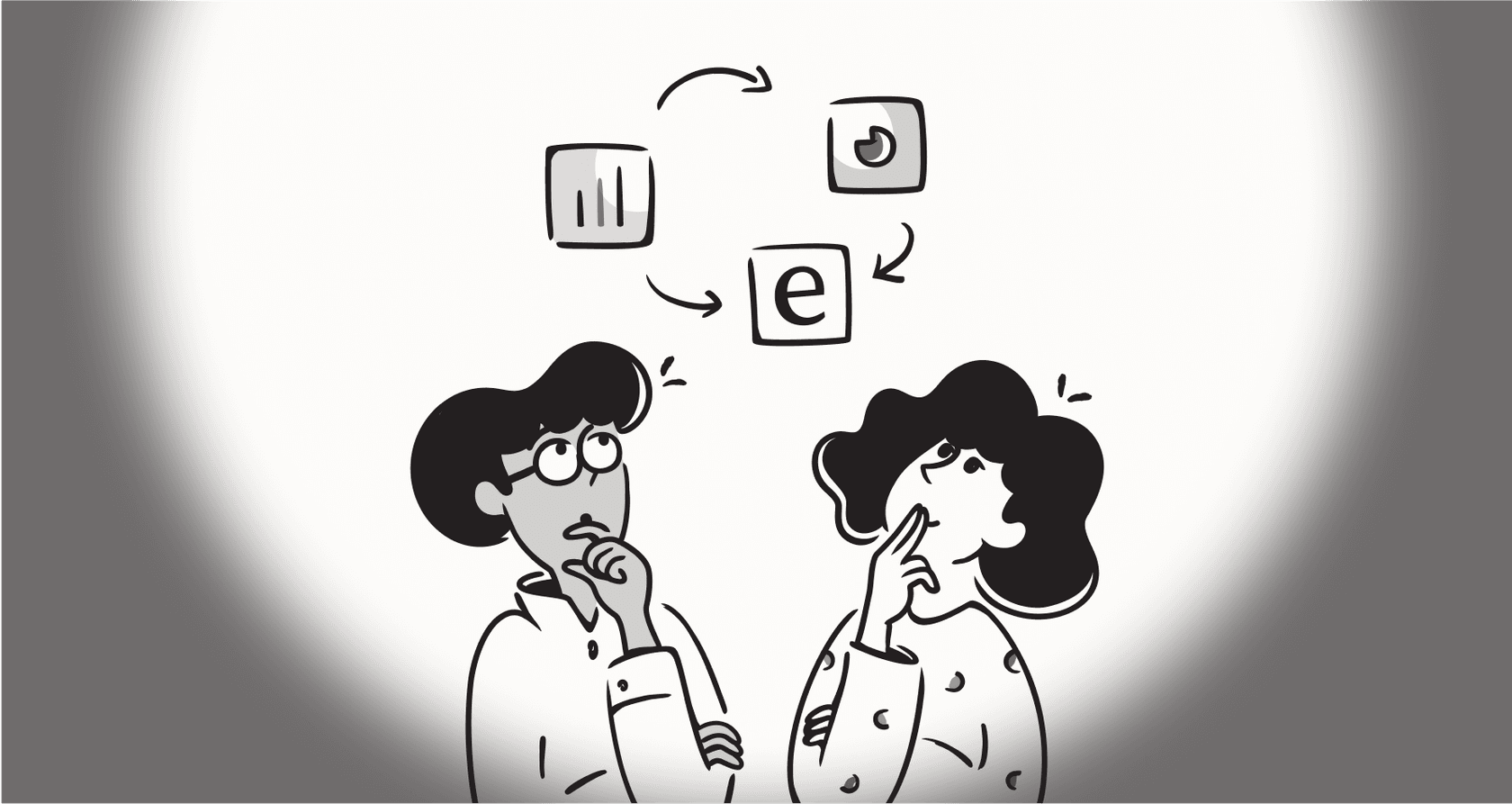
It feels like we're moving past the era of a single, do-it-all AI model. The conversation is shifting to something more specialized: multi-agent systems. Think of it less like a single genius trying to do everything and more like a well-oiled team where a "manager" AI assigns tasks to specialized "subagents." This approach is unlocking some pretty amazing automation, but let's be honest, it's also been incredibly complex and mostly locked away for developers.
That’s what this guide is all about. We're going to pull back the curtain on subagent tools, break down what they are, and show you a practical way to use their power without needing a team of engineers on standby.

What are subagents and subagent tools?
Before we get too far, let's make sure we're on the same page. Understanding these concepts is the key to building smarter, more capable automation.
Subagent tools: Think of it like an AI team
A subagent is just a specialized AI assistant designed to do one specific thing really, really well. It’s a lot like a human team. You wouldn’t have one person trying to handle marketing, finance, and engineering. You’d have a manager who delegates those tasks to experts.
In the AI world, subagent tools are what allow a primary "manager" agent to call on these specialists. As the team at Anthropic explains in their documentation, each subagent has its own purpose, which makes the whole system much better at solving problems.
Supervisor vs. specialist: How subagent tools work
The usual setup has a "supervisor" agent that takes on a complex request. Its first job isn't to solve the problem itself, but to break it down into smaller, manageable pieces. Then, it uses its set of tools to pass each piece to the right subagent.
For example, if you ask a supervisor agent to "Find this customer's order, figure out why it's late, and write them a reply," it splits the work:
- The "find the order" job goes to a subagent that's connected to your e-commerce platform.
- The "why it's late" job goes to a subagent that knows how to check shipping APIs.
- The "write a reply" job goes to a subagent that's an expert in your company's tone of voice.
Each specialist does its part and reports back, letting the supervisor pull it all together for the final answer.
The core benefits of using subagent tools for automation
So, why bother setting up a whole team of AIs? The advantages are pretty clear and solve some of the biggest headaches in automation today.
You get specialization and accuracy
When an AI is designed to be an expert at one thing, it gets much better at its job. A subagent trained only on your internal technical documents will give far more accurate answers than a general chatbot trying to scrape the entire internet. This focus leads to higher success rates, fewer mistakes, and automation you can actually rely on.
How subagent tools solve the context window problem
One of the biggest technical limits for any single AI is its "context window," which is just a fancy way of saying its short-term memory. As a conversation or task gets longer and more complex, the AI can start forgetting what happened earlier.
Subagents get around this neatly, as the folks at Amp point out. Each subagent works with its own fresh, clean context window. The main agent can hand off a complicated task without getting bogged down in the details. The subagent does the work, figures out the solution, and sends back just the final result, keeping the main agent's memory clear and focused on the big picture.
graph TD subgraph Supervisor Agent [Context Window A] A[Complex Task: Resolve multi-part issue] --> B{Hand Off Task 1}; B --> C[Subagent 1 starts]; F[Receive Result 1] --> G{Hand Off Task 2}; G --> H[Subagent 2 starts]; K[Receive Result 2] --> L[Synthesize Final Answer]; end subgraph Subagent 1 [Fresh Context Window B] C --> D[Process Task 1]; D --> E[Return Result 1]; end subgraph Subagent 2 [Fresh Context Window C] H --> I[Process Task 2]; I --> J[Return Result 2]; end E --> F; J --> K;
How subagent tools enable parallel work and scale easily
This is where things really pick up speed. A supervisor agent can send tasks to multiple subagents at the same time. Let's go back to that customer support ticket. A manager agent can kick off the order lookup, knowledge base search, and reply draft all at once, which drastically cuts down the time it takes to get a resolution. This modular setup is also incredibly scalable. Need the system to learn a new skill? You just add another specialized subagent to the team without having to rebuild everything from scratch.

You can create reusable and consistent processes
Once you define a subagent, like a "code-reviewer" or a "data-scientist," it becomes a reusable part of your automation toolkit. Frameworks like VoltAgent see this as a major plus. You can use that same "code-reviewer" subagent in dozens of different projects, making sure every piece of code gets checked against the same quality standards. This gives you a consistency that's nearly impossible to get with people doing things manually.
The hidden challenge: Why building with subagent tools is so hard
Okay, this all sounds great, but what's the catch? The reality is that building these systems from the ground up is a huge project. It’s worth understanding the challenges before you dive in.
The developer dependency
If you skim the documentation from platforms like Anthropic or VoltAgent, it's obvious that setting up subagent tools is a job for developers. It means writing code, messing with configuration files, and managing APIs. This creates a massive wall for the non-technical folks in support, IT, and ops who could benefit most from this kind of automation.
Complicated orchestration and error handling
Getting a bunch of AIs to work together without tripping over each other is tricky. You have to code the logic for how the supervisor assigns tasks and understands the results. And what happens if one subagent fails or sends back a weird answer? As you'll find in developer hangouts like this Reddit thread, you have to build a ton of complex rules and error-handling logic. If you don't, you end up with a brittle system that breaks easily and is a nightmare to fix.
A lack of user-friendly tools for managing and testing
When you build a custom subagent system, you don't typically get a nice dashboard for managing your agents, tweaking their instructions, or controlling what they can access. It's all managed in code. More importantly, these custom builds almost never have a way to safely test how the system will perform on real-world tasks before you turn it on. This creates a huge risk of launching an AI that just isn't ready.
Pro Tip: When looking at any AI automation platform, always ask how you can test its performance on your own past data before it ever talks to a live customer. A good platform should let you see exactly how it would perform.
eesel AI: The power of subagent tools, radically simplified
So, how do you get the power of this system without the engineering headache? This is where eesel AI comes in. It was designed to deliver the benefits of this architecture through an accessible, self-serve platform that anyone can actually use.
Your AI agent as the 'supervisor' for your subagent tools
With eesel AI, you don't have to code a supervisor agent. Our AI Agent acts as that central coordinator right out of the box. You set up its entire behavior through a simple dashboard, defining exactly which tickets it should handle, what its personality is, and how it should respond, all without touching a line of code.
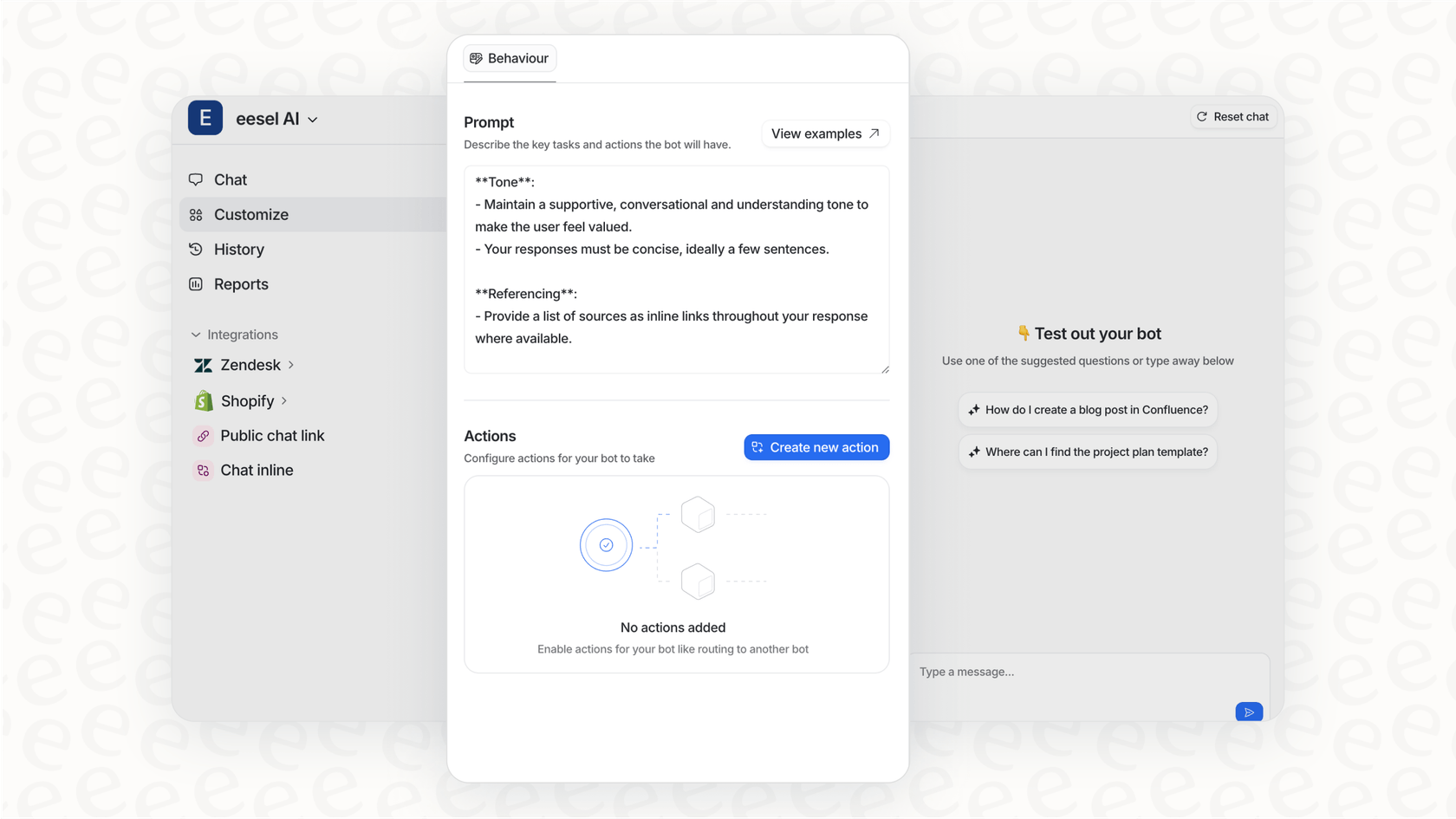
AI actions are your ready-made subagent tools
Instead of building specialized subagents from scratch, you use eesel AI’s "AI Actions." These are basically your pre-built, fully customizable team of specialists. These actions let your supervisor agent perform specific tasks in a snap, like:
- Looking up order information: Connect directly to your Shopify store to get real-time order details.
- Searching knowledge bases: Limit searches to specific sources, like a Confluence space or your library of past tickets.
- Updating ticket fields: Automatically tag, route, or close tickets in help desks like Zendesk and Freshdesk.
- Calling external APIs: Create your own actions to connect with any of your internal systems or other tools.
This setup gives you all the benefits of specialization without the pain of building and maintaining separate agents.
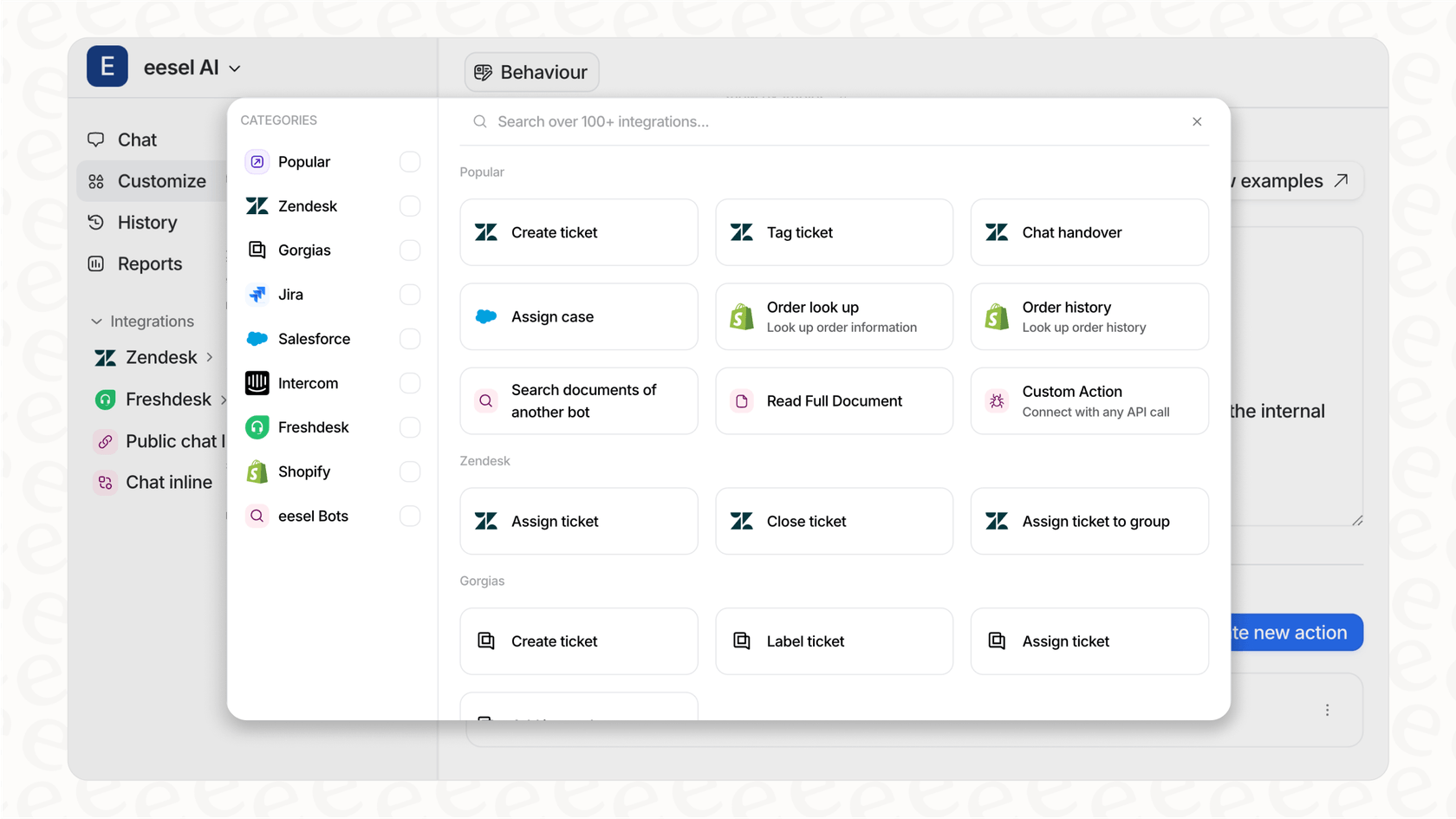
Total control with a no-code workflow engine
eesel AI gives you a workflow engine that lets you map out complex logic with simple, visual rules. You can define the exact conditions for when the AI should step in, what knowledge it should use for a specific situation, and when it needs to pass a ticket to a human. It's the same orchestration power of a custom-coded system, but with the ease of a drag-and-drop editor.

Test with confidence using risk-free simulation
Perhaps the biggest advantage is our simulation mode. Before you ever turn your AI agent on, you can test its entire setup on thousands of your past support tickets. You get a clear report on its predicted resolution rate, you can review exactly how it would have responded to each ticket, and you can instantly see where you might have gaps in your knowledge base. This takes all the guesswork and risk out of launching a complex automation system.
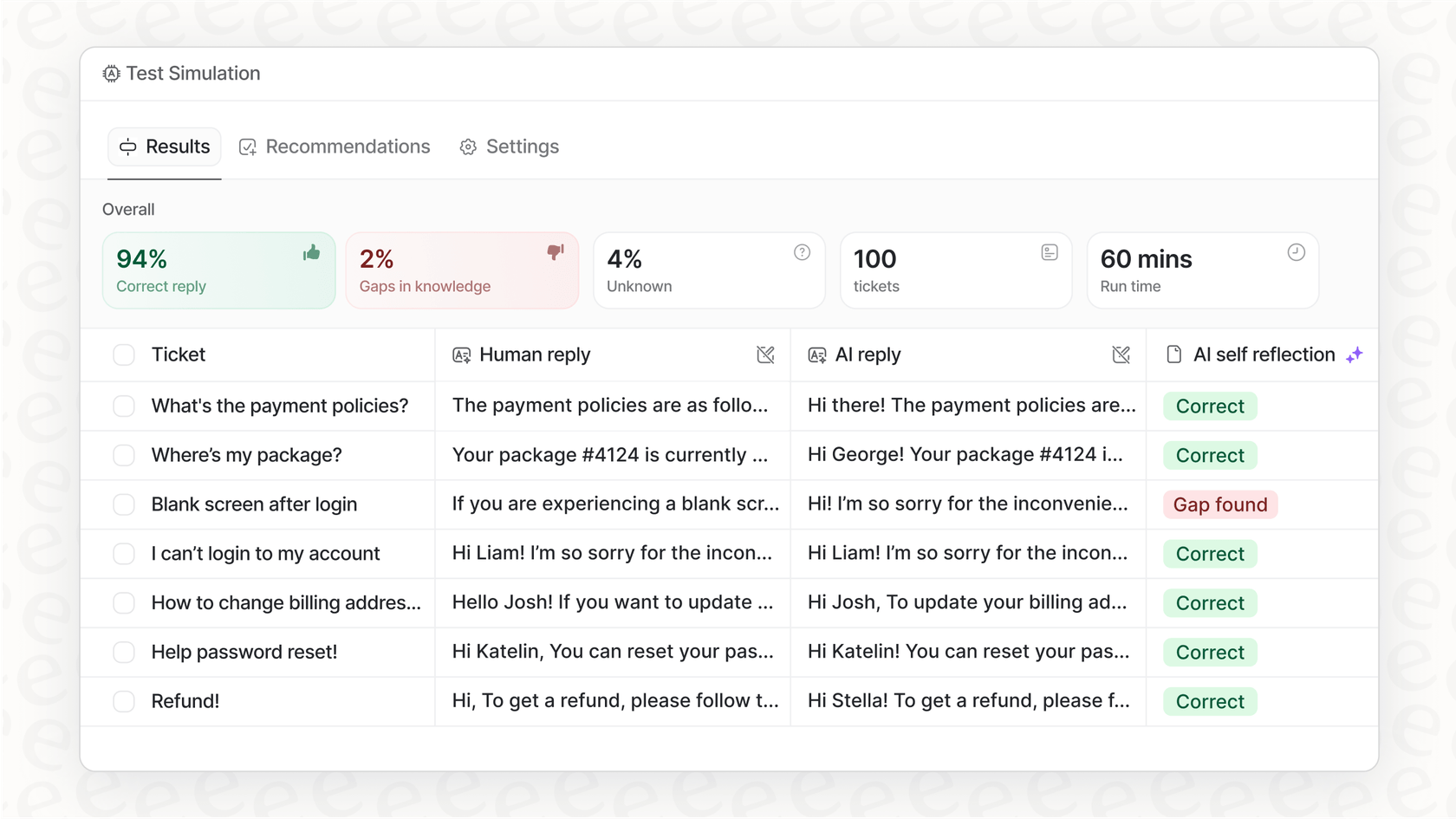
| Feature | Custom-built subagent tools | The eesel AI approach |
|---|---|---|
| Setup | Requires developers, code, and API configs | 100% self-serve, no-code setup in minutes |
| Orchestration | Complex logic must be coded | Simple, visual rule-based workflow engine |
| Specialization | Build separate subagents for each task | Use customizable, pre-built "AI Actions" |
| Testing | Difficult to simulate on real data | Powerful simulation on historical tickets |
| Management | Managed via code repositories and files | Centralized dashboard for all configuration |
Your next steps with subagent tools for advanced automation
Subagent tools are a huge step forward for AI, paving the way for automation that is more specialized, scalable, and effective than anything we've seen before. But building these systems yourself is a complicated and costly project that's usually only possible for teams with deep engineering resources.
Platforms like eesel AI are changing that by making this power accessible to everyone. By providing a pre-built supervisor agent, a library of customizable actions that work as specialist subagents, and a risk-free simulation environment, you can build an advanced AI workforce for your team in minutes, not months.
Curious to see what this looks like in practice? Set up your first AI agent with eesel AI for free or book a demo and see for yourself.
Frequently asked questions
Traditionally, yes. Building these systems from the ground up requires significant code for orchestration and error handling, which is why no-code platforms are becoming so valuable for business teams.
The key difference is specialization. A supervisor agent delegates tasks to specialist subagents that are experts in one function, leading to higher accuracy and better management of the AI's limited short-term memory (context window).
That’s a primary advantage of this architecture. Because the system is modular, adding a new specialized function is like adding a new member to a team without having to retrain everyone else, which makes it highly scalable.
This is managed by the system's orchestration logic, which acts as the rulebook for the supervisor. In a no-code platform, you define these rules visually to ensure the right tool is used for the right job and to determine when a task should be escalated to a human.
A well-designed system includes robust error handling. The subagent would report the failure back to the supervisor, which can then decide to try another tool, ask for more information, or escalate the entire task to a human agent according to its instructions.
The easiest entry point is a no-code platform that has this architecture built-in. Look for a solution that provides pre-built "actions" (your subagents) and a visual workflow editor so you can get the benefits without the engineering overhead.
Share this post

Article by
Stevia Putri
Stevia Putri is a marketing generalist at eesel AI, where she helps turn powerful AI tools into stories that resonate. She’s driven by curiosity, clarity, and the human side of technology.






