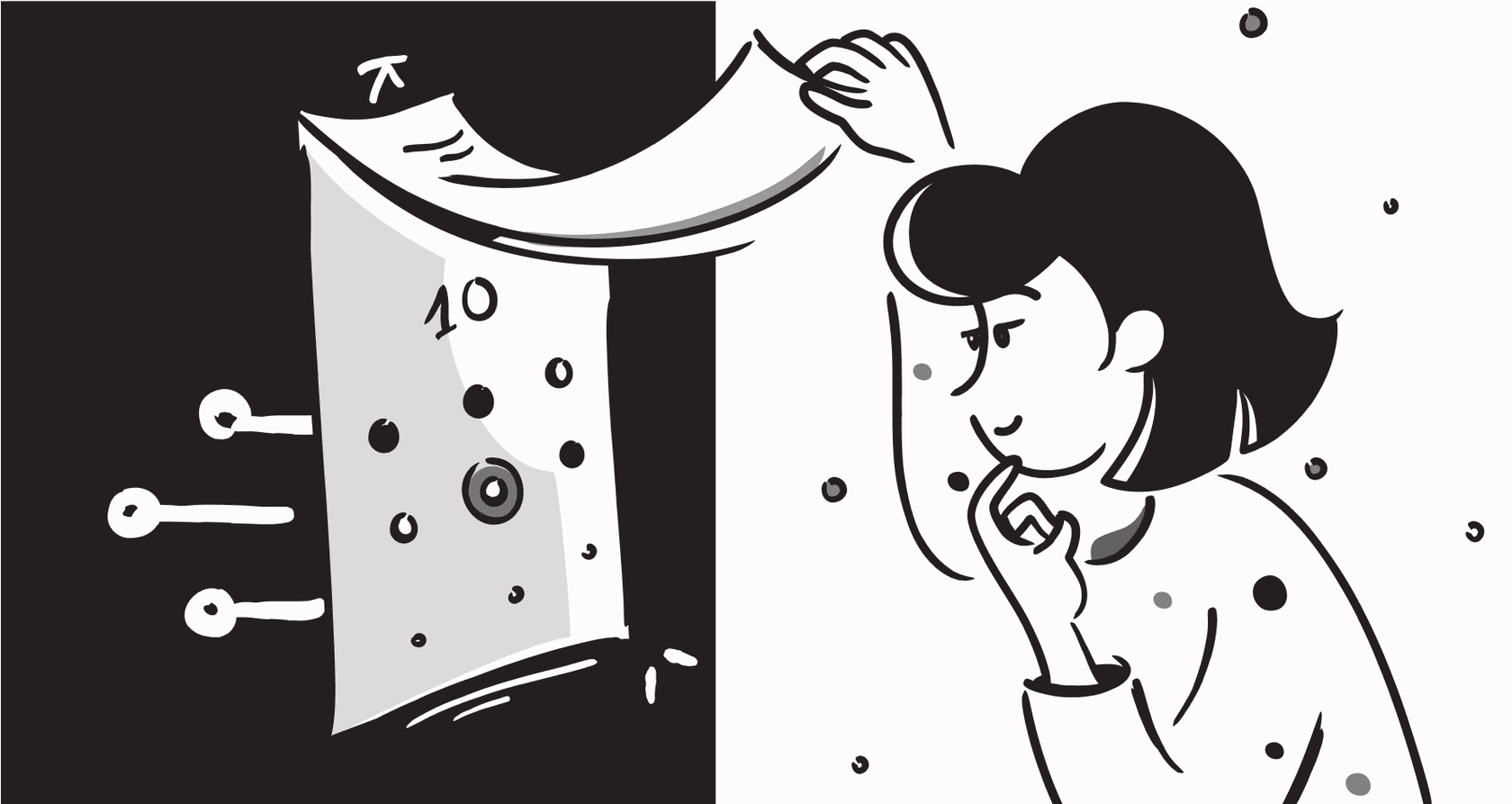
We’ve all been there: spending hours, maybe even a full day, just trying to get a new development environment running on our machine. You wrestle with dependencies, tweak local server configs, and cross your fingers that your setup perfectly matches your teammate's. Thankfully, that whole song and dance is becoming a thing of the past.
Online IDEs are here to stay, and Stackblitz is one of the big names leading the pack. It promises to get you coding in seconds, without any of the usual setup headaches. But is it really the right tool for every project and every team? In this Stackblitz review, we’ll dig into what it does well, where it stumbles, and help you figure out if it’s a good fit for your workflow.
What is Stackblitz?
Simply put, Stackblitz is an online IDE that runs completely in your browser. No downloads, no installers, no late-night configuration marathons. You can spin up a complete, full-stack development environment for a web app with just a single click.
The secret sauce behind this is a technology called WebContainers, which lets Stackblitz run a Node.js server and terminal right inside a browser tab. This is a pretty big deal because it gives you a coding environment that feels almost as fast and powerful as your local machine, but without installing a single thing.
It's built for a wide range of people, from students learning a new framework to large enterprise teams building complex apps. If you're a web developer working with modern JavaScript frameworks like Angular, React, Vue, or Svelte, you're exactly who they had in mind. It’s a tool built by developers, for developers, and it really shows.
Core features and primary use cases
Stackblitz is a lot more than just a text editor on a webpage. It's loaded with features meant to make the day-to-day grind of web development a little smoother. Here’s where it really shines.
Instant full-stack development environments
The number one reason to use Stackblitz is speed. It completely gets rid of the time you’d normally waste setting up a local dev environment. For developers, this is a huge win. You can jump right into a project and start coding.
This simple benefit opens the door for a lot of practical uses:
-
Rapid prototyping: Need to build a quick proof-of-concept for a new feature? You can have a working prototype ready to share without any setup slowing you down.
-
Live examples: You can embed live, editable code examples directly into your documentation. It’s perfect for tutorials where you want people to play with the code.
-
Bug reproduction: This one is my favorite. You can instantly recreate a bug in a clean, isolated environment. No more back-and-forth arguments about whether "it works on my machine."
Real-time code collaboration
Stackblitz has a "multiplayer" mode that basically feels like Google Docs for your codebase. Multiple developers can hop into the same project, edit files at the same time, and see each other's cursors moving in real-time. Even the live preview updates for everyone as the code changes.
This is a lifesaver for remote teams and makes a few common tasks way easier:
-
Pair programming: You can work together on a tricky bit of logic, no matter where you are in the world.
-
Code reviews: Instead of just leaving comments on a pull request, you can actually walk a teammate through your changes in a live environment.
-
Onboarding: You can guide a new developer through the codebase without making them go through the pain of setting everything up on their first day.
Seamless integration with GitHub
Stackblitz plays nicely with the tools you’re probably already using. You can open any public or private GitHub repository as a fully running Stackblitz environment in just a few seconds. This is great for reviewing pull requests, experimenting with changes, or contributing to an open-source project without a ton of hassle.
It also comes with a huge library of pre-configured starter templates. So whether you're starting a new project in React, Vue, Svelte, or another popular framework, you can launch a ready-to-go environment with one click.
This video provides a great overview of the main features and usability of StackBlitz.
Limitations and challenges
Look, Stackblitz is fantastic, but it’s not the answer to every single problem. It's a specialized tool, and knowing its limits is the key to using it effectively.
It can be tough for beginners
Stackblitz was clearly built by developers, for developers. If you’re already comfortable with code, modern frameworks, and how a development environment works, you'll feel right at home. But for someone just starting out, it can be a bit much.
The problem isn't that Stackblitz is bad; it's that it assumes a baseline of knowledge that a beginner just doesn't have yet.
Not designed for knowledge management or support workflows
This is probably the most important thing to understand. Stackblitz is a tool for creating a product, not for supporting that product or its users. When your goal is to share information, answer a question, or solve a support ticket, a code editor is simply the wrong tool for the job.
In those situations, the real bottleneck isn't writing code, it's finding information. Knowledge gets scattered all over the place: a technical spec on a Confluence page, a project plan in a Google Doc, a key decision lost in a long Slack thread, or buried in an old support ticket in Zendesk. Forcing a support agent, or even another developer, to go on a scavenger hunt through all those apps is a massive waste of time.
Collaboration is for code, not for knowledge
While Stackblitz is excellent for collaborative coding, it doesn't really help with the much bigger challenge of sharing knowledge across different teams. Your support, sales, and marketing folks aren't going to jump into a Stackblitz project to find the answer to a customer's question. It's a tool for a specific job, which is great for development but doesn't do much for the rest of the company.
This is where it comes down to choosing the right tool for the right task.
| Task | Best Tool | Why It's a Good Fit |
|---|---|---|
| Building a new web application feature | Stackblitz | Gives you an instant, collaborative coding environment. |
| Debugging a customer-reported issue in code | Stackblitz | Lets you quickly replicate the exact environment to find the problem. |
| Answering a junior developer's API question | Internal AI Chat | Finds answers instantly from existing docs, saving senior developers from interruptions. |
| Guiding a customer through a setup process | AI Chatbot / Help Desk Agent | Provides clear, step-by-step instructions and can pull from a knowledge base for answers. |
| Onboarding a new support agent quickly | AI Copilot | Suggests replies based on past successful tickets, helping new hires get up to speed. |
Stackblitz pricing
Stackblitz has a few different pricing tiers, scaling from individual coders up to large companies. The pricing is built around developer-focused features like private projects and team collaboration tools. Here’s a quick look at their plans.
| Plan | Price (Billed Monthly) | Key Features | Best For |
|---|---|---|---|
| Personal | Free | Public projects, core IDE features | Students, open-source contributors, and individual developers. |
| Web Publisher | $9.50/mo | All Personal features + private projects, custom domains. | Freelancers and professionals showcasing their work. |
| Teams | $15/user/mo | All Web Publisher features + team management, Codeflow. | Small to medium-sized dev teams that need to collaborate. |
| Enterprise | Custom | On-premise options, advanced security, dedicated support. | Large organizations with strict security and compliance needs. |
The gap between building code and sharing knowledge
So, let's pull this all together. Stackblitz is an amazing tool for the creation and collaboration side of software development. It makes developers faster, plain and simple. But in most tech companies, the biggest source of friction isn't writing the code, it's communicating the knowledge about that code.
Just think about your own company. Critical information is probably spread out everywhere: technical docs in Confluence, project updates in Google Docs, quick decisions made in Slack, and real-world customer problems documented in Zendesk tickets. When information is fragmented like this, it makes it incredibly hard for both your internal teams and your customers to get the answers they need.
And that's where a tool designed specifically to connect all that scattered knowledge and serve it up on demand becomes so important. The goal isn't to write more code, but to make the knowledge around your code instantly available to everyone who needs it.
How eesel AI bridges the knowledge gap
This is exactly the problem eesel AI was built to solve. It’s not another tool for developers. It's a knowledge platform that connects to all the places your company information already lives and uses AI to provide instant, reliable answers.

For your internal teams: Imagine a junior developer gets stuck. Instead of tapping a senior dev on the shoulder (or pinging them on Slack), they can ask a question in eesel AI's Internal Chat right inside Slack or MS Teams. eesel AI instantly searches across all of your company's knowledge, from Confluence pages to past support tickets, and provides an accurate answer. Problems get solved faster, and your senior developers get to stay focused.
For your customer support: eesel AI’s AI Agent can plug directly into your help desk. It learns from your existing help articles, internal docs, and past ticket resolutions to automatically answer common customer questions. This frees up your human agents to spend their time on the tricky issues that actually need their expertise.
Unlike a lot of enterprise software, eesel AI is built to be simple and fast:
-
Go live in minutes: You can set up and launch your own AI agent with just a few clicks. You don't need any developer time or a long sales process.
-
Unify all your knowledge: It connects to the tools you already use, like Confluence, Google Docs, Zendesk, and dozens of others.
-
Test with confidence: You can use its simulation mode to see exactly how the AI will perform on thousands of your past tickets before you ever turn it on for customers. This way, you can roll it out knowing it works.
The verdict on Stackblitz
Our Stackblitz review comes to this: it's an exceptional online IDE. It makes a huge difference in the developer experience for coding, collaborating in real-time, and spinning up prototypes. If your team is looking for a way to build software faster, it's a fantastic choice.
But it’s important to remember what it's for. It’s a specialized tool designed for writing code, not for managing and sharing all the knowledge that surrounds that code.
The final takeaway is pretty simple: for building better software, Stackblitz is a great solution. But for giving your entire company and your customers instant, accurate answers from your existing knowledge, you need a different tool for the job. A purpose-built AI platform like eesel AI is the key to unlocking that next level of efficiency.
Frequently asked questions
This Stackblitz review notes that while powerful, Stackblitz can be challenging for absolute beginners. It assumes a baseline of development knowledge that newcomers might not yet possess, potentially leading to confusion with errors or environment navigation.
The review emphasizes instant full-stack development environments, eliminating setup time and allowing developers to code in seconds. It also highlights real-time code collaboration and seamless GitHub integration as major advantages.
The main limitations include its steep learning curve for beginners and its unsuitability for knowledge management or support workflows. It's designed for code creation, not for sharing fragmented company knowledge across non-development teams.
Yes, the Stackblitz review indicates that an Enterprise plan is available, offering custom pricing, on-premise options, advanced security, and dedicated support. This makes it a potential solution for large organizations with specific security and compliance needs.
Stackblitz achieves this through its WebContainers technology, which allows it to run a Node.js server and a terminal right within a browser tab. This provides a fast and powerful coding environment without any local installations.
The Stackblitz review highlights a "multiplayer" mode for real-time code collaboration, similar to Google Docs. This feature greatly benefits remote teams by enabling pair programming, live code reviews, and streamlined onboarding processes.
Yes, a free "Personal" plan is available for public projects and core IDE features, ideal for students and open-source contributors. Paid tiers like "Web Publisher," "Teams," and "Enterprise" offer private projects, team management, and advanced security.
Share this post

Article by
Kenneth Pangan
Writer and marketer for over ten years, Kenneth Pangan splits his time between history, politics, and art with plenty of interruptions from his dogs demanding attention.







