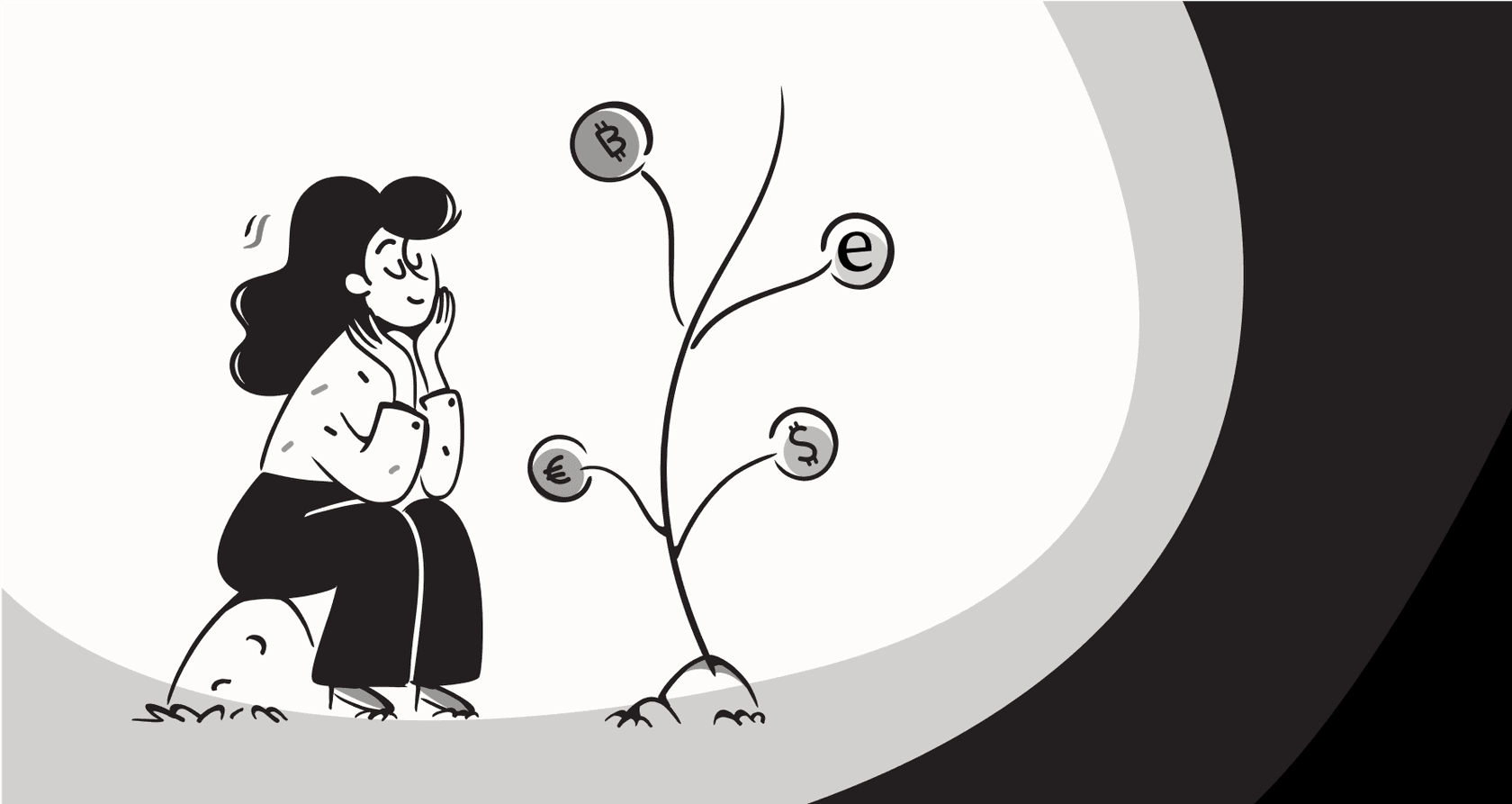
So, you're looking at StackBlitz and trying to figure out if it actually fits into your budget. It's a cool tool, promising a super-fast development setup right in your browser, but figuring out the costs can feel like a bit of a maze. If you're wondering which plan makes sense or what the real cost will be for your team, you're in the right place.
This guide is going to walk you through everything you need to know about StackBlitz pricing. We’ll look at each plan, what you get for your money, and some of the hidden costs you might not have thought about. The goal is to give you a clear picture so you can decide if it's the right move for you.
What is StackBlitz?
In simple terms, StackBlitz is a coding environment that runs completely inside your browser. You don't have to install a single thing on your computer. This is possible because of its core tech, WebContainers, which spins up a whole Node.js environment right there in a browser tab.
It’s built for pretty much any kind of web development, frontend, backend, or full-stack. The main idea is to give you a faster and more secure way to code than setting everything up locally or using a traditional cloud IDE. Teams use it to quickly build prototypes, collaborate on projects, and get work done, often connecting it directly to GitHub. The biggest draw? You can go from a link to a fully running dev environment in seconds, not the half-hour it sometimes takes to get a new project configured.
StackBlitz pricing plans
StackBlitz breaks its pricing into a few different tiers, designed for everyone from solo developers tinkering on a project to massive enterprise companies. Let's dig into the official StackBlitz pricing to see what each one offers.
Personal plan: For getting started
This is the free entry point. It's built for students, hobbyists, or anyone working on public, open-source projects who just needs a quick and easy coding environment.
-
Price: $0/month
-
Key Features:
- The core StackBlitz browser IDE
- Unlimited public projects and collections
- Open and edit public GitHub repositories
- Up to 1MB for file uploads per project
- Support via the community forums
Pro plan: For professional developers
The Pro plan is for individual developers who are past the hobbyist stage and need more firepower. It's for you if you're hitting the limits of the free plan and need to work with private code or connect to local services.
-
Price: $18 per month (if you pay annually) or $25 per month (if you pay monthly)
-
Key Features:
- Everything in the Personal plan, plus…
- Unlimited file uploads
- A secure way to connect to backends and APIs running on your local machine
- Access to APIs that are normally protected by CORS
Teams plan: For collaborating with others
As the name suggests, this plan is for teams (up to 10 people) who need to work together on private projects. The pricing here is per person, so you'll need to factor that into your budget.
-
Price: $55 per member, per month (paid annually) or $60 per member, per month (paid monthly)
-
Key Features:
- Everything in the Pro plan
- Work together on private collections and your company's private GitHub repos
- Connect to private NPM registries
- A console for managing your team and billing
- Email support
Enterprise plan: For large organizations
The Enterprise plan is the top tier, meant for companies with more than 10 developers who need extra security, custom integrations, and dedicated support. You won't find the price listed on their website for this one.
-
Price: Custom (you have to talk to their sales team)
-
Key Features:
- Everything in the Teams plan
- Access to the WebContainer API
- Support for GitLab, Bitbucket, and GitHub Enterprise
- Custom single sign-on (SSO) integration
- Options to host it yourself, either on-premise or in your own virtual private cloud (VPC)
- A dedicated engineer and priority support through Slack, Zoom, or email
Here’s a quick summary of how the plans stack up:
| Feature | Personal | Pro | Teams | Enterprise |
|---|---|---|---|---|
| Price | $0/month | $18/month (annual) | $55/member/month (annual) | Custom |
| Target User | Individuals (public projects) | Individuals (professional use) | Teams (up to 10) | Large organizations |
| Private Repos | No | No | Yes | Yes |
| File Uploads | 1MB per project | Unlimited | Unlimited | Unlimited |
| Support | Community | Community | Dedicated Engineer | |
| Self-Hosting | No | No | No | Yes |
Things to consider with StackBlitz pricing
The monthly price on the website isn't the whole story. The per-user model and the "Contact Sales" wall for the Enterprise plan are two big things you need to consider.
For a small team, the Teams plan is pretty straightforward. If you have five developers, you're looking at $275 a month on the annual plan. But as your team grows, that number climbs fast. Once you cross that 10-person threshold, you're pushed into the Enterprise plan, where the pricing is a complete mystery. This can be a real headache for anyone trying to plan a budget, as you have to go through a whole sales process just to find out what it will cost.
And let's be honest, while StackBlitz is great for developers, it's just one piece of the puzzle. When you're in charge of a budget, you have to look at tools across the entire company, and you really start to appreciate predictable pricing. Think about tools for customer support or IT, where costs can suddenly spike based on how many tickets you handle.
It’s refreshing when you find a tool that takes a different path. For instance, platforms like eesel AI offer AI-powered support with clear, feature-based plans that don't charge you per ticket or resolution. You know exactly what you're paying each month, which makes forecasting a whole lot easier. It's a good reminder to look for that kind of transparency in all your team's software, not just the developer tools.

Is StackBlitz a good investment for your team?
So, is it worth paying for StackBlitz? It really boils down to your team's specific pain points and how much you value what it does best.
The main selling point of StackBlitz is that it makes getting started on a project ridiculously easy. If your team is constantly wasting time wrestling with inconsistent local setups or onboarding new hires, the time you save could easily pay for the subscription. Being able to spin up a full coding environment in a browser tab is huge for quick prototypes, code reviews, and getting new developers up to speed.
On the other hand, if your team has a local development process that already works like a well-oiled machine, the value might not be as obvious. The per-user pricing can also be a real budget-killer for bigger teams or companies that are growing quickly. And for any large organization, that opaque Enterprise pricing is a common roadblock when you just want a clear number for your budget.
When you're choosing your tools, you're building a whole ecosystem. You need solutions that are both effective and easy to manage, from your code editors to your customer support desk. While your engineers are trying out StackBlitz, your support team might need a tool that’s just as simple to get started with. An AI support agent from eesel AI can be set up in a few minutes, not a few months, and you never have to talk to a salesperson. It has a completely self-serve setup and even a simulation mode to see how it would have handled past support tickets, so you can feel confident before you ever turn it on.

This video explains the story behind StackBlitz and how it connects with Bolt.new, a game-changing AI platform.
Making the call on StackBlitz pricing
At the end of the day, StackBlitz pricing is pretty clear for individuals and small teams, but it gets murky for larger companies. The free Personal plan is a fantastic way to get your feet wet with public projects, and the Pro and Teams plans offer real value if you're a professional developer or part of a small, collaborative team.
The trick is to weigh the instant productivity boost of a browser-based IDE against the scaling costs of its per-user model. For bigger teams, having to get on a sales call for a custom quote adds a layer of uncertainty that can make budgeting a pain. As you look at different tools, it’s always a good idea to lean towards ones that offer both great features and a clear, predictable price tag.
If you’re on the hunt for a tool that pairs power with radical simplicity, think about how eesel AI could streamline your customer support. With a self-serve setup that takes minutes and pricing that’s always transparent, you can automate your support and help out your agents without worrying about surprise fees or long sales cycles.
Frequently asked questions
StackBlitz offers four main plans: Personal (free), Pro (for individual professionals), Teams (for small groups up to 10), and Enterprise (for larger organizations requiring custom features and support). Each plan is designed to meet varying needs, from hobbyists to large-scale businesses.
The free Personal plan primarily restricts you to public, open-source projects and limits file uploads to 1MB per project. It also lacks advanced features like connecting to local backends or private GitHub repositories, which are available in paid tiers.
StackBlitz Teams plan charges per member per month, designed for up to 10 users. If your team exceeds 10 developers, you'll need to move to the Enterprise plan, which requires a custom quote and may introduce a more complex sales process.
The Enterprise StackBlitz pricing is custom because it caters to large organizations with unique security, integration, and self-hosting requirements. This means you'll need to engage their sales team for a personalized quote, which can make budgeting less straightforward.
A paid StackBlitz plan is highly beneficial if your team frequently struggles with inconsistent local development setups, slow onboarding of new hires, or needs seamless collaboration on private projects. The time saved by instant dev environments can often outweigh the subscription costs.
Paid plans unlock essential features like unlimited file uploads, working on private GitHub repositories, connecting to local backends and APIs, and accessing private NPM registries. These are crucial for professional development workflows and team collaboration.
Yes, opting for annual payment on the Pro and Teams plans offers a noticeable discount compared to paying monthly. For example, the Pro plan is $18/month annually versus $25/month monthly, providing significant savings over a year.
Share this post

Article by
Stevia Putri
Stevia Putri is a marketing generalist at eesel AI, where she helps turn powerful AI tools into stories that resonate. She’s driven by curiosity, clarity, and the human side of technology.







