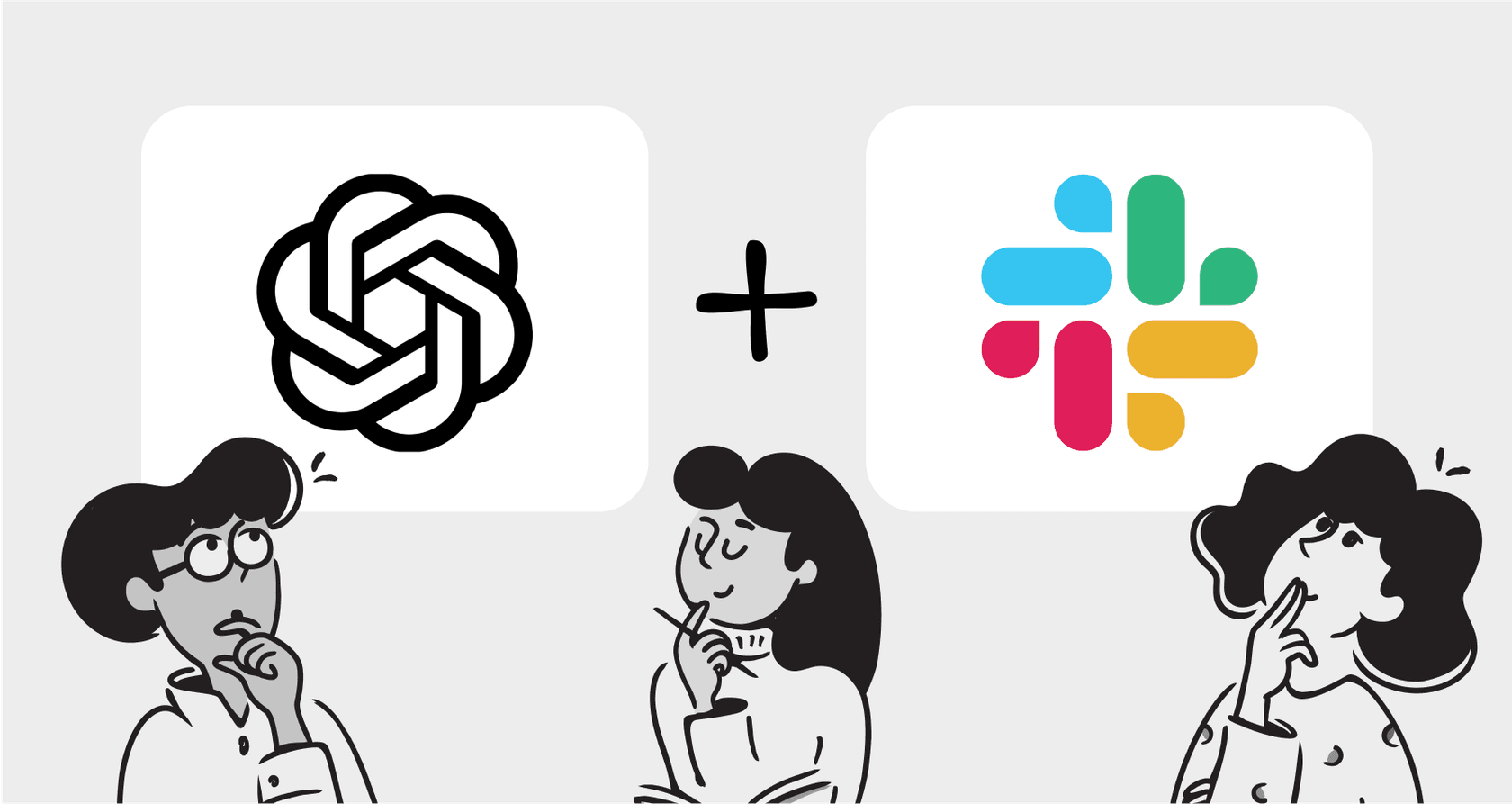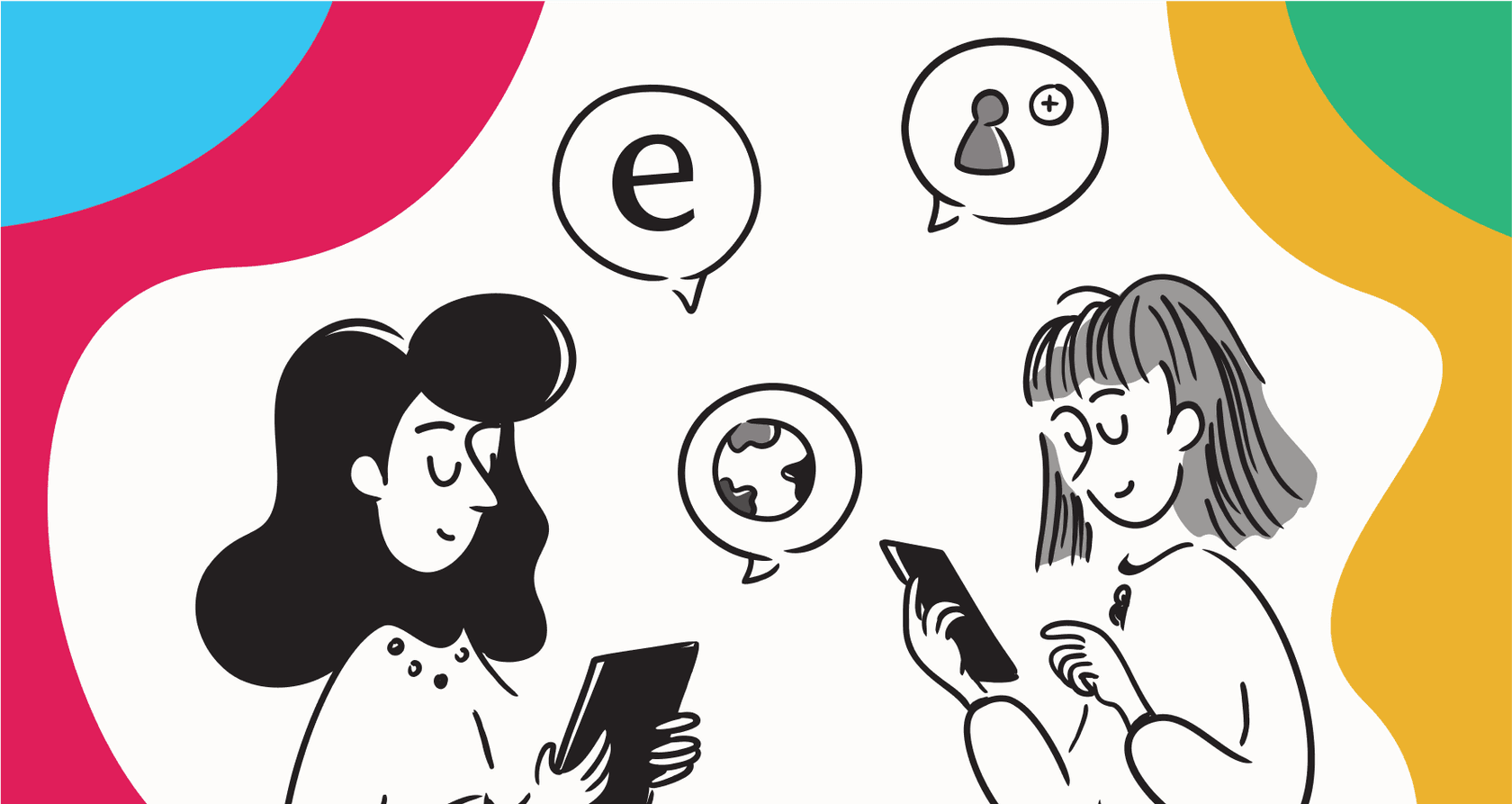
Let's be honest, Slack is a beast in the world of team communication. There’s a good chance your team is using it right now. But as we all know, biggest doesn't always mean best. For a growing number of teams, Slack's per-user cost, the non-stop pings, and the way important information seems to vanish into thin air are becoming real problems.
If you’ve ever felt that “notification fatigue” or spent way too long digging through channels for a single file, you've come to the right place. We’ve lined up the 9 best Slack alternatives to help you find a tool that actually fits how your team works (and helps you keep your sanity).
So, what exactly are these Slack alternatives?
Before we get into the list, let's clarify what we're talking about. A modern team collaboration tool is way more than just a chat app. Think of it as your team's online home base. It pulls together instant messaging, file sharing, video calls, and sometimes even task management into one place. The whole point is to ditch those endless email threads and stop wondering where that one important conversation happened. It’s about creating one spot where teamwork happens, whether you’re all in one office or scattered across the globe.
Why are people looking for Slack alternatives?
Slack is a solid tool, no doubt. But its weak spots are getting harder to ignore, pushing more teams to see what else is out there. If you find yourself nodding along to any of these points, it might be time to look around.
- It gets expensive, fast: Slack's per-user pricing can really sting, especially as your team grows. The Pro plan starts at $7.25 per user each month (if you pay annually), and if you want extras like Slack AI, that’s another $10 on top. For a team of 30, you're looking at over $6,000 a year.
- The constant interruptions: The platform’s real-time design is great for quick questions but a nightmare for focused work. The endless notifications create a culture of interruption that can completely derail productivity.
- Information goes missing: Remember that key decision from last quarter? Good luck finding it. Important discussions and files get buried in a sea of messages, making it almost impossible to find what you need later on.
- The free plan is pretty restrictive: While the free version is a nice way to start, its limits kick in quickly. With only a 90-day message history, valuable context disappears. Plus, the 10-integration cap means you have to pick and choose which of your other tools get to play along.
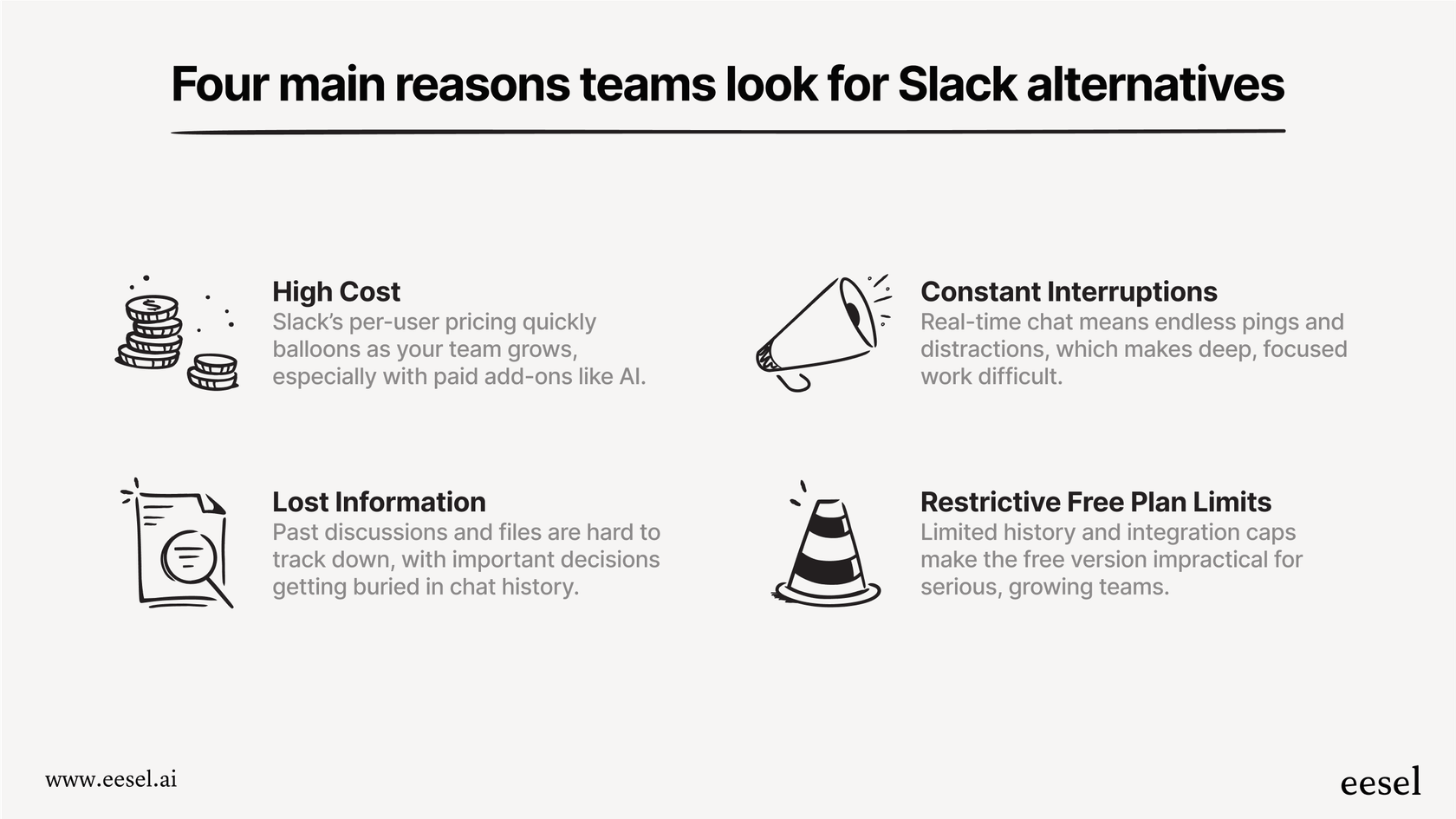
How we picked the best Slack alternatives
To give you a list that's actually useful, we sorted through dozens of tools. We weren't just looking for shiny features; we focused on what really matters.
- The basics, done right: Every tool on this list had to be great at the essentials: solid chat, organized channels, and simple file sharing.
- Good value for the price: We looked for platforms with fair pricing, useful free plans, and a clear benefit for what you pay.
- Something that makes it special: Each tool here has a unique strength, whether it's a focus on calm, asynchronous work, an all-in-one setup, or the flexibility of being open-source.
- Plays well with others: A great collaboration tool has to connect with the apps your team already relies on.
- Easy to use: A tool is only helpful if people actually use it. We picked apps with clean interfaces that don't require a user manual to get started.
A quick comparison of the top 9 Slack alternatives
Here’s a bird's-eye view of our top picks. This table should help you quickly spot a few potential matches before we get into the details.
| Tool | Best For | Standout Feature | Pricing Model |
|---|---|---|---|
| Microsoft Teams | Organizations in the Microsoft 365 ecosystem | Deep integration with Office 365 apps | Free plan; Paid plans start at $4/user/mo |
| Google Chat | Teams using Google Workspace | Seamless integration with Google Drive, Docs & Meet | Included with Google Workspace from $6/user/mo |
| Twist | Async-first and remote teams | Thread-based conversations to reduce noise | Free plan; Paid plan at $5/user/mo |
| Rocket.Chat | Security-focused teams needing self-hosting | Open-source with on-premise deployment options | Free community edition; Paid plans available |
| Discord | Communities and always-on voice chat | High-quality, always-on voice channels for casual coworking | Free; Optional Nitro subscription from $3/mo |
| Lark | All-in-one collaboration suites | Bundles messaging, docs, calendar, and video conferencing | Free plan; Paid plans start at $12/user/mo |
| Chanty | Simple chat with built-in task management | Turn messages into tasks on a Kanban board | Free plan; Paid plans start at $4/user/mo |
| Pumble | Budget-friendly teams | Unlimited message history and users on the free plan | Free plan; Paid plans start at ~$2/user/mo |
| Mattermost | Self-hosted solution for technical teams | Deep integrations with developer tools like GitHub and Jira | Free open-source version; Paid plans available |
A closer look at the 9 best Slack alternatives in 2025
Let's get into what makes each of these tools a great pick and figure out which one is right for you.
1. Microsoft Teams
If your company runs on Microsoft 365, choosing Microsoft Teams is an obvious move. It's a powerful and budget-friendly choice that’s already part of a suite you're probably paying for. The tight integration with apps like Word, Excel, and OneDrive lets you work on documents together without ever leaving the chat.
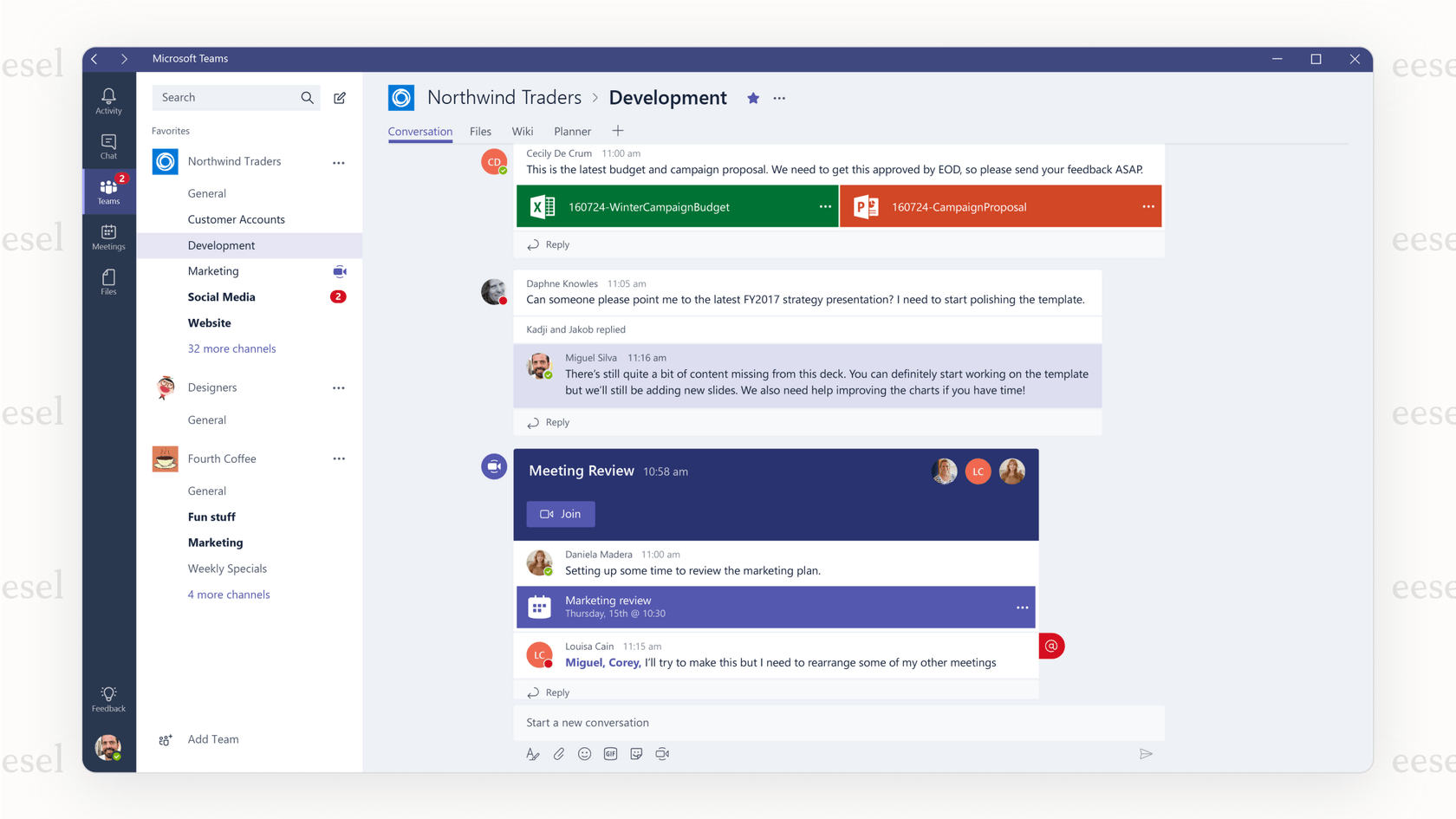
- Features: Teams is great for video calls and uses a structured setup where channels are nested inside larger "Teams." You can even edit documents with your team in real-time during a call, which is great for live collaboration.
- Pros: Comes with Microsoft 365, works perfectly with Office apps, and has strong security features for large companies.
- Cons: The interface can feel a bit busy, and getting it set up just right can be tricky without some IT help. The channel organization also isn't as flexible as Slack's.
- Pricing: Included with Microsoft 365 Business plans (starting at $6/user/month) or available on its own from $4/user/month.
2. Google Chat
If your team practically lives in Google Docs, Sheets, and Meet, then Google Chat is the easiest choice you can make. It's built right into the Google Workspace you already know, so there’s virtually no learning curve.
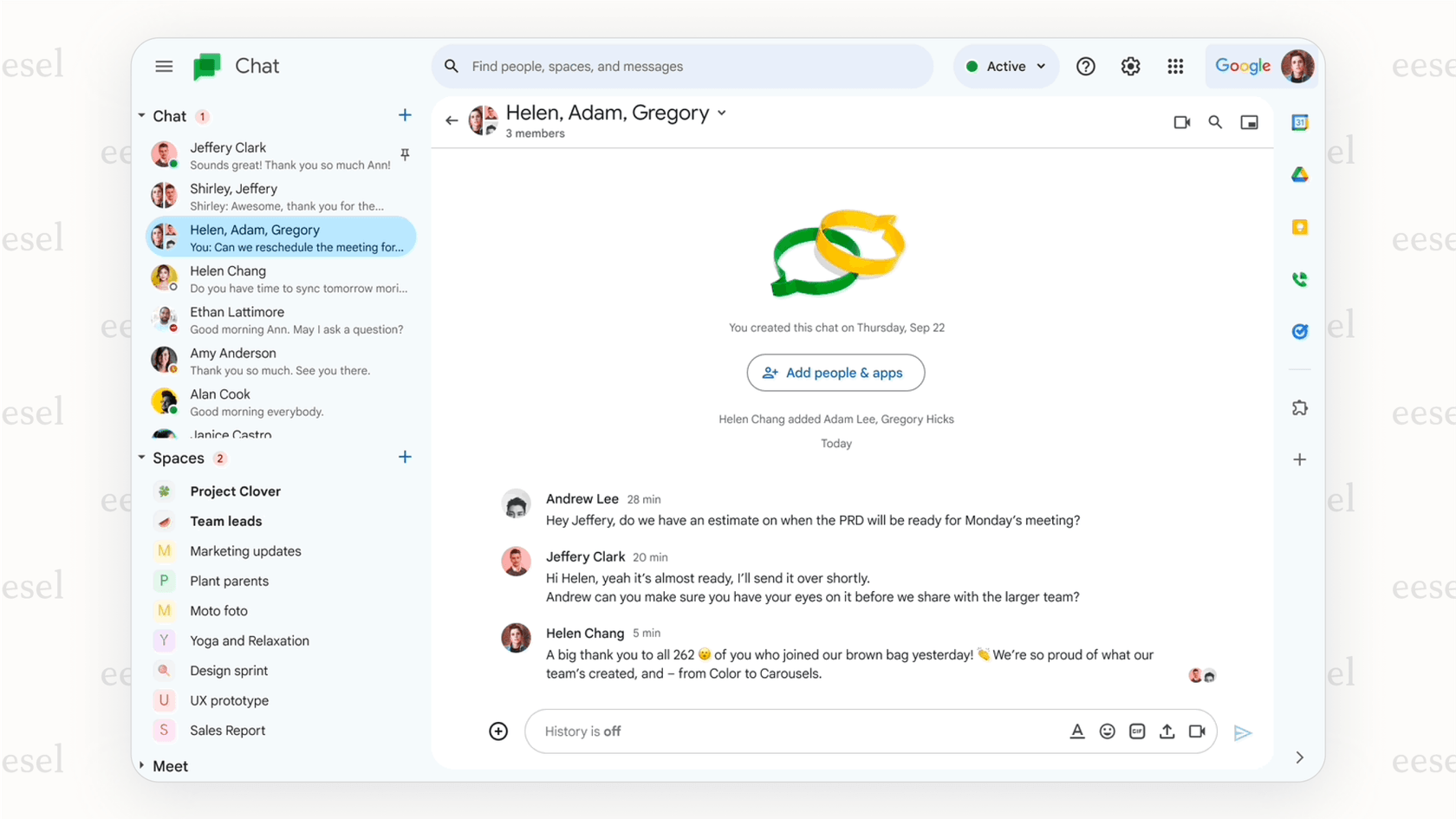
- Features: Conversations happen in "Spaces," which are a lot like Slack's channels. Its real power is how perfectly it works with other Google apps. You can start a Meet call or share a Doc with the right permissions in a single click.
- Pros: Flawless integration with Google Workspace, a clean and familiar interface, and it's already included in your subscription.
- Cons: It doesn't have as many bells and whistles as some competitors, and its list of third-party integrations is much smaller than Slack's.
- Pricing: Included with all Google Workspace plans, which start at $6/user/month.
3. Twist
Twist is basically the anti-Slack. It was designed from day one to combat notification overload and encourage deep, focused work. It’s an amazing tool for remote teams in different time zones or for anyone who just wants to work without constant pings.
Twist, one of the best Slack alternatives for focused work.
- Features: All communication is organized into topics, which keeps conversations neat and tidy. You won't see any green "online" dots, which takes away the pressure to respond right away. This leads to more thoughtful replies and creates an organized, searchable history of decisions.
- Pros: It helps you focus and reduces anxiety. Conversations are easy to find and follow later. It’s just a calmer way to work together.
- Cons: It's not built for situations that need an immediate, real-time answer.
- Pricing: There's a solid free plan available. The paid plan is a simple $5/user/month.
4. Rocket.Chat
For any company where data security and privacy are top priorities, Rocket.Chat is a fantastic option. It's an open-source platform you can host on your own servers, giving you total control over your data.
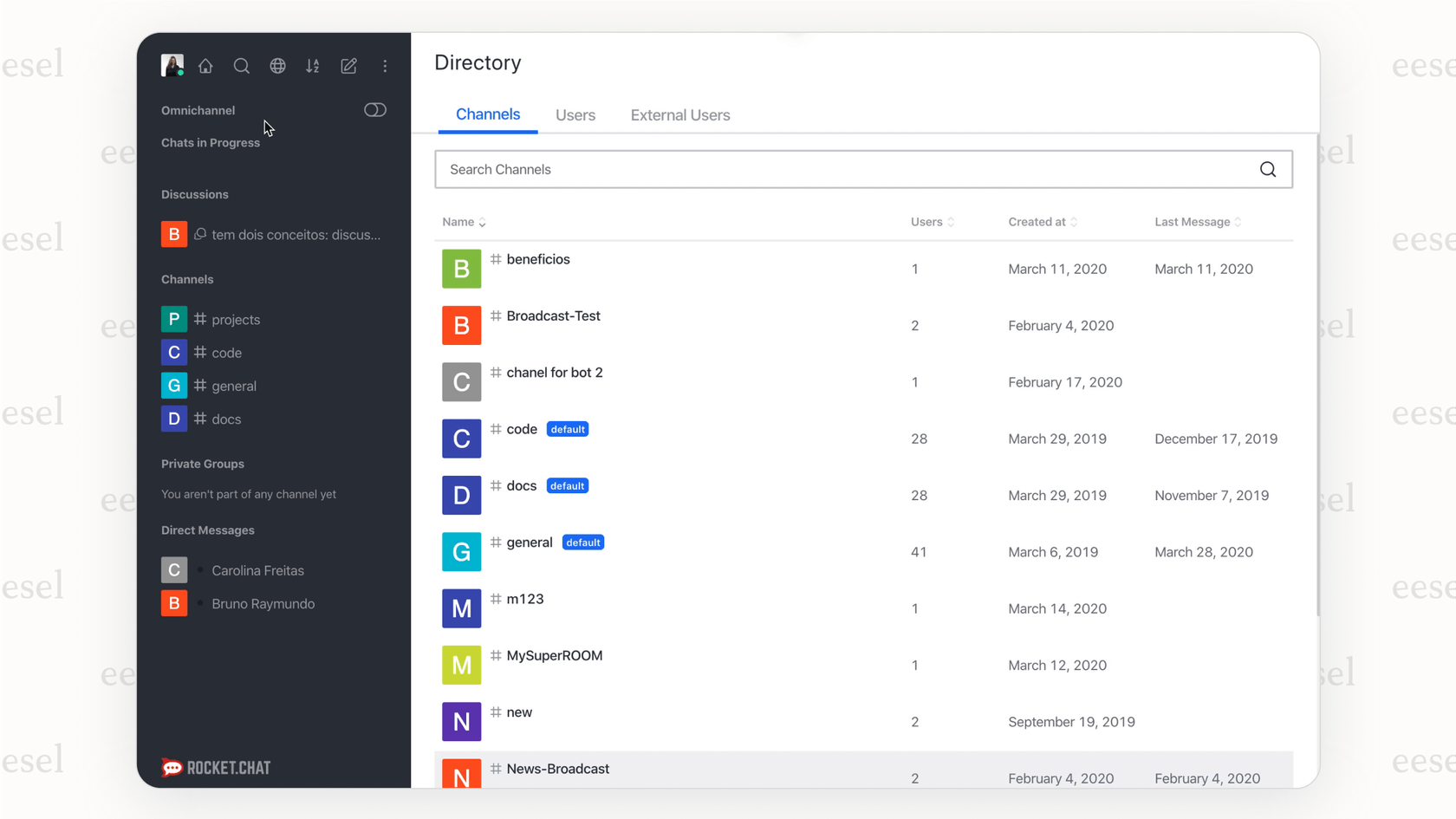
- Features: It offers end-to-end encryption, tons of customization options, and can even manage customer chats from WhatsApp, your website, and more, all from one place.
- Pros: Top-notch security since you control the data, fully customizable, and a cheap option if you have the technical know-how to host it yourself.
- Cons: Self-hosting is not for the faint of heart; it takes real technical skill. The user experience right out of the box isn't as polished as some other tools.
- Pricing: A free community edition is available, with paid cloud and on-premise plans offered too.
5. Discord
Originally made for gamers, Discord has become a go-to for building communities and for casual team collaboration. Its best feature is the always-on voice channels, which create a sort of virtual open office where remote teams can hang out and work together.
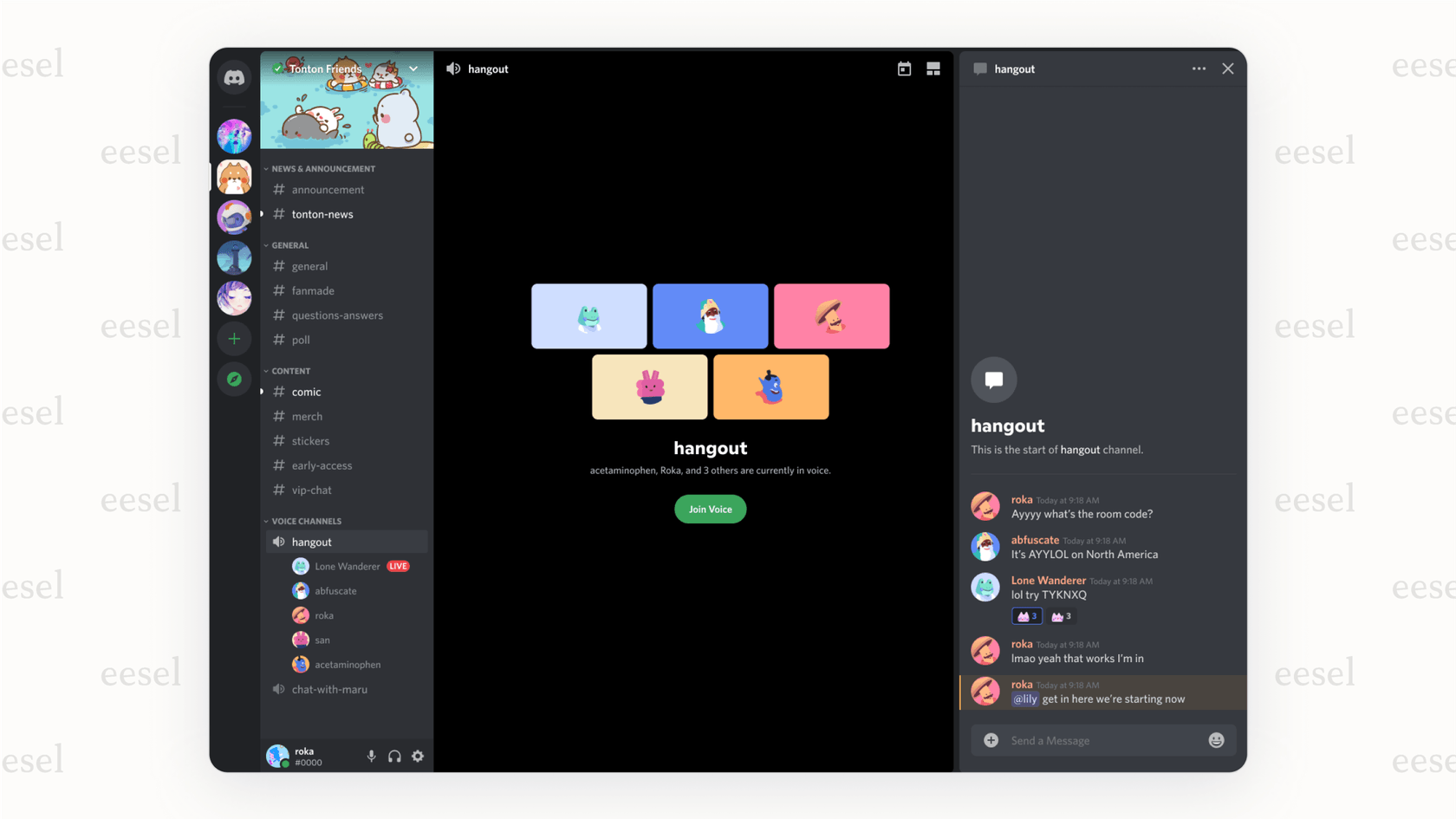
- Features: Everything is organized into "servers" that have both text and voice channels. The quality of voice chat and screen sharing is excellent, even if your internet isn't the best.
- Pros: The best voice chat around, great for informal and community-focused work, and has a very generous free plan.
- Cons: The overall vibe is less corporate, and the file upload limits on the free plan are pretty small.
- Pricing: Free for all the main features. An optional "Nitro" subscription ($3-10/month) gives you perks like custom emoji and bigger file uploads.
6. Lark
Lark takes a different path by putting everything your team could need into a single app. It combines chat, collaborative documents, a shared calendar, video calls, and even a simple database tool into one unified platform.
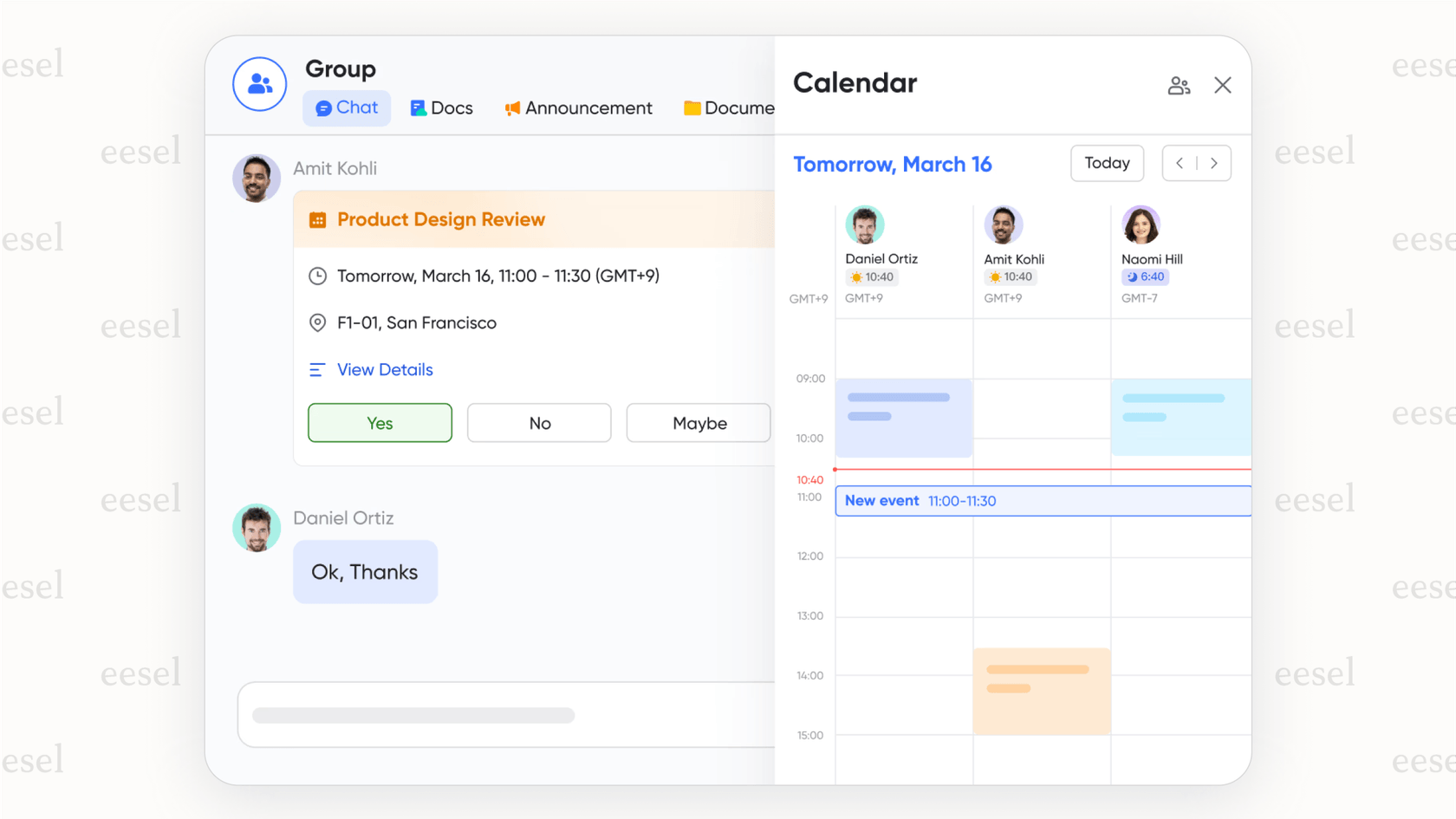
- Features: With Lark, you can chat with a coworker, edit a doc together in real-time, schedule a follow-up meeting in the calendar, and track the project ,all without switching apps.
- Pros: Can save you a lot of money by replacing other software subscriptions. It's very mobile-friendly and has a powerful free plan.
- Cons: The all-in-one setup might be too much for teams that just want a simple chat tool.
- Pricing: Free for teams up to 20 people. Paid plans start at $12/user/month.
7. Chanty
Chanty is for teams that want to keep things straightforward. It gives you a clean, simple chat experience with a lightweight Kanban board for task management built right in. It's a great pick if you're constantly jumping between Slack and a separate to-do list.
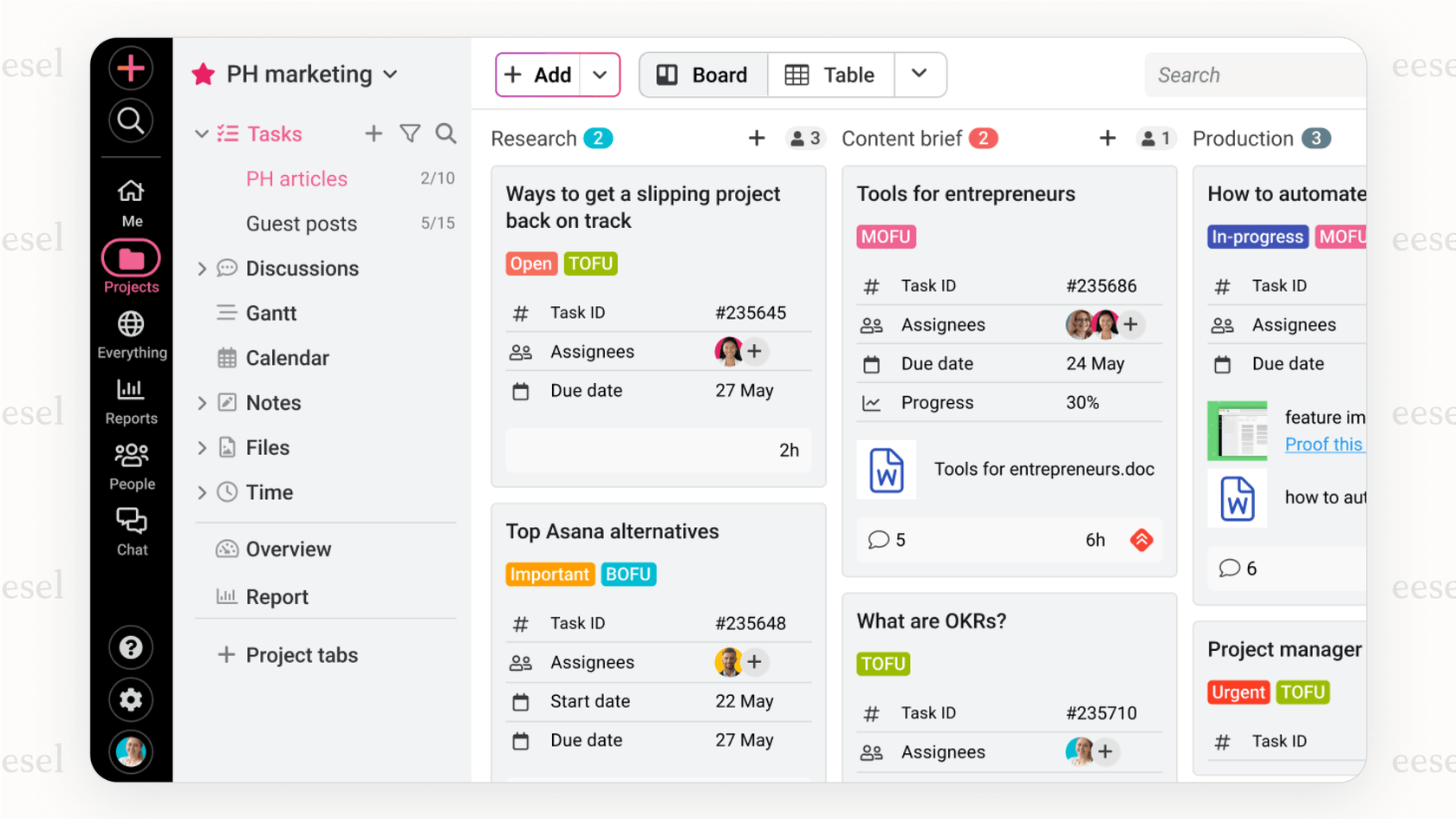
- Features: Its coolest feature is turning any message into a task, assigning it to a team member, and tracking it on a visual board. It also gives you unlimited message history on its free plan.
- Pros: Simple to use, combines chat and tasks in one spot, and is very affordable.
- Cons: It doesn't connect with as many third-party apps as the bigger players.
- Pricing: Free for up to 5 users. Paid plans start at a very reasonable $4/user/month.
8. Pumble
Pumble goes right after Slack by fixing two of its biggest flaws: price and message history. Its free plan is incredibly generous, offering both unlimited users and unlimited message history.
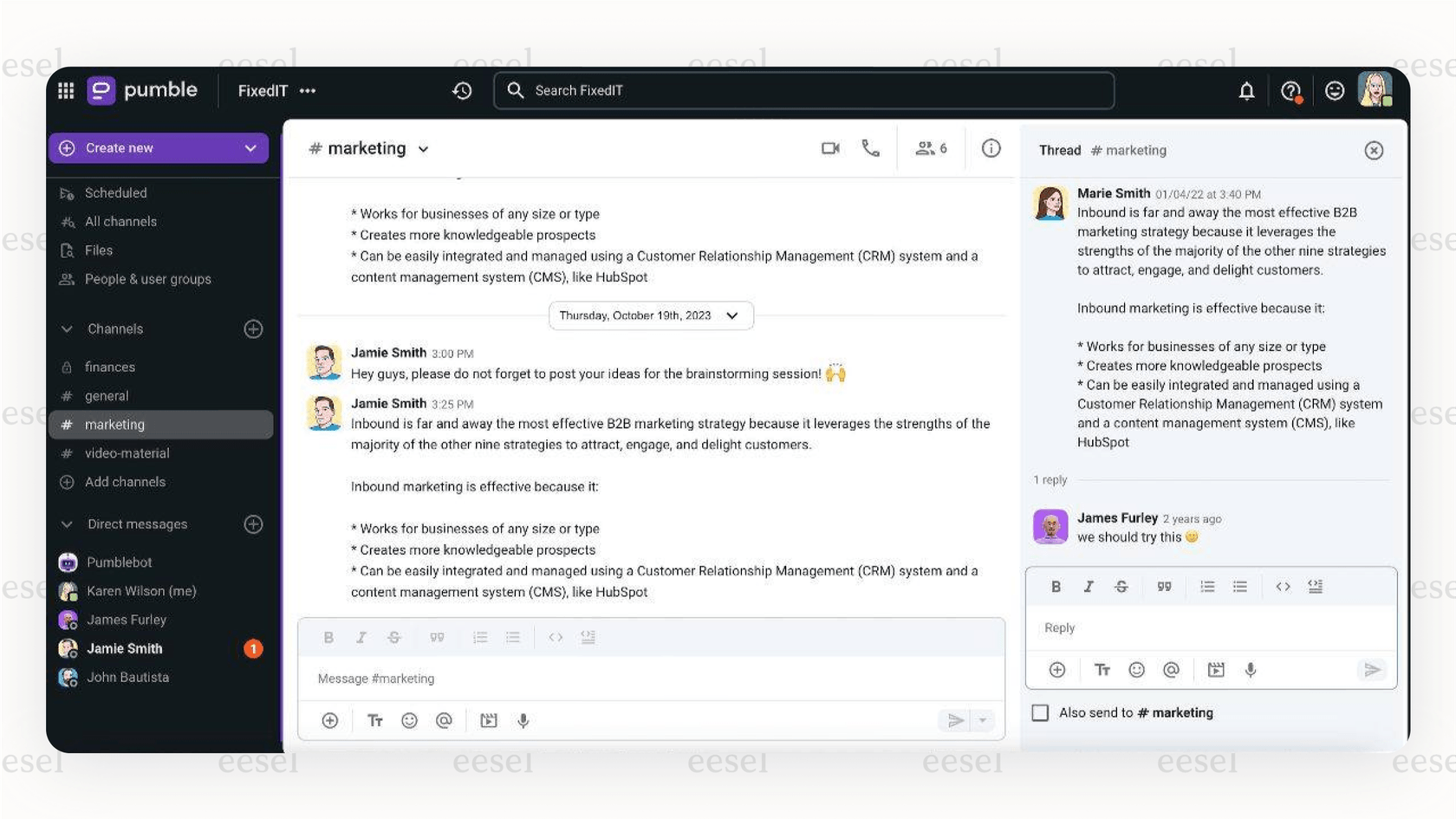
- Features: Pumble handles all the basics well, with channels, threads, DMs, and voice/video calls. If you've used Slack, the interface will feel very familiar.
- Pros: Extremely affordable. The unlimited message history on the free plan is huge. It's also very easy to get started with.
- Cons: It doesn't have the fancy features, polish, or huge integration library of its pricier competitors.
- Pricing: A very capable free plan is available. Paid plans, which add more storage and features, start at around $2/user/month.
9. Mattermost
Mattermost is another open-source workhorse, but it’s built specifically with technical and operations teams in mind. If your team's day revolves around tools like GitHub, GitLab, and Jira, Mattermost will fit right in.
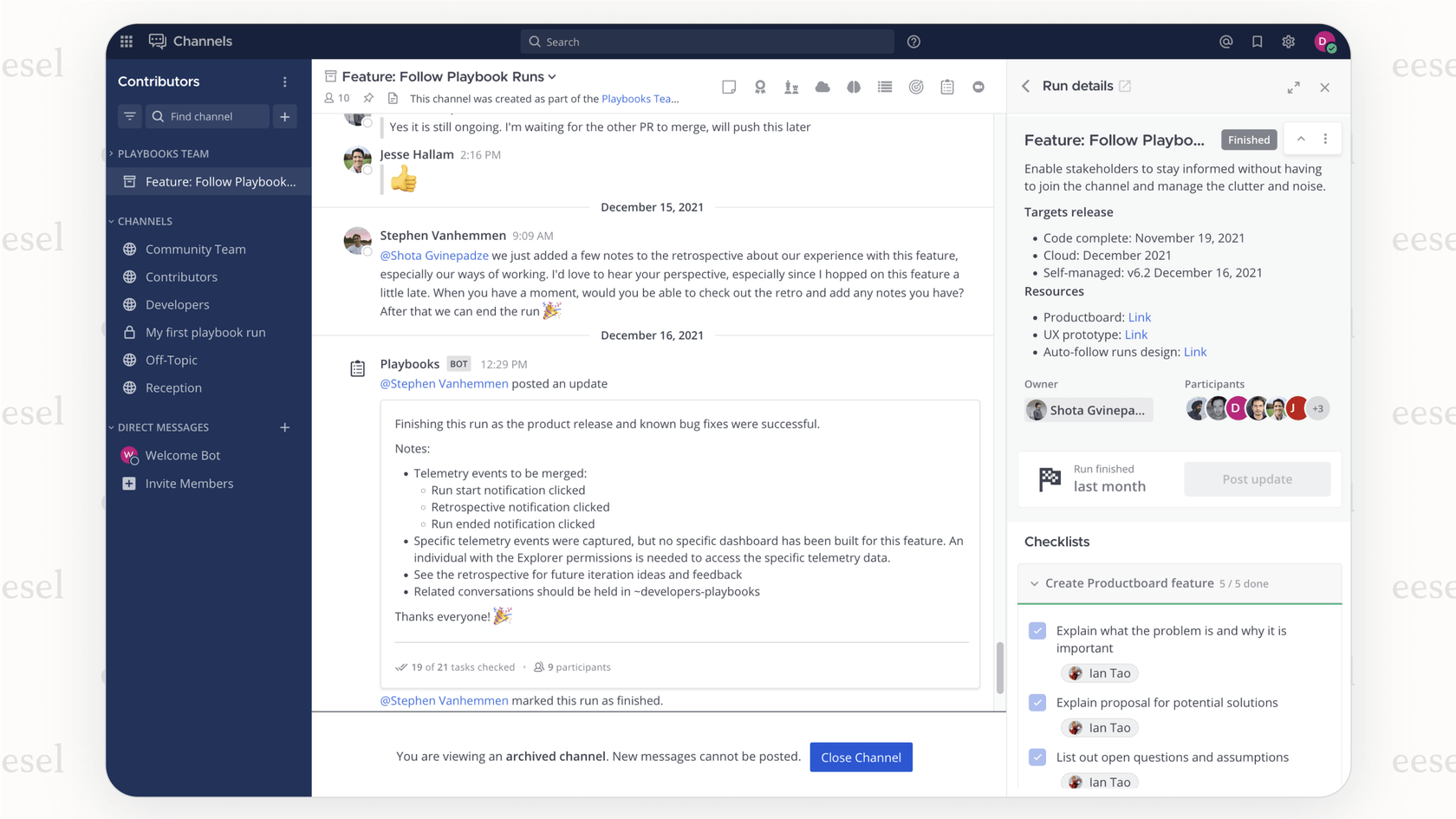
- Features: On top of standard messaging, it offers something called "playbooks," which are structured checklists for repeatable processes like responding to incidents or managing a software release. Its integrations are tailor-made for developers.
- Pros: Hosting it yourself gives you full control over your data. It's fine-tuned for technical workflows and it's open source.
- Cons: The interface can be a bit much for non-technical users, and it takes some technical skill to get it up and running.
- Pricing: A free open-source version is available. Paid enterprise plans offer more advanced features and support.
How to choose between Slack alternatives for your team
- Figure out your main problem: Why are you really looking to switch? If it’s the cost, a tool like Pumble is a great place to start. If it's the constant noise, a calmer tool like Twist is the way to go. But if your biggest headache is never being able to find anything, you might not need to switch at all. An AI layer like eesel AI can fix your information problem without the pain of moving everyone to a new tool.
- Look at your tech stack: What tools does your team already use every day? If you run on Microsoft 365 or Google Workspace, their built-in chat apps are powerful, cost-effective options that will work flawlessly with everything else.
- Think about your team culture: Is your team all about fast, real-time brainstorming, or do you value quiet, focused work? Your answer will point you toward a synchronous tool like Discord or an asynchronous one like Twist.
- Check your budget: Be realistic about what you can spend per person. While some tools are cheap on their own, an all-in-one suite like Lark might actually save you money by letting you cancel other software subscriptions.
- Always do a trial run: Never commit to a tool without trying it first. Get a small, diverse group from your team to test it out. See if it's easy to use and if it actually solves the problems you need it to.
The best Slack alternatives go beyond just chat
The way we work today demands more than just another app for chatting. The best Slack alternatives aren't just copies; they solve real problems, whether it's managing costs, cutting down on noise, or adding features you actually need. The goal shouldn't be to find a different chat app, but to find a smarter way to work as a team.
For many teams drowning in information, the solution isn't to ditch Slack and force everyone to learn a new tool. It's to make the platform you already use smarter. eesel AI adds a powerful AI layer that turns your current collaboration hub into a trustworthy source of truth, saving time and making everyone more productive without the hassle of switching.
Ready to stop searching for information and start getting instant answers? Try eesel AI for free or book a demo and see how it can change the way your team works.
Frequently asked questions
Pumble is a great starting point, as its free plan offers unlimited message history, which is a huge advantage over Slack's free tier. Chanty is another budget-friendly option with a strong free plan and very low-cost paid tiers that include task management.
Many platforms understand this concern and offer tools to make the transition smoother. Tools like Pumble and Rocket.Chat, for example, have built-in importers to help you bring over your channels, message history, and users directly from Slack.
Absolutely. Mattermost is an open-source option designed with developers in mind, offering deep integrations with tools like GitHub and Jira. It also includes features like "playbooks" for standardizing technical processes like incident response.
Twist is the leader in this category, designed from the ground up for asynchronous, focused communication through threaded topics. It intentionally removes presence indicators and encourages thoughtful replies over instant reactions, making it ideal for remote or deep-work-focused teams.
Yes, all-in-one suites are a growing category. Lark is a great example, as it combines chat with a calendar, video conferencing, and collaborative documents in a single application, potentially replacing several other subscriptions.
You should look for open-source platforms like Rocket.Chat or Mattermost that allow for on-premise, self-hosted deployment. This gives you complete control over your data and security infrastructure, ensuring you can meet strict compliance requirements.
Share this post

Article by
Stevia Putri
Stevia Putri is a marketing generalist at eesel AI, where she helps turn powerful AI tools into stories that resonate. She’s driven by curiosity, clarity, and the human side of technology.