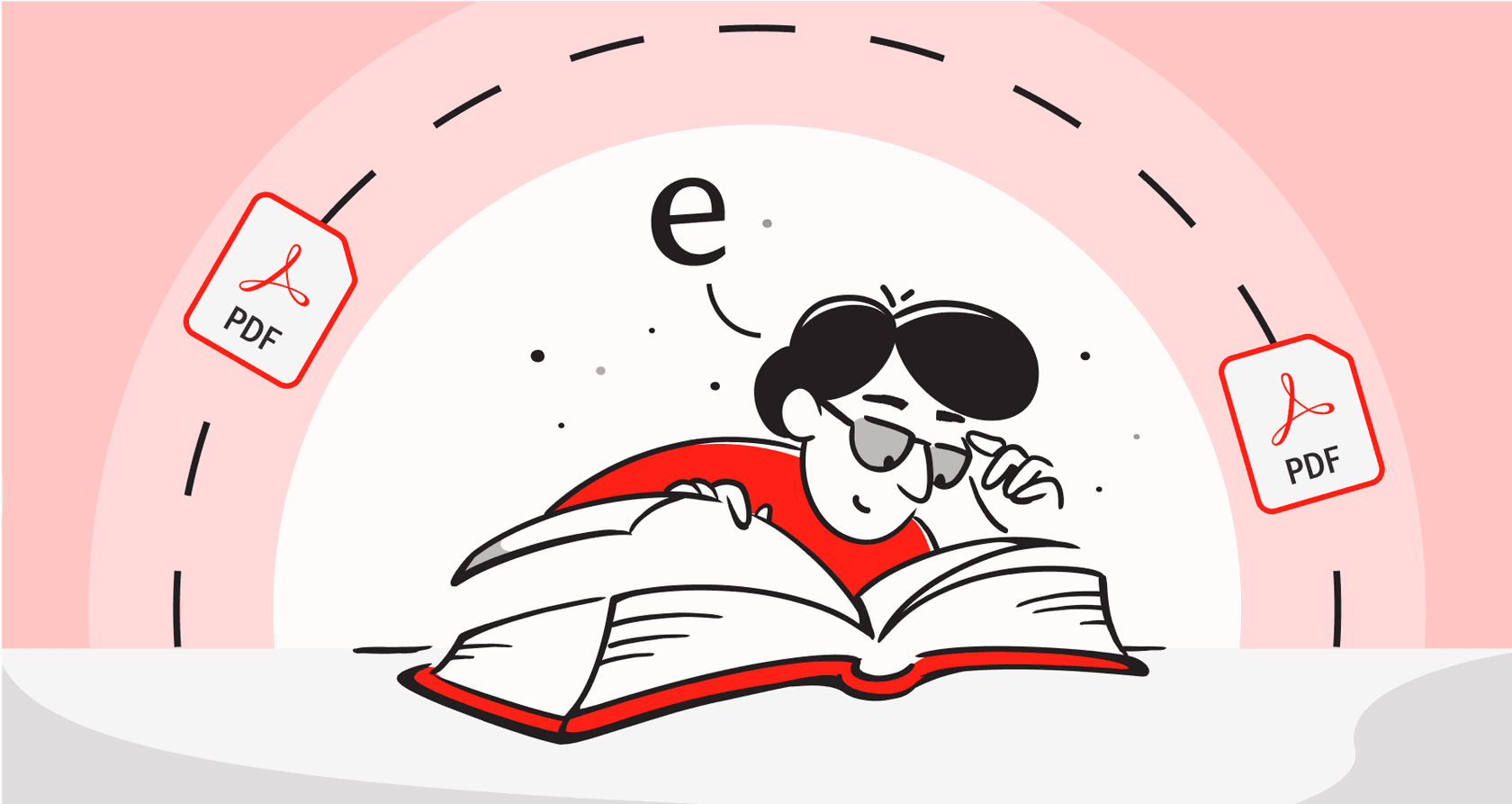Here’s the practical guide to using Slack AI to summarize PDFs and images.
Let's be honest: Slack is where work gets done, but it's also where important documents go to get buried. Trying to find a specific answer inside a 200-page PDF that someone dropped in a channel last week can feel like a nightmare. You end up breaking your focus (and probably bugging a coworker) just to track down what you need.
To fix this, Slack rolled out its own AI, promising it could summarize files and pull out answers for you in seconds. But how well does it actually hold up, especially when you throw a long, complicated document its way?
This guide gives you a straight, no-fluff look at how the Slack AI summarize PDFs and images feature works. We’ll walk through what it can do, how much it costs, and where it falls short. More importantly, we'll show you when a dedicated knowledge tool is the smarter, more powerful way to go.
What is Slack AI?
Slack AI isn't just one single tool; it's a collection of AI features built right into the platform. It's only available on their paid plans and is designed to help you make sense of the never-ending stream of information.
While it does a few different things, here are the features that matter most for this topic:
-
AI-powered Search: This lets you ask questions in normal language (like, "what did we decide in the Q3 planning doc?") and get answers pulled from your team's conversations and files.
-
Conversation Summaries: A real lifesaver when you need to catch up on a busy channel or a long thread without having to read every single message.
-
File Summaries: This is the main event. It’s supposed to give you a quick summary of text-based files shared in Slack, so you can understand the main points without even opening the document.
At its heart, Slack AI is all about making things a little easier. It wants to give you quick answers and recaps right inside the app you’re already using all day.

How the Slack AI summarize PDFs and images feature works
When someone on a Business+ or Enterprise+ plan shares a file like a PDF, .docx, or .pptx, Slack AI can spit out a short summary of what's inside. This is supposed to happen automatically for files that are accessible to everyone in the channel, with the goal of saving you the time of downloading, opening, and skimming the document yourself.
The user experience
This feature is genuinely handy for quick peeks. Think about getting the main takeaways from meeting notes, a short project report, or a presentation deck without ever leaving your Slack window.
For instance, say a marketing team shares a 5-page campaign brief as a PDF. Instead of everyone on the team stopping what they're doing to read through it, Slack AI could pop up with a three-bullet summary of the campaign's goals, target audience, and timeline. It's a great fit for low-stakes, high-level info.

Limitations you should know about
While it's great for simple files, Slack AI starts to show its cracks when you need more than a surface-level overview.
-
File Type and Size: It works best with files that are mostly text. As many have found out, its performance gets pretty inconsistent with very large, dense, or multi-hundred-page documents. It's built to give you the gist, not a deep analysis.
-
Accuracy and Depth: The AI gives a high-level summary, but it often has a hard time providing deep, nuanced answers or pointing to specific page numbers and sections. This is a dealbreaker if you're dealing with technical manuals, legal documents, or compliance materials where getting the details right is everything.
-
Image Content: The name "Slack AI summarize PDFs and images" is a bit misleading. While Slack's search can find text within images, its ability to summarize is almost entirely focused on text. It can't really analyze complex diagrams, charts, or technical drawings embedded in a PDF.
Key challenges of relying only on Slack AI
Looking past its technical limits, trying to use Slack AI as your main source of truth creates even bigger problems. It's a nice feature, but it's not a real knowledge management system.
Your knowledge doesn't just live in Slack
Let's be real, most of your company's important information isn't floating around in Slack channels. It’s spread out across Confluence, Google Docs, Notion, and thousands of old support tickets.
Slack AI’s biggest blind spot is that it can only search what’s been shared in Slack. If the latest version of a process doc is sitting quietly in Google Drive and no one has shared the link recently, the AI won't have a clue. This can lead to your team getting answers that are outdated, incomplete, or just flat-out wrong.

A lack of control and customization
Slack AI is a one-size-fits-all tool. You can't tweak its personality, tell it what to do when it doesn't know an answer, or guide it to focus on more important sections of a document.
For any team that needs to give precise, on-brand answers (like customer support or HR), this is a major roadblock. You can't build reliable, automated workflows with a tool you can't control. You're just crossing your fingers and hoping for the best.
An answer engine, not an action engine
Slack AI can give you a summary, but it can’t do anything with that information. It’s pretty much stuck in read-only mode.
It can't pull action items from a PDF and create a Jira ticket. It can't find a customer's question in a document and assign it to the right support agent in Zendesk. And it certainly can't look up a product SKU from a spec sheet and check its availability in Shopify.
This is what keeps it from being a true productivity tool for your teams. It's a convenience, not a workflow powerhouse.
Go beyond summaries with an integrated knowledge platform
To solve these problems, you need a tool that connects to all your existing apps and brings your knowledge together into a single, smart brain. This is where a platform like eesel AI comes into the picture.
Unify all your knowledge, not just your chats
The biggest advantage of eesel AI is that it connects to all of your knowledge sources in just a few minutes. You can easily link Confluence, Google Docs, PDFs, Notion, your helpdesk, you name it.
This means when a team member asks a question in Slack, they get a complete answer pulled from the official source of truth, not just from some file that happened to be shared in a random channel three months ago.

Get accurate, controllable answers from large documents
Unlike Slack AI, eesel AI is built specifically for deep, accurate Q&A on large and complex documents. It doesn't just give you a vague summary; it gives you precise answers with clear source citations, so you can actually trust the information.
More importantly, eesel AI puts you in control:
-
Custom Prompts: You can define the AI's persona, tone, and the rules it has to follow. Want it to be professional and direct? Or friendly and helpful? It's up to you.
-
Scoped Knowledge: You can easily limit the AI to answer questions only from specific documents or sources. This is perfect for creating specialized bots for different teams (like HR, IT, and Finance) and making sure they always stay on topic.
-
AI Actions: This is where it gets really interesting. You can empower your AI to do more than just talk. It can create tickets in Jira Service Management, tag issues in Zendesk, or even call external APIs to pull real-time information from your other systems.

Slack AI pricing
It's important to remember that Slack AI features, including file summaries, aren't available on the Free or Pro plans. To get this functionality, your entire organization has to be on a more expensive plan.
Here's a breakdown of the pricing from Slack's official page:
| Plan | Price (Billed Monthly) | Price (Billed Annually) | Key AI Features Included |
|---|---|---|---|
| Pro | $8.75/user/mo | $7.25/user/mo | Basic AI (Conversation summaries) |
| Business+ | $15/user/mo | $12.50/user/mo | Advanced AI (File summaries, AI search) |
| Enterprise+ | Contact Sales | Contact Sales | Enterprise-Grade AI (All features + enterprise search) |
To get the Slack AI summarize PDFs and images feature, you have to upgrade every single user to at least the Business+ plan. For a team of 50 people, that’s an extra cost of over $7,500 per year, all for a pretty limited summarization tool.
Should you use the Slack AI summarize PDFs and images feature?
So, what's the final call? Slack AI is a nice, built-in feature for getting quick, high-level summaries of simple documents that are already flying around your workspace. If your team is already paying for the Business+ plan, it’s a decent little perk for quick catch-ups.
However, for any team that needs accurate answers from large or complex documents, wants to search for knowledge across all company apps, and needs an AI that they can actually control and put to work, Slack AI just doesn't cut it.
Instead of paying for a pricey, all-or-nothing Slack upgrade just for a simple summarization feature, think about using a tool that's actually built for the job. eesel AI works seamlessly with your existing tools (including the free version of Slack) to give you a far more powerful, accurate, and unified knowledge solution that you can set up in minutes. You get a smarter AI without having to force your entire company into a plan you don't really need.
Frequently asked questions
When a text-based file, like a PDF, .docx, or .pptx, is shared in a Slack channel by a user on a Business+ or Enterprise+ plan, Slack AI can automatically generate a short summary. This helps users quickly grasp the main points without needing to download and open the document.
This feature performs best with mostly text-based files and can be inconsistent with very large, dense, or multi-hundred-page documents, often providing only surface-level summaries. Its ability to analyze complex diagrams or charts within PDFs is also very limited, primarily focusing on text.
The "images" aspect of the name is somewhat misleading. While Slack can search for text within images, its summarization capability is almost entirely focused on text. It has limited ability to analyze or summarize complex visual elements such as charts, graphs, or technical drawings embedded in PDFs.
To utilize the Slack AI summarize PDFs and images feature, your organization must subscribe to at least the Business+ or Enterprise+ paid plans. It is not available on the Free or Pro Slack plans.
It's most beneficial for quickly getting the gist of simple, text-heavy documents for general awareness. However, for obtaining accurate, deep, or cross-platform knowledge from complex documents, or for actionable insights, a dedicated integrated knowledge platform often proves to be a more powerful solution.
Slack AI primarily functions as an "answer engine" providing summaries and information within the Slack ecosystem. It does not offer capabilities for creating custom actions, integrating with external systems like Jira or Zendesk for ticket creation, or performing advanced workflow automation based on document content.
Share this post

Article by
Kenneth Pangan
Writer and marketer for over ten years, Kenneth Pangan splits his time between history, politics, and art with plenty of interruptions from his dogs demanding attention.