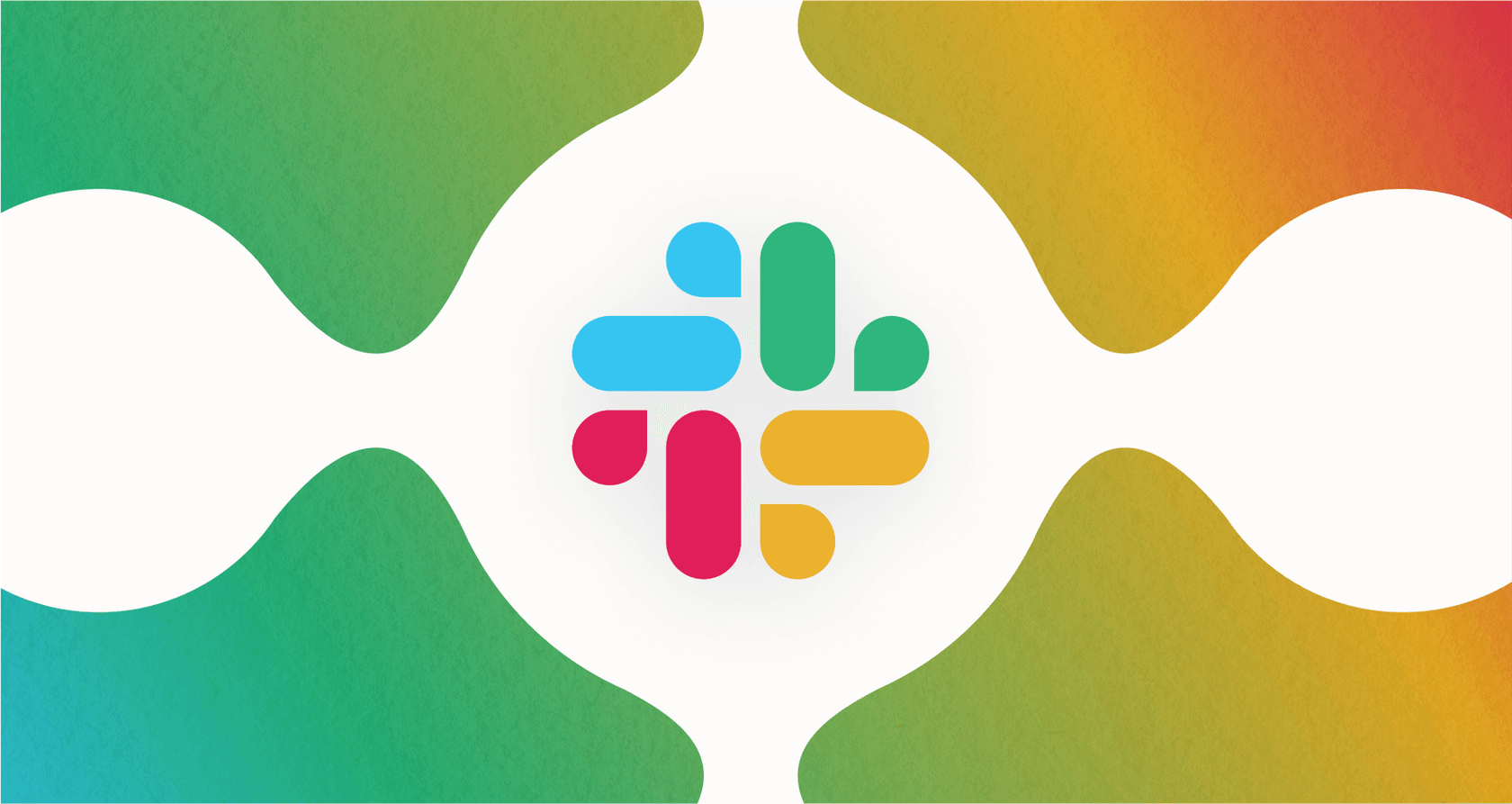We’ve all been there. You sign back into Slack after a few hours away, only to be hit with a wall of unread notifications. The idea of scrolling through channel after channel just to find the one or two updates you actually need is, frankly, exhausting. AI is supposed to be the answer to this information overload, and for many teams, Slack’s own solution seems like the natural place to start.
Slack AI Daily Recaps are the platform's built-in attempt to help you stay in the loop without all the manual scrolling. The concept is simple enough: get a daily digest of the channels you care about. But while it's a handy feature, it comes with some pretty big catches around cost, flexibility, and just how much it actually knows.
This guide will give you a straight-up look at what Slack AI Daily Recaps can do, where they fall short, and why a more connected AI might be a much better move for your business.
What are Slack AI Daily Recaps?
Slack AI Daily Recaps are automated, personalized summaries of conversations from channels you follow. They get delivered to you once a day in a special "Recap" view, designed to help you catch up on discussions you want to keep an eye on but don't need to be involved in moment-to-moment.

Think of it as your personal "digital newspaper" for Slack. Instead of getting pinged for every single message in a project update channel, you can mute it and let the recap feature give you the highlights the next morning. The AI scans the conversations, pulls out what it decides are the key points, and mentions who was involved. It's Slack’s way of trying to cut through the noise so you can get back to your real work.
What features are included with Slack AI?
Slack AI Daily Recaps are just one piece of a bigger AI add-on package. To really understand the recaps, it helps to know what else comes in the box, since all these features are meant to work together.
Channel and thread summaries on demand
This is the main event for Slack AI. At any point, you can ask the AI to summarize a conversation. It’s a lifesaver when you’re coming back from vacation or getting added to a project mid-stream. You get a few choices for the summary: just your unread messages, everything from the last week, or a custom date range.
The summaries also come with citations, which are little clickable links that take you right to the original message in the channel. This is pretty useful for getting the full context if a summary feels a bit off or you want to see the exact wording someone used.
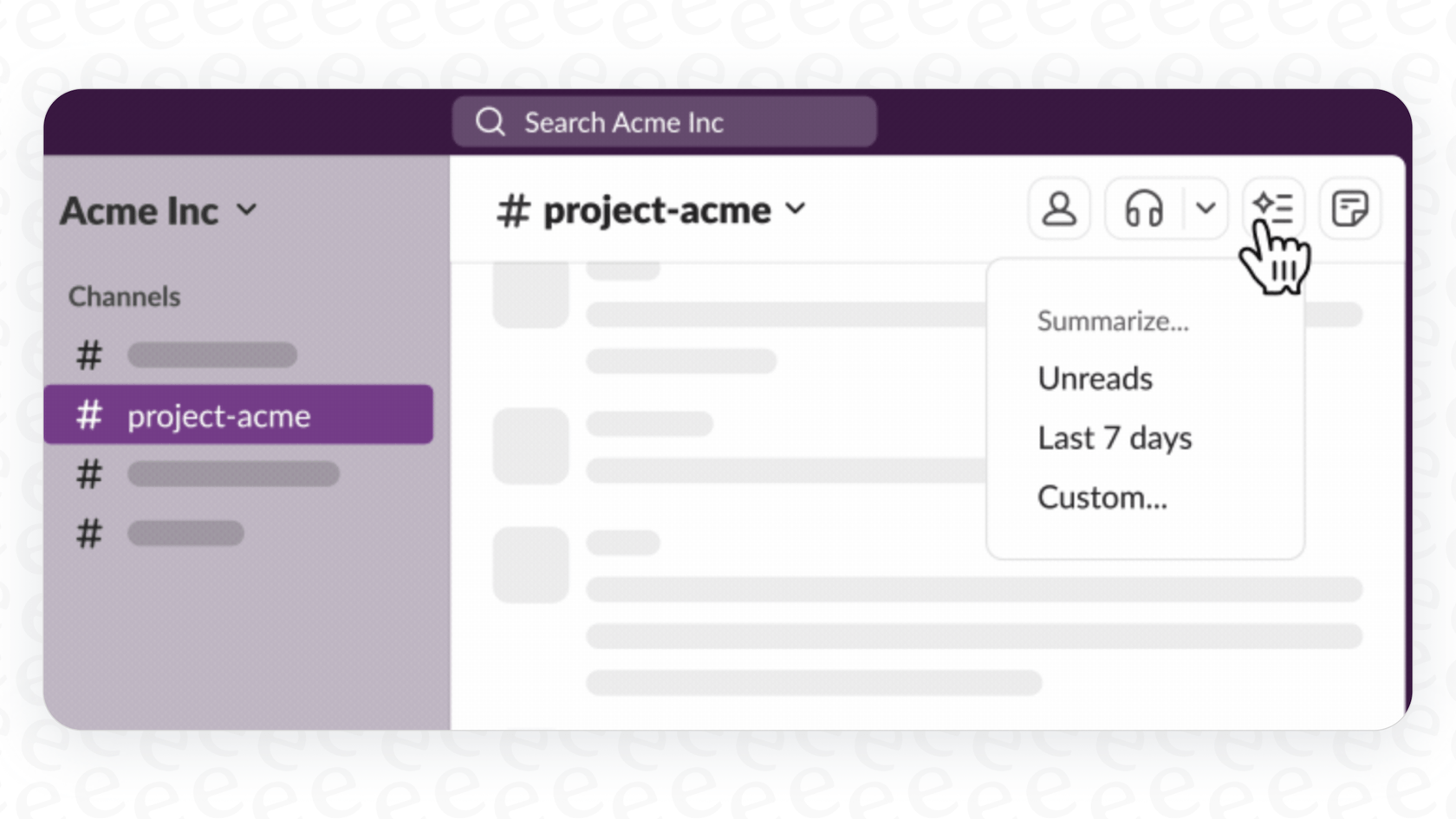
A smarter search bar
Slack AI also gives the standard search bar an upgrade. Instead of just looking for keywords, you can ask questions in normal language, like, "What was the final call on the Q4 marketing budget?" The AI will then do its best to stitch together an answer from the conversations and files it can find in your workspace.
It’s definitely a step up from digging through old messages by hand. But its biggest limitation is baked right in: it can only find what’s already inside Slack. If that budget decision was finalized in a Google Doc or during a Zoom call, the AI is completely in the dark.
Notes for huddles and files
Two other features are bundled in. First, the AI can take notes during Slack Huddles (their casual audio and video chats), creating summaries, transcripts, and a list of action items for you. Second, it can give you a quick summary of text-based files you share in Slack, like PDFs or Word docs. Both are nice little productivity boosts, but only if your team is 100% committed to living and working inside the Slack ecosystem.
The real cost of Slack AI
Okay, here’s the part that stings, and for many businesses, it’s a dealbreaker. For startups and smaller teams especially, Slack AI is just too expensive.
The feature isn't available on Slack's Free plan at all. The Daily Recaps feature is specifically held back for users on the Business+ and Enterprise+ plans. If you're on the Pro plan, you're out of luck unless you pay for the Slack AI add-on, which costs an extra $10 per user, per month.
Here’s how it breaks down, based on Slack's official pricing:
| Feature | Free Plan | Pro Plan ($8.75/user/mo) | Business+ Plan ($15/user/mo) | Enterprise+ Plan (Custom) |
|---|---|---|---|---|
| Conversation Summaries | Basic AI | Basic AI | Advanced AI | Enterprise-Grade AI |
| AI Search | Basic AI | Basic AI | Advanced AI | Enterprise-Grade AI |
| Daily Recaps | ❌ Not Available | ❌ Not Available | ✅ Included | ✅ Included |
| AI Add-on Price | N/A | $10/user/month | Included in plan | Included in plan |
The reality is that the high cost and strict plan requirements make Slack AI Daily Recaps a non-starter for many of the teams that could benefit from them the most. It's a premium feature with a premium price tag, and that closes the door for a lot of businesses.
The limitations of a Slack-only AI
Even if the price isn't an issue, a native tool like Slack AI has some core limitations that stop it from being a truly useful knowledge tool for your company.
It only knows what's in Slack
The single biggest issue with Slack AI is that its brain is stuck inside your Slack workspace. But let's be honest, where does your company's most important information actually live? It’s probably scattered across your official knowledge base in Confluence, your project plans in Notion, your internal guides in Google Docs, and your customer support history in Zendesk. Slack AI is blind to all of it.
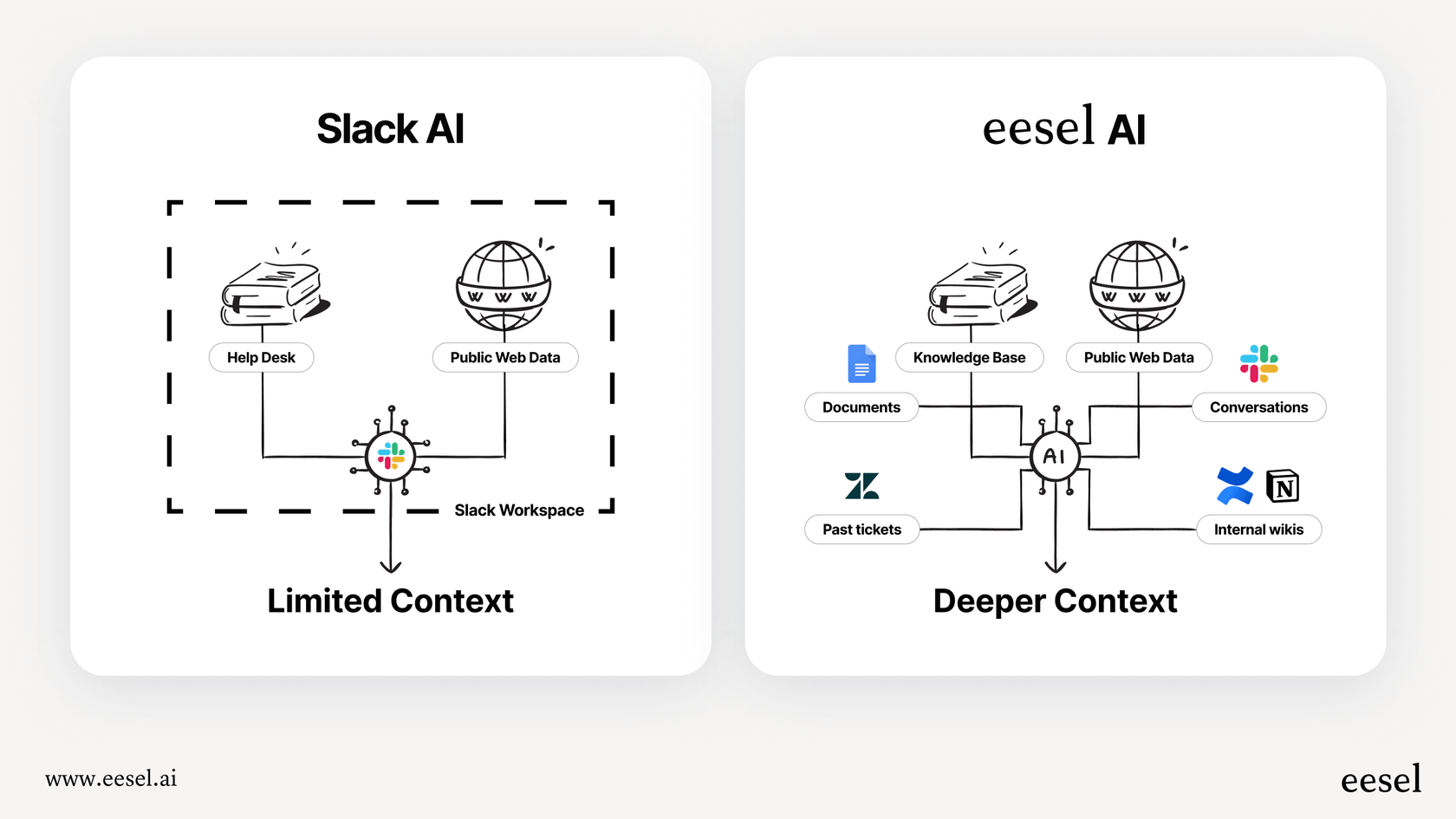
This is where the approach of a tool like eesel AI is completely different. Instead of being locked into one app, eesel acts as a central brain that connects to all of your company's knowledge sources. You can hook it up to over 100 different applications to create one source of truth. Your team can then ask questions right from Slack and get back complete answers that pull from your entire company's knowledge, not just your chat logs.
A lack of real control
Slack AI is built as a one-size-fits-all feature. You can choose which channels go into your recap, but that's about where the customization ends. You can't tweak the summary's tone, change its format, or tell it to do specific things based on what's in a message. It does one thing, and it does it Slack's way.
With eesel AI, you get to define how the AI works for you. A simple prompt editor lets you shape your AI's persona, its tone of voice, and the specific actions it can take. Need it to escalate a message to a certain person in Jira? Or look up order details from an internal database? You can build those custom actions yourself. This level of control means the AI adapts to your team's workflow, not the other way around.
Not built for internal support
Slack AI is designed for teammates to catch up on each other's work. But what about when your employees need help from IT or HR? An internal help desk can't just rely on chat history. It needs access to official company policies, guides for troubleshooting devices, and onboarding documents.
This is exactly what eesel AI’s Internal Chat is made for. You train it on your official knowledge, the stuff you know is accurate, and it provides instant, correct answers to employee questions right inside Slack or MS Teams. You can get it running in a few minutes to handle all those common Tier 1 support questions, freeing up your IT and HR folks for more important work.

Why you should look beyond built-in features
Slack AI Daily Recaps are a nice perk for teams already paying for Slack's top-tier plans. But their steep cost, limited customization, and inability to see information outside of Slack make them a pretty shallow solution for any business that's serious about making AI useful.
Real productivity doesn't come from an AI that's stuck in one app. It comes from a central intelligence that connects to everything your team uses, breaking down information silos and creating a single, reliable source of truth.
Don't settle for an AI that can only read your chats. You can build a comprehensive knowledge assistant that works across your entire software stack. With eesel AI, you can connect all your apps and launch a smarter, more flexible AI for your team in minutes, not months.
Frequently asked questions
Slack AI Daily Recaps are not available on the Free or Pro plans by default. They are included in Business+ and Enterprise+ plans, or can be added to the Pro plan for an extra $10 per user, per month. This makes them a premium feature with a significant cost for many teams.
Slack AI Daily Recaps provide automated, personalized summaries of conversations from selected Slack channels. Their main purpose is to help users quickly catch up on important discussions they've missed, reducing the need for manual scrolling through numerous messages.
The primary limitation is that Slack AI can only access and summarize information found within your Slack workspace. They are blind to critical company knowledge stored in external applications like Google Docs, Confluence, Notion, or Zendesk.
Customization options for Slack AI Daily Recaps are quite limited. While you can choose which channels to include in your recap, you cannot significantly tweak the summary's tone, change its format, or define specific actions based on message content.
Beyond the daily summaries, the Slack AI add-on package typically includes on-demand channel and thread summaries, an upgraded search bar that understands natural language questions, and the ability to generate notes for Huddles and summarize shared text files. These features aim to enhance productivity within the Slack ecosystem.
No, Slack AI Daily Recaps are not ideally suited for internal employee support. They are designed for catching up on team work, not for providing structured answers from official company policies, troubleshooting guides, or onboarding documents, which often reside outside of Slack.
Share this post

Article by
Stevia Putri
Stevia Putri is a marketing generalist at eesel AI, where she helps turn powerful AI tools into stories that resonate. She’s driven by curiosity, clarity, and the human side of technology.