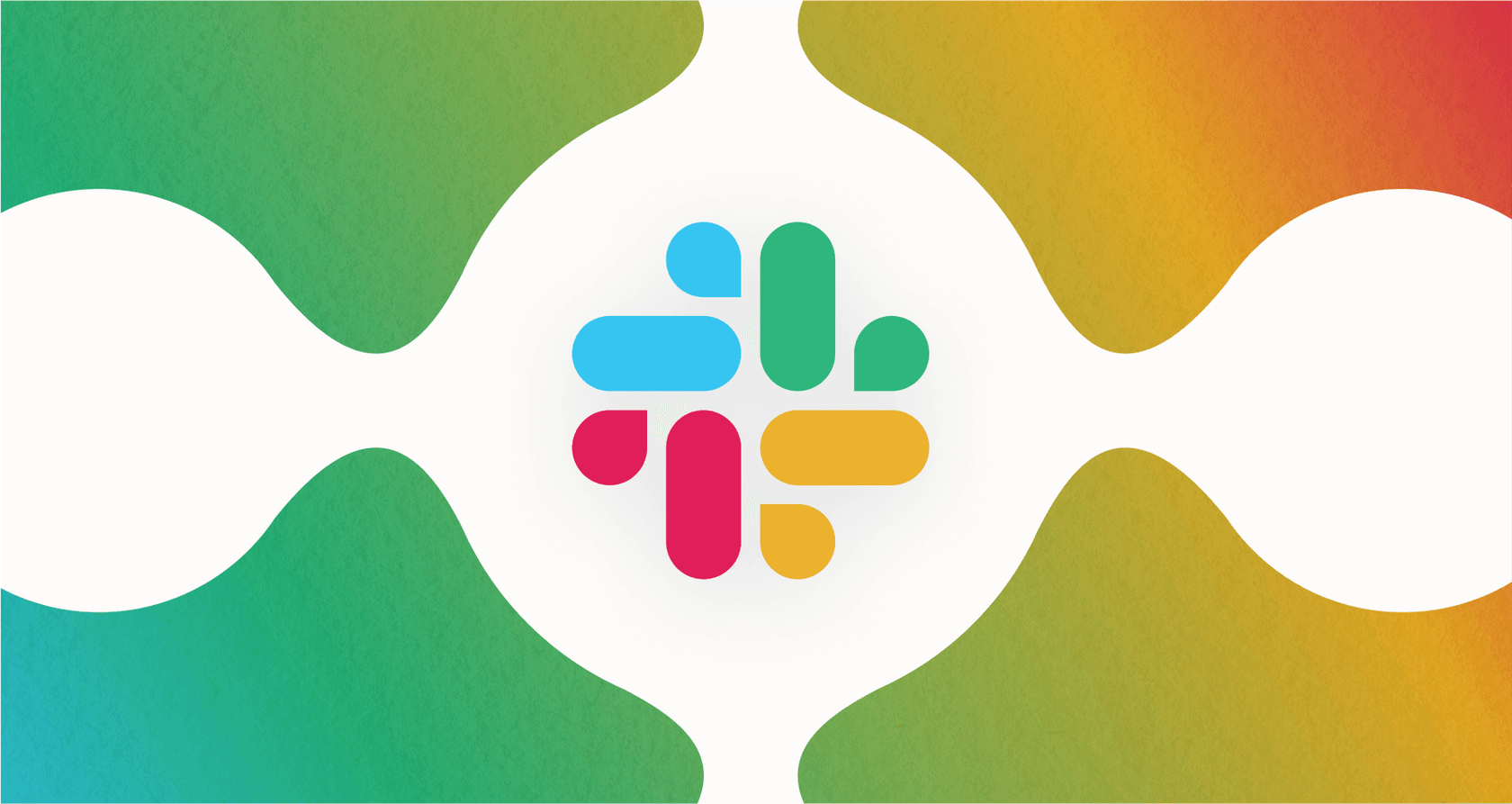
Let's be real: your team pretty much lives in Slack. So, wouldn't it be great to have a smart assistant right there in your channels, ready to answer questions and handle tedious tasks? That’s the whole idea behind building an agent in Slack. It’s supposed to boost productivity by putting help right where your team already works.
But getting from idea to reality is where things get tricky. It often feels like you’re stuck between a rock and a hard place. You can use Slack’s built-in tools, which might not be flexible enough, or you can try to convince your dev team to drop everything and build a custom solution from the ground up.
This guide is here to cut through the noise. We'll walk through the different ways you can build agents in Slack, comparing the native Slack AI, the all-in DIY route, and a much simpler third-party platform approach. By the end, you'll have a clear idea of which path makes the most sense for your team.
What are Slack AI agents?
First off, a Slack AI agent is not your average chatbot that just parrots back a few pre-written lines. Think of it as a genuinely intelligent system that can understand the context of a conversation, securely tap into your company's knowledge base, and even take action for you.
Teams are jumping on this for a few simple reasons, and they all come down to making work feel less like, well, work.
-
It’s right there: The biggest win is that it’s already in Slack. No one has to learn a new tool or remember another password. Because it’s so easy to access, people actually use it.
-
It works while you don't: This is a big one for asynchronous teams. You can ask your agent a question or give it a research task, then go about your day. It’ll just ping you when it’s done. No more staring at a loading screen.
-
It becomes part of the team: An AI agent acts like a digital teammate. Anyone can tag it in a channel to get a consistent answer. It basically turns your company’s collective brain into a reliable resource that’s always on duty.

Option 1: Using Slack's native tools
Your first stop when you want to build agents in Slack will probably be Slack's own toolkit. Slack has a set of AI features, simply called Slack AI, that's included in its paid plans. For bigger companies, especially those already using Salesforce, there’s a more advanced version called Agentforce.
Capabilities of Slack's native tools
Slack’s native AI is designed to make your daily life in the app a little bit easier. The main features are pretty handy:
-
Conversation Summaries: Ever come back from vacation to a wall of messages? This feature catches you up on long channels or threads with a single click.
-
AI Search: You can ask questions in the search bar (like "what's our Q3 marketing budget?") and get answers pulled from your company's Slack history.
-
Workflow Generation: You can use plain English to create simple automations, like setting a weekly reminder for your team to submit their reports.

Agentforce is a bit more powerful, letting you build more customized agents. But, it's tied very closely to the Salesforce platform, which is a major point to keep in mind.
Slack AI pricing
One thing to know is that you can't just buy Slack AI on its own; its features unlock as you upgrade your Slack plan. Here’s a quick look at what you get.
| Plan | Price (Monthly) | Price (Annual) | Key AI Features Included |
|---|---|---|---|
| Free | $0 | $0 | Basic AI (summaries, search, etc.) |
| Pro | $8.75/user | $7.25/user/mo | All Basic AI features |
| Business+ | $15/user | $12.50/user/mo | Advanced AI (workflow generation, file summaries, etc.) |
| Enterprise+ | Contact Sales | Contact Sales | Enterprise-Grade AI (including enterprise search across connected apps) |
You can get the full rundown on the official Slack pricing page.
Blind spots of the native approach
While using the built-in tools is convenient, going all-in on Slack’s AI comes with some trade-offs that might not be obvious right away.
-
Knowledge silos: Slack AI is pretty good at finding information that’s already in Slack. But what about everything else? Your official company policies in Google Docs, your technical docs in Confluence, or your past support tickets in Zendesk are all invisible to it. Connecting these tools is often a complex setup reserved for the most expensive enterprise plans.
-
Ecosystem lock-in: Agentforce is a cool tool, but it's really built for companies that are deep in the Salesforce world. If your most important information lives elsewhere, its usefulness drops off a cliff. You’re essentially being asked to cram your business into their ecosystem.
-
Limited control: With the native tools, you don't get much say over the AI's personality, what it can do, or how it handles tricky questions that need a human. You have to play by Slack's rules, which can feel rigid and might not match your brand’s voice.
This is a huge problem for teams that need a single source of truth. A platform like eesel.ai is designed to fix this. It plugs into all your knowledge sources, from Confluence to Google Docs, creating a much more complete and useful brain for your agent.

Option 2: The DIY approach to building a Slack agent
If you have a team of developers and want complete control, you can always go the custom-build route. This means using Slack's APIs to build your very own agent from the ground up.
In a nutshell, the process involves creating a Slack app, sorting out authentication, hooking it up to a large language model (LLM) from a provider like AWS Bedrock, coding all the logic, and hosting it somewhere. It’s a huge project that offers ultimate flexibility, but the work is just getting started once you launch. You're also on the hook for building your own admin panel to manage its knowledge, tweak its prompts, and see how it's doing.
The headaches of a custom build project
The dream of a perfectly tailored agent is nice, but the reality of building it yourself can be a tough pill to swallow.
-
It's a serious technical lift: Let’s be clear, this isn't a weekend project. You need a dedicated developer, or maybe even a whole team, who knows their way around backend development, APIs, and AI models. For most companies, this becomes a multi-month project that pulls engineers away from working on your actual product.
-
The maintenance never ends: The work isn’t over after you go live. Your team now has to pay for hosting, deal with security updates, and fix the agent every time Slack or your AI provider makes a change to their API. It becomes another piece of software you have to babysit forever.
This is where the DIY dream usually hits a wall. Instead of spending months coding, a self-serve platform like eesel.ai gets rid of all that engineering work. You can connect your knowledge sources and get a powerful agent live in Slack in a few minutes, not a few months.
Option 3: Using a dedicated platform
So, what if you want the power of a custom solution without the massive headache of building it yourself? That brings us to our third option: using a specialized platform that gives you the best of both worlds.
This approach gives you deep customization and lets you connect all your knowledge sources, all without the heavy technical work. It’s made for teams who want to get a powerful agent up and running fast, without derailing their entire product roadmap.
How eesel AI simplifies building agents in Slack
Platforms like eesel.ai were created to fill the gap between rigid, out-of-the-box tools and complicated, custom-coded projects.
-
Go live in minutes, not months: This is the biggest difference. You can sign up, connect your data, and launch your agent without talking to a single salesperson or writing a line of code. It's a true self-serve setup, which is a world away from the long development cycle of a DIY agent.
-
Unite your company’s knowledge: This is where dedicated platforms really shine. The AI Internal Chat product from eesel.ai can be trained on everything your company knows. It connects to wikis in Confluence, plans in Google Docs, and even past conversations from a help desk like Zendesk. The result is an agent in Slack that has the full picture of your organization, not just bits and pieces of what’s been said in one tool.
-
Total control with zero risk: Building an agent can feel like a big gamble, but it doesn't have to be. eesel AI gives you features that help you feel confident before you launch:
-
Customizable Prompts: You can define the agent's exact tone of voice and personality to make sure it sounds like it belongs at your company.
-
Scoped Knowledge: Easily limit the agent to only answer questions about certain topics, so it doesn't go off-script.
-
Powerful Simulation: This is a huge plus. You can test your agent on thousands of your past conversations to see exactly how it will perform before you roll it out to the team. This kind of risk-free testing just isn’t an option with the other approaches.

Comparing the approaches: A quick guide
Picking the right path really depends on your team's resources, timeline, and what you're trying to achieve. Here’s a simple breakdown of how the three options compare.
| Feature | Native Slack AI | DIY Custom Agent | eesel AI |
|---|---|---|---|
| Setup Time | Instant (with paid plan) | Weeks to Months | Minutes |
| Technical Skill | None | Expert (Dev Team Required) | None (Truly Self-Serve) |
| Knowledge Sources | Limited to Slack & select enterprise apps | Unlimited (if you build it) | 100+ integrations (Confluence, GDocs, Zendesk, etc.) |
| Customization | Low to Medium | Very High | High (Custom prompts, actions, & persona) |
| Maintenance | Handled by Slack | High (Team is responsible) | Handled by eesel AI |
The smart way to build AI agents in Slack
When it comes to building an AI agent in Slack, you've got choices. You can stick with the simple but limited native tools, take on the powerful but painful DIY project, or go with a balanced and efficient platform.
The main takeaway is this: you don’t need to be an AI guru or have a massive budget to create a truly effective AI agent for your team. The right platform can give you a solution that feels tailor-made in a fraction of the time and cost. It lets you focus on what the agent can do for your business, not on all the technical plumbing behind it.
Ready to give your team an AI assistant that actually gets your business? Try eesel AI for free and you can deploy a smart, knowledge-aware agent in Slack today.
Frequently asked questions
To build AI agents in Slack means creating an intelligent system within your Slack workspace that can understand conversations, securely access your company's knowledge base, and even perform actions. It goes beyond simple chatbots to boost productivity by providing instant, contextual help directly where your team works.
Native Slack tools offer basic AI features like conversation summaries and search within Slack content. While convenient, they often lack the flexibility, deep customization, and broad integration capabilities with external knowledge sources that dedicated platforms provide, limiting their scope for complex agents.
Building custom agents DIY involves a significant technical lift, requiring dedicated developers for months and continuous maintenance for hosting, security updates, and API changes. This approach often pulls engineering resources away from core product development and creates ongoing operational overhead.
Yes, dedicated platforms like eesel AI are designed for simplicity, allowing users to build AI agents in Slack in minutes without writing any code. They offer self-serve setup, integrate with numerous knowledge sources, and handle all the complex technical backend, making powerful AI accessible to everyone.
To ensure comprehensive knowledge access, utilize a dedicated platform that integrates with all your disparate knowledge sources, such as Confluence, Google Docs, and help desks like Zendesk. This allows your agent to draw from your entire organizational brain, providing complete and accurate answers.
Third-party platforms typically offer high levels of customization, allowing you to define your agent's tone, personality, and the specific knowledge scope it operates within. You can also customize prompts and rigorously test its performance before deployment, ensuring it aligns perfectly with your company's needs.
Absolutely. Dedicated platforms eliminate the need for significant development resources and ongoing maintenance costs. This makes it feasible and affordable for small teams to effectively build AI agents in Slack, gaining powerful AI capabilities without a large budget or in-house AI expertise.
Share this post

Article by
Stevia Putri
Stevia Putri is a marketing generalist at eesel AI, where she helps turn powerful AI tools into stories that resonate. She’s driven by curiosity, clarity, and the human side of technology.





