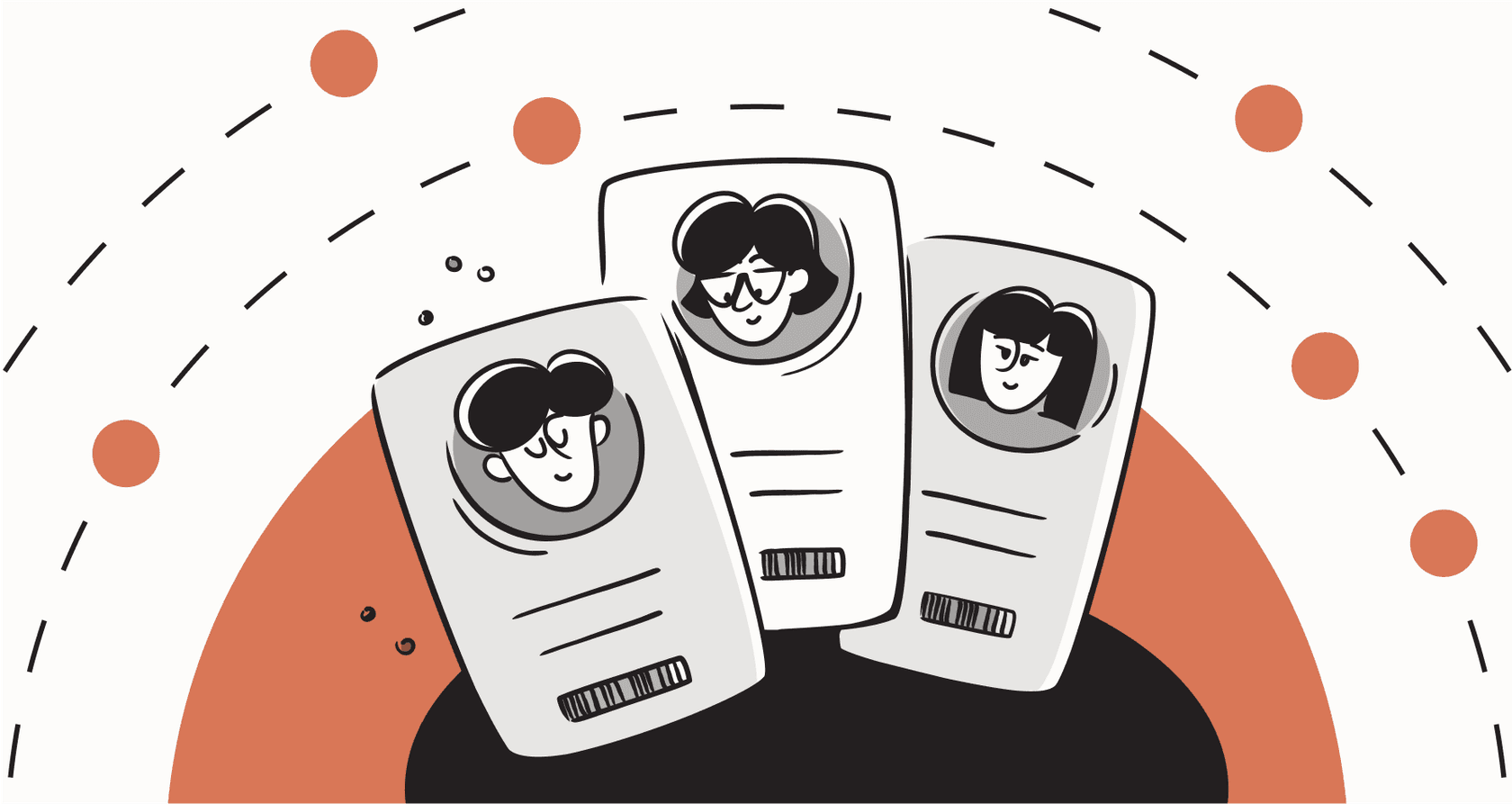
General-purpose AI is pretty amazing, let's be honest. But if you're running a business, the real value comes from specialized AI assistants that can handle specific, complex tasks without messing up. It’s the difference between a generalist who can do a bit of everything and a specialist who’s an expert in one crucial area. When it comes to customer support or IT, you want the expert.
Anthropic’s Claude is pushing this forward with two main ways for developers to build these specialized agents: Skills and Subagents. They might sound similar, but they work in completely different ways. Our goal here is to clear up the confusion, compare how they operate in a straight Skills vs Subagent breakdown, and talk about a more accessible way for business teams to get the same results without needing an engineering team on standby.
What are Claude Skills and Subagents?
Before we get into the side-by-side comparison, let's get a handle on what each one actually is. Both are meant to make Claude smarter and more capable, but they tackle the problem from different angles.
What are Claude Skills?
Think of Skills as individual tools you add to Claude's toolkit. They're like little plugins that give the AI a brand-new ability. Each Skill is basically a folder with instructions, scripts, and any other files it needs to get a specific job done.
The most important thing to know about Skills is that Claude decides when to use them. You don't tell it, "Hey, use the PowerPoint Skill now." Instead, Claude looks at your request and figures out on its own which Skill from its library is the right one for the job. For instance, you could have a Skill for creating a PowerPoint that uses your company’s branding. When you ask Claude to "make a presentation about our Q3 results," it finds that Skill and uses it to build the file correctly. They’re also designed to be stackable, so Claude can combine multiple Skills to handle more complicated requests.
What are Claude Subagents?
If Skills are the tools in the toolbox, Subagents are more like the expert specialists you bring in for a specific project. A Subagent is a self-contained AI assistant with its own personality, knowledge, and tools. You could create a "code-reviewer" subagent that’s a pro at finding bugs or a "data-scientist" subagent that’s an expert in SQL queries.
Unlike Skills, you have a bit more control over Subagents. Claude can automatically pass a task to the right one, or a user can specifically call on it. The biggest differentiator, though, is that each subagent works in its own separate context window. This is huge. It means the subagent doesn't get confused by the main conversation history, letting it stay completely focused on its own, often multi-step, task.
Key differences: A Skills vs Subagent breakdown
Alright, now that we know what they are, let's dig into the practical differences. Your choice between them really boils down to how much control you need, how they handle information, and the complexity of the task.
Invocation and control: Automatic vs. explicit
The main split is in how you get them to do work.
Skills are all about automatic discovery. Claude finds and uses them on its own, which is super handy for straightforward tasks. You don't have to memorize a list of tool names; you just say what you want, and the AI handles the rest. The downside? You have less direct control. If Claude doesn't think a Skill fits your request, it just won't use it.
Subagents give you more options. Claude can delegate to them automatically, but you can also explicitly tell it what to do (e.g., > Use the debugger subagent to check this error). This gives you precise control over the workflow, making sure the right "expert" is always on the case.
Context and complexity: Simple add-ons vs. focused experts
How they manage information is another key point of difference.
Skills are meant to be light and efficient. They only pull the necessary info into the main conversation, acting as quick add-ons for single tasks. They’re there to enhance the current chat, not to start a whole new one.
Subagents get their power from their isolated context window. For complicated, multi-step jobs like debugging a piece of code or analyzing a big dataset, this separation is a lifesaver. The subagent can go through its entire process without getting sidetracked by the main chat, ensuring it stays focused and accurate from beginning to end.
A side-by-side comparison
Here’s a quick table to wrap up the core differences in the Skills vs Subagent debate.
| Feature | Claude Skills | Claude Subagents |
|---|---|---|
| Primary Concept | Modular, reusable capabilities (a toolbox) | Specialized AI personalities (an expert team) |
| Invocation | Automatic (model-invoked) | Automatic delegation or explicit user command |
| Context Window | Works within the main conversation | Operates in a separate, isolated context |
| Best For | Single, well-defined tasks (e.g., file conversion) | Complex, multi-step workflows (e.g., debugging) |
| Configuration | A folder with a SKILL.md file and resources | A single Markdown file with YAML frontmatter |
| Control Level | Lower (relies on AI's own own discovery) | Higher (can be explicitly commanded) |
The challenge: Making specialized AI work for business teams
Both Skills and Subagents are powerful, but they have one thing in common: they were built for developers.
For non-technical teams in support, IT, or operations, this creates some real roadblocks. First off, you need to be comfortable with developer tools. Setting up a Skill or a Subagent involves using the command line, editing configuration files, and managing folder structures. It's not exactly something a support manager can whip up between meetings.
Second, these features are locked into the Claude ecosystem. If your team spends its day in tools like Zendesk, Slack, or Confluence, you can't just flip a switch and have a Subagent start handling tickets. You'd need a costly and time-consuming custom development project to get these AI capabilities into your daily workflows.
eesel AI: Specialized agents without the engineering team
This is where platforms built for business users come into play. A tool like eesel AI gives you the power of both Skills and Subagents, but through a simple, no-code interface that anyone on the team can figure out. It’s made to connect directly to the software you already use, letting you build specialized AI assistants in minutes.
Build specialized "subagents" with custom knowledge
With eesel AI, you can create distinct AI bots that work a lot like Subagents. But instead of writing code, you define each bot’s personality and instructions in a simple text editor.
Even better, you can decide exactly what it knows with just a few clicks. Need an AI that only answers questions about your billing policies? Just connect it to that specific part of your Confluence or a couple of key Google Docs. This keeps your AI bot on-topic and prevents it from giving answers about things it shouldn't, putting you in complete control.

Deploy pre-built "skills" with one-click AI Actions
eesel AI's "AI Actions" are the business-friendly version of Skills. They are powerful, pre-built abilities you can turn on with a click. Instead of writing scripts, a support manager can give their AI the power to do things like "Tag Ticket," "Escalate to Tier 2," or "Look up Order in Shopify."
These actions are ready to use out of the box and connect to the tools your team uses every day, whether it's a help desk like Zendesk or an IT tool like Jira Service Management.
Test and deploy with confidence
Maybe the biggest win for business teams is being able to test everything without any risk. Claude's developer tools are impressive, but they don't offer an easy way for a business user to check an agent's work before it's live.
eesel AI has a simulation mode that lets you test your new AI on thousands of your past support tickets in a safe environment. You can see exactly how it would have replied, get solid forecasts on its resolution rates, and tweak its behavior before it ever talks to a real customer. This takes the guesswork out of the equation and lets your team deploy new AI features with confidence, which is a must-have in a support or IT setting.

The right tool for the job
When you look at the Skills vs Subagent comparison, Skills are modular tools for specific, one-off tasks, while Subagents are focused experts designed for complex workflows. Both are fantastic building blocks for developers working with Claude.
But for business teams who need to solve problems right now, these developer-focused tools are often more trouble than they're worth. They require technical know-how to set up and a serious effort to integrate with your existing software.
eesel AI helps bridge that gap. It offers the power of specialized, autonomous AI agents through a simple, self-serve platform that connects to the tools you already have. You get the expert knowledge of a Subagent and the practical actions of Skills, all wrapped in an interface that lets you go from an idea to a live AI assistant in a matter of minutes.
Frequently asked questions
Skills are like individual tools Claude can pick up and use automatically for specific tasks, enhancing the current conversation. Subagents are more like specialized, independent AI experts with their own focus and context, capable of handling complex, multi-step projects.
You'd lean towards Skills for single, well-defined tasks that simply augment Claude's abilities, like file conversion or data lookup. Subagents are better for intricate, multi-step workflows that require deep focus and a separate conversation context, such as debugging code or in-depth data analysis.
Claude automatically discovers and invokes Skills based on your request, offering less direct control. For Subagents, Claude can delegate automatically, but users also have the option to explicitly call on a specific Subagent, providing more precise control over the workflow.
Directly implementing Claude Skills or Subagents typically requires developer tools and technical expertise, making it challenging for non-technical business users. These features are designed for engineers comfortable with command lines and configuration files rather than business-friendly interfaces.
Skills operate within the main conversation's context, serving as quick additions to the ongoing chat. Subagents, however, function in their own isolated context window, allowing them to remain entirely focused on their specific, often lengthy tasks without being influenced by the broader chat history.
Yes, platforms like eesel AI provide no-code interfaces that allow business users to create specialized AI bots with custom knowledge and pre-built "AI Actions." This offers similar power to Skills and Subagents but is designed for easy integration with existing business tools without requiring coding.
Share this post

Article by
Stevia Putri
Stevia Putri is a marketing generalist at eesel AI, where she helps turn powerful AI tools into stories that resonate. She’s driven by curiosity, clarity, and the human side of technology.







