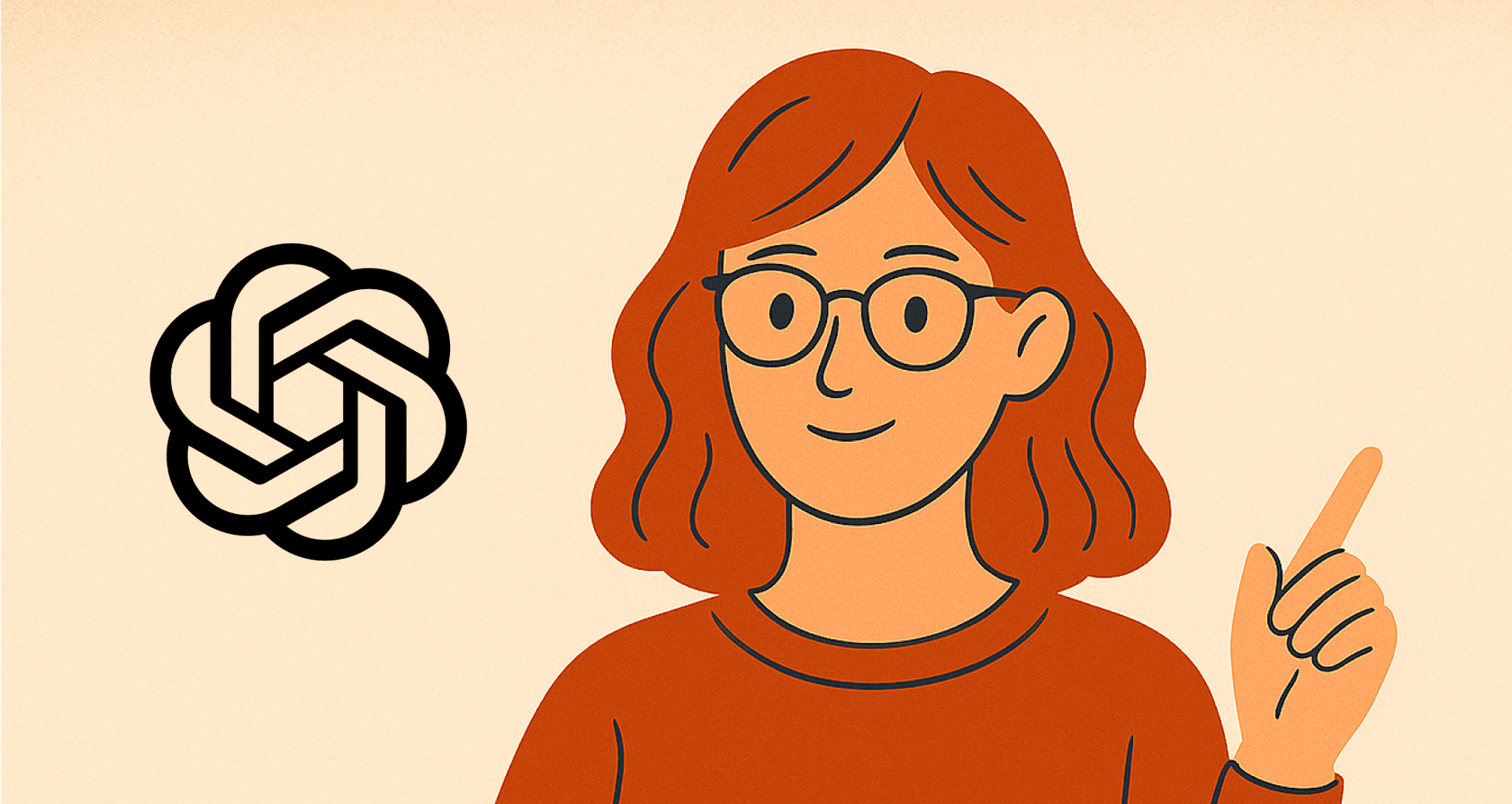
As a designer, does it feel like the pressure to create amazing visuals is always on, and always getting faster? Keeping up with the demand for fresh, high-quality assets can feel like a full-time job on its own. It's no wonder that AI image generation has gone from a weird internet toy to a legit tool in the creative kit.
If you've been curious about how to bring this power into your actual, day-to-day workflow, you're in the right place. This guide will walk you through what it could look like to use OpenAI's GPT-Image-1-Mini directly within Sketch. We'll cover the perks, the practical steps, and some of the real-world limitations you should know about.
What are Sketch and GPT-Image-1-Mini?
Before we get into the nitty-gritty, let's get a clear picture of the two main players here. They come from different corners of the tech world, one from design, the other from AI, but it’s how they could work together that gets interesting.
What is Sketch?
If you're in the design world, you've definitely heard of Sketch. It's a Mac-native, vector-based design tool that has been a favorite for UI/UX work for years, and for good reason. Its real strength is in helping you build precise, scalable design systems. Things like powerful stack layouts, nestable frames, and shared component libraries make it a fantastic environment for crafting consistent interfaces and prototypes. It’s built to help you do your best work, whether you’re flying solo or collaborating with a team.
What is GPT-Image-1-Mini?
Unless you've been hiding from the internet for the past couple of years, you've probably heard about OpenAI and its powerful models. GPT-Image-1 is their heavy-hitter for image generation, built on the seriously impressive GPT-4o architecture. It’s designed to understand what you're asking for and create visuals in a huge range of styles with amazing detail.
For our purposes, we're talking about a hypothetical version: GPT-Image-1-Mini. Think of it as a quicker, more budget-friendly version of the main model. It would be perfect for the kind of fast-paced prototyping and iteration that designers do all day long, where getting a good idea onto the canvas quickly beats waiting around for a super-high-resolution masterpiece. Its job is simple: turn your text prompts into quality images, right when you need them.
How Sketch integrations with GPT-Image-1-Mini could transform design workflows
Plugging AI right into your design tool isn't just about saving a few clicks. It can really change how you approach the entire creative process. Instead of getting bogged down in manual tasks, you can free up more brain space for strategy, refinement, and the big ideas.
Here's a look at how it might change your daily grind.
Quickly explore new ideas. Stuck on ideas for a new character, app interface, or marketing campaign? You could generate a dozen unique visual concepts in the time it takes to grab a coffee. Instead of spending hours on manual sketches, you can explore completely different creative directions in just a few minutes.
Generate assets on the fly. Picture this: you need a unique set of icons or illustrations that fit the project you're already working on. With an AI integration, you could prompt the model to generate assets that perfectly match your existing design language, saving you from endlessly scrolling through stock photo sites or building them from scratch.
Create realistic mockups in seconds. You can make your prototypes feel much more real by generating photorealistic product shots or lifestyle images. Need to show your app being used in a specific setting, like a busy coffee shop? Just describe the scene, and the AI could whip up a custom image to drop right into your design.
Experiment with different visual styles. Not sure which visual direction to take a new project? An AI integration lets you test-drive different styles, maybe watercolor, a 3D render, or something cyberpunk, without having to commit hours of work to each one. It's a low-risk way to find the perfect look and feel.
While this AI-assisted workflow sounds incredible, it’s still on you to write and refine every single prompt by hand. It definitely speeds up the creation part, but it doesn't give you a smart, automated way to handle the more complex and repetitive creative tasks that many businesses rely on.
Practical considerations and limitations of Sketch integrations with GPT-Image-1-Mini
As exciting as this all is, it's not all magic. Let's talk about the real-world hurdles. Plugging an AI model into Sketch via an API comes with a few challenges that might not be obvious right away.
"Prompting" is its own skill. Getting the perfect image isn't as simple as typing "a cool picture of a robot." It's a back-and-forth process of tweaking words, adding details, and refining your prompts until the AI finally gets what's in your head. This takes time and practice, and it’s a very manual part of the job.
Staying on-brand can be tricky. AI can spit out an endless variety of styles, which is awesome for exploration. But when you need every single asset to follow strict brand guidelines, with specific colors, tones, and a consistent visual language, it can be a real headache. You might end up spending more time trying to get the AI to follow the rules than you actually save.
API costs can be a surprise. Most AI models, including OpenAI's, work on a pay-as-you-go basis. Your bill is tied to how many images you generate and their quality. For a design team creating hundreds of assets a month, this can make budgeting feel like a guessing game. That kind of unpredictability is a major drawback for any business.
It’s a tool, not a full system. This is probably the biggest catch. A raw API integration is just a tool. It gives you a powerful new paintbrush, but it doesn't help you manage the entire painting. There’s no built-in way to see how a new prompt style would affect a hundred existing designs, or to automate the tagging and organizing of your generated assets. You can't get reports on which prompts work best, leaving you to figure things out through trial and error.
The bigger picture beyond Sketch integrations: Specialized AI for every professional workflow
This whole idea of weaving AI into our daily tools isn't unique to design. It's happening everywhere. Just like designers can benefit from a GPT-Image-1-Mini integration in Sketch, other teams need specialized AI that plugs right into their main platforms and speaks their language.
This video demonstrates Project Salvador, an AI-based image and sketch generator, illustrating the concept of integrating AI into design tools.
Customer support is a great example. A support agent’s "canvas" is their helpdesk, like Zendesk or Freshdesk, and their "assets" are quick, accurate answers for customers. This is where a tool like eesel AI fits in. You can think of it as the customer support equivalent of an AI design plugin. It’s built to automate repetitive work and help agents solve problems faster, all within the tools they already live in.
So where a designer has to manually write and tweak prompts, eesel AI automatically learns from your team's past support tickets to understand context, brand voice, and common solutions. And while API costs for image generation can give you a headache, eesel AI offers straightforward, predictable pricing plans without surprise fees.
The biggest difference, though, is that it's a complete system, not just a raw tool. It provides a customizable workflow engine that gives you total control. You can use its simulation mode to test how it would perform on your past tickets, set specific rules for which conversations to automate, and roll it out gradually with confidence. That’s the kind of intelligence and predictability that a simple API integration often can't provide.
Comparing pricing and plans for Sketch integrations with GPT-Image-1-Mini
When you're looking at any new tool, the cost is always a big piece of the puzzle. Here’s a rough idea of what you’d be looking at with a Sketch and GPT-Image-1-Mini setup.
Sketch and GPT-Image-1-Mini pricing
Sketch: According to their official pricing page, Sketch has a couple of options:
| Plan | Price (Billed Yearly) | Price (Billed Monthly) | Key Features |
|---|---|---|---|
| Standard Subscription | $10/editor per month | $12/editor per month | Native Mac app, web app, real-time collaboration |
| Mac-only License | $120 per seat (one-time) | N/A | Native Mac app, work offline, no collaboration features |
GPT-Image-1 API: Now for the other half of the bill: the AI itself. This is a separate, usage-based cost you'd pay directly to OpenAI. Based on their current pricing for "gpt-image-1", you could pay anywhere from $0.02 to $0.19 per image, depending on the quality and size. A "Mini" model would probably be a bit cheaper, but the real catch is that your costs are a moving target that scales with your team's usage.
Choosing the right AI for the right job
Sketch integrations with GPT-Image-1-Mini would be a fantastic tool for designers, but they also point to a much bigger trend: the need for specialized AI assistants built for specific jobs.
At the end of the day, the most useful AI tools aren't just cool, generic models. They’re complete systems designed to fit right into the platforms you already use, give you deep customization options, and offer predictable value. For a designer, that might be a smart Sketch plugin. For a customer support team, it’s a platform built from the ground up to understand their world.
Bring intelligent automation to your support team
If this got you thinking about how AI could streamline other parts of your business, take a look at customer support.
eesel AI is a self-serve platform that you can get up and running in minutes. Just connect your helpdesk, let it learn from your existing knowledge in places like Confluence and Google Docs, and start automating your frontline support with a workflow engine that you control.
Start your free trial today and see for yourself how it can change your support operations.
Frequently asked questions
Such integrations could significantly accelerate your workflow by allowing you to quickly explore new ideas, generate diverse assets on the fly, and create realistic mockups in seconds. This frees up time for more strategic thinking and refinement.
Key limitations include the steep learning curve for effective "prompting," challenges in maintaining strict brand consistency, and unpredictable API costs based on usage. It also functions as a tool rather than a complete management system.
Mastering "prompting" is crucial. This involves learning to refine and tweak your text descriptions to guide the AI toward producing the exact visual results you envision, which takes practice and iteration.
Costs would generally be usage-based, meaning you pay per image generated, with prices varying by quality and size. Budgeting can be challenging due to the unpredictable nature of usage scaling with team activity.
Yes, it can be tricky. While the AI offers vast style variety, consistently adhering to specific brand colors, tones, and visual languages often requires significant effort and iterative prompting, potentially negating time savings.
An API integration is primarily a tool for image creation; it doesn't offer features like automated asset management, performance reporting, or systematic workflow automation. A complete AI system provides integrated tools for broader workflow optimization and control.
Share this post

Article by
Kenneth Pangan
Writer and marketer for over ten years, Kenneth Pangan splits his time between history, politics, and art with plenty of interruptions from his dogs demanding attention.







