A complete guide to Shopify AI: Features, pricing, and limitations

Stevia Putri

Stanley Nicholas
Last edited September 30, 2025
Expert Verified

Thinking about using Shopify AI for your e-commerce store? This guide breaks down everything you need to know about Shopify Magic and Sidekick, from its content creation tools to its customer support features. We'll cover its capabilities, pricing, and the key limitations that might make you consider a more powerful, dedicated AI support platform.
The e-commerce world moves incredibly fast, and lately, AI seems to be in the driver's seat. Platforms like Shopify are weaving artificial intelligence into their core services, promising to help merchants get more done with less effort. If you're running a Shopify store, you’ve probably noticed that little sparkle icon popping up, hinting at some "magic" you can tap into.
But what exactly is Shopify AI? And, more importantly, is it actually powerful enough to handle all your business needs, especially when it comes to looking after your customers?
This guide will give you a clear, no-fluff look at Shopify's built-in AI tools. We’ll dig into what they are, what they do best, what they really cost, and where they tend to stumble. By the end, you'll have a good idea of whether it's the right fit for you or if it’s time to start looking for something a bit more robust.
What is Shopify AI?
Okay, let's clear something up. Shopify AI isn't a single product you download or switch on. It’s more like a toolkit of AI-powered features built right into the Shopify platform, mostly grouped under the name "Shopify Magic." Think of it as a collection of smart assistants, each designed to help with a different part of running your store.
The two main players you'll come across are:
-
Shopify Magic: This is the brand for all the creative AI tools that help you generate content. It's the feature that can write your product descriptions, draft email campaigns, or even clean up your product photos. It's built to speed up your marketing and design work.
-
Sidekick: This is your AI-powered helper that lives inside your Shopify admin dashboard. You can ask it questions about how to use Shopify, get it to help with tasks like setting up a discount, or have it pull insights from your store's data.
The idea behind these tools is pretty simple: make the day-to-day of running a store less of a grind. They're meant to handle time-consuming tasks and give you the power to create professional content without needing a big team of marketers and designers on payroll.
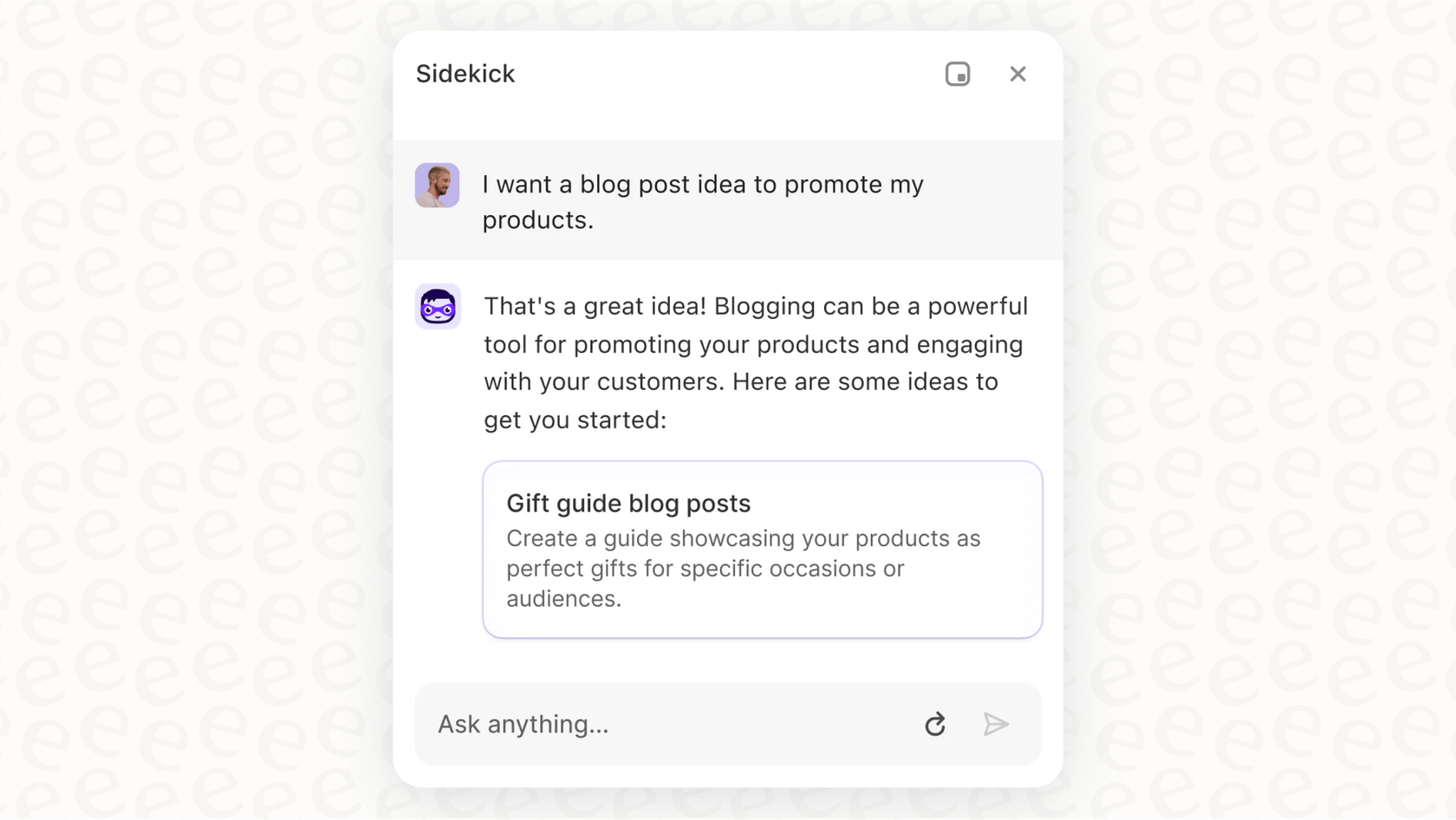
Shopify AI features and use cases
So, what can you actually do with Shopify's AI? Let's get into the specifics of its features and how they fit into the daily routine of managing an online store.
Content and marketing creation
If you’ve ever found yourself staring at a blinking cursor, trying to summon the perfect words for a product description, you’ll get why Shopify Magic is useful here.
-
Product Descriptions: You can feed the AI a few keywords or product features, and it will generate a pretty solid description for you. This saves a ton of time and can help you write copy that’s actually good for SEO.
-
Email Campaigns & Blog Posts: Shopify Magic can help you draft marketing emails, brainstorm catchy subject lines, and even generate outlines or full drafts for your blog. It’s a decent way to keep your content calendar from looking empty without spending all weekend writing.
-
Store Headlines: It can also suggest headlines and slogans for your storefront, helping you nail your brand's messaging right from the get-go.
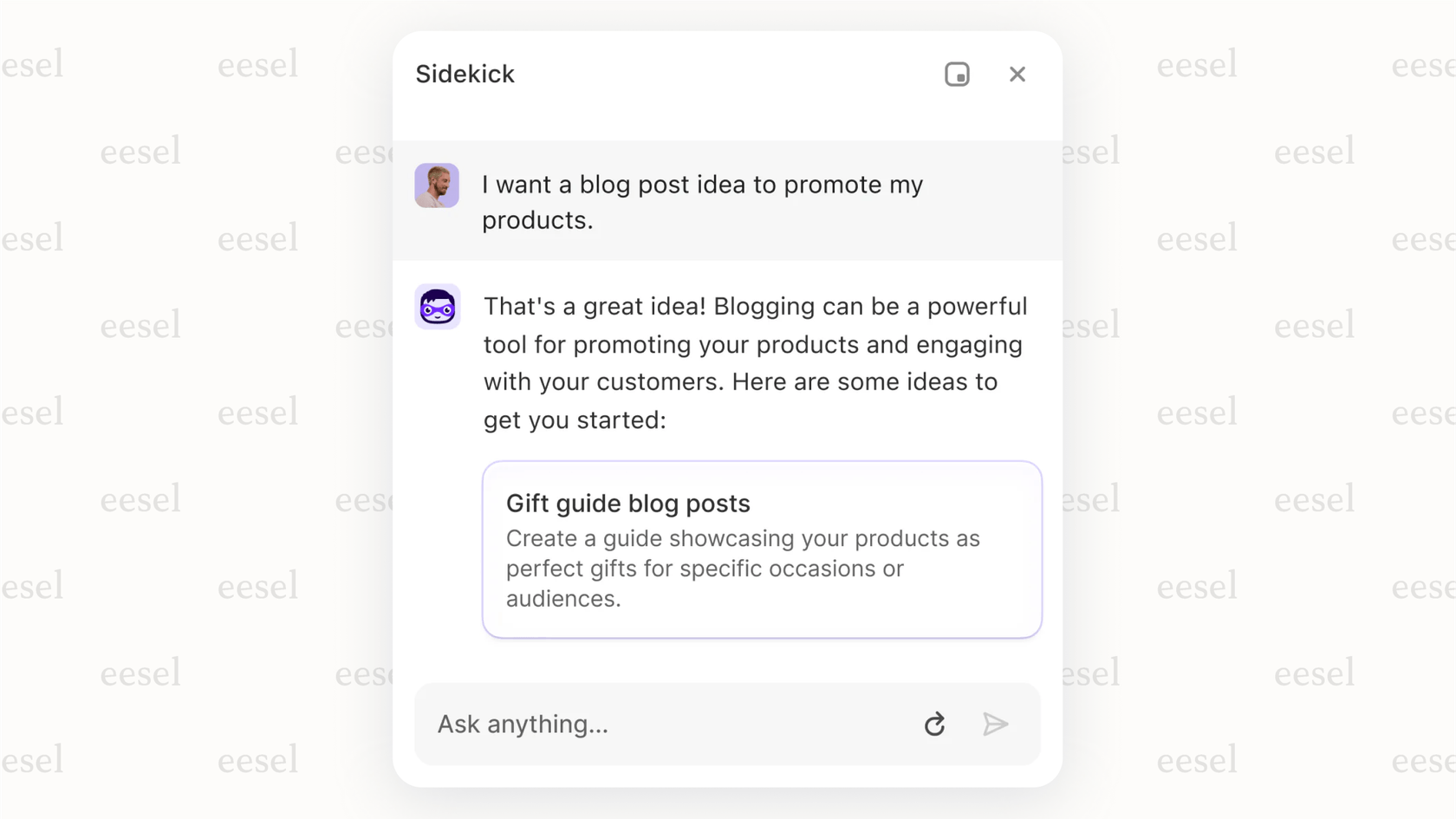
Store design and photo editing
A professional-looking store is non-negotiable, and Shopify's AI has a few tricks to help out.
-
AI-Powered Website Builder: When you're first setting up your store, Shopify's website builder can use AI to generate a personalized storefront. Just describe your business, and it will give you a starting point.
-
Instant Image Editing: This is probably one of the most practical features. You can upload a product photo and use AI to instantly remove the background or generate a new one. It's a huge help for creating a clean, consistent look across your product catalog without needing a professional photographer or Photoshop skills.
Customer support capabilities
This is where things start to get a bit more complicated. Shopify is also dipping its toes into using AI to help merchants handle customer chats.
-
AI-Generated Chat Responses: Shopify Magic works with Shopify Inbox (their free live chat tool) to provide instant, AI-generated answers to common customer questions. When a customer asks something basic like "Where is my order?" the AI can pull from your store's data to give a quick reply.
-
Conversational Commerce: Shopify has also announced a partnership with OpenAI, with the long-term goal of letting customers shop and buy things directly within an AI conversation on platforms like ChatGPT.
The Bottleneck: While these features are a decent start for handling simple questions, they often create a new set of problems as your business grows. The AI can only pull information from your Shopify store data. It has no idea what’s in your help desk history, internal wikis, or detailed product documents. This is a major blind spot for businesses trying to scale their support. For a truly helpful answer, you need an AI that sees the full picture. That's where a dedicated platform like eesel AI comes in, as it can connect your Shopify store data with everything else.
This video introduces Sidekick, Shopify's built-in AI assistant, highlighting how it can simplify store management without needing developers or designers.
Limitations and pricing of Shopify AI
Shopify's AI tools are handy, but they aren't perfect, and they aren't entirely free. It's important to understand the costs and the drawbacks before you decide to rely on them for important parts of your business.
How much does Shopify AI really cost?
Shopify advertises its Shopify Magic features as "free to use." And while it’s true you won't see an extra line item on your bill for using them, they're only available if you have a paid Shopify subscription. So, "free" is more like "included in the price of your plan."
To figure out the real cost, you have to look at what you’re paying for the platform itself. Here’s a quick look at Shopify's pricing plans so you know what it takes to get access to its AI tools.
| Plan | Pay monthly | Pay yearly (Effective /mo) | Transaction Fees (if not using Shopify Payments) | Key Features |
|---|---|---|---|---|
| Basic | $39 USD/mo | $29 USD/mo | 2.0% | Online store, unlimited products, 2 staff accounts, 24/7 chat support |
| Shopify | $105 USD/mo | $79 USD/mo | 1.0% | Everything in Basic + 5 staff accounts, advanced analytics |
| Advanced | $399 USD/mo | $299 USD/mo | 0.6% | Everything in Shopify + 15 staff accounts, custom reporting |
Key limitations of the native Shopify AI
While Shopify's AI is a solid starting point, businesses with growing support needs will quickly feel its limits. Here are the big ones to keep an eye on.
1. Siloed knowledge
Shopify's AI is great at one thing: knowing what's inside your Shopify store. It can see your products, orders, and customer info. But that's it. It can't access your external knowledge, like a help center you've built, your team's internal notes in Confluence or Google Docs, or the thousands of past support conversations you've already had.
The problem: This leads to half-answers. If a customer asks a tricky question about how to use a product or about a specific return policy detail, the AI will probably just punt it to a human agent. This defeats the whole purpose of automation and leaves your team scrambling to find the right information scattered across different places.
The solution: A dedicated AI platform like eesel AI is built to bring all your knowledge together. It connects directly to your Shopify store, but it also plugs into your help desk, wikis, and other documents. This gives the AI the full story it needs to actually solve customer issues correctly on the first try.
2. No customization or control
Shopify AI is a take-it-or-leave-it deal. You can't tweak the AI's personality to match your brand's voice, and you can't build custom workflows or tell it to perform specific actions.
The problem: This means you have no real say in what gets automated. You can't teach the AI to handle certain tasks, like looking up shipping info from a third-party logistics provider or tagging a support ticket for follow-up. The AI can only do what Shopify has built it to do, period.
The solution: With eesel AI, you get a fully customizable workflow engine. You can use its prompt editor to define the AI's exact tone and personality. Even better, you can create custom actions that let your AI do things like make API calls to check order statuses, send a ticket to a specific team based on its content, or update fields in your help desk. You're in complete control of your automation.
3. No pre-launch testing
With Shopify's native AI, you pretty much just turn it on and hope it works. There is no way to see how the AI will respond to real customer questions before you let it loose on your site.
The problem: This is a huge risk. A single bad AI response can frustrate a customer, damage the trust you've built, and end up creating more work for your support team as they do damage control. You're essentially flying blind, with your customers as the test subjects.
The solution: eesel AI lets you test with confidence. Its simulation mode runs the AI on thousands of your past support tickets in a safe environment. You can see exactly how it would have responded to real customer issues and get accurate predictions on how many tickets it will resolve and how much money you could save. This lets you fine-tune the AI and roll it out slowly, knowing exactly how it's going to perform before a single customer ever talks to it.
Is Shopify AI enough for your customer support?
So, what's the bottom line? Shopify AI is a great, well-integrated set of tools for merchants who are just starting out or want to automate simple content and admin tasks. For things like generating product descriptions, drafting emails, or cleaning up photos, it's a genuinely valuable feature that's already part of your Shopify plan.
But when it comes to customer support, it’s a whole different ball game. It’s a basic first step, but it doesn't have the depth, control, or intelligence that a growing business needs. If your customer questions are getting more complex, if your team is wasting time digging for answers in different systems, or if you want to automate more than just the simplest questions, you’ve likely outgrown what Shopify's built-in AI can do.
Once you hit that point, a dedicated AI support platform isn't just a nice-to-have; it's a must. It's the next logical step for any business that's serious about providing amazing, efficient, and scalable customer service.
Take your Shopify support to the next level
If you're ready for an AI solution that works perfectly with Shopify but gives you the power to automate complex support, unify all your knowledge, and go live in minutes, not months, try eesel AI for free.
Explore more Shopify AI resources: Shopify Magic, Shopify Sidekick, Shopify AI chatbot, Shopify AI agent, Shopify AI pricing, and Shopify AI support. For chatbot solutions, see Shopify chatbots and best AI chatbots for Shopify store. You can also check out Shopify automation, Shopify alternatives, and Shopify review.
Frequently asked questions
Shopify AI is not a single product but a suite of AI-powered features built into the platform. Its main components are Shopify Magic, which handles creative content generation, and Sidekick, an AI assistant for admin tasks and insights.
While Shopify advertises its AI features as "free," they are included as part of any paid Shopify subscription. You won't see a separate charge for using them, but access is contingent on having a Basic, Shopify, or Advanced plan.
Shopify AI can assist with basic customer questions by generating instant chat responses based on your store's data. However, it struggles with complex queries as it cannot access external knowledge bases like help desks or internal wikis, often requiring human intervention.
Key limitations of Shopify AI include its inability to access knowledge outside your Shopify store, a lack of customization options for its responses or workflows, and no built-in testing environment to preview its performance. These can hinder advanced automation and scalability.
No, Shopify AI offers zero customization or control over its personality or workflows. It operates as a "take-it-or-leave-it" feature, meaning you cannot tailor its responses or connect it to third-party services for complex actions.
Shopify's native AI does not provide a way to test its responses before going live; you essentially turn it on and hope it performs well. This lack of a testing environment can lead to unpredictable customer interactions and potential issues that need damage control.
Share this post

Article by
Stevia Putri
Stevia Putri is a marketing generalist at eesel AI, where she helps turn powerful AI tools into stories that resonate. She’s driven by curiosity, clarity, and the human side of technology.





