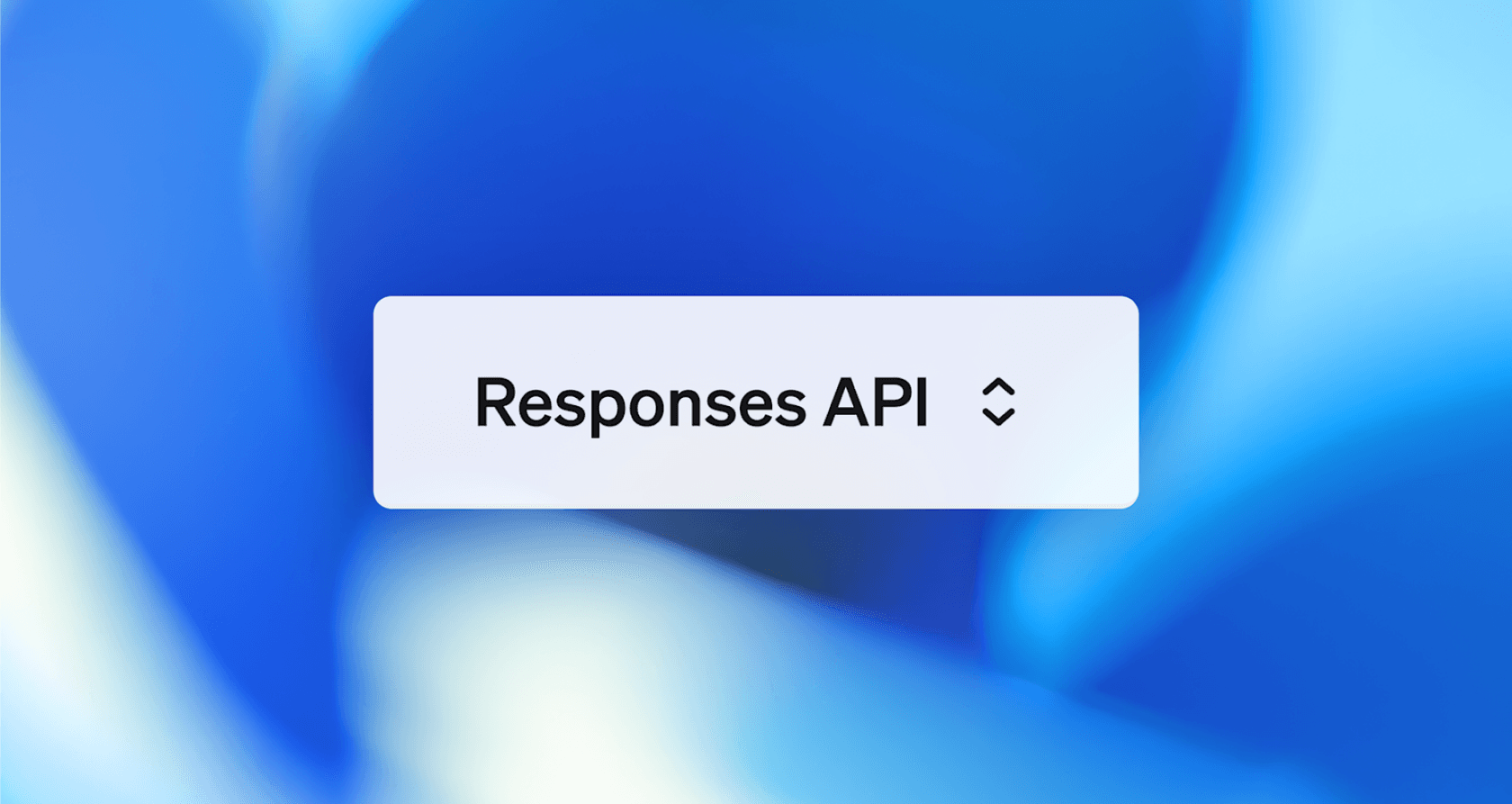
Let's be honest, AI in customer support can feel like a double-edged sword. On one hand, you have this amazing tool that can automate repetitive questions and give your team space to tackle the tricky stuff. On the other, there's that nagging worry that the AI will get something wrong, annoy a customer, and end up creating more work than it saves.
This is where the idea of a "confidence threshold" becomes your best friend. Think of it as the main control knob that helps you manage this balance, letting you decide when your AI should answer a question and when it should pass the conversation to a human.
In this guide, we'll break down exactly what confidence thresholds are, the trade-offs you need to consider, and how to find the perfect setting for your business without just taking a wild guess.
What are confidence scores and thresholds?
First, let's get the jargon out of the way. A confidence score is just the AI’s own guess on how certain it is about an answer, usually shown as a percentage or a score from 0 to 1. If your AI comes back with a 95% confidence score, it’s feeling pretty good that it understood the user's question correctly.
A confidence threshold is the minimum score you decide the AI needs to hit before it's allowed to respond. If you set your threshold at 70%, any answer with a confidence score below that won't get sent to the customer. Instead, the AI will do something else, like escalating the ticket to a human agent.
graph TD A[Customer asks a question] --> B{AI analyzes question and finds an answer}; B --> C{AI generates a confidence score}; C --> D{Score >= Confidence Threshold?}; D -- Yes --> E[AI sends answer to customer]; D -- No --> F[AI escalates to human agent];
It’s kind of like telling a new team member, "Only answer a customer's question if you're at least 80% sure you have the right answer. If not, just ask someone more senior." It’s a simple rule that keeps quality high while the new hire (or your AI) gets up to speed.
The core trade-off: Striking the right balance
Figuring out your threshold isn't just a tech setting you can forget about. It's a real business call that affects your customers, your team, and your bottom line. The choice you make boils down to a trade-off between getting more answers right and automating more tickets.
Here’s a simple breakdown:
| Aspect | High Confidence Threshold (e.g., 85%) | Low Confidence Threshold (e.g., 50%) |
|---|---|---|
| Primary Goal | Get as many answers right as possible and avoid mistakes. | Handle more customer questions automatically. |
| Pros | * Fewer wrong answers reach your customers.* Helps keep customers happy and trusting you.* Less time for agents to spend fixing AI errors. | * A higher percentage of tickets are handled by AI.* Faster first-response times for more people.* Potentially lower cost per ticket. |
| Cons | * More "I don't know" replies from the AI.* More tickets get passed to human agents.* Could increase your team's workload and wait times. | * A higher chance of sending wrong or unhelpful answers.* Can lead to frustrated customers who just want a person. Is it a Bot or human?* Might create more work if agents have to untangle complex AI mistakes. |
| Best For | Industries where a wrong answer is a big deal (like finance or healthcare) or for complex technical support. | High-volume, simple questions like order status updates, password resets, or basic FAQs. |
There’s no magic number here. The right threshold really depends on your business, how much risk you're comfortable with, and what your customers expect from you.
Common approaches to setting confidence thresholds
Because finding that sweet spot is so tough, most companies fall back on one of a few common methods, which all have their own problems.
The default setting (a "one-size-fits-none" approach)
Many platforms, like Zendesk, suggest a default threshold somewhere in the 50% to 70% range. It’s a reasonable place to start, but it’s rarely the best setting for you. Every company's knowledge base and customer questions are different. A default that works for an online clothing store could be a disaster for a B2B software company. It's a generic solution for a very specific problem.
The manual analysis method (the "data scientist" approach)
If you have a lot of technical resources, you could dig into conversation logs, plot fancy charts, and build out complex statistical models to find the perfect number. This is a solid method if you have the time and people who know how to do it. For most support teams, though, it’s just not realistic. It takes a ton of time, a background in data science, and you have to keep redoing it as things change.
The trial-and-error method (the "live testing" approach)
This is the one most people try: pick a number, let it run with live customers for a while, see what goes wrong, tweak it, and try again. The big problem here is pretty obvious, you’re experimenting on your customers. A bad threshold can create a wave of frustrating conversations before you even know there's a problem, damaging trust and leaving your team to clean up the mess.
How to find your optimal threshold without the guesswork
Instead of guessing, running risky live tests, or trying to hire a data scientist, there's a much better way: simulate your AI agent’s performance in a safe, offline environment.
Simulate performance on historical data
The smarter way to do this is to see how your AI would perform on real questions you've already answered. Tools like eesel AI connect to your helpdesk and knowledge bases, letting you test your AI on thousands of your actual past tickets. You can set a threshold, let's say 70%, and immediately see how the AI would have handled real customer queries from the last few months. This takes the guesswork out of the equation and shows you exactly what to expect.

Forecast key business metrics
Simulation isn't just about checking for right vs. wrong answers. With a platform like eesel AI, you can see the tangible impact on your business. As you move the confidence threshold slider, you can watch metrics like your automated resolution rate, cost savings, and the remaining agent workload update in real-time. This helps you connect the technical setting directly to the business goals you actually care about.
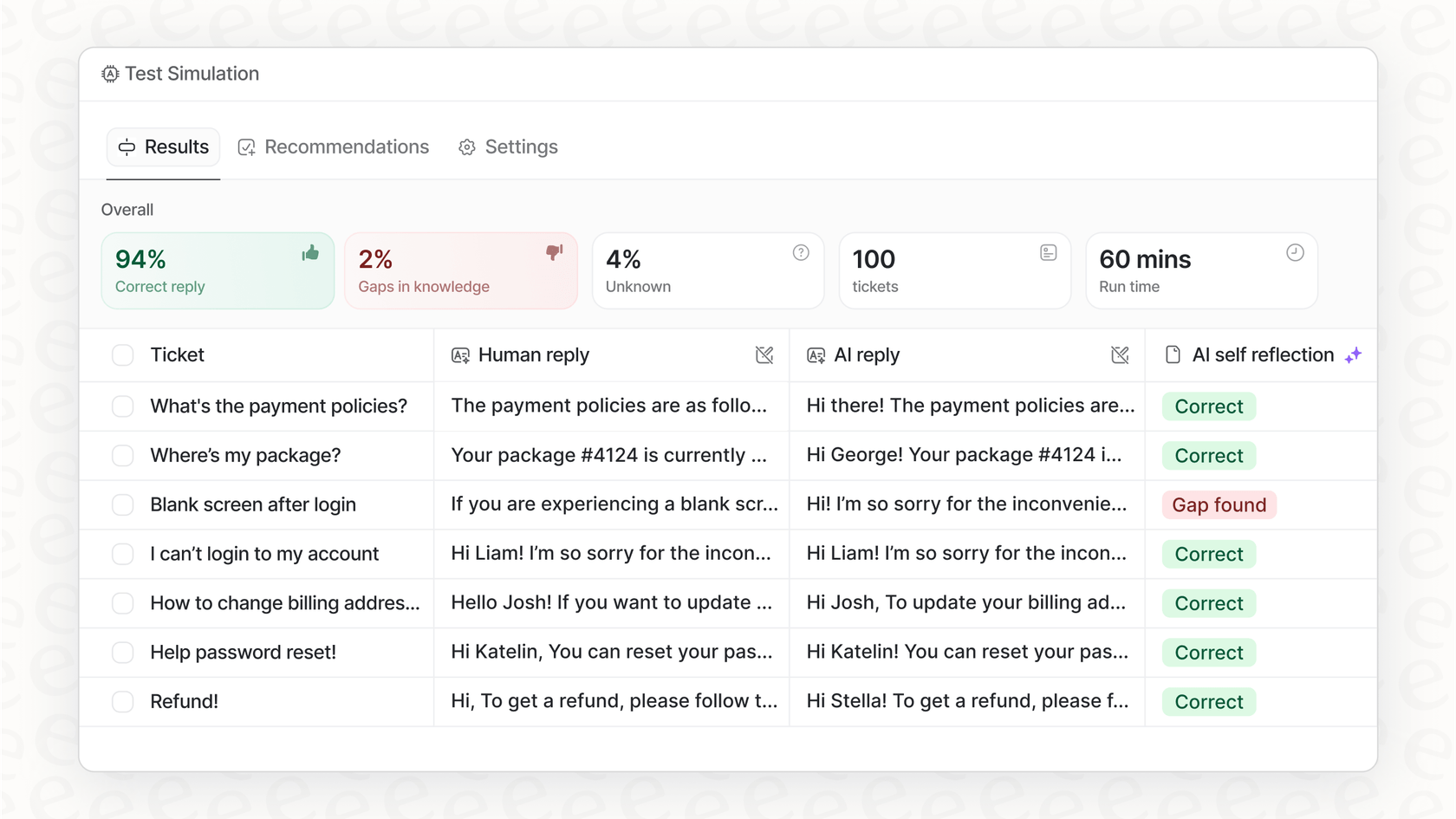
Roll out with confidence, one step at a time
A lot of AI tools make you flip a switch for everyone and just hope for the best. After running a simulation, eesel AI lets you roll out automation more carefully. For example, if your test shows the AI is great with "refund status" questions but shaky on "technical troubleshooting," you can turn it on for only the refund questions to start. This approach de-risks the whole process and lets you expand automation gradually as you get more comfortable with the system.
A framework for choosing your starting threshold
So, where should you start? The easiest way to think about it is to consider the cost of a wrong answer. Once you have a starting point in mind, you can use a simulation tool like eesel AI to check it against your own data and fine-tune it.
When to start high (80%+)
If a wrong answer could cause a real headache, you’ll want to play it safe. This is usually the case for industries like financial services, healthcare, or complex B2B tech support where a mistake could lead to lost money or major problems for a user. The goal here is to put accuracy first and let your human experts handle anything that’s even slightly unclear.
When to start in the middle (65-80%)
This range is a good, balanced starting point for most businesses. Think of e-commerce companies answering questions about orders, or SaaS companies helping users with standard features. The idea is to automate a good chunk of tickets while keeping the number of mistakes low. A wrong answer isn't the end of the world, but you still want to give people a consistently good experience.
When you can start lower (50-65%)
If the impact of a wrong answer is pretty low, you can aim for more automation. This often works well for internal support bots, simple FAQ bots where users can easily find the right answer anyway, or for routing tickets to the right department. Here, the main goal is to deflect tickets, and a slightly off-topic answer won't cause any major issues.
Find your perfect balance
At the end of the day, picking a confidence threshold is more than just a tech setting, it’s a decision that shapes your customer experience. It’s all about finding that sweet spot between accuracy and automation that aligns with your business goals. While old methods like using defaults or live trial-and-error are inefficient and risky, you don't have to go in blind.
The best path forward is to use data to eliminate the guesswork. By testing and forecasting with your own historical data, you can make a smart decision that helps both your customers and your team from the very beginning.
Ready to stop guessing and see how AI would perform on your real support tickets? Start your free eesel AI trial and you can run your first simulation in just a few minutes.
Frequently asked questions
Setting a confidence threshold defines the minimum certainty an AI needs before responding to a customer. It's crucial because it acts as a control knob, balancing the AI's ability to automate responses with the need to maintain quality and avoid errors, ultimately impacting customer satisfaction and agent workload.
The core trade-off is between [accuracy (getting answers right, avoiding mistakes) and coverage (automating more tickets). A high threshold ensures fewer errors but escalates more questions, while a low threshold automates more but increases the risk of incorrect or unhelpful AI responses.
Your starting point depends on the "cost of a wrong answer" for your business. For critical areas like finance or healthcare, aim high (80%+) to prioritize accuracy. For low-impact questions like basic FAQs, you can start lower (50-65%) to maximize automation.
Avoid relying on default settings, as they rarely fit your unique needs. Also, steer clear of the risky "trial-and-error" method directly on live customers, as it can damage trust. Manual analysis is robust but often too time-consuming for most support teams.
The best approach is to simulate your AI's performance using historical support data in a safe, offline environment. Tools like eesel AI allow you to test different thresholds on past tickets to see how the AI would have performed, removing guesswork.
Yes, absolutely. By simulating different thresholds, you can forecast the tangible impact on metrics such as your automated resolution rate, potential cost savings, and the remaining workload for your human agents in real-time.
Instead of a full-scale, all-at-once deployment, aim for a phased rollout. You can enable AI automation for specific, well-performing question types first and gradually expand its scope as you gain confidence and observe positive results.
Share this post

Article by
Kenneth Pangan
Writer and marketer for over ten years, Kenneth Pangan splits his time between history, politics, and art with plenty of interruptions from his dogs demanding attention.







