
Let's be honest, we all want our internal company search to work just like Google. You type in a question, and the right answer magically appears, no matter which corner of your company's digital universe it’s hiding in. It’s the dream for any business trying to help people find what they need without logging yet another support ticket.
ServiceNow AI Search is the company’s shot at solving this problem, promising a slick, modern search experience built right into its ecosystem. But how well does it actually handle all your team’s knowledge? This guide is a no-nonsense look at ServiceNow AI Search. We’ll break down what it does, its main features, the tricky parts of getting it set up, and some common walls you might hit. We'll also explore a simpler, more flexible alternative if your company's knowledge isn't neatly tucked away inside ServiceNow.
What is ServiceNow AI Search Knowledge?
ServiceNow AI Search is the platform's smart search engine, and it’s a big leap forward from its older version, Zing. The main difference is that AI Search uses Natural Language Understanding (NLU) and machine learning to figure out what you mean, not just the exact words you typed. So, if you search for "my computer is slow," it's smart enough to know you're probably also interested in guides on "improving PC performance", something a simple keyword search would likely miss.
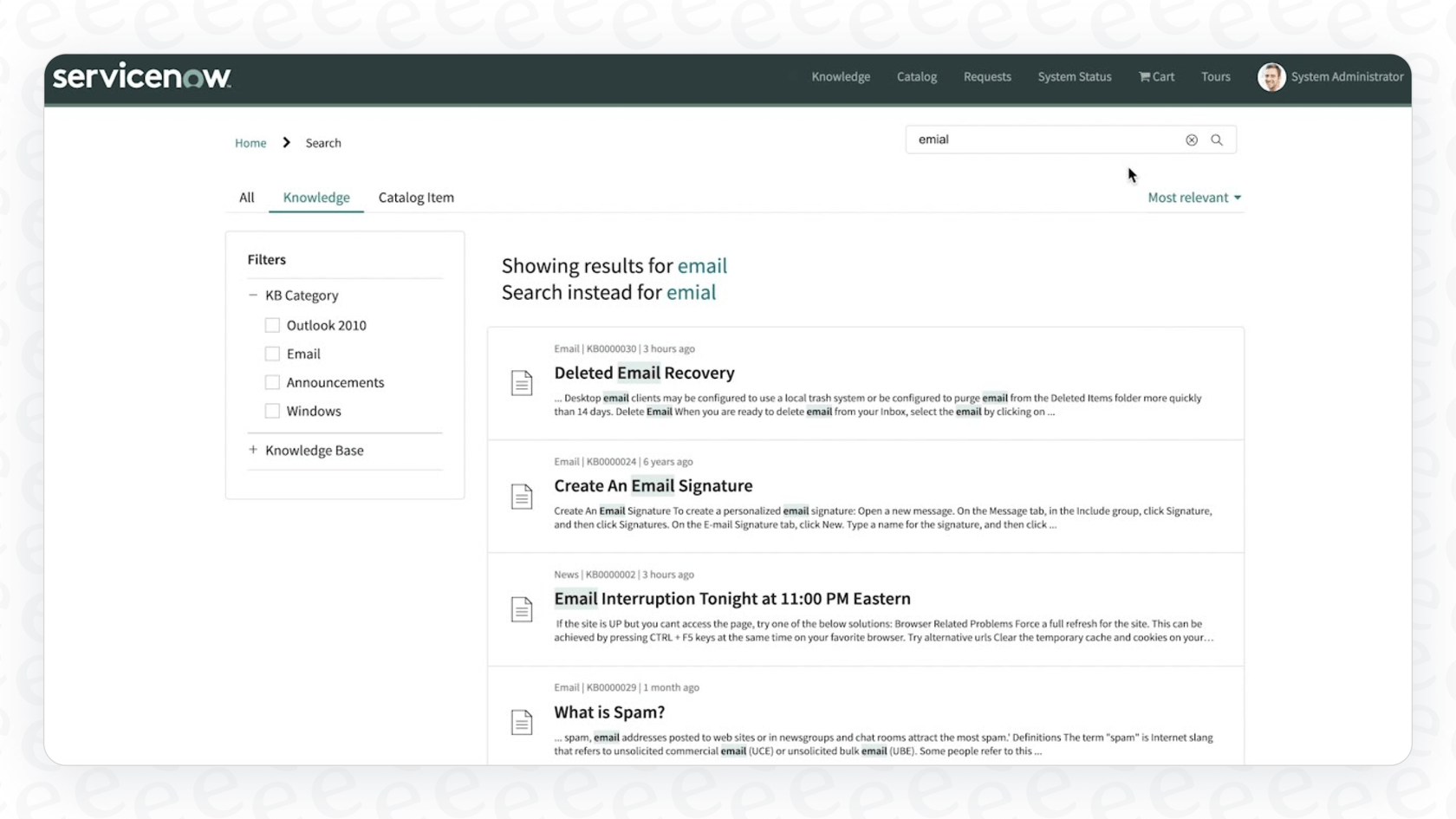
The whole point is to boost self-service and cut down on the number of support tickets. By giving people better answers directly in the Service Portal, Virtual Agent, and mobile apps, it hopes to help users fix problems themselves. It's a key piece of the bigger ServiceNow AI Platform, which means it’s tightly integrated but also comes with the baggage of a massive, enterprise-level product.
Key features of ServiceNow AI Search Knowledge
ServiceNow AI Search tries to bring some of that easy, "consumer-grade" search feel to your internal tools. Here’s a peek at what it can do.
Semantic search and question answering
This is where the "AI" in AI Search really shows up. Semantic search is all about getting the context and meaning behind your question. If you search for "help with my email," it figures you're probably looking for troubleshooting guides for Outlook or Gmail, not just any random document that happens to contain the word "email."
It takes this a step further with its question-answering feature. Instead of just linking you to a 10-page document and making you hunt for the answer, it can pull out the exact paragraph that answers your question and show it to you directly. It saves you the headache of scrolling through walls of text.
Genius results
Genius Results are special, actionable cards that pop up at the very top of your search results when the system is pretty sure it knows what you want. They're meant to give you an answer or a direct next step right away. Some common types you'll see are:
-
Q&A Genius Results: This is the question-answering feature in action, showing a direct snippet from a knowledge base article.
-
Catalog Item Genius Results: If your search sounds like you want to order something, like "new keyboard," it will show you the right item from the service catalog to get the ball rolling.
-
People Genius Results: Search for a coworker, and it should pop up their profile card with their contact info.
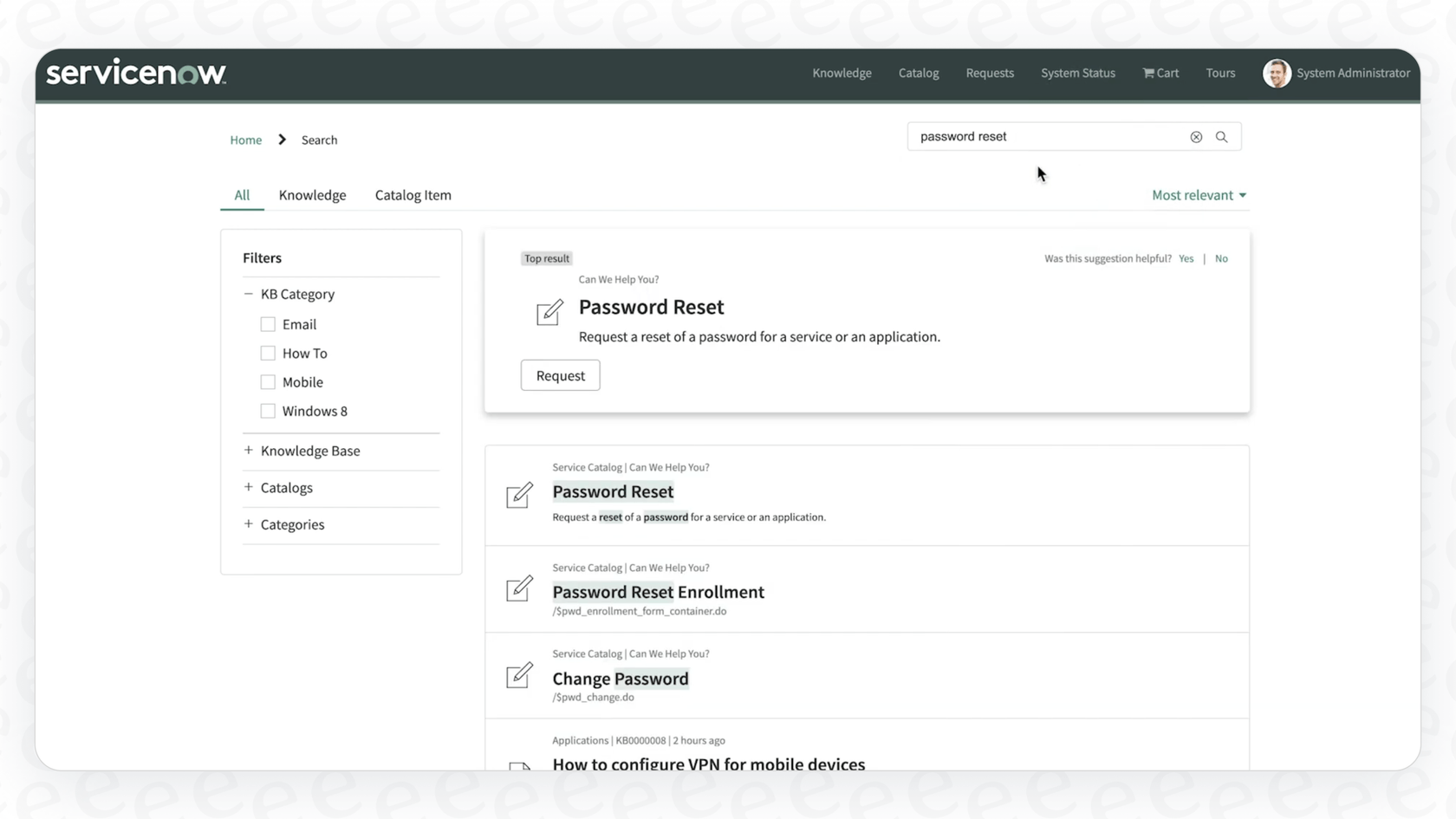
Machine learning relevancy
AI Search is built to get smarter as people use it. It learns from how everyone interacts with search results in the background, which links get clicked, which articles actually solve problems, and which searches lead to a dead end. This data, which ServiceNow calls "search signals," is used to automatically fine-tune its own logic every 30 days. The goal is to constantly improve search quality without someone having to tweak settings manually.
How to configure and optimize ServiceNow AI Search
While it’s a powerful tool, getting ServiceNow AI Search working well for your knowledge management isn’t as simple as flipping a switch. It takes a good amount of technical setup to get it right. Here’s a high-level idea of what’s involved.
Indexing your knowledge sources
Before your search engine can find anything, it needs a map. Indexing is basically creating a detailed, searchable map of all your content. In ServiceNow, this means setting up "Indexed Sources" for every table you want to include, like the "kb_knowledge" table where your knowledge base lives.
This is often the first speed bump. Out of the box, AI Search might not look inside file attachments or read certain fields like meta tags. The same goes for content in custom article templates or reusable Knowledge Blocks, which often aren't indexed by default.
Creating search sources and search profiles
Once your content is indexed, you have to tell AI Search how to use it.
-
A Search Source basically tells it what to search. For instance, you could make a search source that only looks at articles from your "IT Knowledge Base" and ignores everything else.
-
A Search Profile tells it how to search. It combines one or more search sources and applies rules for the user experience, like which Genius Results to enable, any synonyms to recognize, or rules to boost some results over others.
You can set up different search profiles for different portals, which is handy for creating tailored search experiences for different groups, like employees versus external customers.
Common optimization challenges
One of the biggest hurdles is just making sure all your important information is being indexed properly, especially if it’s stored in custom fields or unusual formats. ServiceNow has documentation to walk you through it, but the process can be a real headache and usually needs a dedicated administrator to manage.
While a native tool is nice, it can be a huge time-sink to set up and maintain. An alternative is to use a platform like eesel.ai, which connects to ServiceNow, Confluence, and Google Docs in just a few clicks and handles all that complicated indexing for you automatically.
Limitations and a more flexible alternative
Using a built-in tool like ServiceNow AI Search has its perks, but it's good to be realistic about its limitations. For a lot of teams, these trade-offs can become major roadblocks.
The complexity of setup and maintenance
As we’ve seen, setting up AI Search is a technical job. It’s not something a knowledge manager can just spin up on a Tuesday afternoon. It usually takes a ServiceNow admin who knows the platform inside and out to configure indexed sources, manage search profiles, and figure out why some content isn't showing up.
Unlike the multi-step, admin-heavy process in ServiceNow, eesel.ai offers a self-serve setup that you can get running in minutes. With one-click integrations for the big help desks and knowledge bases, you can build, test, and deploy a powerful AI agent without having to wait in line for developer resources.
The closed ecosystem
The biggest headache? ServiceNow AI Search is built to look for things inside ServiceNow. But is that where all your company's useful knowledge actually lives? For most of us, the answer is no. It’s scattered all over the place: project plans in Confluence, official policies in Google Docs, and quick troubleshooting tips buried in Slack threads.
ServiceNow is aware this is a problem. Their acquisition of Raytion, an enterprise search company, shows they're trying to connect to outside sources. But building and maintaining those integrations is a slow, complicated process. In contrast, eesel.ai was built from the ground up to solve this exact problem. It brings all your scattered knowledge, from ServiceNow tickets and articles to your internal wikis and documents, into a single, smart brain.

Gaps in content indexing
A common gripe you’ll see in ServiceNow community forums is that AI Search doesn't always search everything. For years, users have pointed out that content inside Knowledge Blocks is not indexed, making that information totally invisible to search. It’s a classic problem with built-in tools that aren't designed to handle every possible custom content format.
Because eesel.ai is focused on knowledge integration, it’s built to understand and index these kinds of complex content structures. It digs deep into your sources to make sure all your useful information is actually findable, no matter how it’s formatted.
Lack of risk-free testing
Flipping the switch on a new search configuration can be pretty stressful. If it doesn’t work well, you could end up frustrating users and actually increasing your support ticket volume. ServiceNow gives you some debugging tools, but it doesn't have a true sandbox where you can test your setup against real, historical data before you go live.
With eesel.ai, you can run your AI in a simulation mode against thousands of your past support tickets. It shows you exactly how the AI would have answered, giving you a clear picture of its performance and letting you tweak its behavior with confidence before it ever talks to a a customer.

| Feature | ServiceNow AI Search | eesel AI |
|---|---|---|
| Setup Time | Weeks to months; needs a dedicated admin. | Ready in minutes; no admin needed. |
| Knowledge Sources | Mostly ServiceNow data; external sources are a complex project. | Connects to 100+ sources instantly (ServiceNow, Confluence, GDocs, Slack, etc.). |
| Advanced Content | Can miss nested content like Knowledge Blocks. | Built to understand and index complex content formats. |
| Testing | Limited debugging; no real-world simulation. | Powerful simulation on historical data for risk-free testing. |
| Customization | Requires deep platform knowledge and scripting. | A simple prompt editor gives you full control over the AI's personality and actions. |
Pricing
Figuring out what ServiceNow AI Search costs is... tricky. It's not sold as a separate product. Instead, it’s bundled into the more expensive ServiceNow packages like ITSM Pro or CSM Pro. The official ServiceNow website doesn't list any prices, just buttons that say "Contact Sales" or "View Demo."
This is the classic enterprise software playbook. It usually means you're in for a long sales process and a custom quote that lumps AI Search in with a lot of other features. You’ll probably have to sign an expensive, long-term contract to get it.
On the other hand, eesel.ai has transparent, predictable pricing with clear tiers based on what you actually need. You can start with a flexible monthly plan and cancel whenever, so you're not locked into a huge contract or paying for a bunch of platform features you don't use.

Is ServiceNow AI Search right for your knowledge base?
So, what's the verdict? ServiceNow AI Search is a solid upgrade from the old Zing search. If your company lives and breathes ServiceNow and you have the technical experts on hand to tame it, it can be a powerful native tool. Its semantic understanding and Genius Results can definitely make the self-service experience better for your users.
But that power comes with a lot of complexity. The setup is not for the faint of heart, it has trouble seeing past the walls of the ServiceNow ecosystem, and it has known blind spots with certain content types like Knowledge Blocks.
If your knowledge is spread across more tools than just ServiceNow, or if you need a solution that your support team can actually set up and manage themselves, a more specialized AI platform might be a much better fit.
If you want to give your support team AI that works across all your tools, not just one, give eesel AI a try. You can connect your knowledge sources and start a free trial in just a few minutes. See how eesel.ai can transform your knowledge management today.
Frequently asked questions
ServiceNow AI Search is the platform's intelligent search engine that uses Natural Language Understanding (NLU) and machine learning. Unlike older keyword-based search methods like Zing, it understands the meaning behind a query, providing more relevant results and boosting self-service.
Configuring ServiceNow AI Search Knowledge involves several technical steps, including indexing your knowledge sources (like the "kb_knowledge" table), creating specific search sources, and defining search profiles. This process often requires a dedicated ServiceNow administrator to ensure all content, including custom fields and attachments, is properly indexed.
Key features include semantic search, which understands context and meaning, and question answering that provides direct snippets from articles. It also offers Genius Results for immediate answers or actions, and uses machine learning relevancy to continuously improve search quality based on user interactions.
A primary challenge is ensuring all important information, especially content in custom fields, file attachments, or Knowledge Blocks, is properly indexed. The setup is technically complex and can be a significant time investment, often needing deep platform knowledge to troubleshoot and maintain.
While ServiceNow is working on external integrations (e.g., via Raytion acquisition), ServiceNow AI Search Knowledge is primarily designed for content within the ServiceNow ecosystem. Integrating external knowledge sources like Confluence or Google Docs can be complex and slow, requiring substantial additional configuration.
ServiceNow AI Search Knowledge is not sold as a standalone product; it's bundled into more expensive ServiceNow packages like ITSM Pro or CSM Pro. Pricing is usually custom, involves a sales process, and typically requires a long-term contract as part of a larger enterprise software suite.
While powerful for ServiceNow-centric organizations, ServiceNow AI Search Knowledge can be less suitable for companies with highly distributed knowledge across multiple platforms (e.g., Confluence, Google Docs, Slack). Its closed ecosystem and complex external integration process can make it challenging to create a unified search experience for all knowledge sources.
Share this post

Article by
Kenneth Pangan
Writer and marketer for over ten years, Kenneth Pangan splits his time between history, politics, and art with plenty of interruptions from his dogs demanding attention.







