
If you work in support or IT, you know the daily grind. Tickets are pouring in, and at the same time, everyone expects a fast, accurate, and personal answer. Juggling all that is no small feat. AI chatbots have become a popular way to ease that pressure by handling repetitive questions and letting human agents focus on the tougher problems.
When you talk about big-league IT Service Management (ITSM), ServiceNow is always in the conversation. Naturally, they've built their own AI tools to help with this exact problem. But what are they actually like to use?
This guide gives you the complete rundown of the ServiceNow AI chatbot. We'll get into its main features, try to make sense of its famously confusing pricing, and point out the big limitations you should know about before you commit.
What is the ServiceNow AI chatbot?
First off, there isn't one single product called the "ServiceNow AI chatbot." It's really a catch-all term for the different conversational AI tools built into the ServiceNow platform. The main one you'll hear about is the ServiceNow Virtual Agent, a generative AI-powered bot that acts as the first line of defense for user requests.
The Virtual Agent is designed to chat like a person. It uses Natural Language Processing (NLP) to understand what someone is asking. The idea is to give employees and customers a way to help themselves 24/7, taking care of common IT, HR, or customer service issues on the spot.
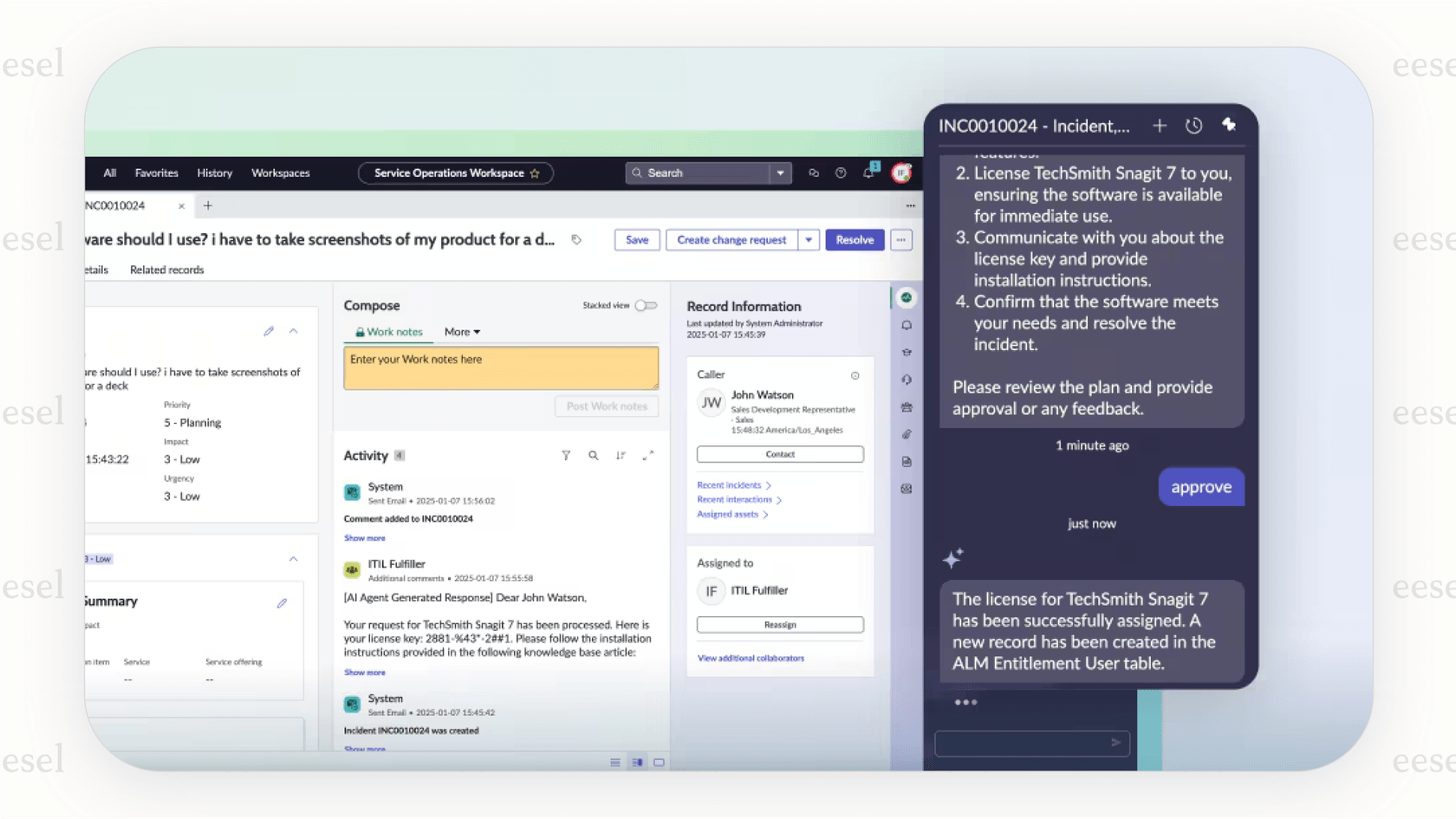
Because it's a native tool, it's built to play nicely within the ServiceNow world. It pulls information from ServiceNow's own knowledge base, connects to its service catalogs, and can kick off actions on the platform. This deep integration is its biggest selling point, but as we'll get into, it's also one of its biggest drawbacks.
A closer look at the ServiceNow AI chatbot
The Virtual Agent is the core of ServiceNow's AI strategy. It's meant to be the first point of contact, deflecting simple questions and automating tasks so they never even have to land in a human agent's queue. Let's look at what it does well and where it misses the mark.
Key ServiceNow AI chatbot features and what they do
ServiceNow has packed the Virtual Agent with a solid set of features for large organizations.
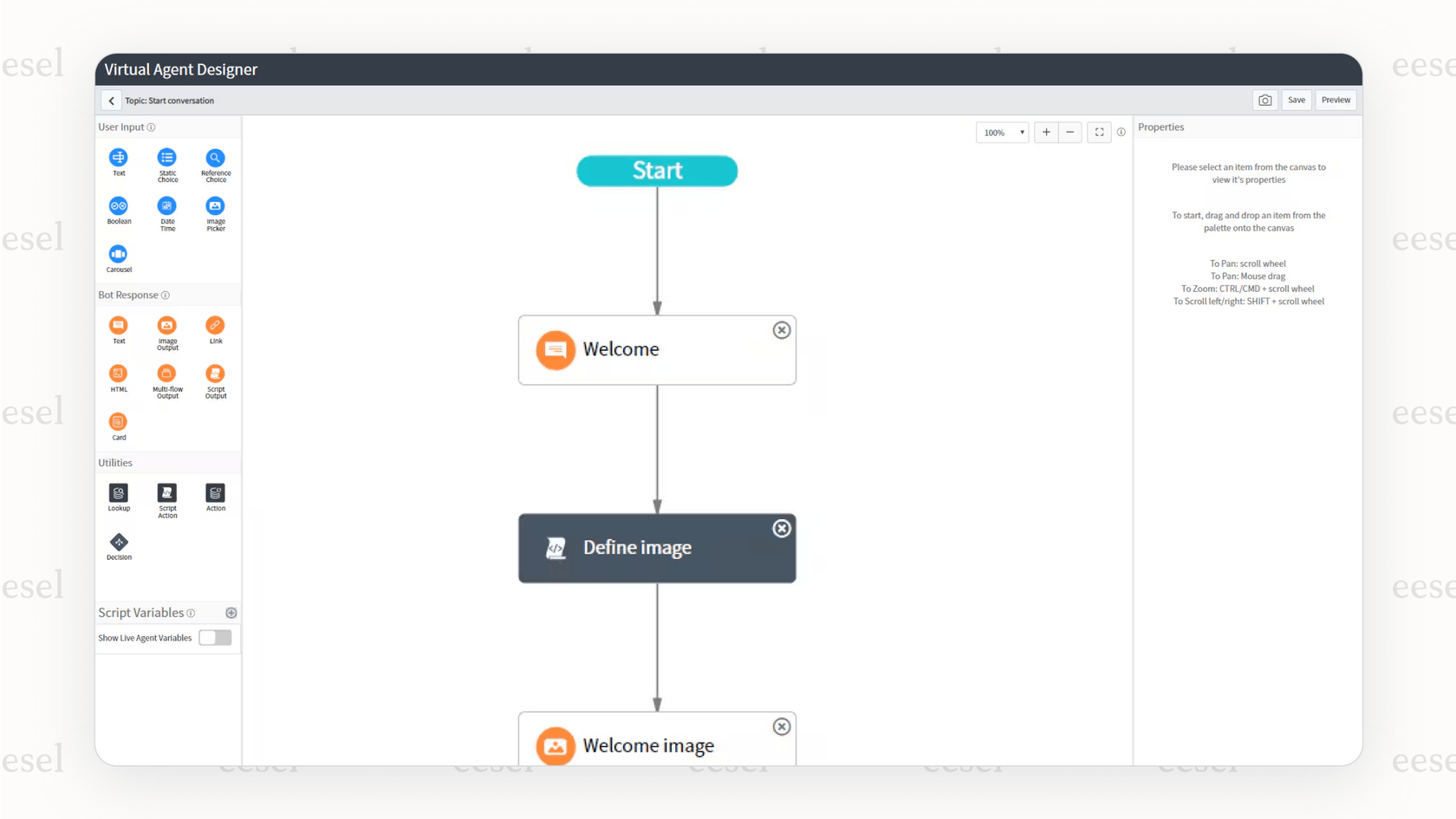
-
Ready-to-go conversations: To help you get started quickly, ServiceNow provides pre-made conversation templates for common things like password resets, ordering a new laptop, or checking on a ticket's status. This can definitely cut down on the initial setup effort.
-
A visual conversation builder: For anything more specific to your business, there's a low-code design studio to build and test custom chat flows. This lets you shape the bot's responses to your own processes without needing to be a coding wizard, though you'll still need some technical comfort.
-
AI-powered answers: Instead of just sending users a link to a long article, the bot can scan multiple sources and give a short, direct answer. This is a much better experience than just having a link dropped in the chat.
-
Support for multiple languages: If you're a global company, the bot can figure out a user's language and translate the chat on the fly. This is a big help for keeping support consistent across different countries.
-
Smooth handoff to a human: No bot can handle everything. When a problem gets too tricky, the Virtual Agent is set up to pass the full conversation history and context to a human agent. This avoids the classic frustration of having to explain your issue all over again.
Where the all-in-one ServiceNow AI chatbot approach doesn't work
On the surface, the Virtual Agent seems great. But its main strength, being part of ServiceNow, is also the source of its biggest headaches.
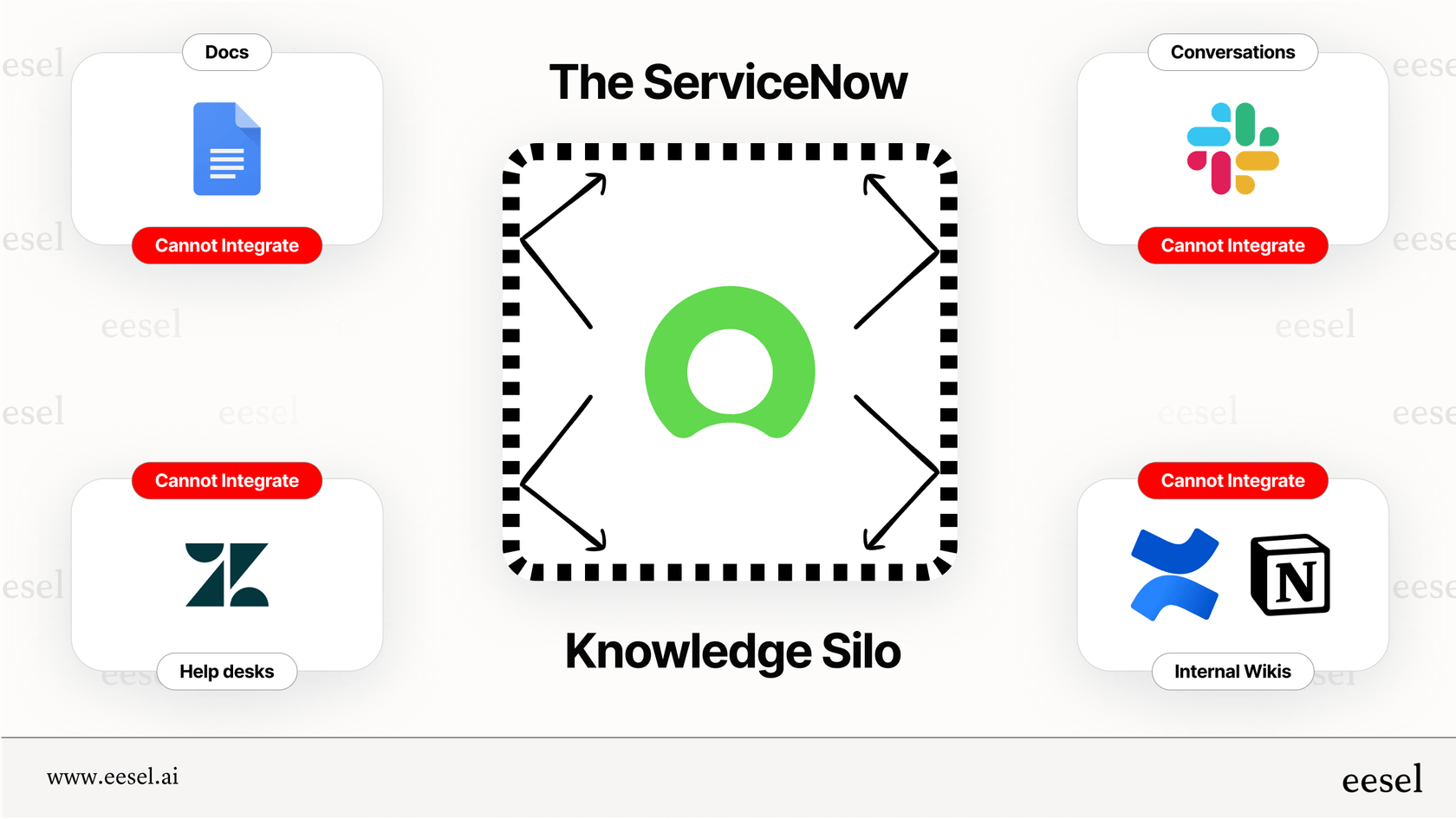
-
You're locked into the ecosystem: The Virtual Agent is a fantastic tool, but only if your company lives and breathes ServiceNow. It shines when your knowledge and workflows are already on the platform. But what if your engineers use Confluence, your marketing team writes in Google Docs, and important policies are stored in Notion? The bot is completely blind to all of that. Pulling that outside knowledge in involves difficult, expensive, and slow integration work.
-
It's a heavy lift to set up: ServiceNow talks about a "guided setup," but customizing the Virtual Agent for your specific needs is far from simple. It usually requires hiring specialized ServiceNow developers or consultants, who don't come cheap and are often booked solid. This creates a bottleneck and can drag out your setup time from a few weeks to many months.
-
It only knows what it's told: The bot is mainly trained on the official, structured content inside ServiceNow's own knowledge base and service catalogs. This creates a huge blind spot. It misses all the practical, informal knowledge hidden in places like past Slack conversations, resolved tickets in help desks like Zendesk or Freshdesk, and internal wikis. Without that real-world context, its answers can feel robotic and miss the details needed to solve actual problems.
Making sense of ServiceNow AI chatbot pricing
Trying to get a straight answer on ServiceNow pricing is famously tough. The company doesn't list its prices online and works on a quote-by-quote basis. This can make budgeting a real headache and often obscures the true cost of using the platform. Here's a breakdown of the different costs you'll likely run into.
The total ServiceNow AI chatbot cost breakdown
From what we've gathered from industry reports and customers, ServiceNow pricing has a lot of layers. You're not just paying one subscription fee; it's a mix of licenses, setup fees, and ongoing costs to keep it running.
-
Subscription licenses: This is your per-user fee. For a package like ITSM Pro, you can expect costs to start somewhere around $100 per user per month. The price can change a lot depending on the features you need and the type of user (an agent who resolves tickets costs more than someone who just submits them).
-
Pre-deployment and consultation fees: Before you even begin, you'll probably pay for someone to analyze your needs and map out the project. These fees can be rolled into a bigger implementation deal or billed on their own, sometimes adding up to $30,000 to $70,000 a year.
-
Implementation and go-live costs: This is the one-time (but usually very large) bill for getting everything set up, configured, and customized. Depending on how much work is needed, this can easily be anywhere from $10,000 to over $100,000.
-
AI and feature add-ons: This is a big one. Access to ServiceNow's best AI features usually isn't part of the standard deal. To get them, you often have to jump up to a premium plan like Pro Plus, which can add 50-60% to your license fee, and then you still have to pay extra for the AI features themselves.
| Cost Component | Typical Estimated Cost | What it Covers |
|---|---|---|
| Subscription License | $100 - $200 /user/month | Varies by package and what the user needs to do. |
| Implementation Fees | $10,000 - $100,000+ (one-time) | The initial setup, configuration, and any integration work. |
| Consultation Fees | $30,000 - $70,000 (annual) or bundled | For project planning and process mapping. |
| AI & Feature Add-ons | +50-60% of license fee | Advanced AI features are extra and often require a plan upgrade first. |
| Developer/Admin Talent | $100,000 - $175,000 /year | The "hidden cost" of needing expert staff to run the platform. |
The hidden ServiceNow AI chatbot costs and the "services problem"
The license fee on the quote is just the start. The real, and often biggest, ongoing expense is the need for specialized ServiceNow developers and admins to maintain and customize the platform.
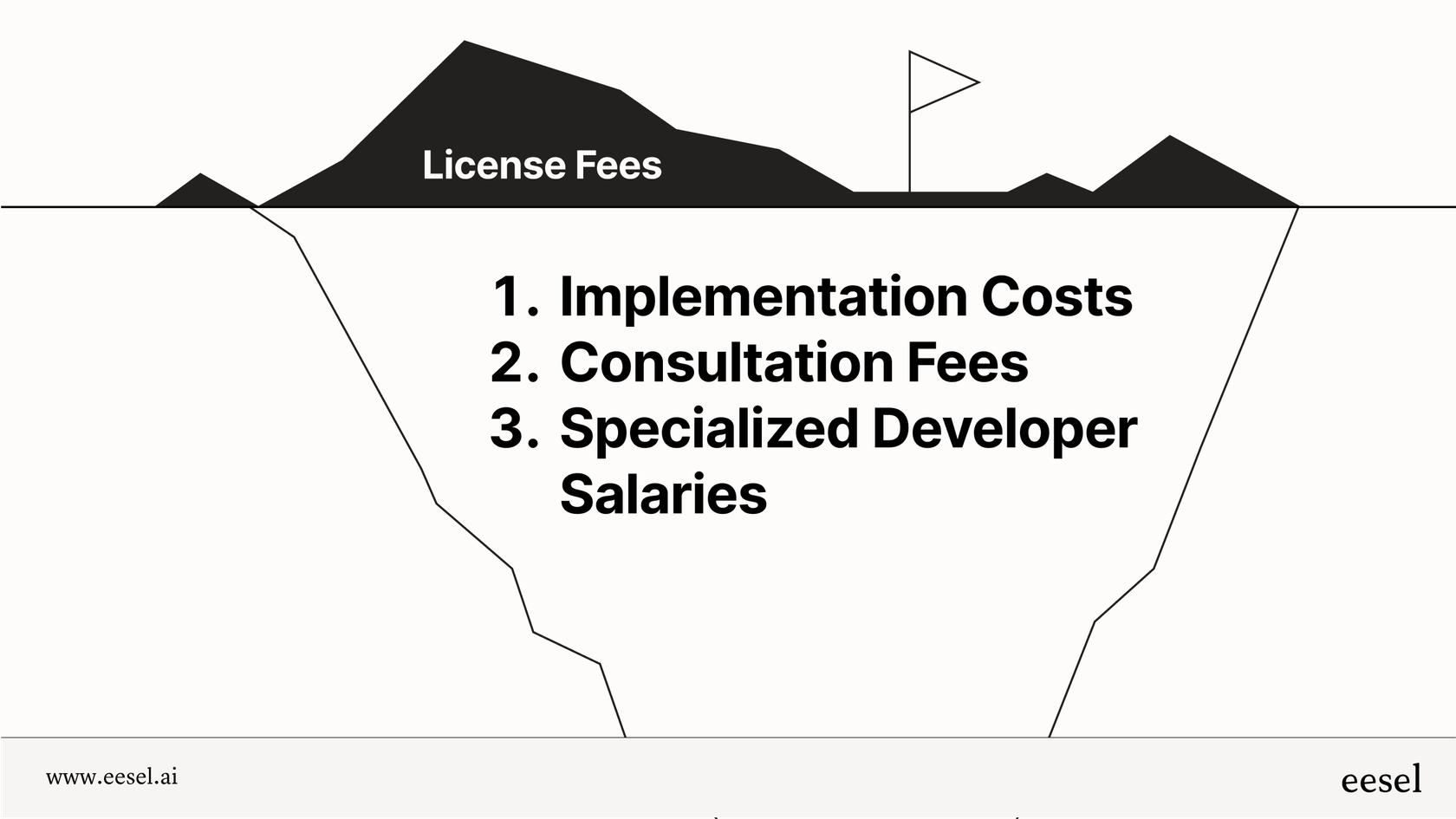
This is a common issue people call the "services problem." A company will spend a fortune on the software itself but not budget enough for the experts needed to make it work well. You end up with a very expensive platform that nobody knows how to use properly, so it just sits there underutilized.
ServiceNow's entire pricing model seems designed to push you toward upgrades. Want better AI? You'll need to move from the Pro to the Pro Plus package, a potential 60% price jump, and then pay for the AI add-ons. It's a model that can get expensive fast if you're not paying close attention.
A better alternative: a flexible AI that sits on top of ServiceNow
So, what's the fix? Instead of locking yourself into one platform's expensive and inflexible AI, what if you could add a smarter, more affordable AI layer that works with the tools you already use, including ServiceNow? This is where a more modern, tool-agnostic approach can make a huge difference.
Why a layered AI approach works better
A layered AI platform like eesel AI is built to connect with your tools, not make you replace them. This simple difference solves the biggest issues that come with native, all-in-one solutions.
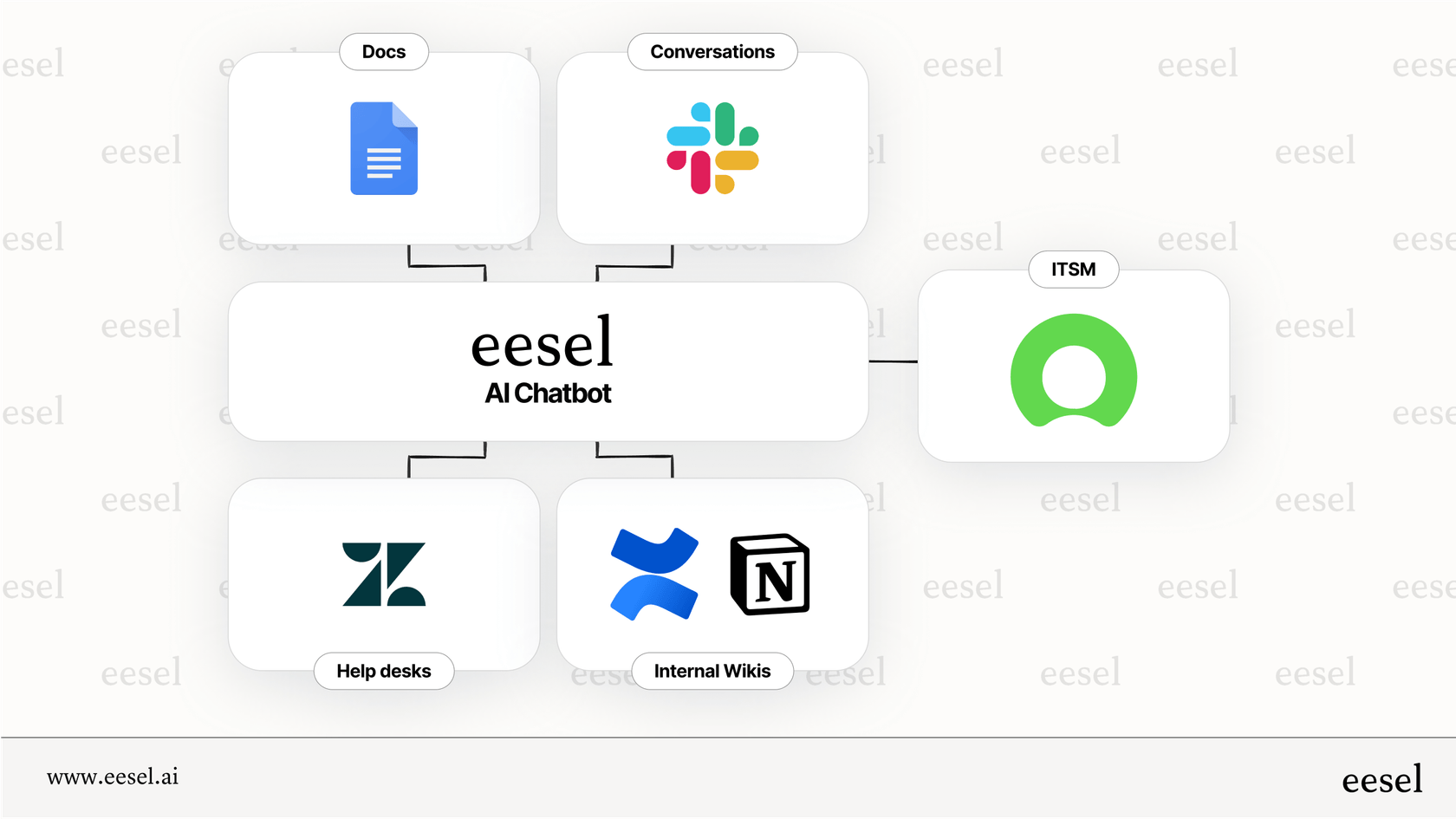
-
It works with your current tools: eesel AI connects directly to ServiceNow, Zendesk, Jira Service Management, Intercom, and many others. You don't have to go through a painful data migration or mess up the workflows your team is already comfortable with. You get next-gen AI without having to tear down and rebuild your setup.
-
It connects to all of your knowledge: Unlike the ServiceNow bot, which is stuck in its own world, eesel AI can learn from all the different places where your company knowledge is scattered. It securely connects to Confluence, Google Docs, Notion, Slack chats, and even your old ticket history. This gives it a complete picture of your business, which leads to much more accurate and helpful answers.
-
It's no-code and deploys in minutes: eesel AI is designed for support teams, not developers. You can set up, train, and launch an AI agent in minutes without writing a line of code. This gets rid of the need for expensive, specialized developers and shrinks your time-to-value from months or years down to just a few days.
-
Its pricing is clear and simple: With eesel AI, you get transparent, interactions-based pricing. You know exactly what you're paying for. There are no hidden fees, surprise upgrade costs for core AI features, or mandatory professional services contracts.
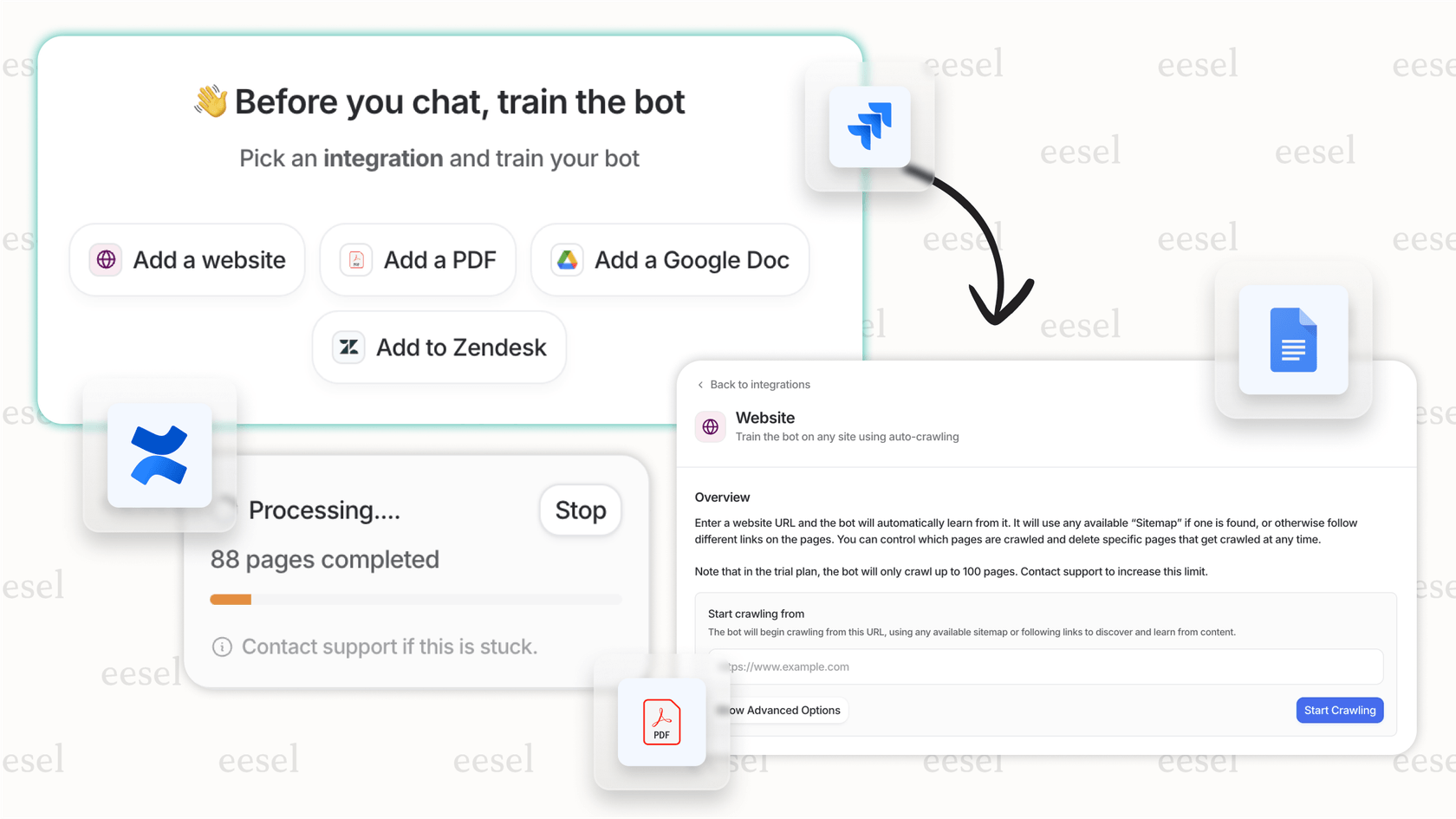
ServiceNow AI chatbot vs. eesel AI side-by-side
| Feature | ServiceNow AI Chatbot | eesel AI |
|---|---|---|
| How it Integrates | Built-in, forces you to use the whole platform. | Flexible layer that connects to your existing help desk. |
| Knowledge Sources | Mostly just ServiceNow's own knowledge base. | Connects to 100+ sources (Confluence, GDocs, Slack, etc.). |
| Setup & Upkeep | Needs specialized ServiceNow developers. | No-code setup, managed by the support team. |
| Pricing Model | Confusing, custom quotes with lots of hidden costs. | Transparent and predictable, based on usage. |
| Time to Get Value | Months to years, because it's so complex. | Hours to days, with instant testing. |
| Flexibility | Locks you into the ServiceNow ecosystem. | Works with your entire set of tools. |
Don't get locked in, get flexible with eesel AI
The ServiceNow AI chatbot is a capable tool, especially for huge companies that are already all-in on its platform. But that capability comes with serious downsides: it's complicated, the costs can spiral, you become dependent on developers, and your knowledge gets stuck in silos.
For most teams today, a more nimble and flexible solution makes more sense. A layered AI gives you all the power of automation without the pain of being locked into one vendor's universe.
With a tool like eesel AI, you can bring all your knowledge together, make your current tools (including ServiceNow) smarter, and see a real return on your investment in days, not years. It's time to stop bending your processes to fit your tools and start making your tools work for you.
Ready to see how a flexible AI layer can upgrade your support? Book a demo of eesel AI today or start by signing up for a free trial today.
Frequently asked questions
To find the true cost, you must factor in implementation fees, which can exceed $100,000, and ongoing consultation costs. Most importantly, budget for the salaries of specialized ServiceNow developers or admins, as they are essential for setup and maintenance.
No, not out of the box. The chatbot is designed to work almost exclusively with data stored within the ServiceNow platform, like its own knowledge base and service catalogs. Integrating external knowledge from tools like Confluence or Google Docs requires complex and expensive custom development work.
Yes, in most cases. While ServiceNow offers a low-code builder, creating truly custom workflows and adapting the bot to your specific business processes typically requires a specialized ServiceNow developer. This "services problem" is a significant hidden cost for many organizations.
The chatbot is best suited for very large enterprises that are already deeply invested in the ServiceNow ecosystem and have dedicated developer resources. If your company's knowledge and workflows live entirely within ServiceNow, it can be a capable, albeit expensive, solution.
Share this post

Article by
Kenneth Pangan
Writer and marketer for over ten years, Kenneth Pangan splits his time between history, politics, and art with plenty of interruptions from his dogs demanding attention.






