
If your company runs on ServiceNow, you've probably heard the buzz around its push into agentic AI. The idea is exciting: build autonomous agents to handle all sorts of tasks across IT, HR, and customer service using the new ServiceNow AI Agent Tools.
But once you start digging in, things can get a little confusing. Many people using the platform are finding it tough to figure out where to start, what each tool actually does, or how to build and test an agent without it becoming a huge project.
This guide is here to clear things up. We’ll give you a straightforward look at ServiceNow AI Agent Tools, breaking down how they work and what each piece is for. We'll also get real about the challenges and limitations you might run into. And, we'll point you toward a simpler way to get powerful AI working with the systems you already use.
What are ServiceNow AI agents?
At their heart, ServiceNow AI Agents are smart programs that can work on their own inside the ServiceNow platform. They aren't like the old-school chatbots that just follow a script. These agents use large language models (LLMs) to understand what you want, make decisions, and complete tasks that have multiple steps.
Think of them as a new member of your team, a digital one. You can give an agent a goal like, "Resolve common IT software access requests," and it will use the tools and information it has to get the job done without someone needing to watch over its shoulder. They can dig through different parts of ServiceNow, pull up knowledge base articles, and run workflows.

The big promise here is to free up your human agents from repetitive work and make the whole operation more efficient. But how well these agents perform really comes down to how they're set up and the tools they're given.
How ServiceNow AI agents work: The framework behind ServiceNow AI Agent Tools
Before we get into the individual tools, it helps to understand the underlying framework that makes these AI agents tick. It's a pretty complex system with a few key parts that all need to work together inside the Now Platform.
AI Agent Studio: The command center for AI agents
This is command central for building, testing, and managing your AI agents. It gives you a low-code interface where you can define an agent's job, its goals, and the specific rules it needs to follow. ServiceNow pitches this as a user-friendly space, but many find that once you get past the basics, you need some serious platform knowledge or even custom code.
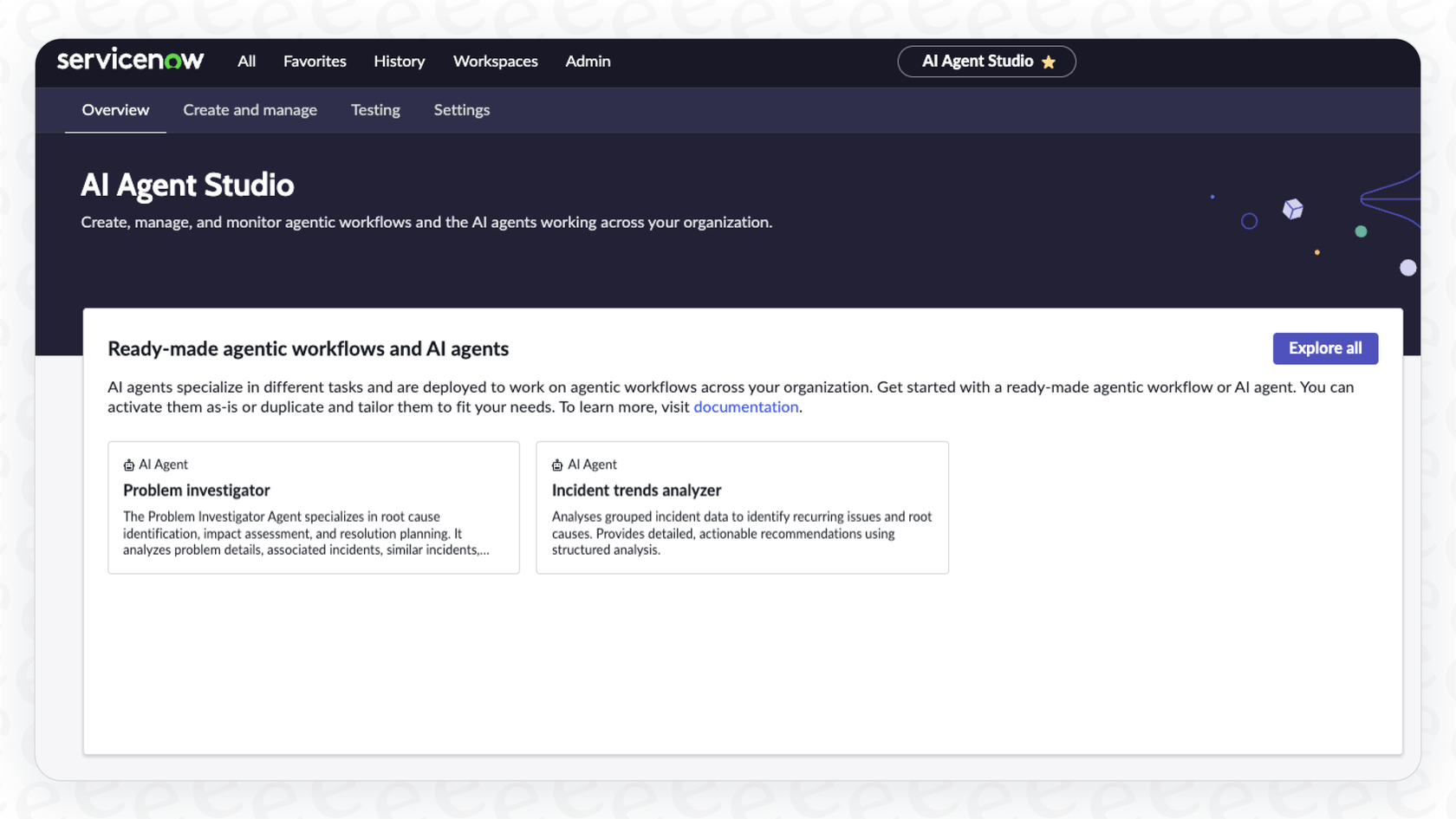
The AI Agent Orchestrator
If the Studio is the workshop, the Orchestrator is the project manager. When a task is too big for one agent or needs a few different tools, the Orchestrator steps in to coordinate everything. It breaks the main goal into smaller sub-tasks and makes sure there's a smooth handoff between different agents so they can work together properly.
AI Agent Fabric and Control Tower
The AI Agent Fabric is ServiceNow’s attempt to let you plug in third-party AI agents and tools. It acts as a bridge so your ServiceNow agents can talk to outside systems. Everything is then watched over from the AI Control Tower, which is the main dashboard for governance and checking performance. In theory, this is great, but connecting external tools is rarely the one-click process businesses are looking for and often requires a lot of setup.
This whole framework is powerful, but it comes with a steep learning curve. If you don't have developers dedicated to ServiceNow, just building and maintaining these agents can turn into a massive project that delays any real results.
A breakdown of ServiceNow AI Agent Tools
Once you're inside the AI Agent Studio, you have to give your agents tools to do their jobs. These tools are what allow an agent to find information and take action. Here’s a look at the main types of ServiceNow AI Agent Tools you'll be working with.
Data and knowledge tools
These tools help an agent collect the info it needs before it can do anything.
-
Search Retrieval: This uses AI Search to comb through your ServiceNow knowledge articles. The agent can use this to answer questions or find solutions to common issues.
-
Knowledge Graph: Taps into structured data, like an HR knowledge base, to pull specific answers about company policies or employee information.
-
File Upload: Lets an agent read through uploaded documents like PDFs or DOC files to find answers to more specialized questions.
-
Web Search: Connects to an outside search engine (like Google) to look for information that isn't inside ServiceNow. Just a heads-up, this can bring up data residency questions, since your queries might be processed in a data center in another country.
Action and workflow tools
These tools are what let the agent actually do things on the platform.
-
Record Operation: This is one of the most-used tools. It lets an agent create, find, update, or delete records in any ServiceNow table (like opening a new incident ticket or changing a user's contact details).
-
Flow Action & Subflow: This allows the agent to kick off pre-built workflows from ServiceNow's Workflow Studio. It's useful for automating standard processes, but there's a catch: the flows have to be set up to only handle simple text (string) data, which can mean extra work to transform the data back and forth.

-
Script: For anything more complex, agents can run custom scripts. This gives you a ton of flexibility, but it kind of defeats the purpose of a "low-code" platform and means you need a developer on hand.
-
Catalog Item: Lets the agent order things from the Service Catalog for a user.
This video provides an overview of the AI Agent Studio in ServiceNow, where you build and manage your AI agents.
A more flexible alternative for knowledge and actions
While ServiceNow's tools are pretty capable inside their own world, they are mostly stuck there. This can be a huge problem for companies where knowledge is scattered across different platforms.
A tool like eesel AI, on the other hand, is built to connect to everything right away. You can link up your knowledge from places like Confluence, Google Docs, and old tickets from help desks like Zendesk in just a few minutes. That means your AI agent gets trained on your entire company's brain, not just what's sitting in ServiceNow. Plus, creating custom actions to do things like look up an order in Shopify or update a ticket in Jira Service Management is done with a simple prompt editor, no complicated scripting required.
Challenges of building with ServiceNow AI Agent Tools
The dream of a fully automated digital workforce is a good one, but getting there with ServiceNow AI Agent Tools has some real challenges that can slow you down and hurt your return on investment.
1. The complexity challenge
Even though it’s sold as a low-code solution, the truth is that building and managing good AI agents in ServiceNow takes a lot of specialized skill. As you can see in community forums, plenty of users find the no-code options don't cut it and end up writing custom scripts to get what they want. Needing developers for this can create bottlenecks and drives up the real cost of ownership.
A simpler alternative: For teams that need to get things done quickly without a developer, eesel AI offers a self-serve experience that just works. You can go from signing up to having a fully working AI agent connected to your help desk in minutes, not months. The whole setup is handled from a simple dashboard, no coding needed.
2. The "walled garden" knowledge approach
ServiceNow agents are at their best when they're using data that lives on the Now Platform. The AI Agent Fabric does allow for outside integrations, but they're often a pain to set up and keep running. If your company knowledge is in tools like Confluence, Google Docs, Notion, and Slack, getting all of that information into your agent turns into a whole separate integration project.
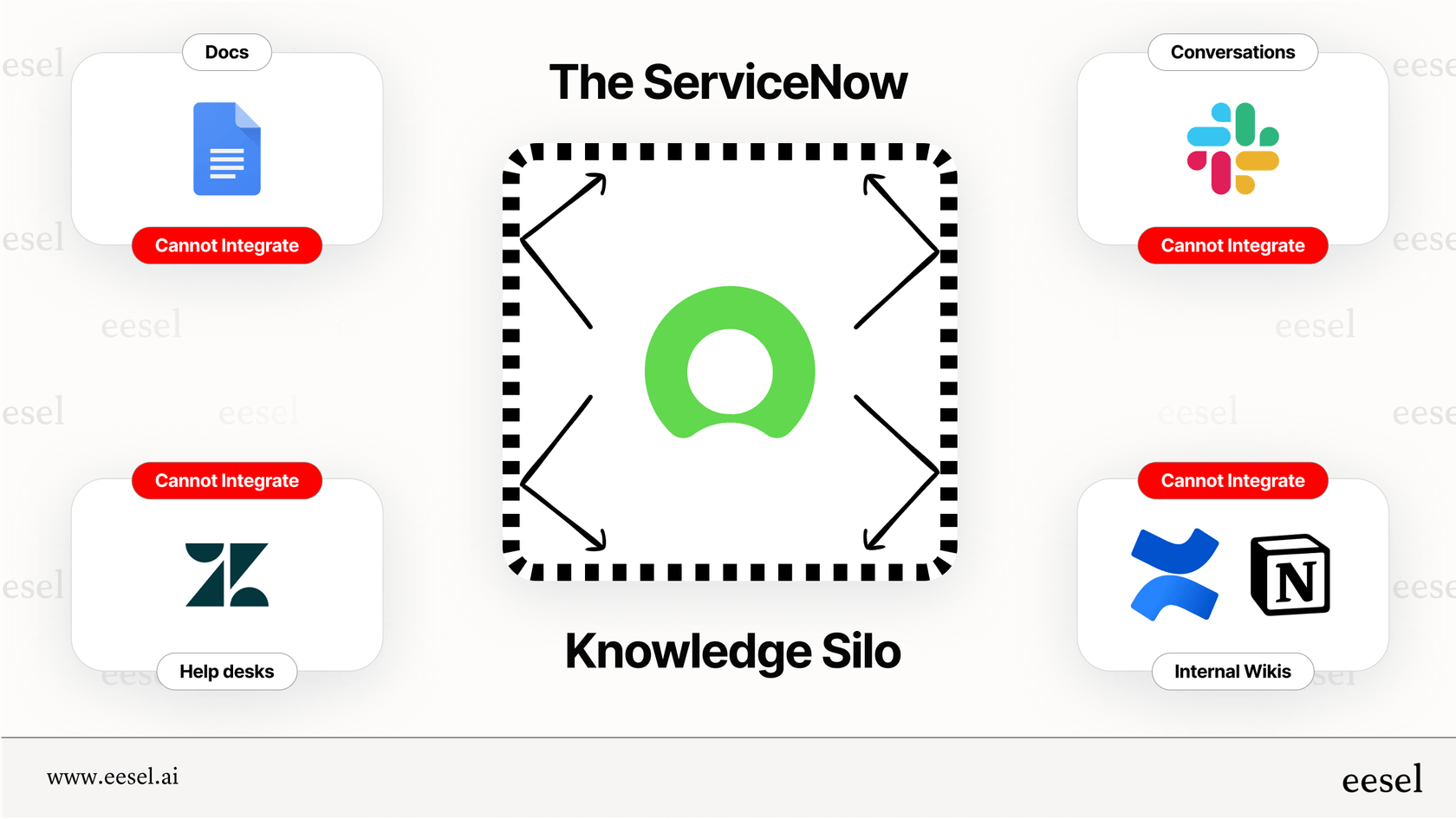
A more connected solution: eesel AI was built specifically to break down these information silos. With over 100 one-click integrations, you can instantly train your AI on all your company knowledge, no matter where it is. This ensures your agent gives complete and correct answers right from the start.
3. A lack of risk-free testing
How can you be sure your agent is ready to go live? ServiceNow's testing tools are a bit basic, which makes it hard to know how an agent will really perform with a high volume of requests or to predict its impact on your resolution rates. You often have to just launch it and cross your fingers, which is a big risk for any automation that deals with customers.
Test with confidence: eesel AI's simulation mode completely changes the game. You can safely test your AI setup on thousands of your past tickets to see how it would have responded, spot gaps in its knowledge, and get accurate predictions on resolution rates and cost savings before a single customer ever talks to it. This lets you roll out your automation bit by bit and with total peace of mind.
ServiceNow AI Agent Tools pricing: What to expect
One of the biggest roadblocks for businesses looking at ServiceNow's AI features is the pricing. It’s not available on their website; you have to get in touch with their sales team for a quote.
This black-box model makes it really hard to budget or figure out your potential ROI. Costs can be all over the place depending on what you need, how many agents you want, and which tools you use. It's a very different approach from modern software solutions that offer clear, predictable pricing.
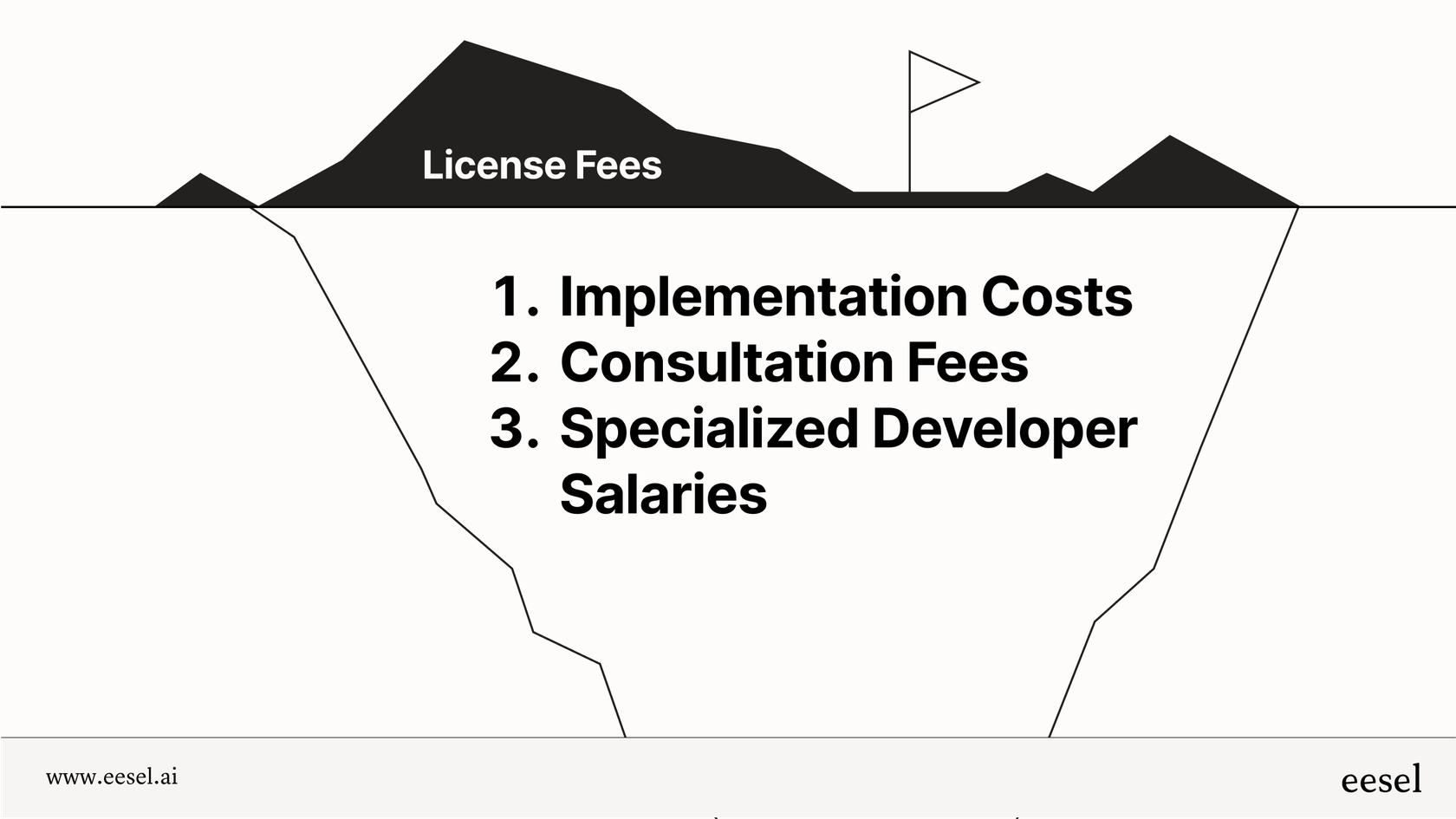
In contrast, eesel AI has transparent and predictable plans based on your usage, with no sneaky per-resolution fees. You can get started on a flexible monthly plan and cancel whenever you want, letting you prove its value before you lock into anything long-term.
A better path to enterprise AI automation
ServiceNow AI Agent Tools offer a powerful, built-in solution for enterprise automation. But their complexity, closed-off ecosystem, and murky pricing create some major hurdles for a lot of companies. The road to building, testing, and launching effective agents can be long and expensive.
For businesses that want a faster, more flexible, and more transparent solution, eesel AI is a compelling alternative. By plugging directly into the help desk and knowledge sources you already have, eesel AI delivers powerful automation in minutes, not months. With its focus on self-serve simplicity, powerful simulation testing, and predictable pricing, it lets you automate your support with confidence.
Ready to see how fast you can launch an AI agent that works with your existing tools? Sign up for a free eesel AI trial and launch your first AI agent today.
Frequently asked questions
Q1: What exactly are ServiceNow AI Agent Tools and what do they help you do?
A1: ServiceNow AI Agent Tools are a suite of capabilities within the Now Platform designed to build and manage autonomous AI agents. These agents can understand requests, make decisions, and complete multi-step tasks across various departments like IT, HR, and customer service, aiming to automate repetitive work.
Q2: Can you explain the core components that make up ServiceNow AI Agent Tools?
A2: The core components include the AI Agent Studio for building and testing, the AI Agent Orchestrator for coordinating tasks, and the AI Agent Fabric and Control Tower for integrating external tools and monitoring performance. These parts work together to enable agents to function.
Q3: What types of tasks can be automated using ServiceNow AI Agent Tools?
A3: Agents built with ServiceNow AI Agent Tools can perform a variety of tasks, from searching knowledge bases and external web sources to performing record operations (create, update, delete) and initiating predefined workflows or catalog items within the platform. They can also run custom scripts for complex actions.
Q4: What are some common challenges businesses encounter when implementing ServiceNow AI Agent Tools?
A4: Common challenges include the perceived complexity despite being marketed as low-code, the "walled garden" approach making it hard to integrate external knowledge, and limited native testing capabilities. These can lead to higher costs and longer implementation times.
Q5: How do ServiceNow AI Agent Tools access and utilize knowledge stored outside the ServiceNow platform?
A5: While primarily optimized for data within the Now Platform, ServiceNow AI Agent Tools can use the AI Agent Fabric to connect with third-party systems. Additionally, tools like Web Search allow agents to look for information outside ServiceNow, though external integrations can be complex to set up and manage.
Q6: Is the pricing for ServiceNow AI Agent Tools readily available, or how can I find out the cost?
A6: The pricing for ServiceNow AI Agent Tools is not publicly available on their website. Businesses typically need to contact ServiceNow's sales team directly to obtain a customized quote, which can vary significantly based on specific needs and usage.
Share this post

Article by
Stevia Putri
Stevia Putri is a marketing generalist at eesel AI, where she helps turn powerful AI tools into stories that resonate. She’s driven by curiosity, clarity, and the human side of technology.







