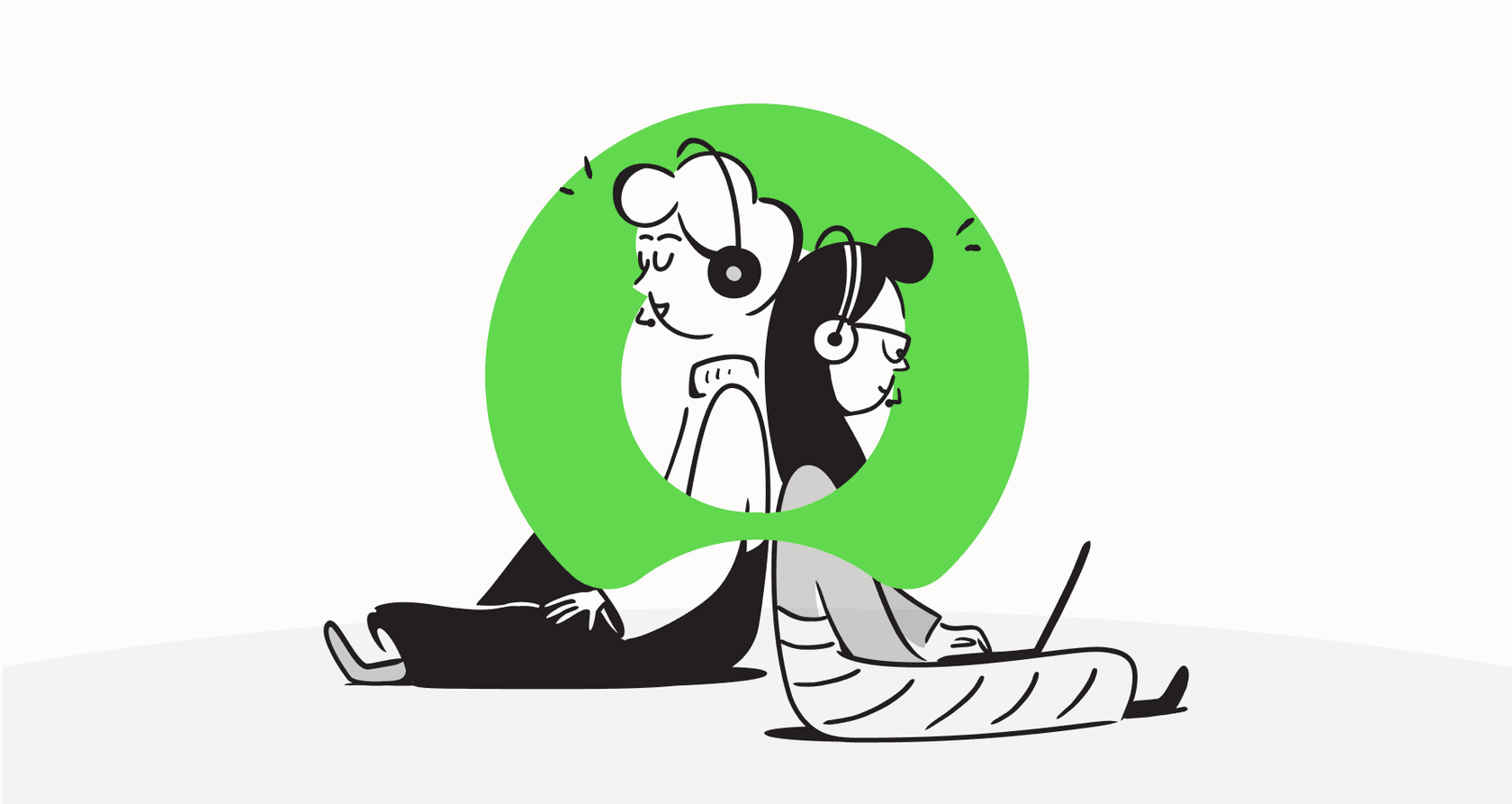
Let's be honest, you can't scroll through LinkedIn these days without seeing something about "agentic AI." Platforms like ServiceNow are at the forefront, promising powerful, autonomous agents that can think for themselves. But turning that promise into something that actually works for your team requires a plan.
For most people, the thought of a massive, months-long project for ServiceNow AI Agent Planning is enough to cause a headache. You're looking at identifying use cases, prepping data, building workflows, and managing a slow rollout, all while staying locked inside one single ecosystem.
But what if there's a better way? This guide will walk you through a more practical approach to planning and launching AI agents. We’ll look at the typical stages of an enterprise rollout, using ServiceNow's model as a benchmark. More importantly, we'll show you how modern, integration-first tools can get you the same results (or better) in a fraction of the time, without making you move all your existing tools.
What is ServiceNow AI Agent Planning?
Before we get into the how-to, let's quickly cover the "what." An AI agent is more than just a fancy chatbot. It’s a system that can understand a goal, figure out the steps to get there, and use different tools to make it happen. In a support context, that means it doesn't just answer questions, it actually resolves issues, triages tickets, and handles complex tasks without a human needing to step in at every turn.
ServiceNow's take on this is very platform-focused. ServiceNow AI Agent Planning is the whole process of designing, building, and deploying these agents within the ServiceNow world. It relies on its own set of connected tools:
-
AI Agent Studio: A low-code builder for creating agents using plain English.
-
AI Agent Orchestrator: A tool to manage teams of specialized AI agents working together on bigger tasks.
-
AI Agent Fabric: A framework that helps ServiceNow agents talk to other third-party agents.
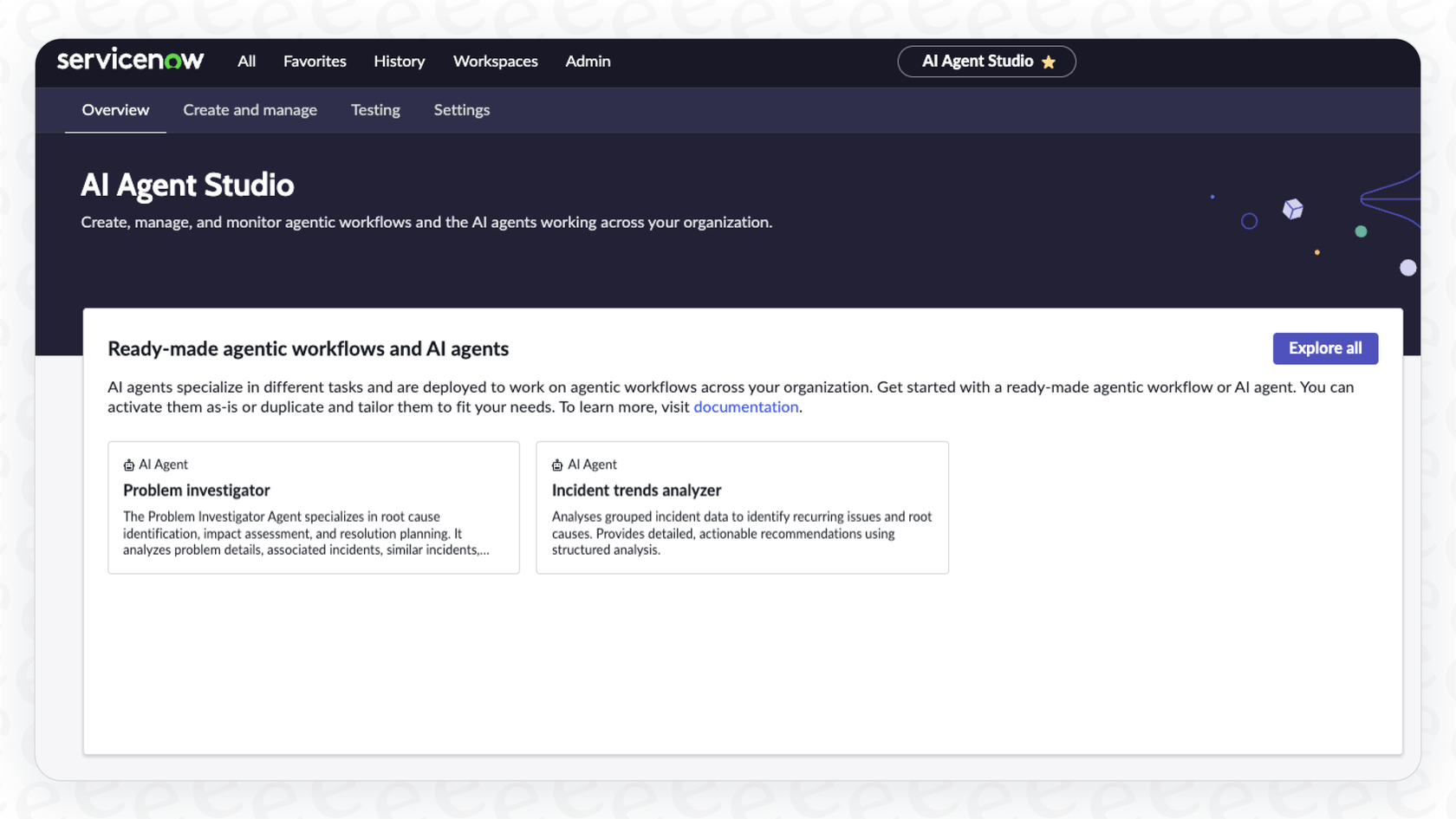
The idea is to create a digital workforce that’s built right into the platform. But this tight integration means the whole planning process depends on your data, workflows, and teams already living and breathing ServiceNow. If your company uses a mix of different tools, that can be a pretty big roadblock.
The core stages of ServiceNow AI Agent Planning
Any successful AI agent project, whether it's with ServiceNow or another tool, generally follows a few key steps. Let's walk through the four main stages and see how the platform-native way compares to a more flexible, integration-first strategy.
Stage 1: Finding and prioritizing use cases
The first step is always deciding what you want to automate. The old-school way involves getting everyone in a room for workshops to find repetitive tasks an AI agent could handle, like password resets or simple IT troubleshooting. Then you try to prioritize them based on business impact and how ready your team is.
This process makes sense on paper, but it's often slow and based on a lot of guesswork. You could spend weeks arguing about whether to automate "billing questions" or "account setup" without really knowing which one will make the biggest difference.

Stage 2: Figuring out your data and integration strategy
An AI agent is only as good as the information it can get to. A huge part of planning is getting your knowledge sources ready. In a platform-centric world like ServiceNow, that means making sure your knowledge base articles and incident records are clean, current, and neatly organized within ServiceNow itself.
The problem here is pretty obvious: what happens when your most useful knowledge isn't in ServiceNow? Your team's real solutions and workarounds are probably scattered all over the place:
-
Internal wikis in Confluence or Notion.
-
Technical guides in Google Docs.
-
Quick conversations in Slack or Microsoft Teams.
Trying to cram all of that information into a single platform is a monster of a migration project. A truly useful AI agent should be able to learn from your knowledge wherever it is. This is where an integration-first approach really shines. A tool like eesel AI is built to connect your existing knowledge, not make you move it. With one-click integrations for dozens of apps, it can instantly learn from all your scattered documents, creating a complete knowledge pool without a painful data migration.

Stage 3: Building and deploying your AI agents
Once you have a plan and your data is connected, it’s time to build. With ServiceNow, you'd do this in the AI Agent Studio, where you define the agent's job, give it instructions, and hook it up to tools. It's powerful, but it often requires someone who knows the ServiceNow platform inside and out and can turn into a development project that takes weeks or months.
The alternative is a much simpler, self-serve experience. With eesel AI, you can be up and running in minutes. The setup is designed for support managers, not developers.
-
One-click helpdesk integration: Connect to platforms like Zendesk, Freshdesk, or Intercom without needing to touch an API.
-
Simple prompt editor: Tell your AI how to behave, what tone to use, and when to escalate issues, all in plain English.
-
Custom actions: You can easily give your agent the power to do things like look up order details in Shopify or create a ticket in Jira Service Management.
This approach means you don't have to rip out your current helpdesk or hire a team of consultants. You can build, test, and launch a powerful AI agent on your own, probably in a single afternoon.

Stage 4: Testing, measuring, and scaling up
You would never let a new employee talk to customers without some training, and the same goes for an AI agent. The traditional way to test is in a "sandbox" environment, where you deploy the agent to a small group of users and watch it like a hawk before rolling it out to everyone. It's safe, but it’s slow.
This is another area where modern simulation features give you a huge leg up. Before your agent ever has a real conversation with a customer, eesel AI lets you run it against thousands of your past tickets. You can see every single response it would have given, tweak its instructions, and get an accurate forecast of your automation rate.
This risk-free testing gives you the confidence to go live. Once you do, the reporting helps you keep improving. Instead of just telling you how many tickets were closed, eesel's analytics show you which questions the AI struggled with. This points out the gaps in your knowledge base and gives you a clear to-do list for making it even better.

A more agile approach to ServiceNow AI Agent Planning with eesel AI
The all-in-one approach from ServiceNow offers deep integration for companies that are already fully committed to its ecosystem. But for businesses that care about speed, flexibility, and using the tools they already have, an integration-first platform like eesel AI offers a much more practical way to get started with AI automation.
Here’s a simple side-by-side look at the two philosophies:
| Aspect | ServiceNow AI Agent Planning | eesel AI |
|---|---|---|
| Setup Time | Weeks to months; involves formal planning and specialized knowledge. | Minutes; completely self-serve with a guided setup and no sales calls needed. |
| Integration | Deeply tied to the ServiceNow ecosystem; connecting outside tools can be tricky. | Plugs right into your existing tools (Zendesk, Slack, Confluence) with one-click integrations. |
| Customization | Powerful but complex AI Agent Studio for building agents from scratch. | Simple prompt editor for persona and rules; easy setup for custom actions. |
| Testing | Relies on traditional sandbox environments and slow, phased rollouts. | Powerful simulation mode tests on thousands of your real historical tickets before going live. |
| Rollout | Usually requires a big launch or a carefully managed pilot program. | Gradual rollout with full control; start with specific topics and expand when you're ready. |
| Pricing | Enterprise-level contracts that are often bundled and hard to understand. | Transparent, predictable plans with no per-resolution fees and a flexible monthly option. |
Putting it all together: Two very different ServiceNow AI Agent Planning workflows
The difference in these two approaches really clicks when you think about the entire process. A traditional planning workflow is long and linear, while an agile workflow is fast and iterative.
The traditional path, like the one for ServiceNow, is a sequence of long, formal stages. You start with identifying use cases, followed by weeks of data prep, then you build the agent, run some limited tests, and finally execute a slow rollout before you can even see how it's performing.
In contrast, an agile approach with a tool like eesel AI is a rapid cycle. You connect your helpdesk and knowledge sources, immediately run a simulation to find the best use cases, customize a simple prompt, and go live on specific topics almost right away. From there, you just monitor and tweak, constantly improving the agent based on how it's doing in the real world.

Get started with smarter ServiceNow AI Agent Planning
While big platforms like ServiceNow offer a powerful vision for AI agents, the reality of ServiceNow AI Agent Planning often means a long, expensive journey that locks you into their world. For most businesses, a faster, more flexible approach isn't just possible, it's better.
Modern tools like eesel AI show that you don't need a massive project to get powerful automation. By plugging into the tools you already use, learning from your existing knowledge, and giving you risk-free ways to build confidence, you can start resolving support tickets automatically in minutes, not months.
Ready to see how quickly you can automate your support? Connect your helpdesk and run a free simulation today.
Frequently asked questions
Traditional ServiceNow AI Agent Planning can take weeks to months, often involving extensive workshops, data preparation, and a slow rollout. This is largely due to the platform-centric approach and the need for specialized knowledge.
A significant challenge is integrating knowledge scattered across various tools like Confluence, Notion, Google Docs, or Slack into the ServiceNow ecosystem. If your most useful information isn't already in ServiceNow, it can become a large, time-consuming migration project.
Traditional ServiceNow AI Agent Planning often requires deep knowledge of the ServiceNow platform, including its AI Agent Studio and Orchestrator. This can necessitate hiring specialized consultants or having an in-house team proficient in ServiceNow development.
Yes, integration-first platforms like eesel AI offer a more agile approach. They can connect directly to your existing helpdesk and knowledge sources, allowing for rapid deployment and testing in minutes rather than months, without requiring data migration.
Following successful planning, AI agents can automate a wide range of support tasks, including answering common questions, triaging tickets, resolving issues like password resets, and handling complex requests by orchestrating various tools, all without constant human intervention.
Traditionally, testing involves sandbox environments and phased rollouts. Modern approaches, like eesel AI's simulation mode, allow you to run the agent against thousands of historical tickets, predicting automation rates and identifying knowledge gaps before going live, ensuring greater accuracy and effectiveness from the start.
Share this post

Article by
Stevia Putri
Stevia Putri is a marketing generalist at eesel AI, where she helps turn powerful AI tools into stories that resonate. She’s driven by curiosity, clarity, and the human side of technology.







