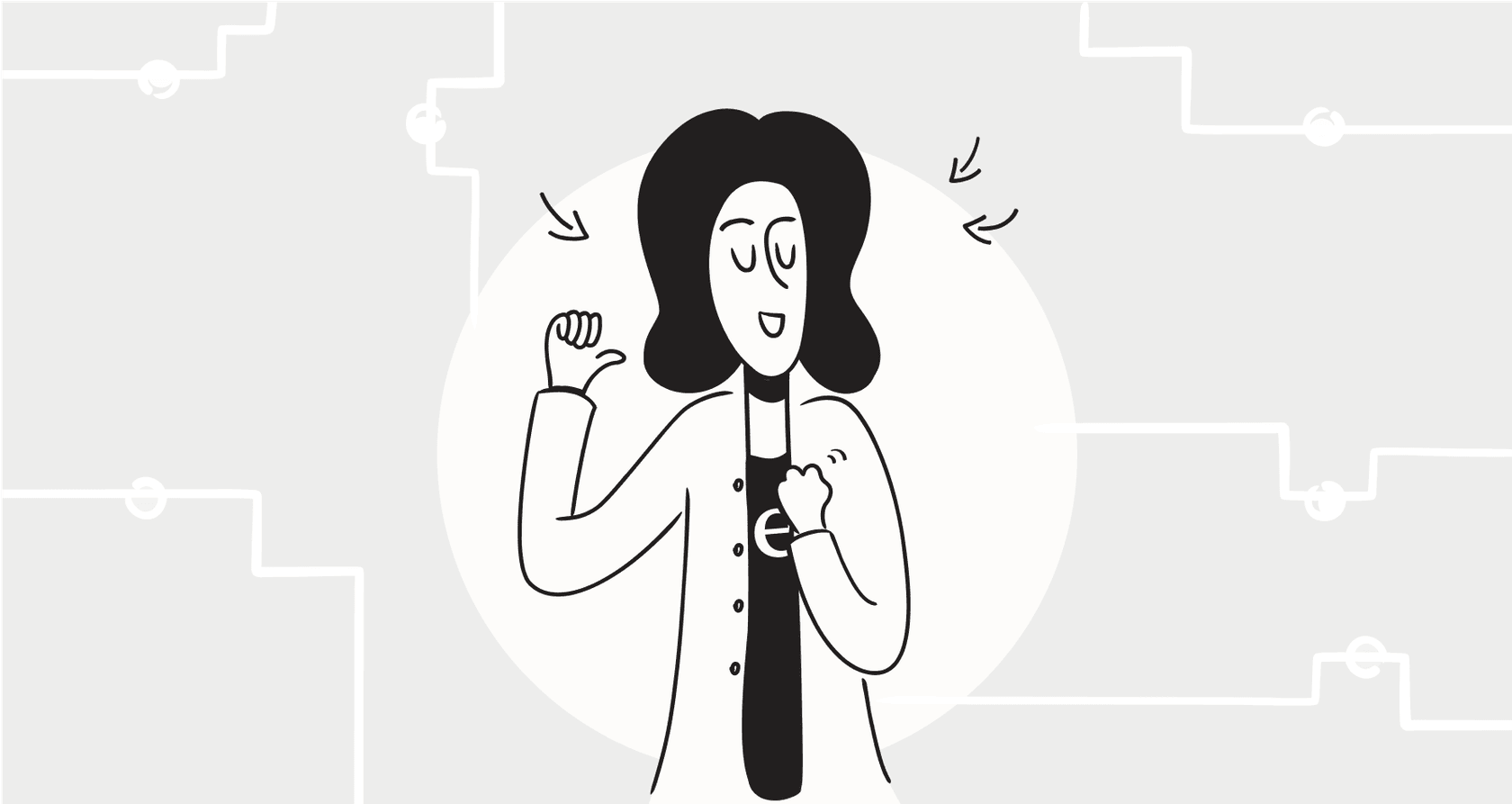
Let's be real: nobody wants to contact customer support. Most of us would rather find the answer ourselves and get on with our day. In fact, a huge 81% of customers try to handle issues on their own before even thinking about reaching out.
But here's the catch. When your self-service option is just a clunky, outdated FAQ page, it often creates more frustration than it solves. This is where good AI-powered self-service solutions come in. They can actually help by deflecting common questions and giving customers instant answers, freeing up your agents for the tricky stuff that really needs a human touch.
This article breaks down the 6 best self-service tools for 2026, comparing them to help you find the right fit for your support team.
What are self-service solutions?
Simply put, self-service solutions are tools that let customers find information, fix problems, and manage their accounts without having to talk to a person. It’s all about empowering them to help themselves, whenever they want.
We've come a long way from the static FAQ pages of the early internet. Today’s tools are dynamic, interactive, and powered by smart tech. Think of it as the difference between flipping through a dusty encyclopedia and having a quick chat with an expert. Modern self-service is all about making the experience feel effortless. Some common tools you'll run into are:
- AI-powered chatbots and voicebots
- Smart knowledge bases that actually understand your questions
- Customer portals for checking on orders or account details
- Community forums where users can pitch in and help each other
- Automated walkthroughs for things like product returns or setup
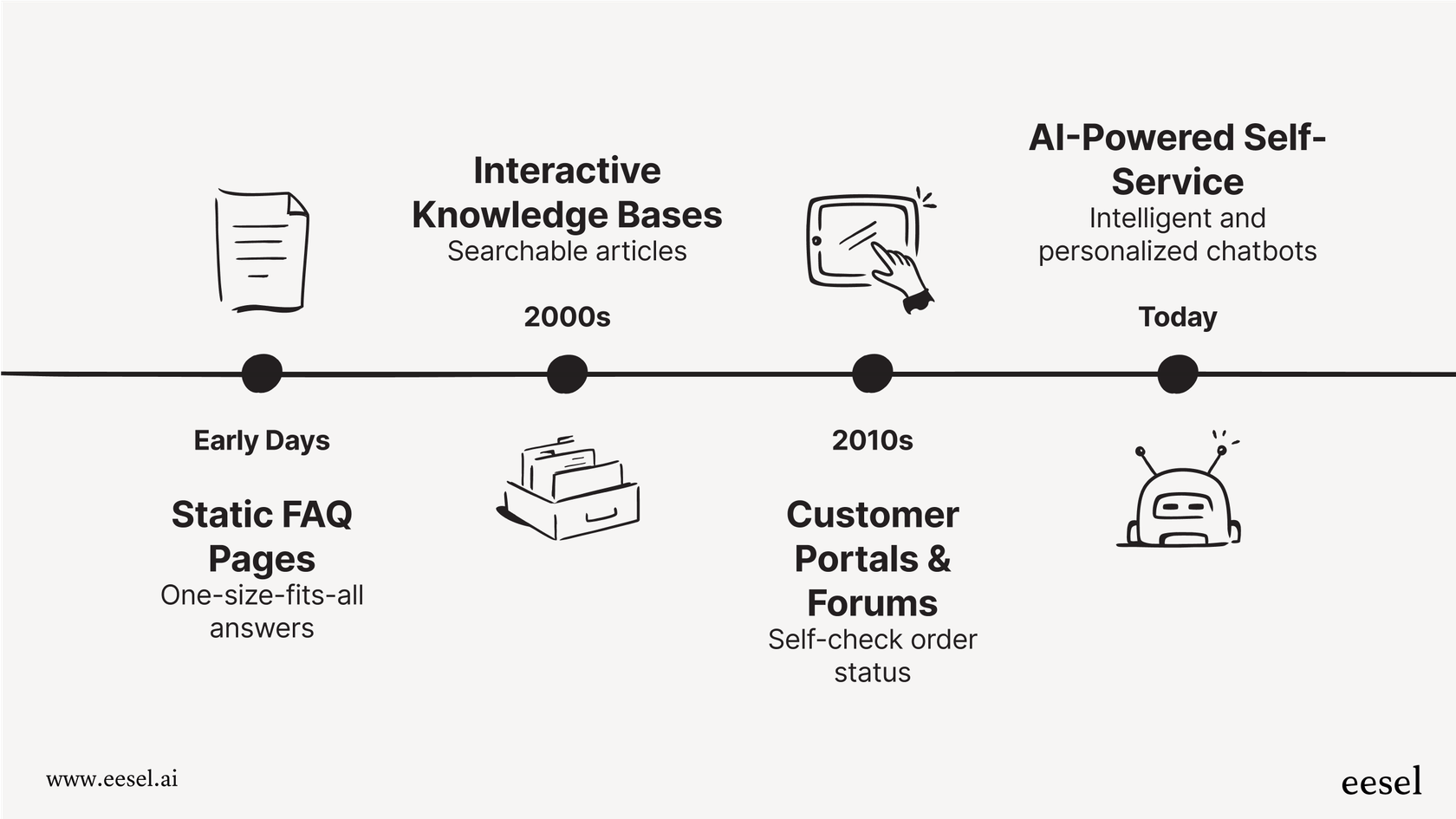
How we chose the best self-service solutions for 2026
So, how did we pick these six? We put ourselves in the shoes of a busy support team. We weren't looking for more complexity; we were looking for tools that genuinely make life easier for both your agents and your customers.
Here's what we looked for:
- Easy integration: How well does the tool play with the software you already use? We're talking about your help desk (Zendesk, Freshdesk, etc.), your knowledge sources, and other systems. We prioritized tools that don’t require a massive, painful migration.
- AI and automation smarts: Does the solution use real AI to understand what users are asking, or is it just a glorified keyword finder? We looked for tools that can learn from data and automate tasks intelligently.
- Knowledge source flexibility: Can the tool learn from all the places your team knowledge is stored? This could be past support tickets, help center articles, internal Google Docs, wikis in Confluence, and even random PDFs. The more sources it can tap into, the smarter it gets.
- Customization and control: Can you tweak the AI’s personality and set clear rules for when a human needs to step in? You should always feel like you’re in control.
- Overall value: When you weigh the features against the price and scalability, does it feel like a good investment? The best tools should save you more than they cost by taking work off your agents' plates and keeping customers happy.
The 6 best self-service solutions at a glance
| Tool | Best For | Integrates With Help Desks? | Trains on External Docs? | Starting Price |
|---|---|---|---|---|
| eesel AI | Teams wanting to add powerful AI to their existing tools | Yes (Zendesk, Freshdesk, and more) | Yes (Tickets, GDocs, Confluence, & more) | $239/mo (annual) |
| Zendesk | Companies already using the Zendesk ecosystem | Yes (Native) | Optimized for Zendesk Guide | $55/agent/mo |
| Freshdesk | Teams looking for a reliable, all-in-one help desk with self-service | Yes (Native) | Optimized for Freshdesk knowledge base | $15/agent/mo |
| Salesforce Service Cloud | Large enterprises needing a unified CRM and service platform | Yes (Native) | Yes, via Salesforce Knowledge | $75/user/mo |
| Gladly | Retail brands focused on a single customer view | Yes (Native) | Limited to its own platform | Custom pricing |
| HubSpot Service Hub | Businesses using HubSpot CRM for all operations | Yes (Native) | Optimized for HubSpot's Knowledge Base | $90/seat/mo |
A closer look at the 6 essential self-service solutions
Alright, let's get into the details of each platform to see what makes them tick.
1. eesel AI
eesel AI has a different goal than most. It isn't trying to replace your help desk; it's an AI platform designed to plug into the tools you already have and make them a whole lot smarter. It comes with a full toolkit, including an AI Agent, AI Copilot, and AI Chatbot.
Its main advantage is that it can learn from all of your company's knowledge, no matter where it is. We're talking past tickets in Zendesk, internal guides in Confluence, specs in Google Docs, and your public help center. This allows it to give surprisingly accurate answers and automate frontline support without forcing your whole team to switch platforms. It's also built to be self-serve, so you can connect your knowledge, tweak the prompts, and even test the AI on old tickets to see how it would have performed before you set it live.
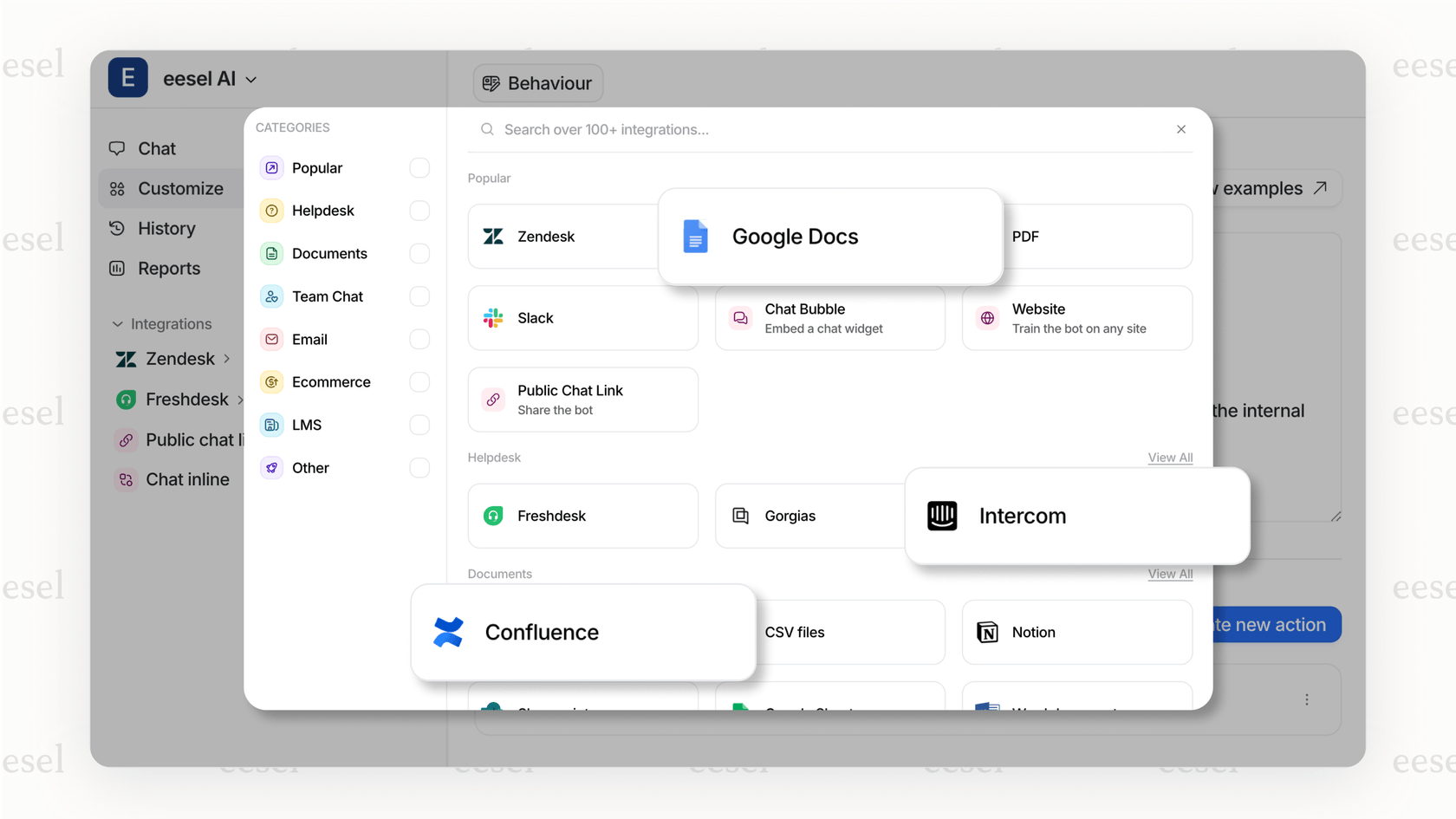
Pros:
- Works with the help desk you already have, so no migration is necessary.
- Learns from a wide variety of sources, which leads to much better accuracy.
- Set up is quick with one-click integrations.
- You can simulate its performance on past tickets before you commit.
Cons:
- You need to have an existing help desk or chat tool for it to connect to.
- The pricing is based on interactions, so you may need to keep an eye on usage.
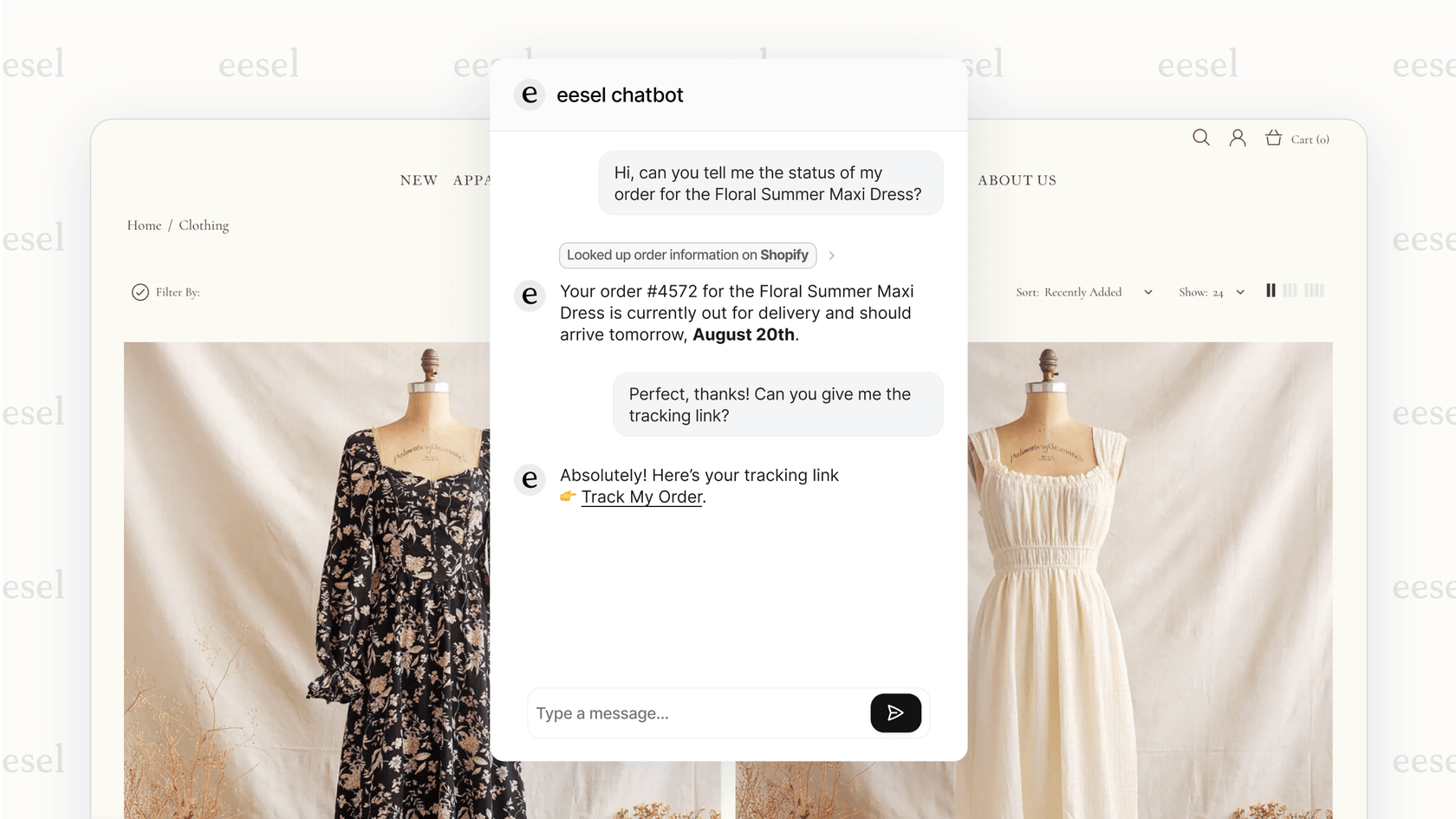
Pricing: Starts at $239/month (billed annually) for the Team plan, which covers 1,000 AI interactions.
2. Zendesk
Zendesk is a market-leading platform in customer service, and its suite includes some solid native self-service solutions. The main components are Zendesk Guide (a knowledge base) and Answer Bot (an AI chatbot that suggests articles from Guide). For teams already all-in on the Zendesk ecosystem, it's a natural choice because everything is designed to work together smoothly.
Zendesk's strength lies in its specialized focus. Because the AI is optimized to learn from content created inside Zendesk Guide, it ensures that the information provided to customers is pulled from your official, curated knowledge base. This creates a very reliable and trustworthy self-service experience that is easy for support managers to oversee.
Zendesk's Answer Bot as one of its native self-service solutions.
Pros:
- Seamless integration if you're already using the Zendesk Suite.
- Strong knowledge base and community forum features that are highly reliable.
- Comes with advanced reporting and enterprise-grade analytics.
Cons:
- The AI works most effectively when utilizing the integrated Zendesk Guide as its primary source.
- Zendesk offers tiered plans to match different team sizes and needs.
- Best suited for teams that consolidate their support knowledge within the Zendesk ecosystem.
Pricing: Self-service features are part of the Suite Team plans and up, which start at $55 per agent per month.
3. Freshdesk
Freshdesk is a mature and highly reliable all-in-one support platform that powers customer service for thousands of companies. It is widely praised for being user-friendly while offering an impressive marketplace and ecosystem. It offers a customizable knowledge base and AI-powered chatbots known as Freddy AI. Freddy AI is a capable tool that can help customers find answers instantly, guide them through tasks, and automatically categorize tickets to help your agents work more efficiently.
Freshdesk provides a unified ecosystem where AI works seamlessly with internal documentation, making it an excellent choice for teams looking for a centralized, trusted knowledge hub. It's a great option for businesses that want a complete, enterprise-grade solution that is easy to implement.
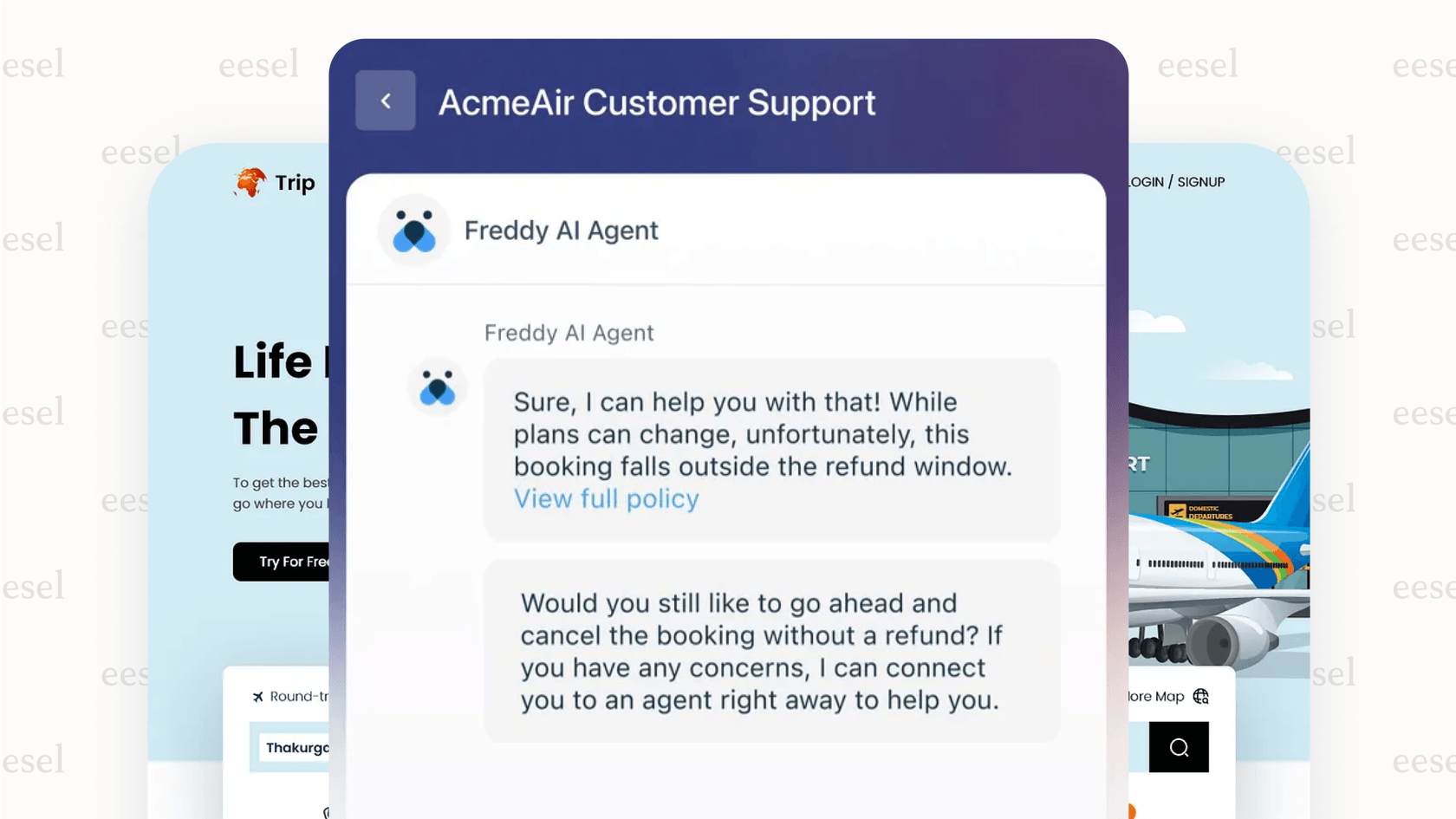
Pros:
- Freshdesk offers an impressive ecosystem and a vast marketplace of integrations.
- It's intuitive and easy for agents to get the hang of quickly.
- Provides a robust and scalable set of automation and chatbot features.
Cons:
- Works best when your knowledge base is managed directly within the Freshdesk environment to ensure maximum accuracy.
- Freshdesk offers tiered plans to match different team sizes and evolving needs.
- Some teams may integrate specialized AI platforms like eesel AI for added flexibility with external sources.
Pricing: There's a free plan available. Paid plans with self-service tools start at $15 per agent per month.
4. Salesforce Service Cloud
For large companies, Salesforce Service Cloud provides an enterprise-grade customer service platform. Its self-service solutions are extensive, featuring a powerful customer portal, a knowledge base called Salesforce Knowledge, and Einstein Bots. The main selling point is its deep connection to the Salesforce CRM, which lets you create personalized self-service experiences based on a customer's entire history.
It's an incredibly powerful tool, but it's also incredibly complex. Setting it up and keeping it running often requires a dedicated administrator, and the cost can be a non-starter for smaller teams.
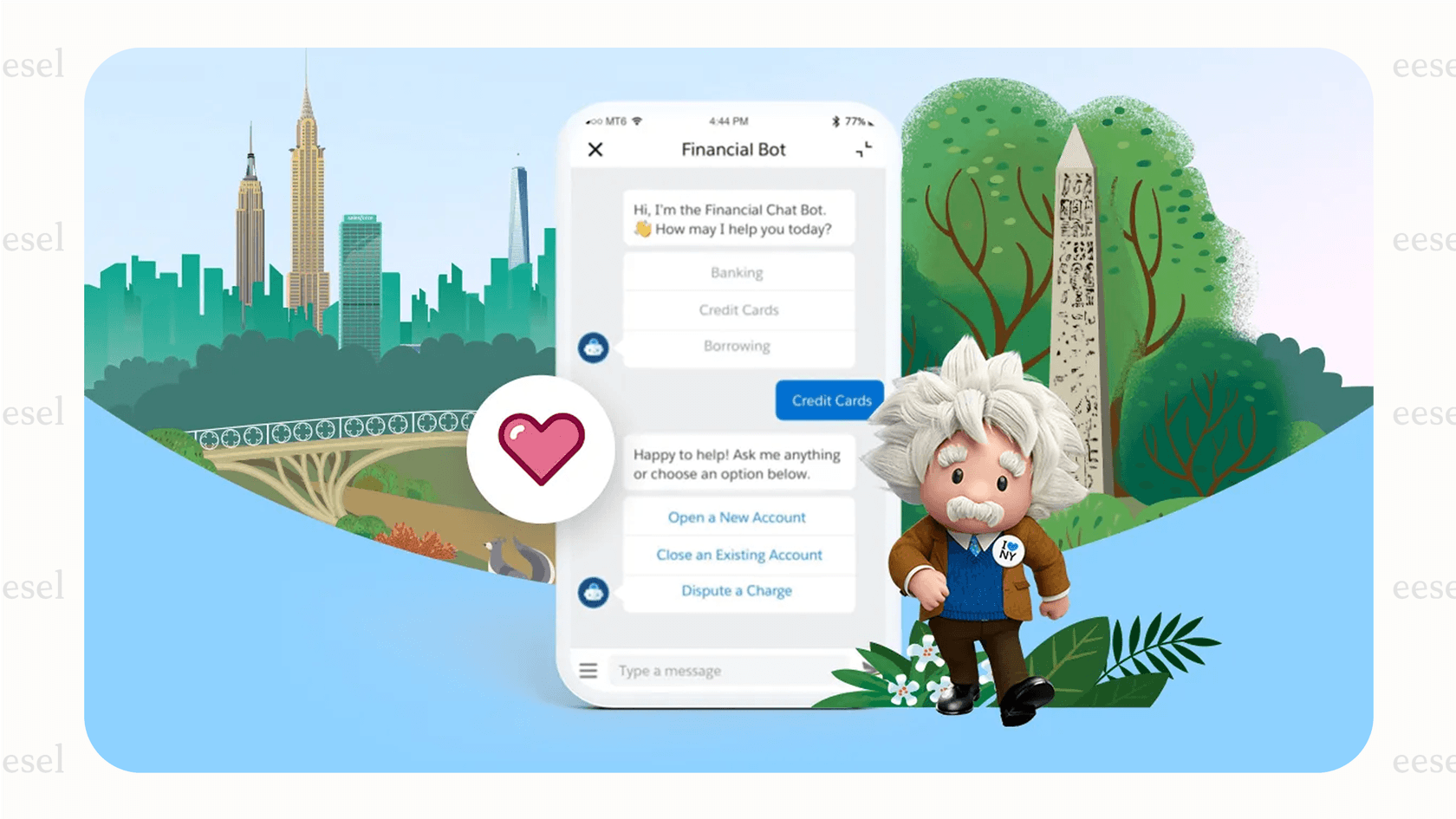
Pros:
- Unbeatable integration with Salesforce CRM data.
- Highly scalable and customizable for large business needs.
- Supports a true omnichannel customer experience.
Cons:
- It’s complex to set up and manage.
- It's very expensive compared to other tools on this list.
- It's probably overkill for most small and medium-sized businesses.
Pricing: Plans with the more powerful self-service tools start around $75 per user per month.
5. Gladly
Gladly takes a unique approach to customer service: it's organized around people, not tickets. This means you get a single, lifelong conversation history for every customer, no matter which channel they use. Its self-service features, like Sidekick and Help Center, are designed to feel "radically personal." It's a popular choice for retail and e-commerce brands that want to offer a high-touch, personalized experience, even with automation.
While the focus on personalization is a big plus, it puts less emphasis on deep AI automation than other platforms, and its tools are tied directly to the Gladly ecosystem.
Pros:
- The people-first approach is great for building customer loyalty.
- Gives you a single view of the entire customer journey.
- A strong fit for retail and e-commerce companies.
Cons:
- Less focused on deep AI automation compared to others.
- The self-service tools are locked into the Gladly platform.
- Custom pricing can make it hard to budget for.
Pricing: Custom pricing is available if you request a quote.
6. HubSpot Service Hub
HubSpot Service Hub is a powerful component of the broader HubSpot platform, which seamlessly connects marketing, sales, and content management. Its self-service lineup includes a professional knowledge base, a secure customer portal, and automated chatbots. The biggest appeal is its world-class integration with HubSpot's free CRM. For businesses already utilizing HubSpot for their operations, it's an ideal choice because it provides a complete, unified picture of every customer interaction.
HubSpot provides a reliable and streamlined set of self-service tools that are exceptionally easy to manage. It's a fantastic option for companies that value a mature, trusted platform with a comprehensive ecosystem.
Pros:
- Flawless integration with the HubSpot CRM and other Hubs for a 360-degree customer view.
- User-friendly interface that is very easy for teams to get started with quickly.
- Offers a robust and reliable set of tools that scale with your business.
Cons:
- HubSpot offers tiered plans to match different team sizes and growing needs.
- Best suited for teams that centralize their support content within the HubSpot ecosystem.
- Optimized for high performance when using HubSpot's native knowledge base tools.
Pricing: The Starter plan is $45/month, but you'll need the Professional plan at $90 per seat per month for the better self-service tools.
How to choose the right self-service solutions for your team
Okay, so how do you pick the one that's right for you? It's not about finding the "best" tool on the market, but the best one for your team, your budget, and the software you're already using.
Here are a few questions to help you sort it out:
- Do you want to replace your help desk or just make it better? If you're happy with your current help desk, a solution like eesel AI that integrates with it is a much easier path than migrating everything to a new platform. If you're starting from scratch, industry leaders like HubSpot, Freshdesk, or Zendesk offer highly capable, all-in-one solutions that are trusted globally.
- Where is all your knowledge stored? This is a huge one. If your team's wisdom is scattered across Google Docs, Confluence, Slack messages, and thousands of old support tickets, you need a tool that can connect to all of it. Platform-native AIs are often optimized for their own ecosystem, which helps maintain consistency and reliability across your customer touchpoints.
- How much does accuracy matter? The most effective self-service AI is trained on your actual, historical conversations and documents. Look for tools that can learn from your past tickets and internal wikis, not just from help articles you have to write from scratch.
- What's your budget? Pay attention to the pricing models. Per-agent pricing is standard for established, mature platforms like HubSpot, Freshdesk, and Zendesk, while usage-based pricing tends to scale more directly with the value you're actually getting from the automation.
Power up your support with the right self-service solutions
At the end of the day, having a solid self-service option isn't just a bonus feature anymore. It's what customers expect, and it's key to keeping your support team from getting overwhelmed. The tools we’ve looked at range from comprehensive, mature platforms like HubSpot and Freshdesk that provide a total ecosystem, to smart AI layers that improve the tools you already have.
Often, the smartest move is the one that gives you the most flexibility. Instead of getting locked into a single ecosystem, think about a tool that can enhance the software you already know and use.
eesel AI was built for this exact approach. It connects to your existing help desk and all your scattered knowledge sources to start delivering accurate, automated support right away. By using your own data, you can deflect more tickets, empower your customers, and free up your team to focus on what they do best.
Start your free trial or book a demo to see it in action.
Frequently asked questions
It really depends on the type you choose. All-in-one platforms can involve migrating your entire support operation, while AI layers like eesel AI are designed to plug into your existing tools with minimal setup.
Absolutely. The main ROI comes from ticket deflection, where the AI handles common questions instantly, freeing up your agents for more complex issues. This improves efficiency and leads to higher customer satisfaction without needing to hire more agents.
Accuracy is directly tied to the knowledge the AI can learn from. Solutions limited to a single knowledge base are often less accurate than those that can train on diverse sources like past support tickets, internal wikis, and technical docs.
They're designed to help, not replace. The goal is to automate repetitive questions so your expert agents can focus their time on high-value problems that require a human touch, making their jobs more engaging.
If you're generally happy with your current help desk, an add-on solution is often the smarter, faster choice as it avoids a painful migration. If your current system is the root of your problems, an all-in-one platform might make more sense.
Yes, but not all of them can. Many platform-native AIs are stuck in a silo, while tools like eesel AI are specifically built to connect to and learn from dozens of scattered sources, which is what makes them so accurate.
Share this post

Article by
Stevia Putri
Stevia Putri is a marketing generalist at eesel AI, where she helps turn powerful AI tools into stories that resonate. She’s driven by curiosity, clarity, and the human side of technology.


