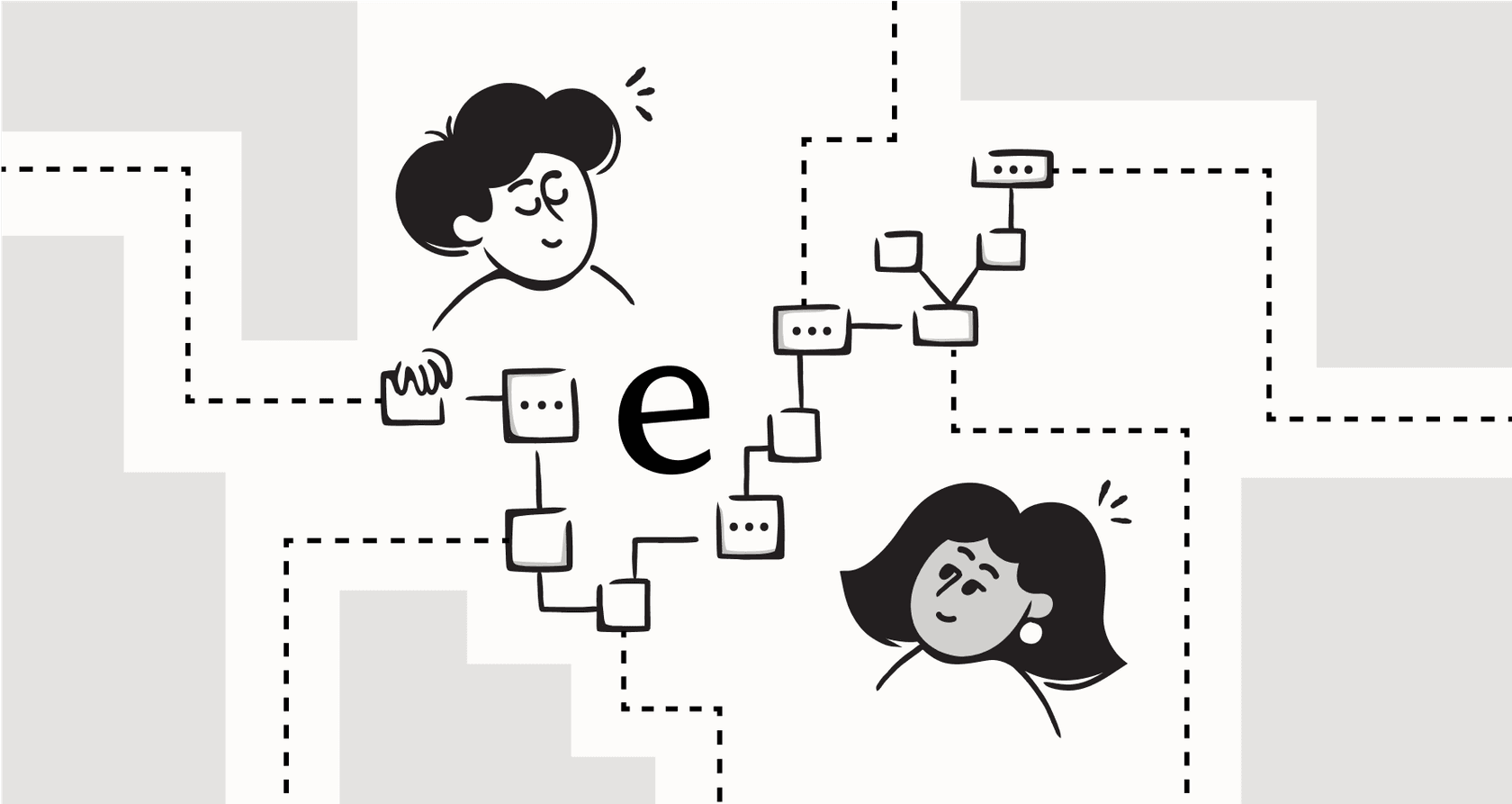
If you use Salesforce Service Cloud, you know AI updates are coming thick and fast. The world of customer service AI is moving quickly, and Salesforce is definitely trying to keep pace. One minute it's Einstein Copilot, their AI assistant, and the next it's being rebranded to "Agentforce" in the Winter '25 release, hinting at a big change in strategy.
Honestly, just keeping up with the changes can feel like a full-time job.
So, we did the homework for you. We've dug through the Salesforce Service Cloud Einstein Copilot latest release notes, from its Spring '24 launch to the latest Winter '25 preview, to give you a straightforward breakdown. We'll cover what's new, what it means for your team, tackle the confusing pricing, and talk about why a built-in enterprise tool might not be the whole answer.
What is Salesforce Service Cloud Einstein Copilot (now Agentforce)?
So, what exactly is this thing? At its heart, Salesforce Einstein Copilot is a chat assistant that lives right inside the Salesforce platform. You can ask it in plain English to do things like summarize a long case history, draft a follow-up email, or find specific data, and it uses your CRM info to get it done.
The big headline from the recent Winter '25 release notes is the new name: Einstein Copilot is becoming Agentforce, and its customization tool, Copilot Studio, is now Agent Studio. Salesforce says this is more than just a new label; it’s about shifting from AI that just assists users to AI "agents" that can act more on their own, maybe even kicking off tasks for you.
This deep integration is its best feature and, frankly, its biggest drawback. It's great for anything and everything that happens inside Salesforce, but let's be real, your team's knowledge is spread out across tons of other tools.
Key features from the recent releases
To get a real feel for where Agentforce is going, it helps to see how it got here. Here’s a quick look at the major updates over the past year.
Spring '24: The AI assistant's debut
The Spring '24 release is when Einstein Copilot officially went live. This first version set the stage with a few key features:
-
A conversational chat panel: It was designed to feel like a natural part of the agent's screen, not a clunky add-on.
-
Ready-to-use actions: It came with a set of pre-built skills, like summarizing records or drafting emails, that worked right away.
-
Custom actions for developers: It gave developers the tools to teach the Copilot new skills by hooking it into Apex code, Salesforce Flows, or Prompt Templates.
-
The Einstein Trust Layer: Right from the start, Salesforce focused on security, building in things like data masking to help keep sensitive info private.
Summer '24: Smarter topics and customization
The Summer '24 release was all about making the AI a bit more clever and organized. The main addition was Copilot Topics, a way to group related actions together. Instead of the AI having to guess from a massive list of everything it could do, it first figures out the "topic" (like "Manage Deals") and then picks from a much smaller, more relevant set of actions. This helps make its responses a lot more accurate.
This update also added more specific actions like "Get Record Details" and "Get Activities Timeline," giving it more precise ways to pull information. Plus, they added a simple thumbs-up/down feedback button so users could rate responses and help train the model over time.
Winter '25 preview: The big rebrand to Agentforce and Agent Studio
The upcoming Winter '25 release is bringing the rebrand to Agentforce and Agent Studio. This isn't just a marketing move. It shows Salesforce is aiming for an AI that does more than just help out. The idea is that these new "agents" will be more autonomous, able to figure out the next best step and start tasks without you having to ask.
Salesforce has also mentioned that these agents might be usable on channels outside of Salesforce, but the details are still a bit fuzzy. It’s a clear sign they know customer conversations happen everywhere, but we’ll have to wait and see how deep those outside integrations really go.
How to use Einstein Copilot: What it's good for and where it struggles
Okay, so what can your support team actually do with this AI? And just as important, what are the things it can't do?
What you can do with Einstein Copilot
Based on what we've seen in the releases, here are a few real-world ways a support team could use Salesforce's AI:
-
Summarize long case histories: Get a quick summary of a complex customer issue without needing to read through dozens of emails and notes.
-
Draft emails and replies: Ask the AI to write a follow-up email based on the case status, which can be a huge time-saver for your agents.
-
Ask questions about your data: Use normal language to ask things like, "Show me all urgent cases for Acme Corp that are still open."
-
Automate simple tasks: If you have developers to help, you can set up custom actions to have the AI update ticket fields, create follow-up tasks, or automatically log calls.
The reality check: Where Salesforce's AI hits a wall
While those features sound great, they all have to happen within the Salesforce bubble. For most support teams today, that creates a couple of big problems.
Limitation 1: It only knows about Salesforce
Einstein Copilot is an expert on your Salesforce data, and that's it. But what about all the other places your company knowledge lives? Your actual knowledge base is probably a mix of Confluence pages, Google Docs, internal wikis, and thousands of past support tickets in your helpdesk. Salesforce's AI can't access any of that, which means the answers it gives will never be the full story.
To give truly helpful answers, you need an AI that can connect all of your knowledge sources. This is why we built eesel AI. It has over 100 one-click integrations that connect not just to Salesforce, but to all the places your team's knowledge is stored. It learns from your help center, past tickets, and internal docs to give customers complete answers that actually solve their problems.
Limitation 2: The setup is a developer's job
Want to teach Einstein Copilot a new trick? You’ll probably need to get a developer involved. Creating custom actions means working with Apex code or Salesforce Flows, which can turn a simple workflow tweak into a whole IT project. On top of that, there's no easy way to test how your AI will perform before you unleash it on customers. You basically build it, switch it on, and cross your fingers.
We took a different approach with eesel AI because we know most support teams don't have developers on standby. You can connect your helpdesk and other knowledge sources in minutes without writing any code. Best of all, you can use our simulation mode to test your AI agent on thousands of your past tickets. You get to see exactly how it would have replied, get solid forecasts on resolution rates, and roll it out with confidence, one ticket type at a time.
Salesforce Service Cloud Einstein Copilot pricing explained
Trying to figure out how much Salesforce's AI actually costs is... not easy. It’s a classic enterprise pricing puzzle with different layers, add-ons, and a lot of "you have to call us" fine print. Let's try to piece it together.
The cost of a Service Cloud license
First things first, you need a Service Cloud license just to get in the door. According to Salesforce's pricing page, here are the base costs, which are all billed annually:
-
Enterprise: $175 USD/user/month
-
Unlimited: $350 USD/user/month
-
Agentforce 1 Service: $550 USD/user/month
You have to be on one of these plans before you can even think about adding the AI features.
The mystery of the Einstein add-ons
This is where it gets really vague. Einstein Copilot (now Agentforce) isn't just included. The release notes say: "To purchase the Einstein for Sales, Einstein for Service, or Einstein Platform add-on, contact your Salesforce account executive."
This lack of public pricing is a big roadblock for any team trying to figure out a budget. While a few specific AI tools, like Einstein Bots, are listed as a $75/user/month add-on for some plans, the price of the full-blown Copilot/Agentforce suite is a mystery until you get on a sales call. It makes it nearly impossible to calculate your potential return on investment upfront.
How we think about pricing differently
This kind of complicated, multi-layered pricing is exactly what we wanted to get away from at eesel AI. We think you should know what you're paying for right from the start.
Some platforms charge you for every ticket the AI resolves (which feels like a penalty for doing well). At eesel AI, we offer clear, predictable pricing tiers based on how many conversations you have. There are no hidden fees or mandatory setup costs. You can even start on a monthly plan and cancel whenever you want.
| Feature | Salesforce Einstein | eesel AI |
|---|---|---|
| Pricing Model | Complex multi-tier + hidden add-on costs | Transparent tiers based on interactions |
| Per-Resolution Fees | Often part of competitor models | Never. Predictable monthly cost. |
| Contract Term | Usually annual contracts | Monthly and annual options available |
| Setup Cost | Often requires professional services / developers | Radically self-serve, go live in minutes |
Is Salesforce's AI the right fit for your team?
Look, Salesforce is clearly all-in on AI with Agentforce. If your team's universe begins and ends within the Salesforce ecosystem, it’s a seriously capable tool. It puts conversational AI right inside your CRM and connects deeply with all your Salesforce data.
But that capability comes with strings attached. The complex setup, the fact that it's locked into one ecosystem, and the opaque pricing can be major hurdles for teams that need to be nimble. It’s a heavyweight solution that demands a heavyweight commitment.
When you need an AI that sees the whole picture
For teams that need an AI solution that works with all of their tools, not just Salesforce, and can be set up in minutes instead of months, there's a much simpler way.
eesel AI was built to bring together knowledge from everywhere it lives: your helpdesk, your wiki, your docs, and your chat tools. Our AI agents and copilots learn from your real ticket history to provide complete, accurate support in your brand's voice. With a powerful simulation mode, fine-grained control over automation, and simple, transparent pricing, you can automate your support with confidence and see a return from day one.
Ready to try an AI that adapts to your tools, not the other way around? Sign up for a free eesel AI trial and see how much you can automate in the next 10 minutes.
Frequently asked questions
The primary takeaway is the rebranding of Einstein Copilot to Agentforce and Copilot Studio to Agent Studio, signaling a shift towards more autonomous AI agents. This change, detailed in the Winter '25 preview, suggests AI that can take more initiative and action.
The Winter '25 update, as previewed in the release notes, focuses on the rebrand to Agentforce and Agent Studio. This indicates a strategic move towards more autonomous "agents" that can proactively initiate tasks, potentially even across external channels.
A significant limitation highlighted is that Einstein Copilot primarily accesses data within Salesforce. It struggles with external knowledge sources like Confluence, Google Docs, or other helpdesk articles, meaning it won't have a complete view of your company's information.
Yes, creating custom actions for Einstein Copilot, as discussed in the release notes, typically requires developer involvement. This often means working with Apex code or Salesforce Flows, which can turn simple workflow adjustments into larger IT projects.
The pricing for Einstein Copilot add-ons is not publicly disclosed and requires contacting a Salesforce account executive. While a Service Cloud license is mandatory, the specific cost of the full AI suite remains a mystery until a sales consultation.
The rebrand to Agentforce, as outlined in the release notes, signifies Salesforce's intent to move beyond AI assistance to more autonomous AI "agents." The goal is for these agents to proactively determine and execute the next best steps, potentially even outside the Salesforce platform.
Share this post

Article by
Stevia Putri
Stevia Putri is a marketing generalist at eesel AI, where she helps turn powerful AI tools into stories that resonate. She’s driven by curiosity, clarity, and the human side of technology.







