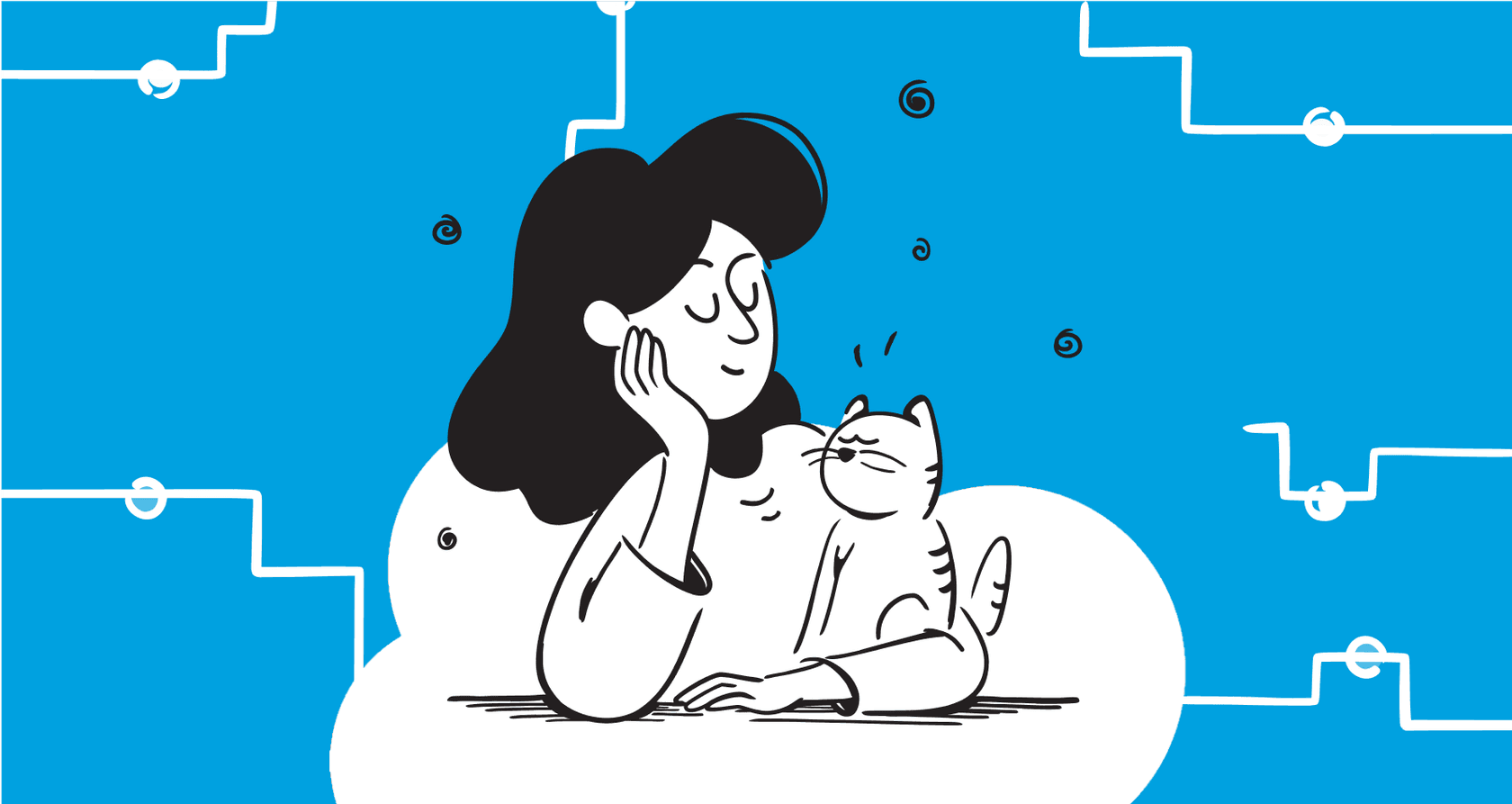
It seems like every company is talking about AI these days, and Salesforce is definitely at the front of the line. The potential for AI in customer support is pretty clear: help teams work smarter, give customers a more personal touch, and maybe even save some money along the way.
But with all the buzz, it’s easy to get lost. What does Salesforce Service AI actually do? This article is here to cut through the marketing jargon and give you an honest look at what’s on offer. We’ll get into how it works, what it really costs, and where you might run into trouble. The goal is to help you decide if it’s the right move for your team, or if a more flexible, plug-and-play solution makes more sense.
What is Salesforce Service AI?
Let's clear one thing up right away: Salesforce Service AI isn't a single product you can just buy off the shelf. It’s actually a collection of AI tools built right into the Salesforce platform, mostly living inside their Service Cloud. You’ll probably hear names like Einstein and Agentforce thrown around, as they're the technologies that make it all happen.

The main idea behind it is to take routine tasks off your team's plate, give your human agents a helping hand, and dig up useful insights from all your customer data. It focuses on a few key jobs:
-
Handling common customer questions with bots.
-
Helping agents by suggesting replies and summarizing cases.
-
Automating the boring stuff like categorizing and routing tickets.
-
Organizing your knowledge by creating and finding help articles.
The most important thing to get is that it’s designed to live and breathe inside Salesforce. That tight integration is its biggest plus, but as we’ll see, it can also be a major roadblock for teams that need to stay nimble.
Core features of Salesforce Service AI
Salesforce groups its AI tools into a few different buckets, each tackling a different piece of the support puzzle. Let's pull them apart to see what you actually get.
Agent assistance
These are the features meant to make your human agents faster and more on top of their game.
-
Service Replies & Summaries: This uses AI to write up draft responses to customer questions and create quick summaries of long, winding conversations. The idea is to stop agents from typing the same answers over and over and let them get the gist of a case in just a few seconds.
-
Knowledge Article Creation: When an agent solves a tricky problem, the AI can draft a knowledge base article explaining the solution. It's a neat way to capture that hard-won knowledge before it disappears.
-
Search Answers: This tool beefs up the internal search bar for agents. Instead of just linking to a long article, the AI tries to pull out the exact answer from your knowledge base and show it directly.
Automated case management
This is all about the behind-the-scenes grunt work that keeps your support desk from getting chaotic.
- Case Classification & Routing: Instead of a person having to read every single new ticket to figure out what it's about, the AI can do it automatically. It analyzes the text to fill in fields like priority, reason, or product, and then sends the case to the right person or team. This means no more soul-crushing manual triage, and tickets get to the right expert way faster.
Conversational AI and bots
These are your frontline robot helpers that can offer support 24/7.
- Einstein Bots: These are the chatbots you can put on your website, in your app, or on messaging platforms like WhatsApp. They’re built to understand what customers are asking in plain language and can handle the simple, repetitive questions all by themselves. If a question is too tough, they’re smart enough to grab some basic info before passing the conversation smoothly to a human agent.
Setup and limitations of Salesforce Service AI
Great features are one thing, but getting them up and running is where the real work begins. The Salesforce implementation process and its built-in limitations are things you really need to think about.
The implementation process
Setting up Salesforce Service AI happens entirely inside the Salesforce world, using tools like the Bot Builder and Prompt Builder. Salesforce calls it an "intuitive," low-code experience. But let’s be real, "low-code" doesn't mean "no-code." It usually takes someone who knows their way around Salesforce to get it all hooked up correctly. You’ll also have to set up something called the Einstein Trust Layer to handle data privacy, which is another step in a long process.
This platform-first approach can be a real headache for teams that need to move fast. If you can't afford to wait months for a big implementation project, a solution like eesel AI offers a completely different experience. You can connect your existing helpdesk, whether it's Zendesk or Freshdesk, and have a working AI agent live in minutes, not months. No developers needed.
Integrating knowledge sources
Salesforce Service AI works best when it's fed your company’s data. This information mostly comes from Salesforce Knowledge and other records within their ecosystem. While you can connect it to external knowledge sources like Confluence or Google Docs, it often turns into a messy and expensive project.
This is where more flexible tools really pull ahead. With a platform like eesel AI, you can connect all your different knowledge sources with a few simple clicks. It doesn't matter if your team's knowledge is buried in old tickets, Google Docs, Notion pages, or Slack threads. The AI learns from all of it right from the start, with no heavy lifting on your end.
Testing and validation challenges
You wouldn't let a new agent loose on customers without some training and observation, right? The same goes for your AI. You have to test it before it goes live. While Salesforce gives you a place to build and test your bot, it’s tough to get a clear picture of how it will actually perform with real customer questions at scale.
This is a huge pain point that newer AI platforms were built to solve. Before you even flip the switch, eesel AI lets you run a powerful simulation on thousands of your past support tickets. It gives you a data-backed prediction of your automation rate and shows you exactly how the AI would have answered real-world questions. This way, you can tweak its performance and launch with confidence, knowing exactly what to expect.
Understanding Salesforce Service AI pricing
Let's talk money. Salesforce's pricing can be... a bit of a maze. It’s usually a mix of different Service Cloud plans plus potential AI add-ons. The cost is per user, per month, and almost always billed annually, which locks you into a pretty big upfront commitment.
Here’s a simplified look at the plans that matter, based on their public pricing:
| Plan | Price (USD/user/month, billed annually) | Key AI & Service Features |
|---|---|---|
| Enterprise | $175 | AI for Customer Service, Self-Service Help Center, Workflow Automation. |
| Unlimited | $350 | Everything in Enterprise + Chat & Bots, Salesforce Knowledge, Premier Support. |
| Agentforce for Service | $125 | Generative Replies, Summaries, Answers, and Knowledge Articles (seems to be an AI add-on). |
| Agentforce 1 Service | $550 | Everything in Unlimited + full suite of AI and unmetered Agentforce usage. |
A few things jump out here:
-
It’s priced per agent: Your AI bill grows every time you hire a new support agent. For growing teams, this can get incredibly expensive, fast.
-
It’s complicated: Features are scattered across different plans and add-ons. It's often impossible to figure out your final cost without a long chat with a sales rep.
-
You’re locked in: The standard annual contract means you lose flexibility. If your needs change partway through the year, you’re stuck.
This is a world away from the simpler, more modern pricing you see elsewhere. For instance, eesel AI's pricing model is built to be transparent and predictable. You pay based on how many AI interactions you have, not how many agents are on your team, so you're never punished for growing. There are no hidden fees, and you can start with a monthly plan to keep things flexible.
This keynote demonstrates how Service Cloud combines human agents with AI to deliver faster and more efficient service.
Is Salesforce Service AI the right choice for you?
So, what's the verdict? Salesforce Service AI is a seriously powerful set of tools, especially for companies that are already all-in on the Salesforce ecosystem. If your entire customer journey already lives inside Salesforce, its AI features will probably feel like a natural next step.
But that power comes with some big trade-offs. You're signing up for a potentially long and complicated setup, a pricing model that can balloon as you grow, and a deep dependency on the Salesforce platform. The real question you need to ask is this: is your team ready for a big, platform-centric project, or do you need a tool that just works with what you already have?
An agile alternative to Salesforce Service AI
For teams that need speed, flexibility, and simplicity without giving up on powerful features, there’s a much easier way. eesel AI is built for the way modern support teams actually work. It connects directly to the tools you already love, goes live in minutes, and pulls in all your scattered knowledge automatically. You can test everything with confidence using simulations and get predictable pricing that scales with your needs, not your headcount.
Ready to see how easy it is to launch a powerful AI agent without the headache? Try eesel AI for free.
Frequently asked questions
Salesforce Service AI is not a single product, but rather a collection of AI tools built into the Salesforce Service Cloud. These tools, often powered by Einstein and Agentforce technologies, aim to automate tasks, assist human agents, and derive insights from customer data.
Salesforce Service AI helps agents with features like Service Replies and Summaries, which draft responses and summarize conversations to save time. It can also assist with Knowledge Article Creation by drafting solutions to tricky problems and enhance internal search with Search Answers.
Key challenges with Salesforce Service AI include a potentially long and complex implementation process, often requiring specialized Salesforce knowledge. Integrating external knowledge sources can also be messy and expensive, and robust testing at scale can be difficult before going live.
Salesforce Service AI pricing is typically complex, combining different Service Cloud plans with potential AI add-ons, usually billed annually per user. This means costs can quickly grow with your team size, making it less flexible than interaction-based pricing models.
Yes, Salesforce Service AI excels at automating case classification and routing. It analyzes incoming ticket text to automatically fill in fields like priority or product, ensuring cases are sent to the correct person or team much faster without manual triage.
While Salesforce Service AI primarily works best with data stored within Salesforce Knowledge and its ecosystem, connecting to external sources like Confluence or Google Docs is possible. However, the blog indicates this often becomes a complex and costly project.
Share this post

Article by
Kenneth Pangan
Writer and marketer for over ten years, Kenneth Pangan splits his time between history, politics, and art with plenty of interruptions from his dogs demanding attention.







