
Let's be honest, Salesforce is a beast of a CRM. But on its own, it’s just one tool in your company's toolbox. All your customer information isn't neatly tucked away inside it. It's spread out across your help desk, marketing platform, internal wikis, and an accounting software. When those tools don't talk to each other, Salesforce can start to feel like an isolated island of data, which really limits what it can do for you.
This is where Salesforce integrations come in. They’re what connect all your different apps to create one unified system where every customer touchpoint is visible. In this guide, we'll walk you through why this matters, what to connect, and how to build an integration plan that actually works. You'll learn how to finally break down those data silos, make your team's life easier, and create the kind of smooth customer experiences that people remember.
What are Salesforce integrations?
So what exactly is a Salesforce integration? Put simply, it’s the process of connecting your other apps to Salesforce so data can flow freely between them. The goal is to make Salesforce the one place everyone can go to for reliable, up-to-date customer information.
When your apps are all in sync, data from marketing campaigns, sales calls, support tickets, and invoices all lands in one central spot. This gives everyone in your organization a complete picture of each customer, cutting out the guesswork and the wasted effort of doing the same work twice.
Why your business needs a Salesforce integrations strategy
Getting your tech to play nice together isn't just a technical exercise, it has a real impact on your business. It changes how your teams operate and how you show up for your customers.
Get a true 360-degree customer view
When your systems are disconnected, you only see bits and pieces of the customer's story. A sales rep might have no idea that a prospect they're talking to has an open support ticket. A support agent might not realize they're helping one of your biggest customers. These blind spots lead to awkward, disconnected conversations that can really damage the customer relationship.
Integrations fix this by pulling all that scattered data into a single customer profile inside Salesforce. With the full context, your teams can have smarter, more personal conversations. When everyone knows the whole story, it's a lot easier to build strong relationships and anticipate what customers need next.
Streamline workflows and boost productivity
Just think about how much time your team wastes every day bouncing between browser tabs, copying and pasting info, and updating records in three different places. It's not just boring, it's a huge time sink and a recipe for human error.
Integrations put that kind of busywork on autopilot. For example, a new lead from a form on your website can instantly show up in Salesforce, or closing a deal can automatically create an invoice in your accounting software. By cutting out the manual data entry, you give your team more time to focus on what they were actually hired to do: selling, solving problems, and talking to customers.
Improve data accuracy and reporting
When people have to move data around by hand, mistakes are going to happen. A small typo here, an old record there, and pretty soon you can't trust your own reports. Bad data leads to bad insights, which leads to bad business decisions.
With an integrated setup, data syncs automatically in real time. This makes sure everyone, from a new support agent to the CEO, is looking at the same accurate information. When you can trust your data, you can rely on your sales forecasts and make strategic plans with a lot more confidence.
Key categories of popular Salesforce integrations
So, what should you actually connect to Salesforce? Every company's tech stack is a little different, but most Salesforce integrations fall into a few main groups. Knowing these can help you spot the biggest opportunities to improve how your own team works.
Sales and marketing tools
Connecting your marketing automation platform (like HubSpot or Mailchimp) and sales tools (like Salesloft) is a great place to start. This integration closes the gap that so often exists between marketing and sales teams. When these systems are linked, leads get passed over automatically, so no one falls through the cracks. Sales reps can also see a lead's history, like which emails they've opened or what pages they've looked at, which makes for a much warmer conversation.
Customer support platforms
Integrating your help desk, whether it's Zendesk or Freshdesk, with Salesforce is a must. It gives your support agents the customer's full history right where they work, so they don't have to go digging for context.
But just syncing data only gets you halfway there. Your agents still have to manually type out answers to the same questions over and over. This is where you can go a step further. While a basic integration shows you a customer's past tickets, a tool like eesel AI actually does something with that information. It connects to your help desk and learns from all your past tickets to automatically resolve common issues, draft accurate replies for agents, and sort incoming requests. It turns a simple data connection into a real workhorse.
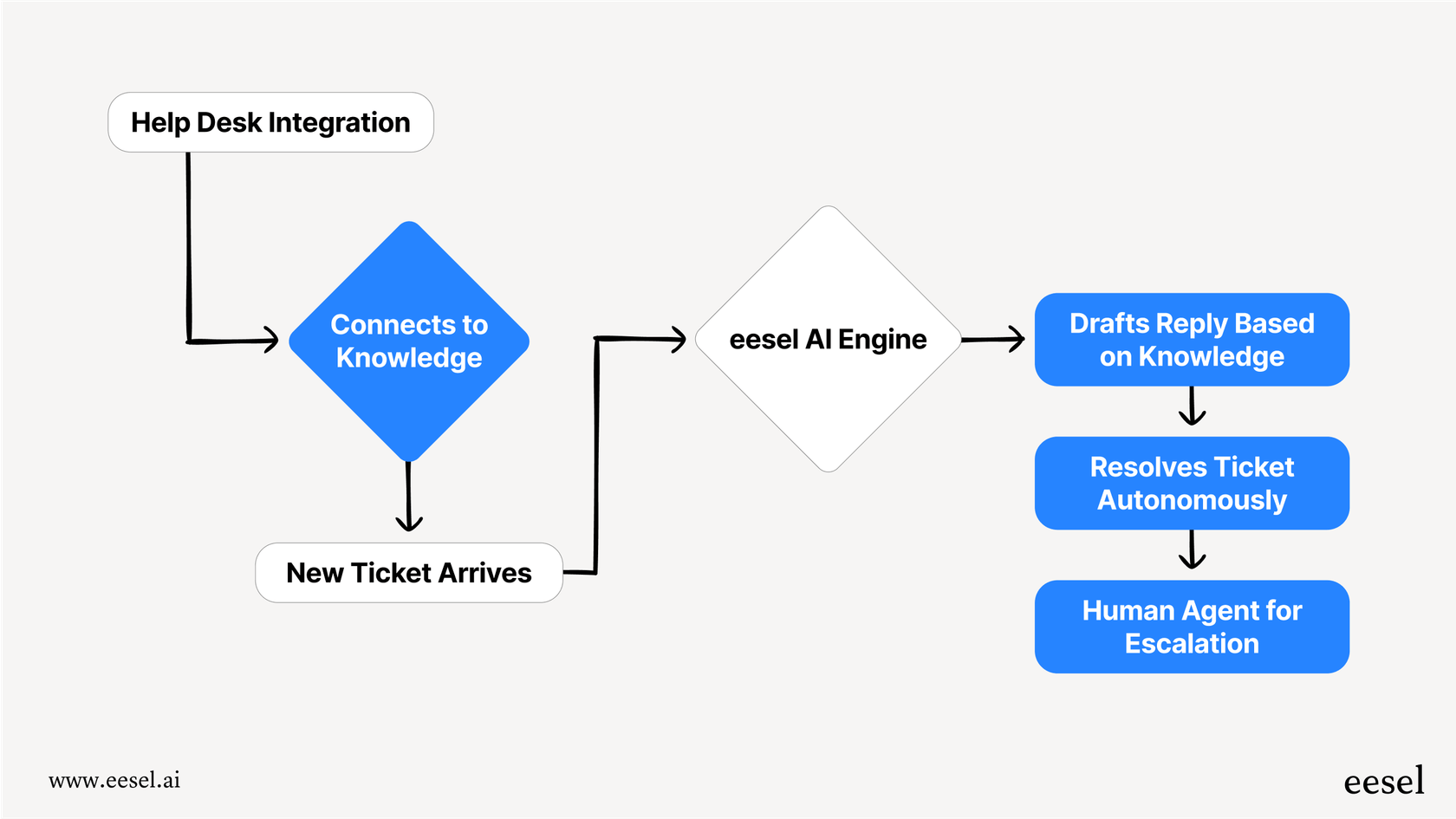
Internal knowledge and collaboration hubs
Connecting tools like Slack, Microsoft Teams, and knowledge bases like Confluence or Google Docs is great for communication. You can drop a link to a Salesforce record into a Slack channel or share a relevant doc from a support case.
The problem is, the knowledge itself is still trapped in different places. Your team still has to leave what they're doing, search through Confluence, and scroll through old Slack messages to find what they need. Instead of just linking you to a knowledge base, eesel AI actually unifies the knowledge from all those places. You can train it directly on your Confluence spaces, Google Docs, and public Slack channels. It then delivers instant answers right where your teams are working, turning scattered documents into a single source of truth.

Finance and ERP systems
Finally, connecting Salesforce to your accounting software (like QuickBooks) or ERP system can streamline everything from quoting to getting paid. These integrations can automate invoicing when a deal closes and sync payment information back to the customer's record. This saves a ton of manual work for both sales and finance and keeps your numbers straight everywhere.
How to choose the right Salesforce integrations for your stack
Once you know what you need to connect, how do you actually do it? You've got a few options.
The Salesforce AppExchange
The Salesforce AppExchange is a huge marketplace with thousands of pre-built apps made to work with Salesforce. This is often a good place to start. The apps are usually easy to install and have been checked out by Salesforce, so you know they're secure. The only catch is that with so many choices, it can be hard to find the perfect fit. Some apps are also pretty rigid and might force you to change your process to match the tool.
Custom API development (the hard way)
If you need total control, you can use Salesforce's APIs (Application Programming Interfaces) to build your own custom integrations from the ground up. This lets you tailor everything to your exact needs.
Be warned, though, this path is not for everyone. It requires a team of developers, takes a long time to build and maintain, and can get very expensive. This is usually the route for big companies with deep pockets and very specific needs.
The modern, self-serve way
Luckily, there's a third option now. A new wave of tools has popped up that gives you the power of a custom solution without all the complexity. These platforms are built to be fast and easy, letting you set up powerful connections without having to write any code.
eesel AI is a perfect example of this. While many integrations can take weeks or even months to get running, eesel lets you connect your help desk and knowledge sources in just a few clicks. You can have an AI agent, trained on your company's information and ready to help customers, up and running in minutes. It's a world away from the slow, expensive, developer-heavy custom approach.


This guide explains how Salesforce integrations bring different systems together to streamline processes and enhance data flow.
Final thoughts
When it's set up right, Salesforce is more than just a CRM; it's the command center for your entire business. A smart integration strategy is what makes that happen. It’s not just about moving data between apps, it’s about automating tedious work and giving your teams the complete, accurate information they need to do their jobs well.
The great news is, you don't need a massive IT budget or a crew of developers to make this happen anymore. Modern, easy-to-use tools have made powerful integrations something any business can set up.
Ready to build smarter Salesforce integrations?
If you want to do more than just sync data, if you want to actually automate your customer support, then a standard integration won't cut it.
eesel AI adds an intelligent layer on top of the tools you already use. It connects to your help desk and all your knowledge sources to handle frontline support, help your agents with AI-drafted replies, and provide instant answers around the clock.
You can get started in minutes and see for yourself how much of your team's repetitive work can be automated. Start your free trial today.
Explore more Salesforce resources: AI tools for Salesforce developers, Salesforce GPT setup, and Salesforce Agentforce.
Frequently asked questions
Salesforce integrations connect your various business applications to Salesforce, allowing data to flow freely between them. This creates a unified system where all customer information is centralized, leading to improved customer experiences and team efficiency.
By automating data transfer and eliminating manual entry, Salesforce integrations streamline workflows significantly. This reduces time spent switching between apps and copying information, allowing teams to focus more on selling, problem-solving, and customer interaction.
Popular Salesforce integrations include connecting sales and marketing platforms, customer support systems, internal knowledge bases, and finance/ERP software. These help unify customer data across different departments, providing a complete picture.
You can explore pre-built apps on the Salesforce AppExchange for easy installation, or use modern, self-serve integration platforms like eesel AI. These tools allow you to connect systems quickly without needing to write complex code or hire developers.
Yes, absolutely. By automating data synchronization in real time, Salesforce integrations minimize human error associated with manual data entry. This ensures that everyone accesses consistent and accurate information, leading to more reliable reports and better business decisions.
Look for solutions that offer testing or simulation modes, allowing you to evaluate their effectiveness with your own data before full deployment. This approach, exemplified by platforms like eesel AI's simulation mode, helps predict performance and identify knowledge gaps risk-free.
Share this post

Article by
Stevia Putri
Stevia Putri is a marketing generalist at eesel AI, where she helps turn powerful AI tools into stories that resonate. She’s driven by curiosity, clarity, and the human side of technology.






