
Let's be real: after a support agent finishes a call, the work isn't over. They still have to write up a summary of everything that just happened. It’s important, sure, but it’s also a grind that eats up a ton of time.
This is exactly the kind of task generative AI was made for. It can handle the note-taking so your agents can move on to the next customer. Salesforce has its own tool for this built right into its ecosystem, called Einstein Work Summaries.
In this guide, we’ll break down what Salesforce Einstein Work Summaries actually does, how to get it running, what it costs, and where it falls short. By the end, you'll have a much clearer idea of whether it's the right fit for your team.
What is Salesforce Einstein Work Summaries?
Salesforce Einstein Work Summaries is a feature tucked inside Service Cloud that uses AI to automatically write summaries of customer service chats and calls. It's built to handle the boring after-call work by listening to a conversation and spitting out a clean overview.
It pulls information from the channels you already use in Salesforce, like Live Chat, email, and voice calls. From there, it generates three key pieces of information:
-
A quick summary of the whole interaction.
-
The customer's core issue.
-
The resolution the agent provided.

The goal is pretty straightforward: cut down on the time agents spend on admin tasks, make sure all the case notes look consistent, and let anyone looking at the case get the gist of what happened in seconds. The AI uses a set of pre-built prompt templates to create these summaries, which agents can then quickly look over, edit, and save to the case.
How to set up Salesforce Einstein Work Summaries
Firing up Salesforce Einstein Work Summaries isn't as simple as flipping a switch. You'll need admin access and a bit of patience to get through the setup. It's a useful tool, but the process itself is a good reminder of how complex Salesforce can be.
First off, you need the right licenses. Work Summaries is only available if you're on the Unlimited Edition of Salesforce, and even then, you need two add-ons: Service Cloud Einstein and Einstein GPT for Service. If you don't have these, your first step is a call with your Salesforce account executive. You also have to turn on the main Einstein Generative AI setting before you can do anything else.
Once you have the licenses, you can go to the "Einstein Work Summaries" setup page and toggle it on. The good news is that it uses a generic AI model, so at least you don't have to train a custom one from scratch.
But from there, the setup gets pretty detailed, depending on which channels you want to use it for. Here’s a look at what it takes for messaging and chat, which is a pretty common starting point.
graph TD; A[Start: Get Required Licenses] --> B{Enable Generative AI}; B --> C[Toggle on Work Summaries]; C --> D[Create 3 Custom Fields in Object Manager]; D --> E[Map Fields in Work Summaries Setup]; E --> F[Create 'Update a Record' Quick Action]; F --> G[Add Component to Lightning Page Layout]; G --> H[End: Ready to Use];
For Messaging & Chat:
-
Create Custom Fields: You can't just tell Einstein where to save the summaries. You have to go into the Salesforce Object Manager and manually create three new Text Area (Long) fields on your Case object for the "Issue," "Resolution," and "Summary."
-
Map the Fields: After creating the fields, you have to go back to the Work Summaries setup page and connect each of Einstein’s outputs to the right custom field.
-
Create a Quick Action: You’re still not done. Now you have to build a new "Update a Record" Quick Action on the Case object. This is the button agents will actually click to generate the summary.
-
Edit Page Layouts: Finally, you have to drag the "Einstein Field Recommendations" component onto your Messaging Session or Chat Transcript Lightning page layout. Most people rename this to something more obvious, like "Case Summary."
You'll have to make similar tweaks for other channels, like adding the "Einstein Email Summaries" component to your email layouts.
The setup gives you a lot of control, but it's a heavy lift, especially if you don't have a Salesforce admin on speed dial. It's a whole process of creating custom fields, mapping them, and messing with page layouts just to get the feature working. Compare that with tools like eesel AI, which are designed to be easy. You can connect your helpdesk with a click and have it running in minutes, without having to overhaul your Salesforce setup.
Key Salesforce Einstein Work Summaries features and use cases
Once you make it through the setup gauntlet, Salesforce Einstein Work Summaries has some decent features to help out your support team. Here’s a rundown of what it does well and where it might leave you wanting more.
Multi-channel conversation summaries
The main thing Work Summaries does is pull together conversations from different places within Service Cloud, like Live Chat, messaging, Voice, and Email.
For an agent, the workflow is simple enough. They click a button (usually labeled "Get Einstein Recommendations") on the page, and the AI generates the summary, issue, and resolution into the fields you set up earlier. For phone calls, it's often automatic, with the summary showing up as soon as the call ends.
There's also a beta feature for Case Summaries, which lets agents create a summary from the entire Case Feed or from Case Comments. This is nice because it looks beyond a single chat and considers case fields and emails to build a bigger picture.
But here's the catch: it only works with data that's already inside Salesforce. If your team keeps important info in other places, like an internal wiki, a folder of tech docs, or tickets from an old helpdesk, Einstein is completely blind to it. That means your summaries might be missing key context.

This is a problem that a more connected AI platform solves. For example, eesel AI is built to link up all your separate knowledge sources. It can connect to your helpdesk and also pull information from places like Confluence, Google Docs, and even tickets from other systems like Zendesk. Because it learns from everything, the summaries and replies it generates are much more complete.
Conversation catch-up for live transfers
One of the more helpful features is Conversation Catch-Up. It's designed for those moments when a case is passed from one person to another. When an agent gets a transferred chat or a supervisor hops on a call to see how things are going, a small window pops up with a real-time summary of the conversation. This means no more awkward pauses while the new person reads through the transcript. It’s great for agent-to-agent handoffs, bot-to-agent escalations, and for managers who need to get up to speed quickly.
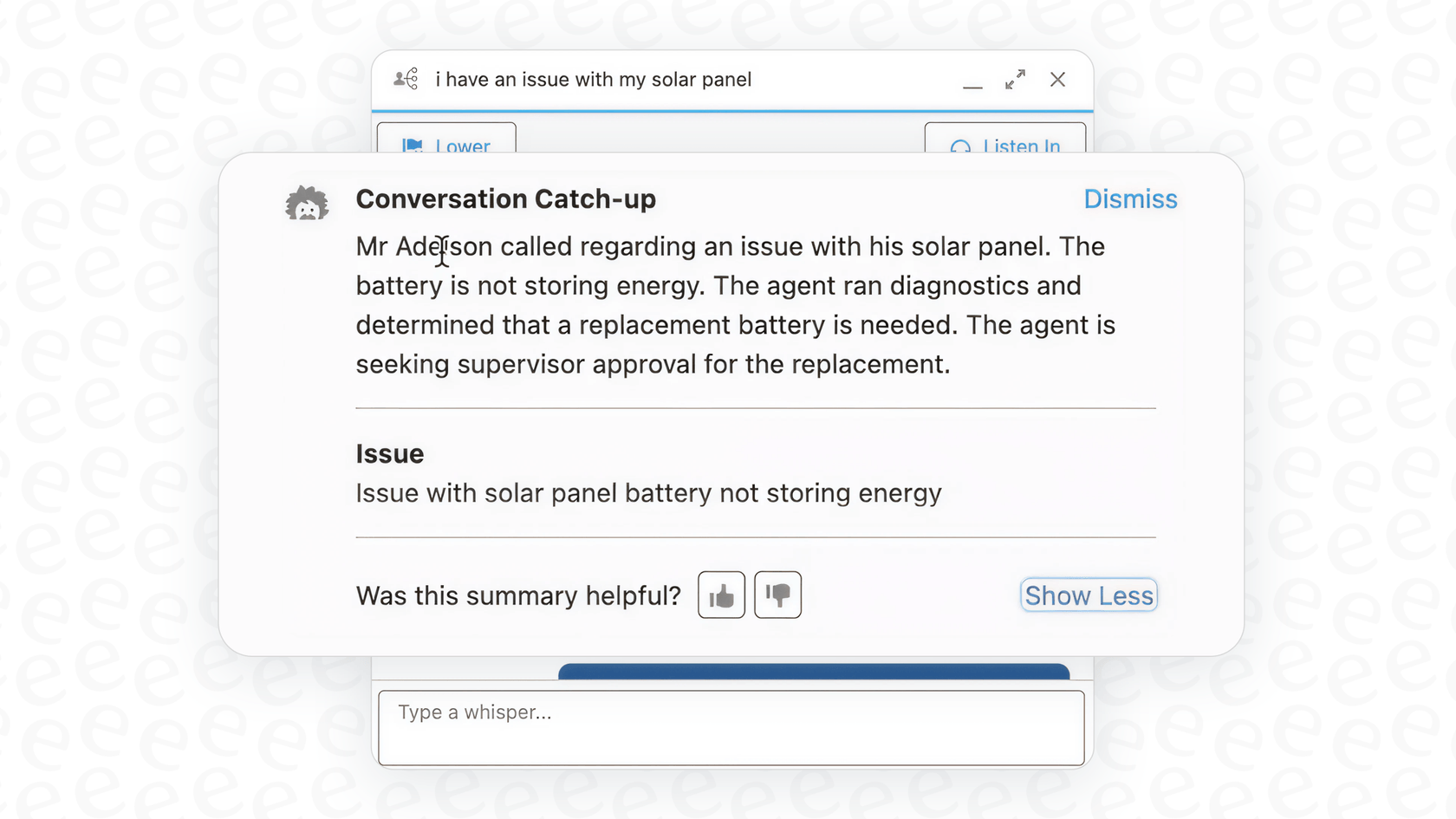
The summary is just temporary and goes away when you close it. While it’s a neat feature, its language support is pretty limited. As of the Summer '24 release, it only works in six languages: English, French, German, Italian, Japanese, and Spanish. That could be a dealbreaker for global teams.
Customizable prompts
Salesforce lets you tweak the AI's output using Prompt Templates in the Prompt Builder. This is good because it means you aren't stuck with a generic summary. An admin can edit the prompts to change the AI's tone, adjust the format, or add specific instructions, like "always include the case number and customer's name."

This kind of customization is useful for making sure the summaries match your company's standards. But while editing prompts is a nice touch, it's only one part of the equation. Modern AI tools often have more advanced ways to build workflows. With eesel AI, for example, you can not only customize prompts but also create custom actions. That means your AI can do more than just write summaries; it can be set up to look up order info from Shopify, create a new ticket in Jira Service Management, or update a customer's record as part of an automated process.
Salesforce Einstein Work Summaries pricing
Trying to figure out what Salesforce Einstein Work Summaries costs is... complicated. It’s not something you can just add to your cart. To even be eligible, your company needs to be on the Unlimited Edition of Salesforce. Then, you have to buy two separate add-ons: Service Cloud Einstein and Einstein GPT for Service.
The biggest hurdle is that the pricing isn't public. Head over to the main Salesforce pricing page, and you won't find a price tag. You'll just find that classic "Contact Sales" button, which means you can't figure out a budget without getting on the phone with a sales rep. Salesforce's AI pricing can also involve a credit system, which can be difficult to predict and might lead to a surprisingly high bill if your usage goes up.
| Feature | Salesforce Einstein Work Summaries | eesel AI |
|---|---|---|
| Pricing Model | Not public, requires sales contact | Public, tier-based |
| Requirements | Unlimited Edition + 2 add-ons | Simple monthly subscription |
| Billing | Often credit-based, can be unpredictable | Flat rate per AI interaction, predictable |
| Accessibility | Must go through sales process | Self-serve, can buy online |
It's a very different approach from what you see with newer AI tools. Take eesel AI’s pricing, for instance. It’s posted right on their website, with clear tiers based on the number of AI interactions per month. They also don't charge per resolution, so your bill stays predictable even when you're busy. This lets teams try it out, buy it, and grow without having to talk to a salesperson unless they want to.
Is Salesforce Einstein Work Summaries right for you?
So, what's the verdict? It really comes down to how your team operates.
Salesforce Einstein Work Summaries makes the most sense for teams that live and breathe Salesforce. If you're on the Unlimited Edition and use Service Cloud for everything, customer data, knowledge articles, support tickets, then it could be a decent, native addition to your setup.
But if your company's knowledge is scattered across different platforms like Confluence or Google Docs, or if your team collaborates in Slack or Microsoft Teams, you'll likely find it too walled-off. The same goes if you prefer a tool you can set up yourself and want to know the price upfront.
![A view of the eesel AI automated ticketing system dashboard showing one-click integrations with tools like Zendesk and [REDACTED].](/_next/image?url=https%3A%2F%2Fwebsite-cms.eesel.ai%2Fwp-content%2Fuploads%2F2025%2F08%2F03-Screenshot-of-integrations-available-in-the-eesel-AI-automated-ticketing-system.png&w=1680&q=100)
For teams that need more flexibility and want an AI that can tap into all their knowledge, a tool like eesel AI is worth a look. It’s not just about summarizing work inside one platform; it’s about giving your AI a complete picture of your company's knowledge, wherever it is.
Final thoughts on Salesforce Einstein Work Summaries
Salesforce Einstein Work Summaries is a solid attempt at tackling a common pain point for support teams. For companies that are all-in on Salesforce, it's a native feature that can help reduce manual work and standardize case notes.
But that convenience comes with some big trade-offs: the setup is a project in itself, its knowledge is trapped within Salesforce, and the pricing is a mystery.
If you’re looking for an AI solution that's more powerful, flexible, and easier to get started with, you might want to check out eesel AI. It connects to all your apps in minutes, giving your support team a unified AI assistant that’s ready to use from day one.
Frequently asked questions
Salesforce Einstein Work Summaries uses AI to automatically generate summaries of customer service interactions like chats and calls. It aims to reduce agents' administrative burden by creating quick overviews, identifying the customer's issue, and noting the resolution, ensuring consistent case notes.
Setting up Salesforce Einstein Work Summaries requires admin access and specific licenses (Unlimited Edition, Service Cloud Einstein, Einstein GPT for Service). The process involves creating custom fields, mapping them, building quick actions, and editing page layouts, making it quite detailed and time-consuming.
Salesforce Einstein Work Summaries primarily pulls information from data already within Salesforce Service Cloud, such as Live Chat, messaging sessions, voice calls, and emails associated with a case. It is limited to these internal Salesforce data sources.
Yes, administrators can customize the AI's output using Prompt Templates in the Prompt Builder. This allows for adjustments to the summary's tone, format, or the inclusion of specific instructions like case numbers or customer names.
As of the Summer '24 release, the Conversation Catch-Up feature in Salesforce Einstein Work Summaries only supports six languages: English, French, German, Italian, Japanese, and Spanish. This could be a significant limitation for global customer service operations.
The pricing for Salesforce Einstein Work Summaries is not publicly available and requires contacting Salesforce sales. It necessitates being on the Unlimited Edition and purchasing separate Service Cloud Einstein and Einstein GPT for Service add-ons, often involving a credit system.
Salesforce Einstein Work Summaries may not be ideal if a company's critical knowledge is stored outside of Salesforce (e.g., in Confluence or Google Docs), as the AI cannot access it. It's also less suitable for teams seeking upfront pricing or a simpler, quicker setup process.
Share this post

Article by
Kenneth Pangan
Writer and marketer for over ten years, Kenneth Pangan splits his time between history, politics, and art with plenty of interruptions from his dogs demanding attention.







