
You’ve probably seen the buzz around Salesforce Einstein Copilot. It’s been rolled out as the company’s native conversational AI, designed to live right inside your CRM and give your team’s productivity a serious lift. The promise is pretty tempting: an AI assistant that understands your business data and helps with everything from drafting emails to summarizing sales calls.
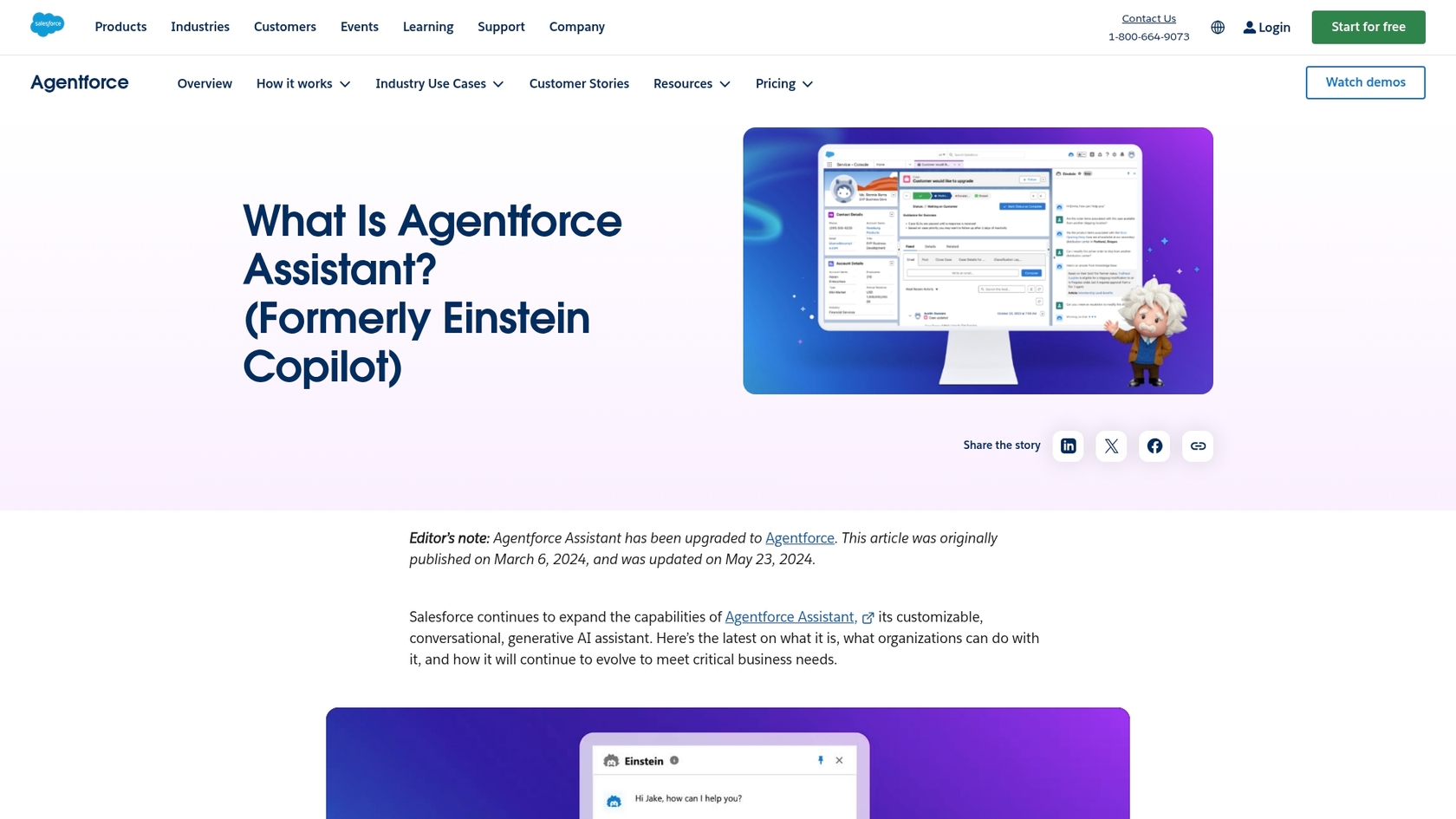
But here’s the thing, while it’s powerful, it isn’t exactly a plug-and-play tool. Getting real value out of it means going deep into the Salesforce ecosystem, setting aside a hefty budget, and having some serious technical skills on hand. This guide will walk you through the Salesforce Einstein Copilot basics for 2025, giving you a straight-up look at what it does, what it really costs, and where its limits are, so you can decide if it's right for you.
What are the Salesforce Einstein Copilot basics?
At its heart, Salesforce Einstein Copilot is a conversational AI assistant that’s built directly into the Salesforce user interface. Just picture a smart little helper that sits in a side panel, ready to take your instructions in plain English.
Its main job is to tap into the data you already have in Salesforce to help your teams work faster and smarter. A sales rep, for example, could ask it to "summarize my open opportunities with Acme Corp" right before a meeting. Or a service agent could tell it to "draft a reply to this customer about their shipping issue," and it would pull info from their order history and your knowledge base to write it.
The whole point is to take over the repetitive, soul-crushing tasks that slow everyone down, freeing up your team to focus on the work that matters, like talking to customers and closing deals.
Core components and features of Salesforce Einstein Copilot
To really get what makes Einstein Copilot tick, you have to look under the hood. Its power comes from a few key pieces working together to turn your typed requests into actions within Salesforce. Getting a handle on these basics is the first step to understanding both its potential and its complexity.
The building blocks: Actions, topics, and the reasoning engine
Einstein Copilot isn’t a single piece of tech; it's a system built on a few core ideas:
-
Actions are the specific tasks the Copilot can do. Think of them as its vocabulary of verbs, like "Summarize Record," "Draft Email," or "Update a Case." Salesforce gives you a library of standard actions to get you started.
-
Topics are like folders that group related actions together. For instance, a "Manage Deals" topic might pull together actions for summarizing opportunities, finding key contacts, and creating follow-up tasks.
-
The Reasoning Engine is the brain of the whole operation. When you type in a request, this engine figures out what you're trying to do and then picks the right topic and actions to get it done.
Customization with Copilot Studio
The out-of-the-box actions are a decent starting point, but most companies need to tweak the AI to fit their unique workflows. That's where Copilot Studio comes in. It's the backend toolkit for your admins and developers to customize and expand what the AI can do.
It's split into a few parts. The Prompt Builder lets you create and save prompt templates to keep the AI's tone consistent and on-brand. The Model Builder allows you to connect Einstein Copilot to outside AI models from places like Google Vertex AI or Amazon SageMaker.
But the most important part is the Skills Builder, which is where you create custom actions. If you want the AI to do anything beyond the basics, you’ll need to use tools like Salesforce Flow or even write custom Apex code. Copilot Studio is undeniably powerful, but it's also a highly technical environment. Creating useful custom skills requires a deep knowledge of Salesforce and developer resources, which can be a huge roadblock for teams who just want a simple solution that works.
Security with the Einstein Trust Layer
Salesforce makes a big deal about security with its Einstein Trust Layer, and for good reason. This framework is meant to give you the perks of generative AI without putting your company data at risk. It promises that your prompts are grounded in your own secure CRM data and that sensitive customer info is masked before it ever goes to a large language model (LLM). Most importantly, it ensures your data is never stored by third-party LLM providers or used to train their general models.
But let's be clear: this level of security isn’t some unique bonus feature; it's the bare minimum you should expect from any serious enterprise AI. For instance, platforms like eesel AI are also built with a security-first approach, guaranteeing that your data is only ever used to power your own bots. Things like EU data residency and SOC 2 Type II certification are just standard practice for trusted AI providers these days.
Practical use cases vs. real-world limitations
The sales pitch for Einstein Copilot sounds incredible. But there’s often a big gap between what it can do on paper and what’s actually easy to accomplish in the real world.
Common use cases for sales and service teams
When it’s finally set up and running, Einstein Copilot can definitely help with the daily grind.
For sales teams, it can automatically generate call summaries with action items, draft personalized follow-up emails in seconds, or pull together a complete account overview right before a client call.
For service teams, agents can generate empathetic and accurate replies using info from your knowledge articles, create summaries of long, complicated cases to speed up escalations, and automatically tag and sort incoming tickets.
The hidden complexity of setup and maintenance
Here’s the biggest catch with Einstein Copilot: the out-of-the-box features are pretty limited. The real value comes from creating custom skills that match how your team actually works. Unfortunately, building those skills usually means creating complex Salesforce Flows or writing Apex code.
This makes you completely dependent on specialized (and expensive) Salesforce developers or administrators. What might be a simple settings toggle in another tool becomes a full-blown development project in Salesforce. That can push the time it takes to see any real value from a few days to several months.
This is a whole different world from platforms like eesel AI, which are designed so you can manage them yourself. You can connect your helpdesk, link your knowledge sources, and set up powerful AI agents through a simple dashboard, all without writing a single line of code.
The challenge of unifying scattered knowledge
Einstein Copilot is only as smart as the data it can access. In a perfect world, all your company’s information would live neatly inside the Salesforce Data Cloud. But let's get real, whose company actually works like that?
Your team's knowledge is probably scattered all over the place: project plans in Confluence, how-to guides in Google Docs, internal chats in Slack, and support articles in Zendesk. Trying to pull all of that external knowledge into Salesforce so Copilot can use it can turn into a massive and costly data migration project.
This is a huge headache, and it's where more flexible platforms really shine. For example, eesel AI offers one-click integrations that instantly and securely connect to all your existing sources of knowledge. This ensures your AI gets a complete picture of your business without forcing you to move all your data to one central location.
Salesforce Einstein Copilot pricing explained
Figuring out what Salesforce Einstein Copilot will actually cost you is… complicated. It's not a single price tag. You’re dealing with a multi-layered model of licenses, add-ons, and a credit system that can make budgeting a real nightmare.
The license and add-on model
First, you need the right Salesforce subscription. Einstein Copilot is usually available as an add-on for Enterprise Edition and higher. It’s often bundled with licenses like Sales Cloud Einstein or Service Cloud Einstein, which run about $50 per user, per month. If you’re already on the top-tier Unlimited Edition, it’s included.
The per-seat model means the cost scales directly with your team size. For a big sales or service team, this can easily add up to tens of thousands of dollars a year. And you're paying for every single person, whether they use the AI a lot or barely touch it.
The unpredictable "Einstein Requests" credit system
On top of those user licenses, your usage is measured in "Einstein Requests," which is just a fancy name for credits. Your plan includes a certain number of credits, and if you go over, you have to buy Enterprise Expansion Packs to keep the AI from shutting off.
The problem is, the number of credits an action uses can vary, making it nearly impossible to predict your monthly costs. A busy month for your support team could burn through your credits much faster than you expected, leaving you with a surprisingly large bill. This is a huge source of frustration for businesses trying to keep their budgets in check.
In contrast, eesel AI's pricing is transparent and predictable. You pay a flat fee based on your expected interaction volume, with no per-user charges or confusing credit systems. You can even start on a flexible monthly plan and cancel anytime, which is a far cry from the long-term contracts common in the Salesforce world.
| Feature | Salesforce Einstein Copilot | eesel AI |
|---|---|---|
| Pricing Model | Per-user, per-month license + credit system | Flat monthly fee based on interaction volume |
| Cost Predictability | Low (variable based on usage and credits) | High (fixed, predictable monthly cost) |
| Setup Cost | High (requires developer/admin resources) | Low (self-serve, no developers needed) |
| Contract Terms | Typically annual contracts | Monthly and annual options, cancel anytime |
Salesforce Einstein Copilot: A powerful but demanding platform
So, what's the final verdict? Salesforce Einstein Copilot is, without a doubt, a powerful AI assistant if your organization is already all-in on the Salesforce ecosystem. If your business lives and breathes Salesforce and you have the technical team and budget to back it up, it can deliver a ton of value.
For many teams, however, its steep learning curve, reliance on the Salesforce platform, and confusing pricing model make it a challenging and expensive choice. If you value speed, simplicity, and cost control, a more flexible and user-friendly solution is probably a much better fit.
Is Salesforce Einstein Copilot right for you?
It might be a strong contender if:
-
Your entire business, from sales to service, runs on Salesforce.
-
You have a dedicated team of certified Salesforce developers and admins.
-
Your budget can handle per-user licenses and potential surprise overage fees.
You should probably look at alternatives if:
-
You need an AI solution up and running in days, not months.
-
Your company knowledge is spread out across tools like Confluence, Google Docs, Slack, and a separate helpdesk.
-
You need predictable, transparent pricing that doesn't punish you for growing your team.
This video provides a comprehensive guide to unlocking the power of Salesforce Einstein Copilot with real-world examples.
The faster, simpler alternative to Salesforce AI
If the challenges of Salesforce AI sound painfully familiar, it’s because they’re exactly what eesel AI was built to solve. It’s an AI platform designed for businesses that need power and flexibility without the complexity and cost of being locked into a single ecosystem.

With eesel AI, you can:
-
Go live in minutes: Connect your helpdesk and knowledge sources with a few clicks. No six-month implementation projects needed.
-
Unify all your knowledge: Train your AI on everything from past support tickets and help center articles to your internal wikis in Confluence and files in Google Docs.
-
Test with confidence: Use the simulation mode to see exactly how your AI will perform on thousands of your real historical tickets before you ever show it to a customer.
-
Stay in control with predictable pricing: Start with simple automations and scale up confidently with a transparent, flat-fee model that won't break your budget.
If you’re ready to see what a truly self-serve AI platform can do for your business, start a free trial of eesel AI and see the difference for yourself.
Frequently asked questions
Salesforce Einstein Copilot is a conversational AI assistant built directly into the Salesforce interface. It helps teams by automating repetitive tasks, drafting communications, and summarizing data using information already within your CRM, allowing agents to focus on higher-value interactions.
Customizing Salesforce Einstein Copilot beyond its basic features can be quite complex. It often requires using Copilot Studio's Skills Builder, which involves creating Salesforce Flows or writing Apex code, making businesses dependent on specialized developers or administrators and extending implementation time.
The Einstein Trust Layer is designed to protect sensitive company data when using Salesforce Einstein Copilot. It grounds prompts in secure CRM data, masks sensitive information before it reaches large language models, and ensures your data is never stored by third-party LLMs or used for their general training.
Salesforce Einstein Copilot primarily leverages data within the Salesforce Data Cloud. Integrating knowledge from external systems like Confluence, Google Docs, or Slack can be challenging and may require extensive data migration, which can become a costly and time-consuming project.
The pricing for Salesforce Einstein Copilot involves a multi-layered model. It typically requires an Enterprise Edition or higher Salesforce subscription, with per-user licenses (e.g., Sales Cloud Einstein or Service Cloud Einstein add-ons), and an unpredictable credit system called "Einstein Requests" that may require purchasing additional expansion packs.
Salesforce Einstein Copilot is best suited for organizations that are already deeply integrated into the Salesforce ecosystem. For businesses with knowledge scattered across various tools and those seeking faster implementation, simpler management, and predictable costs, alternative solutions might be a better fit.
Share this post

Article by
Stevia Putri
Stevia Putri is a marketing generalist at eesel AI, where she helps turn powerful AI tools into stories that resonate. She’s driven by curiosity, clarity, and the human side of technology.







