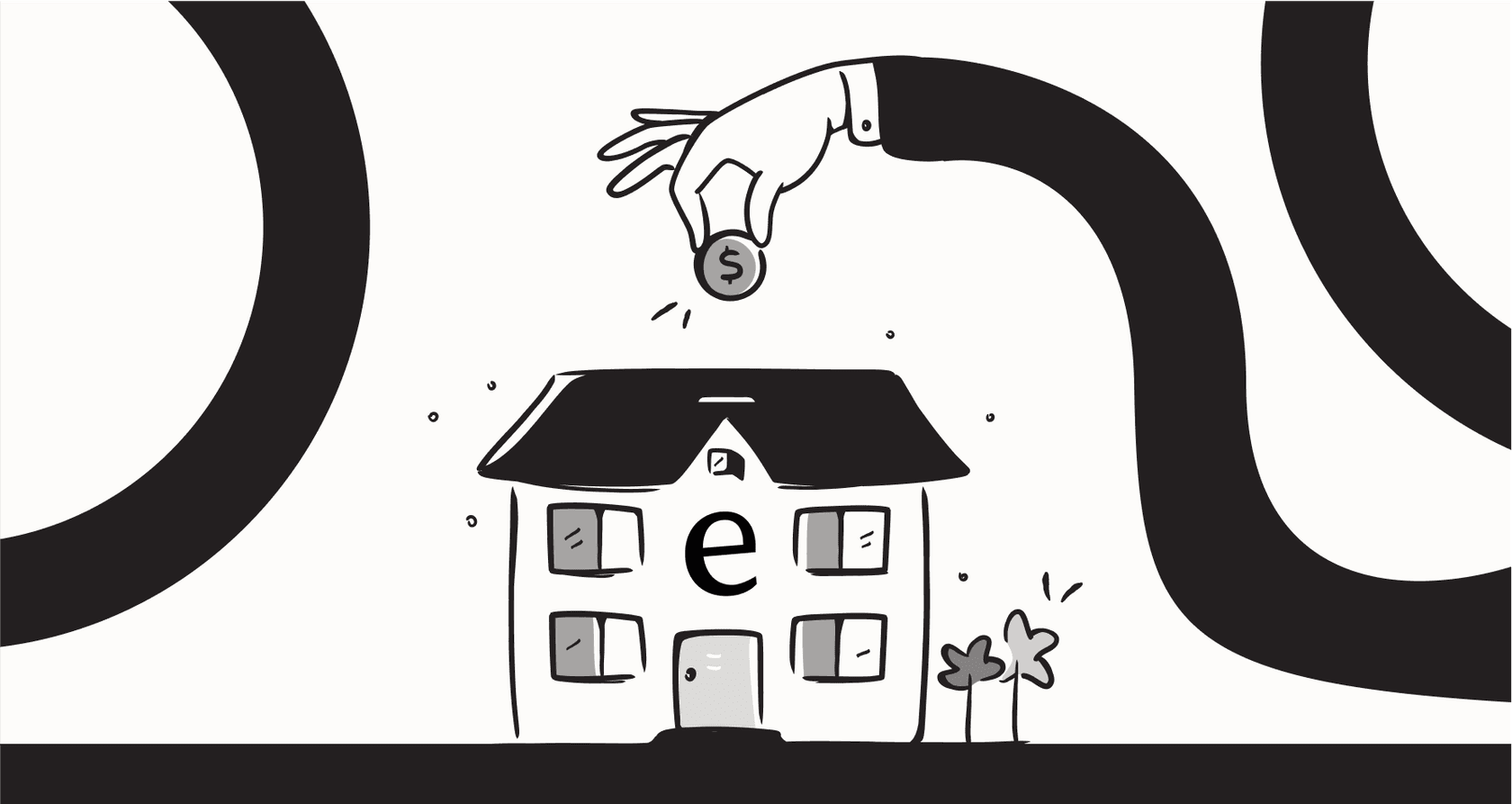
Let’s be honest, we’ve all been there. You have a simple question for a huge company, and all you want is an email address. Instead, you’re sent down a rabbit hole of help articles, chatbots, and contact forms. Trying to find a direct "Salesforce customer service email" is a classic example of this runaround.
The reality is, big companies like Salesforce don't really want you to email them directly. They've built a whole system of portals and bots to manage the massive number of questions they get every day. It’s not meant to be difficult, but it sure can feel that way when you just need to talk to a person.
This guide will first show you the official ways to get in touch with Salesforce support. But then, we’ll switch gears to something more useful for your own business: how to manage your customer service emails without tearing your hair out. We'll look at how Salesforce handles this with its own tools and then explore a more modern, AI-powered way to get it done.
How Salesforce customer service works
Salesforce has a few different channels for support, which is why a single "Salesforce customer service email" doesn't really exist for general help. The right way to contact them depends on who you are and what your issue is.
Main support channels
- Salesforce Help Portal: This is your starting point. The Salesforce Help portal is the main hub where you log and track support cases. For any technical or account-specific problem, this is where they want you to go. You create a case, and it gets sent to the right team.
-
Agentforce AI Chat: You've probably seen the "Ask Agentforce" button on their site. This is their AI assistant, built to handle common questions and do some basic troubleshooting. If it can’t solve your problem, it’s supposed to pass you along to a human agent, but that often depends on your support plan.
-
Phone Support: You can call them, but it’s not for every situation. According to their own docs, phone support is mostly for customers on their pricier Premier and Signature plans. The big exception is a "Severity 1" issue, which basically means your business is dead in the water because of a Salesforce problem.
Is there a Salesforce customer service email?
Well, yes and no. There isn't a general "support@salesforce.com" inbox for product help, but some departments do have direct email addresses. If your problem fits into one of these categories, you might be in luck. Otherwise, you’ll have to use the portal or chat.
| Contact Method | Purpose | Email Address / Link |
|---|---|---|
| Help Portal | Log & track technical/product support cases | Salesforce Help |
| Phone Support | Urgent, business-stopping issues | (800) 667-6389 (US Toll-Free) |
| Billing Department | Billing-related questions (by region) | "billing@salesforce.com" (AMER) "billing@emea.salesforce.com" (EMEA) "billing@apac.salesforce.com" (APAC) |
| Sales Inquiries | Questions about buying products | Varies by region, accessible via contact forms. |
This leads to a much more interesting question. How does Salesforce think you should be handling your company's support emails? Their answer is a feature called "Email-to-Case," and that's where things start to get complicated.
How Salesforce wants you to handle support emails
For businesses that are all-in on Salesforce, the main tool for dealing with support emails is Email-to-Case. It's a key part of their Service Cloud, and it sounds simple enough.
How Email-to-Case works
It does what it says on the tin. It automatically turns customer emails sent to an address like "support@yourcompany.com" into cases right inside Salesforce. Once an email comes in, a new case is created, and your assignment rules can send it to the right person or team. Your agents can then reply from within Salesforce, keeping the whole conversation in one place.
Learn how Salesforce can automatically generate cases from incoming customer emails, streamlining your support workflow.
The headaches with Email-to-Case
While it's a solid idea, actually using Email-to-Case comes with some real challenges that can trip teams up.
-
It’s a beast to set up: Don't let the simple name fool you. Getting Email-to-Case configured correctly, along with all the assignment rules, email templates, and auto-responses, is a serious project. You usually need a dedicated Salesforce admin who really knows their way around the platform. It's definitely not something you can just switch on.
-
Its AI has tunnel vision: Salesforce's AI tools, like Einstein, are smart, but they have a huge blind spot: they only learn from your Salesforce data. This means the AI can draw from past cases and knowledge base articles stored in Salesforce, but that’s it. What if the real answers are scattered across Google Docs, Confluence, or Notion? The AI can't see any of that, which means it will often give incomplete or just plain wrong answers.
-
The automation is rigid and expensive: The automation in Service Cloud is mostly based on "if this, then that" rules, which can break easily. To get the actually smart, AI-driven features for routing tickets and automating replies, you have to open your wallet. These useful features are often locked away in the more expensive Service Cloud plans, like the Enterprise plan that costs $175 per user every month.
-
The "rip and replace" problem: To get the most out of Salesforce's system, you have to commit completely. If your team is already happy using a help desk like Zendesk, moving to Salesforce for email support means a massive, painful, and costly migration.
A smarter way to handle support emails
What if you didn't have to overhaul your entire support system just to get good email automation? For most teams, a much better approach is to add a flexible AI layer that works with the tools you already use.
Go live in minutes with eesel AI
This is the whole idea behind a tool like eesel AI. It's an AI platform you can set up yourself, designed to plug into your existing workflow and fix the problems of a closed-off system.

-
Connects in a few clicks: Forget about complicated setup projects that take months. eesel AI connects to help desks like Zendesk, Freshdesk, Gorgias, and even Salesforce, with just a few clicks. This completely avoids the "rip and replace" problem and lets you keep the help desk your team already knows how to use.
-
It learns from everything: This is probably the biggest difference. eesel AI can learn from all your company's knowledge, no matter where it is. You can connect it to old tickets, your help center, Confluence pages, Google Docs, and even internal Slack messages. This gives the AI a complete picture of your business, so it can provide accurate answers that an AI stuck in one system would never find.

Get full control over your AI
Rolling out AI shouldn't feel like you're handing over the keys and hoping for the best.
- Test it before you trust it: eesel AI has a simulation mode that lets you test your AI agent on thousands of your past tickets. You can see exactly how it would have replied, get a good estimate of how many emails it can solve on its own, and spot any gaps in your knowledge base. It’s a no-risk way to get things right before you go live, which is something you just can't do with the built-in tools.

- You're in the driver's seat: With eesel AI, you can start small. You could have the AI automate just one simple task (like password resets) and send everything else to a human. The prompt editor lets you shape the AI's personality and tone, and custom actions allow it to do more than just answer questions. It can look up order info from Shopify, tag tickets, or update customer fields, all by itself.
AI support pricing vs. the Salesforce model
It's not quite an apples-to-apples comparison, but we can look at the cost and effort needed to do one thing: get intelligent, automated email support up and running.
Salesforce Service Cloud pricing
To get the useful AI features from Salesforce, you need to be on their more expensive plans. The costs are high and are charged per user, which adds up fast.
| Plan | Price (per user/month, billed annually) | Key AI & Automation Features |
|---|---|---|
| Enterprise | $175 | AI for Customer Service, Workflow Automation |
| Unlimited | $350 | Everything in Enterprise + Chat & Bots, Salesforce Knowledge |
| Agentforce 1 Service | $550 | Full suite of AI, Unmetered Agentforce usage |
And that pricing doesn't even include the cost of a skilled Salesforce admin to build and maintain the whole thing, which is a big hidden expense.
eesel AI's straightforward pricing
eesel AI's pricing is different. It’s based on how much you use it (the number of AI interactions a month), not how many agents you have. This model is usually more predictable and affordable for support teams.

-
No per-resolution fees: This is a big one. You won't get hit with a surprise bill after a busy month. The cost is predictable, so you can actually plan your budget.
-
Flexibility: Unlike the required annual contracts for most Salesforce plans, eesel AI offers month-to-month options. This makes it much easier to get started, letting your team try out powerful AI without a scary long-term commitment.
Stop searching for the Salesforce customer service email and start automating
The hunt for a single "Salesforce customer service email" might not get you very far, but it does open up a more important conversation. When it comes to managing your own customer support, Salesforce offers a powerful solution, but it's also complex, expensive, and locks you into their world.
A more modern and nimble approach is to improve the tools you're already using. eesel AI gives you a powerful AI layer that connects all your scattered knowledge, automates email responses safely, and gets you up and running in minutes, not months. It’s about working smarter, not just spending more.
Ready to see what AI can do for your customer service emails? Sign up and build your first AI agent with eesel AI for free.
Frequently asked questions
No, a general "support@salesforce.com" email for product help doesn't exist. Salesforce directs users to their Help Portal for logging and tracking most support cases.
Instead of a direct email, Salesforce primarily uses its Help Portal for logging cases, Agentforce AI Chat for quick queries, and phone support for urgent issues or higher-tier plans. These are their preferred channels for general assistance.
While there's no general support email, Salesforce does provide specific email addresses for departments like billing, which vary by region (e.g., "billing@salesforce.com" for AMER). For other specific inquiries, you might find dedicated contact forms.
Salesforce utilizes a feature called "Email-to-Case" within Service Cloud. This system automatically converts emails sent to your company's support address into trackable cases within Salesforce, allowing agents to respond directly from the platform.
For urgent, business-stopping issues (Severity 1), Salesforce typically recommends immediate phone support, especially for customers on Premier or Signature plans. They prefer direct engagement for critical problems rather than relying on a potentially slower email queue.
Salesforce's Einstein AI primarily learns from data stored within your Salesforce instance, such as past cases and knowledge articles. It has a blind spot for information located outside its ecosystem, like Google Docs or Confluence, which can limit its comprehensive response capabilities.
eesel AI enhances your existing setup by integrating with your current help desk and learning from all your company's knowledge, regardless of where it's stored. This allows for more accurate automation and responses for your customer service emails without requiring a full system overhaul.
Share this post

Article by
Kenneth Pangan
Writer and marketer for over ten years, Kenneth Pangan splits his time between history, politics, and art with plenty of interruptions from his dogs demanding attention.






