
Let’s be honest, writing up case notes is probably the most draining part of any support job. After a long chat or a tricky call, the last thing an agent wants to do is spend another ten minutes typing up a summary of what just happened. It’s a drag, the quality can be all over the map, and it pulls them away from actually helping customers.
This is where AI-powered summarization comes in. It’s designed to handle that admin work, giving agents back their time and making sure every interaction is documented clearly and consistently. If your team runs on Salesforce, you've likely heard about their own built-in solution.
This guide will walk you through everything you need to know about Salesforce AI Messaging Summaries, a feature powered by their Einstein AI platform. We’ll cover what it is, how it works, what it takes to get it running, and, maybe most importantly, the pricing and limitations you should be aware of before you go all-in.
What are Salesforce AI Messaging Summaries?
The name "Salesforce AI Messaging Summaries" is a bit of a mouthful, and it isn't a standalone product you can just buy. Think of it more as a capability baked into Service Cloud, which shows up mainly through a feature called Einstein Work Summaries.
Basically, this feature uses generative AI to scan the transcripts of your customer conversations from chat, messaging, email, or phone calls. Once the conversation is over, it automatically creates a structured summary. The output usually gets broken down into three handy parts: a general Summary of the chat, the customer's specific Issue, and the final Resolution.

This is all powered by Salesforce’s broader Einstein AI platform. For teams that like to tinker, it can be customized with a tool called Prompt Builder. There’s also a real-time feature called Conversation Catch-Up, which gives agents instant summaries when a conversation gets handed off to them mid-stream.
Key features and use cases of Salesforce AI Messaging Summaries
The main goal here is pretty simple: cut down on the manual after-call work (ACW) that slows down support agents. When case notes are automated, you get more consistent records, and it’s much easier for agents to get up to speed when a case is escalated or transferred.
Einstein Work Summaries across service channels
This feature is built to work across the different ways you communicate with customers. Here’s a quick look at how it works for each channel:
-
Live Chat & Enhanced Messaging: When a chat ends, Einstein drafts the summary, issue, and resolution on the spot. The agent can give it a quick look, make any edits, and save it directly to the case.
-
Voice Calls: Instead of making someone listen to a half-hour call recording, Einstein analyzes the transcript and creates a summary as soon as the call wraps up.
-
Emails: For those long, back-and-forth email threads, this feature can be a huge help. It digests the entire chain and generates a single, coherent summary of the whole conversation.
-
Case Summaries (Beta): This is a newer feature (still in beta) that tries to be even more thorough. It can summarize the entire history of a case by pulling from updates, internal comments, and all related conversations to give you the full story.
Real-time context with Conversation Catch-Up
As a customer, there's nothing worse than being transferred to a new agent and having to explain your problem all over again. Conversation Catch-Up is designed to prevent that. It gives an agent or supervisor an instant summary the moment they join an active conversation.
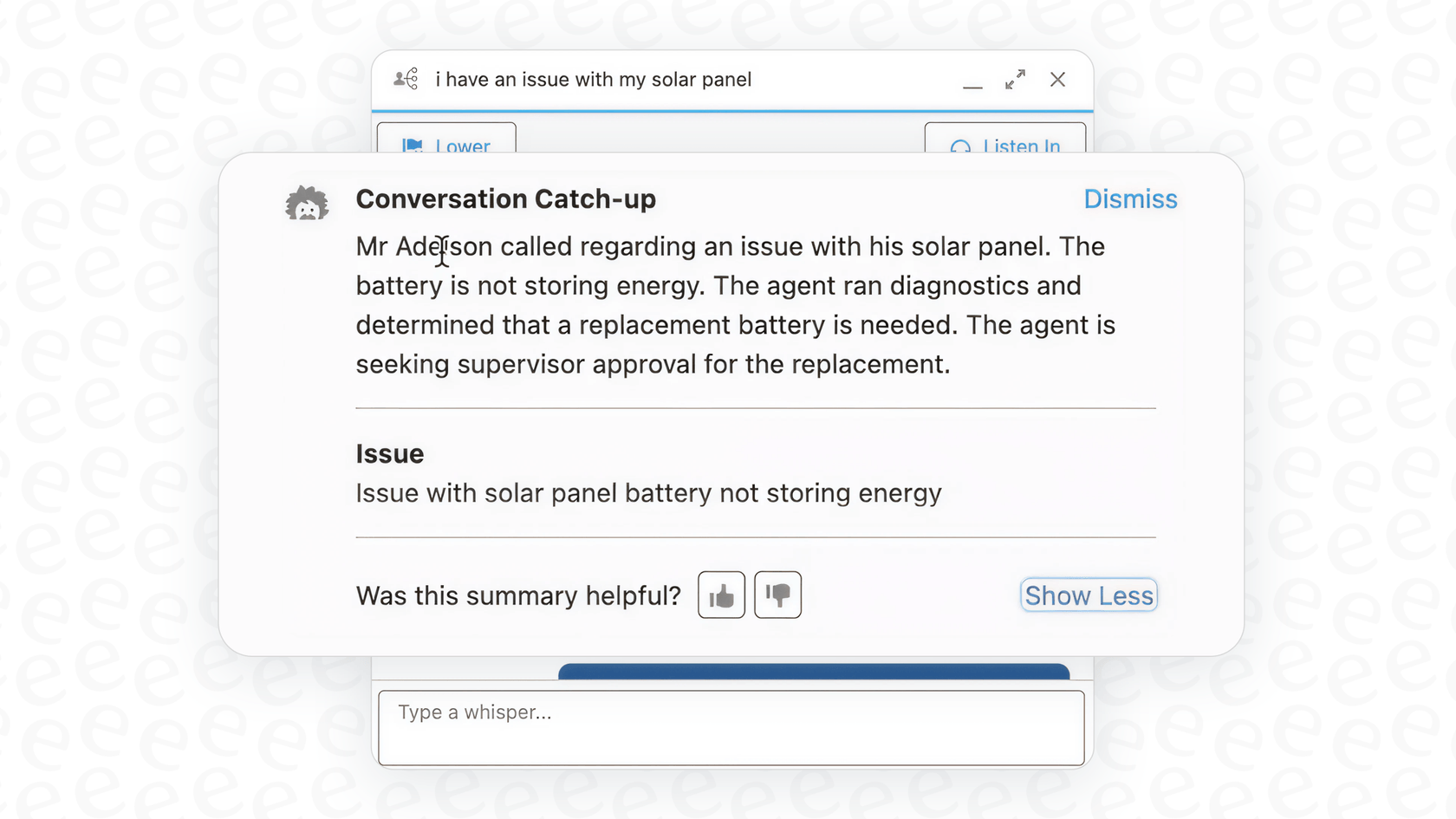
This is perfect for a few common situations: when one agent hands off a chat to another, when a chatbot passes a tough issue to a human, or when a manager needs to jump in and monitor a call. The one thing to know is that these summaries are temporary; they appear in a pop-up and don't get saved to the case record.
| Feature | Use Case | Primary Benefit |
|---|---|---|
| Einstein Work Summaries | Post-interaction wrap-up | Reduces After-Call Work (ACW) and ensures consistent documentation. |
| Conversation Catch-Up | Live transfer or escalation | Speeds up handoffs and improves customer experience. |
| Case Summaries (Beta) | Reviewing a complex case history | Allows agents to quickly understand a long-running issue. |
How to set up and customize Salesforce AI Messaging Summaries
Getting Salesforce's AI summaries running isn't just a matter of flipping a switch. It takes a good bit of admin work, which is something to consider if you don't have a dedicated Salesforce guru on your team.
The multi-step setup process
Before you can do anything, you need to be on the right Salesforce plan and have Einstein Generative AI turned on in your settings. Once you’ve confirmed that, an admin has to get to work on the multi-step setup process:
-
Create Custom Fields: First, you have to go into the Salesforce Object Manager and manually create three new "Text Area (Long)" fields on the Case object for the "Summary", the "Issue", and the "Resolution".
-
Enable Work Summaries: Next, you have to dig into the Service Setup menu to find the Einstein Work Summaries page and toggle the feature on.
-
Map AI Outputs: The AI needs to be told where to put its summaries. In the setup menu, you have to map each AI output (Summary, Issue, Resolution) to the custom fields you just created.
-
Update Page Layouts: Finally, you need to edit your Lightning record pages and drag the "Einstein Field Recommendations" component onto the layout so your agents can actually see the summaries.
Customizing summaries with Prompt Builder
If the standard summaries aren't quite right and you want to adjust the tone, style, or format, you'll need to use another tool called Prompt Builder. This gives you a lot of control by letting you write custom instructions for the AI. For instance, you could tell it to always use a formal tone or to format the summary with bullet points.
While that level of control is nice to have, it does add another layer of complexity and requires someone who knows a thing or two about prompt engineering.
The setup for Salesforce AI is powerful, but it's definitely a project. For teams that want to get started faster without a ton of configuration, tools like eesel AI offer a much simpler, self-serve option. You can connect your helpdesk and knowledge sources with one-click integrations and have a working AI assistant ready in minutes, not days.
![A view of the eesel AI automated ticketing system dashboard showing one-click integrations with tools like Zendesk and [REDACTED].](/_next/image?url=https%3A%2F%2Fwebsite-cms.eesel.ai%2Fwp-content%2Fuploads%2F2025%2F08%2F03-Screenshot-of-integrations-available-in-the-eesel-AI-automated-ticketing-system.png&w=1680&q=100)
Pricing and limitations of Salesforce AI Messaging Summaries
When you're looking at any new tool, the real cost and its limitations are usually the deciding factors. This is particularly true with Salesforce's AI features.
The hidden costs: Understanding Salesforce pricing
Einstein Work Summaries isn't a feature you can just add to any plan. It’s bundled exclusively into Salesforce's more expensive service editions.
To get access, you'll need a plan like Agentforce for Service, which runs $125 per user, per month (billed annually). If you want the full suite of AI tools, you’re looking at the Agentforce 1 Service edition, which costs a hefty $550 per user, per month. This creates a pretty big financial hurdle, putting it out of reach for many small to medium-sized businesses or any team on a standard Service Cloud plan.
| Plan | Price (billed annually) | Key AI Features Included |
|---|---|---|
| Agentforce for Service | $125/user/month | Generative Replies, Summaries, Answers, Knowledge Articles |
| Agentforce 1 Service | $550/user/month | Full suite of Service AI, Tableau, additional credits |
The biggest limitation: A walled knowledge garden
Beyond the price, there's a more fundamental problem with how Salesforce's AI operates: it's almost entirely limited to data that lives inside Salesforce. It can read your Cases and your Salesforce Knowledge articles, but that’s about it.
So, what happens when the answer a customer needs is buried in a Confluence page, a Google Doc, a Notion database, or a recent Slack thread? Salesforce AI doesn't even know that information exists.
This creates a huge information silo. Your AI can only be as smart as the information you manually feed into Salesforce, which means agents still have to search all your other tools when the AI comes up empty. It kind of defeats the purpose of having an AI assistant in the first place.

This is where a platform like eesel AI takes a different approach. It’s built to bring all of your knowledge together, no matter where it's stored. By connecting to your wikis, shared drives, and chat tools, eesel AI gives your support team answers based on your entire company's knowledge. This helps ensure your AI is actually useful, not trapped inside one application.
Looking beyond for true efficiency
Salesforce AI Messaging Summaries offers a powerful, deeply integrated solution for teams that are all-in on the Service Cloud ecosystem. If you're a large company with a big budget and a dedicated admin team, it can definitely help streamline your work.
But that power comes with some serious trade-offs: a complicated setup, a high price tag, and the major drawback of being stuck in a Salesforce-only data silo. For a lot of businesses, these issues will be hard to ignore.
If you're looking for an AI solution that’s more flexible, easier to set up, and learns from all of your company knowledge, it's worth looking at other options.
Want an AI assistant that breaks down knowledge silos instead of creating them? eesel AI connects to all your tools in minutes, giving your support team accurate answers from one unified knowledge base. You can start a free trial today and see how it works.
Frequently asked questions
Salesforce AI Messaging Summaries are a capability within Service Cloud, primarily offered through Einstein Work Summaries, that utilize generative AI to automatically summarize customer interactions. This helps reduce after-call work, ensures consistent documentation, and allows agents to focus more on customer engagement.
Setting up Salesforce AI Messaging Summaries involves a multi-step administrative process. It requires creating custom fields, enabling the feature, mapping AI outputs to these fields, and updating Lightning record page layouts, demanding a good understanding of Salesforce administration.
This feature is not included in standard Service Cloud plans; it's bundled into Salesforce's more expensive service editions. Access typically requires plans like Agentforce for Service at $125 per user per month, or Agentforce 1 Service at $550 per user per month, both billed annually.
A key limitation is that Salesforce AI Messaging Summaries are primarily restricted to data residing within the Salesforce ecosystem, such as Cases and Salesforce Knowledge articles. They generally do not integrate with or access information stored in external platforms like Confluence, Google Docs, or Slack.
Einstein Work Summaries create structured, post-interaction summaries for cases that are saved to the record, reducing manual wrap-up time. Conversation Catch-Up provides temporary, real-time summaries for agents joining an active conversation, speeding up handoffs without saving to the case record.
Yes, you can customize the tone, style, and format of the summaries by using Salesforce's Prompt Builder tool. This allows administrators to write specific instructions for the AI, offering granular control over how the summary content is generated.
Share this post

Article by
Kenneth Pangan
Writer and marketer for over ten years, Kenneth Pangan splits his time between history, politics, and art with plenty of interruptions from his dogs demanding attention.







