
It seems like every company is talking about AI, and for good reason. In customer service, the promise is huge: faster responses, happier agents, and a much smarter way to manage your support operations. As one of the biggest names in the CRM space, Salesforce has its own answer to this with Service Cloud, powered by its homegrown AI, Einstein.
But what does using it actually look like? It can be tough to get a clear picture of what Salesforce AI in Service Cloud really offers. It’s not just about a list of features; it’s about what it takes to get it set up, how much it costs when all is said and done, and where you might hit a few bumps in the road. This guide will give you a practical, no-fluff look to help you decide if it’s the right move for your team.
What is Salesforce AI in Service Cloud?
When you hear about AI in Salesforce Service Cloud, you’re really hearing about Einstein, the tech that drives all of its intelligent features. It isn’t a single product, but a whole collection of tools built on machine learning, natural language processing, and predictive analytics.
The goal of Einstein is pretty simple: to make your Service Cloud experience better. It’s designed to automate the repetitive tasks that eat up an agent's day, offer smart suggestions when they get stuck, and pull out useful insights from the mountains of data you already have. You can think of it as a layer of intelligence that sits right on top of your existing Salesforce setup.
Because it’s built directly into the platform, Einstein is designed to learn from the data you have in Salesforce, like past support cases, customer info, and internal knowledge articles. This tight integration is its main selling point, but as we'll get into, it can also be a real limitation.

Key features of Salesforce AI in Service Cloud
Salesforce splits its AI capabilities into several distinct features, each meant to help with a different part of your customer service workflow. Here’s a look at the ones that matter most.
Automating customer interactions with Salesforce AI
Einstein Bots are the AI-powered chatbots you can put on your website or in messaging apps like WhatsApp. They’re built to handle the simple, routine questions that take up so much of your team's time, like "What's my order status?" or "How do I reset my password?" If a chat gets too complicated for the bot, it can pass the whole conversation, context and all, over to a human agent.

Then there are Service Replies and Reply Recommendations. This feature works like a copilot for your agents. During a live chat or email conversation, Einstein can suggest responses based on what it’s learned from your past support tickets and knowledge articles. It can even draft entire replies that agents can quickly review, tweak, and send.
But here's the catch: Building a genuinely helpful bot is no small feat. It takes a lot of upfront work and constant training to make sure it understands what customers are actually asking. More importantly, the quality of its answers depends entirely on the knowledge you have stored inside Salesforce. If your most current info lives somewhere else, the bot is clueless about it, which leads to frustrated customers and more work for your agents.
Optimizing agent workflows with Salesforce AI
Case Classification & Routing is another big one. When a new support ticket arrives, Einstein can analyze it to automatically predict fields like "Case Reason" or "Priority". Once it’s sorted, it can route the ticket to the right agent or team, meaning less time spent manually digging through the inbox.
Instead of making agents search through your knowledge base, Article Recommendations automatically suggests relevant help articles right inside the service console. It analyzes the case details and finds articles that helped solve similar problems in the past.
And for the end of a long interaction, Work Summaries can be a lifesaver. After a complex chat or case, the last thing an agent wants to do is write a detailed summary. This feature does it for them, generating a recap of the problem, the steps taken, and how it was resolved.
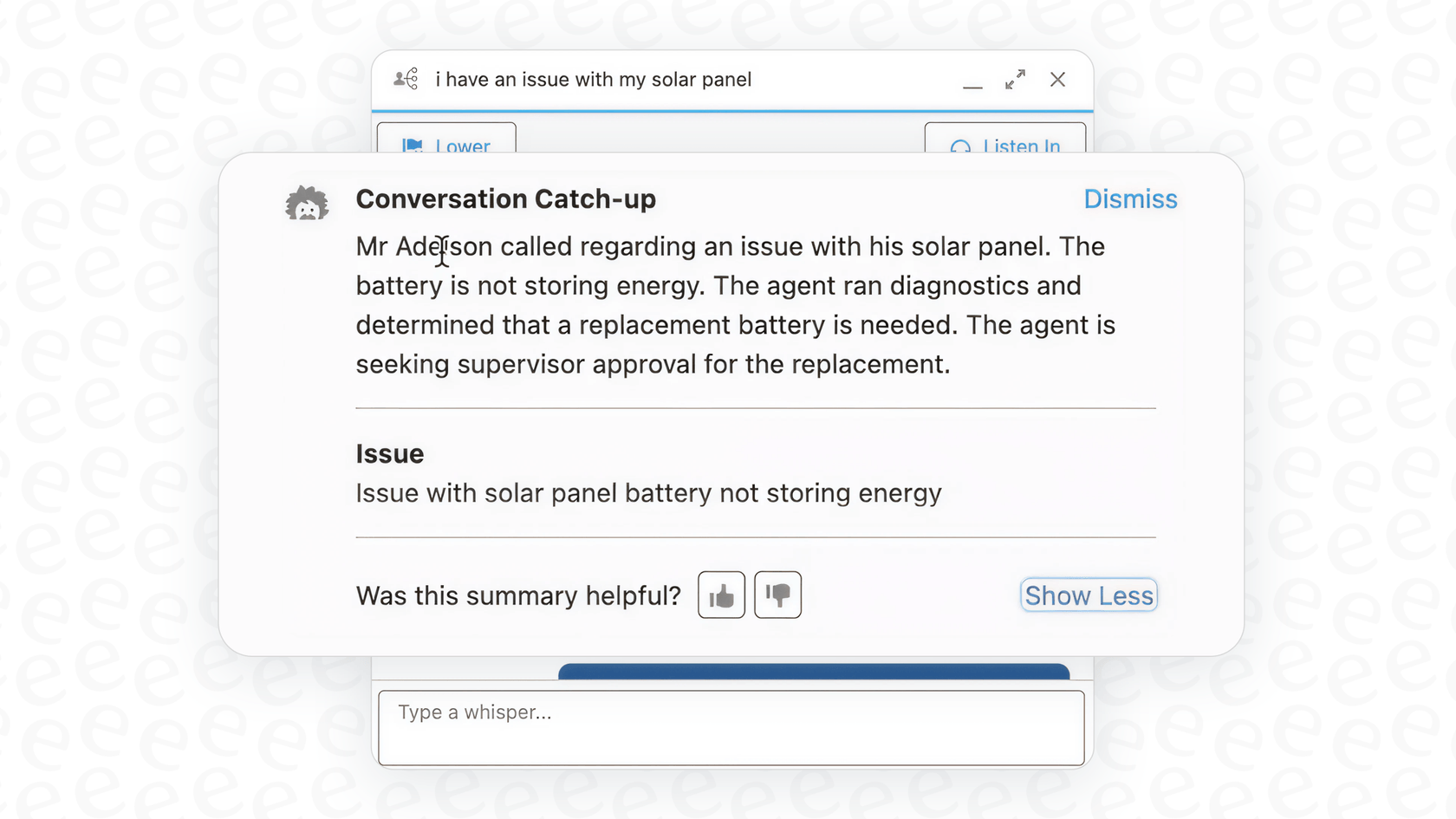
The fine print: These features are genuinely handy, but they work best only if your entire support world lives inside Salesforce. If your team leans on external wikis in Confluence, troubleshooting guides in Google Docs, or gets important updates in Slack, Salesforce AI can't see any of it. This creates blind spots and means your agents are only getting suggestions based on a piece of your company's total knowledge.
Providing predictive insights with Salesforce AI
Next Best Action is a feature that tries to be more proactive. It uses predictive models to recommend steps for agents to take. Based on a customer's history, it might suggest an upsell, a personalized offer to keep them from churning, or a specific troubleshooting step to prevent a future problem.
Then you have Service Analytics, which is Einstein’s reporting and dashboarding tool. It uses AI to analyze your service data and highlight trends you might have missed, like a sudden spike in cases about a new feature or a dip in an agent's performance.
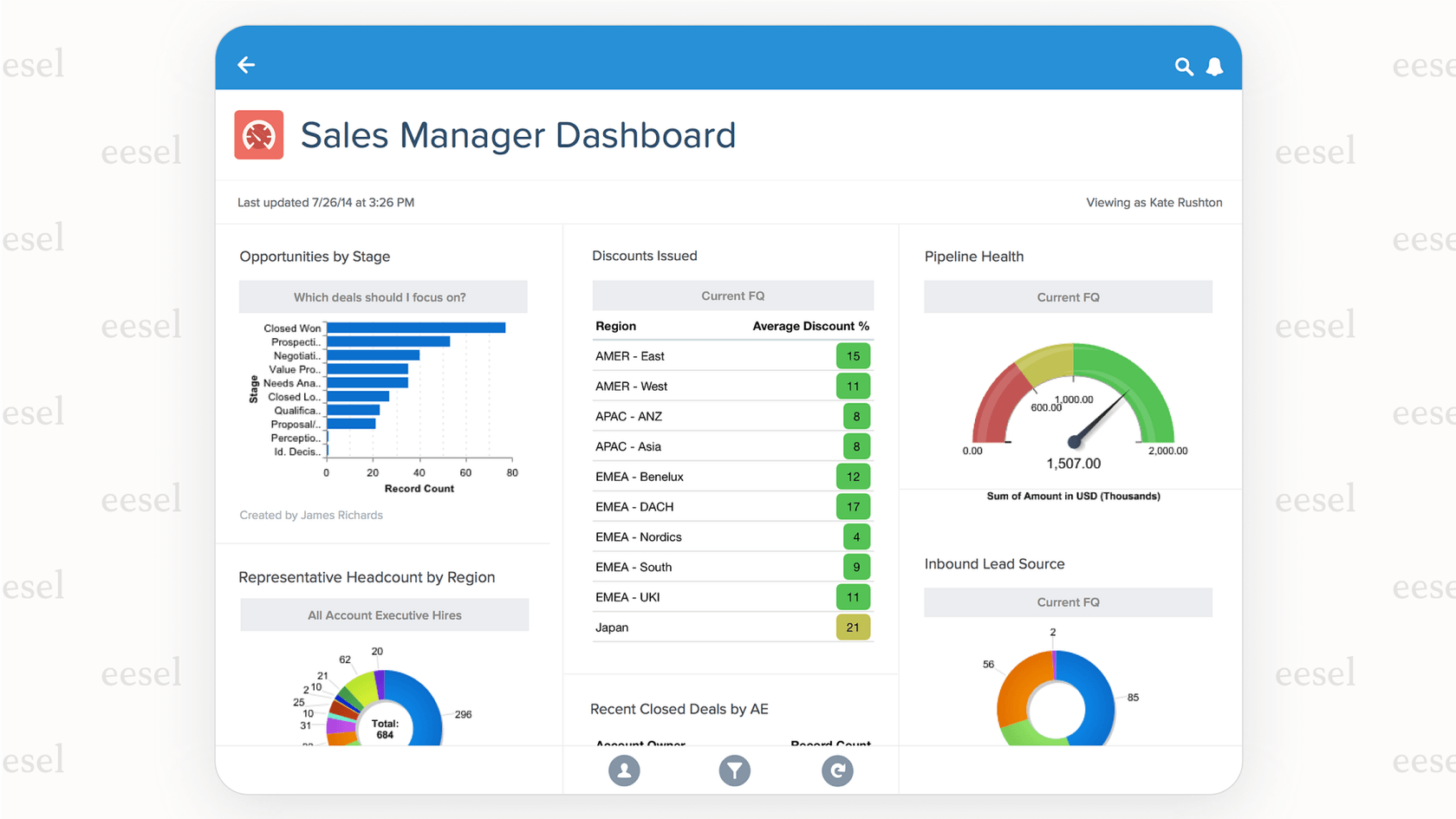
And the reality check: Predictive features sound incredible, but they need a huge amount of clean, well-organized historical data to be effective. You also have to spend a good chunk of time setting up the "rules" that tell the AI what to recommend. For many teams, this can turn into a long, resource-heavy project that doesn’t deliver value right away.
The reality of setting up Salesforce AI in Service Cloud
While the features are impressive on paper, getting them up and running is rarely as simple as flipping a switch. The reality of implementing Salesforce AI means dealing with complex pricing, a lengthy setup, and the challenge of siloed data.
First off, most of the really useful AI features aren't included in the standard Service Cloud plans. They're often locked behind the pricier Enterprise and Unlimited editions or require you to buy a separate, expensive add-on. This makes it hard to figure out the true cost of getting started.
Second, the configuration itself is a heavy lift. A quick glance at Salesforce's own help documentation shows just how many steps are involved in building data models, mapping fields, and turning on each feature. This isn't something you can knock out on a Tuesday afternoon; it often calls for a dedicated Salesforce admin or even a developer.
Finally, there’s the data problem. Einstein works best when it can learn from all your internal knowledge, but it's mostly stuck with what’s inside Salesforce. If your knowledge is spread across different platforms, you have to make a tough choice: either settle for an AI that doesn’t have all the answers or start a massive project to move everything into Salesforce.
This is a common frustration, and it’s why some teams look for tools that play nicely with their existing stack. Modern platforms like eesel AI are built to connect to your help desk and all your knowledge sources with one-click integrations. You can get a powerful AI agent working in minutes, not months, without needing a developer to do it.
Salesforce AI in Service Cloud pricing explained
Salesforce's pricing can feel a bit like a maze. The final cost depends on your core plan, how many users you have, and which AI add-ons you need to get the features you actually want.
Here's a simplified breakdown of the main Service Cloud plans and what you can generally expect. Just remember these prices are per user, per month, and billed annually.
| Plan Name | Price (per user/month, billed annually) | Key AI Features Included |
|---|---|---|
| Starter Suite | $25 | None |
| Pro Suite | $100 | None |
| Enterprise | $175 | Basic AI (e.g., Einstein Case Classification - 1 model) |
| Unlimited | $350 | More AI features (e.g., Einstein Bots, Article Recommendations) |
| Agentforce 1 Service | $550 | Full suite of AI features included |
The hidden costs of Salesforce AI in Service Cloud
That table doesn't tell the whole story. To unlock many of the most powerful generative AI features, like Service Replies or Work Summaries, on the Enterprise or Unlimited plans, you often have to purchase the Agentforce for Service add-on. This comes with its own price tag, which can seriously inflate your total cost.
For comparison, other tools are taking a different route. eesel AI offers a more straightforward and predictable model. Our pricing is based on the number of AI interactions you use, not how many seats you have. All our core products, including the AI Agent, Copilot, and Triage, are included in every plan, so you don't have to worry about hidden fees for essential features. Plus, you can start with a flexible monthly plan and cancel anytime, giving you the freedom to scale as you go.
eesel AI Copilot using knowledge sources to help human agents in a help desk.
A flexible alternative to Salesforce AI in Service Cloud
So, what's the takeaway here? The biggest challenges with Salesforce AI are the vendor lock-in, the confusing pricing with its hidden costs, and the slow, difficult implementation. It’s a powerful tool, but it pretty much demands that you build your entire support world within its walls.
For teams that need to move fast and stay flexible, eesel AI offers a strong alternative that works with your existing tools instead of making you replace them. Here’s a quick comparison:
| Feature | Salesforce AI in Service Cloud | eesel AI |
|---|---|---|
| Setup Time | Weeks to months; requires specialists. | Go live in minutes; fully self-serve. |
| Knowledge Sources | Primarily Salesforce data (cases, articles). | Unifies all sources: Zendesk, Confluence, Google Docs, Slack, etc. |
| Pricing Model | Complex per-user licenses + costly add-ons. | Transparent, interaction-based pricing. No hidden fees. |
| Ease of Use | Requires deep platform knowledge and admin setup. | Simple dashboard, no code required. |
| Simulation & Testing | Limited, requires sandbox environments. | Powerful simulation on past tickets before going live. |
With a tool like eesel AI, you can get enterprise-grade automation without the enterprise-level headaches.
Is Salesforce AI in Service Cloud right for you?
Salesforce AI in Service Cloud is a solid choice for teams that are already deeply invested in the Salesforce ecosystem and have the budget and technical resources to handle a complex setup. For these companies, keeping everything on one platform can be a big plus.
However, for most teams looking for speed, flexibility, and a clear return on their investment, the platform's limitations are hard to overlook. The high costs buried in confusing plans, the long setup time, and the inability to learn from knowledge outside of Salesforce can be major dealbreakers.
The good news is you don't have to overhaul your entire tech stack to get great AI. Modern solutions are designed to plug right into the tools you already use, delivering real value from day one.
If you're curious to see how quickly you can automate support and give your agents a boost, give eesel AI a look. You can build your first AI agent, trained on your real company knowledge, in just a few minutes.
Frequently asked questions
Salesforce AI in Service Cloud, powered by Einstein, is a suite of machine learning and predictive tools designed to enhance customer service. It aims to automate repetitive tasks, offer smart suggestions to agents, and extract useful insights from your customer data.
It automates interactions through Einstein Bots, which handle routine customer inquiries. For agents, it offers features like Service Replies and Reply Recommendations for faster responses, and optimizes workflows with Case Classification, Article Recommendations, and Work Summaries.
Setting it up often involves complex pricing tiers and potential add-ons, a lengthy configuration process requiring specialized admin or developer skills, and overcoming the challenge of siloed data, as it primarily learns from information within Salesforce.
The cost varies significantly, as many useful AI features are tied to higher-tier Service Cloud plans (Enterprise, Unlimited) or require separate, expensive add-ons like Agentforce for Service. This can lead to substantially higher total costs beyond the base per-user fees.
Salesforce AI in Service Cloud primarily learns and provides suggestions based on data and knowledge articles stored directly within Salesforce. If your most critical information resides in external systems like Confluence or Google Docs, the AI will have blind spots and cannot access that knowledge.
To ensure genuine value, it requires a significant amount of clean, well-organized historical data for training. It also often needs considerable time and resources for initial setup, model building, and continuous training to perform effectively.
Share this post

Article by
Kenneth Pangan
Writer and marketer for over ten years, Kenneth Pangan splits his time between history, politics, and art with plenty of interruptions from his dogs demanding attention.







