
The rush to add AI to everything is real, and big platforms like Salesforce are, of course, building it right into their products. If your business already runs on Salesforce, using their native AI seems like a pretty logical next step. But is it always the right one?
This guide is a straightforward look at Salesforce AI in Platform. We’ll break down its main technologies, Agentforce and Einstein, get into the pricing puzzle, and most importantly, talk about the things you need to think about before you commit. The goal is to help you decide if Salesforce's own AI is the best fit, or if a more modern, flexible tool might be a smarter move for your team.
What is Salesforce AI in Platform?
First things first, "Salesforce AI in Platform" isn't a single product you can just buy off the shelf. It’s really a bunch of different AI technologies that are baked into the entire Salesforce world. The two big names you'll hear thrown around are Agentforce and Einstein.
Agentforce is Salesforce's latest play on AI agents. The idea is for it to be an independent helper that can handle tasks across your sales, service, and marketing departments. If you've been in the Salesforce orbit for a while, this might sound a bit like its old name, Einstein Copilot. Agentforce is basically the next version of that, with the goal of creating a "digital labor force."
Einstein is the original AI engine that's been humming under the Salesforce hood for years. It's the tech that gives you predictive insights, crunches your data, and helps write content inside the different Salesforce clouds.
From Salesforce's point of view, the pitch is simple: one big, unified platform where AI can instantly access all your CRM data, business rules, and workflows. They’re promising smooth automation and efficiency, all inside the system you already know.
Core features of Salesforce AI in Platform
So, what does it actually do? The capabilities are pretty wide-ranging, but they mostly focus on features that are tightly connected to the main Salesforce products.
Building and managing agents with the Agentforce builder
The Agentforce Builder is basically the mission control for your AI agents. It’s a single place where your team can design, test, and launch agents without having to bounce between different applications.
It has low-code tools, like a drag-and-drop editor for people who aren't developers, as well as pro-code options for those who want to write their own custom scripts. This is where you teach an agent what it needs to do, whether it's answering a simple question or running through a complicated, multi-step process. For instance, a feature called Agent Script lets you mix predictable, rule-based steps with the power of a large language model (LLM), which gives you a bit more control over how the agent behaves.

Features for customer service teams
For teams on Service Cloud, Salesforce has added a handful of AI features to make life easier. These are tools that can automatically write up case summaries, suggest replies for your support agents, and sort incoming tickets to make sure they get to the right person.
Agentforce can also act as your first line of defense, handling customer questions in chat or other messaging apps. It can even create new knowledge base articles from cases that have been solved, helping you build up your self-service options over time. And for security, the built-in Einstein Trust Layer works to hide sensitive customer info (like names and addresses) and keep the AI from going off-topic.
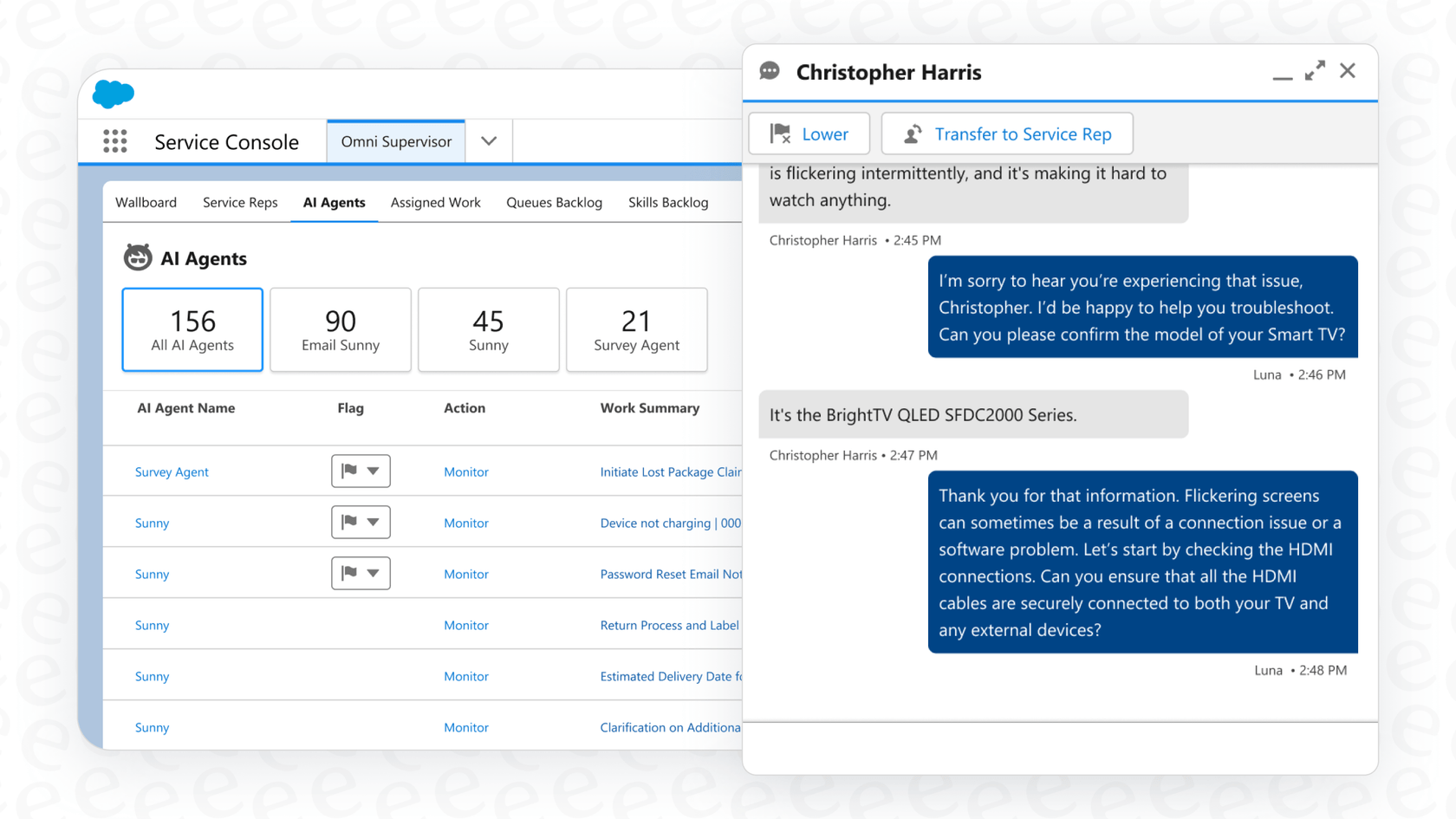
Features for sales and marketing teams
The AI tools aren't just for support. Sales teams can use them to get quick summaries of their calls, draft personalized emails to prospects, and get recommendations on which deals to focus on.
Marketers can use the platform to help create audience segments for campaigns, generate ad copy, and fine-tune customer journeys. The common thread here is that the AI is built directly into the day-to-day grind for teams who are already spending their time in the Salesforce environment.
How much does Salesforce AI in Platform cost?
Salesforce pricing is famously complicated, and its AI tools are no different. The cost is usually bundled into different "Cloud" packages or sold as separate add-ons, which makes it tough to find a simple price tag. A lot of their product pages just say, "Contact Sales."
But, for their service tools, they do give us some real numbers. The pricing is set per user, per month, which means the bill can grow pretty fast as you add more people to your team.
| Feature | Agentforce for Service | Agentforce 1 Service |
|---|---|---|
| Price | $125 USD/User/Month (Billed annually) | $550 USD/User/Month (Billed annually) |
| Key Features | * Generative Replies, Summaries, Answers | |
| * Unmetered Employee Agent | * Everything in Unlimited, plus full AI suite | |
| * Tableau Next, 1M Flex Credits | ||
| Ideal For | Teams wanting to give their agents specific AI boosts. | Large companies that want an all-in-one Service CRM with AI at its core. |
Source: Salesforce Service AI Pricing
This per-seat licensing model is pretty standard for enterprise software, but it’s a big contrast to other options out there. Unlike tools that have clear, capacity-based pricing, the Salesforce way requires you to buy a license for every single agent who needs to use AI, which can turn into a serious expense for bigger teams.
Key limitations and considerations
Having a deeply integrated AI platform sounds great, but it’s not without its downsides. Before you jump in, it’s a good idea to understand the potential drawbacks.
The steep learning curve and lengthy setup
Let's be real, Salesforce is a beast of a platform. Getting it up and running isn't a weekend project. It usually takes specialized admins, certified consultants, and a whole lot of time and money to get it working just right. Adding its AI tools to the mix is no different.
That’s fine for big, planned-out projects, but what if you just want to try out an AI agent for one specific problem? You probably don't want to launch a three-month initiative just for a test run. For teams that need to move fast, platforms like eesel AI offer a completely self-serve experience. You can sign up, connect your helpdesk, and have a bot live in a few minutes, not months, without ever talking to a salesperson.
The challenge of integrating non-Salesforce knowledge
Salesforce AI is built to be a genius with one specific type of information: data that’s already inside Salesforce. It's fantastic at using your CRM contacts, support cases, and articles from Salesforce Knowledge.
But where does your team's most valuable information actually live? For most companies, it’s scattered everywhere, across Google Docs, Confluence, Notion, and a million Slack messages. Teaching Salesforce AI to use all of that external knowledge is a huge headache and often requires expensive tools like MuleSoft or custom-built integrations. This is a massive difference from knowledge platforms like eesel AI, which are designed from the ground up to connect instantly and securely to all your information, no matter where it is, creating one true source of knowledge for your AI.

The risk of vendor lock-in
The "unified platform" approach is both Salesforce's biggest strength and its biggest risk for you. It’s designed to pull you deeper and deeper into its world. Once you start using their native AI, you’re not just buying another tool; you’re committing to their entire product suite.
This becomes a real problem if your team doesn't use Salesforce for absolutely everything. If your support team uses Zendesk, Freshdesk, or Intercom, you can't just plug in Salesforce AI. It would mean taking on a massive and expensive migration project. In contrast, tools like eesel AI are built to work with your existing helpdesk and workflows. There's no need to tear everything down and start over, which gives you the freedom to add powerful AI without blowing up your entire operation.
A more flexible alternative: eesel AI
For businesses that care about speed, flexibility, and staying in control of their own tech stack, a platform-agnostic tool is often a much better fit. Instead of getting locked into one company's ecosystem, you can add an AI layer that plays nicely with the tools you already use and love.
Here’s a quick look at how the two approaches compare:
| Consideration | Salesforce AI in Platform | eesel AI |
|---|---|---|
| Setup Time | Weeks to months; usually requires demos and sales calls. | Minutes; completely self-serve with one-click connections. |
| Knowledge Sources | Best with internal Salesforce data; external sources are a pain. | Instantly connects to 100+ sources (Confluence, Google Docs, Slack). |
| System Integration | Made for the Salesforce world; often requires you to switch systems. | Plugs right into your current helpdesk (Zendesk, Freshdesk, etc.). |
| Testing & Rollout | Limited ability to test before you go live. | Powerful simulation mode to test on old tickets and see the ROI. |
| Pricing Model | Complicated, per-user monthly licenses. | Clear, predictable plans based on usage, not how many resolutions it gets. |
Your next steps for Salesforce AI in Platform
Salesforce AI in Platform is a powerful solution that makes a ton of sense for companies that are already fully committed to the Salesforce ecosystem. If all your data, workflows, and teams are in Salesforce, it offers a pretty seamless way to bring in automation.
However, that power comes with a heavy price in complexity, cost, and inflexibility. For a lot of modern businesses, being locked into one vendor and their walled-off approach to knowledge is a non-starter. You need tools that fit your stack, not the other way around.
If your team is looking for an AI solution that works with the tools you have now, brings all your scattered knowledge together, and can be up and running in minutes, you should see what you can build with eesel AI.
Frequently asked questions
Salesforce AI in Platform isn't a single product but a collection of AI technologies integrated across Salesforce products. It primarily encompasses Agentforce for AI agents and Einstein for predictive insights and data analysis.
For customer service, it offers generative replies, case summaries, and automated ticket routing. For sales and marketing, it can draft emails, summarize calls, and help with audience segmentation and ad copy generation.
Integrating external knowledge sources like Google Docs or Confluence with Salesforce AI in Platform is challenging and often requires custom integrations or expensive tools. It's primarily designed to work best with data already within Salesforce.
Implementing Salesforce AI in Platform generally involves a steep learning curve and lengthy setup, often requiring specialized admins or consultants. It's usually a project spanning weeks to months, not a quick, self-serve solution.
The pricing for Salesforce AI in Platform is usually bundled into different Cloud packages or sold as per-user, per-month add-ons. This per-seat licensing model can lead to significant expenses as your team grows.
Committing to Salesforce AI in Platform deepens your reliance on the Salesforce ecosystem. If your teams use non-Salesforce tools for core functions (like Zendesk for support), integrating Salesforce AI might necessitate costly migrations, limiting flexibility.
Share this post

Article by
Kenneth Pangan
Writer and marketer for over ten years, Kenneth Pangan splits his time between history, politics, and art with plenty of interruptions from his dogs demanding attention.







